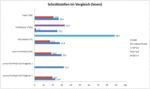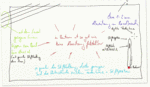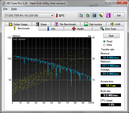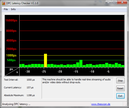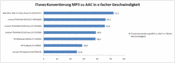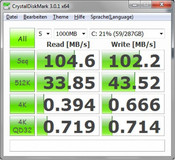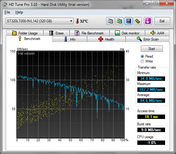Review Lenovo ThinkPad X220T 4298-2YG Convertible/Notebook

Convertibles are a blend of laptop and tablet and try to fuse the single advantages of both in one device. The model variety ranges from affordable net-vertibles (based on netbooks), e.g. Dell's Inspiron Duo, over consumer devices, e.g. HP's Touchsmart tm2, up to expensive business models. Above all, high performance, interface variety, long battery runtimes, flexible input options and high-end displays are the basic qualities that are expected from a business category device. The Lenovo ThinkPad X220t is a typical member of this guild and has to face up to opponents, such as HP's Elitebook 2760p, Dell's Latitude XT3 or Fujitsu's Lifebook T901.
While the models from HP and Dell aren't yet available, Fujitsu and Lenovo can at least deliver in limited numbers. The ThinkPad is listed in various configurations at retailers and starts just under 1000 euros. The entry price is a lot higher in Lenovo's online shop. You have to count with about 1300 euros for an Intel Core i3 and a stripped configuration there. As always, Lenovo still commits itself to particularly attractive special models for beneficiaries from the education sector. Our test device is equipped with an Intel Core i7-2620M, a 320 GB hard disk, multi-touch display, 4 GB of RAM and a 6 cell battery. The price is currently not quite 1700 euros.
Case
The ThinkPad X220 tablet's base unit resembles that of the X220 to a large extent. However, it has visibly larger dimensions with 303mm x 255mm (incl. battery). Then again, its differences in details aren't that insignificant compared to its sister model. The tablet-typical central hinge construction is the most obvious thing. It enables you to align the display via its swivel base. This also results in a special battery design and makes the batteries incompatible with the X220 models. The central swivel hinge's stability makes a good impression and seems to be implemented better than in HP's Elitebook 2740p. In return, the screen's maximum opening angle is a bit out of line with the protruding battery since the display's back comes to rest on the battery in an opened state. Thus, it may scratch after the display has been rotated horizontally into the tablet position several times and they don't really look nice. So, you have to make sure to lift the screen slightly when rotating it. Otherwise, the screen has the same diagonal of 12.5" as the X220. But it's mounted a bit differently and leaves a bit more room for the embedded controls at the lower end. Consequently, the display surface seems to be a bit undersized in relation to the bezel and doesn't look as elegant and slim as the competitor, HP 2740p.
In terms of weight, convertibles are generally not as light as the corresponding subnotebooks from their range. The test device's 1920 g that we weighed is almost 400 g more than in the X220. That is a lot. At least the power adapter doesn't always have to be carried around on the go. The battery life can bridge quite a bit of working time.
The touchpad closes flush with the front edge and isn't pulled into the slant like in the X220. There is a storage compartment for the stylus between the hard disk slot and the Kensington lock preparation. The pen snaps into a spring mechanism with a smooth click. You'll also find the red "ThinkPad knob" in keeping with the design. The case's stability is basically very good, but suffers in the ExpressCard slot area and underneath the easy to press wrist rest, alike the X220. The battery doesn't fit as tight as in the X220 due to the design. The base plate is very stable and the openings are easy to access. The missing rubber feet on the bottom's right side are very unfavorable, though. Thus, the device wobbles without the battery.
Connectivity
The further interface arrangement doesn't differ from the X220. The Gigabit LAN port is also placed unfavorably far front and some ExpressCard expansions could block the USB port beneath it - or at least cause a very limited accessibility. USB 3.0 hasn't been installed into the X220t Core i7 versions, either. Overall, the interface configuration is somewhat scanty compared to the competition. The HP 2760p at least still offers FireWire, the Dell XT3 even eSATA and only the Fujitsu T901 bids USB 3.0.
The X220t can be expanded via ExpressCard, mSATA slot (SSD) or stationary via docking station, e.g. the Ultrabase Series 3 (about 170 euros).
Our test model has Bluetooth 3.0 and WLAN 802.11n as wireless interfaces. If you prefer wired connections you can use the Gigabit LAN. UMTS is prepared and can be supplemented with a module released by Lenovo (e.g. Ericsson F5521gw / about 100 euros). Lenovo takes about 70 euros for a 90 watt power adapter (40Y7663). The usual original accessories, such as mice, keyboards and cases can be found on Lenovo's homepage.
The usual suspects like BIOS password, fingerprint reader, password manager, Client security software, etc., take care of security issues.
The warranty period is, as usual for this category, 3 years (bring in / battery 1 year) and can be extended by various options.
Input Devices
Keyboard
The X220t's keyboard is the same as the one in the X220 and thus has a very good quality that will even satisfy prolific typists. The only reason for complaint here is again the somewhat unstable ThinkVantage bar which isn't nice, but doesn't have an impact on practical use.
TouchPad
The touchpad has also hardly been modified. But in our opinion, it has the advantage that the sensitive surface closes flush with the front edge in contrast to the X220's version. Unintentional, incorrect inputs are made by the palms due to its inclusion in the case's sloped edge on the X220. These are agreeably excluded in the X220t.
As usual, the control of touchpad and trackpoint are good and accurate. The configuration options are diverse.
Display Input
Another input option that has been added is the buttons in the display's bezel, which are only for controlling the mouse in tablet mode: on/off, control menu (CRTL+ALT+DEL), orientation. The fingerprint reader has also been installed in the display bezel and is thus always at hand.
Generally, you can choose between two different IPS screens. Our test device can optionally be used via finger and stylus. The outdoor version, with gorilla glass available for an extra charge, only accepts the pen.
On the whole, the stylus input works just as well as in the previously reviewed older models, HP Elitebook 2740p, Fujitsu T580 or Dell Latitude XT2. The deviation between stylus tip and input point ranges from about 0 - 1 mm on the screen's main field. As usual, you have to live with increasing inaccuracy towards the edges. They can be minimized a bit by holding the pen straight. While we had to determine inaccuracies of up to 2mm on the HP display (Wabcom), the Fujitsu T580's and the Dell Latitude XT2's screen both impressed us with an unvarying deviation of about 1 mm (both N-Trig). Our test model has also been given a Wacom digitizer and shows the same drawback that the HP Elitebook also had The deviations (after proper calibration) of up to 2 mm at the outer edge (about 1.5 cm) hardly have an impact on practical use, though. This effect can be avoided or minimized by zooming or moving the objects or holding the stylus straight. Only the workflow, depending on working habits, could suffer.
Closing windows and selecting the small toolbar icons at the edges needs a bit more care, but works quite well after a bit of getting used to - that is if you follow the crosshair and not the actual pen tip position. We experimented a bit with ArtRage and Photoshop Elements and achieved good results after a while. Thus, you can work well in the central work field. Objects can be selected accurately, and even cropping zoomed objects is possible with a bit of practice. Drawing and sketching is very well feasible. You have to zoom in frequently and find the right starting point again to continue drawing fine lines without interruptions. In contrast to external graphic tablets, it's generally advantageous that you can work directly on the object and thus don't have to readjust and re-orientate the hand strokes on the display.
The implemented handwriting recognition in Windows 7 is capable of learning and generates good results after a bit of use. We didn't notice streaks or other traces when inputs were made on the Lenovo via stylus during the test period, like we observed in the Dell Latitude XT2. However, alternative pen tips from Wacom could improve this should it happen anyway. Lenovo also expressly advertises the gorilla glass screen (no multi-touch) as having a higher resistance and could be more durable with active pen inputting in the long run.
Normally, finger inputting is disabled as soon as the stylus is within a certain range of the screen. That didn't always work as well as hoped for and is a bit annoying when the ThinkVantage tools are opened or other windows pop up when unintentionally touched. You have many setting options, which are unfortunately distributed on several tools, to modify the sensitivity or disable specific functions completely. In particular inexperienced users should bring along enough time for configuration and practice.
The finger control accuracy is of course dependent on how fine your fingers can work. While you basically don't need system-sided enlarged icons, files and script representation with pen inputs, a few haptic-focused users will sooner choose the medium display size of 125 dpi in system control. You'll especially want to use your fingers for opening files, clicking through pictures, etc. Newbies will also have to invest a bit of time for other functions, like gesture control, until use is really smooth.
Display
As already mentioned, the ThinkPad X220t is available with two different IPS screens. Both have a resolution of 1366x768 pixels and consequently a dot density of 125 dpi, as well as an LED backlight that allegedly supplies a brightness of 300 cd/m2 (300 nits). The gorilla glass screen, available for an extra charge, is described as an outdoor display without multi-touch support. In return, it's especially resistant surface is supposed to impress. According to Lenovo, the current outdoor version doesn't have a higher brightness of 400 cd/m2, like in the previous ThinkPad 201t, anymore.
| |||||||||||||||||||||||||
Brightness Distribution: 91 %
Center on Battery: 256 cd/m²
Contrast: 883:1 (Black: 0.29 cd/m²)
45.7% AdobeRGB 1998 (Argyll 3D)
66.6% sRGB (Argyll 3D)
44.23% Display P3 (Argyll 3D)
Our test device has the basic version with multi-touch support. Although it's an anti-glare screen, the impression it makes is somewhere between matt and glossy displays. Depending on the light situation, you can see vague outlines that, however, aren't as annoying as on screens with a smooth screen. There are no display problems indoors, but you can't always fall back on an ergonomic brightness setting of 140 - 160 cd/m2 without hesitation. The vague reflections could be annoying. Since the LEDs only provide a luminosity of 256 cd/m2 in maximum and 244 cd/m2 in medium, the image overlays can be outshined well. However, we can't confirm the 300 cd/m2 that Lenovo promises.
The screens homogeneous illumination of about 91% is very good. In regard to the measured rates, the brightness decreases a bit towards the lower screen edge. But this circumstance isn't visible even on monochrome content.
Due to the digitizer layer, the screen surface has a slightly grained texture in addition to the semi-glossy quality. It doesn't provide quite as a clear representation as the X220's IPS screen when looked at closer. You can also see a dot matrix when it's held against the light in a turned off state. But, more or less all displays of this kind had these effects and are a side effect of the additional input options.
The LED backlight can't defy direct sunlight outdoors, but displayed content can still be seen satisfactorily when the seating position is well selected. They are also only overlaid by diffuse reflections. The maximum brightness is also available in battery mode. The good contrast ratio of 883:1 also has a positive impact on legibility of texts and Internet sites. Black and colors look really saturated and, alike the X220 with IPS screen, bid a good representation of pictures and movies. In return, the color spectrum is only on the usual laptop level an reaches about 70% of the sRGB color space.
The viewing angle stability is on a very high level, as expected from an IPS screen. Colors and content remain very stable for laptop conditions and grants good, even recognition and reproduction quality from all directions. Merely the brightness varies depending on the viewing angle. Differences between horizontal and vertical view aren't discernible subjectively. Thus, very good prerequisites for use as a tablet.
Performance
The performance of the test model is more or less based on the X220. The Sandy Bridge range with Intel processors ranging from the Core i3 over Core i5 up to Core i7 (dual core only) is also used here. Our test model is based on the QM67 chipset and is equipped with a Core i7-2620M processor (4 MB L3 cache) that includes two vital key players with Turbo Boost and Hyper Threading. The default clock rate of 2.7 GHz can be increased up to 3.4 GHz in single thread applications and it can process multi-thread tasks with up to four threads at the same time.
The incorporated Intel HD Graphics 3000 is responsible for the video sector. It also has a dynamic clock rate (650-1300 MHz). Their efficiency isn't insignificantly dependent on the RAM configuration. 4 GB of RAM are distributed over two slots in our test device and can thus work in dual channel mode. Please see the review of the ThinkPad X220. We tested the graphics performance with various memory configurations. The use of 2x2 GB RAM however has a drawback for upgrade-eager users, namely the existing bars would have to be exchanged.
On the whole, the test results place themselves above the X220's. Besides our usual benchmarks ratings, such as PCMark Vantage (8153 points) and Cinebench R11.5 (10.94 and 3.11 points), we also executed some short converting tasks. Badaboom achieves 114 fps in the standard resolutions (Intel Quick Sync) in our test movie and iTunes converts our MP3 song with a 45.6-fold speed into AAC format. We can't say why the technically stronger Core i7-2620M CPU (131 fps) works a bit slower in the same test environment than the X220's Core i5 CPU (150 fps) in pure CPU converting with Badaboom.
High definition movies are rendered smoothly and the gaming performance will be on a par with the X220. For example, StarCraft 2 is well playable in medium details in a WXGA resolution.
| PCMark Vantage Result | 8153 points | |
| PCMark 7 Score | 2155 points | |
Help | ||
We explained the X220's throttling problem in depth and it is again reflected in the convertible version. The 65 watt adapter can't always generate enough power in maximum load scenarios and the CPU's performance is consequently throttled automatically. However, we couldn't determine any throttling while converting in a real-life situation; it was only possible in the benchmarks. For example, constant 3.2 GHz were recorded in Badaboom (CPU converting, time 23 min).
As in the X220, the CPU clock is limited to 800 MHz when the 65 watt power adapter is connected without the battery. The Cinebench R11.5 CPU test only achieves low 0.76 points and iTunes only converts at 10.9-fold speed. A 90 watt adapter would help restore the full capacity, but it wouldn't change the wobbly case when no battery is inserted. It would be better to worry about the battery's durability, to use the Energy Manager for battery care (charge limitation settings) or to buy a second, battery with lower capacity that also isn't quite as big.
| 3DMark 06 Standard Score | 4310 points | |
| 3DMark Vantage P Result | 1944 points | |
Help | ||
The 320 GB Seagate hard disk installed into the test model works noticeably faster than the alternative from Hitachi that we found in the X220. It belongs to the fastest conventional laptop hard disks that we've ever encountered in notebooks with a maximum of 107 MB/s and an average of 85 MB/s.
More memory capacity than 320 GB aren't currently possible in hard disks because only hard disk models with a height of 7 mm can be used. This also limits the selection of SSDs, which mostly work silently for one thing and could also provide an additional performance increase for another. Even 600 GBs would be possible with the Intel 320 SSD for currently almost 900 euros. In addition to the standardly installed mass memory, you can also use the mSATA slot for an mSATA SSD. However, this then excludes the use of an internal UMTS modem because there is only one corresponding slot.
Emissions
System Noise
The noise emissions in Bios version 1.11 is clearly more audible with 31.2 dB (A) than in the X220, which we also assessed with Bios 1.11. The higher power consumption and the resulting waste heat that has to be discharged out of the case take their toll. This behavior could get worse with even more equipment in the small case, for example an mSATA SSD or UMTS module or a 7200 rpm hard disk. Overall, the noise behavior is still very moderate and in no way annoying or disturbing. We didn't hear high frequency sounds and the fan's activity can be described as a resonant background noise. In contrast, the maximum of 37.4 dB (A) is comparatively restrained during load and allows even longer working without really appearing annoying. In order to reach this level, you would have to have quite a few tasks for the CPU and/or GPU.
Noise level
| Idle |
| 31.2 / 31.2 / 33.5 dB(A) |
| HDD |
| 31.3 dB(A) |
| Load |
| 37.4 / 37.4 dB(A) |
 | ||
30 dB silent 40 dB(A) audible 50 dB(A) loud |
||
min: | ||
Temperature
The heat development remains at a pleasantly low level despite the compact case thanks to the constant fan activity. Alarming rates aren't reached even after longer load with a maximum of 40.2°C on the base plate. Limitations can't be identified.
(+) The maximum temperature on the upper side is 36.4 °C / 98 F, compared to the average of 35.4 °C / 96 F, ranging from 19.6 to 60 °C for the class Convertible.
(±) The bottom heats up to a maximum of 40.2 °C / 104 F, compared to the average of 36.8 °C / 98 F
(+) In idle usage, the average temperature for the upper side is 26.8 °C / 80 F, compared to the device average of 30.3 °C / 87 F.
(+) The palmrests and touchpad are reaching skin temperature as a maximum (32.5 °C / 90.5 F) and are therefore not hot.
(-) The average temperature of the palmrest area of similar devices was 27.9 °C / 82.2 F (-4.6 °C / -8.3 F).
Speakers
As common for business books, the sound is only suitable for basic tasks. You hear something, but even cheap USB speakers have a much better quality. Treble-heavy, hardly any midranges and no basses aren't much fun. The change to a combined audio socket, which unites input and output, is also very unfavorable. Many headsets can no longer be used.
Battery Life
We measured a minimum power consumption of 7.4 watts in energy savings mode. At a brightness level of 0, the display is very dark with 2.6 cd/m2 and not suitable for practical use. Its 12.2 watts in maximum brightness and balanced profile. The power consumption climbs to 53.1 watts in medium system load and the 68.3 watts determined for a short time during load proves that the system was actually at its end. The power adapter can't supply the according power.
As usual for business laptops, the battery capacity can be varied with different batteries and tailored to fit personal needs - naturally for an extra charge. A 3 cell battery with 29 Wh (0A36285, 245 g) for about 100 euros, a 6 cell battery with 63 Wh (0A36286) for about 70 euros and a Slim External 6 cell battery with 64 Wh (0A36280, 750 g) for about 150 euros are available. Our test device has the medium sized alternative and thus bids the same capacity as the recently reviewed X220.
| Off / Standby | |
| Idle | |
| Load |
|
Key:
min: | |
The X220's maximum runtimes couldn't be achieved due to the slightly higher power consumption. But they are on a very good level with 491 minutes in BatteryEater Reader's test (maximum battery life, all wireless off, minimum display brightness). We still have 410 min for WLAN surfing in about 100 cd/m2 and 337 min of runtime with maximum brightness. You can play a movie from the hard disk for about just as long with 342 min (DVD movie "Se7en" in original resolution).
The battery capacity is drained a lot faster in BatteryEater's Classic test (minimum runtime, maximum brightness, high performance). It is only enough for 69 min of mains independence.
Verdict
The Lenovo ThinkPad X220 tablet is a typical niche model that has been designed for certain target groups. Professional users who need the most various input options might take a liking to the convertible. Fusing a notebook and tablet also opens various application possibilities that go beyond the normal scope.
However, you won't find the perfect symbiosis of the advantages of both worlds. Thus, you should carefully consider if you need the ThinkPad X220t's unique features. Size, weight, battery life and thus the entire portability is noticed quite negatively in comparison to the X220 subnotebook. Even if the display basically has to be classified as very good, you have to accept a few drawbacks with the semi-reflective and somewhat grained representation.
In return, you don't have to make compromises in terms of performance and can count on high computing power. The throttling problem is also found in the X220t, but only has a negative impact in very specific scenarios. The upgradeability and configuration options are good for a 12" laptop and the various support and warranty options are appealing. The omission of a fast interface really hurts, though. Neither eSATA nor FireWire or USB 3.0 is available for the 1700 euro expert.