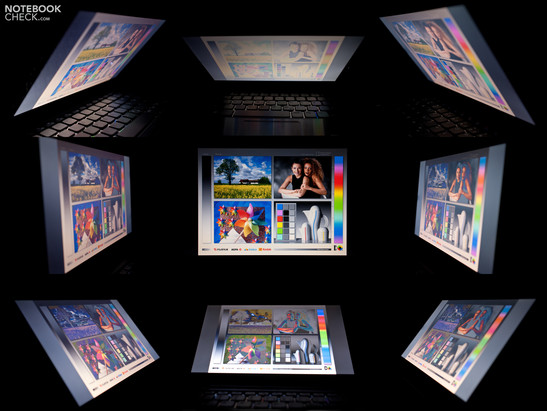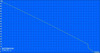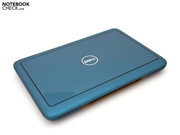Review Dell Inspiron duo Convertible Netbook/Tablet

All the way back in September 2010, you could gawk in amazement at the Dell Inspiron Duo at the Intel Developer Forum (IDF). Finally, this convertible is available to the general public. The screen can be flipped around 180º within the display frame, allowing you to convert it from a netbook to a tablet.
The hardware in place here differs from the typical notebook configurations. The device comes with an Intel Atom N550 dual-core processor (2x 1.5 GHz), 2 GB DDR RAM and an on-board Intel GMA 3150 graphics card. The hard drive with 250 GB is not out of the ordinary. The screen measures 26 centimeters (10.1 inches) and has a nice 1366 x 768 resolution. However, the screen is reflective and is not built with IPS technology like the iPad (for example).
Dell has gone with a stylish, velvety case surface, a battery built into the case—located underneath the palm rest. In this review, we discuss both notebook and tablet use with Windows 7 Home Premium 32 bit. We also take a look at the Dell Inspiron duo Audio Dock with JBL speakers and extra ports.
The Dell Inspiron is available now! The entry-level model with 320 GB of storage space is available at a price of 579 Euro (RRP) and the Audio Dock comes at an additional 139 Euro (RRP, black). The smaller model with 250 GB is offered at a price of 549 Euro (RRP). If you don't like the look of the blue case, you also have the choice of red or black.
Case
At first sight, the Inspiron duo looks no different from a conventional notebook. Only the shiny logo on the display lid gives away the fact that it's a convertible. The case is composed of high-quality plastic and the exterior of it has a rubbery, velvety feel. The display lid has a stylishly patterned high-gloss finish that sets it apart from the rest of the case.
The inside of the case appears very stylish and high-quality thanks to the apt combination of black and dark gray. The area around the keyboard is likewise made of plastic but has a sleek aluminum look. The keyboard bed is also distinguished by its glossiness. In addition to the blue version, Dell gives you the choice of purchasing the convertible in red or black (at no additional price).
The case can be called fairly sturdy and concerns about the sturdiness of the screen-flip mechanism are unfounded. Two magnets help in mounting the screen and hold it well in place. The keyboard gives to pressure a bit, but this could be due to the rubbery case surface. The display frame is very flexible since it's quite narrow, but the screen itself is rather stiff and doesn't respond much to pressure.
The display lid hinges are located at the back toward the center and hold the screen tight despite their relatively small size. The screen nevertheless does tend to bob back and forth after being tilted on account of the flip design. Even though the battery is located underneath the palm rest, it still requires two hands tilt the screen into place. The dimensions of 28.5 x 19.5 x 2.6 cm (width x depth x height) and the weight of 1.37 Kg (including the battery) are typical for a 10" notebook but rather heavy for a tablet.
The potential to upgrade hardware is limited despite having to remove 25 screws to get to the components. After removing the keyboard and the inner chassis, you have access to all the hardware. The RAM in our test device is already at full capacity. And don't be fooled into thinking you can switch out the hard drive. The HDD in place has a height of 7 mm and a typical 2.5" hard drive (9 mm in height) cannot be held in place due to the incompatible mounting. The built-in 4-cell battery is accessible but should be handled by a technician when removing it—although there isn't a more powerful battery available anyway.
Connectivity
The duo convertible is a true minimalist when it comes to ports. In addition to two USB 2.0 ports and a headphone jack for hooking up external speakers or headphones as well as the power connecter for the power supply, there are no other ports! Other entry-level devices of similar dimensions usually offer—in addition to this—a card reader, an RJ 45 Ethernet port, a Kensington Lock slot and an analogue video output (VGA). These reductions make the laptop easier to use but at the same time make the scope of functions the device has quite narrow.
The few ports available are well distributed thanks to the generous space alotted to them, the sides of the case could really have furnished many more ports. However, you have to come to terms with this compromise and settle for the lack of various ports including USB 3.0.
Internet and Bluetooth
Although you can't connect to the internet via Ethernet due to the missing port, there's a variety of ways you can connect wirelessly in return. On top of 802.11 b/g/n WiFi (Atheros AR9285) you can connect with other devices like smartphones via Bluetooth 3.0 +HS (AR3011 controller). A UMTS module—for using a SIM card for mobile internet—is available at an additional price of 120 Euro. Our test model is not equipped with this module, but the slot for it is supposedly located on the base plate under the battery access cover.
Accessories
The standard package comes with only the most typical accessories despite the high price. Along with the computer, you only get the power supply and a DVD with programs and drivers. Additional products like a a bag, mouse, speakers or a printer can be ordered directly from Dell. The accessories available cover a large scope of products, but comparison shopping would be a good idea here. Particularly useful for the duo Convertible is the Audio Dock, which we take a closer look at directly below.
Dell Inspiron duo Audio Dock
The Audio Dock goes for 139 Euro (RRP, including value-added tax) and gives access to some of the ports lacking on the convertible. The big downside here is that the convertible can only be used in tablet mode when docked and might therefore be more comfortable to use with an external mouse and keyboard. The ports on the Audio Dock include two more USB 2.0 ports, a Kensington Lock slot, a card reader, an audio output and an RJ 45 Ethernet port. Unfortunately, the Audio Dock offers no video output, meaning that there is no possibility of hooking up the device to any external monitor or TV. In addition to offering more ports, the Audio Dock also charges the convertible. The front of the Dock is covered by a soft material that conceals two stereo speakers from JBL behind it. The two speakers (7 watts each) are accompanied by a 7-watt subwoofer. To find out whether the speakers are any good, take a look at the "Speakers" section near the end of the review.
Warranty
The duo comes with a short 12-month warranty from the date of delivery. The warranty can be extended. At an additional price, you can be covered for up to 36 months including pick-up service (+39 Euro) or get the complete security package which is not available online (available over the phone).
Input Devices
Keyboard
The keyboard in place here is taken from the Dell Inspiron M101z subnotebook and is quite comfortable to use. The keys have rounded corners and only a short depression depth. The pressure point for keystrokes is easy to feel. Other plus points are the large right "shift" key and the clearly labeled "Fn" keys. Only the "Caps Lock" LED leaves you scratching your head and wondering "why?" The tiny light is located between "Caps Lock" and "A" key, which in turn makes "]" and "\" keys have to be quite small.
Touchpad
The Touchpad is slightly recessed into the surrounding palm rest and is fairly large. In addition to support for multi-touch gestures, the Synaptics touchpad also has unmarked vertical and horizontal scroll bars. The touchpad buttons have a spongy feel when pressed down. The short depression depth of the keys is, however, quite nice.
Touchscreen und Dell duo Stage UI (Tablet Interface)
The widescreen 16:9 trend has become the standard and Dell dares not stray from this path. The LCD screen measuring 26 cm diagnally (10.1 cm) is manufactured by LG. The multi-touch support allows for very fluid scrolling. Zooming in and out, on the other hand, appears rather choppy. The onscreen keyboard pops up on command allowing you to input text. Thanks to the generously wide keyboard, typing on screen doesn't take much getting used to. Nevertheless, typing on conventional tablets feels more comfortable. All in all, the pinpoint-accurate responsiveness of the touchscreen makes for easy use provided you calibrate the screen using the corresponding driver in Windows 7.
Dell has developed the duo Stage User Interface for use of the device as a tablet. This is quite simply a program run by Windows 7 that's more comfortable to use than the regular windows 7 interface in tablet mode. The built-in tilt sensors, additionally, allow you to hold the device upright (portrait) or side to side for a widescreen appearance (landscape) like many smartphones. The screen contents rotate to accommodate the way you're holding the tablet.
On top of access to the internet browser, Paint and the Windows 7 games folder, three programs from Samsung can be accessed in tablet mode. MusicStage, PhotoStage and VideoStage allow you to organize music, photos and videos. One of the advantages of these programs is the potential for use in connection with Facebook, Flickr and Napster, for example.
The biggest weak points of the tablet user interface is the choppy performance of applications, the slow responsiveness of the tilt sensor and the long loading times of individual programs—which cannot be multitasked. This means that one program does not continue to run in the background after opening a second—as opposed to most multitasking-capable tablets. So, switching back to a previously opened program means that program has to be opened and loaded up all over again. All in all, it's a nice idea, but straightforward tablets with multi-tasking capability (e.g. Apple iPad) function a good deal better. If you don't want to use the duo Stage (tablet) UI, it can be manually deactivated.
Display
"Inside Out" is the motto of the Inspiron duo thanks to its newfangled screen-flip design. The screen flips around 180º within the display frame using a rotation mechanism. The screen measures 10.1" diagonally and the resolution of 1366 x 768 pixels is quite nice for a screen this size. The LCD screen from LG is known as LGD02BB.
Dell has come to a peculiar compromise in this area, however. High-quality 10-inch IPS screens (In Plane Switching) are only currently available in the inpractical aspect ratio of 4:3, which doesn't match Dell's aims for a media-focused device. An order for a special set of screens to be manufactured particularly for the Inspiron duo was likely too small to be carried out.
The screen brightness is among many other average notebooks with a glossy LED display. The maximum screen brightness comes to 225 cd/m² along the bottom of the screen. The average screen brightness of 204.4 cd/m² is also a decent value, but these qualities including the glossy screen are not the best for a convertible.
| |||||||||||||||||||||||||
Brightness Distribution: 81 %
Contrast: 160:1 (Black: 1.32 cd/m²)
39.41% AdobeRGB 1998 (Argyll 3D)
56.2% sRGB (Argyll 3D)
37.92% Display P3 (Argyll 3D)
The brightness is not very evenly distributed across the screen, the difference between the brightest and darkest area coming to 43 cd/m². This difference is visible. What's more, the high black level of cd/m² makes blacks look rather grayish and the related contrast ratio of only 160:1 doesn't help. Other visual weak points of the display include the high-gloss plastic screen, the crack between the screen and display frame letting light shine through and the very broad 3-cm wide frame surrounding the screen.
The breadth of the color space the display can reproduce is an important consideration for professionals in choosing a mobile device. In the color space comparison, it becomes clear that even the sRGB spectrum is not nearly covered—that is to say, Dell did not go with a very good display for the Inspiron duo.
Outdoor use is practically impossible with the Inspiron duo and with the right lighting, the screen can even be used as a mirror indoors. Using the device in rooms without light directly shining onto the screen is easily possible. Nevertheless, reflections still end up popping up. All things considered, a substantially brighter LCD screen or an IPS screen with an excellent range of viewing angles—like in the Apple iPad—would be especially helpful for use as a tablet.
The range of viewing angles here is typical for a netbook. Horizontally, that is, looking at the screen from an angle off to the left or the right, screen contents remain relatively undistorted even at sharp angles. Vertically (tilting the screen up or down), only a small deviation from the ideal viewing angle results in color inversion or an overexposed-looking image, rendering printed content unreadable. This tends to limit down the device's potential for use as a tablet.
Performance
Within the case, you'll find the most modern of netbook hardware. At its heart is the Intel Atom N550 dual-core CPU with a clock rate of 1.5 GHz and 1 MB L2 cache. The greatest advantage of this configuration is the low energy consumption of 8.5 watts (TDP) under typical office use. We can't really complain about the lack of an HDMI connection in Intel's Pine Trail platform since there's no HDMI port on the laptop anyway.
Dell has chosen not to include a dedicated graphics card, instead falling back on the on-board Intel GMA 3150. This integrated GPU may soon earn a new rival—the soon-to-be-released AMD Brazos platform (AMD C-50 CPU and the AMD Radeon HD 6250, 9-watt TDP). The graphics rendering of the GMA 3150 is limited by the clock rate of 200 MHz, making this combination insufficient for running current games. The device comes with the current version of the GPU driver 8.14.10.2230, so searching for an update in Intel's Download Center is not necessary.
Also found within the case are 2 GB DDR3 10600S RAM running at 800 MHz, and a 2.5" hard drive with a 250 GB storage capacity. These components may be replaced, which first requires the loosening of quite a few screws. After removing the keyboard and the inner chassis, you have access to the RAM and hard drive. The HDD can only be replaced by another hard drive with a height of 7mm. This proportion is rare for fast HDDs or SSDs (Solid State Drives).
The elevated application performance in combination with 2 GB of RAM enables the system to run smoothly without long loading times or windows popping up too slowly. In the CineBench R10 (32 bit) test, the Intel Atom N550 shows its power in the multi-core rendering compared to the single-core Intel Atom N455 (1.66 GHz). At 1459 points, our test device is on par with other current notebooks (e.g. Asus Eee PC 1015PEM, HP Mini 5103, Samsung NF310). Older devices with single-core processors rank in way behind at about 900 to 950 points lower. This is furthermore confirmed by PCMark 05, which gives our test device an overall score 1857 points. The Asus Eee PC 1015T with AMD V105 processor earns a comparable score, for instance. Since the introduction of dual-core CPUs in notebooks, programs respond smoothly and even multi-tasking causes no big problems under typical office use.
| PCMark 05 Standard | 1857 points | |
Help | ||
The results of the synthetic gaming benchmarks from Futuremark are not up to par, since only the on-board graphics card comes into use. The Intel GMA 3150 earns only 286 points in 3DMark 05. Both current and older notebooks with this graphics card have very similar scores. The more powerful Intel GMA HD on-board graphics card manages a substantial improvement in performance at 2560 points. The upcoming release of the AMD Brazos platform means the currently dominant Intel Pine Trail platform will get a run for its money, especially in the area of 3D performance.
The Inspiron duo ranks in just about average compared with similarly equipped notebooks according to PC Mark 2005, which evaluates the system as a whole for its office performance. At 1857 points, the Convertible lands a good deal ahead of the Samsungs NF210, which earned 1614 points with identical hardware. The duo, however remains a good deal behind some of the stronger contenders in its class, like the Asus Eee 1015PN with an N550 CPU and ION2 graphics card (2030 points).
| 3DMark 2001SE Standard | 2269 points | |
| 3DMark 03 Standard | 643 points | |
| 3DMark 05 Standard | 286 points | |
| 3DMark 06 1280x768 Score | 150 points | |
Help | ||
Depending on the particular model, the Dell Inspiron duo is equipped with either a 250 GB od 320 GB hard drive, of which we reviewed the smaller retail model. The Seagate Momentus Thin ST92503010AS spins at a maximum of 5400 RPM and has an average transfer rate of 62.3 MB/s—typical for this RPM, but its unconventional height of 7 millimeters sets it apart from the wide majority of notebook HDDs, making it hard to replace for upgrade or repair purposes.
Verdict: HD Video and Gaming
A big plus of the Intel duo Convertible is the built-in (at no additional cost) Broadcom CrystalHD Decoder. This component allows for rendering of HD material. With most notebooks, this feature either comes at an extra cost or is up to you to install yourself.
We played "Big Buck Bunny" in 1080p (1920 x 1080 Pixels, H.264) with no problems at all. The CPU load during this remains between only 16-20%. What's interesting is that other devices with the Intel Atom N550 but without the decoder manage to run this film smoothly, but at a much higher CPU load. Playing the trailer for "Skyline" (1080p, 1920 x 1080 Pixel) via YouTube is piece of cake for the duo Convertible. At a frame rate of 26fps, (546 bkps) the video runs smoothly with the CPU load rising all the way to 50%.
The gaming performance is, however, not improved by the decoder, leaving it at quite a low level. Older games are only playable at minimal graphics settings, the low resolutions don't make the games very enjoyable. You can find further benchmark results for the same processor/graphics card combination in the review of the Asus Eee PC 1015PEM. For more resource-demanding gaming, the Nvidia ION 2 graphics card (Asus 1015PN) or more powerful subnotebooks with the GMA HD graphics card are recommended.
Emissions
System Noise
In Idle mode the Inspiron duo runs silently reaching a noise level of only 30.4 dB(A). The fan is off most of the time and the subtle hum of the hard drive is sometimes audible. The HDD itself produces 30.8 dB(A) worth of noise, staying relatively unnoticeable in the background. Under heavy use, the noise level rises substantially to a maximum of 36.0 dB(A), remaining at a constant volume, though.
Noise level
| Idle |
| 30.4 / 30.4 / 30.4 dB(A) |
| HDD |
| 30.8 dB(A) |
| Load |
| 30.4 / 36 dB(A) |
 | ||
30 dB silent 40 dB(A) audible 50 dB(A) loud |
||
min: | ||
Temperature
The duo is cooled by a small fan and a copper heat pipe, that do a good job together. Due to the very small exhaust vent, warm air doesn't leave the case quite fast enough, causing some heat accumulation around the fan. The max temperature of 38.2ºC (heavy use) remains fully within bounds. The case warms up a bit, but the velvety case surface keeps heat in check. In idle mode, the case only reaches a comfortably cool max of 30.9ºC.
(+) The maximum temperature on the upper side is 32.8 °C / 91 F, compared to the average of 35.3 °C / 96 F, ranging from 19.6 to 60 °C for the class Convertible.
(+) The bottom heats up to a maximum of 38.2 °C / 101 F, compared to the average of 36.8 °C / 98 F
(+) In idle usage, the average temperature for the upper side is 24.2 °C / 76 F, compared to the device average of 30.3 °C / 87 F.
(+) The palmrests and touchpad are cooler than skin temperature with a maximum of 22.7 °C / 72.9 F and are therefore cool to the touch.
(+) The average temperature of the palmrest area of similar devices was 27.9 °C / 82.2 F (+5.2 °C / 9.3 F).
Speakers
Dell has carefully considered the question and has made a wise choice in placing the speakers at the sides of the laptop. The sound quality is decent, the high notes sound good and the max volume is fairly loud. Even the bass is noticeable, albeit subtle. The Inspiron duo comes equipped with the typical 3.5 mm stereo audio jack for hooking up a pair of headphones or external speakers. Via the audio jack, sound quality was good with no audible static.
The optional Dell Inspiron duo Audio Dock supposedly offers even better sound quality in addition to the extra ports. For this purpose we have three speakers from JBL, a subsidiary of the Harman Group. Two stereo speakers (7 watts each) and a subwoofer on the base plate (also 7 watts) contribute to the fairly high volume produced by a total of 21 watts . The sound quality is decent, although more noticeable bass would have been nice—but then again, this is a matter of taste. The Audio Dock seems to be meant more for listening to the radio or podcasts. The price of 139 Euro seems a bit high.
Battery Life
The power consumption level of the Intel Atom N550 stays within bounds despite the on-board GPU and dual-core processor. The thermal design power (TDP) is a mere 8.5 watts and is therefore barely higher than most single-core models. In idle mode, the duo uses up between 6.6 and 10.9 watts, which rises to a maximum of 18.2 watts under heavy use. Even the energy consumption level when the device is turned off and in stand-by mode is a mere 0.1 and 0.3 watts respectively, perfectly low for this hardware configuration.
| Off / Standby | |
| Idle | |
| Load |
|
Key:
min: | |
Despite the low power consumption values, the battery life of the Dell Inspiron duo is not phenomenal. The reason for this is the 4-cell battery with a capacity of 29 Wh. On the one hand, the duo is more comfortable to use, on the other, it's a sacrifice to mobility. The "Classic Test" of the Battery Eater tool simulates a performance scenario with wireless components on and maximum screen brightness. After a short 2 hours and 3 minutes the convertible runs out of juice and needs to be set down to charge. Even surfing the internet via WiFi at decent screen brightness is still limited to 3 hours and 34 minutes. This scenario is the one that most resembles typical everyday use—netbooks with a larger 6-cell battery manage 6 to 8 hours under these conditions.
Running the "Reader’s Test" demonstrates the maximum battery life of the computer with screen brightness turned all the way down and wireless components off. The duo holds out for an acceptable 4 hours and 52 minutes. Another negative point worth keeping in mind is that you'd need a technician if you ever want to replace the battery in case of a defect or to upgrade it. This kind of service is typically not covered by warranties, which means you'd have to pay for it out of pocket.
Verdict
The Dell Inspiron duo Convertible shows an overall patchy performance. As a notebook it performs as expected, but as a tablet lacks a good screen and optimized software. It's, therefore, unfortunately not the hoped-of dream hybrid of laptop and tablet, although we found the flip-screen mechanism to be as practical as it is flashy.
The good craftsmanship, comfortable feel of the rubberized case surface as well as the keyboard and touchpad all go to the duo's credit. The variety of ports is limited to three and the optional Dell Inspiron duo Audio Dock helps little in most situation and comes at a hefty price. The Dock can only be used in tablet mode and even so the device can't be hooked up to an external monitor. The biggest downsides about using the duo as a tablet is the average LCD screen with narrow viewing angles, reflective screen and the choppy performance of Dell duo Stage UI software. The tablet interface looks nice on the surface, but the program run by Windows 7 frustrates with its delayed reactions and the tilt sensor takes to long to respond to changes in orientation. In this case, the duo is no match for conventional tablets with an optimized operating system and multi-tasking capability.
The low level of noise and effectiveness of the cooling system complement the quality and comfort of the case, but the battery isn't quite up to muster. The battery has a low capacity of 29 watt-hours (4 cells). A maximum battery life of five hours isn't exactly dazzling and every netbook going for 300 Euro can easily go twice as long. Few devices have it, though most users want it: the Broadcom CrystalHD Decoder. The Convertible comes standard with the HD decoder.
All in all, an innovative idea with potential but also weak points, in which areas simple non-convertible notebooks and tablets outshine the duo. At an entry-level price of 549 Euro (250 GB, UVP) the device falls into the high-end category, although two individual devices can easily be more expensive. A new release with an IPS screen, more ports, longer battery life and a further developed Dell duo Stage UI can score some big points.