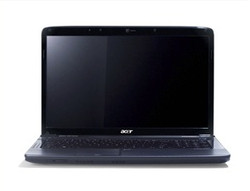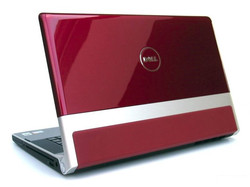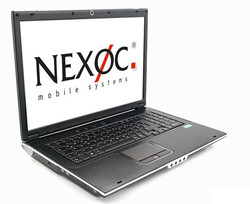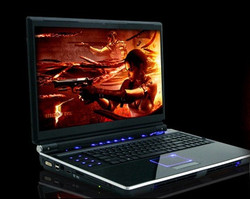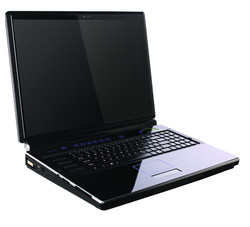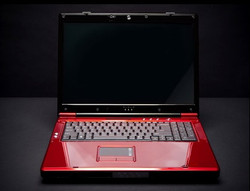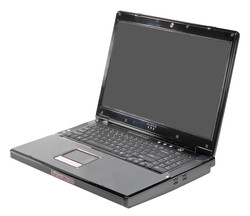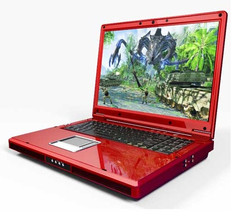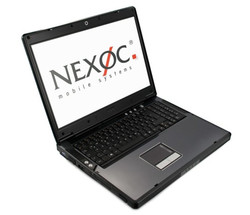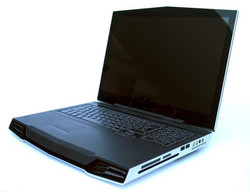Purchase Advisory: Market Overview of current Gaming Notebooks
Performance at any cost?
The notebook market is presently overflowing with various alleged gaming-machines, which penetrate into new performance territories that man has never before seen - according to the manufacturers. We have rummaged around in the vast offer and compiled the most interesting and efficient candidates in three price categories for this editorial.
Prelude
Those who are honestly considering buying a new gaming notebook should seriously ask themselves the following questions:
To which gaming type do I belong?
The individual requirements and the wallet-size should be dominant for buying a gaming notebook. The times in which gaming-capable notebooks still costed several thousand Euros are luckily history. There are gaming suitable representatives available for already starting at 500 Euros, which at least can cope with the more undemanding and older tracks without further ado. But, of course there are still gaming notebooks, which exceed the price range of 1000 Euros by far. The biggest question is therefore: "Do I really need that?"
The individual preferences are especially important for finding an answer to this question. Those who only play every now and then or don't need the latest games or even mainly play undemanding, older genres, anyway can easily save money by reaching to starter notebooks or to the lower price category of notebooks for under 1000 Euros. Those who often use a mouse and keyboard or sometimes play newer tracks and don't stop at often more demanding genres, like shooters, can be satisfied with upper middle class and upper class for less than 1700 Euros. Hardcore gamers, who want to mainly enjoy new and demanding games in a higher resolution and with various quality improvements won't get around high-end products for over 1700 Euros.
Dual or Quad Core?
The choice between two and four core processors is one of the most difficult decisions for buying a notebook. Most available games benefit greatly from two cores and, to a part, from three cores. In opposition, four cores or more are barely ever required. Because mobile quad core CPUs clock fairly slow ex-factory (the Core i7 is an exception), two cores are partly still a lot faster in most games. Merely extreme examples, like for instance GTA IV, first run optimally with quad core CPUs. Therefore, the majority of users can still turn to two cores, as the advantages of four cores are still too minute from a gamers view. Then there are also the various flaws of quad core CPUs, such as a higher power consumption and a higher temperature development, which is often expressed in a higher noise development. But those who are concerned about the future efficiency and aren't deterred by the mentioned disadvantages and have the necessary loose cash can take a four core machine. By the way, one cores shouldn't even be considered anymore. Further information can be found in our review of the current Intel Core 2 Quad CPU range.
AMD or Intel?
It's comparatively easy to decide which CPU manufacturer to turn to. As the efficiency in the desktop sector is still fairly balanced, Intel definitely sets the standards in the mobile field. But relatively demanding gamers should abstain from the following CPU range from Intel anyway, because they simply compute too slowly in current games: Atom, Celeron, Pentium, Core Solo, Core Duo, and Core 2 Solo. There should at least be a Core 2 Duo, a Core 2 Quad, a Core 2 Extreme or a Core i7 in the dream-notebook. More information about CPU efficiency can also be read in our comparison of mobile processors.
A Need for Speed?
Decisive for the clock rate is once again the requirement and the wallet-size: A dual core should have at least over 2.00 GHz, whereas more demanding gamers should take models with at least 2.5 GHz or even 3.00 GHz right away. Even the quad core starter alternatives with 2.00 GHz are very expensive. There are also higher clocked quad cores with up to 2.5 GHz, but these are unreasonably expensive. Intel's fairly new Core i7 is also very pricey. This is used only in atrociously expensive high-end notebooks, but supplies clock rates from 2.66 up to a very high 3.33 GHz, in return. Many gaming notebooks have a built-in overclocking function right away (Asus, MSI, Alienware, etc.), with which a plus of performance can be called upon when required. The advantage: Higher performance at the same price, and additionally manufacturer's support in case of a defect.
But it has to be mentioned that the graphic card still has the significant make or break factor over the performance. This means: Even the fastest quad-core CPU will studder along in games with a slower graphic card.
ATI oder Nvidia?
Similar as for the desktop graphic cards, ATI has the better hand in the lower price sector. With the Mobility Radeon HD 4650/4670, ATI has a fast and cheap graphic card in their range, which makes life difficult for its competitor, Nvidia. A GeForce 9600M GT or a GeForce GT 130M usually computes considerably slower. First a GeForce GT 240M comes even close to the level of a Radeon HD 4650/4670, but also computes slightly slower. Only the already somewhat older GeForce 9800M GS can hold a candle to the Radeon 4650/4670. Unfortunately, this isn't used very often anymore and finds application in expensive notebooks at the best. The GeForce GTS 160M is significantly more expensive, but also considerably stronger and places itself between the HD 4650/4670 and the following graphic cards. There is a neck-and- neck race between the ATI Radeon HD 4850 and the Nvida GeForce GTX 260M in the middle price category, whereby the HD4850 has a slight advantage. Both cards are efficient and are used in notebooks of a similar price. Principally, the personal preference of a manufacturer should be the decisive factor. From a technical view, ATI has the more advanced DirectX10.1 (Nvidia: DirectX 10.0) and Nvidia, in return, has PhysX, which lets the graphic card calculate the physics in adapted games. Theoretically, this should lead to a higher performance. Practically, only a few tracks (like Cryostasis) can benefit from this technology. The advantages of PhysX are usually cosmetic (as in Mirrors Edge). The older GeForce 9800 GT(X) co-exists as an efficient option beside the HD 4850 and the GTX 260M in this price category. There is also a stalemate in the high-end sector between the ATI Mobility Radeon HD 4870 and the GeForce GTX 280M. Because the HD 4870 is rare, there is barely any way of getting around the GeForce GTX 280M. For especially well-heeled customers there is also the possibility of a SLI combination of two GeForce GTX 260/280M or a crossfire combination of two Radeon HD 4870 hallmarked HD 4870 X2. The advantage of a duo graphic card solution is kept within a limit. The massive additional costs could only be justified in single games by a significant performance bonus.
The difference between Nvidia and ATI hardware is also very strongly dependent on the tested games. Thus, it might happen that a graphic chip leads in a certain game, whilst the tables then again turn in another game. Our benchmark collection of mobile graphic cards in various games might be of assistance for finding out which graphic card can score in which games. An important point for gamers is the driver support by the manufacturer. Up to now, only Nvidia offers quarterly downloads for new notebook drivers. By AMD you either have to wait for the notebook manufacturer (usually in vain) or mod desktop drivers (without a function guaranty).
Display Size and Resolution
Because mobility is rather secondary in gaming notebooks, many gamers want a as large as possible display in order to enjoy games (and maybe movies) accordingly. However, this creates a problem because bigger displays usually go hand in hand with a higher resolution. A higher resolution means a significantly higher computing effort. Hence, it can happen quickly that usually efficient components suddenly only manage to display games no more than unsmoothly on the screen. Starter notebooks, which commonly have a 15 or 16 inch display and graphic cards the likes of a Mobility Radeon HD4650/4670 or GeForce GT 240M, should have a maximum resolution of 1440x900 pixels. Middle class notebooks, which are often equipped with a 16 or 17 inch display and graphic cards the like of a Mobility Radeon 4850 or GeForce GTX 260M, should have a maximum resolution of 1680x1050. First high-end notebooks, which usually use a 17 or 18 inch display and have efficient graphic cards like the Mobility Radeon HD 4870 (X2) or the Geforce GTX 280M (SLI), are strong enough to play the newest games also in a FullHD resolution of 1920x1080.
The best image quality is usually given in the native (maximum) resolution. Of course, it's possible to reduce the resolution, but it could partly come to quality losses in the image representation.
DDR2 or DDR3 RAM?
An advantage of a DDR3 RAM is its low power consumption of 1.5 Watts in opposition to the 1.8 Watts of DDR2 RAMs. The differences in performance turn out rather slight. Therefore, for instance, a high-clocked DDR2 RAM is only about 5% slower than a low-clocked DDR3 RAM on average. Generally, DDR2 RAM modules with a minimum of 800 MHz and DDR3 RAM modules with at least 1066 MHz should be chosen in order to avoid performance loss. A slight bonus can also be attained with the so-called dual channel mode by building in two identical RAM bars.
32bit or 64bit operating system?
For technical reasons, a 32bit operating system only has a maximum of about 3 to 3.5 GBytes RAM available - no matter if there are, for instance, four or eight GBytes built in. Most available games on the market still run well with three GBytes, a few newer games literally scream for more, hence at least four GBytes of RAM. Optimized applications also benefit greatly from the improvements of a 64bit operating system and run considerably faster to a part. In the meantime, the driver support has been improved enormously, but it's very well possible that there aren't any drivers available for older programs (i.e. virus scanners) or older hardware (i.e. digital cameras) just for exactly 64bits. Basically, for choosing the operating system it can be said: Occasional gamers can still use a 32bit if the dream notebook is only supplied with a 32bit operating system. Enthusiasts should, however, take a 64bit right away, in any case.
Now following are three price categories chosen by us, which we have filled with components as efficient as possible. Please forgive us if we have forgotten a manufacturer, or if the one or other promising model isn't listed, considering the vast range of available gaming notebooks. (Last updated: September 2009).
Price category I: Starter and lower middle class up to 1000 Euros
Samsung R522-Aura T6400 Edira
-> manufacturer's information in German
The only representative from Samsung makes the start at the same time. For a moderate 700 Euros you get a Core 2 Duo T6400 with 2.00 GHz (2MByte L2 cache, 800 MHz FSB), four GByte DDR2-6400 RAM, a 500 GByte hard disk (5400 rpm) and a Mobility Radeon HD 4650 with a GByte DDR3 VRAM. The 15.6 inch wide screen has an HD resolution of 1366x768 and LED backlight. The 32bit version of Windows Vista Home Premium serves as the operating system. Special features are the allegedly waterproof case sealing and an antibacterial keyboard sealing. In a review by Notebookjournal.de (in German) the device scored "satisfactory". In opposition to the good input devices, the manufacturing quality and the short battery life under load weren't really convincing, according to the testers.
Acer Aspire 5739
-> manufacturer's info
Acer uses a Core 2 Duo T6600 with 2.20 GHz, a hard disk with 320 GBytes (5400 rpm) and a GeForce GT 240M with a GByte DDR3-VRAM in the 5739G-664G32Mn at a cheap 700 Euros. The notebook has a four GByte DDR3-8500 RAM for the system memory. The 15.4 inch high-gloss display has an LED backlight and a resolution of 1366x768 and the 32bit Vista Home Premium serves as the operating system. We have already had the 5739G in our test lab. The over-average good sound, the chic design and the numerous connections pleased us most. In return, the disappointing display and the somewhat too high noise and temperature development didn't please us at all. Overall rating: 81%.
Packard Bell TJ65
-> manufacturer's information
Packard Bell offers the Bell TJ65-DT-006 at a price of 700 Euros with a Core 2 Duo T6600 with 2.20GHz, four GBytes DDR2-6400 RAM, a hard disk with a capacity of 500 GBytes (5400 rpm) and a GeForce GT 240M with one GByte DDR3-VRAM. The 15.6 inch sized high-gloss display has an HD resolution of 1366x768 pixels. Vista Home Premium 32bit is used as the operating system. The review of a weaker model can be found in our overview.
mySN MG6
-> manufacturer's information in German
Configurable notebooks present a solution for experienced users, as they can be individually adapted to the individual concept. But beginners can also profit from our tips, too. The MySN MG6 has a glossy 15.6 inch wide screen with a resolution of 1366x768 and can already be acquired for a price of 599 Euros. The CPU from Pentium T4200 with 2.00 GHz (1 MByte L2 cache, 800 MHz FSB) up to a Core 2 Duo T9900 with 3.06 GHz (6 MByte L2 cache, 1066 MHz FSB) is adequate. The DDR3 RAM is available with a capacity from two up to eight GBytes (1066 MHz each); the hard disk ranges from 250 GBytes (5400 rpm) up to 500 GBytes (7200 rpm). Optionally, a Solid State Disk with up to 250 GBytes can be built in. The choice of graphic card has been restricted to the Radeon HD 4650. Our sample configuration with Core 2 Duo T6500, four GByte RAM and with preinstalled Vista Home Premium 64bit is available for an attractive price of 780 Euros. We've already had a similar configuration in review. The overall rating was 84%, whereas the price for performance ratio and the good battery life was especially impressive. The mediocre sound and material impression, as well as the consistently existent fan were feeble.
Toshiba Sattelite L500/L550
-> manufacturer's information
Toshiba presents themselves as generous and treats their top model of the L500/L550 alternatives with a Core 2 Duo P8700 2.53 GHz (3 MByte L2 cache, 1066 MHz FSB) right away. The system memory has a four GByte DDR2-6400 RAM. Toshiba has chosen the Radeon HD 4650 for the graphic card. The model L500-164 has a 15.6 inch display with a resolution of 1366x768 pixels and a 400 GByte hard disk with 5400 rpm. In return, the model L550-11K has a 17.3 inch display with a resolution of 1600x900 pixels and a hard disk with 320 GBytes. The 32bit Vista Home Premium is, as usual, the operating system. The L500/L550 is already sold for 800 Euros. Notebookjournal.de has already had the similar A500-14H in review (in German) and awarded it an overall "good". The low heat development, the good performance and the over-average sound quality were praised. The low display contrast and the short battery life were criticized.
Acer Aspire 7738
-> manufacturer's information
The 7738G has a 17.3 inch wide screen with LED backlight and a resolution of 1600x900. The notebook is ready for games just as well as for movies with the integrated GeForce GT240M. The buyer receives a four GByte DDR3 RAM as a system memory. Especially three models are worth a mention: The 7738G-654G64M, priced at 800 Euros, has a Core 2 Duo T6500 with 2.1 GHz and a total hard disk capacity of 640 GBytes (2x320 GBytes). The very similar 7738G-664G64Mn is only available at Notebooksbilliger.de and has, apart from a slightly faster Core 2 Duo T6600 with 2.2 GHz, a special treat in form of an integrated TV tuner (DVB-T) and a remote control. And last but not least, the 7738G-754G50Bn costs 200 Euros more with a price of 1000 Euros, but has a Core 2 Duo P7550 2,26 GHz (3 MByte L2-Cache, 1066 MHz FSB). The hard disk capacity turns out slightly lower with 500 GBytes.
Asus X64VN
-> manufacturer's information
Asus only has one notebook in the list, equipped with a Core 2 Duo P7450 with 2.13 GHz (3 MByte L2 cache, 1066 MHz FSB). A four GBytes DDR3-8500 RAM serves as a system memory and a 500 GByte model with 5400 rpm as a hard disk. Asus selected the preferred GeForce GT240M for the graphic card. There aren't any surprises as to the operating system: Windows Vista Home Premium 32bit. The 16 inch high-gloss display has an HD resolution of 1366x768. The X64VN-JX017C is already sold for 800 Euros.
DevilTech Fire 9060
-> manufacturer's information in German
DevilTech's Fire 9060 can be already be had for 715 Euros and comes with a 15.6 inch wide screen including an LED backlight and a resolution of 1366x768. Once more, the Radeon HD4650 is employed as the graphic card. The RAM is also of the DDR3 generation and can be configured from two up to eight GBytes. The consumer is spoilt for choice in regards to processors, ranging from a Core 2 Duo P8700 with 2.53 GHz up to a Core 2 Extreme X9100 with 3.06 GHz (6 MByte L2 cache, 1066 MHz FSB). The hard disk capacity ranges from 250 up to 500 GBytes, whereas Solid State Disks with a maximum of 250 GBytes can be chosen from. Our test configuration with Vista Home Premium 64bit, Core 2 Duo P8700 and four GByte RAM adds up to a fair 879 Euros. A similar configuration has been tested by the boys from Notebookjournal.de and has been rated as "very good". The performance, the low heat development and the low power consumption were pleasing. However, the display lacking contrast and the average sound weren't as impressive, according to the review of the similarly constructed mySN MG6 .
MSI GX623
-> manufacturer's information
The GX623 is equipped with an efficient Radeon HD 4670 (appox. 10-15% faster than a HD 4650), which has a 512 MByte DDR3-VRAM. There are four GBytes DDR2-8400 RAM available for it. The glossy 15.4 inch display merely has a resolution of 1280x800. The buyer gets the 32bit Vista Home Premium version as an operating system. The single models differ in the other components. The GX623-7343VHP, priced at 800 Euros, has a Core 2 Duo P7350 with 2.00 GHz and a hard disk with 320 GBytes. The GX623-8647VHP, for 900 Euros, is equipped with a Core 2 Duo P8600 with 2.40 GHz (3 MByte L2 cache, 1066 MHz FSB) and a 500 GByte hard disk. Then, finally there is the GX623S-8747VHP for 950 Euros. It has a Core 2 Duo P8700 with 2.53 GHz and, once again, a 500 GByte sized hard disk. Because the material applied is brushed aluminum, the case makes a high-quality impression. Unfortunately the display and the sound are average and the keyboard deflects strongly. In return, the largest critique points are the high noise and heat development under load. You can find a review of the GX623 in our overview.
Dell Studio XPS 16
-> manufacturer's information
Dell equips its XPS16 with a fairly efficient Radeon HD4670 with 1 GByte DDR3 VRAM. The CPU, the RAM and the hard disk capacity vary from model to model. For 899 Euros the consumer gets a Core 2 Duo T6500 with 2.1 GHz, two GByte DDR3-RAM and a 320 GByte hard disk. For 949 Euros, it's then a Core 2 Duo P7350 with 2.00 GHz, four GBytes DDR3-RAM and a 320 GByte hard disk. Finally, for 1198 Euros it' a Core 2 Duo P8600 with 2.40 GHz, four GByte DDR3-RAM and a 500 GByte hard disk. Because Vista Home Premium 64bit is used as the operating system, the entire quantity of system memory is available. The lid of the 15.6 inch display (16 inch in the expensive model for 1198 Euros) is covered partially with leather. We have had the XPS in a pre-review.
Price category II: Upper middle class and upper class up to 1700 Euros
Asus G60VX
-> manufacturer's information
The G60VX-JX006K is the lowest-priced notebook with a GeForce GTX 260M in our comparison. The notebook is already available for 1199 Euros. Apart from that, the G60VX also has a Core 2 Duo P8700 with 2.53GHz, a four GByte DDR2-6400 RAM and two hard disks with a capacity of 320 GBytes (7200 rpm) each. Asus has cleverly used Vista Home Premium in its 64bit version for the operating system. The notebook's design is rather a matter of taste: The white display lid with its futuristic stamp will certainly not appeal to everyone. The glossy 16 inch display has an HD resolution of 1366x768 and an LED backlight. Notebookjournal.de has tested the very similar and 1300 Euros expensive G60VX-JX003C (T9400 instead of P8700) and awarded it with "very good". The moderate noise and temperature development, the high performance and the extensive equipment stand on the pro side. On the con side, there is the average display contrast and a resilient keyboard.
MSI GT628
-> manufacturer's information
The MSI GT628 is available with either the dual core CPU P8700 in the model GT628R/S-8747VHP for 1200 Euros or with a quad core CPU Q9000 in the model GT628Q-9047VH for 1350 Euros. The other components are basically the same. The glossy 15.4 inch display has a native resolution of a fairly high 1680x1050 pixels. A four GByte DDR2-RAM is employed as the system memory; the hard disk has a capacity of 500 GBytes. MSI has chosen the rather rare GeForce GTS 160M with 1 GByte DDR3-VRAm for the graphic card. We have had the quad core model in review recently. The elegant case and the numerous connections were especially impressive on the pro side. The dark display, the average sound and the high temperature and noise development disappointed us on the con side. Aside from that, the keyboard gave in intensely and the unusual layout peeved us. Overall rating: 82%.
mySN XMG5
-> manucturer's information in German
The mySN XMG5 is almost complete configurable. A turtle-slow GeForce 9600M GT or a hare-footed GeForce GTX 260M can be chosen from. The spectrum of processors ranges from a Core 2 Duo T6500 with 2.10 GHz up to a Core 2 Quad Q9100 with 2.26 GHz (12 MByte L2 cache, 1066 MHz FSB). The DDR3 RAM ranges from two to eight GBytes (1066 MHz), the hard disk capacity from 250 to 500 GBytes for the HDDs and 60 to 250 GBytes for the SSDs. The matt 15.4 inch display has a fairly high resolution of 1680x1050. Our test configuration with a Core 2 Duo P8700, four GBytes RAM, GeForce GTX 260M, and Vista Home Premium 64 bit adds up to 1375 Euros. The XMG5 is already available in the minimum configuration starting at 859 Euros. We have already had the XMG5 in review. The good workmanship, the extensive connections and the good keyboard are mentioned positively. Not quite as good were the average display brightness and the high system noise under load, among other things. Overall rating: 89%.
DevilTech 9000 DTX
-> manufacturer's information in German
Except for the GeForce GTX 260M, almost every component is configurable in the 9000 DTX. There is the option of two up to eight GByte DDR3 RAM for the system memory. The hard disk capacity reaches from 250 to 500 GBytes. Those who have the necessary change can also configure SSDs up to 250 GBytes. Either a dual core starting with the P8700 with 2.53 GHz or a quad core up to the Q9100 with 2.26 serves as a processor. Finally, the matt 15.4 inch display has a (too) high native resolution of 1680x1050. The price of the Devil 9000 DTX starts at 1199 Euros, whereby our test configuration with a Core 2 Duo P8700, four GByte RAM and Vista 64bit is reflected in 1363 Euros. A somewhat older version with a GeForce 9800M GT had been rated with 88% by us. The high performance, the good workmanship and the numerous connections, the pleasant input devices and the above average sound stand on the positive side. On the con side are the average display brightness and a too high noise development under load.
MSI GT725
-> manufacturer's information
The MSI GT725 is equipped with a glossy 17 inch display, which has a resolution of 1680x1050 pixels. MSI has included a real price for value sensation in the GT725 with the Radeon HD 4850 graphic card. It's supported by four GByte DDR2-6400 RAM and a 500 GByte sized hard disk (5400 rpm). MSI has regrettably installed the 32bit Vista Home Premium version as the operating system in the GT725. Either a Core 2 Duo P9500 with 2.53 GHz (in the GT725-9547VHP for 1250 Euros) or a Core 2 Quad Q9000 with 2.00 GHz (in the GT725Q-9047VHP for 1300 Euros) is employed as a CPU. We had the scarcely available dual core model in our test lab. The high gaming performance and the attractive design pleased us most. The stability and the case temperature weren't as good. Overall rating: 84%.
Cyber System SX15
-> manufacturer's information in German
The SX15 is already available starting at 1199 Euros. A lot more money is necessary in order for the other components to keep up with the GeForce GTX 260M. The spectrum of processors reaches from a relatively weak Core 2 Duo T6400 with 2.00 GHz up to a strong Core 2 Quad Q9100 with 2.26 GHz. The DDR3 RAM reaches from two to eight GBytes, the hard disk from 250 to 500 GBytes for HDDS and from 80 to 250 GBytes for the SSDs. The 15.4 inch display can be ordered in a glossy or a matt version and has a resolution of a fairly high 1680x1050 pixels. We have chosen the Core 2 Duo P8700 with 2.53 GHz, four GByte RAM and the 64bit version of Vista Home Premium for our test configuration. The price for this configuration added up to 1473 Euros. The magazine Gamestar rewarded the SX15 in a similar configuration with a rating of a proud 90 points in a test.
mySN XMG7
-> manufacturer's information in German
The mySN XMG7's 17 inch display has a very high resolution of 1920x1200 pixels. The built-in GeForce GTX 260M is just right to stem this resolution. Those who have a bit more money should take the GeForce GTX 280M for a surcharge of 180 Euros. In view of processors, the consumer is spoilt for choice with a Core 2 Duo T6500 with 2.10 GHz up to a wickedly expensive Core 2 Extreme X9300 with 2.53 GHz (12 MByte L2-Cache, 1066 MHz FSB). The hard disk capacity ranges (as so often) from 250 to 500 Gbytes for HHDs and 60 to 250 for SSDs. In return, the DDR3 RAM with 1066 MHz ranges from two to eight GBytes. Our test configuration with Vista Home Premium 64bit, Core 2 Duo P8700 with 2.53 GHz and a GeForce GTX 260M adds up to a total of 1459 Euros. The price starts at 1239 Euros in the minimum configuration. A somewhat older version with a GeForce 9800M GTX has been rated with 87% by us. Among other things, the low surface temperature, the pleasant keyboard, the numerous connections and the attractive design pleased us. The low display brightness and the high noise development under load weren't as positive.
Packard Bell iPower GX
-> manufacturer's information
The iPower GX-Q-030GE has a 17 inch high-gloss display with a resolution of 1440x900 pixels. Packard Bell has chosen a Core 2 Quad Q9000 with 2.00 GHz for the processor. It has a four GByte DDR3-8500 RAM and two hard disks with 320 GBytes each available (7200 rpm). The older but still relatively efficient 9800M GTS with 1 GByte DDR3 VRAM is used as the graphic card. Too bad: The customer only gets the 32bit version of Vista Home Premium as an operating system. For that, the iPower delights movie fans with a BluRay combo drive. The price of the iPower is about 1500 Euros. The iPower GX-M.002GE with a dual core CPU received a "very good" in a test at Notebookjournal.de. Many aspects, like for instance the performance, the battery life and the temperature development were well received. The display brightness and the bottom side's stability had to take criticism.
Asus G71GX
-> manufacturer's information
With the G71GX, Asus offers a 17 inch gaming notebook, which has a strong GeForce GTX 260M. The glossy display supports a resolution of 1440x900 pixels. The system memory is an opulent six GByte DDR2-6400 RAM. The entire bandwidth is available with Vista Home Premium 64bit. There are differences between the single models in view of the CPU and available hard disk capacity. The 1450 Euro expensive G72GX-7S023K is equipped with a Core 2 Duo P8700 and a 500 GByte sized hard disk (5400 rpm). The 1500 Euro priced G71GX-7S008K has a Core 2 Duo T9550, which has the same clock rate as the P8700 with 2.53 GHz, but has six instead of three MByte L2 cache. The hard disk capacity turns out a bit higher with 2x320 GBytes. The biggest difference is the BluRay drive, with which the G71GX-7S008K can serve. The top model G71GX-7S022K for 1600 Euros also has hard disk capacity of 640 GBytes and a BluRay drive, but a Core 2 Quad Q9000 with 2.00 GHz is employed as a processor. We had the G71GX-7S008K in our test lab. The numerous connections, the chic design and the gigantic gaming performance were the bonus points. The loud operating noise, the average workmanship, the disappointing display and single performance break-ins are remembered negatively. Rating: 81%.
Cyber System SX17
-> manufacturer's information in German
The Cyber System SX17 is delivered with a 17 inch high-gloss display, which is proficient of a resolution of 1920x1200. Those who prefer a matt display pay 85 Euros less, but they also are given a resolution of merely 1440x900. Either a GeForce GTX 260M or a GTX 280M (for a surcharge of 200 Euros) can be chosen as a graphic card. The spectrum of processors reaches from a relatively slow Core 2 Duo T6400 with 2.00 GHz up to a fast Core 2 Extreme QX 9300 with 2.53 GHz. The DDR3 RAM can be configured with a maximum of eight GByte, the hard disk up to 500 GBytes in HDDs and 250 GBytes for SSDS. Our test configuration with a matt display, Vista Home Premium 64bit, four GByte RAM, GeForce GTX 260M and Core 2 Duo P8700 adds up to a price of 1522 Euros. The minimum configuration starts at 1333 Euros.
DevilTech Hellfire m800
-> manufacturer's informatio in German
The 17 inch display with a resolution of 1920x1200 is optionally available with a reflective or matt coating. The processors are configurable from a Core 2 Duo P8700 with 2.53 GHz up to a Core 2 Extreme QX9300 with 2.53 GHz. The system memory has up to eight GByte DDR3-8500 RAM, the hard disk capacity up to 500 GBytes for HDDs and 250 GBytes for SSDs. A choice between a GeForce GTX 260M and a GeForce GTX 280M for a surcharge of 190 Euros for the graphic card has to be made. The price of the Hellfire m800 starts at 1499 Euros in the basic configuration. Our configuration with a Core 2 Duo P8700, a four GByte RAM, a GeForce GTX 260M and Vista Home Premium 64 bit would cost 1663 Euros. A version with the GTX 280M has been tested and rated with 88 points by Gamestar.
Nexoc E709
-> manufacturer's information in German
The 1699 Euros expensive test configuration of Nexoc's E709 just managed to squeeze itself into our second price class. A 17 inch high-gloss display with a resolution of 1920x1200 pixels is available for this price. The E709 is also the only notebook that we could configure with a GeForce GTX280M, without exceeding 1700 Euros. A Core 2 Duo P8800 with 2.66 GHz (3 MByte L2-Cache, 1066 MHz FSB) is used as a CPU. Those who would rather have a quad core can choose processors up to a Core 2 Extreme QX9300 with 2.53 GHz. The DDR3 RAM ranges up to eight GBytes, the hard disk up to 500 GBytes. We contented ourselves with a configuration of four GByte RAM. This is also completely available due to the 64bit Vista Home Premium.
Price Category III: High-End starting at 1700 Euros
Nexoc E712
-> manufacturer's information in German
The E712 consists of a glossy 18.4 inch FullHD display with a resolution of 1920x1080. Nexus uses the Core 2 and therefore dual cores up to the T9900 with 3.06 GHz or quad cores up to the QX9300 with 2.53 GHz can be deployed. Two RAM slots wait for occupation with a maximum of eight GBytes DDR3 RAM. Additionally, up to three hard disks with a capacity of 500GByte each can be accommodated in the case. A single GeForce GTX 280M takes care of the correlating graphic. We chose the Core 2 Duo T9900, a four GByte RAM, a 500 GByte HDD (7200 rpm) and Vista Home Premium 64bit right away for our test configuration. These components lead to a total price of 1899 Euros.
DevilTech HellMachine SLI
-> manufacturer's information in German
The HellMachine does its name justice because DevilTech builds in high-end components, without exception. Either a Core 2 Duo up to a T9900 with 3.06 GHz or a Core 2 Quad/Extreme up to QX9300 with 2.53 GHz can be chosen as a processor. The system memory has a maximum of eight GBytes DDR3 RAM. Due to the large 18.4 inch FullHD display with a resolution of 1920x1080, up to three hard disks fit into the hell-machine. SSDs with a maximum of 250 GBytes or HDDs with a maximum of 500 GBytes can be configured. DevilTech also doesn't make any compromises with the graphic card and builds in up to two GeForce GTX 280M in a SLI combination. The price for this luxury notebook starts at 1649 Euros. Our test configuration added up to a proud 2071 Euros with a Core 2 Quad Q9000, 4 GByte RAM, a 500 GByte HDD (7200 rpm), a GeForce GTX 280M and the 64bit Vista Home Premium.
mySN XMG8
-> manufacturer's information in German
The mySN XMG8 has a glossy 18.4 inch wide screen display with a FullHD resolution of 1920x1080. In order to stem this high resolution, up to two GeForce GTX280M in a SLI crossfire can be built in. The entire Core 2 high-end range is available for the processor. Everything from dual cores with a maximum of 3.06 GHz (T9900) up to quad cores with a maximum of 2.53 GHz (QX9300) can be used. A DDR3 RAM with a maximum capacity of eight GBytes is employed as the system memory. Also, not any less than three hard disks with a total capacity of 1.5 TBytes in HHDs and 750 GBytes for SSDs can be accommodated. The XMG8 starts at a price of 1599 Euros. Our test configuration exceeded this by far with 2049 Euros. A Core 2 Quad with 2.00 GHz, a four GByte RAM, a 500 GByte HDD with 7200 rpm, a GeForce GTX 280M and Vista Home Premium 64 bit was included.
DevilTech Devil 8800 DTX
-> manufacturer's information in German
The chic Devil DTX has a 17 inch high-gloss display with a resolution of 1920x1200 pixels. The processor is of Intel's Core i7 generation. There is the Core i7-920 with 2.66 GHz, the Core i7-950 with 3.06 and the Core i7-975 with 3.33 GHz (with a 8 MByte L3 cache each) to chose from. The RAM is even enough for up to 12 GBytes DDR3 RAM. As in the HellMachine, there is place for a maximum of three hard disks (HDD or SSD) in the 8800 DTX. In opposition to the Hell Machine, there isn't a SLI option for the built in GeForce GTX 280M. Our test configuration adds up to a price of 2142 Euros with a Core i7-920, a four GByte RAM, 500 GByte HDD (7200 rpm) and Vista Home Premium 64bit. Those who are a bit more frugal, can "already" acquire it for starting at 1879 Euros.
mySN QXG7
-> manufacturer's information in German
The QXG7's 17 inch display has a reflective surface and a resolution of 1920x1200 pixels. The mySn jumps on the bandwagon of the Core i7 in regards to the processor. Hence, there are "only" three quad cores to choose from: a Core i7-920, a Core i7-950 and a core i7-975 - but they all have a clock rate of up to 3.33 GHz. The DDR3 RAM can be configured with up to 12 GBytes. Like other high-end notebooks, the QXG7 has room for up to three hard disks with a total capacity of 1.5 TBytes for HDDs and 750 GBytes for SSDs. The graphic card lacks an SLI option and therefore a GeForce GTX 280M fits in the case at most. With a Core i7-920, a four GByte RAM, a 500 GByte HDD (7200 rpm) and Vista Home Premium 64 bit, a steep price of 2131 Euros is reached. The price of the minimum configuration starts at 1899 Euros.
Cyber System QX18 (Clevo M980NU)
-> manufacturer's information in German
Cyber System had a true gaming monster in their range with the QX18. It starts with the glossy 18.4 inch wide screen with a FullHD resolution of 1920x1080 pixels. Either a single or a double GeForce GTX 280M in the SLI crossfire can be chosen from for a graphic card. The choice of dual cores up to the Core 2 Duo T9900 with 3.06 GHz or quad cores up to Core 2 Extreme QX9300 with 2.53 are available for the processors. Additionally, up to an eight GByte DDR3 RAM and three hard disks with a maximum of 1.5 TByte (HDD) or 750 GByte (SSD) fits in the attractive case. The QX18 starts at 1699 Euros, whereby the price can quickly get astronomically high with circumferential and efficient equipment. Our test configuration with a Core 2 Quad Q9000, a four GByte RAM, a 500 GByte HDD with 7200 rpm, a GeForce GTX 280M and Vista Home Premium 64 bit would achieve 2208 Euros. We already had the QX18 with a Core 2 Duo T9900 and GTX 280M SLI in review. The overall rating was 81%, whereas the very good performance and the cool palm rests could mainly impress us. The low luminosity and the reflective display, the high power consumption and the high noise development under load, as well as the average input devices weren't as convincing.
Cyber System i17
-> manufacturer's information in German
Of course, Cyber System has a gaming notebook based on Intel's i7 processor in its range with the i17. A 17 inch wide screen with a very high resolution of 1920x1200 is used for this. The applied DDR3 RAM ranges up to 12 GBytes, the three possible hard disks up to a total 1.5 TByte (HDD) or 750 GByte (SSD). Not surprising: Cyber System has selected the GeForce GTX 280M as a graphic card. There isn't a SLI option, though. The i17's basic configuration already has a very steep price of 1999 Euros. With a Core i7-920, a four GByte RAM, a 500 GByte HDD with 7200 rpm and Vista Home Premium 64bit, the price rockets to 2268 Euros. Notebookjournal.de has published a test about the i17. According to the testers, the high performance and the contrast rich display is on the pro side. On the con side, the display brightness, the power consumption and battery life is mentioned. Overall rating: "Very good".
Nexoc E806
-> manufacturer's information in German
Nexoc has a further Core i7 representative to offer with their E806. Nexoc uses a 17.1 inch high-gloss display with a resolution of 1920x1200. A Core i7 up to a i7-965 with 3.2 is used as a CPU. A GeForce GTX 280M takes care of the graphic, optionally also in a SLI crossfire. The RAM slots can be occupied with a maximum of 12 GBytes DDR3 RAM. Up to three hard disks with a capacity of 500 GBytes each also fit into the case. We have chosen a Core i7-920, a four GByte RAM, a 500 GByte hard disk (7200 rpm), two GeForce GTX 280M and the 64bit Vista for our test configuration. This combination escalated the price to 2428 Euros.
Alienware M17x
-> manufacturer's information
Despite the high starting price of 1999 Euros, Alienware isn't (yet) using Intel's i7 in its M17x. But for this, there are three quad core CPUs from the Core 2 range to choose from: the Q9000, the Q9100 and the QX9300. Windows Vista Home Premium 64bit is already included in the standard configuration. The 17 inch wide screen is delivered with either 1440x900 or for a surcharge with 1920x1200 pixels. Four, six or eight GBytes DDR3 RAM with 1333 Mhz can be used for the system memory. Apart from that, two hard disks in a RAID combination with a total of 1.0 TBytes or a Solid State Disk with 256 GBytes can be deployed. Once again, there are three variations to choose from for the graphic card: the GeForce GTX 260M, GTX 260M SLI and GTX 280M SLI. A proud price of 2859 Euros is reached with the Core 2 Quad Q9000, a four GByte RAM, 500 GByte HDD (7200 rpm) and two GeForce GTX 280M in a SLI combination. We have already had the M17x with the stronger QX9300 in our test lab. The attractive design, the good manufacturing quality and the high case stability were praised. Also the high contrast and the display's good color representation, as well as the excellent performance were impressive. Not as convincing was the heavy weight, the average display illumination and the steep price. But a very good overall rating of 88% was reached, anyway.
Verdict
Our verdict: Gaming notebooks don't have to at all be expensive. Notebooks with a Radeon HD 4650 or a GeForce GT 240M have an amazingly large gaming performance and that for already under 1000 Euros. Wickedly expensive gaming notebooks that easily cost twice or thrice as much definitely have more power. But the question if it is really worth spending so much money for a notebook, which will retard to a lame duck due to technical innovations, comes up. In our opinion, it might make more sense to choose a halfway affordable model with a Radeon HD 4850 or a GeForce GTX 260M at most, and to invest the saved money into a moderately priced device in a few years time. This would probably be more economical than any currently available high-end notebook. However, those who really want to indulge into hardware demanding games like GTA IV or Crysis in the highest details and the resolutions of larger displays, can invest the money in a high-end notebook with a fast quad core and strong Radeon HD 4870 or GeForce GTX 280M .