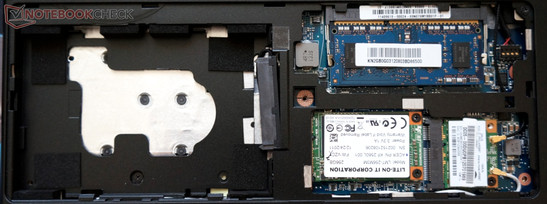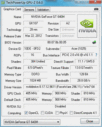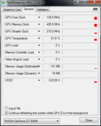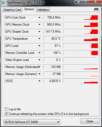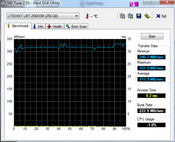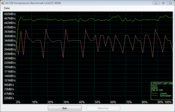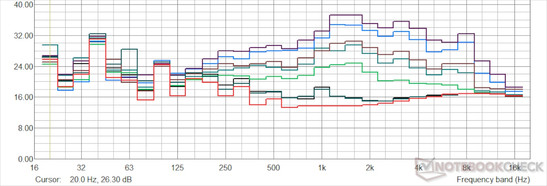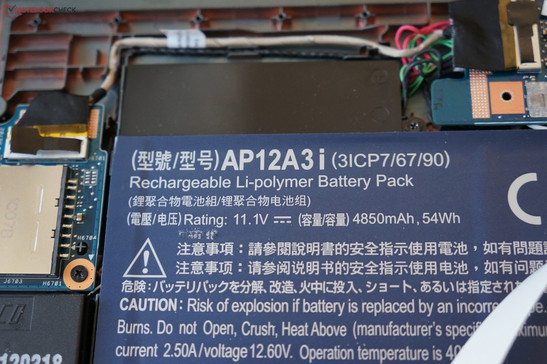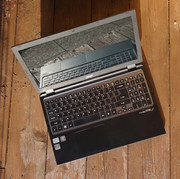Review Acer Aspire Timeline Ultra M3-581TG Ultrabook

Acer presents one of the first Ultrabooks with both dedicated graphics and an integrated DVD drive in the Acer Aspire Timeline Ultra M3 - what a mouthful name! However, the 15-inch device can't really be called a subnotebook, but rather a thin-and-light multimedia notebook.
Acer offers the M3 in multiple configurations, yet in each case an Intel ULV CPU is present. The Core i3-2367M (1.4 GHz) with a 320 GB HDD, 20 GB SSD cache and integrated graphics make up the entry level configuration for the device. The specs are upgradeable up to a Core i7-2637M, a fast 256 GB SSD and the aforementioned GeForce GT 640M, as in our test device. For this reason, prices can range from a little over 600 Euro to as much as 1200 Euro. The Core-i7 version with a 256 GB SSD is available in Germany as the Acer Aspire Timeline Ultra M3-581TG-72634G25Mnk.
Case
The Timeline Ultra's case is mostly made from cheap plastic. Only the display lid is made from sturdy aluminium and hence has good solidity and a premium feel. The base unit can't quite keep up here, but it feels sturdy nonetheless. The overall design is very modest and inconspicuous and reminds us of design prototypes.
System maintenance proves to be simple: the 2.5" slot, the SSD's mSATA slot, the WLAN adaptor and the separate memory slot are all easily accessible via a maintenance hatch. The entire topside, including the keyboard, can also be readily detached by simply removing the Philips screws from the underside and around the fans and the DVD slot. The keyboard and trackpad are connected by a flat ribbon cable and removing them is relatively simple. Reconnecting the touchpad cable, however, can prove to be very fiddly. The fans become accessible as well for cleaning purposes.
Connectivity
The range of connections is unfortunately rather poor for a 15-inch notebook and the available ports is more in the realm of smaller Ultrabooks or notebooks from Apple.
The combined headset port (well-known on cell phones) is restrictive, for example, which greatly limits the range of headsets that can be used without requiring the use of an adapter. The HDMI port is good news for consumers indeed, yet it doesn't work on high-resolution monitors of more than 1920 x 1200 pixels. The GeForce GT 640M should in theory be able to handle resolutions above 1080p, but because the output is handled solely by the Intel HD Graphics 3000, Optimus becomes the limiting factor. Furthermore, there are currently no monitors that can receive HDMI signals at a resolution higher than 1920 x 1200. Aside from that, it's a shame that only one of the three USB ports supports the fast USB 3.0 standard. Both ports are driven by the new Intel HM77 chipset with integrated USB 3.0 support.
The performance of the USB 2.0 ports is as expected at about 27 MB/s. On the USB 3.0 connection, we could only read data from an Intel SSD 510 at a maximum of 121 MB/s. By comparison, the Alienware M18x performed much better here with 181 MB/s.
Apart from the card reader and the Kensington Lock, all connections are positioned on the rear of the device. This prevents cable clutter on your desktop, yet it means that plugging in headphones or USB sticks can be rather inconvenient.
Communication
Acer has omitted Intel modules for WLAN and LAN connectivity (which is why there is no Wireless Display offered) and instead uses technology from third-party manufacturers Atheros and Broadcom. The Atheros AR5B97 Wireless Network Adapter (PCI-E Half Mini Card) in the M3 has two antennae and supports the 802.11 b/g/n standards up to 300 Mbps. In our review unit, the module worked problem-free, yet it didn't quite reach the range/data rate of modules with three antennae. Unfortunately, Bluetooth isn't supported by our test device. As for Gigabit LAN, Acer uses the Broadcom BCM57780 Adapter.
Input Devices
Keyboard
Acer has again foregone the floating style keyboard of the Aspire M3 and instead uses the island style design with individual keys. The keys - as typical for Ultrabooks - offer only a short depth, yet can be used properly and offer a clear pressure point. The individual keys are big enough and the layout of the US keyboard of our test device is good. Perhaps surprisingly, a small number pad has also made it into the 15-inch case. The cursor keys have turned out to be rather frugally dimensioned, as too are the function keys, which is to be expected on notebooks of this size. Special functions are performed via Fn combinations.
Since the Aspire M3 is pitched as a Gaming Ultrabook, we've also looked at keyboard ghosting. There were no kinds of problems with the usual gaming keys. In Microsoft's Ghosting Tool, however, we did find one limitation: the combination of the left arrow key, up and the space bar didn't work. This could be frustrating in certain platforming games where frequent running and jumping is required.
On the whole, the keyboard makes a good impression and is pleasant to use in spite of the slight gaming limitation. What we found most lacking was keyboard illumination, which would have aided in dark or low ambient lighting conditions.
Touchpad
The touchpad can't quite keep up with the overall good keyboard. Indeed, the touchpad is a good size and has good gliding qualities, yet the lack of dedicated buttons, like on many Windows notebooks, proves to be a mistake. The problem here is quite clearly the software as the touchpad itself can be greatly overwhelmed by complex operations. For example, actions such as multi-touch, clicking and drag-and-drop constantly overwhelm the driver to the point where incorrect operations can become frequent. Above all, drag-and-drop actions have the highest chances of failing. Also, as we can see from Apple notebooks, using the lower region of the touchpad as dedicated mouse keys can potentially be for the worse as the driver cannot always correctly recognize clicks from multi-touch gestures.
Display
The 15-inch display of the Aspire M3-581TG is clearly the device's weakest point. It's a reflective 16:9 widescreen display with a resolution of 1366 x 768 pixels. The low resolution doesn't leave much room to work with on the screen, but it's at least well suited for gaming as the GT 640M can muster up sufficient performance levels from it - more on that later.
The maximum brightness of 225 cd/m² is average. The illumination is relatively good at 85 %; only in the upper region does brightness decline somewhat. Screen bleeding (bright spots from background illumination) wasn't observed on our test device, yet the black level is very poor at 1.46 cd/m² leading to a weak contrast ratio of 154:1. This results in a rather lifeless image impression. Especially if compared to the excellent display of the recently reviewed iPad 3, the poor picture quality of the Acer M3 becomes apparent.
| |||||||||||||||||||||||||
Brightness Distribution: 85 %
Center on Battery: 225 cd/m²
Contrast: 154:1 (Black: 1.46 cd/m²)
The mediocre brightness and the glossy surface both make for awful outdoor use in sunlight. It's indeed a shame as a matte display option would have at least made the M3 more usable under shade.
Viewing angle stability is also another weakness of the notebook due in large part to the TN panel. Even if viewing at slight angles, the image visibly darkens especially if viewing from the vertical plane. From the sides, the colours indeed remain somewhat stable, although reflections can quickly become distracting in bright surroundings.
Performance
Our test model is the most powerful configuration available with a Core i7-2637M processor (1.7 - 2.8 GHz), GeForce GT 640M graphics with 1 GB of DDR3 memory and a 256 GB SSD from LiteOn. Of the 4 GB PC3-10600 DDR3 RAM, 2 GB is soldered onto the mainboard and 2 GB is in the memory slot. Thanks to Optimus, the integrated Intel HD 3000 Graphics is utilized when the system is not under heavy load.
Processor
The Core i7-2637M in our test device is an ultra-low-voltage CPU with a TDP classification of only 17 Watts. Thanks to the high Turbo Boost 2.0 mode, the processor unit can be clocked from 1.7 GHz up to 2.8 GHz (if loading only one core). Thereby the performance of our test model reaches, on average, the performance of an entry-level Core i3 or i5 CPU with 35 Watt TDP. An average Core i3-2310M is around 10% behind the i7-2637M in all processor tests and the Core i5-2410M is on average 10% ahead. Therefore, the i7-2637M in the Aspire M3 could be compared to a slow Core i5-2410M. The overall performance is, however, very dependent on the use of Turbo Boost and hence the thermal conditions and available power. For example, on our first run of the X264 benchmark, the results were up to 9% greater than the i3-2310M in the same test. During games, you should expect the performance of about a Core i3-2350M from the Acer M3.
System Performance
Thanks to the fast SSD and the Core i7 ULV processor, the Aspire M3-581TG attains very good results in PCMark 7. The total score of 3500 points is on the level of an Alienware M14x with a GT 555M, quad core Core i7 and Samsung SSD or the 13-inch MacBook Air. The fastest notebook in our test, the Alienware M18x, is only 32% ahead in raw score.
| PCMark Vantage Result | 12759 points | |
| PCMark 7 Score | 3503 points | |
Help | ||
Mass Storage
The LiteOn LMT-256M3M mSATA SSD offers excellent performance results. The Marvel 88SS9174 controller on the M3 is also used on the Crucial m4 and ADATA S501 V2, all of which showed high sequential transfer rates. The 4K transfer rates are the weak point of this SSDs at 21.88MB/s and 39.53MB/s read and write, respectively. However, compared to 10.35MB/s and 20.89MB/s of the Samsung SM256C in the MacBook Air 13 they are still quite good. Only high-end SSDs like the Intel SSD 520 can go the extra mile with 39% raw extra performance on average.
Graphics solution
The most notable feature of the Acer Aspire M3 is clearly in its strong dedicated graphics card, the Nvidia GeForce GT 640M. The GPU is based on the new Kepler architecture and is manufactured in the 28 nm process. Information and benchmarks on the GT 640M will be continuously added and updated on the dedicated GeForce GT 640M page.
The theoretical performance of the graphics card was measured with numerous synthetic benchmarks. The GT 640M doesn't disappoint on the more recent benchmarks and clearly stands out against even the GeForce GT 555M and the Radeon HD 6770M. In the 3D Mark 11 GPU test, the GT 555M on all our test devices only reached 61 to 85 % of the performance of the 640M. The 6770M (now renamed to 7690M) is also greatly left behind at 73 to 80 % of the 640M's performance. Even the GeForce GTX 460M can be beaten slightly in 3DMark 11. On average however, the GT 640M lines up just under the GTX 460M.
The older and more processor-heavy the tests become, the more the GT 640M declines in performance. In 3DMark05, for example, individual GeForce GT 555M models are faster.
On the other hand, in the more important real-world gaming tests, one often sees great losses due to the relatively weak processor. As a result, we only looked at the highest detail level on games. The GeForce GTX 460M, for example, performs much better on our gaming benchmarks than on the theoretical tests. However, both the GeForce GT 555M and the Radeon 6770M / 7690M remain behind the new Kepler graphics card in gaming, however.
Overall, the GeForce GT 640M's performance is very convincing, even when paired with an ULV CPU.
| 3DMark 2001SE Standard | 12955 points | |
| 3DMark 03 Standard | 28232 points | |
| 3DMark 05 Standard | 17842 points | |
| 3DMark 06 Standard Score | 10189 points | |
| 3DMark Vantage P Result | 6946 points | |
| 3DMark 11 Performance | 1830 points | |
Help | ||
Gaming Performance
As explained in the above section, the Geforce GT 640M in the Acer Ultrabook shows very strong performance levels. The relatively weak processor, however, greatly curbs the system, particular at low detail levels. The GT 640M is up to the native display resolution of 1366 x 768 and can run many current games with high detail levels. The promised ultra setting on Battlefield 3 in our demanding benchmark sequence can't be played smoothly, however. Instead, it can only manage medium detail settings. Despite this, the GT 640M is on the level of a Radeon HD 7690M in the HP Envy 17. Only on the very demanding The Witcher 2 we had to lower the settings for smoother frame rates. Less demanding games like Call of Duty: Modern Warfare 3 are even playable at 1920 x 1080 and maximum settings with the help of a 1080p external monitor.
| low | med. | high | ultra | |
|---|---|---|---|---|
| Quake 3 Arena - Timedemo (1999) | 317 | |||
| Doom 3 (2004) | 190 | |||
| Counter-Strike Source (2004) | 65 | |||
| World of Warcraft (2005) | 109 | 41 | ||
| Quake 4 (2005) | 62 | |||
| Half Life 2 - Lost Coast Benchmark (2005) | 197.6 | |||
| World in Conflict - Benchmark (2007) | 71 | 52 | 21 | |
| Crysis - GPU Benchmark (2007) | 45.9 | 11.6 | ||
| Supreme Commander - FA Bench (2007) | 33.6 | |||
| Trackmania Nations Forever (2008) | 163 | 73.1 | 45.4 | |
| Far Cry 2 (2008) | 98.5 | 68.7 | 32.2 | |
| Left 4 Dead (2008) | 107 | |||
| GTA IV - Grand Theft Auto (2008) | 29.8 | |||
| F.E.A.R. 2 (2009) | 42 | |||
| Sims 3 (2009) | 45 | |||
| ArmA 2 (2009) | 11 | |||
| Colin McRae: DIRT 2 (2009) | 51.7 | 27.5 | ||
| Resident Evil 5 (2009) | 55.6 | 42.5 | ||
| Risen (2009) | 39 | 22 | ||
| CoD Modern Warfare 2 (2009) | 36 | |||
| Stalker: Call of Pripyat (2010) | 19.1 | |||
| Battlefield: Bad Company 2 (2010) | 79 | 62 | 47 | 25 |
| Dawn of War II - Chaos Rising (2010) | 88 | 61 | 51.2 | 27.2 |
| Metro 2033 (2010) | 69 | 48 | 25 | 8 |
| Just Cause 2 (2010) | 18.9 | |||
| StarCraft 2 (2010) | 195 | 63 | 46 | 27 |
| Mafia 2 (2010) | 68.4 | 50.5 | 42 | 26.9 |
| Civilization 5 (2010) | 50.2 | 13.35 | ||
| Call of Duty: Black Ops (2010) | 44 | |||
| Total War: Shogun 2 (2011) | 165 | 31.5 | ||
| Crysis 2 (2011) | 79 | 54 | 40 | 12 |
| The Witcher 2: Assassins of Kings (2011) | 25 | 21 | 15 | 4 |
| Dirt 3 (2011) | 124 | 84.6 | 62.8 | 20.6 |
| Deus Ex Human Revolution (2011) | 61 | 24 | ||
| F1 2011 (2011) | 86 | 61 | 51 | 22 |
| Fifa 12 (2011) | 104 | |||
| Batman: Arkham City (2011) | 91 | 74 | 36 | 17 |
| Battlefield 3 (2011) | 46 | 34 | 26 | 11 |
| CoD: Modern Warfare 3 (2011) | 143 | 71 | 51 | 33 |
| The Elder Scrolls V: Skyrim (2011) | 57 | 42 | 31 | 16 |
| Anno 2070 (2011) | 118 | 51 | 31 | 15 |
| Star Wars: The Old Republic (2011) | 52 | 33 | 26 | |
| Alan Wake (2012) | 41 | 25 | 12 | |
| Mass Effect 3 (2012) | 60 | 51 | 32 | |
| Risen 2: Dark Waters (2012) | 46.9 | 31.7 | 25.7 | 12.5 |
| Diablo III (2012) | 119 | 85 | 76 | 34 |
| Dirt Showdown (2012) | 62 | 43 | 39 | 16 |
| Max Payne 3 (2012) | 35 | 34 | 18 | 13 |
| Team Fortress 2 (2017) | 59.3 |
Emissions
System Noise
The SSD, economical ULV processor and Optimus all promise low noise generation from the cooling system. The thin case, however, promises the opposite. Without much load, the Acer M3 can impress here. The fan very often remains completely off where the Ultrabook can become practically noiseless. Also in phases when the fan is running, the measured level of 28.6 dB is still very low, even though the fan noise can be somewhat high in subjective frequency. Unfortunately, however, it repeatedly blows air away from the case for a few seconds at a loud 33.8 dB every once in awhile, which disturbs the peace somewhat. Likewise, when surfing the web, the measured system noise switches again between 27.4 and 28.6 dB. This is a good performance level, yet a MacBook Pro can do slightly better.
When under load, the Timeline Ultrabook really cranks up the volume. At 38 to 46 dB, it gets downright loud compared to the typical load of about 39.5 dB. With Furmark and Prime 95 active, the notebook reaches its maximum volume of 46 dB and is thus more than five times as loud as its quietest state.
Noise level
| Idle |
| 27.4 / 28.6 / 33.8 dB(A) |
| HDD |
| 28.6 dB(A) |
| Load |
| 39.5 / 46 dB(A) |
 | ||
30 dB silent 40 dB(A) audible 50 dB(A) loud |
||
min: | ||
Temperature
Without load, surface temperatures remain uncritical at a maximum of 34 °C. In particular, the important palm rests remain pleasantly cool. When under load, the underside especially heats up and somewhat prevents extended use on the lap. The palm rests also remained adequately cool in our extreme load test.
The internal temperatures reached extremely critical values under our load test. The Geforce leveled off at around 93 °C on the Furmark benchmark whilst the processor cores ranged between 90 and 97 °C under concurrent Prime95 load. The considerable oscillation is explained by continual core throttling to 800 MHz. We also observed thermal throttling in HWInfo32 at times. With only Prime95 active, the cores remained at 81 °C since the entire thermal budget could be exploited. In Battlefield 3, the graphics card leveled out at a moderate temperature of 84 °C while the CPU cores reached 91 °C at 2.1 - 2.2 GHz without throttling. There's not much leeway in terms of thermal budget for both the CPU and GPU, but both processing units handle the available energy budget between them in a safe manner.
Coincidentally, we also reached the limits of the cooling system during out stress test. When simultaneously running Prime95, Furmark and Battlefield 3 over a long period of time, the system crashed completely. Just prior to the crash, we observed more frequent throttling of the CPU.
(±) The maximum temperature on the upper side is 45 °C / 113 F, compared to the average of 36.9 °C / 98 F, ranging from 21.1 to 71 °C for the class Multimedia.
(-) The bottom heats up to a maximum of 58 °C / 136 F, compared to the average of 39.2 °C / 103 F
(+) In idle usage, the average temperature for the upper side is 27.6 °C / 82 F, compared to the device average of 31.3 °C / 88 F.
(+) The palmrests and touchpad are reaching skin temperature as a maximum (32 °C / 89.6 F) and are therefore not hot.
(-) The average temperature of the palmrest area of similar devices was 28.7 °C / 83.7 F (-3.3 °C / -5.9 F).
Speakers
The stereo speakers on the front lower edge aren't particularly loud, but they're clear enough for videos and audio playback in terms of quality. As is usual, the headset port can drive our high-impedance AKG K701 headphones just barely loud enough. However, no background noise could be discerned.

Battery Life
Energy Consumption
Thanks to Optimus and the battery-saving ULV CPU, the energy consumption of the 15-inch multimedia notebook when not under load is exemplary. A rate of 7.9 Watts is on the level of netbooks like the MSI Wind U160. Only the similar-sized Sony Vaio VPC-Z21Q9E managed to consume less power in our review.
When under load, the power draw of the Aspire M3 moves into the usual realm of multimedia notebooks with dedicated entry-level graphics cards. For example, the Fujitsu Lifebook AH531 with GeForce GT 525M also requires 55 Watt when running 3DMark06. Devices with similarly high-performance hardware (Medion Akoya P6812 with GT 555M and Core i3-2330M) need much more power at around 61 - 81 Watts under load.
When in standby or turned off, our ammeter was unable to record any kind of power draw, meaning energy consumption here is under the sensitivity limits of our instruments.
| Off / Standby | |
| Idle | |
| Load |
|
Key:
min: | |
Battery Life
The 54 Wh lithium polymer battery helps the Aspire Ultrabook on its path to a considerably long battery life. Thanks to the ULV CPU and Optimus, up to 11 hours and 39 minutes in the BatteryEater Reader Test was possible when away from a power source. In our WLAN surfing test with brightness at 150 cd/m2, just over 6 hours was possible. Under load, the Acer reaches a very good battery life of 2 hours and 20 minutes, yet something is cheating here: the CPU was throttled to 1.7 GHz and the frame rates in Battlefield 3 sank from 60-70 to 28 fps. Gaming appears to be hindered and not at full potential if running solely from the battery.
Verdict
Nvidia wants to put the "Ultra" in Ultrabooks with the GeForce GT 640M - or so the striking PR statement says. Fortunately, The performance fulfills this statement to no end. The graphics performance of the GT 640M is considerable, all the while maintaining energy consumption to reasonable limits. Admittedly, the Acer under review has very little in common with previous Ultrabooks because of its DVD drive and relatively large 15-inch display. If considered as a plain multimedia notebook, the Acer M3 does a lot right. The reviewed model has all the right components for both great gaming on the go and remarkable application performance. Thanks to Optimus, the battery performance doesn't have to suffer here and on average allows six hours away from a power socket (two hours if gaming).
Unfortunately, it's not all sunshine: heavy loads take their toll on the powerful components and, as a result, they will greatly heat up the underside of the notebook. Furthermore, you'll often get worked up about the touchpad due to its lack of dedicated buttons. Our biggest criticism, however, is the cheap display. Such a display may have been acceptable in the entry-level model, but we can't help but feel that the higher-end configurations should have had higher quality panels.