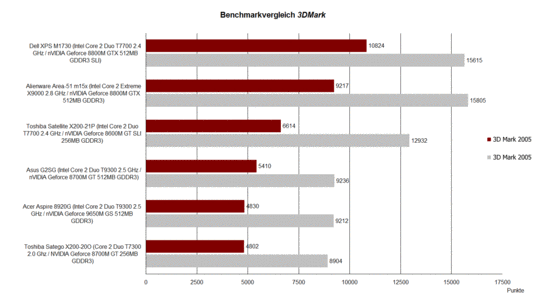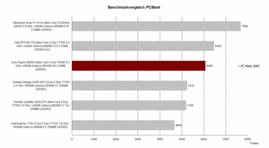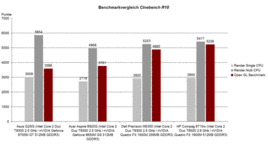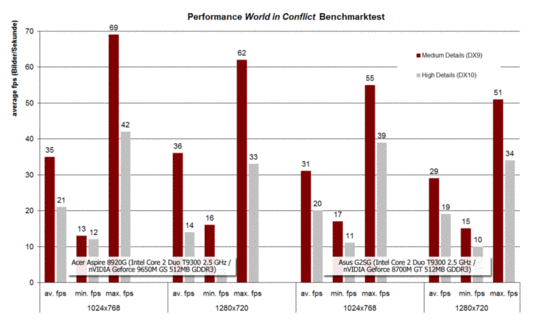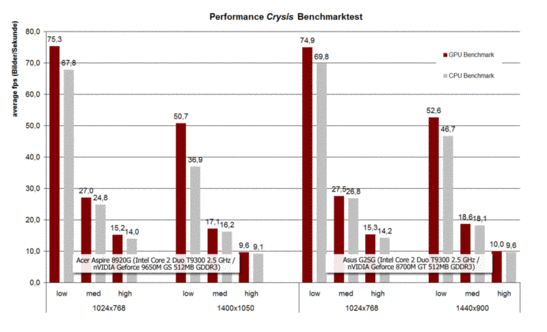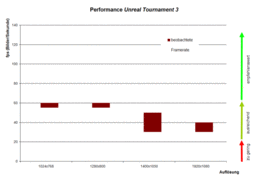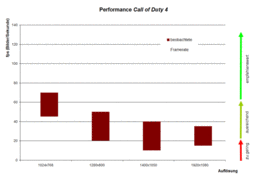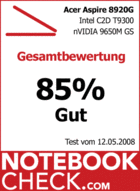Review Acer Aspire 8920G-934G64Bn notebook
Mobile living room.
We reviewed the bigger 18” 16:9 notebook after the Aspire 6920G, which is Acer's new compact multimedia class. The 8920G looks similar to the 6920G, but there are differences in their equipment. For example: the 8920G offers GeForce 9650M graphics and this graphic card is the successor of the GeForce 8700M GT chip.
We already know the 8920G design from the Aspire 6920G. The new case does not only look good, but also it is very stable. We were interested in the new 18” 16:9 display. It offers a resolution of 1.920 x 1.080 pixels and displays HD content with full quality (1080p). There are no black borders on the upper and lower area of the screen when watching a movie.
The 8920G's hardware was another focal point of our test, in particular the Nvidia GeForce 9650M graphics, which is the successor of Nvidia's GeForce 8700M GT graphic chip. Where are the graphic's strengths and does it offers more performance when gaming?
Case
Acer's new Gemstone design looks very good at this consumer notebook. There are linear and geometrical forms which get completed by curves and rounded elements. This design creates brand recognition and limits from competitors notebooks.
The 18” laptop looks very compacts and mobile, because of its new 16:9 wide screen display. Normally, notebooks of this size are not very mobile and do not look like they were. The new display has an effect on the cases size and therefore the case gets slimmer and longer. The overall weight of the notebook is 4160 grams, and hence the laptop is not lightweight.
The notebook is equipped with some illumination features, and one of them is the CineDash Media Console. This is a touch sensitive key panel which controls multimedia features and it is on the left side of the keyboard. Also the power button glows blue, and it is above the keyboard. Its illumination and its design attract attention. Even the lighted manufacturer logo on the lid looks good and shows an impressive 3D effect.
The case provides a solid base for daily usage, besides those optical advantages. The base unit is insensible against pressure and does not make any noise while handling. The lid is not as good as the case, because it deforms when performing pressure but most of the time the display shows pictures without transformation. This is not good, but better than average.
The processing of the Aspire 8920G is good, besides some joints of plastic parts which are too distinct. We did not recognize any weakness at the hinges.
When opening or closing the lid, then sometimes a creaking noise is audible. This refers to the display lid and not to the hinges. In some cases the lid see-saws a little bit, but this does not cause any problems. Furthermore, the display lid is not equipped with a hook to lock the display while transporting.
Ports
The opening mechanism of the display moves the screen above the backside of the case, and because of this fact it is impossible to place ports there. There are no ports on the front side of the case too, except one 6-in-1 card reader (SD, MMC, MMCplus, MS PRO, xD).
On the right side of the case there is an express card slot at the front area. After this there is the optical drive, which is a BluRay drive made by Optiarc (BD ROM BC-5500A). This drive enables the Aspire 8920G using HD content from BluRay discs. Those discs are more expensive than normal DVD’s, but they provide high definition videos. At the rear area there are two USB ports and the Kensington lock (which is hidden behind a plastic cover).
At the left side of the case there is the power connector, which is near the hinge. In front of it, there are the modem and LAN port. Furthermore, there are one analogue VGA connector and a fully digital HDMI port. Additionally, there are two USB 2.0 ports and some audio connectors on this side of the laptop. The audio ports consist of a headphone port, a microphone connector, one line in and an optical S/PDIF port which offers 5.1 surround sound.
The positions of the ports are well opted, but right handed people are favoured by their arrangement. For example: it is easy to use permanently connected USB devices on the right side (like the mouse, printer, …) and the ports on the left side are suited for short time use (i.e. by USB sticks, external hard discs, digital cameras, …). This reduces cables around the notebook. The audio connectors on the left side are not placed ideal.
The Acer Aspire 8920G does not offer a Firewire port and there is no model which would offer one.
The Aspire 8920G provides a fast 10/100/1000 Gigabit LAN port by Atheros (AR8121/AR8113) and a wireless LAN module by Intel (4965AGN) which supports pre-n standard.
Furthermore, the Aspire 8920G is equipped with a 56k V.92 modem, which supposedly won’t be used very often, and a Bluetooth 2.0 and EDR module. This enables connecting wirelessly to external devices like a BT-mouse, BT-headset, BT-handy or BT-PDA.
The webcam (Acer Crystal Eye, resolution 640 x 480 pixels) is integrated into the display and it enables video conferences.
An integrated finger print reader increases security and it is arranged between both touch pad keys. Certainly, it is possible to use the finger print reader instead of passwords. This boosts security and operating comfort.
The Acer Aspire 8920G offers not many accessory. Besides the power pack, there is a demo BluRay disc/DVD and a manual included. The recovery disc is stored on the notebooks hard drive.
Input devices
The laptop’s display is very wide and therefore the case is wide too. The Aspire 8920G offers a number pad on the right side of the keyboard and the CineDash Media Console on its left side. The width of case measures 44 centimetres and therefore there is enough space for some additional keys for Bluetooth, wireless LAN and some quick launch buttons (mail and internet).
All keys provide a pleasing size, in spite of this massive offer of keys. Even the layout of all buttons is good. The $ and € keys are placed in the area of the smaller cursor keys and this is unusual.
The keys are plain and reflective and this fits to the notebooks design, but the feel of the surface does not convince. The plain surface of the buttons is nearly sticky and this feels not good while typing fast. Except for this stickiness the feeling while typing is acceptable and the whole keyboard easily can be impressed. Therefore, typing feels soft and springy. The keyboard got advanced compared to the Acer 6920G, because it produces less noise. It is quieter, even when writing faster.
The touch pad looks identical to the Aspire 6920G’s touch pad, except for the descent line which limits it at the upper and lower side. The touch pads surface is rough, and its responding behaviour is good. The touch pad keys work well at their outside area, but there is a dead area near the finger print reader. They work badly or they do not work at all in this area.
The CineDash Media Console is identical to the Aspire 6920G ones, but it works correctly form the beginning. The responding behaviour of the Media Consoles volume control is sometimes mulish. The accurate adjusting of volume is problematical, in particular when adjusting in the area of 0% to 20%.
The hold button is not as good as it intended to be. It should prevent unwanted usage of the panel. The hold button is touch sensitive like all buttons of the CineDash Media Console, and soft contact activates and deactivates it. This happens quite often, especially when gaming. The hold button is in reach of the left hand and easily gets activated accidently. It would be better when this button is placed in another area or it is protected against unwanted usage.
Display
The 16 inch display of the Aspire 6920G series and the 18.4 inch panel of the 8920G notebooks are two completely new display types for laptops from Acer. Those panels offer the 16:9 image ratio and this allows to display videos in full screen mode with best resolution. The 18.4” display of the Acer Aspire 8920G offers full HD resolution with 1.920 x 1.080 pixels.
This screen size supports videos but the height of the display is not as big as when using 16:10 or 4:3 panels. This fact gets noticeable, when using text applications (A4) or graphic applications. This is no problem with the 8920G, because it offers the high resolution of 1.920 x 1.080 pixels and this provides enough space for applications.
| |||||||||||||||||||||||||
Brightness Distribution: 80 %
Contrast: 685:1 (Black: 0.28 cd/m²)
The full HD notebook panel reached a maximum brightness of 203 cd/m2, when gauging the display illumination. This value is good, and was measured in the lower left corner of the display. The brightness decreased in the upper areas to 163.1 cd/m2, and this makes an illumination level of just good 80.3%. The average brightness of the reflecting display is 184.4 cd/m2 and this is good. The panel is a bright one.
Even the contrast of the HD display is good. The black level of the panel is 0.28 cd/m2 and therefore the maximum contrast rate is 725:1, and this is very good. The subjective impression of the display is good as well, because every content looks sharp and effectual. Unfortunately, the panel is reflecting in some angles of view.
When using the notebook outdoor, then the display is reflecting very much. The notebook is not made for outdoor usage, due to its overall weight of 4 kilograms.
The angles of view are stable, and they are acceptable for this notebook because it is used stationary most of the time. If the viewing angle gets changed vertically, images change and outshine or darken. If the angle of view gets changes horizontally, image quality gets bad due to reflections.
Video: Viewing angles of the display
Performance
The Acer Aspire 8920G 934G64Bn is a gaming notebook, and we expect high performance of this laptop, especially when playing games. The least powerful 8920G is equipped with an Intel Core 2 Duo “Merom” CPU with 2.0 GHz. Furthermore, there are a T8300 CPU and a T9300 “Penryn” processor available. Our sample notebook provides an Intel Core 2 Duo T9300 CPU.
The Intel T9300 Penryn processor offers 2.5 GHz and 6 MB L2 cache. Therefore, this CPU is more powerful than Merom processors with the same speed. Acer uses graphics by Nvidia. The GeForce 9500M GS or Geforce 9650M GS with 512 MB GDDR3 video RAM is installed. This graphics is the successor of the GeForce 8700M GT graphics, which is installed in gaming laptops.
The GeForce 9500M GS is the successor of the GeForce 8600M GS and it did well during different benchmarks. We wanted to compare this new graphics with its predecessor.
The Aspire 8920G reached nearly the same score like the Asus G2SG (T9300, 8700M GT), when performing 3D Mark 2005 / 2006 benchmark. We did not recognize many performance increases.
Acer includes much RAM in the 8920G. Every available model of the Aspire 8920G offers 4096 MB RAM. The operating system uses only a little bit more than 3 GB, because the notebooks are equipped with 32 bit Windows Vista Home Premium / Ultimate.
The laptop is also equipped with much hard disk space, because Acer included two 320 GB hard disks. The Western Digital HDD's provide a total disk size of 640 GB. Pre-installed software, recovery data and the operating system needs an essential part of it. The 5.400 rpm hard drive reached in the HDTune performance test lovely transfer rates and access time.
The Aspire 8920G achieved 6068 points during PC Mark 2005 and this is very good office performance. The result of Cinebench R10 benchmark test was only average. Interestingly, the rendering performance of the 8920G was worse than the Asus G2SG performance, although they have the same CPU. The Acer with its GeForce 9650M GS was more powerful during shading test (Open GL).
| 3DMark 2001SE Standard | 19924 points | |
| 3DMark 03 Standard | 15929 points | |
| 3DMark 05 Standard | 9212 points | |
| 3DMark 06 Standard Score | 4830 points | |
Help | ||
| PCMark 05 Standard | 6068 points | |
Help | ||
| Cinebench R10 | |||
| Settings | Value | ||
| Shading 32Bit | 3761 Points | ||
| Rendering Multiple CPUs 32Bit | 4968 Points | ||
| Rendering Single 32Bit | 2719 Points | ||
Gaming performance
The crucial question of this review is: Where are the differences between the Nvidia GeForce 9650M GS and the 8700M GT? We compared the Acer Aspire 8920G to the Asus G2SG which provides the same CPU (T9300) and Nvidia GeForce 8700M GT graphics with 512 MB GDDR3 video RAM.
Firstly we tested the real-time strategy game World in Conflict with a resolution of 1.024 x 768 pixels and medium detail level. The GeForce 9650M GS graphics was a little more powerful because its average frame rate was higher (+4 fps). This advantage got reduced when using high details and DirectX 10 (+1 fps). The situation was similar, when playing with a resolution of 1.280 x 720 pixels. Interestingly, the Asus G2SG reached more frames per second when running high details with this resolution (+5 fps), and the Acer with its 9650M GS was better when using medium details (+7 fps).
Altogether, the GeForce 9650M GS was not more powerful than the 8700M GT. During the test we also tried multiplayer games. We played on the map Seaside 3 vs. 3 with a resolution of 1.280 x 800 pixels and high details. The game worked well and reached 20 – 30 fps.
The results were similar when using the Crysis benchmark. The Asus G2SG and the Acer Aspire 8920G reached nearly the same fps, with a resolution of 1.024 x 768 pixels and every detail level.
It was not possible to compare both notebooks with higher resolutions, because the Acer does not support the resolution of 1.440 x 900 pixels and we had to use 1.400 x 1.050. The Acer 8920G was not as good as the Asus G2SG with this resolution.
We could not recognize a difference between both graphic cards is this case as well. The Acer reached 15-25 fps during the Crysis gaming test with a resolution of 1.280 x 800 pixels.
Furthermore, we performed game tests of the shooters Call of Duty 4 and Unreal Tournament 3. The notebook reached 55-60 fps with a resolution of 1.024 x 768 and 1.280 x 800 pixels while playing UT3. With a higher resolution (beginning at 1.400 x 1.050) we measured only 30 fps. The game is still well playable, but probably some little performance problems during a multiplayer game decides over win or loss.
The results are similar when playing Call of Duty 4 – Modern Warfare. If the resolution is higher as 1.280 x 800, sometime frame rates drop to 20 fps. The game is stuttering and this makes the game not funny.
Emissions
Loudness
When running idle mode or low load office work, then the Acer Aspire 8920G is very quiet. The system fan is audible and reaches 35.6 dB(A).
The BluRay drive creates noise while playing a movie. It reached 40 dB(A) and this is noisy. The integrated speakers have to get turned up to drown the drive.
When running full load, then the fan reaches its maximum speed and its average noise is 40.4 dB(A). This is not very bad. The maximum noise level of the fan was measured with 42.6 B(A) and this is still acceptable.
Noise Level
| Idle |
| 34.4 / 35.6 / 35.6 dB(A) |
| HDD |
| 34.4 dB(A) |
| DVD |
| 40.4 / dB(A) |
| Load |
| 40.8 / 42.6 dB(A) |
 | ||
30 dB silent 40 dB(A) audible 50 dB(A) loud |
||
min: | ||
Temperature
The notebook is a very silent one, but we were surprised about the Aspires surface temperatures. When running full load, then the maximum temperature on the upper side was 33.6°C and this is very low. On the lower side we gauged a maximum temperature of 34.2°C.
(+) The maximum temperature on the upper side is 33.6 °C / 92 F, compared to the average of 40.5 °C / 105 F, ranging from 21.2 to 68.8 °C for the class Gaming.
(+) The bottom heats up to a maximum of 34.2 °C / 94 F, compared to the average of 43.3 °C / 110 F
(+) The palmrests and touchpad are cooler than skin temperature with a maximum of 29.4 °C / 84.9 F and are therefore cool to the touch.
(±) The average temperature of the palmrest area of similar devices was 28.9 °C / 84 F (-0.5 °C / -0.9 F).
Speakers
The Aspire 8920G is similar to the Aspire 6920G and has many different captions which tell about its sound output. “Dolby Home Theatre”, “Cinematic Surround”, and many more promise superior sound quality. The sound quality is acceptable and clean while performing practical tests. It is weak when playing music, because the bass and sonority are bad.
Battery life
The Acer Aspire 8920G is equipped with a 71 Wh Li-ion battery (14.8V, 4800 mAh) and reached a maximum battery runtime of 171 minutes (Battery Eater Classic test). This is not bad for a notebook of this type. When running full load, then the runtime is 72 minutes (Battery Eater Classic Test).
When watching a DVD with brightness turned to its maximum and activated power saving utilities, then the 8920G reached a runtime of only 93 minutes. If the WLAN is activated and the display is dimmed, the battery runtime is 131 minutes.
| Off / Standby | |
| Idle | |
| Load |
|
Key:
min: | |
Verdict
The Aspire 8920G offers a good looking design and acceptable processing, like its little brother the 6920G does. The notebook looks very agile, because it is equipped with a slim 16:9 display, despite its overall weight of 4 kilograms.
The laptop is equipped with a digital HDMI port, and an optical S/PDIF port with 5.1 surround sound, additionally to its BluRay drive. Those features enable multimedia usage of this laptop.
The keyboard looks good, and the CineDash Media Console does this as well. The usability of the keys is not as good as its design, because they are plain and nearly sticky. The Media Console and its volume control sometimes needs time to adjust volume.
The 18.4 inch 16:9 wide screen display is the highlight of this notebook. It offers full HD resolution (1.920 x 1.080 pixels) and good brightness values. Furthermore, it provides acceptable illumination level and an excellent contrast value. Sometimes the heavily reflecting display is problematical.
The sample notebook is equipped with the new Intel Penryn CPU and Nvidia GeForce 9650M GS graphics. This graphic card is as powerful as its predecessor Nvidia GeForce 8700M GT, but it does not provide more power. Its performance is good while using 3D applications and office applications.
The notebooks loudness and the measured surface temperature of the Aspire 8920G are low.
The maximum battery runtime of this notebook is up to 3 hours, but the laptop is made for stationary usage.