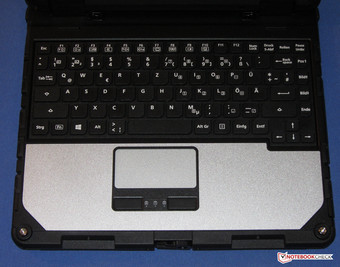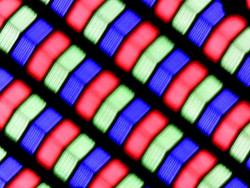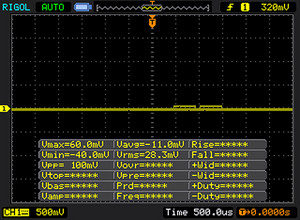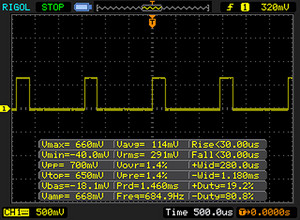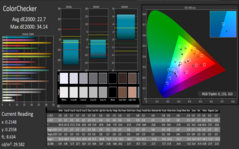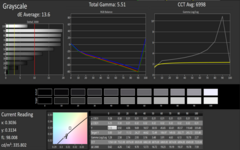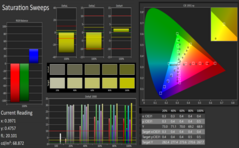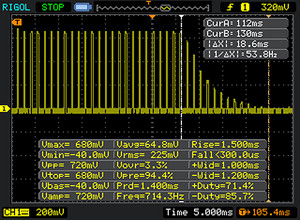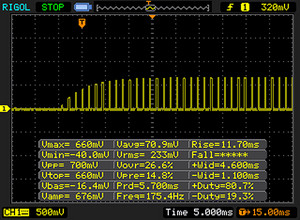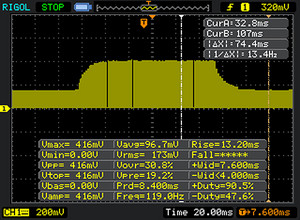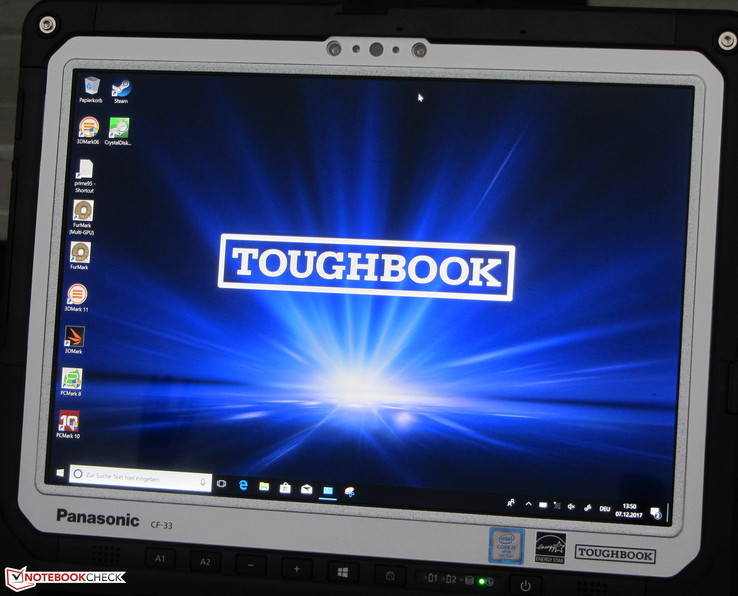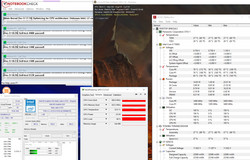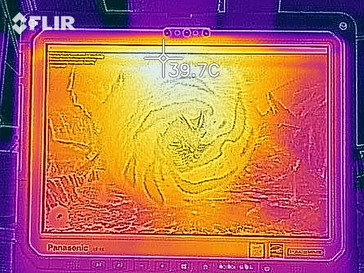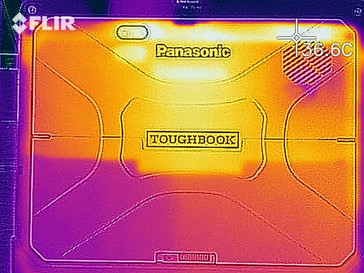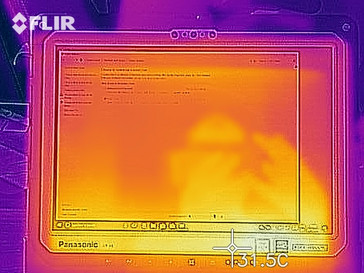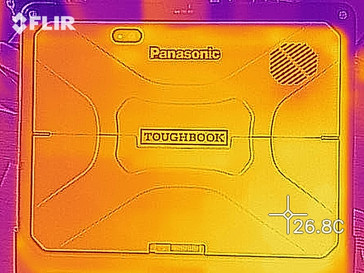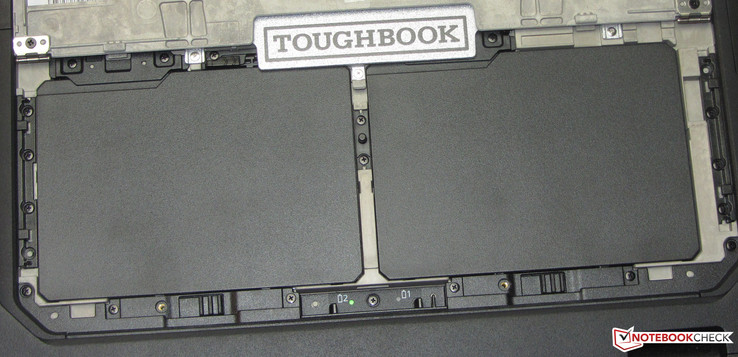Panasonic Toughbook CF-33 (i5-7200U, QHD) Convertible Review

For the original German review, see here.
With the Toughbook CF-33, Panasonic is delivering a robust 12-inch detachable, which is meant for use in rough surroundings. The computer is driven by a Kaby Lake processor, but companies that need a Windows-7 system can also order it with a Skylake CPU. The competitors include devices such as the Dell Latitude 14 7414 Rugged Extreme, the Dell Latitude 14 Rugged 5414 and the Bullman Dirtbook S12 Touch.
Case and Connectivity
The case of the Toughbook is made of plastic and metal. Panasonic uses black and silver colors here. It should not be surprising that the robust case does not offer any reason for complaint in terms of its workmanship and stability. Panasonic has not build-in only one, but two batteries (22 Wh and 3 cells each) which are both in the tablet section. The batteries can be replaced while the device is running, with one LED telling you which battery should be replaced. There is no battery in the keyboard dock, and you cannot insert one either.
There is no lack of connections. However, the potential buyers are not limited to Panasonic's selection of connections. Some slots can also be selected optionally, such as a SmartCard reader. The slots are protected from dust and moisture by lockable flaps.
The device has two storage card readers: one microSD reader in the tablet section and one SD reader in the keyboard dock. The latter is very slow. When copying large data blocks it achieves a maximum transfer rate of 29.1 MB/s, and 250 JPG files (about 5 MB each) are transferred with a speed of 27.5 MB/s. We are testing the storage card readers using a reference card, the Toshiba Exceria Pro SDXC 64 GB UHS-II. The competitors from Dell prove that significantly higher speeds are possible.
The WLAN module in the Toughbook has an Intel chip (Dual Band Wireless-AC 8265), which in addition to the 802.11a/b/g/n WLAN standards also supports the fast ac standard. The transfer speeds that we measured under optimal conditions (no other WLAN devices in close proximity and close distance between notebook and server PC) turned out below average. The Intel chip remains significantly short of its capabilities. Its transfer rates can be three times as fast.
Connections
| SD Card Reader | |
| average JPG Copy Test (av. of 3 runs) | |
| Dell Latitude 14 Rugged 5414 (Toshiba Exceria Pro SDXC 64 GB UHS-II) | |
| Dell Latitude 14 7414 Rugged Extreme (Toshiba Exceria Pro SDXC 64 GB UHS-II) | |
| Panasonic Toughbook CF-33 (Toshiba Exceria Pro SDXC 64 GB UHS-II) | |
| maximum AS SSD Seq Read Test (1GB) | |
| Dell Latitude 14 7414 Rugged Extreme (Toshiba Exceria Pro SDXC 64 GB UHS-II) | |
| Dell Latitude 14 Rugged 5414 (Toshiba Exceria Pro SDXC 64 GB UHS-II) | |
| Panasonic Toughbook CF-33 (Toshiba Exceria Pro SDXC 64 GB UHS-II) | |
| Bullman Dirtbook S12 Touch | |
Input Devices
Panasonic has equipped the device with a chiclet keyboard. The flat, roughened keys have a medium stroke and a clear pressure point. The key resistance could have been a bit crisper for our tastes. The keyboard does not bend while typing. Overall, Panasonic delivers a decent keyboard here that should be able to handle the demands put on it. We are missing a keyboard backlight. However, it is available optionally.
The multitouch-capable touchpad has a footprint of about 7.9 x 4 cm (~3.1 x 1.6 in). The smooth surface allows the fingers to slide easily. Below the pad are two separate mouse keys, which offer a short stroke and a clear pressure point.
The touchscreen display did not give us any problems. It reacts promptly to input and supports 10 touch-points. The touchscreen can be operated with your fingers (this also works when wearing gloves) as well as the included input pen.
Display
The reflective 12-inch touchscreen display of the Toughbook has a native resolution of 2160x1440 pixels. Panasonic uses a model in the 3:2 format here. The brightness (571 cd/m2) and contrast (5.191:1) are excellent. Unfortunately, the display shows PWM flickering at a frequency of 685 Hz. However, this high value should not lead to headaches or eye problems even for sensitive people.
| |||||||||||||||||||||||||
Brightness Distribution: 89 %
Center on Battery: 571 cd/m²
Contrast: 5191:1 (Black: 0.11 cd/m²)
ΔE ColorChecker Calman: 22.7 | ∀{0.5-29.43 Ø4.76}
ΔE Greyscale Calman: 13.6 | ∀{0.09-98 Ø5}
67.02% sRGB (Argyll 1.6.3 3D)
42.5% AdobeRGB 1998 (Argyll 1.6.3 3D)
45.71% AdobeRGB 1998 (Argyll 3D)
66.7% sRGB (Argyll 3D)
44.24% Display P3 (Argyll 3D)
Gamma: 5.51
CCT: 6998 K
| Panasonic Toughbook CF-33 IPS, 2160x1440, 12" | Dell Latitude 14 7414 Rugged Extreme IPS, 1366x768, 14" | Dell Latitude 14 Rugged 5414 IPS, 1920x1080, 14" | Bullman Dirtbook S12 Touch IPS, 1280x800, 12.1" | |
|---|---|---|---|---|
| Display | -16% | -16% | -20% | |
| Display P3 Coverage (%) | 44.24 | 37.22 -16% | 37.23 -16% | 35.53 -20% |
| sRGB Coverage (%) | 66.7 | 55.8 -16% | 55.2 -17% | 53.2 -20% |
| AdobeRGB 1998 Coverage (%) | 45.71 | 38.49 -16% | 38.48 -16% | 36.71 -20% |
| Response Times | -18% | -44% | ||
| Response Time Grey 50% / Grey 80% * (ms) | 30 ? | 43 ? -43% | 49 ? -63% | |
| Response Time Black / White * (ms) | 29 ? | 27 ? 7% | 36 ? -24% | |
| PWM Frequency (Hz) | 685 | 200 ? | 198 ? | |
| Screen | -42% | -67% | -37% | |
| Brightness middle (cd/m²) | 571 | 493 -14% | 1152 102% | 310 -46% |
| Brightness (cd/m²) | 555 | 456 -18% | 1067 92% | 285 -49% |
| Brightness Distribution (%) | 89 | 81 -9% | 86 -3% | 85 -4% |
| Black Level * (cd/m²) | 0.11 | 0.53 -382% | 1.08 -882% | 0.38 -245% |
| Contrast (:1) | 5191 | 930 -82% | 1067 -79% | 816 -84% |
| Colorchecker dE 2000 * | 22.7 | 11.08 51% | 10.04 56% | 5.81 74% |
| Colorchecker dE 2000 max. * | 34.14 | 15.11 56% | 19.43 43% | |
| Greyscale dE 2000 * | 13.6 | 11.99 12% | 10.47 23% | 4.68 66% |
| Gamma | 5.51 40% | 4.03 55% | 2.42 91% | 2.44 90% |
| CCT | 6998 93% | 10872 60% | 5576 117% | 5764 113% |
| Color Space (Percent of AdobeRGB 1998) (%) | 42.5 | 36 -15% | 35 -18% | 33.7 -21% |
| Color Space (Percent of sRGB) (%) | 67.02 | 56 -16% | 63 -6% | 53 -21% |
| Total Average (Program / Settings) | -25% /
-33% | -42% /
-54% | -29% /
-33% |
* ... smaller is better
Screen Flickering / PWM (Pulse-Width Modulation)
| Screen flickering / PWM detected | 685 Hz | ||
The display backlight flickers at 685 Hz (worst case, e.g., utilizing PWM) . The frequency of 685 Hz is quite high, so most users sensitive to PWM should not notice any flickering. In comparison: 53 % of all tested devices do not use PWM to dim the display. If PWM was detected, an average of 8033 (minimum: 5 - maximum: 343500) Hz was measured. | |||
Display Response Times
| ↔ Response Time Black to White | ||
|---|---|---|
| 29 ms ... rise ↗ and fall ↘ combined | ↗ 11 ms rise | |
| ↘ 18 ms fall | ||
| The screen shows relatively slow response rates in our tests and may be too slow for gamers. In comparison, all tested devices range from 0.1 (minimum) to 240 (maximum) ms. » 76 % of all devices are better. This means that the measured response time is worse than the average of all tested devices (20.1 ms). | ||
| ↔ Response Time 50% Grey to 80% Grey | ||
| 30 ms ... rise ↗ and fall ↘ combined | ↗ 11 ms rise | |
| ↘ 19 ms fall | ||
| The screen shows slow response rates in our tests and will be unsatisfactory for gamers. In comparison, all tested devices range from 0.165 (minimum) to 636 (maximum) ms. » 39 % of all devices are better. This means that the measured response time is similar to the average of all tested devices (31.5 ms). | ||
Performance
With the Toughbook CF-33, Panasonic is offering a robust 12-inch detachable, which is meant for use in challenging environments. The price depends on the level of equipment. Our test unit costs between 4000 and 4500 Euros (~$3600 together with the keyboard dock in the US).
Processor
The Toughbook is driven by an Intel Core i5-7300U (Kaby Lake) two-core processor. This is a mid-range ULV model, which offers more than enough computing power for the intended usage environments of the Toughbook. The processor operates at a basic clock speed of 2.6 GHz, which you can increase via Turbo up to 3.5 GHz (both cores). The full Turbo speed is only available in single-thread applications. The multi-thread tests we performed were only running at full speed for a short time, before the CPU was throttled to 3.1 - 3.2 GHz. The behavior is identical in mains and in battery operation.
We test whether the Turbo can also be used constantly, by running the multi-thread test of Cinebench R15 in a constant loop for about 30 minutes. From the first to the second run, the result drops from 335 to 326 points and then stays at that level. So the CPU operates constantly at 3.1 to 3.2 GHz, and you cannot speak about a performance drop here.
| Cinebench R15 | |
| CPU Single 64Bit | |
| Panasonic Toughbook CF-33 | |
| Dell Latitude 14 Rugged 5414 | |
| Dell Latitude 14 7414 Rugged Extreme | |
| Bullman Dirtbook S12 Touch | |
| CPU Multi 64Bit | |
| Panasonic Toughbook CF-33 | |
| Dell Latitude 14 7414 Rugged Extreme | |
| Dell Latitude 14 Rugged 5414 | |
| Bullman Dirtbook S12 Touch | |
| Cinebench R10 | |
| Rendering Multiple CPUs 32Bit | |
| Panasonic Toughbook CF-33 | |
| Dell Latitude 14 7414 Rugged Extreme | |
| Dell Latitude 14 Rugged 5414 | |
| Bullman Dirtbook S12 Touch | |
| Rendering Single 32Bit | |
| Panasonic Toughbook CF-33 | |
| Dell Latitude 14 Rugged 5414 | |
| Dell Latitude 14 7414 Rugged Extreme | |
| Bullman Dirtbook S12 Touch | |
| Geekbench 3 | |
| 32 Bit Multi-Core Score | |
| Panasonic Toughbook CF-33 | |
| Dell Latitude 14 7414 Rugged Extreme | |
| Dell Latitude 14 Rugged 5414 | |
| Bullman Dirtbook S12 Touch | |
| 32 Bit Single-Core Score | |
| Panasonic Toughbook CF-33 | |
| Dell Latitude 14 7414 Rugged Extreme | |
| Dell Latitude 14 Rugged 5414 | |
| Bullman Dirtbook S12 Touch | |
| Geekbench 4.0 | |
| 64 Bit Multi-Core Score | |
| Panasonic Toughbook CF-33 | |
| Dell Latitude 14 7414 Rugged Extreme | |
| Dell Latitude 14 Rugged 5414 | |
| 64 Bit Single-Core Score | |
| Panasonic Toughbook CF-33 | |
| Dell Latitude 14 Rugged 5414 | |
| Dell Latitude 14 7414 Rugged Extreme | |
| Geekbench 4.4 | |
| 64 Bit Multi-Core Score | |
| Panasonic Toughbook CF-33 | |
| Dell Latitude 14 7414 Rugged Extreme | |
| 64 Bit Single-Core Score | |
| Panasonic Toughbook CF-33 | |
| Dell Latitude 14 7414 Rugged Extreme | |
| JetStream 1.1 - Total Score | |
| Panasonic Toughbook CF-33 (Edge 41) | |
| Dell Latitude 14 Rugged 5414 (Edge 38) | |
| Dell Latitude 14 7414 Rugged Extreme (Edge 40) | |
System Performance
The system runs smoothly, and there were no problems. The powerful processor and the fast SSD are paying off here. The very good results of the Toughbook in the PC Mark benchmarks are confirming more than enough computing power for applications from the office and internet areas. An increase of the performance is not possible, and Panasonic has already done all that is possible.
| PCMark 8 Home Score Accelerated v2 | 3518 points | |
| PCMark 8 Creative Score Accelerated v2 | 4671 points | |
| PCMark 8 Work Score Accelerated v2 | 4495 points | |
| PCMark 10 Score | 3329 points | |
Help | ||
| PCMark 8 | |
| Home Score Accelerated v2 | |
| Dell Latitude 14 7414 Rugged Extreme | |
| Panasonic Toughbook CF-33 | |
| Dell Latitude 14 Rugged 5414 | |
| Bullman Dirtbook S12 Touch | |
| Work Score Accelerated v2 | |
| Dell Latitude 14 Rugged 5414 | |
| Panasonic Toughbook CF-33 | |
| Bullman Dirtbook S12 Touch | |
Storage Solution
A SATA III SSD in the M.2-2280 format by Toshiba serves as the system drive. The SSD has a storage capacity of 256 GB, of which about 182 GB is free in the state of delivery. The rest of the storage space is used for the recovery partition and the Windows installation. The transfer rates of the SSD are good.
| Panasonic Toughbook CF-33 Toshiba SG5 256GB THNSNK256GVN8 | Dell Latitude 14 7414 Rugged Extreme Liteonit CV3-8D128 | Dell Latitude 14 Rugged 5414 Liteonit CV3-8D128 | Bullman Dirtbook S12 Touch Samsung SSD 850 EVO 250GB | |
|---|---|---|---|---|
| CrystalDiskMark 3.0 | -19% | -12% | -9% | |
| Read Seq (MB/s) | 470 | 474.3 1% | 487.7 4% | 278.3 -41% |
| Write Seq (MB/s) | 264.2 | 207.4 -21% | 316.7 20% | 267 1% |
| Read 512 (MB/s) | 403.2 | 265.2 -34% | 351 -13% | 267.3 -34% |
| Write 512 (MB/s) | 265.5 | 167.2 -37% | 185.8 -30% | 264.2 0% |
| Read 4k (MB/s) | 25.11 | 26.98 7% | 27.72 10% | 39.21 56% |
| Write 4k (MB/s) | 93.2 | 60.1 -36% | 62.5 -33% | 79.4 -15% |
| Read 4k QD32 (MB/s) | 384.7 | 304.5 -21% | 267.8 -30% | 214.7 -44% |
| Write 4k QD32 (MB/s) | 200.9 | 176.1 -12% | 158.2 -21% | 205.5 2% |
Graphics Card
The Intel HD Graphics 620 graphics core supports DirectX 12 and runs at speeds of up to 1100 MHz. The results in the 3D Mark benchmarks are at a standard level for this GPU. It is positively noticeable here that the storage is running in dual-channel mode, using the graphics core to its full potential and causing it to deliver more performance.
| 3DMark 11 Performance | 1733 points | |
| 3DMark Cloud Gate Standard Score | 6511 points | |
| 3DMark Fire Strike Score | 930 points | |
Help | ||
| 3DMark 11 - 1280x720 Performance GPU | |
| Dell Latitude 14 Rugged 5414 | |
| Panasonic Toughbook CF-33 | |
| Dell Latitude 14 7414 Rugged Extreme | |
| Bullman Dirtbook S12 Touch | |
Gaming Performance
The CPU-GPU combination of the Toughbook brings some games smoothly to the screen - in low resolutions and low quality settings. This goes primarily for games that do not put too many demands on the hardware. The working memory running in dual-channel mode has a positive effect on the frame rates, which turn out higher than in comparable devices whose memory runs in single-channel mode.
| low | med. | high | ultra | |
|---|---|---|---|---|
| BioShock Infinite (2013) | 45.2 | 29.6 | 25.4 | 8.9 |
Emissions and Power
Noise Emissions
During idle and low loads, the fan often does not run, and the device operates silently. Even when the fan is running at low speeds, it can only be really heard in very quiet surroundings. Under full load, the noise development remains within limits. During the stress test, we registered a noise level of 36.6 dB(A). The device does not produce any other noises.
Noise level
| Idle |
| 30.3 / 30.3 / 30.5 dB(A) |
| Load |
| 30.5 / 36.6 dB(A) |
 | ||
30 dB silent 40 dB(A) audible 50 dB(A) loud |
||
min: | ||
Temperature
The Toughbook runs through our stress test (Prime95 and FurMark run for at least one hour) in slightly different ways in mains and battery operation. The CPU runs at 1.5 to 1.6 GHz and the graphics core at 900 to 950 MHz. The device does not get particularly warm. During the stress test, the 30-degree Celsius mark (86 °F) was exceeded at a few measurement points.
(+) The maximum temperature on the upper side is 35.1 °C / 95 F, compared to the average of 35.3 °C / 96 F, ranging from 19.6 to 60 °C for the class Convertible.
(+) The bottom heats up to a maximum of 30.9 °C / 88 F, compared to the average of 36.8 °C / 98 F
(+) In idle usage, the average temperature for the upper side is 24.8 °C / 77 F, compared to the device average of 30.3 °C / 87 F.
(+) The palmrests and touchpad are cooler than skin temperature with a maximum of 29.3 °C / 84.7 F and are therefore cool to the touch.
(±) The average temperature of the palmrest area of similar devices was 27.9 °C / 82.2 F (-1.4 °C / -2.5 F).
Speakers
The stereo speakers are in the front of the tablet section, pointing towards the user. They produce a thin, bass-free sound. Voice is produced clearly.
Panasonic Toughbook CF-33 audio analysis
(-) | not very loud speakers (69.5 dB)
Bass 100 - 315 Hz
(-) | nearly no bass - on average 30.4% lower than median
(+) | bass is linear (5.4% delta to prev. frequency)
Mids 400 - 2000 Hz
(±) | higher mids - on average 7% higher than median
(±) | linearity of mids is average (11.8% delta to prev. frequency)
Highs 2 - 16 kHz
(+) | balanced highs - only 4.4% away from median
(+) | highs are linear (4.2% delta to prev. frequency)
Overall 100 - 16.000 Hz
(-) | overall sound is not linear (31.3% difference to median)
Compared to same class
» 90% of all tested devices in this class were better, 3% similar, 7% worse
» The best had a delta of 6%, average was 20%, worst was 57%
Compared to all devices tested
» 90% of all tested devices were better, 2% similar, 8% worse
» The best had a delta of 4%, average was 24%, worst was 134%
Apple MacBook 12 (Early 2016) 1.1 GHz audio analysis
(+) | speakers can play relatively loud (83.6 dB)
Bass 100 - 315 Hz
(±) | reduced bass - on average 11.3% lower than median
(±) | linearity of bass is average (14.2% delta to prev. frequency)
Mids 400 - 2000 Hz
(+) | balanced mids - only 2.4% away from median
(+) | mids are linear (5.5% delta to prev. frequency)
Highs 2 - 16 kHz
(+) | balanced highs - only 2% away from median
(+) | highs are linear (4.5% delta to prev. frequency)
Overall 100 - 16.000 Hz
(+) | overall sound is linear (10.2% difference to median)
Compared to same class
» 7% of all tested devices in this class were better, 2% similar, 91% worse
» The best had a delta of 5%, average was 18%, worst was 53%
Compared to all devices tested
» 4% of all tested devices were better, 1% similar, 94% worse
» The best had a delta of 4%, average was 24%, worst was 134%
Frequency comparison (Checkboxes selectable!)
Power Consumption
While idling, the Toughbook appears very energy efficient. We were measuring a maximum use of only 5.15 watts. During the stress test, the value increased only up to 29 watts, since the CPU was throttled a lot. The included power supply is rated at 110 watts.
| Off / Standby | |
| Idle | |
| Load |
|
Key:
min: | |
Battery Life
With a script, our practically relevant WLAN test simulates the load when loading websites. The "balanced" power profile is active, the display brightness is about 150 cd/m², and the power saving functions are turned off. The Toughbook achieved a runtime of 7:55 h, which is a good value. If you compare the battery life with its capacity, the Toughbook offers significantly more runtime per Wh than the competitors from Dell.
But this is not the full extent of it yet. Panasonic optionally offers larger batteries, which have almost exactly twice the capacity. While these batteries would stick out from the tablet segment, you would still be able to insert the tablet into the keyboard dock.
| Battery Runtime - WiFi Websurfing | |
| Dell Latitude 14 7414 Rugged Extreme | |
| Dell Latitude 14 Rugged 5414 | |
| Panasonic Toughbook CF-33 | |
| Bullman Dirtbook S12 Touch | |
Pros
Cons
Verdict
With the Toughbook CF-33, Panasonic offers a 12-inch detachable for extreme situations. The robust case protects the equipment from dust, moisture, and drops. Nonetheless, the device brings a relatively low weight to the scale.
The built-in Core i5 processor offers more than enough computing power for all the usual applications. Mostly the device runs quietly and hardly warms up. A Solid State Disk ensures a fast system.
The Panasonic Toughbook CF-33 is well-equipped for its intended usage.
The keyboard left a decent impression. However, we are missing a backlight, which is optionally available though. The device offers a good battery life, which can even be increased further with optionally available large-capacity batteries. The bright, high-contrast touchscreen display has stable viewing angles and left a good impression throughout. It can be operated with the fingers as well as with the included input pen.
Panasonic Toughbook CF-33
- 12/15/2017 v6 (old)
Sascha Mölck