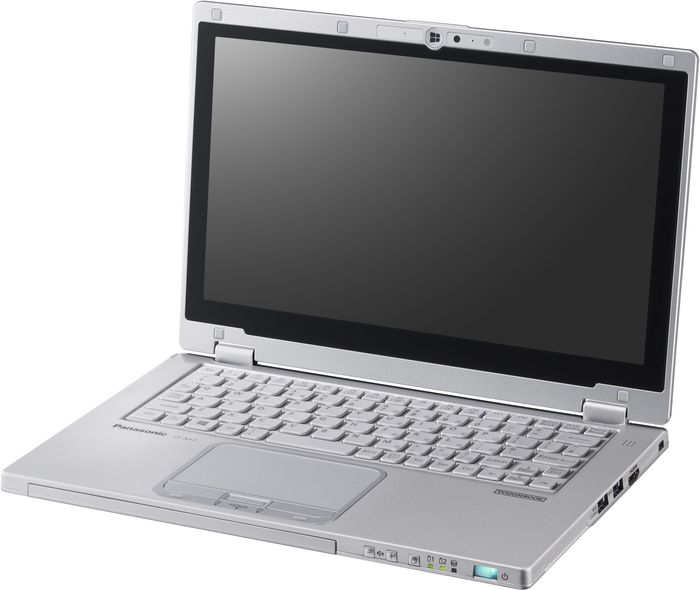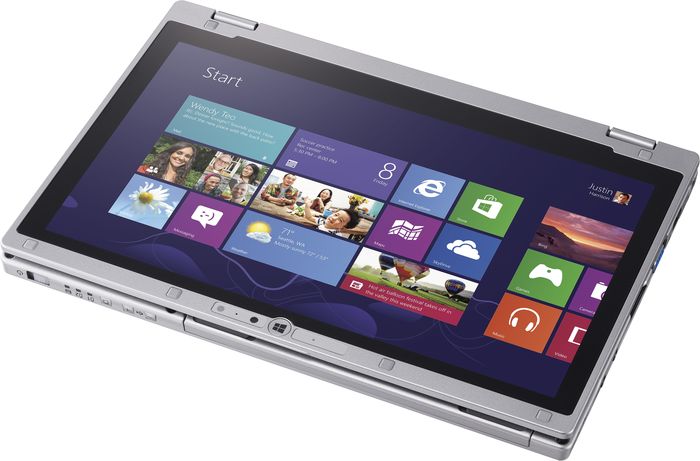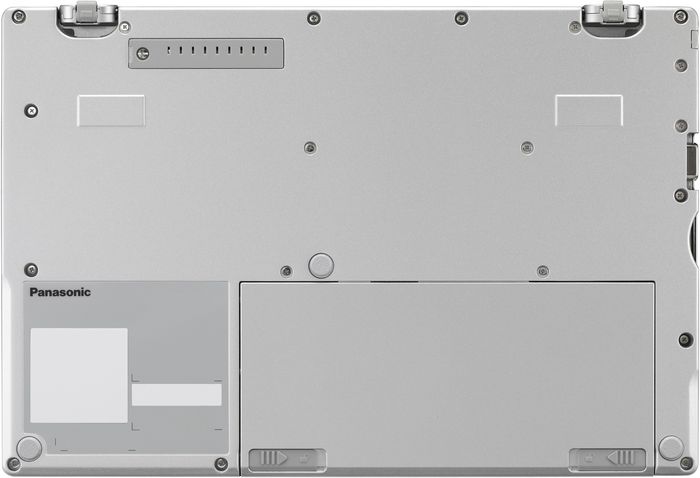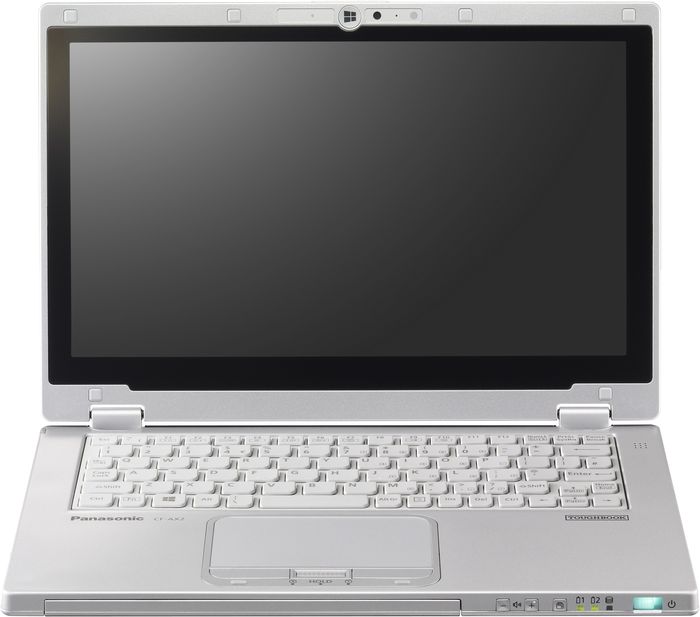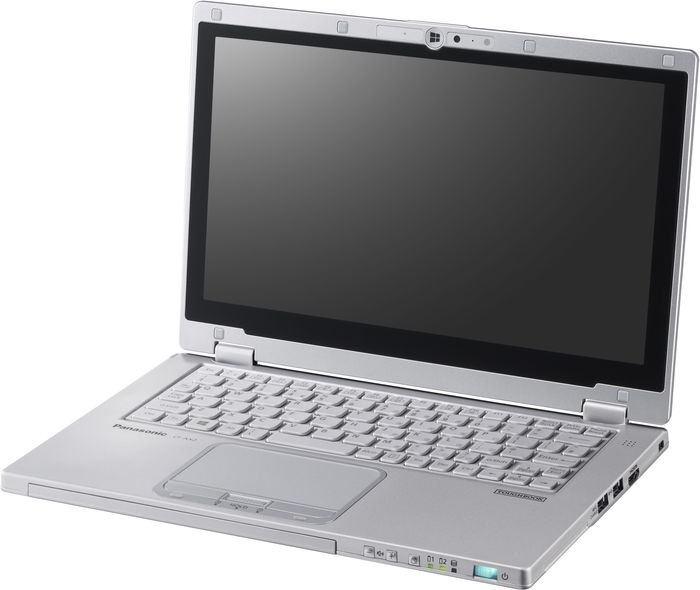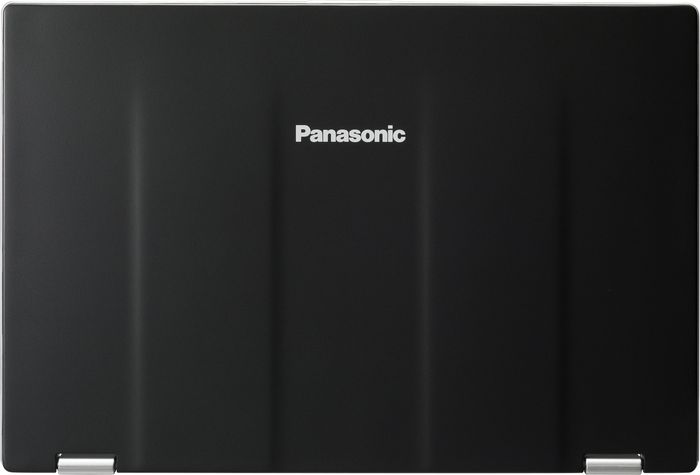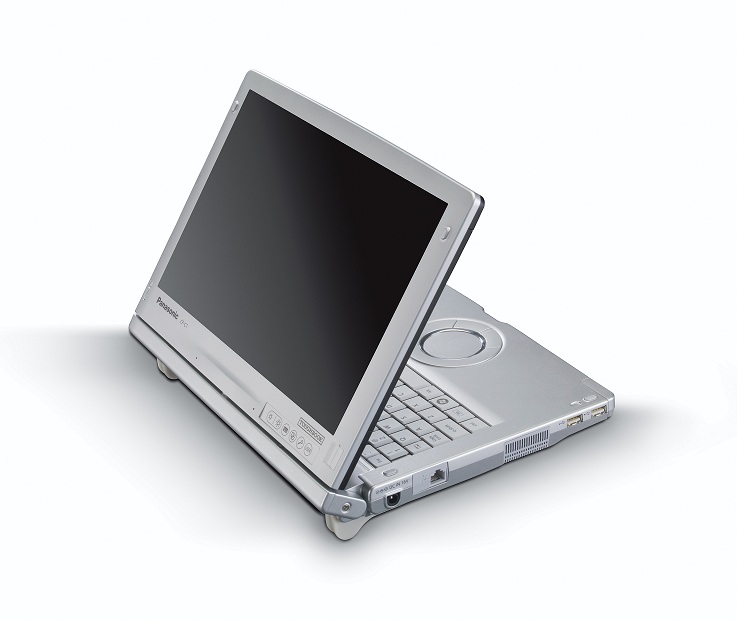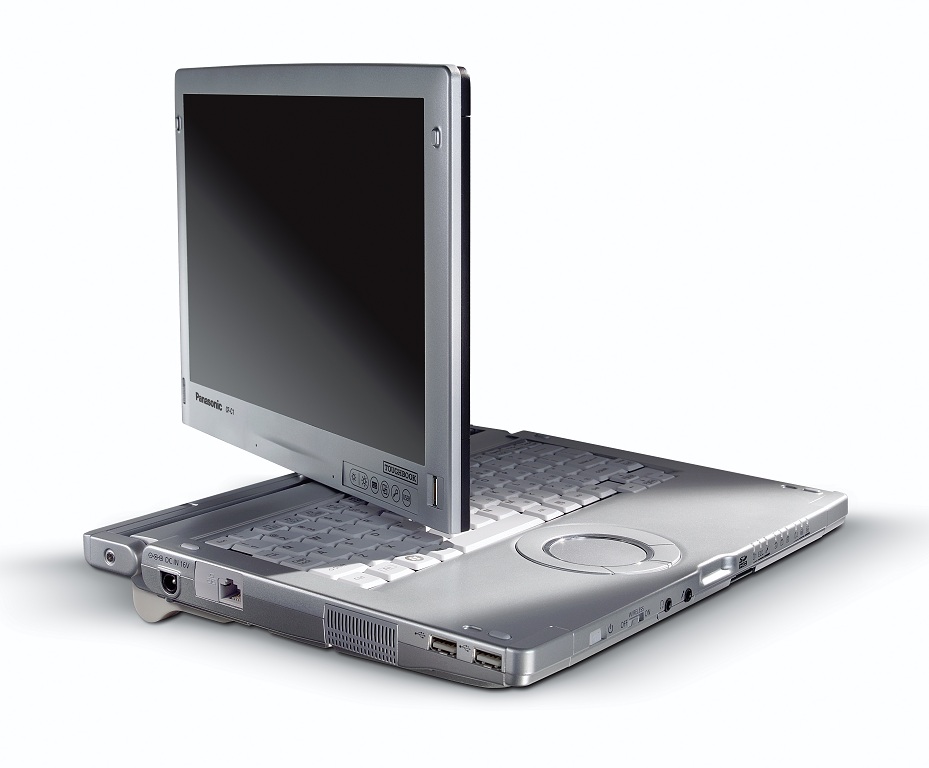Panasonic Toughbook CF Series
 Processor: Intel Core i5 2520M, Intel Core i5 3427U, Intel Core i5 4300U, Intel Core i5 520M, Intel Core i5 5300U, Intel Core m5 6Y57, Intel Kaby Lake i5-7300U
Processor: Intel Core i5 2520M, Intel Core i5 3427U, Intel Core i5 4300U, Intel Core i5 520M, Intel Core i5 5300U, Intel Core m5 6Y57, Intel Kaby Lake i5-7300UGraphics Adapter: Intel Graphics Media Accelerator (GMA) HD Graphics, Intel HD Graphics (Sandy Bridge), Intel HD Graphics 4000, Intel HD Graphics 4400, Intel HD Graphics 515, Intel HD Graphics 5500, Intel HD Graphics 620
Display: 10.10 inch, 11.60 inch, 12.00 inch, 12.10 inch, 12.50 inch, 14.00 inch
Weight: 1.1kg, 1.13kg, 1.18kg, 1.2kg, 1.7kg, 1.755kg, 1.9kg, 1.906kg, 2kg, 2.8kg
Price: 1400, 1500, 2000, 2100, 2250, 2384, 2500, 4200, 4500 euro
Average of 31 scores (from 49 reviews)
Panasonic Toughbook CF-C1
Specifications
 Notebook: Panasonic Toughbook CF-C1
Notebook: Panasonic Toughbook CF-C1Processor: Intel Core i5 520M
Graphics Adapter: Intel Graphics Media Accelerator (GMA) HD Graphics
Display: 12.10 inch, 16:10, 1280 x 800 pixels
Weight: 1.7kg
Price: 2250 euro
Links: Panasonic homepage Panasonic notebook section
Price comparison
Average Score:
Foreign Reviews
Source: Notebookinfo
 DE→EN Archive.org version
DE→EN Archive.org versionSingle Review, online available, Medium, Date: 11/02/2011
Rating: Total score: 89% performance: 90% display: 85% mobility: 100% ergonomy: 90% emissions: 93%
Source: c't - 21/11

long battery runtime, stable case, expensive
Single Review, , Medium, Date: 10/01/2011
Source: PC Actual
 ES→EN Archive.org version
ES→EN Archive.org versionSingle Review, online available, Short, Date: 05/25/2011
Rating: Total score: 85% price: 70%
Source: Notebook.cz
 CZ→EN Archive.org version
CZ→EN Archive.org versionSingle Review, online available, Medium, Date: 03/06/2012
Panasonic Toughbook CF-C1, Sandy Bridge
Specifications
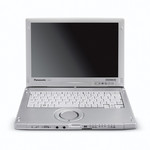 Notebook: Panasonic Toughbook CF-C1, Sandy Bridge
Notebook: Panasonic Toughbook CF-C1, Sandy BridgeProcessor: Intel Core i5 2520M
Graphics Adapter: Intel HD Graphics (Sandy Bridge)
Display: 12.10 inch, 16:10, 1280 x 800 pixels
Weight: 1.7kg
Price: 2500 euro
Links: Panasonic homepage Panasonic notebook section
Price comparison
Average Score:
Reviews
Source: Techradar
 Archive.org version
Archive.org versionIn short, this is a disappointing device which left us thoroughly underwhelmed. The Toughbook is always going to be a bespoke PC for specific applications and situations, but that doesn't disguise poor performance, a frustrating touchscreen experience and a lack of features.
Single Review, online available, Very Short, Date: 08/24/2011
Rating: Total score: 60%
Panasonic ToughBook CF-C2
Specifications
 Notebook: Panasonic ToughBook CF-C2
Notebook: Panasonic ToughBook CF-C2Processor: Intel Core i5 3427U
Graphics Adapter: Intel HD Graphics 4000
Display: 12.50 inch, 16:9, 1366 x 768 pixels
Weight: 1.9kg
Links: Panasonic homepage Panasonic notebook section
Price comparison
Reviews
Source: BCW - Business Computing World
 Archive.org version
Archive.org versionThe bottom line here is that for the average notebook user the Toughbook CF-C2 is a non-starter, even if looking for a convertible notebook/tablet PC as more affordable and stylish products are available. Where it comes into its own, however, is in businesses that need to equip staff with a mobile computer for use outside, in warehouses, hospitals and other situations where a standard notebook or tablet would be too flimsy, slow or hard to use.
Single Review, online available, Medium, Date: 11/04/2013
Foreign Reviews
Source: Notebook.cz
 CZ→EN Archive.org version
CZ→EN Archive.org versionPositive: Resistant design; endurance for a full working day; premium display and superior brightness for outdoor work. Negative: In the basic configuration is missing VGA; unusual keyboard layout.
Single Review, online available, Long, Date: 02/19/2013
Panasonic Toughbook CF-AX2
Specifications
 Notebook: Panasonic Toughbook CF-AX2
Notebook: Panasonic Toughbook CF-AX2Processor: Intel Core i5 3427U
Graphics Adapter: Intel HD Graphics 4000
Display: 11.60 inch, 16:9, 1366 x 768 pixels
Weight: 1.13kg
Price: 2100 euro
Links: Panasonic homepage Panasonic notebook section
Price comparison
Average Score:
Reviews
The durable one. Panasonic's Toughbook CF-AX2 is built for demanding professional usage scenarios and supposedly comes with an extra level of resilience against concussions and pressure. With business-friendly features, more than decent performance and great mobility, the inner values are handled well too. Our detailed review will show whether the potential target group will be satisfied with the CF-AX2.
Source: Good Gear Guide
 Archive.org version
Archive.org versionThis semi-rugged 11.6in Ultrabook can conveniently be turned from a laptop into a tablet, but it has a keyboard that is way too cramped and uncomfortable to type on. As a tablet, though, it's very good and there is adequate performance under the hood for typical office tasks.
Single Review, online available, Medium, Date: 07/18/2013
Rating: Total score: 70%
Source: Good Gear Guide
 Archive.org version
Archive.org versionThis semi-rugged 11.6in Ultrabook can conveniently be turned from a laptop into a tablet, but it has a keyboard that is way too cramped and uncomfortable to type on. As a tablet, though, it's very good and there is adequate performance under the hood for typical office tasks.
Single Review, online available, Medium, Date: 07/18/2013
Rating: Total score: 70%
Foreign Reviews
Source: Erenumerique
 FR→EN Archive.org version
FR→EN Archive.org versionSingle Review, online available, Short, Date: 06/24/2013
Rating: Total score: 70%
Source: Erenumerique
 FR→EN Archive.org version
FR→EN Archive.org versionSingle Review, online available, Short, Date: 06/24/2013
Rating: Total score: 70%
Source: PC Online.com.cn
 zh-CN→EN Archive.org version
zh-CN→EN Archive.org versionSingle Review, online available, Medium, Date: 06/17/2013
Rating: Total score: 100%
Source: PC Online.com.cn
 zh-CN→EN Archive.org version
zh-CN→EN Archive.org versionSingle Review, online available, Medium, Date: 06/17/2013
Rating: Total score: 100%
Panasonic Toughbook CF-AX3
The Panasonic Toughbook CF-AX3 is a business oriented device with its flip capability and tank-like build quality. It brings premium features in a lightweight design. The 1.135 kg laptop comes with a metallic grey finish and strong chassis lines making it almost look bulkier than it actually is. Contrasting the grey is a solid black cover with the Panasonic brand. There is a solid hinge system allowing for the 2-in-1 modes to work flawlessly. The Windows 8.1 Pro laptop comes with an Intel Core i5-4300U vPro processor clocked at 1.93 GHz, 4 GB DDR3L SDRAM, Intel HD Graphics 4400 and an 128 GB SSD for storage. The 11.6 inch TFT display features Full-HD resolution and produces clear images. Navigation is good on the laptop with its 10-point touchscreen, tactile keyboard and mouse. Other features include Bluetooth 4.0, optional mobile broadband support, two USB 3.0 ports, a VGA out, an HDMI out and a card reader. Audio quality is decent with WAVE and MIDI playback support using the Intel High Definition Audio subsystem. Battery life on the Panasonic Toughbook CF-AX3 is good with up to 12 hours operating time using Li-Ion technology.Specifications
 Notebook: Panasonic Toughbook CF-AX3
Notebook: Panasonic Toughbook CF-AX3Processor: Intel Core i5 4300U
Graphics Adapter: Intel HD Graphics 4400
Display: 11.60 inch, 16:9, 1920 x 1080 pixels
Weight: 1.2kg
Links: Panasonic homepage Panasonic notebook section
Price comparison
Foreign Reviews
Source: Notebooktest.pl
 PL→EN Archive.org version
PL→EN Archive.org versionPositive: Lightweight and slim design; built-in LTE modem; decent touchpad; IPS touchscreen display; good microphone. Negative: Throttling CPU; poor webcam; noisy cooling system.
Single Review, online available, Long, Date: 05/11/2014
Source: Notebook.cz
 CZ→EN Archive.org version
CZ→EN Archive.org versionPositive: Large and comfortable touchpad; full HD IPS display with a matte surface and high luminance. Negative: Noisy cooling system; reduced keyboard requires practice.
Single Review, online available, Short, Date: 03/03/2015
Panasonic Toughbook CF-MX4
Specifications
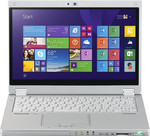 Notebook: Panasonic Toughbook CF-MX4
Notebook: Panasonic Toughbook CF-MX4Processor: Intel Core i5 5300U
Graphics Adapter: Intel HD Graphics 5500
Display: 12.50 inch, 16:9, 1920 x 1080 pixels
Weight: 1.1kg
Links: Panasonic homepage Panasonic notebook section
Price comparison
Foreign Reviews
Source: Notebook.cz
 CZ→EN Archive.org version
CZ→EN Archive.org versionPositive: High mobility; good battery life; good design and quality; quality LCD Negative: Noisy cooling system.
Single Review, online available, Medium, Date: 09/04/2015
Panasonic Toughbook CF-54MK1
Specifications
 Notebook: Panasonic Toughbook CF-54MK1
Notebook: Panasonic Toughbook CF-54MK1Processor: Intel Core i5 5300U
Graphics Adapter: Intel HD Graphics 5500
Display: 14.00 inch, 16:9, 1920 x 1080 pixels
Weight: 2kg
Price: 2000 euro
Links: Panasonic homepage Panasonic notebook section Toughbook CF-54MK1 (Model)
Price comparison
Average Score:
Reviews
Source: Notebookreview.com
 Archive.org version
Archive.org versionPanasonic labels this Toughbook as a “semi-rugged” laptop and that’s a fair description of what enterprise and government clients can expect. Despite the MIL-STD-810G certification and spill-resistant keyboard, you may find the CF-54 isn’t ideal for deployment in environments that are prone to excessive moisture ore frequent exposure to fine dirt and sand. The optical drive and power jack aren’t fully sealed and the keyboard won’t play nice in extremely messy locations.
Single Review, online available, Medium, Date: 03/30/2016
Rating: Total score: 80%
Panasonic Toughbook CF-20
The Panasonic Toughbook CF-20 is a 2-in-1 tablet/laptop hybrid device. The Panasonic's CF-20 is tough enough to prosper in challenging physical environments. There are plenty of mobile professionals (both white and blue collar) who require a robust yet portable computer, and the flexibility of a 2-in-1 hybrid makes sense for this market. As for design, it succeeds the similarly robust CF-19 which is another 10.1-inch computer, but the CF-19 is a convertible (swivelling screen) rather than a hybrid (detachable tablet) device. The CF-20 has the familiar Toughbook look-and-feel. It features a sturdy magnesium alloy chassis is clad in silver-effect plastic on the back of the tablet and the keyboard section's wrist-rest area, with tough black 'bumper car' edging to soften any blows, and house a generous array of ports, slots and connections. The 10.1-inch tablet measures 272 mm wide by 196 mm deep by 16.4 mm thick and weighs 950 g. To put that in perspective, Dell's 10.1-inch Venue Pro, a regular Windows 10 tablet, comes in at 263 x 176 x 9.85 mm and 662 g, so there's clearly a bulk and weight trade-off to make when user buy a rugged device. The keyboard section, which also includes a second battery, adds 37 mm to the system's depth, thanks to a curved section that accommodates a sturdy pull-out carrying handle (which can also be used to hang the computer on a workspace wall). It adds 810 g to the weight, making 1.76 kg overall. The screen is a 'sunlight-viewable' IPS unit delivering up to 800cd/m² brightness, with a resolution of 1920 x 1200 pixels (224 ppi). It's a capacitive 10-point touchscreen, with a Dual Touch option available that includes an IP55-rated digitizer. Panasonic's PC Settings Utility allows User to select between using both the touch screen and the digitizer, just the touchscreen or just the digitizer. User can also select between regular touchscreen operation and modes suitable for gloved and wet fingers. The CF-20 is a fully rugged device, meeting MIL-STD810G for drop, shock, vibration, explosive atmosphere, temperature, rain and sand. Dust ingress and waterproofing are rated at IP65 level. This indicates that the CF-20 is 'dust tight' and can withstand 'water jets' projected by a 6.3 mm nozzle from any direction. Panasonic has also factory-tested the tablet's ability to survive a 1.2-metre drop onto a concrete surface. The Toughbook CF-20 is powered by a dual-core Intel Core m5-6Y57 processor running at 1.1 GHz (up to 2.8 GHz with Turbo Boost), supported by 8 GB of RAM and 256 GB of internal SSD storage. However, neither RAM nor storage are upgradable. Talking of ports, the CF-20 is exceptionally well equipped in this department. The tablet has RJ-45, HDMI, USB 3.0, 3.5 mm audio-out and a MicroSD card slot on the left side, and power-in on the right which are all behind lockable covers. The stylus lives on the right side too, and there are Kensington lock slots on both sides. The Toughbook is probably one of the best industrial tablet out there but the m5 processor takes out its performance edge. Hands-on article by Jagadisa RajarathnamSpecifications
 Notebook: Panasonic Toughbook CF-20
Notebook: Panasonic Toughbook CF-20Processor: Intel Core m5 6Y57
Graphics Adapter: Intel HD Graphics 515
Display: 10.10 inch, 16:9, 1920 x 1080 pixels
Weight: 1.755kg
Price: 4200 euro
Links: Panasonic homepage Panasonic notebook section Toughbook CF-20 (Model)
Price comparison
Average Score:
Reviews
Source: Gadgetspeak
 Archive.org version
Archive.org versionHaving told you about a Panasonic ToughPad now onto the really ‘tough boy’ of the group the ToughBook. This is built to withstand environments that you really should not expect a computer to function in, it has even been launched outside a weather balloon and still worked when it came back to earth.
Single Review, online available, Very Short, Date: 06/07/2017
Rating: Total score: 70% performance: 80% workmanship: 80%
Source: Techradar
 Archive.org version
Archive.org versionThrow in an abundance of ports, a small, yet crisp and bright display and excellent battery runtimes (which could be extended with another battery), and it adds up to make a device that leaves no stone upturned for outdoor workers. It's not perfect though, due to its inevitably cramped keyboard and sticking trackpad, which form two minor blots on an otherwise impressive package.
Single Review, online available, Short, Date: 08/27/2016
Source: Notebookreview.com
 Archive.org version
Archive.org versionThe Panasonic Toughbook CF-20 is truly in a class by itself. No other device comes close to offering this level of certified durability and performance. In fact, the CF-20 is right up there with the latest 2-in-1 offerings from Microsoft and Lenovo. Furthermore, it is clear that Panasonic have market researched the heck out of their target market as the device is loaded with little touches that would only matter to the military personnel, first responders, and contractors who need this level of durability in their portable PC.
Single Review, online available, Short, Date: 06/16/2016
Rating: Total score: 80%
Panasonic Toughbook CF-33
The Panasonic Toughbook CF-33 is the first fully-rugged 2-in-1 of its kind and redefines rugged flexibility for those who work in demanding conditions. Panasonic's Toughbook line has always been beastly and expensive, and the CF-33 is no exception. Designed for use in the military, construction, government and emergency services, there's not much room for error, either, since one point of failure could result in the loss of lives. That's why the CF-33 features a hardened magnesium chassis, an IP65 rating for water resistance and a drop resistance up to 4 feet while in operation. It is a rugged tablet, and that is clear from the first glance. There is no thinness here, as a thin tablet is one without room to secure and cushion the internal components. The frame around the bezel is made of thick rubber and very grippy; despite the tablet's 3.37 lbs. in weight, it is surprisingly easy to hold. The CF-33 also features a 12-inch 2160 x 1440 detachable screen with a 3:2 aspect ratio, allowing it to go from laptop to tablet to a presentation device in seconds, just don't forget to undo the heavy-duty latches connecting its tablet body to its keyboard dock. The display also features touch-sensitive technology, so users can operate the CF-33 while wearing gloves, and with a rated brightness of 1200 nits, there's no doubt about it having solid outdoor visibility. The screen can easily be taken off, flipped around and reattached, and then whisked away using the CF-33's built-in handle, which is the most impressive aspect of the CF-33.
Under the hood, users get a 7th-gen Intel Core i5 CPU with vPRO, up to 16GB of RAM and a 500GB SSD. And since all the main components are in the CF-33's tablet body, users can optionally order it without the keyboard dock. There is even a hot-swappable battery system, so users can pop in a fresh power pack without needing to turn off the computer. Panasonic will sell both standard batteries with 10 hours of battery life and more powerful, "long-life" batteries for up to 20 hours of battery life. The keyboard base brings three USB ports, a serial port, and duplicates of Ethernet, VGA, and HDMI ports. The ports hidden behind big, chunky gaskets can also be configured to suit user’s needs, as can its plethora of security options, which include NFC and various smartcard readers. The Panasonic Toughbook CF-33 is equipped with a 2MP webcam with stereo microphones and an 8MP documentation rear camera, so users can easily capture and share images with other workers in the field. As for the operating system, it is running Windows 10 or Windows 7 if users choose the corporate downgrade option in order for it to work with ancient corporate apps.
Hands-on article by Jagadisa Rajarathnam
Specifications
 Notebook: Panasonic Toughbook CF-33
Notebook: Panasonic Toughbook CF-33Processor: Intel Kaby Lake i5-7300U
Graphics Adapter: Intel HD Graphics 620
Display: 12.00 inch, 3:2, 2160 x 1440 pixels
Weight: 2.8kg
Price: 4500 euro
Links: Panasonic homepage Panasonic notebook section
Price comparison
Average Score:
Reviews
Robust. Panasonic's Toughbook is well-protected against dust, liquids, and falls. In addition to a robust case, the 12-inch detachable offers powerful hardware and many connections. The battery life is good.
Source: PC Authority
 Archive.org version
Archive.org versionAt the end of the day, the Toughbook obviously isn’t for everyone and you probably already know if you need one. It’s a unique work tool that has a hefty price premium attached for its supreme durability. Despite that, it’s cheaper and more convenient to get a Toughbook for $6,499 than to buy a new laptop every few months as the keyboard, screen or fans fail or break on a regular laptop out in the field.
Single Review, online available, Very Short, Date: 02/06/2018
Rating: Total score: 80%
Source: PC Authority
 Archive.org version
Archive.org versionAt the end of the day, the Toughbook obviously isn’t for everyone and you probably already know if you need one. It’s a unique work tool that has a hefty price premium attached for its supreme durability. Despite that, it’s cheaper and more convenient to get a Toughbook for $6,499 than to buy a new laptop every few months as the keyboard, screen or fans fail or break on a regular laptop out in the field.
Single Review, online available, Very Short, Date: 02/06/2018
Rating: Total score: 80%
Source: The Indian Express
 Archive.org version
Archive.org versionOverall, Panasonic Toughbook CF-33 is a wonderful device for those who need a rugged computer that is both sturdy and versatile. Bringing a 2-in-1 into this space is a welcome move and there are so many consumers who have use cases that make this a perfect device for them. But then this is an expensive device and a bit underwhelming at some levels given this context. However, that might not matter much as this will mostly be an institutional buy.
Single Review, online available, Short, Date: 02/04/2018
Rating: Total score: 80%
Source: The Indian Express
 Archive.org version
Archive.org versionOverall, Panasonic Toughbook CF-33 is a wonderful device for those who need a rugged computer that is both sturdy and versatile. Bringing a 2-in-1 into this space is a welcome move and there are so many consumers who have use cases that make this a perfect device for them. But then this is an expensive device and a bit underwhelming at some levels given this context. However, that might not matter much as this will mostly be an institutional buy.
Single Review, online available, Short, Date: 02/04/2018
Rating: Total score: 80%
Source: PC Mag
 Archive.org version
Archive.org versionThe tough-as-nails Panasonic Toughbook 33 2-in-1 tablet packs in tons of durability, computing power, and battery life for those working in harsh or dangerous conditions.
Single Review, online available, Medium, Date: 10/24/2017
Rating: Total score: 80%
Source: PC Mag
 Archive.org version
Archive.org versionThe tough-as-nails Panasonic Toughbook 33 2-in-1 tablet packs in tons of durability, computing power, and battery life for those working in harsh or dangerous conditions.
Single Review, online available, Medium, Date: 10/24/2017
Rating: Total score: 80%
Source: CNet
 Archive.org version
Archive.org versionThe Panasonic Toughbook CF-33 is a flexible platform for pros who need a durable weatherproof tablet, a laptop or both.
Single Review, online available, Medium, Date: 09/26/2017
Source: CNet
 Archive.org version
Archive.org versionThe Panasonic Toughbook CF-33 is a flexible platform for pros who need a durable weatherproof tablet, a laptop or both.
Single Review, online available, Medium, Date: 09/26/2017
Source: PC Quest
 Archive.org version
Archive.org versionThe CF 33 has been built in line considering the new dimensions businesses are now looking to add to their portfolio. Apart from its perennial tough quality, lightweight and detachable characteristics of the laptop make it an ideal fit for corporations who are looking to do more with their computing devices. It is well equipped to allow consumer’s access mainframe company data at all times, in order to maintain seamless workflow management. Panasonic Toughpad’s enjoy a 65% market share here in India, and with the introduction of new products in the Toughbook and Toughpad series we aim to increase our market share to over 70%”said Mr Gunjan Sachdev, Business Head, Toughbook and Toughpad Division.
Single Review, online available, Very Short, Date: 09/25/2017
Source: PC Quest
 Archive.org version
Archive.org versionThe CF 33 has been built in line considering the new dimensions businesses are now looking to add to their portfolio. Apart from its perennial tough quality, lightweight and detachable characteristics of the laptop make it an ideal fit for corporations who are looking to do more with their computing devices. It is well equipped to allow consumer’s access mainframe company data at all times, in order to maintain seamless workflow management. Panasonic Toughpad’s enjoy a 65% market share here in India, and with the introduction of new products in the Toughbook and Toughpad series we aim to increase our market share to over 70%”said Mr Gunjan Sachdev, Business Head, Toughbook and Toughpad Division.
Single Review, online available, Very Short, Date: 09/25/2017
Source: Zdnet.com
 Archive.org version
Archive.org versionPanasonic has taken on the challenge of producing a fully rugged detachable 2-in-1 laptop and come up with a no-compromise solution. The Toughbook CF-33 is a bulky, heavy and robust 12-inch system that can be configured with up-to-date processors and plenty of memory, while still offering legacy connectors if needed.
Single Review, online available, Short, Date: 08/31/2017
Rating: Total score: 85%
Source: Zdnet.com
 Archive.org version
Archive.org versionPanasonic has taken on the challenge of producing a fully rugged detachable 2-in-1 laptop and come up with a no-compromise solution. The Toughbook CF-33 is a bulky, heavy and robust 12-inch system that can be configured with up-to-date processors and plenty of memory, while still offering legacy connectors if needed.
Single Review, online available, Short, Date: 08/31/2017
Rating: Total score: 85%
Source: Computer Shopper
 Archive.org version
Archive.org versionWe're not giving the Toughbook 33 an Editors' Choice, because it's frankly outside our frame of reference—you can argue that it's not a general-purpose PC so much as a piece of industrial equipment. (To emphasize that: In addition to opting for LTE mobile broadband, buyers can choose to replace the serial port with a bar-code reader.) But it's a remarkable piece of equipment. If you need above-average computing power under what most laptops would find hellish, game-over conditions, grab its handle and be careful out there.
Single Review, online available, Very Long, Date: 07/21/2017
Rating: Total score: 80%
Source: Computer Shopper
 Archive.org version
Archive.org versionWe're not giving the Toughbook 33 an Editors' Choice, because it's frankly outside our frame of reference—you can argue that it's not a general-purpose PC so much as a piece of industrial equipment. (To emphasize that: In addition to opting for LTE mobile broadband, buyers can choose to replace the serial port with a bar-code reader.) But it's a remarkable piece of equipment. If you need above-average computing power under what most laptops would find hellish, game-over conditions, grab its handle and be careful out there.
Single Review, online available, Very Long, Date: 07/21/2017
Rating: Total score: 80%
Source: Techradar
 Archive.org version
Archive.org versionThe Toughbook 33 isn’t thin, light or stylish, but it does introduce the 2-in-1 category to mobile workforce users whose unpredictable workplace environments demand a fully rugged design on a device that’s forward thinking, but simultaneously backwards compatible.
Single Review, online available, Long, Date: 05/22/2017
Source: Techradar
 Archive.org version
Archive.org versionThe Toughbook 33 isn’t thin, light or stylish, but it does introduce the 2-in-1 category to mobile workforce users whose unpredictable workplace environments demand a fully rugged design on a device that’s forward thinking, but simultaneously backwards compatible.
Single Review, online available, Long, Date: 05/22/2017
Foreign Reviews
Source: Golem
 DE→EN Archive.org version
DE→EN Archive.org versionSingle Review, online available, Medium, Date: 02/28/2017
Source: Golem
 DE→EN Archive.org version
DE→EN Archive.org versionSingle Review, online available, Medium, Date: 02/28/2017
Source: Alt om Data
 DA→EN Archive.org version
DA→EN Archive.org versionSingle Review, online available, Short, Date: 12/07/2017
Rating: Total score: 80% price: 40% performance: 70% display: 80% mobility: 80% workmanship: 90%
Source: Alt om Data
 DA→EN Archive.org version
DA→EN Archive.org versionSingle Review, online available, Short, Date: 12/07/2017
Rating: Total score: 80% price: 40% performance: 70% display: 80% mobility: 80% workmanship: 90%
Panasonic Toughbook CF-XZ6
While many laptop manufacturers focus on a huge range of laptop series and models for different kinds of usage and price range, Panasonic is best known for only one kind of laptop. Its Toughbook series is still the most preferred rugged laptop in many heavy industries including manufacturing and oil and gas industry. The CF-XZ6 is its latest addition to its line of ultra-rugged laptops. This one though is a hybrid laptop and is slimmer and lighter than its predecessors too. In fact, Panasonic says it’s one of the lightest business rugged, 2-in-1 detachable notebooks with a 12 inch display. On the surface, the CF-XZ6 looks like a much more tame Toughbook, more like a laptop you use in a construction office rather than one that you can use in a construction site. This then is more of a semi rugged Toughbook just like the Toughpad FZ. The detachable form factor brings in the same idea as the Microsoft Surface. The keyboard adds an extra 5200 mAh battery and the usual USB, VGA, HDMI, and Ethernet ports. It even includes a SD card slot on the side. The tablet houses a single USB type-C port and a headset jack. If configured with, the SIM tray sits in the tablet unit. There is a front facing, 2 megapixels camera and a rear facing 8 megapixels camera. The keyboard and tablet weighs in at 1180 grams and has a dimension of 288.5 x 223.7 x 22 mm. This dimensions are quite small for a Toughbook. It ruggedness comes from its magnesium frame which can handle drops well. Panasonic has stated that this laptop has passed a 76 cm free-fall test and 100-kgf pressurized vibration test. On the inside is an Intel i5-7300U vPro processor coupled with 8 GB of RAM and a 256 GB SSD. It performs as good as any other windows laptop with this kind of specs but there are reports of overheating. It is probably due to cramping up all that hardware, ports and battery in a rugged case while trying to maintain a slimmer form factor. The display on the CF-XZ6 is a 12-inch QHD (2160 x 1440) touch screen display. It is bright enough to be used outdoors. The main problem with the keyboard unit is the small circular trackpad. The trackpad Is just 42 mm in diameter making it hard to navigate towards the corners of the screen. It is also less responsive and users will probably opt to use the touchscreen or even a mouse. The keyboard on the other hand, has a good click feel to it. However, this coupled with the variety of available ports leaves the detachable keyboard section look thick and ugly. The tablets by itself looks sleek despite being thicker than the average tablet out there. When coupled with the keyboard unit, it just does not look very 2018. The Panasonic Toughbook CF-XZ26 is a rugged laptop but is also smaller and lighter than the other rugged models but it does not look good enough to pass of as a regular laptop. Hence, there really is not a point to pay a lot for it. People who need the ultra-rugged laptops can go for the bigger Toughbooks and those who need a sleeker laptop can choose from the many available options out there. They can even add a rugged casing for protection. Hands-on article by Jagadisa RajarathnamSpecifications
 Notebook: Panasonic Toughbook CF-XZ6
Notebook: Panasonic Toughbook CF-XZ6Processor: Intel Kaby Lake i5-7300U
Graphics Adapter: Intel HD Graphics 620
Display: 12.00 inch, 3:2, 2160 x 1440 pixels
Weight: 1.2kg
Price: 2100 euro
Links: Panasonic homepage Panasonic notebook section
Price comparison
Average Score:
Reviews
Source: Gadgetspeak
 Archive.org version
Archive.org versionThis Toughbook looks ‘normal’ which while it may sound like a criticism, it isn’t, some Toughbook’s are very rugged as they are used on building sites and other places where they get abused, here one that would not look out of place in a boardroom.
Single Review, online available, Very Short, Date: 11/27/2017
Rating: Total score: 80% price: 60% performance: 80% workmanship: 100%
Source: Zdnet.com
 Archive.org version
Archive.org versionThe Panasonic Toughbook CF-XZ6 is a compact and lightweight 12-inch detachable laptop with a sturdy build but no MIL-STD certification or IP rating. The connection between tablet and base is well implemented, and the dual battery system, complete with a hot-swappable battery in the base, will appeal to those looking for long life.
Single Review, online available, Short, Date: 11/13/2017
Rating: Total score: 79%
Source: Zdnet.com
 Archive.org version
Archive.org versionThe Panasonic Toughbook CF-XZ6 comes with a three-year warranty and will be available in July 2017 at £1,539 (ex. VAT).
Single Review, online available, Short, Date: 06/27/2017
Foreign Reviews
Source: Leonardo.it Tech
 IT→EN Archive.org version
IT→EN Archive.org versionPositive: Light weight; good connectivity; comfortable keyboard; flexible stylus pen.
Single Review, online available, Medium, Date: 06/27/2017
Source: Antyweb
 PL→EN Archive.org version
PL→EN Archive.org versionPositive: Fast system; powerful hardware; great connectivity; long battery life.
Single Review, online available, Medium, Date: 10/26/2018
Source: Alt om Data
 DA→EN Archive.org version
DA→EN Archive.org versionSingle Review, online available, Short, Date: 02/22/2018
Rating: Total score: 70% price: 40% performance: 70%
Panasonic Toughbook CF-54 Mid
Specifications
 Notebook: Panasonic Toughbook CF-54 Mid
Notebook: Panasonic Toughbook CF-54 MidProcessor: Intel Kaby Lake i5-7300U
Graphics Adapter: Intel HD Graphics 620
Display: 14.00 inch, 16:9, 1920 x 1080 pixels
Weight: 1.9kg
Price: 1500 euro
Links: Panasonic homepage Panasonic notebook section
Price comparison
Reviews
Source: Zdnet.com
 Archive.org version
Archive.org versionLighter and more compact than the Toughbook CF-53, Panasonic's new semi-rugged CF-54 offers a solid, up-to-date choice for professionals requiring a well-protected laptop for moderately challenging field service work.
Single Review, online available, Short, Date: 07/21/2017
Panasonic Toughbook CF-XZ6
While many laptop manufacturers focus on a huge range of laptop series and models for different kinds of usage and price range, Panasonic is best known for only one kind of laptop. Its Toughbook series is still the most preferred rugged laptop in many heavy industries including manufacturing and oil and gas industry. The CF-XZ6 is its latest addition to its line of ultra-rugged laptops. This one though is a hybrid laptop and is slimmer and lighter than its predecessors too. In fact, Panasonic says it’s one of the lightest business rugged, 2-in-1 detachable notebooks with a 12 inch display. On the surface, the CF-XZ6 looks like a much more tame Toughbook, more like a laptop you use in a construction office rather than one that you can use in a construction site. This then is more of a semi rugged Toughbook just like the Toughpad FZ. The detachable form factor brings in the same idea as the Microsoft Surface. The keyboard adds an extra 5200 mAh battery and the usual USB, VGA, HDMI, and Ethernet ports. It even includes a SD card slot on the side. The tablet houses a single USB type-C port and a headset jack. If configured with, the SIM tray sits in the tablet unit. There is a front facing, 2 megapixels camera and a rear facing 8 megapixels camera. The keyboard and tablet weighs in at 1180 grams and has a dimension of 288.5 x 223.7 x 22 mm. This dimensions are quite small for a Toughbook. It ruggedness comes from its magnesium frame which can handle drops well. Panasonic has stated that this laptop has passed a 76 cm free-fall test and 100-kgf pressurized vibration test. On the inside is an Intel i5-7300U vPro processor coupled with 8 GB of RAM and a 256 GB SSD. It performs as good as any other windows laptop with this kind of specs but there are reports of overheating. It is probably due to cramping up all that hardware, ports and battery in a rugged case while trying to maintain a slimmer form factor. The display on the CF-XZ6 is a 12-inch QHD (2160 x 1440) touch screen display. It is bright enough to be used outdoors. The main problem with the keyboard unit is the small circular trackpad. The trackpad Is just 42 mm in diameter making it hard to navigate towards the corners of the screen. It is also less responsive and users will probably opt to use the touchscreen or even a mouse. The keyboard on the other hand, has a good click feel to it. However, this coupled with the variety of available ports leaves the detachable keyboard section look thick and ugly. The tablets by itself looks sleek despite being thicker than the average tablet out there. When coupled with the keyboard unit, it just does not look very 2018. The Panasonic Toughbook CF-XZ26 is a rugged laptop but is also smaller and lighter than the other rugged models but it does not look good enough to pass of as a regular laptop. Hence, there really is not a point to pay a lot for it. People who need the ultra-rugged laptops can go for the bigger Toughbooks and those who need a sleeker laptop can choose from the many available options out there. They can even add a rugged casing for protection. Hands-on article by Jagadisa RajarathnamSpecifications
 Notebook: Panasonic Toughbook CF-XZ6
Notebook: Panasonic Toughbook CF-XZ6Processor: Intel Kaby Lake i5-7300U
Graphics Adapter: Intel HD Graphics 620
Display: 12.00 inch, 3:2, 2160 x 1440 pixels
Weight: 1.18kg
Price: 2384 euro
Links: Panasonic homepage Panasonic notebook section
Price comparison
Reviews
A niche of its own. Panasonic is the manufacturer of the robust Toughbooks made for the military and use on building sites. The CF-XZ6 is supposed to attract regular business customers who would usually choose a Surface, Latitude, ThinkPad or EliteBook. Find out why the Toughbook has not quite managed to get out of its niche in our detailed review.
Panasonic Toughbook CF-54G2999VM
Specifications
 Notebook: Panasonic Toughbook CF-54G2999VM
Notebook: Panasonic Toughbook CF-54G2999VMProcessor: Intel Kaby Lake i5-7300U
Graphics Adapter: Intel HD Graphics 620
Display: 14.00 inch, 16:9, 1366 x 768 pixels
Weight: 1.906kg
Price: 1400 euro
Links: Panasonic homepage Panasonic notebook section
Price comparison
Reviews
Strong in every aspect except one. The Toughbook CF-54 is one of the thinner and more portable rugged laptops in its size category to make it an excellent option for fieldwork. Unfortunately, a huge thorn prevents it from being the ideal companion for outdoor use.
Comment
Panasonic: Panasonic Corporation was founded in 1918 in Japan, making it one of the oldest electronics companies (although it started with light bulb sales). The company operates in several business areas, including electronics, home appliances, automotive technology, aerospace, energy, and environmental technology. Panasonic sells televisions, cameras, audio and video equipment, home appliances such as refrigerators and washing machines, batteries, solar panels and LED lighting worldwide. Panasonic is also a major supplier of components and systems to the automotive industry and has invested in artificial intelligence and robotics in recent years.
Only some 3D games with very low demands are playable with these cards.
Intel Graphics Media Accelerator (GMA) HD Graphics: Onboard graphics card that is built in the new Arrandale CPUs (Core i3 / i5 / i7 Dual Cores). Depending on the model and Turbo Boost, the GMA HD is clocked between 166 and 766 MHz.
Intel HD Graphics (Sandy Bridge): Processor graphics card which is integrated in the Sandy Bridge Pentium and Celeron processors. Similar to the desktop HD Graphics 2000 and not related to the old Arrandale processor graphics with the same name.
Non demanding games should be playable with these graphics cards.
Intel HD Graphics 4000: Processor graphics card in the high end Ivy Bridge models. Offers a different clock speed in the different CPU models (ULV to desktop quad core) and therefore a different performance.
Intel HD Graphics 4400:
ULV integrated GPU (GT2) with 20 EUs found on certain Haswell CPU models.
Intel HD Graphics 5500: Integrated graphics card (GT2) in the Core processors of the Broadwell U-series (15 W TDP).
Intel HD Graphics 515: Integrated GPU (GT2) with 24 EUs found on Core-m-CPUs of the Skylake generation (4,5 W TDP).
Modern games should be playable with these graphics cards at low settings and resolutions. Casual gamers may be happy with these cards.
Intel HD Graphics 620: Integrated GPU (GT2) found on some Kaby-Lake CPU models (15 W ULV series).
» Further information can be found in our Comparison of Mobile Graphics Cards and the corresponding Benchmark List.
Intel Core i5:
520M:
The Core i5-520M has only 3 MB L3 Cache (compared to the I7-640M) and clocks between 2.4-2.93 GHz (Turbo Mode). Thanks to Hyperthreading, 4 threads can be processed simultaneously. An integrated graphics card (GMA HD 3150) and a DDR3 memory controller are also included in the package.
2520M: Dual-core Sandy Bridge processor with integrated graphics and dual-channel DDR3 memory controller.
3427U: Fast Ivy-Bridge-based ULV-CPU in Q2 2012. Offers a core clock of 1.8 - 2.8 GHz and an HD 4000 GPU (350 - 1150 MHz). The TDP is rated at 17 W.
4300U:
Haswell-based ULV dual-core processor clocked at 1.9 GHz with Turbo Boost support up to 2.9 GHz. Offers an integrated HD Graphics 4400 and a dual-channel DDR3 memory controller.
5300U: Broadwell-based ULV (ultra low voltage) dual-core processor for notebooks and ultrabooks. Offers an integrated HD Graphics 5500 GPU and is manufactured in 14 nm.
Intel Core m5:
6Y57: Skylake-based ULV dual-core processor for tablets and 2-in-1 notebooks. Offers an integrated HD Graphics 515 GPU and is manufactured in 14 nm.
Intel Kaby Lake:
i5-7300U: Kaby-Lake based SoC with two CPU cores clocked at 2.5 to 3.1 GHz, HyperThreading and manufactured with an improved 14nm process. Compared to the older Core i7-7500U, the i5 offers only 3 MB L3 cache but the same Turbo clock speed.
» Further information can be found in our Comparison of Mobile Processsors.
12.00:
This range of display format is largely the upper limit for tablets and the lower limit for subnotebooks.
The advantage of subnotebooks is that the entire laptop can be small in size and therefore easily portable. The tiny display has the added advantage of requiring little power, which further improves battery life and thus mobility. The disadvantage is that reading texts is exhausting for the eyes. High resolutions, which one is used to from a standard laptop, are almost not usable.
The same applies to tablets in this size range.
14.00:
14 inch display size represents a middle ground between the small subnotebook formats and the screens of the standard 15 inch laptops.
The reason for the popularity of mid-sized displays is that this size is reasonably easy on the eyes, provides good resolutions with usable detail sizes, yet does not consume too much power and the devices can still be reasonably compact.
In the past, 14-inch devices were very rare, but now they are the standard for laptops after the 15-inchers.
» To find out how fine a display is, see our DPI List.
1.1 kg:
2.8 kg:
With this weight, a laptop is rather heavier than average. Devices in this range shine more with screen size and performance than with mobility.
79.55%: This rating is not earth-shattering. This rating must actually be seen as average, since there are about as many devices with worse ratings as better ones. A purchase recommendation can only be seen with a lot of goodwill, unless it is about websites that generally rate strictly.
» Further information can be found in our Notebook Purchase Guide.