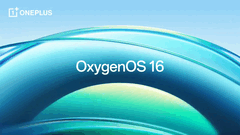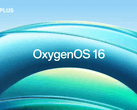OnePlus has been busy updating its smartphone lineup to OxygenOS 16, the company's latest custom skin based on Android 16. So far, the company has rolled out the stable update to its newest flagships, including the OnePlus 13 series, OnePlus 12 series, OnePlus Open, and the OnePlus Pad 3 and Pad 2. Now, the company is expanding the rollout to its second batch of eligible devices, with the OnePlus Nord 5 being the first in line to receive the new update.
OnePlus has officially announced the global rollout of OxygenOS 16 for the OnePlus Nord 5. The update is already live in India, with more regions, including the EU expected to follow soon. It arrives as software version CPH2717_16.0.1.300(EX01) and weighs approximately 3.47GB.
If you were already part of the beta program, the update should immediately be available to you. Others may have to wait a few days before the OTA notification pops up on their device—it’s a staged rollout, with the company gradually expanding the update to more and more units over the coming days. You can head to Settings > System & Updates > Software update to see if it's available for you. (View OnePlus Buds 4 Black Friday deal)
OxygenOS 16 brings forth a ton of exciting changes for the OnePlus Nord 5. There’s a revamped home screen experience that gives you even more personalization options, sleek new animations that make swiping, scrolling, and transitioning between apps feel more fluid, and a new Trinity Engine for optimized resource scheduling and enhanced gaming. OnePlus is also throwing in a bunch of generative AI tools for text summarization and writing assistance, along with new lock-screen styles, cross-device clipboard sharing, the ability to mirror your phone to your Mac or Windows PC, and an AI-powered document scanner built into the camera app.
Full OxygenOS 16 update changelog for OnePlus Nord 5
- System apps now display animations that begin and end at intuitive places, making interactions feel smoother.
- Introduces fluid drag-and-drop animations for Home screen icons, widgets, folders, and Smart Sidebar—delivering a natural, uninterrupted interaction experience.
- Trinity Engine optimizes workload and resources on the fly, maintaining smooth performance across videos, gaming, and extended camera use.
- Photo albums now load faster and use less power when displaying thumbnails, improving overall battery life.
- AI-powered Photos: New visual update for Photos brings an immersive, seamless browsing experience.
- A new block editing mode lets you swipe left or right to select text, images, tables, or documents, enabling batch formatting and rapid repositioning more efficiently than ever.
- Touch and hold on images to switch between views, now with a side-by-side display for a smoother viewing experience.
- AI Recorder
- Redesigns the Recorder app with a refreshed interface and more intuitive interactions.
- Adds the smart naming feature, which automatically generates titles for recordings based on their content, making them easier to find and identify.
- AI Writer
- The writing assistant is now more versatile. Beyond crafting social media posts from your images and text, you can freely generate a wide range of content—from work summaries and personal reflections to speeches and self-introductions. It's your go-to tool for any writing need.
- Generate mind maps and tables from text instantly with the enhanced document creation feature.
- AI VoiceScribe
- AI VoiceScribe and Call Summary are now smarter with automatic context detection for deeper insights. Alternative summary templates are available for you to choose from to get the most practical information.
- Flux Home Screen
- New Home screen icons showcase lifelike visuals and intricate detail through light field styling.
- Drag to resize icons and add app shortcuts for a more tailored Home screen.
- Large folder layouts get more variety. Hold to select 9-grid, 4-grid, or feature a bigger icon for the first app.
- Introduces an uncluttered Home screen design by removing text beneath icons.
- AI-powered Flux Themes
- AI-enhanced flux themes highlight epic stills and vibrant moments.
- Experience the Sublime Grandeur motion wallpapers: as clouds part, sunlight floods your Lock screen in dazzling hues.
- Introduces multiple sets of motion wallpapers, bringing your screen to life with dynamic, vivid scenes that unleash unconfined vitality.
- Now you can set motion photos and videos as your wallpaper with AI-powered depth effects, creating a vibrant look each time your screen lights up.
- Touch to share
- Touch to share allows you to quickly share content and files while viewing in Photos, Notes, and My Files.
- OnePlus Connect
- Mirror your phone to your PC—unlock it across devices, share files between systems, and even open multiple phone windows for multitasking. Handy shortcuts let you hide, show, and resize windows in a snap.
- New cross-device search in O+ Connect lets you search files across your PC and phone at once.
- Copy text on one device and paste it on another with new cross-device clipboard sharing.
- Device Connect settings are now grouped by device type and use case, simplifying navigation
- My Devices
- Adds My Devices in Quick Settings, letting you check and control all your linked devices in one place.
- Introduces My Devices widgets on the Home screen, allowing you to add widgets for individual devices or a comprehensive device overview for simpler management.
- Network optimizations
- Adds a new interface for Al LinkBoost Network Engine, where you can view the number of network optimizations, reduction in lag time, and more.
- You can now receive real-time notifications for network acceleration in scenarios with poor network conditions.
- You can now test your network speed and check network status details, such as latency and upload/download speeds.
- Camera: AI-enhanced Doc Scanner instantly transforms physical documents into digital files for storage and printing.
- Play ringtones only in your earbuds when they're connected, preventing sound from disturbing others in public.
- A dedicated page for Al settings has been added for you to manage all Al features.
- Adds Bosnian to the list of available system languages.
- Search in Settings now supports Al-powered results, suggestions, and cross-app queries.
- Redesigns Smart Sidebar with refreshed visual styling, now supporting single/dual-column display.
- Faster, more flexible sharing with a redesigned panel, showing contacts and customizable app links.
- Banner notification interactions are now more streamlined, with apps opening in small windows instead of full view.
- Foreground and background activity times are now displayed on a redesigned battery page for accurate tracking.
- Upgrades data transfer speed and experience when migrating data from iOS to OnePlus devices.
- Integrates the November 2025 Android security patch to enhance system security.