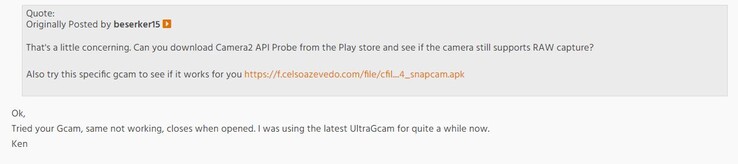Samsung debuted the latest iteration of its skin, One UI 2.5, on the Galaxy Note 20 series. As is standard, the company will send out the update with all features to its older phones, and it's already begun the rollout with the Galaxy S20 series. Sadly, the update may be breaking a key app.
Going by reports on Reddit and XDA-Developers, the One UI 2.5 update for the Galaxy S20 series appears to have broken Google Camera support. Going by the XDA thread, after installing the One UI 2.5 OTA, Galaxy S20 series owners have all suffered from unstable GCAM ports, with reports of the apps crashing. In some cases, while the rear camera retains functionality, the selfie camera remains unable to take photos.
It's currently unclear why this is the case, but it appears to be due to some changes in RAW Capture permissions on the One UI 2.5 build. Google Camera ports require RAW Capture and removing that kills functionality. Google Camera ports are deemed necessary by most Samsung owners, so this is an unfortunate turn of events, especially since it's likely that the One UI 2.5 update will do something similar to the S10, Note 10, Note 9, and S9 series when they receive the update.
We'll keep you updated.
Source(s)
XDA-Developers via Reddit