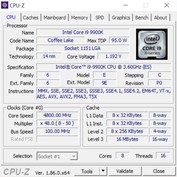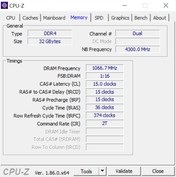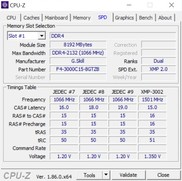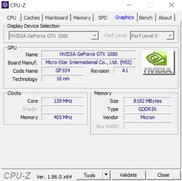Notebookcheck Gaming PC
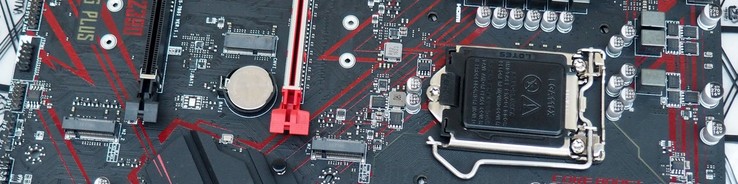
We have been publishing benchmark articles about the latest games like Battlefield V and Just Cause 4 for around six years now. We largely fill our database with results using laptops, but we also have some desktop computers that are distributed among several editors. The Core i7-6700K processor in our main PC is now a bit long in the tooth to be able to handle the latest games at the highest resolutions and graphics settings, so the time has come to upgrade to a new machine.
We want to thank be quiet!, MSI, Intel, Noctua, G. Skill and Seasonic for kindly supplying the components for our new machine free of charge.
We wanted to create a system that balanced performance with low fan noise. The first step for achieving a quiet machine is to pick a well-insulated case. The be quiet! Silent Base 601, a Midi-Tower case, fitted our requirements with its sound insulation, while its cable openings, modular drive bays and built-in fan control are a nice touch. Continuing the theme of silence, Noctua sent us its powerful NH-D15S CPU cooler, which has two sets of large metal fins for added heat dissipation that sandwich a 140 mm fan. Noctua has designed the NH-D15S intelligently too so that the cooler blocks neither the PCIe nor RAM slots.
| Component | Model | Prices as of 12.08.18 |
|---|---|---|
| Case | be quiet! Silent Base 601 | ~ US$250 |
| Mainboard | MSI MPG Z390 Gaming Plus | ~ US$145 |
| Processor | Intel Core i9-9900K | ~ US$535 |
| CPU Cooler | Noctua NH-D15S | ~ US$80 |
| Graphics Card | MSI GeForce GTX 1080 Gaming X | ~ US$899 |
| RAM | G.Skill Trident Z 4 x 8 GB DDR4-3000 | ~ US$330 |
| Mass Storage | Intel Optane SSD 800P 118 GB Toshiba XG3 SSD 512 GB OCZ Trion 100 SSD 480 GB OCZ Trion 150 SSD 960 GB |
~ US$200 ~ US$125 ~ US$200 ~ US$500 |
| Power supply | be quiet! Straight Power 11 650 W Seasonic Prime Titanium 750 W |
~ US$120 ~ US$163 |
MSI supplied us with its MPG Z390 Gaming Plus motherboard, which packs plenty of features despite its relatively moderate price. One of our new machine’s biggest highlights is its Intel Core i9-9900K processor, which has eight cores and up to 16 threads thanks to Intel Hyper-Threading. We will continue to use the GeForce GTX 1080, GTX 1070, GTX 1060 and the older GTX 980 for our benchmarks, but we are currently on the Nvidia waiting list for a set of RTX cards including the RTX 2080.
We have doubled down on the G.Skill Trident Z DDR4-3000 RAM that we used in our last computer and equipped our latest machine with 32 GB of the stuff, which should be plenty for the next few years of gaming. We also have four storage drives that total 2 TB. We have installed Windows 10 Home 64-bit on a 118 GB Intel Optane SSD for fast boot times and system performance, while games will be stored across a Toshiba PCIe SSD and two 2.5-inch OCZ SATA III SSDs that we have moved across from our old machine.
Naturally, we also need a power supply to run all these components. Be quiet! kindly supplied us with its 650 W Straight Power 11 power supply for daily use, but we also have a 750 W Seasonic Prime Titanium power supply on hand for when we conduct demanding tests with dual GPUs, for example.
Clock speed behaviour
Typically, desktop PCs will perform better than laptops with comparable hardware because their larger cases provide better heat dissipation and can house more-powerful cooling solutions. This applies to our system, which can achieve maximum CPU performance in almost every situation. The Core i9-9900K hits its peak 5-GHz single-core and 4.7-GHz multi-core clock speeds in the respective Cinebench R15 benchmarks, while the CPU even runs at 4.5 GHz when we subject our system to a FurMark and Prime95 combined stress test. By contrast, most laptops will switch off Turbo Boost or thermal throttle below the CPU base clock speed to stop from overheating.
Likewise, gaming PCs generally run quieter than gaming laptops do. Fan noise on our system remains below 35 dB(A) even when it is being pushed hard, while many gaming laptops exceed 50 dB(A) to cool themselves when gaming. Moreover, desktop GPUs are typically much more powerful than the laptop equivalents. The GeForce GTX 1080 in our system averages 1,911 MHz after a round of the Unigine Heaven 4.0 benchmark, which is excellent for any GTX 1080.
Performance
Our system easily outscores comparable gaming laptops thanks to its superior cooling. The Schenker XMG Ultra 17 finished within 5% of our system in the single-core portion of Cinebench R15, but the gap widens to 8% in the multi-core benchmark. Additionally, the Core i9-8950HK in the MSI GT75 finished almost 50% behind our system in the same multi-core benchmark, which underlines how powerful the Core i9-9900K is in a desktop PC.
Our system sits atop our GPU comparison tables too. The GeForce GTX 1080 (Desktop) typically outscored its mobile sibling by around 10% in 3DMark 13 and 3DMark 11.
| 3DMark | |
| 1920x1080 Fire Strike Graphics | |
| Average of class Desktop (2192 - 108886, n=44, last 2 years) | |
| Notebookcheck Desktop PC 2018 | |
| MSI GT75 8RG-090 Titan | |
| Schenker XMG Ultra 17 Coffee Lake Refresh | |
| 2560x1440 Time Spy Graphics | |
| Average of class Desktop (669 - 49144, n=43, last 2 years) | |
| Notebookcheck Desktop PC 2018 | |
| Schenker XMG Ultra 17 Coffee Lake Refresh | |
| 3DMark 11 - 1280x720 Performance GPU | |
| Average of class Desktop (3175 - 130697, n=30, last 2 years) | |
| Notebookcheck Desktop PC 2018 | |
| MSI GT75 8RG-090 Titan | |
| Schenker XMG Ultra 17 Coffee Lake Refresh | |
| 3DMark 11 Performance | 26308 points | |
| 3DMark Fire Strike Score | 20814 points | |
| 3DMark Time Spy Score | 7922 points | |
Help | ||
Let us round things off with a look at how the four drives perform in our system. The PCIe NVMe SSDs have much faster transfer speeds than their cheaper SATA III counterparts, the most significant differentiator being sequential read speeds, as demonstrated by the AS SSD benchmark screenshots below. SATA III SSDs have around a 500 MB/s sequential read-speed limit, while PCIe SSDs like the Toshiba XG3 can exceed 2,000 MB/s.
Please let us know in the comments below if you have requests or suggestions for our future gaming articles.