Mantiz MZ-02 Venus External GPU Enclosure (TBX-550CA) Review
Key Facts
- Built-in 550-W power supply, max. 375 W for the GPU. Supports GPUs up to and including Nvidia GeForce GTX 1080 Ti/TitanX/AMD Vega 56, see FAQ. Vega 64 currently not supported due to power peaks.
- Power Delivery 2.0 with up to 87 W for charging a notebook
- 3x USB 3.0 at the rear, 2x USB 2.0 at the front (5 V/0.9 A = 4.5 W)
- 10/100/1000 Gigabit Ethernet (ASIX AX88179 USB 3.0 to Gigabit Ethernet adapter)
- Internal SATA port (connected via USB, thus with limited performance)
- Footprint incl. legs: 163 mm x 330 mm x 215 mm (~6.4 x ~13 x ~8.5 in; width x depth x height) - exactly as stated on the website
- Included in the box: 0.5 m (~1.6 ft) Thunderbolt 3 cable, rubber strips for support, quick start guide (English)
- Supports Windows 10 and macOS 10.13.4+, no extra drivers required
- Available in Silver and Space Gray (review unit)
- $389 online incl. shipping
Case
The Venus Box’s design is fairly straightforward: simple and clean, and therefore appealing to both gamers and professionals. The side panel is easily removable yet very sturdy, and we liked this particular approach more than the Razer Core's. Our only gripe is the somewhat sharp edges. The design on the inside is where the Mantiz box falls short - design and craftsmanship are rather practical than pretty. Cable management is nonexistent and the cables are not color-coded either. The locking mechanism that holds the PCIe card in place is very hard to reach once a card has been installed, and we suggest using a screwdriver. Since GPUs are rarely ever swapped and the internals are not visible from the outside, most users most probably will not care about these issues though.
Connectivity
As already listed in our key facts the Mantiz MZ-02 supports more than just a single PCIe card. In addition, it also features 5 USB 3.0 ports, Gigabit Ethernet, and an internal SATA port. SATA and Ethernet are internally connected via USB in order to preserve bandwidth for more important things. After all, increasing SATA and Ethernet bandwidth would inadvertently hurt GPU performance. Thus, the choice is usually between leaving them out entirely or connecting them via USB 3.0. Accordingly, unlike the Mantiz Titan (which is currently in review) the Mantiz Venus is not a real Thunderbolt dock but offers high GPU performance in return. The included ports are also driven by the "Intel dynamic firmware" according to Mantiz. That means that USB, LAN and SATA are only taking up bandwidth when used.
Unfortunately, it lacks an extra Thunderbolt port for daisy chaining a second GPU or connecting an extra USB-C or Thunderbolt device. While this would reduce available Thunderbolt bandwidth somewhat, it would all but alleviate the connectivity issue that notebooks with just a single Thunderbolt port are facing. Another issue we have had was the relatively short included Thunderbolt cable (0.5 m/~1.6 ft), which turned placement into a rather arduous task. The loud fans in particular made us want to place the unit underneath the desk. That said, the short cable is basically a compromise - high bandwidth requirements can be problematic with longer cables, and they tend to be incredibly expensive to boot.
Performance
We have tested a MacBook Pro 15 2017, MacBook Pro 15 2018 as well as various Windows notebooks (Eve V Convertible with Core-Y i7, Asus Zephyrus GX501 with GTX 1080 Max-Q, Acer Predator Triton 700) and did not experience any issues with either of those. Plug and play worked flawlessly under Windows once we had the GPU drivers for our Nvidia GeForce GTX 1080 Ti Founders Edition installed. In addition to external displays the eGPU enclosure also supports driving the internal display under Windows. We ran a Radeon RX 480 under OS X without any trouble at all, the RX 460 however was recognized but did not work. However, the Ethernet port required extra drivers under Mac OS X.
Update: The new 2018 MacBook Pro 13 with Touchbar worked fine under OS X but did not recognise the GTX 1080 in Windows 10 (Bootcamp) when connected during usage. When booting up with the Venus, Windows 10 either hangs or the integrated screen shows the Windows Logo all them time and flickers.
In order to ensure comparability, we ran our benchmarks with the same Nvidia GeForce GTX 1080 Founders Edition that we had already used in the Razer Core review. On the Eve V the results were almost identical despite the faster CPU (i7 vs. i5) and a newer version of Windows. By and large we would thus assume the performance hit to be just as bad as with the Razer Core. Results obviously vary depending on game/benchmark and whether the application is launched on an external or the internal display. Unsurprisingly, Ultrabooks or tablets equipped with slow integrated GPUs benefit the most from an eGPU. In return, notebooks like the Zephyrus GX501 with GeForce GTX 1080 Max-Q yielded almost identical scores with the external GTX 1080 Ti. Slow CPUs, however, can become an eGPU’s largest nemesis. The ideal laptop would thus be one with powerful quad-core CPU, but no dedicated GPU - something of a rarity.
The additional GPU prowess can also be used for professional applications, such as video rendering or CAD. Running professional Quadro/FireGL GPUs in this eGPU enclosure is certainly an interesting and exciting possibility.
We have benchmarked the internal SATA port with an older OCZ Trion 100 SSD, and it managed just 316/230 MB/s in sequential read/write instead of the theoretically possible maximum of 528/468 MB/s. The USB port is clearly the limiting factor in this case. Adding additional USB peripherals or using the LAN port will most likely decrease performance even further.
A quick test with an Intel 600p installed in an Asus Hyper M2 X4 PCIe adapter yielded the expected speed of 1,600 MB/s in sequential reads.
| Dota 2 Reborn | |
| 3840x2160 ultra (3/3) best looking | |
| MSI Gaming X GeForce GTX 1080 Desktop PC | |
| Mantiz Venus eGPU Eve V i7 GTX 1080 FE | |
| 1920x1080 ultra (3/3) best looking | |
| MSI Gaming X GeForce GTX 1080 Desktop PC | |
| Asus Zephyrus GX501 | |
| Razer Core V2 GTX 1080 + Eve V m3 | |
| Mantiz Venus eGPU Eve V i7 GTX 1080 FE | |
| Eve-Tech Eve V m3 | |
| Eve-Tech Eve V i5 | |
| Eve-Tech Eve V i7 | |
| 1920x1080 high (2/3) | |
| MSI Gaming X GeForce GTX 1080 Desktop PC | |
| Asus Zephyrus GX501 | |
| Razer Core V2 GTX 1080 + Eve V m3 | |
| Mantiz Venus eGPU Eve V i7 GTX 1080 FE | |
| Eve-Tech Eve V m3 | |
| Eve-Tech Eve V i5 | |
| Eve-Tech Eve V i7 | |
| 1366x768 med (1/3) | |
| MSI Gaming X GeForce GTX 1080 Desktop PC | |
| Asus Zephyrus GX501 | |
| Mantiz Venus eGPU Eve V i7 GTX 1080 FE | |
| Razer Core V2 GTX 1080 + Eve V m3 | |
| Eve-Tech Eve V m3 | |
| Eve-Tech Eve V i5 | |
| Eve-Tech Eve V i7 | |
| 1280x720 min (0/3) fastest | |
| MSI Gaming X GeForce GTX 1080 Desktop PC | |
| Asus Zephyrus GX501 | |
| Mantiz Venus eGPU Eve V i7 GTX 1080 FE | |
| Razer Core V2 GTX 1080 + Eve V m3 | |
| Eve-Tech Eve V m3 | |
| Eve-Tech Eve V i5 | |
| Eve-Tech Eve V i7 | |
| X-Plane 11.11 - 3840x2160 high (fps_test=3) | |
| Asus Zephyrus GX501 | |
| MSI GE72 7RE-046 | |
| Mantiz Venus eGPU Eve V i7 GTX 1080 FE | |
| XFX RX-460P4DFG5 Double Dissipation 4 GB | |
| Eve-Tech Eve V i7 | |
System Noise
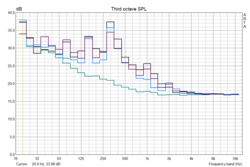
The Mantiz Venus eGPU enclosure comes with two fans: a small one in the 550-W power supply and a large one for the case. The latter can be easily disconnected or replaced. When idle, the Venus was noticeable but far from annoying. 34 dB(A) without a GPU (PCIe SSD installed instead) and 34.5 dB(A) with a GeForce GTX 1080 FE installed. As expected, the GPU fan became much more obtrusive than the case fan under load.
According to Mantiz their engineers are currently working on the tooling process in order to install a larger and quieter case fan. Idle noise could thus further improve in future revisions.
Power Consumption
Power consumption was first measured with the 2017 MacBook Pro 15 running OS X. When completely idle, the MacBook Pro consumed around 31 W (fluctuating due to several active background applications). With Mantiz Venus, USB mouse, LAN, and GTX 1080 Ti connected this almost doubled to 56 W. The Venus itself consumed 0.8 W when disconnected from the laptop, and 0.01 W when turned off via the switch conveniently located on the power supply. However, with it connected to a notebook and the notebook in standby our power meter still read 52 W - unacceptable.
We observed almost identical behavior when connected to the Eve V tablet. In standby, the electric meter still read 20 W. When idle, the system consumed 27 W (with GTX 1080 and LAN). Connected to the Acer Predator Triton 700 without Power Delivery the results were 22.6 W when idle and 8.8 W in standby. Thus, it is most likely the power delivery circuit that caused this erratic behavior despite the fact that both, the MacBook Pro and the Eve V, had fully charged batteries.
Verdict
The Mantiz EZ-02, model number TBX-550CA, turned out to be a very trouble-free eGPU box. We like its external design and choice of material, but the inside is rather functional than good looking. Potential customers should keep in mind that in order to preserve bandwidth, Mantiz decided to connect the additional ports (LAN and SATA) via USB interface. In return, performance was on a par with the Razer Core V2. In other words: compared to dedicated GPUs installed directly on the motherboard it took a severe hit. Its biggest weakness was its high standby power consumption. Due to the clearly noticeable fans the Venus is not really a Thunderbolt dock with a PCIe slot, but more like an on-demand upgrade for those who require additional GPU power.
At the time of writing, the Mantiz MZ-02 Venus can be purchased for $389 including shipping to North America, Europe, and Asia from the mymantiz.com website. Amazon has the device listed for $399, and they also carry all of its competitors.

















