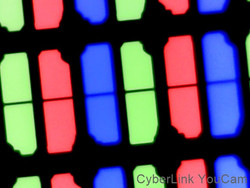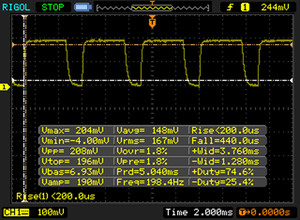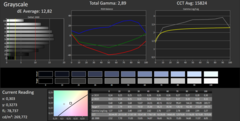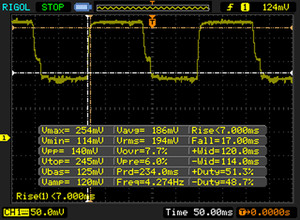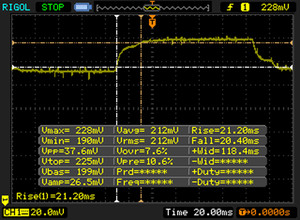Lenovo G70-80 80FF00H0GE Notebook Review

For the original German review, see here.
Lenovo covers the low-cost segment with its 17.3-inch notebooks from the G70-80-series. There are countless configurations priced between 350 and 700 Euros (~$381 and ~$762). Our review unit is at the lower end with a price of around 400 Euros (~$435). Regular readers of our website will already know the notebook, because the construction is similar to the previously reviewed Lenovo B70-80. Competitors for the G70-80 are systems like the Acer Aspire E5-722, HP Pavilion 17 or the Toshiba Satellite C70D.
The construction of the G70-80 is similar to the B70-80, so we won't cover the Case, the Connectivity, the Input Devices and the Speakers. The corresponding information is available in the review of the Lenovo B70-80.
Display
The G70-80 is equipped with a glossy 17.3-inch screen and has a native resolution of 1600x900 pixels. Both the brightness (269.4 cd/m²) as well as the contrast (637:1) are very decent and almost good for a notebook in this price range. We can measure PWM flickering at 198 Hz when the brightness is adjusted to 60% or lower. This can cause problems with the eyes and head aches for sensitive users.
| |||||||||||||||||||||||||
Brightness Distribution: 86 %
Center on Battery: 226 cd/m²
Contrast: 637:1 (Black: 0.43 cd/m²)
ΔE ColorChecker Calman: 10.96 | ∀{0.5-29.43 Ø4.77}
ΔE Greyscale Calman: 12.82 | ∀{0.09-98 Ø5}
81% sRGB (Argyll 1.6.3 3D)
53% AdobeRGB 1998 (Argyll 1.6.3 3D)
57.9% AdobeRGB 1998 (Argyll 3D)
81.8% sRGB (Argyll 3D)
56% Display P3 (Argyll 3D)
Gamma: 2.89
CCT: 15824 K
Screen Flickering / PWM (Pulse-Width Modulation)
| Screen flickering / PWM detected | 198 Hz | ≤ 60 % brightness setting | |
The display backlight flickers at 198 Hz (worst case, e.g., utilizing PWM) Flickering detected at a brightness setting of 60 % and below. There should be no flickering or PWM above this brightness setting. The frequency of 198 Hz is relatively low, so sensitive users will likely notice flickering and experience eyestrain at the stated brightness setting and below. In comparison: 53 % of all tested devices do not use PWM to dim the display. If PWM was detected, an average of 8070 (minimum: 5 - maximum: 343500) Hz was measured. | |||
The TN panel of the G70 only provides limited viewing angles, so you cannot see the display content from every position. You cannot really use the device outdoors, because the panel has a glossy surface. Another problem is that the display brightness is reduced on battery power.
Display Response Times
| ↔ Response Time Black to White | ||
|---|---|---|
| 24 ms ... rise ↗ and fall ↘ combined | ↗ 7 ms rise | |
| ↘ 17 ms fall | ||
| The screen shows good response rates in our tests, but may be too slow for competitive gamers. In comparison, all tested devices range from 0.1 (minimum) to 240 (maximum) ms. » 53 % of all devices are better. This means that the measured response time is worse than the average of all tested devices (20.2 ms). | ||
| ↔ Response Time 50% Grey to 80% Grey | ||
| 41 ms ... rise ↗ and fall ↘ combined | ↗ 21 ms rise | |
| ↘ 20 ms fall | ||
| The screen shows slow response rates in our tests and will be unsatisfactory for gamers. In comparison, all tested devices range from 0.165 (minimum) to 636 (maximum) ms. » 64 % of all devices are better. This means that the measured response time is worse than the average of all tested devices (31.5 ms). | ||
Performance
The Lenovo G70-80 is a simple 17.3-inch office notebook. The performance of its Pentium processor is sufficient in practice. Our review unit currently retails for around 400 Euros (~$435). Lenovo also offers other configurations, and there are also several models from the similar B70-80-series.
Processor
The G70 is powered by a Pentium 3825U (Broadwell) dual-core processor. The CPU runs at 1.9 GHz and there is no Turbo Boost. The processor does support Hyper-Threading (two threads per core). You can use the full performance of the Pentium on mains and battery power. The performance of the processor is sufficient for office and web applications. It can beat the competition from AMD (A6/A8 APUs) - especially in respect of the more important single-thread performance.
| JetStream 1.1 - Total Score (sort by value) | |
| Lenovo G70-80 80FF00H0GE | |
| Acer Aspire E5-722-2611 | |
| Peacekeeper - --- (sort by value) | |
| Lenovo G70-80 80FF00H0GE | |
| Acer Aspire E5-722-2611 | |
| HP Pavilion 17-g054ng | |
| HP Pavilion 17-f217ng | |
| Toshiba Satellite C70D-B-10X | |
| Asus X751MA-TY148H | |
| HP Pavilion 17-f130ng | |
* ... smaller is better
System Performance
The system runs smoothly and we did not experience any hiccups. The results in the PCMark benchmarks are good, and the G70 is once again faster than comparable AMD-based systems. You could increase the overall system performance if you replace the HDD with an SSD. The system would be much snappier and loading times are reduced. Another possibility would be the integration of a second memory module for a dual-channel memory configuration. This will improve the graphics performance. Both upgrades are no problem, because the G70 is one of the notebooks that still comes with a maintenance hatch.
| PCMark 7 Score | 2232 points | |
| PCMark 8 Home Score Accelerated v2 | 2437 points | |
| PCMark 8 Creative Score Accelerated v2 | 2496 points | |
| PCMark 8 Work Score Accelerated v2 | 3272 points | |
Help | ||
Storage Devices
The system drive is a 2.5-inch hard drive from Seagate. It runs at 5400 rpm and has a capacity of 1 TB. This means the storage capacity won't be an issue. The transfer rates are inconspicuous and normal for a 5400 rpm drive.
GPU Performance
The graphics output is handled by Intel's HD Graphics graphics card. It supports DirectX 12, runs at up to 850 MHz and it falls slightly behind the AMD competition (Radeon R4 (Kaveri) and Radeon R5 (Kaveri)) in the 3D benchmarks. You can slightly increase the graphics performance by installing a second memory module. Thanks to the activated dual-channel configuration, you can use the full potential of the GPU, but the gains are small.
The graphics core is equipped with a decoder that helps to reduce the CPU load when you watch videos. This includes all the usual video formats including the very popular H.264 codec. Its successor – H.265 – is not supported by the decoder. This is only the case for the models with the current Skylake GPUs. The CPU load was under 10% during the playback of a sample video (H.264, 4K, 60 fps).
| 3DMark 06 Standard Score | 5077 points | |
| 3DMark Vantage P Result | 2651 points | |
| 3DMark 11 Performance | 729 points | |
| 3DMark Ice Storm Standard Score | 39058 points | |
| 3DMark Cloud Gate Standard Score | 3398 points | |
| 3DMark Fire Strike Score | 428 points | |
Help | ||
| 3DMark 06 - 1280x1024 Standard Score AA:0x AF:0x (sort by value) | |
| Lenovo G70-80 80FF00H0GE | |
| Acer Aspire E5-722-2611 | |
| HP Pavilion 17-g054ng | |
| Toshiba Satellite C70D-C-10N | |
| HP Pavilion 17-f130ng | |
Gaming Performance
The CPU-GPU combination of the G70 is not designed for playing games, but it can still provide smooth gameplay in some titles. You do, however, have to live with low resolutions and quality settings and you are limited to titles that are not very demanding for the hardware. One example would be Dirt Rally, and the frame rate can be slightly increased with a second memory module. Graphics blockbusters like Black Ops 3 on the other hand are not playable at all.
Lenovo also offers versions of the G70 with a GeForce 920M GPU. Those models will manage higher frame rates compared to our unit but are also much more expensive. If you like to play a game from time to time and do not want to invest a whole lot of money, you should have a look at a G70 configuration with a Skylake processor. The integrated GPUs of the latest processor generation can compete with lower mainstream GPUs when they can benefit from a dual-channel memory configuration. The G70 version with the designation 90FF00AAGE would be such a unit, which retails for around 480 Euros (~$522).
| low | med. | high | ultra | |
|---|---|---|---|---|
| Diablo III (2012) | 38.4 | 24.9 | 19.7 | |
| Counter-Strike: GO (2012) | 43.7 | 31.5 | 23.9 | |
| Hitman: Absolution (2012) | 15.6 | 11.4 | 5.3 | |
| Tomb Raider (2013) | 34.7 | 17.7 | 11.7 | |
| BioShock Infinite (2013) | 25.3 | 14.1 | 11.7 | |
| Metro: Last Light (2013) | 13.7 | 10.7 | 7 | |
| GRID: Autosport (2014) | 57.6 | 22.6 | ||
| Sims 4 (2014) | 113.6 | 26.3 | ||
| F1 2014 (2014) | 34 | 24 | ||
| Dragon Age: Inquisition (2014) | 13.9 | 9.4 | ||
| Battlefield Hardline (2015) | 23.9 | 16.4 | ||
| Dirt Rally (2015) | 50 | 13.5 | ||
| World of Warships (2015) | 29 | 20.8 | ||
| FIFA 16 (2015) | 38.1 | 20.6 | ||
| Star Wars Battlefront (2015) | 15.3 | 8.5 |
Emissions & Energy
System Noise
The G70 is not silent while idling, because the fan is always spinning at a low speed. However, it is just barely audible, which cannot be said about the murmur of the hard drive. A big help would be the replacement of the HDD with an SSD. The fan does not get much louder under load. We can only measure 34 dB(A) during the stress test – a very good result.
Noise level
| Idle |
| 33.6 / 33.6 / 32.9 dB(A) |
| HDD |
| 33 dB(A) |
| DVD |
| 36.7 / dB(A) |
| Load |
| 34 / 34 dB(A) |
 | ||
30 dB silent 40 dB(A) audible 50 dB(A) loud |
||
min: | ||
Temperature
We cannot really say that the G70 warms up. It does not even get lukewarm while idling, and only a few spots surpass 30 °C during the stress test. Our suspicion that the CPU and GPU might throttle is not supported; both components can utilize their full performance, which is the case on mains and battery power.
(+) The maximum temperature on the upper side is 31.5 °C / 89 F, compared to the average of 34.3 °C / 94 F, ranging from 21.2 to 62.5 °C for the class Office.
(+) The bottom heats up to a maximum of 31.4 °C / 89 F, compared to the average of 36.8 °C / 98 F
(+) In idle usage, the average temperature for the upper side is 24.2 °C / 76 F, compared to the device average of 29.5 °C / 85 F.
(+) The palmrests and touchpad are cooler than skin temperature with a maximum of 31.5 °C / 88.7 F and are therefore cool to the touch.
(-) The average temperature of the palmrest area of similar devices was 27.5 °C / 81.5 F (-4 °C / -7.2 F).
Power Consumption
The G70 consumes less than 10 Watts while idling – which is normal. It is also not surprising that the device is frugal under load, because it is powered by a frugal entry-level processor. The consumption rises to 28 Watts during the stress test. The power adapter has a nominal output of 45 Watts.
| Off / Standby | |
| Idle | |
| Load |
|
Key:
min: | |
Battery Runtime
We simulate the load during web browsing with our realistic Wi-Fi test, while the Balanced power profile is active and the display brightness is adjusted to around 150 cd/m². The G70 manages a runtime of 5:18 hours – a good result. It is almost identical to its sibling, the Lenovo B70-80 (5:35 h).
Pros
Cons
Verdict
The Lenovo G70-80 is designed for users that need a 17.3-inch notebook for their desk at home. The performance is sufficient in practice. Our configuration of the G70 leaves a better impression than comparable rivals with Braswell processors. The Pentium 3825U is more powerful than those CPUs, which means the whole system will run smoother. The notebook is also very quiet and does not really get warm. Thanks to the 1 TB hard drive you get a lot of storage for your personal files, and thanks to the maintenance problem it is no problem if you want to integrate an SSD.
All in all, Lenovo offers an inexpensive system for your desk at home, which does not reveal any serious issues.
A positive surprise is the screen. The brightness and contrast of our panel could almost be called good. It is rare that we can see the determined values in this price range. The input devices are decent and are sufficient for normal tasks. However, frequent writers might want to look for another notebook. The package is completed by a two-year warranty.
Lenovo G70-80 80FF00H0GE
- 01/27/2016 v4.1 (old)
Sascha Mölck