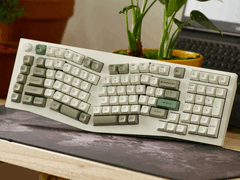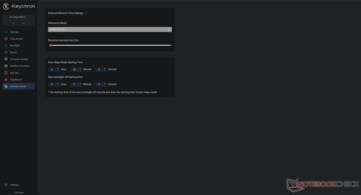At this point, we've published a number of Keychron mechanical and Hall-effect keyboard reviews. In our most recent tests of the Keychron K4 HE and Q13 Max, we found Keychron Launcher to be one of the strong points, offering plenty of customisation options that allow users to make their keyboards work for them.
Now, however, a new Keychron Launcher update has added a slew of options to almost the entire line-up of Q, K, and V Max series keyboards. The biggest changes include deep, powerful RGB customisation, including individual per-key colour and effect changes and support for SOCD, a feature usually only found in Hall-effect keyboards.
The Keychron V1 Max is currently discounted to $93.60 at Best Buy.
New Keychron Launcher RGB backlighting controls
Previously, Keychron Launcher only supported various RGB modes. While there was a lot of diversity in the RGB modes, there was no granular control beyond brightness, colour, and effect speed. Now, users can change key colours on a per-key basis. Launcher also now allows users to assign two different RGB effects to the same keyboard in different zones — you can select which keys go in each zone and assign different options, including effects, effect speed, RGB colours, and backlighting brightness, to each zone.
We briefly tested this on our Q13 Max review sample, and it adds a lot of customisation potential, nearly on-par with the Backlight Studio in Wooting's Wootility.
There is also an option to include multiple backlighting effects on each layer, alternating between the effects on a timer. This doesn't seem particularly useful, but creative users may find a way to make use of it.
Keychron Launcher Last Key Priority (SOCD)
The other addition to Keychron Launcher is SOCD, which Keychron has chosen to implement in the Last Key Priority (LKP) mode. Much like the Wooting 80HE, when configured, Keychron's mechanical keyboards will now prioritise the last key triggered by the user. Users will need to go into Launcher and configure which keys they want SOCD enabled on — gamers usually use it on A and D for counter-strafing in competitive shooter games — and it can be enabled on five pairs of keys per keyboard.
Keychron Launcher wireless sleep mode and debounce options
Lastly, Keychron has also implemented adjustable debounce settings and wireless sleep options in the latest Launcher update. These settings should help reduce double inputs and improve wireless battery life, respectively.
Users can select which debounce algorithm they want to use and configure the debounce delay. They can also disable debounce completely, which should help with input latency.
At the time of writing, Keychron says it has updated nearly its entire line-up of keyboards that support Keychron Launcher, but Keychron's Hall-effect keyboards have thus far not received firmware updates. We tested the Keychron K4 when Keychron announced the new features, and there has been no update so far. Keychron also confirmed with Notebookcheck that the updated RGB and sleep options are coming to the Hall-effect keyboards, but they're still in testing.
Source(s)
Keychron Press Release from Discord:
1. New features introduction
We have updated some useful functions on our QMK firmware keyboards. To use these new features, you need to update the firmware to the newest version. The supported models are listed at the end of the document. Other QMK models will be updated soon.
1.1 Additional Language Layouts
Several new country-specific keyboard layouts have been added.
The currently supported layouts are:
English (US), Japanese, English (UK), Deutsch, Nordic, French, Swiss
1.2 Per-key RGB
Per-key RGB allows you to set the color of each key individually. You can change the color by selecting the key, clicking on the color setting area, adjusting the color, and saving it.
1.3 Mix RGB
Mix RGB enables you to set up two different key zones on the same keyboard with different RGB lighting effects. Each zone can have multiple light effects in a loop, with different duration-time assigned to each light effect.
1.4 Keyboard Debounce Settings
The keyboard now includes debounce settings, offering six different debounce options. Users can customize the debounce mode and response time.
1.5 Auto Sleep Mode and Backlight Off Starting Time
You can set the auto sleep mode time and auto backlight off time according to your needs.
1.6 How to update the keyboard firmware
The update link: launcher.keychron.com
You can go to the firmware section and follow the instructions to flash your firmware to the newest version.
If you have never flashed your firmware before, you can update your keyboard firmware using the instructions in the blog below.
2. The Keychron Keyboard models that support the Launcher after this update are as follows (other models will be supported in the coming updates):
K1 Max ANSI RGB
K1 Max ANSI White Light
K2 Max ANSI RGB
K2 Max ANSI White Light
K3 Max ANSI RGB
K3 Max ANSI White Light
K4 Max ANSI RGB
K4 Max ANSI White Light
K5 Max ANSI RGB
K5 Max ANSI White Light
K7 Max ANSI RGB
K7 Max ANSI White Light
K8 Max ANSI RGB
K8 Max ANSI White Light
K11 Max ANSI RGB
K11 Max ANSI White Light
K13 Max ANSI RGB
K13 Max ANSI White Light
K15 Max ANSI RGB
K15 Max ANSI White Light
K17 Max ANSI RGB
K17 Max ANSI White Light
Q0 Max
Q1 Max ANSI RGB
Q2 Max ANSI RGB
Q5 Max ANSI RGB
Q6 Max ANSI RGB
Q8 Max ANSI RGB
Q10 Max ANSI RGB
Q12 Max ANSI RGB
Q13 Max ANSI RGB
Q14 Max ANSI RGB
Q15 Max ANSI RGB
V1 Max ANSI RGB
V2 Max ANSI RGB
V3 Max ANSI RGB
V4 Max ANSI RGB
V5 Max ANSI RGB
V6 Max ANSI RGB
V8 Max ANSI RGB
V10 Max ANSI RGB
If you have any feedback, or other features you want, please let us know at the channel: discord.com/channels/673730324047462449/1209785561662095360