Huawei MateBook 14 (2024) laptop with a 3:2 screen review - Let down by some minor issues

Laptops belong to the few items that are still successfully sold worldwide by Huawei despite the sanctions in the US. Still, the latest MateBook 14 could very well be the last of its kind as following AMD, Intel is also no longer allowed to sell any processors to the manufacturer. A further reason to take a closer look at the laptop is—aside from its eye-catching green color—its unusual aspect ratio: The Matebook 14 is one of the few laptops to feature a 3:2 aspect ratio. This means that it offers a lot of screen surface for its small size.
Competitors to this device come from the widest selection of makers: Samsung, Lenovo, Acer and HP all offer 14-inch laptops inside an aluminum case with high-resolution screens and the powerful Intel Core Ultra 7 155H. In turn, the Galaxy Book4 Pro, Yoga 9 and HP Pavilion Plus all have one big difference compared to the Huawei laptop. They all rely on a 16:10 aspect ratio.
Possible competitors compared
Rating | Version | Date | Model | Weight | Height | Size | Resolution | Price |
|---|---|---|---|---|---|---|---|---|
| 83.5 % | v8 | 06 / 2024 | Huawei MateBook 14 FLMH-W7611T Ultra 7 155H, Arc 8-Core | 1.3 kg | 17.08 mm | 14.20" | 2880x1920 | |
| 87.4 % v7 (old) | v7 (old) | 04 / 2024 | Samsung Galaxy Book4 Pro 14 Ultra 7 155H, Arc 8-Core | 1.2 kg | 11.6 mm | 14.00" | 2880x1800 | |
| 90.5 % v7 (old) | v7 (old) | 04 / 2024 | Lenovo Yoga 9 2-in-1 14IMH9 Ultra 7 155H, Arc 8-Core | 1.3 kg | 15.9 mm | 14.00" | 2880x1800 | |
v (old) | 12 / 2023 | Acer Swift Go 14 SFG14-72 Ultra 7 155H, Arc 8-Core | 1.3 kg | 14.9 mm | 14.00" | 2880x1800 | ||
| 90.4 % v7 (old) | v7 (old) | 12 / 2023 | Lenovo ThinkPad T14 G4 21K4S02000 R7 PRO 7840U, Radeon 780M | 1.5 kg | 17.9 mm | 14.00" | 1920x1200 | |
| 87.8 % v7 (old) | v7 (old) | 11 / 2023 | HP Pavilion Plus 14-ey0095cl R7 7840U, Radeon 780M | 1.4 kg | 18.8 mm | 14.00" | 2880x1800 |
Note: We have recently updated our rating system and the results of version 8 are not comparable with the results of version 7. More information is available here .
Case
Not many laptops come in colors apart from white, gray and black these days. At most, RGB lighting in gaming laptops brings a little color into play. Huawei has shown courage when it comes to the MateBook 14, releasing the laptop in an attractive green color alongside a sleek gray version. Although the color doesn't look quite as vivid as on the manufacturer's website, the Matebook 14 still catches the eye.
With regard to the Matebook's build quality, we—as usual—only have positive things to note. The base and display lid are stable, the hinges are smooth and the gaps are even. The laptop not only looks classy, but it also has a high-quality feel. In our eyes, the screen could just do with having a slightly larger opening angle. As it is a touchscreen that additionally supports pen input, it would be more comfortable to be able to place it flat on your desk. Unfortunately, a maximum opening angle of about 150 ° doesn't allow for this.
Despite its 3:2 aspect ratio, the Matebook 14 differs very little from other 14-inch laptops in terms of size and weight. However, at 1.3 kg, the device is one of the lighter ones in its class.
Connectivity
In principle, the Matebook 14 may have all the necessary connectivity options, however, we still came to the conclusion that it could do with having more. The right side of the laptop houses the only USB 3.2 Gen 1 port. At least an HDMI port, USB-C connection and a 3.5 mm jack add to this on the left.
The singular USB-C port will likely mostly be occupied by the charger. Thunderbolt is apparently not supported.
Communication
WLAN and Bluetooth are made possible on the Matebook 14 thanks to a soldered-on Intel AX201. This means its possible connection types end at 5 GHz. Although the laptop's transfer speeds are still respectable without Wi-Fi 6E, they are by no means up to date.
Webcam
The laptop's Full HD webcam may offer a good picture, but it is clearly compressed. As a result, small details are hard to recognize in the webcam's photos. We concluded that this is due to errors in the compression and transmission of the image material primarily from the images taken using our test card for cameras and lenses. Clear artifacts are superimposed onto the image material in some shots, while others show hardly any interference and therefore a sharp image. This problem should be hardly noticeable in everyday use. Only on closer inspection does it become clear that a little something has been washed out in our selfie. At the transition between the blue T-shirt collar and the neck, the compression has caused a blurred image in two places.

Security
A fingerprint scanner installed into the power button on the Matebook 14 ensures convenience and security when logging into the laptop. An fTPM 2.0 is also available thanks to its Intel processor.
Accessories
Our test device comes with nothing more than a charger and the typical collection of paperwork including a quick start guide and warranty declaration. If you wish, you can also purchase the Huawei M-Pencil (3rd generation) with the Matebook 14. In addition to touch input, the laptop's screen also allows input using a digital pen. However, the screen's unfavorable maximum opening angle should also be kept in mind here.
Maintenance
Even if it is easy to do, unscrewing the Matebook 14 is not really worthwhile. You can't upgrade anything other than the NVMe SSD. The only thing you could do for maintenance purposes is to clean the fans occasionally.
Warranty
The laptop is covered by Huawei's standard 12-month warranty in the United States of America. This also includes its proprietary power supply. The previously mentioned US sanctions may result in replacement parts eventually being impossible to find.
Input devices
Keyboard
The Matebook's keyboard is relatively flat and does not have a large key lift. It also doesn't feel the nicest due to its spongy pressure point. In marketing terms, the keyboard backlighting could be described as easy on the eyes. In other words, the keys' backlighting isn't terribly bright. But it is still sufficient for working in the dark.
Touchpad
The matte surface of the 12 x 7.4 cm touchpad feels nice to touch. It responds to inputs without delay. Multi-touch gestures are fully recognized by the Matebook.
Display
With a 3:2 aspect ratio, our test sample's screen features an unusual format among modern laptops. The OLED panel offers a refresh rate of up to 120 Hz and a resolution of 2,880 × 1,920 pixels. The screen reaches brightness levels of around 370 cd/m² and is slightly rounded at the edges. At first glance, this looks nice but unfortunately, Windows still isn't optimized for rounded display edges, resulting in certain image elements being cut off at times.
Furthermore, the Matebook 14's OLED screen supports HDR content. In HDR mode, we measured up to 500 cd/m² in the center of the laptop. In battery mode, HDR mode is switched off.
| |||||||||||||||||||||||||
Brightness Distribution: 94 %
Center on Battery: 422 cd/m²
Contrast: 24867:1 (Black: 0.015 cd/m²)
ΔE ColorChecker Calman: 1.47 | ∀{0.5-29.43 Ø4.76}
calibrated: 1.78
ΔE Greyscale Calman: 1.7 | ∀{0.09-98 Ø5}
73.94% AdobeRGB 1998 (Argyll 3D)
99.79% sRGB (Argyll 3D)
72.42% Display P3 (Argyll 3D)
Gamma: 2.179
CCT: 6556 K
| Huawei MateBook 14 FLMH-W7611T EDO0142, OLED, 2880x1920, 14.2" | Samsung Galaxy Book4 Pro 14 ATNA40CU07-0, OLED, 2880x1800, 14" | Lenovo Yoga 9 2-in-1 14IMH9 LEN140WQ+, OLED, 2880x1800, 14" | Acer Swift Go 14 SFG14-72 ATNA40YK11-0, OLED, 2880x1800, 14" | Lenovo ThinkPad T14 G4 21K4S02000 MNE007JA1-1, IPS LED, 1920x1200, 14" | HP Pavilion Plus 14-ey0095cl Samsung SDC4197, OLED, 2880x1800, 14" | |
|---|---|---|---|---|---|---|
| Display | 16% | 23% | 24% | -5% | 23% | |
| Display P3 Coverage (%) | 72.42 | 97 34% | 99.8 38% | 99.75 38% | 67.1 -7% | 99.8 38% |
| sRGB Coverage (%) | 99.79 | 100 0% | 100 0% | 99.99 0% | 97.8 -2% | 100 0% |
| AdobeRGB 1998 Coverage (%) | 73.94 | 85.2 15% | 97.3 32% | 98.56 33% | 69.4 -6% | 95.8 30% |
| Response Times | 93% | 92% | 56% | -232% | 92% | |
| Response Time Grey 50% / Grey 80% * (ms) | 7 ? | 0.83 ? 88% | 0.8 ? 89% | 2.2 ? 69% | 38.4 ? -449% | 0.82 ? 88% |
| Response Time Black / White * (ms) | 22 ? | 0.69 ? 97% | 1 ? 95% | 12.8 ? 42% | 25.1 ? -14% | 0.95 ? 96% |
| PWM Frequency (Hz) | 238 ? | 240 ? | 240.5 ? | 300 | 504.7 ? | |
| PWM Amplitude * (%) | 57 | |||||
| Screen | -6% | -69% | -115% | -165% | -33% | |
| Brightness middle (cd/m²) | 373 | 392 5% | 371.6 0% | 388 4% | 398 7% | 384 3% |
| Brightness (cd/m²) | 377 | 398 6% | 373 -1% | 391 4% | 379 1% | 386 2% |
| Brightness Distribution (%) | 94 | 97 3% | 99 5% | 98 4% | 90 -4% | 98 4% |
| Black Level * (cd/m²) | 0.015 | 0.0411 -174% | 0.23 -1433% | |||
| Contrast (:1) | 24867 | 9440 -62% | 1730 -93% | |||
| Colorchecker dE 2000 * | 1.47 | 1.3 12% | 4.91 -234% | 6.32 -330% | 1.3 12% | 4.06 -176% |
| Colorchecker dE 2000 max. * | 2.49 | 3.2 -29% | 8.33 -235% | 8.82 -254% | 3.1 -24% | 6.73 -170% |
| Colorchecker dE 2000 calibrated * | 1.78 | 1.59 11% | 4.79 -169% | 1.2 33% | 0.49 72% | |
| Greyscale dE 2000 * | 1.7 | 2.3 -35% | 2.2 -29% | 2.61 -54% | 1.4 18% | 1.1 35% |
| Gamma | 2.179 101% | 2.24 98% | 2.25 98% | 1.772 124% | 2.26 97% | 2.26 97% |
| CCT | 6556 99% | 6517 100% | 6120 106% | 6202 105% | 6448 101% | 6331 103% |
| Total Average (Program / Settings) | 34% /
18% | 15% /
-19% | -12% /
-61% | -134% /
-140% | 27% /
2% |
* ... smaller is better
The Pro color mode can be selected on the Matebook via the Huawei control panel. According to our measurements, however, this mode has a rather negative effect on the accuracy of the laptop's color reproduction. Ultimately, its color depiction is very good in its delivered state and a value of ΔΕ2000 3 was never hit in the ColorChecker test.
Display Response Times
| ↔ Response Time Black to White | ||
|---|---|---|
| 22 ms ... rise ↗ and fall ↘ combined | ↗ 18.5 ms rise | |
| ↘ 3.5 ms fall | ||
| The screen shows good response rates in our tests, but may be too slow for competitive gamers. In comparison, all tested devices range from 0.1 (minimum) to 240 (maximum) ms. » 47 % of all devices are better. This means that the measured response time is similar to the average of all tested devices (20.1 ms). | ||
| ↔ Response Time 50% Grey to 80% Grey | ||
| 7 ms ... rise ↗ and fall ↘ combined | ↗ 3.5 ms rise | |
| ↘ 3.5 ms fall | ||
| The screen shows very fast response rates in our tests and should be very well suited for fast-paced gaming. In comparison, all tested devices range from 0.165 (minimum) to 636 (maximum) ms. » 19 % of all devices are better. This means that the measured response time is better than the average of all tested devices (31.5 ms). | ||
Screen Flickering / PWM (Pulse-Width Modulation)
| Screen flickering / PWM detected | 238 Hz Amplitude: 57 % | ≤ 100 % brightness setting | |
The display backlight flickers at 238 Hz (worst case, e.g., utilizing PWM) Flickering detected at a brightness setting of 100 % and below. There should be no flickering or PWM above this brightness setting. The frequency of 238 Hz is relatively low, so sensitive users will likely notice flickering and experience eyestrain at the stated brightness setting and below. In comparison: 53 % of all tested devices do not use PWM to dim the display. If PWM was detected, an average of 8036 (minimum: 5 - maximum: 343500) Hz was measured. | |||
PWM
In addition to the typical flickering that occurs on OLEDs when screen content is refreshed, we also detected flickering at low brightness levels on the Matebook. In addition to the 240 Hz refresh, there is also some flickering at around 1 kHz.
Performance
You can get the Matebook 14 (2024) with the Intel Core Ultra 5 125 H or the Ultra 7 155 H. In green, the laptop features the Ultra 7 155H, 16 GB RAM and a 1-TB NVMe SSD. The gray Matebook 14 (2024) is currently only sold with the Core Ultra 5 and a 512-GB SSD.
Testing conditions
Controlling the Matebook 14's power can't be done terribly extensively. When connected to the mains, you have access to performance mode and balanced mode. In battery operation, you can additionally make use of a battery-saving mode. At least in performance mode and balanced mode, PL1 and PL2 are not changed according to our findings. The laptop operates with 64 watts of boost power and 42 watts of continuous power. Only in battery-saving mode is its continuous power significantly reduced to 20 watts.
We observed the difference between performance mode and balanced mode more when taking a look at the laptop's fan control and target temperatures. This means that dynamic readjustment takes place. In everyday operation, when the boost performance is more decisive, you will hardly notice any difference between the two operating modes.
Processor
Thanks to the high TDP which Huawei allows the Intel processor, the Core Ultra 7 155H was able to show its strengths in the processor benchmarks. In all multi-core benchmarks, the Matebook came out on top of the comparison field, while our test device's single-core performance proved to be rather average. We didn't note any anomalies in our results. The 6 P cores, 8 E cores and 2 LPE cores ensure respectable performance.
Cinebench R15 Multi continuous test
Cinebench R23: Multi Core | Single Core
Cinebench R20: CPU (Multi Core) | CPU (Single Core)
Cinebench R15: CPU Multi 64Bit | CPU Single 64Bit
Blender: v2.79 BMW27 CPU
7-Zip 18.03: 7z b 4 | 7z b 4 -mmt1
Geekbench 6.5: Multi-Core | Single-Core
Geekbench 5.5: Multi-Core | Single-Core
HWBOT x265 Benchmark v2.2: 4k Preset
LibreOffice : 20 Documents To PDF
R Benchmark 2.5: Overall mean
| CPU Performance rating | |
| Huawei MateBook 14 FLMH-W7611T | |
| Average Intel Core Ultra 7 155H | |
| Lenovo Yoga 9 2-in-1 14IMH9 | |
| Acer Swift Go 14 SFG14-72 | |
| Lenovo ThinkPad T14 G4 21K4S02000 | |
| HP Pavilion Plus 14-ey0095cl | |
| Average of class Subnotebook | |
| Samsung Galaxy Book4 Pro 14 | |
| Cinebench R23 / Multi Core | |
| Huawei MateBook 14 FLMH-W7611T | |
| Acer Swift Go 14 SFG14-72 | |
| Average Intel Core Ultra 7 155H (9769 - 19007, n=52) | |
| Lenovo Yoga 9 2-in-1 14IMH9 | |
| Lenovo ThinkPad T14 G4 21K4S02000 | |
| Average of class Subnotebook (1555 - 21812, n=72, last 2 years) | |
| HP Pavilion Plus 14-ey0095cl | |
| Samsung Galaxy Book4 Pro 14 | |
| Cinebench R23 / Single Core | |
| Lenovo Yoga 9 2-in-1 14IMH9 | |
| Acer Swift Go 14 SFG14-72 | |
| Lenovo ThinkPad T14 G4 21K4S02000 | |
| Huawei MateBook 14 FLMH-W7611T | |
| Average Intel Core Ultra 7 155H (1496 - 1815, n=52) | |
| Average of class Subnotebook (358 - 2165, n=73, last 2 years) | |
| Samsung Galaxy Book4 Pro 14 | |
| HP Pavilion Plus 14-ey0095cl | |
| Cinebench R20 / CPU (Multi Core) | |
| Huawei MateBook 14 FLMH-W7611T | |
| Average Intel Core Ultra 7 155H (3798 - 7409, n=50) | |
| Lenovo Yoga 9 2-in-1 14IMH9 | |
| Acer Swift Go 14 SFG14-72 | |
| Lenovo ThinkPad T14 G4 21K4S02000 | |
| Average of class Subnotebook (579 - 8541, n=67, last 2 years) | |
| HP Pavilion Plus 14-ey0095cl | |
| Samsung Galaxy Book4 Pro 14 | |
| Cinebench R20 / CPU (Single Core) | |
| Lenovo ThinkPad T14 G4 21K4S02000 | |
| Lenovo Yoga 9 2-in-1 14IMH9 | |
| Acer Swift Go 14 SFG14-72 | |
| Huawei MateBook 14 FLMH-W7611T | |
| Average Intel Core Ultra 7 155H (601 - 696, n=50) | |
| HP Pavilion Plus 14-ey0095cl | |
| Average of class Subnotebook (128 - 826, n=67, last 2 years) | |
| Samsung Galaxy Book4 Pro 14 | |
| Cinebench R15 / CPU Multi 64Bit | |
| Huawei MateBook 14 FLMH-W7611T | |
| Lenovo Yoga 9 2-in-1 14IMH9 | |
| Acer Swift Go 14 SFG14-72 | |
| Average Intel Core Ultra 7 155H (1932 - 2880, n=56) | |
| Samsung Galaxy Book4 Pro 14 | |
| Lenovo ThinkPad T14 G4 21K4S02000 | |
| Average of class Subnotebook (327 - 3345, n=67, last 2 years) | |
| HP Pavilion Plus 14-ey0095cl | |
| Cinebench R15 / CPU Single 64Bit | |
| Lenovo ThinkPad T14 G4 21K4S02000 | |
| HP Pavilion Plus 14-ey0095cl | |
| Lenovo Yoga 9 2-in-1 14IMH9 | |
| Average of class Subnotebook (72.4 - 322, n=67, last 2 years) | |
| Acer Swift Go 14 SFG14-72 | |
| Huawei MateBook 14 FLMH-W7611T | |
| Average Intel Core Ultra 7 155H (99.6 - 268, n=52) | |
| Samsung Galaxy Book4 Pro 14 | |
| Blender / v2.79 BMW27 CPU | |
| Average of class Subnotebook (159 - 2271, n=70, last 2 years) | |
| Samsung Galaxy Book4 Pro 14 | |
| HP Pavilion Plus 14-ey0095cl | |
| Lenovo ThinkPad T14 G4 21K4S02000 | |
| Lenovo Yoga 9 2-in-1 14IMH9 | |
| Average Intel Core Ultra 7 155H (175 - 381, n=47) | |
| Acer Swift Go 14 SFG14-72 | |
| Huawei MateBook 14 FLMH-W7611T | |
| 7-Zip 18.03 / 7z b 4 | |
| Huawei MateBook 14 FLMH-W7611T | |
| Acer Swift Go 14 SFG14-72 | |
| Average Intel Core Ultra 7 155H (41739 - 70254, n=50) | |
| Lenovo ThinkPad T14 G4 21K4S02000 | |
| HP Pavilion Plus 14-ey0095cl | |
| Lenovo Yoga 9 2-in-1 14IMH9 | |
| Samsung Galaxy Book4 Pro 14 | |
| Average of class Subnotebook (11668 - 77867, n=67, last 2 years) | |
| 7-Zip 18.03 / 7z b 4 -mmt1 | |
| HP Pavilion Plus 14-ey0095cl | |
| Lenovo ThinkPad T14 G4 21K4S02000 | |
| Average of class Subnotebook (2643 - 6442, n=69, last 2 years) | |
| Lenovo Yoga 9 2-in-1 14IMH9 | |
| Average Intel Core Ultra 7 155H (4594 - 5621, n=50) | |
| Huawei MateBook 14 FLMH-W7611T | |
| Acer Swift Go 14 SFG14-72 | |
| Samsung Galaxy Book4 Pro 14 | |
| Geekbench 6.5 / Multi-Core | |
| Lenovo Yoga 9 2-in-1 14IMH9 | |
| Huawei MateBook 14 FLMH-W7611T | |
| Average Intel Core Ultra 7 155H (7732 - 13656, n=55) | |
| Acer Swift Go 14 SFG14-72 | |
| Average of class Subnotebook (2244 - 17489, n=78, last 2 years) | |
| Samsung Galaxy Book4 Pro 14 | |
| HP Pavilion Plus 14-ey0095cl | |
| Lenovo ThinkPad T14 G4 21K4S02000 | |
| Geekbench 6.5 / Single-Core | |
| Average of class Subnotebook (960 - 3820, n=72, last 2 years) | |
| HP Pavilion Plus 14-ey0095cl | |
| Lenovo Yoga 9 2-in-1 14IMH9 | |
| Average Intel Core Ultra 7 155H (1901 - 2473, n=52) | |
| Huawei MateBook 14 FLMH-W7611T | |
| Acer Swift Go 14 SFG14-72 | |
| Samsung Galaxy Book4 Pro 14 | |
| Lenovo ThinkPad T14 G4 21K4S02000 | |
| Geekbench 5.5 / Multi-Core | |
| Lenovo Yoga 9 2-in-1 14IMH9 | |
| Huawei MateBook 14 FLMH-W7611T | |
| Average Intel Core Ultra 7 155H (10017 - 13556, n=52) | |
| Acer Swift Go 14 SFG14-72 | |
| Samsung Galaxy Book4 Pro 14 | |
| Average of class Subnotebook (2557 - 17218, n=62, last 2 years) | |
| Lenovo ThinkPad T14 G4 21K4S02000 | |
| HP Pavilion Plus 14-ey0095cl | |
| Geekbench 5.5 / Single-Core | |
| Lenovo ThinkPad T14 G4 21K4S02000 | |
| Average of class Subnotebook (726 - 2350, n=62, last 2 years) | |
| HP Pavilion Plus 14-ey0095cl | |
| Huawei MateBook 14 FLMH-W7611T | |
| Average Intel Core Ultra 7 155H (1462 - 1824, n=52) | |
| Lenovo Yoga 9 2-in-1 14IMH9 | |
| Acer Swift Go 14 SFG14-72 | |
| Samsung Galaxy Book4 Pro 14 | |
| HWBOT x265 Benchmark v2.2 / 4k Preset | |
| Huawei MateBook 14 FLMH-W7611T | |
| Average Intel Core Ultra 7 155H (9.93 - 21.2, n=50) | |
| Acer Swift Go 14 SFG14-72 | |
| Lenovo ThinkPad T14 G4 21K4S02000 | |
| HP Pavilion Plus 14-ey0095cl | |
| Lenovo Yoga 9 2-in-1 14IMH9 | |
| Average of class Subnotebook (0.97 - 25.1, n=67, last 2 years) | |
| Samsung Galaxy Book4 Pro 14 | |
| LibreOffice / 20 Documents To PDF | |
| Average of class Subnotebook (38.5 - 220, n=66, last 2 years) | |
| Acer Swift Go 14 SFG14-72 | |
| HP Pavilion Plus 14-ey0095cl | |
| Average Intel Core Ultra 7 155H (37.5 - 79.2, n=49) | |
| Lenovo ThinkPad T14 G4 21K4S02000 | |
| Samsung Galaxy Book4 Pro 14 | |
| Lenovo Yoga 9 2-in-1 14IMH9 | |
| Huawei MateBook 14 FLMH-W7611T | |
| R Benchmark 2.5 / Overall mean | |
| Average of class Subnotebook (0.403 - 1.456, n=68, last 2 years) | |
| Samsung Galaxy Book4 Pro 14 | |
| Acer Swift Go 14 SFG14-72 | |
| Average Intel Core Ultra 7 155H (0.4457 - 0.53, n=49) | |
| Huawei MateBook 14 FLMH-W7611T | |
| Lenovo Yoga 9 2-in-1 14IMH9 | |
| Lenovo ThinkPad T14 G4 21K4S02000 | |
| HP Pavilion Plus 14-ey0095cl | |
* ... smaller is better
AIDA64: FP32 Ray-Trace | FPU Julia | CPU SHA3 | CPU Queen | FPU SinJulia | FPU Mandel | CPU AES | CPU ZLib | FP64 Ray-Trace | CPU PhotoWorxx
| Performance rating | |
| Lenovo ThinkPad T14 G4 21K4S02000 | |
| HP Pavilion Plus 14-ey0095cl | |
| Huawei MateBook 14 FLMH-W7611T | |
| Acer Swift Go 14 SFG14-72 | |
| Average Intel Core Ultra 7 155H | |
| Average of class Subnotebook | |
| Lenovo Yoga 9 2-in-1 14IMH9 | |
| Samsung Galaxy Book4 Pro 14 | |
| AIDA64 / FP32 Ray-Trace | |
| Lenovo ThinkPad T14 G4 21K4S02000 | |
| HP Pavilion Plus 14-ey0095cl | |
| Average of class Subnotebook (1135 - 32888, n=68, last 2 years) | |
| Acer Swift Go 14 SFG14-72 | |
| Huawei MateBook 14 FLMH-W7611T | |
| Average Intel Core Ultra 7 155H (6670 - 18470, n=50) | |
| Lenovo Yoga 9 2-in-1 14IMH9 | |
| Samsung Galaxy Book4 Pro 14 | |
| AIDA64 / FPU Julia | |
| Lenovo ThinkPad T14 G4 21K4S02000 | |
| HP Pavilion Plus 14-ey0095cl | |
| Acer Swift Go 14 SFG14-72 | |
| Average Intel Core Ultra 7 155H (40905 - 93181, n=50) | |
| Huawei MateBook 14 FLMH-W7611T | |
| Average of class Subnotebook (5218 - 123315, n=68, last 2 years) | |
| Lenovo Yoga 9 2-in-1 14IMH9 | |
| Samsung Galaxy Book4 Pro 14 | |
| AIDA64 / CPU SHA3 | |
| Lenovo ThinkPad T14 G4 21K4S02000 | |
| HP Pavilion Plus 14-ey0095cl | |
| Huawei MateBook 14 FLMH-W7611T | |
| Acer Swift Go 14 SFG14-72 | |
| Average Intel Core Ultra 7 155H (1940 - 4436, n=50) | |
| Average of class Subnotebook (444 - 5287, n=68, last 2 years) | |
| Lenovo Yoga 9 2-in-1 14IMH9 | |
| Samsung Galaxy Book4 Pro 14 | |
| AIDA64 / CPU Queen | |
| Lenovo ThinkPad T14 G4 21K4S02000 | |
| HP Pavilion Plus 14-ey0095cl | |
| Acer Swift Go 14 SFG14-72 | |
| Lenovo Yoga 9 2-in-1 14IMH9 | |
| Average Intel Core Ultra 7 155H (64698 - 94181, n=50) | |
| Huawei MateBook 14 FLMH-W7611T | |
| Samsung Galaxy Book4 Pro 14 | |
| Average of class Subnotebook (10579 - 115682, n=67, last 2 years) | |
| AIDA64 / FPU SinJulia | |
| Lenovo ThinkPad T14 G4 21K4S02000 | |
| HP Pavilion Plus 14-ey0095cl | |
| Acer Swift Go 14 SFG14-72 | |
| Huawei MateBook 14 FLMH-W7611T | |
| Average Intel Core Ultra 7 155H (5639 - 10647, n=50) | |
| Lenovo Yoga 9 2-in-1 14IMH9 | |
| Average of class Subnotebook (744 - 18418, n=68, last 2 years) | |
| Samsung Galaxy Book4 Pro 14 | |
| AIDA64 / FPU Mandel | |
| Lenovo ThinkPad T14 G4 21K4S02000 | |
| HP Pavilion Plus 14-ey0095cl | |
| Acer Swift Go 14 SFG14-72 | |
| Average Intel Core Ultra 7 155H (18236 - 47685, n=50) | |
| Huawei MateBook 14 FLMH-W7611T | |
| Average of class Subnotebook (3341 - 65433, n=68, last 2 years) | |
| Lenovo Yoga 9 2-in-1 14IMH9 | |
| Samsung Galaxy Book4 Pro 14 | |
| AIDA64 / CPU AES | |
| Lenovo ThinkPad T14 G4 21K4S02000 | |
| Huawei MateBook 14 FLMH-W7611T | |
| Average Intel Core Ultra 7 155H (45713 - 152179, n=50) | |
| Acer Swift Go 14 SFG14-72 | |
| Average of class Subnotebook (638 - 124284, n=68, last 2 years) | |
| Lenovo Yoga 9 2-in-1 14IMH9 | |
| HP Pavilion Plus 14-ey0095cl | |
| Samsung Galaxy Book4 Pro 14 | |
| AIDA64 / CPU ZLib | |
| Huawei MateBook 14 FLMH-W7611T | |
| Average Intel Core Ultra 7 155H (557 - 1250, n=50) | |
| Acer Swift Go 14 SFG14-72 | |
| Lenovo ThinkPad T14 G4 21K4S02000 | |
| HP Pavilion Plus 14-ey0095cl | |
| Lenovo Yoga 9 2-in-1 14IMH9 | |
| Average of class Subnotebook (164.9 - 1379, n=68, last 2 years) | |
| Samsung Galaxy Book4 Pro 14 | |
| AIDA64 / FP64 Ray-Trace | |
| Lenovo ThinkPad T14 G4 21K4S02000 | |
| HP Pavilion Plus 14-ey0095cl | |
| Average of class Subnotebook (610 - 17495, n=68, last 2 years) | |
| Acer Swift Go 14 SFG14-72 | |
| Average Intel Core Ultra 7 155H (3569 - 9802, n=50) | |
| Huawei MateBook 14 FLMH-W7611T | |
| Lenovo Yoga 9 2-in-1 14IMH9 | |
| Samsung Galaxy Book4 Pro 14 | |
| AIDA64 / CPU PhotoWorxx | |
| Lenovo Yoga 9 2-in-1 14IMH9 | |
| Average Intel Core Ultra 7 155H (32719 - 54223, n=50) | |
| Acer Swift Go 14 SFG14-72 | |
| Average of class Subnotebook (6569 - 64588, n=68, last 2 years) | |
| Samsung Galaxy Book4 Pro 14 | |
| Huawei MateBook 14 FLMH-W7611T | |
| Lenovo ThinkPad T14 G4 21K4S02000 | |
| HP Pavilion Plus 14-ey0095cl | |
System performance
Even though our test device from Huawei has the fastest processor in the comparison field, it is not supported by the best RAM or the fastest SSD. As a result, the laptop was beaten by the Lenovo Yoga 9 in PCMark 10, albeit only by a few points. Ultimately, all laptops in the comparison field are quite strong.
CrossMark: Overall | Productivity | Creativity | Responsiveness
WebXPRT 3: Overall
WebXPRT 4: Overall
Mozilla Kraken 1.1: Total
| PCMark 10 / Score | |
| Lenovo Yoga 9 2-in-1 14IMH9 | |
| Huawei MateBook 14 FLMH-W7611T | |
| Lenovo ThinkPad T14 G4 21K4S02000 | |
| Average of class Subnotebook (4920 - 8424, n=54, last 2 years) | |
| Average Intel Core Ultra 7 155H, Intel Arc 8-Core iGPU (4809 - 7529, n=34) | |
| Acer Swift Go 14 SFG14-72 | |
| HP Pavilion Plus 14-ey0095cl | |
| Samsung Galaxy Book4 Pro 14 | |
| PCMark 10 / Essentials | |
| Lenovo Yoga 9 2-in-1 14IMH9 | |
| Huawei MateBook 14 FLMH-W7611T | |
| Lenovo ThinkPad T14 G4 21K4S02000 | |
| Samsung Galaxy Book4 Pro 14 | |
| Average Intel Core Ultra 7 155H, Intel Arc 8-Core iGPU (7605 - 11289, n=34) | |
| Average of class Subnotebook (8552 - 11406, n=54, last 2 years) | |
| Acer Swift Go 14 SFG14-72 | |
| HP Pavilion Plus 14-ey0095cl | |
| PCMark 10 / Productivity | |
| Lenovo Yoga 9 2-in-1 14IMH9 | |
| Lenovo ThinkPad T14 G4 21K4S02000 | |
| HP Pavilion Plus 14-ey0095cl | |
| Average of class Subnotebook (5435 - 16132, n=54, last 2 years) | |
| Huawei MateBook 14 FLMH-W7611T | |
| Average Intel Core Ultra 7 155H, Intel Arc 8-Core iGPU (6042 - 10591, n=34) | |
| Acer Swift Go 14 SFG14-72 | |
| Samsung Galaxy Book4 Pro 14 | |
| PCMark 10 / Digital Content Creation | |
| Huawei MateBook 14 FLMH-W7611T | |
| Lenovo Yoga 9 2-in-1 14IMH9 | |
| Average of class Subnotebook (5722 - 12442, n=54, last 2 years) | |
| Acer Swift Go 14 SFG14-72 | |
| Average Intel Core Ultra 7 155H, Intel Arc 8-Core iGPU (4985 - 10709, n=34) | |
| Lenovo ThinkPad T14 G4 21K4S02000 | |
| Samsung Galaxy Book4 Pro 14 | |
| HP Pavilion Plus 14-ey0095cl | |
| CrossMark / Overall | |
| Huawei MateBook 14 FLMH-W7611T | |
| Lenovo ThinkPad T14 G4 21K4S02000 | |
| Average Intel Core Ultra 7 155H, Intel Arc 8-Core iGPU (1366 - 1903, n=34) | |
| Samsung Galaxy Book4 Pro 14 | |
| Lenovo Yoga 9 2-in-1 14IMH9 | |
| Average of class Subnotebook (365 - 2038, n=67, last 2 years) | |
| Acer Swift Go 14 SFG14-72 | |
| HP Pavilion Plus 14-ey0095cl | |
| CrossMark / Productivity | |
| Huawei MateBook 14 FLMH-W7611T | |
| Lenovo ThinkPad T14 G4 21K4S02000 | |
| Samsung Galaxy Book4 Pro 14 | |
| Average Intel Core Ultra 7 155H, Intel Arc 8-Core iGPU (1291 - 1798, n=33) | |
| Lenovo Yoga 9 2-in-1 14IMH9 | |
| Average of class Subnotebook (364 - 1918, n=67, last 2 years) | |
| HP Pavilion Plus 14-ey0095cl | |
| Acer Swift Go 14 SFG14-72 | |
| CrossMark / Creativity | |
| Huawei MateBook 14 FLMH-W7611T | |
| Lenovo Yoga 9 2-in-1 14IMH9 | |
| Lenovo ThinkPad T14 G4 21K4S02000 | |
| Average Intel Core Ultra 7 155H, Intel Arc 8-Core iGPU (1519 - 1929, n=33) | |
| Average of class Subnotebook (372 - 2396, n=67, last 2 years) | |
| Samsung Galaxy Book4 Pro 14 | |
| Acer Swift Go 14 SFG14-72 | |
| HP Pavilion Plus 14-ey0095cl | |
| CrossMark / Responsiveness | |
| Huawei MateBook 14 FLMH-W7611T | |
| Samsung Galaxy Book4 Pro 14 | |
| Average Intel Core Ultra 7 155H, Intel Arc 8-Core iGPU (939 - 1802, n=33) | |
| Lenovo ThinkPad T14 G4 21K4S02000 | |
| Acer Swift Go 14 SFG14-72 | |
| Lenovo Yoga 9 2-in-1 14IMH9 | |
| Average of class Subnotebook (312 - 1889, n=67, last 2 years) | |
| HP Pavilion Plus 14-ey0095cl | |
| WebXPRT 3 / Overall | |
| Lenovo ThinkPad T14 G4 21K4S02000 | |
| Average of class Subnotebook (156 - 482, n=66, last 2 years) | |
| HP Pavilion Plus 14-ey0095cl | |
| Acer Swift Go 14 SFG14-72 | |
| Average Intel Core Ultra 7 155H, Intel Arc 8-Core iGPU (252 - 299, n=34) | |
| Huawei MateBook 14 FLMH-W7611T | |
| Samsung Galaxy Book4 Pro 14 | |
| Lenovo Yoga 9 2-in-1 14IMH9 | |
| WebXPRT 4 / Overall | |
| Average of class Subnotebook (132 - 348, n=69, last 2 years) | |
| Huawei MateBook 14 FLMH-W7611T | |
| Average Intel Core Ultra 7 155H, Intel Arc 8-Core iGPU (166.4 - 309, n=29) | |
| Samsung Galaxy Book4 Pro 14 | |
| Lenovo Yoga 9 2-in-1 14IMH9 | |
| HP Pavilion Plus 14-ey0095cl | |
| Mozilla Kraken 1.1 / Total | |
| HP Pavilion Plus 14-ey0095cl | |
| Samsung Galaxy Book4 Pro 14 | |
| Huawei MateBook 14 FLMH-W7611T | |
| Lenovo Yoga 9 2-in-1 14IMH9 | |
| Average Intel Core Ultra 7 155H, Intel Arc 8-Core iGPU (517 - 614, n=35) | |
| Acer Swift Go 14 SFG14-72 | |
| Lenovo ThinkPad T14 G4 21K4S02000 | |
| Average of class Subnotebook (265 - 1104, n=71, last 2 years) | |
* ... smaller is better
| PCMark 10 Score | 7028 points | |
Help | ||
| AIDA64 / Memory Copy | |
| Lenovo Yoga 9 2-in-1 14IMH9 | |
| Samsung Galaxy Book4 Pro 14 | |
| Average of class Subnotebook (14554 - 109734, n=68, last 2 years) | |
| Average Intel Core Ultra 7 155H (62397 - 96791, n=50) | |
| Acer Swift Go 14 SFG14-72 | |
| Huawei MateBook 14 FLMH-W7611T | |
| HP Pavilion Plus 14-ey0095cl | |
| Lenovo ThinkPad T14 G4 21K4S02000 | |
| AIDA64 / Memory Read | |
| Lenovo Yoga 9 2-in-1 14IMH9 | |
| Samsung Galaxy Book4 Pro 14 | |
| Average Intel Core Ultra 7 155H (60544 - 90647, n=50) | |
| Average of class Subnotebook (15948 - 127174, n=68, last 2 years) | |
| Acer Swift Go 14 SFG14-72 | |
| Huawei MateBook 14 FLMH-W7611T | |
| Lenovo ThinkPad T14 G4 21K4S02000 | |
| HP Pavilion Plus 14-ey0095cl | |
| AIDA64 / Memory Write | |
| Lenovo ThinkPad T14 G4 21K4S02000 | |
| HP Pavilion Plus 14-ey0095cl | |
| Average of class Subnotebook (15709 - 117898, n=68, last 2 years) | |
| Acer Swift Go 14 SFG14-72 | |
| Lenovo Yoga 9 2-in-1 14IMH9 | |
| Average Intel Core Ultra 7 155H (58692 - 93451, n=50) | |
| Samsung Galaxy Book4 Pro 14 | |
| Huawei MateBook 14 FLMH-W7611T | |
| AIDA64 / Memory Latency | |
| Huawei MateBook 14 FLMH-W7611T | |
| Lenovo Yoga 9 2-in-1 14IMH9 | |
| Acer Swift Go 14 SFG14-72 | |
| Average Intel Core Ultra 7 155H (116.2 - 233, n=50) | |
| Samsung Galaxy Book4 Pro 14 | |
| Lenovo ThinkPad T14 G4 21K4S02000 | |
| HP Pavilion Plus 14-ey0095cl | |
| Average of class Subnotebook (6.8 - 187.8, n=67, last 2 years) | |
* ... smaller is better
Storage device
The Western Digital PC SN740 NVMe SSD in our test device is perfectly adequate for a multimedia laptop. Its read and write speeds are good, although not at their highest possible level, as AS SSD showed. We were unable to detect throttling in the DiskSPD loop. According to ChristalDiskInfo, the SSD maintains good temperatures well below 60 °C.
* ... smaller is better
Reading continuous performance: DiskSpd Read Loop, Queue Depth 8
Graphics card
In principle, the new 8-core Arc iGPU is a powerful pixel accelerator. In certain benchmarks and games, the chip even managed to outperform one of Nvidia's entry-level GPUs. The chip also shows what it can do inside the MateBook if you just regard the generic benchmarks.
Even so, as the iGPU's graphics memory is limited to 128 MB, some games and applications have an issue with the MateBook 14. Blender took a number of startup attempts to start calculations on the MateBook 14 using Intel's oneAPI. Some games showed warnings that the graphics memory is insufficient but then ran normally as soon as they were booted up. Only Horizon Zero Dawn and Horizon Forbidden West weren't able to start at all.
We were unable to find a solution to this problem. The device's graphics memory could not be expanded either via the various accompanying programs or in the laptop's UEFI. However, we were able to reproduce the effect of the low dedicated iGPU memory on other devices that allow for customization. We will also discuss another special feature of the Matebook with regard its GPU performance in the power management section further below.
| 3DMark 11 Performance | 12483 points | |
| 3DMark Cloud Gate Standard Score | 35147 points | |
| 3DMark Fire Strike Score | 7919 points | |
| 3DMark Time Spy Score | 3767 points | |
| 3DMark Steel Nomad Score | 584 points | |
| 3DMark Steel Nomad Light Score | 2800 points | |
Help | ||
* ... smaller is better
Gaming performance
Pretty much all current games run on the Matebook 14 in Full HD and with medium quality settings. However, there are a few games as previously mentioned which, for whatever reason, can't handle the laptop's low-set memory. In general, the two games from the Horizon series also run reasonably smoothly on Arc iGPUs, as our laptop game performance comparison shows.
| The Witcher 3 - 1920x1080 Ultra Graphics & Postprocessing (HBAO+) | |
| HP Pavilion Plus 14-ey0095cl | |
| Lenovo ThinkPad T14 G4 21K4S02000 | |
| Lenovo Yoga 9 2-in-1 14IMH9 | |
| Average of class Subnotebook (13.9 - 34.6, n=28, last 2 years) | |
| Acer Swift Go 14 SFG14-72 | |
| Huawei MateBook 14 FLMH-W7611T | |
| Samsung Galaxy Book4 Pro 14 | |
| low | med. | high | ultra | QHD | |
|---|---|---|---|---|---|
| The Witcher 3 (2015) | 21.8 | ||||
| Dota 2 Reborn (2015) | 98.4 | 36.2 | 35.9 | 35.2 | |
| Final Fantasy XV Benchmark (2018) | 66.8 | 37.6 | 26.5 | 19.8 | |
| X-Plane 11.11 (2018) | 52.5 | 39.9 | 31.7 | ||
| Far Cry 5 (2018) | 39 | 32 | 31 | ||
| Strange Brigade (2018) | 165.9 | 72.5 | 59.1 | 48.9 | |
| Horizon Zero Dawn (2020) | 0 game wont start | ||||
| F1 23 (2023) | 73.4 | 66.9 | |||
| Baldur's Gate 3 (2023) | 34.6 | 29.6 | 27.7 | 23.6 | |
| Cyberpunk 2077 (2023) | 29.8 | 25.1 | 22.8 | 20.6 | |
| Horizon Forbidden West (2024) | 0 game wont start |
Emissions
Noise emissions
Performance mode and balanced mode result in quite different noise emissions on the Matebook. In balanced mode, we measured around 37 dB(A) when positioned 15 cm away from the test device and with Prime95 and Furmark placing it under full load. In performance mode running the same programs and with the same measurement conditions, we noted 9 dB(A) more. This results in about twice as high a perceived volume. At a maximum of 46.6 dB(A), the Matebook 14 is clearly audible and could get annoying for those with sensitive ears, although we at no point noticed any coil whining coming from the laptop.
Noise level
| Idle |
| 25.11 / 25.11 / 27.2 dB(A) |
| Load |
| 31.3 / 46.61 dB(A) |
 | ||
30 dB silent 40 dB(A) audible 50 dB(A) loud |
||
min: | ||
| Huawei MateBook 14 FLMH-W7611T Arc 8-Core, Ultra 7 155H, WD PC SN740 SDDPNQD-1T00 | Samsung Galaxy Book4 Pro 14 Arc 8-Core, Ultra 7 155H, Samsung PM9B1 512GB MZVL4512HBLU | Lenovo Yoga 9 2-in-1 14IMH9 Arc 8-Core, Ultra 7 155H, Samsung PM9C1a MZAL81T0HDLB | Acer Swift Go 14 SFG14-72 Arc 8-Core, Ultra 7 155H, SK hynix HFS001TEJ9X110NA | Lenovo ThinkPad T14 G4 21K4S02000 Radeon 780M, R7 PRO 7840U, Samsung PM9A1a MZVL21T0HDLU | HP Pavilion Plus 14-ey0095cl Radeon 780M, R7 7840U, WDC PC SN810 1TB | |
|---|---|---|---|---|---|---|
| Noise | 6% | 3% | -1% | 13% | 5% | |
| off / environment * (dB) | 25.11 | 24.5 2% | 23.2 8% | 25 -0% | 23.1 8% | 23.4 7% |
| Idle Minimum * (dB) | 25.11 | 24.5 2% | 23.6 6% | 25 -0% | 23.1 8% | 24.1 4% |
| Idle Average * (dB) | 25.11 | 24.5 2% | 23.6 6% | 25 -0% | 23.1 8% | 24.1 4% |
| Idle Maximum * (dB) | 27.2 | 24.5 10% | 25 8% | 26.2 4% | 23.1 15% | 25.3 7% |
| Load Average * (dB) | 31.3 | 32.4 -4% | 34.8 -11% | 35.7 -14% | 26.5 15% | 33.4 -7% |
| Load Maximum * (dB) | 46.61 | 36.7 21% | 46.2 1% | 45.5 2% | 35.78 23% | 39.4 15% |
| Witcher 3 ultra * (dB) | 36.7 | 37.7 | 35.7 | 39.4 |
* ... smaller is better
Temperature
Despite its high performance, the Matebook 14 never gets super hot but the almost 50 °C we measured on the bottom and on certain parts of the top could very well get uncomfortable after longer periods of time. Thankfully, you shouldn't often come into contact with these hotspots; you should perhaps just avoid using performance mode when the laptop is resting on your thighs. As a result of its lower target temperatures when using balanced mode, the device doesn't get quite as warm. Its warmest points are then around 44 °C, which is more comfortable.
(-) The maximum temperature on the upper side is 45.2 °C / 113 F, compared to the average of 35.9 °C / 97 F, ranging from 21.4 to 59 °C for the class Subnotebook.
(-) The bottom heats up to a maximum of 49.2 °C / 121 F, compared to the average of 39.3 °C / 103 F
(+) In idle usage, the average temperature for the upper side is 27.4 °C / 81 F, compared to the device average of 30.8 °C / 87 F.
(+) The palmrests and touchpad are reaching skin temperature as a maximum (35.2 °C / 95.4 F) and are therefore not hot.
(-) The average temperature of the palmrest area of similar devices was 28.2 °C / 82.8 F (-7 °C / -12.6 F).
| Huawei MateBook 14 FLMH-W7611T Intel Core Ultra 7 155H, Intel Arc 8-Core iGPU | Samsung Galaxy Book4 Pro 14 Intel Core Ultra 7 155H, Intel Arc 8-Core iGPU | Lenovo Yoga 9 2-in-1 14IMH9 Intel Core Ultra 7 155H, Intel Arc 8-Core iGPU | Acer Swift Go 14 SFG14-72 Intel Core Ultra 7 155H, Intel Arc 8-Core iGPU | Lenovo ThinkPad T14 G4 21K4S02000 AMD Ryzen 7 PRO 7840U, AMD Radeon 780M | HP Pavilion Plus 14-ey0095cl AMD Ryzen 7 7840U, AMD Radeon 780M | |
|---|---|---|---|---|---|---|
| Heat | 12% | 0% | 4% | 10% | 18% | |
| Maximum Upper Side * (°C) | 45.2 | 41 9% | 40 12% | 36.5 19% | 43.5 4% | 39 14% |
| Maximum Bottom * (°C) | 49.2 | 44.2 10% | 43 13% | 49.5 -1% | 47.4 4% | 35.8 27% |
| Idle Upper Side * (°C) | 29.6 | 25.3 15% | 32 -8% | 25.5 14% | 24.9 16% | 25.2 15% |
| Idle Bottom * (°C) | 30.2 | 26.2 13% | 35.2 -17% | 35 -16% | 26 14% | 25.6 15% |
* ... smaller is better
Speakers
Huawei MateBook 14 FLMH-W7611T audio analysis
(+) | speakers can play relatively loud (83.1 dB)
Bass 100 - 315 Hz
(±) | reduced bass - on average 6.4% lower than median
(±) | linearity of bass is average (10.7% delta to prev. frequency)
Mids 400 - 2000 Hz
(±) | higher mids - on average 6.1% higher than median
(+) | mids are linear (6.5% delta to prev. frequency)
Highs 2 - 16 kHz
(+) | balanced highs - only 1.7% away from median
(+) | highs are linear (4.4% delta to prev. frequency)
Overall 100 - 16.000 Hz
(+) | overall sound is linear (10.6% difference to median)
Compared to same class
» 8% of all tested devices in this class were better, 3% similar, 89% worse
» The best had a delta of 5%, average was 18%, worst was 53%
Compared to all devices tested
» 5% of all tested devices were better, 1% similar, 93% worse
» The best had a delta of 4%, average was 24%, worst was 134%
Apple MacBook Pro 16 2021 M1 Pro audio analysis
(+) | speakers can play relatively loud (84.7 dB)
Bass 100 - 315 Hz
(+) | good bass - only 3.8% away from median
(+) | bass is linear (5.2% delta to prev. frequency)
Mids 400 - 2000 Hz
(+) | balanced mids - only 1.3% away from median
(+) | mids are linear (2.1% delta to prev. frequency)
Highs 2 - 16 kHz
(+) | balanced highs - only 1.9% away from median
(+) | highs are linear (2.7% delta to prev. frequency)
Overall 100 - 16.000 Hz
(+) | overall sound is linear (4.6% difference to median)
Compared to same class
» 0% of all tested devices in this class were better, 0% similar, 100% worse
» The best had a delta of 5%, average was 17%, worst was 45%
Compared to all devices tested
» 0% of all tested devices were better, 0% similar, 100% worse
» The best had a delta of 4%, average was 24%, worst was 134%
Power management
Power consumption
The Matebook comes delivered with a 65-watt power supply that simply cannot provide enough energy for the device. During the stress test (see below), the laptop's battery was drained. With a more powerful 100-watt power supply, the Matebook's maximum power consumption increases from 67.7 watts to 85 watts. However, we deliberately used the original power supply unit for our power measurements.
In total, the Matebook 14 requires a reasonable amount of power for its performance. In idle mode and under low load, the laptop is even quite energy-efficient despite its OLED display—if you limit the screen brightness. As is typical for OLED displays, its power consumption increases significantly at higher display brightness levels.
| Off / Standby | |
| Idle | |
| Load |
|
Key:
min: | |
| Huawei MateBook 14 FLMH-W7611T Ultra 7 155H, Arc 8-Core, WD PC SN740 SDDPNQD-1T00, OLED, 2880x1920, 14.2" | Samsung Galaxy Book4 Pro 14 Ultra 7 155H, Arc 8-Core, Samsung PM9B1 512GB MZVL4512HBLU, OLED, 2880x1800, 14" | Lenovo Yoga 9 2-in-1 14IMH9 Ultra 7 155H, Arc 8-Core, Samsung PM9C1a MZAL81T0HDLB, OLED, 2880x1800, 14" | Acer Swift Go 14 SFG14-72 Ultra 7 155H, Arc 8-Core, SK hynix HFS001TEJ9X110NA, OLED, 2880x1800, 14" | Lenovo ThinkPad T14 G4 21K4S02000 R7 PRO 7840U, Radeon 780M, Samsung PM9A1a MZVL21T0HDLU, IPS LED, 1920x1200, 14" | HP Pavilion Plus 14-ey0095cl R7 7840U, Radeon 780M, WDC PC SN810 1TB, OLED, 2880x1800, 14" | Average Intel Arc 8-Core iGPU | Average of class Subnotebook | |
|---|---|---|---|---|---|---|---|---|
| Power Consumption | -3% | -7% | -28% | 22% | -2% | -20% | 8% | |
| Idle Minimum * (Watt) | 4.4 | 5.7 -30% | 4.2 5% | 5.5 -25% | 3.3 25% | 6 -36% | 5.34 ? -21% | 3.94 ? 10% |
| Idle Average * (Watt) | 5.6 | 8.7 -55% | 7.1 -27% | 10.1 -80% | 5.6 -0% | 6.5 -16% | 8.54 ? -53% | 6.85 ? -22% |
| Idle Maximum * (Watt) | 12.5 | 8.9 29% | 12.9 -3% | 11.2 10% | 6.1 51% | 13.9 -11% | 11.9 ? 5% | 8.41 ? 33% |
| Load Average * (Watt) | 52.1 | 44.5 15% | 58.9 -13% | 45.9 12% | 40.1 23% | 41.9 20% | 54 ? -4% | 43.8 ? 16% |
| Witcher 3 ultra * (Watt) | 46.7 | 36.9 21% | 49.5 -6% | 60.9 -30% | 41.4 11% | 43.9 6% | ||
| Load Maximum * (Watt) | 67.3 | 65.2 3% | 66.7 1% | 104.1 -55% | 51.8 23% | 50.8 25% | 84.9 ? -26% | 66.6 ? 1% |
* ... smaller is better
Power consumption Witcher 3 / stress test
Power consumption with external monitor
Stress test
In the stress test with Prime95 and Furmark, we measured some periodically occurring strong fluctuations in the laptop's power consumption and processor clock rates. Where we initially assumed a lack of cooling, it quickly became apparent that the power supply had a strong influence here. The 65-watt power supply became quite warm and limited its output power. As a result, the device's full performance couldn't be made use of. This was also shown by benchmarks with 3D Mark, which were carried out using the original power supply unit, a 100-watt power supply unit and in battery mode. Interestingly, the Matebook could offer more performance both in battery mode and with the more powerful power supply unit than was the case with the 65-watt power supply. All of the following Time Spy benchmarks were carried out in performance mode. This shows that battery operation can offer higher performance than mains operation when using the original power supply.
Results of the 3D Mark Time Spy in different scenarios
Runtimes
The Huawei laptop's battery life proved to be good in our Wi-Fi web surfing test. A runtime of 12 hours is sure to get you through the day. However, if you use the device's full power, for example when gaming or when running demanding applications, the battery's endurance quickly dwindles. With a capacity of 70 watt-hours, the battery is appropriate for the size of the Matebook, but the laptop can easily require between 50 and 70 watts of power. In an emergency, the battery only has enough power for one or two hours of operation. Charging with the original charger is very slow, depending on the capacity of the battery and the power of the power supply unit. When switched on in idle mode, the laptop needs more than 90 minutes to fully charge its battery.
| Huawei MateBook 14 FLMH-W7611T Ultra 7 155H, Arc 8-Core, 70 Wh | Samsung Galaxy Book4 Pro 14 Ultra 7 155H, Arc 8-Core, 63 Wh | Lenovo Yoga 9 2-in-1 14IMH9 Ultra 7 155H, Arc 8-Core, 75 Wh | Acer Swift Go 14 SFG14-72 Ultra 7 155H, Arc 8-Core, 65 Wh | Lenovo ThinkPad T14 G4 21K4S02000 R7 PRO 7840U, Radeon 780M, 52.5 Wh | HP Pavilion Plus 14-ey0095cl R7 7840U, Radeon 780M, 68 Wh | Average of class Subnotebook | |
|---|---|---|---|---|---|---|---|
| Battery runtime | -44% | -36% | -50% | -25% | -35% | -10% | |
| WiFi v1.3 (h) | 12.6 | 7.6 -40% | 10 -21% | 8 -37% | 12.2 -3% | 8.5 -33% | 13.5 ? 7% |
| Gaming (h) | 1.4 | 1.417 ? 1% | |||||
| Load (h) | 3.2 | 1.7 -47% | 1.6 -50% | 1.2 -63% | 1.7 -47% | 2 -37% | 1.948 ? -39% |
| H.264 (h) | 15.3 | 16.9 ? | |||||
| Reader / Idle (h) | 14.3 | 16.9 | 30.7 ? |
Pros
Cons
Verdict - Lots of minor flaws
You can't deny the strengths of the Huawei Matebook 14 (2024). An eye-catching design meets mostly flawless performance. Its high-resolution OLED panel delivers a brilliant picture with strong color reproduction. In this case, the laptop's speaker quality is amazing, too. The Matebook 14 is an outsider with great potential. If you work a lot using laptops, then you'll know to appreciate the 3:2 display. If you often find yourself on the go, then you may want to seek out a more robust case made from aluminum. Unfortunately, there are quite a few points that may not be too advantageous for the device.
It's a shame that the power supply delivered by Huawei isn't powerful enough, leading to the laptop not being able to take full advantage of its capabilities. The setting for the iGPU's RAM isn't ideal either and is an unnecessary point of criticism which, thankfully, the manufacturer may be able to resolve through a firmware update. On the other hand, no update in the whole world can improve its WLAN module and mediocre connectivity selection. Not to mention that its webcam also showed some image errors during our test, which contributes quite heftily to the laptop's overall impression. Still, you may be able to get on just fine with these negative points. In practical use, we oftentimes don't note a difference between Wi-Fi 6 and Wi-Fi 6E. You can work with the webcam's picture. Plus, even the problem with the RAM will only be noticeable in the rarest of occasions.
A laptop without bells and whistles that still stands out thanks to its color. The Matebook's strengths lie in its robust processor performance, intense colors and powerful sound. Its other features, on the other hand, are not as lavish.
The MateBook doesn't come without its alternatives—if you can live without its green color and 3:2 aspect ratio. However, several alternatives are quite a bit more expensive. The Matebook costs around US$1,500. Samsung demands about US$2,200 for its Galaxy Book4 Pro and the Lenovos Yoga 9 can be found for around the same price as the Matebook these days. Slightly cheaper, on the other hand, is the Acer Swift Go 14. All of the laptops' performance specs barely differ from one another. This means the Matebook 14 has to face some strong competition. Even so, all of its competitors feature their own unique range of flaws.
Price and availability
The new Matebook Pro 14 with the Intel Core Ultra 7 retails for around US$1,500. It is not yet available to purchase online in the United States.
Note: We have recently updated our rating system and the results of version 8 are not comparable with the results of version 7. More information is available here .
Huawei MateBook 14 FLMH-W7611T
- 06/19/2024 v8
Marc Herter
Transparency
The selection of devices to be reviewed is made by our editorial team. The test sample was provided to the author as a loan by the manufacturer or retailer for the purpose of this review. The lender had no influence on this review, nor did the manufacturer receive a copy of this review before publication. There was no obligation to publish this review. As an independent media company, Notebookcheck is not subjected to the authority of manufacturers, retailers or publishers.
This is how Notebookcheck is testing
Every year, Notebookcheck independently reviews hundreds of laptops and smartphones using standardized procedures to ensure that all results are comparable. We have continuously developed our test methods for around 20 years and set industry standards in the process. In our test labs, high-quality measuring equipment is utilized by experienced technicians and editors. These tests involve a multi-stage validation process. Our complex rating system is based on hundreds of well-founded measurements and benchmarks, which maintains objectivity. Further information on our test methods can be found here.











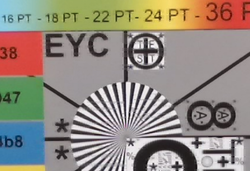

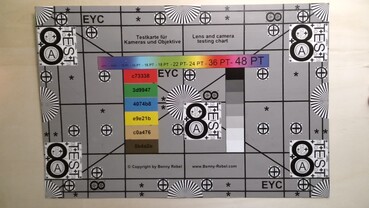
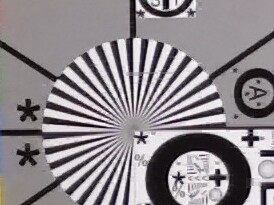
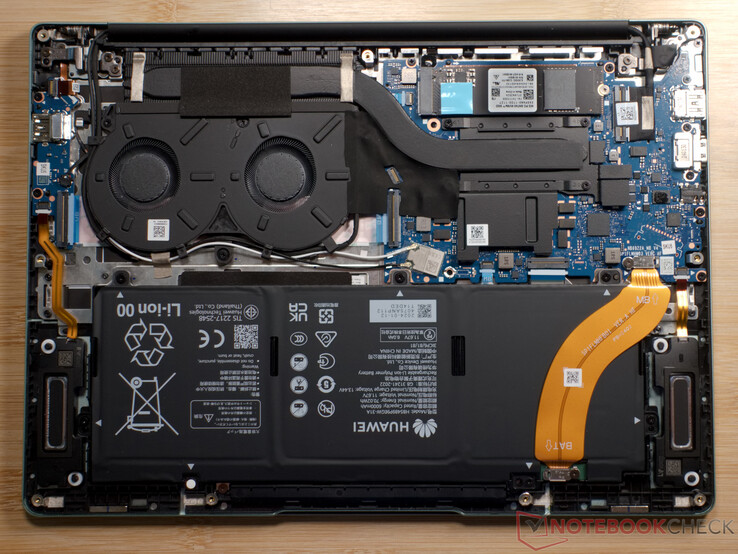





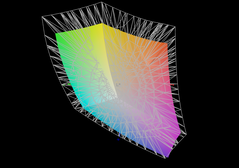
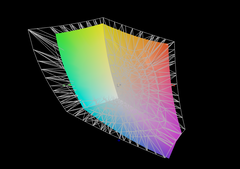
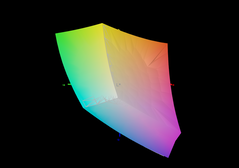

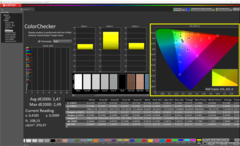
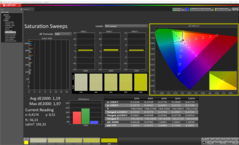

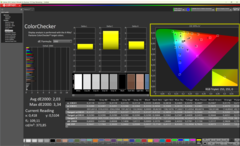
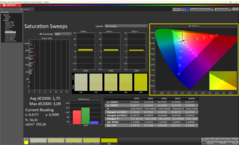

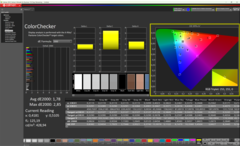
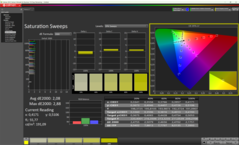
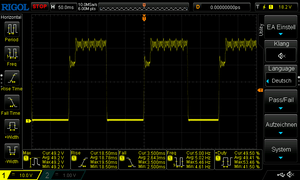
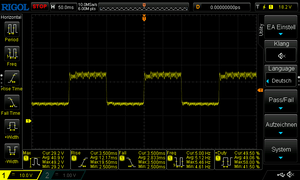
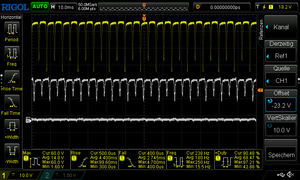
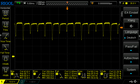
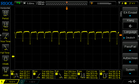
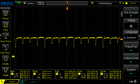
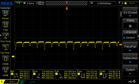
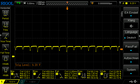
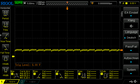
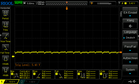
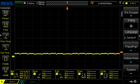
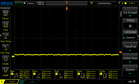
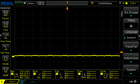

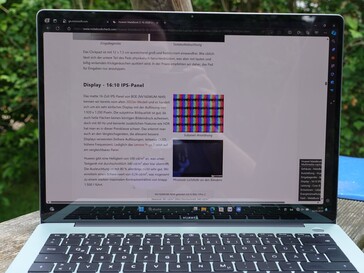


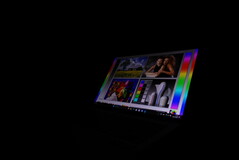
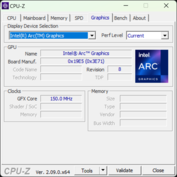
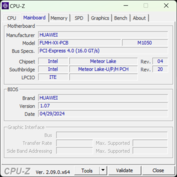
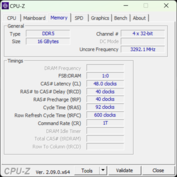





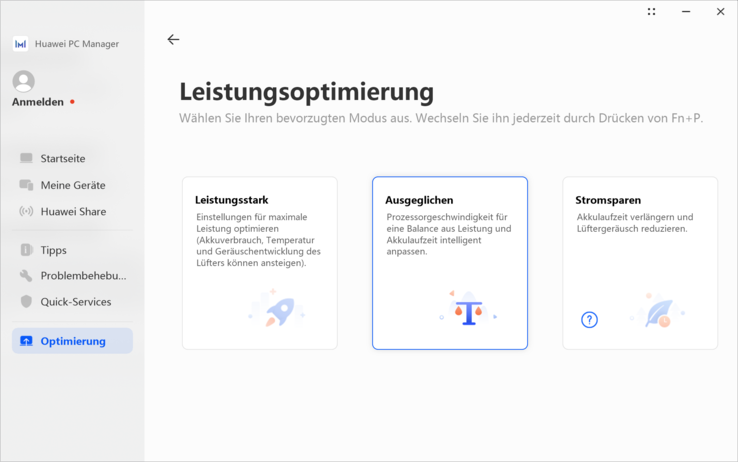


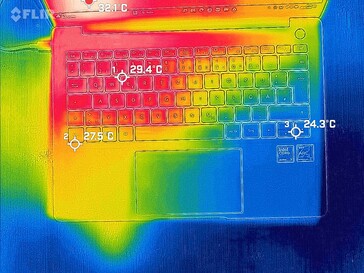

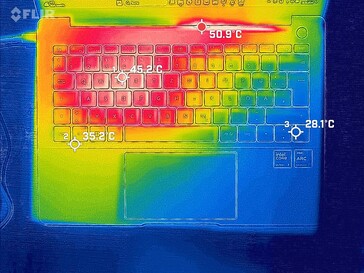
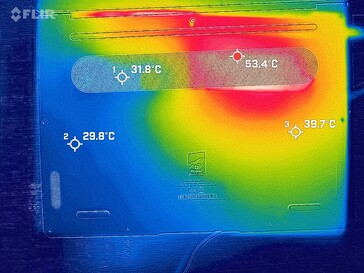




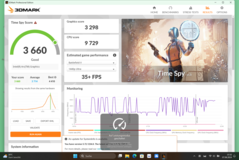
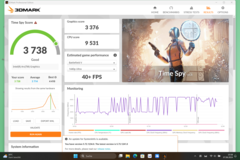
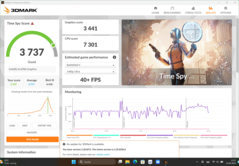
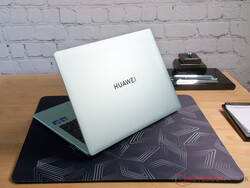
 Total Sustainability Score:
Total Sustainability Score: 

