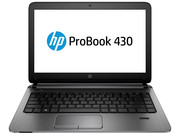HP ProBook 430 G2 Notebook Review

For the original German review, see here.
The ProBook 470 G2 and ProBook 450 G2 series got their Intel Broadwell CPU update recently. Now the ProBook 430 series gets some attention. Little has changed, besides the CPU, from the Haswell model of the ProBook 430 G2. In our review, we will check if the new processor can deliver on its promised improvements.
A little while ago, we tested the Acer TravelMate P236-M, which is a competitor of the ProBook. Furthermore, the Dell Latitude 3340 and the Asus ASUSPRO Essential PU301LA can also be counted as part of the competition.
As the models are nigh identical to one another, we will not discuss the case, the input devices, the display or the speakers, as we have already provided detailed evaluations for these areas in the review of the Haswell sibling.
Display
Both of the ProBook 430 G2 models we tested use the same panels. We measure different values in each notebook, which is not surprising, as two "identical" panels are never 100% the same.
| |||||||||||||||||||||||||
Brightness Distribution: 87 %
Center on Battery: 177 cd/m²
Contrast: 176:1 (Black: 1 cd/m²)
ΔE ColorChecker Calman: 13.62 | ∀{0.5-29.43 Ø4.77}
ΔE Greyscale Calman: 14.51 | ∀{0.09-98 Ø5}
33.8% AdobeRGB 1998 (Argyll 1.6.3 3D)
36.48% AdobeRGB 1998 (Argyll 3D)
53.2% sRGB (Argyll 3D)
35.31% Display P3 (Argyll 3D)
Gamma: 2.8
CCT: 18849 K
| HP ProBook 430 G2 L3Q21EA TN 1366x768 | HP Probook 430 G2 TN 1366x768 | Acer TravelMate P236-M-57R4 TN 1366x768 | HP ProBook 430-G1 TN 1366x768 | Asus ZenBook UX305FA-FB003H IPS 3200x1800 | Dell Latitude 13 3340 Education Series TN 1366x768 | Asus ASUSPRO Essential PU301LA-RO064G TN 1366x768 | Acer Aspire V3-371-38ZG TN 1920x1080 | Fujitsu Lifebook E544 TN 1600x900 | Lenovo ThinkPad L440 20AT004QGE TN 1600x900 | |
|---|---|---|---|---|---|---|---|---|---|---|
| Display | -1% | 17% | 11% | 62% | 25% | 19% | 22% | 15% | 13% | |
| Display P3 Coverage (%) | 35.31 | 34.79 -1% | 41.26 17% | 39.15 11% | 58.2 65% | 43.98 25% | 42.06 19% | 43.23 22% | 40.58 15% | 40.23 14% |
| sRGB Coverage (%) | 53.2 | 52.4 -2% | 62.1 17% | 58.5 10% | 83.3 57% | 65.9 24% | 62.8 18% | 64.8 22% | 60.6 14% | 59.6 12% |
| AdobeRGB 1998 Coverage (%) | 36.48 | 35.95 -1% | 42.64 17% | 40.52 11% | 60.1 65% | 45.47 25% | 43.5 19% | 44.7 23% | 42 15% | 41.68 14% |
| Screen | -3% | 13% | 16% | 69% | 21% | 11% | 42% | 36% | 18% | |
| Brightness middle (cd/m²) | 176 | 175 -1% | 188 7% | 228 30% | 310 76% | 232 32% | 247 40% | 230 31% | 252 43% | 259 47% |
| Brightness (cd/m²) | 171 | 172 1% | 187 9% | 202 18% | 309 81% | 211 23% | 235 37% | 220 29% | 255 49% | 233 36% |
| Brightness Distribution (%) | 87 | 88 1% | 78 -10% | 72 -17% | 90 3% | 85 -2% | 87 0% | 91 5% | 67 -23% | 81 -7% |
| Black Level * (cd/m²) | 1 | 1.22 -22% | 0.777 22% | 1.029 -3% | 0.75 25% | 0.94 6% | 1.37 -37% | 0.56 44% | 0.696 30% | 1.3 -30% |
| Contrast (:1) | 176 | 143 -19% | 242 38% | 222 26% | 413 135% | 247 40% | 180 2% | 411 134% | 362 106% | 199 13% |
| Colorchecker dE 2000 * | 13.62 | 12.1 11% | 12.21 10% | 9.81 28% | 2.49 82% | 10.35 24% | 12.04 12% | 8.4 38% | 9.1 33% | 11.83 13% |
| Greyscale dE 2000 * | 14.51 | 13.66 6% | 13.1 10% | 9.94 31% | 1.89 87% | 11.79 19% | 11.75 19% | 9.95 31% | 9.44 35% | 6.24 57% |
| Gamma | 2.8 79% | 2.11 104% | 2.66 83% | 2.33 94% | 2.36 93% | 2.38 92% | 2.87 77% | 2.19 100% | 2.56 86% | 2.3 96% |
| CCT | 18849 34% | 14498 45% | 17666 37% | 11631 56% | 6573 99% | 14957 43% | 13613 48% | 10109 64% | 10890 60% | 5429 120% |
| Color Space (Percent of AdobeRGB 1998) (%) | 33.8 | 33.3 -1% | 39.4 17% | 37.5 11% | 54 60% | 42 24% | 40 18% | 41 21% | 38.6 14% | 40 18% |
| Color Space (Percent of sRGB) (%) | 83.1 | |||||||||
| Total Average (Program / Settings) | -2% /
-3% | 15% /
14% | 14% /
14% | 66% /
67% | 23% /
22% | 15% /
13% | 32% /
36% | 26% /
30% | 16% /
17% |
* ... smaller is better
Performance
The ProBook 430 G2 is a 13.3-inch notebook for the entry-level business users, which means its potential buyers will be private or professional users. Our test model is available for around 800 Euros (~$843). However, there are far cheaper models available (below 500 Euros, ~$527) which have the Haswell Core i3 processors. We find the ProBook 430 G2 G6W32EA (Core i5-4210U, 500 GB HDD, 4 GB RAM) to be especially interesting, due to its UMTS modem. The price is around 590 Euros (~$622).
Processor
The Intel Core i5-5200U (Broadwell) dual-core CPU works at 2.2 GHz. Turbo allows the processor to boost its speed up to 2.5 GHz (both cores) and 2.7 GHz (single core). The processor can only use Turbo when plugged in. On battery, the laptop runs at 2.2 GHz. A few weeks ago we tested the Haswell model of the ProBook 430, which is equipped with the predecessor of the Core i5-5200U: the Core i5-4210U. The Broadwell processor runs at higher speeds and benefits from the improvements made in the Broadwell architecture. Thanks to these changes, the test model performs 5 to 15% better in our benchmarks.
| Geekbench 3 | |
| 32 Bit Single-Core Score (sort by value) | |
| HP ProBook 430 G2 L3Q21EA | |
| HP Probook 430 G2 | |
| Acer Aspire V3-371-38ZG | |
| 32 Bit Multi-Core Score (sort by value) | |
| HP ProBook 430 G2 L3Q21EA | |
| HP Probook 430 G2 | |
| Acer Aspire V3-371-38ZG | |
| Sunspider - 1.0 Total Score (sort by value) | |
| HP ProBook 430 G2 L3Q21EA | |
| HP Probook 430 G2 | |
| Asus ZenBook UX305FA-FB003H | |
| Acer Aspire V3-371-38ZG | |
| Fujitsu Lifebook E544 | |
| Lenovo ThinkPad L440 20AT004QGE | |
| Octane V2 - Total Score (sort by value) | |
| HP ProBook 430 G2 L3Q21EA | |
| HP Probook 430 G2 | |
| Asus ZenBook UX305FA-FB003H | |
| Acer Aspire V3-371-38ZG | |
| Fujitsu Lifebook E544 | |
| Mozilla Kraken 1.1 - Total (sort by value) | |
| HP ProBook 430 G2 L3Q21EA | |
| HP Probook 430 G2 | |
| Asus ZenBook UX305FA-FB003H | |
| Acer Aspire V3-371-38ZG | |
| Fujitsu Lifebook E544 | |
| Lenovo ThinkPad L440 20AT004QGE | |
| Peacekeeper - --- (sort by value) | |
| HP ProBook 430 G2 L3Q21EA | |
| HP Probook 430 G2 | |
| Acer Aspire V3-371-38ZG | |
* ... smaller is better
System Performance
The test model produces great results in the PCMark benchmarks. The gap between the Haswell model, which we tested a few weeks back, and the test model is surprisingly large. This is thanks to the Broadwell architecture, higher CPU speeds and stronger GPU. The laptop runs smoothly.
| PCMark 8 Home Score Accelerated v2 | 2986 points | |
| PCMark 8 Creative Score Accelerated v2 | 3122 points | |
| PCMark 8 Work Score Accelerated v2 | 4135 points | |
Help | ||
Storage Devices
A Samsung Solid State Drive serves as the storage device for the HP ProBook. This 2.5-inch device can be easily swapped out for a model with more capacity. The SSD offers good read speeds but it does not have the best write speeds. If you remove the maintenance flap on the bottom of the laptop, you will find an empty M.2 slot. This means that we can install an SSD in the M.2 slot and replace the SSD of our test model with an HDD. In the review of the ProBook 450 G2, we describe how the user can copy the Windows installation easily from the 2.5-inch SSD to the M.2 SSD.
Graphics Card
The notebook uses the Core i5-5200U processor which includes Intel's HD Graphics 5500 IGP. The IGP supports DirectX 11.2 and runs at up to 900 MHz. The results of the 3DMark benchmarks are normal. These results can be boosted by installing an appropriate RAM module in the empty slot, thus allowing the laptop to run in dual-channel mode. This will allow the GPU to optimally use the memory and increase its performance.
| 3DMark 11 Performance | 941 points | |
| 3DMark Ice Storm Standard Score | 37800 points | |
| 3DMark Cloud Gate Standard Score | 4388 points | |
| 3DMark Fire Strike Score | 544 points | |
Help | ||
Gaming Performance
The ProBook was not built for gaming. It is possible to run a few games at low resolutions and quality settings. However, games like Assassin's Creed Unity or Evolve will not run. As reported before, the second RAM module would probably allow the graphics performance to be boosted, which would result in a higher frame rate for games. The increase can be between 5 to 40% - depending on the game.
| low | med. | high | ultra | |
|---|---|---|---|---|
| Tomb Raider (2013) | 39.7 | 20.8 | 13.6 |
Emissions & Energy Management
System Noise
The ProBook is relatively quiet. While idle, the fan is often off. At load, the emissions stay within reasonable limits. During our stress test (Prime95 and Furmark run for at least an hour), we measured 37.1 dB, which is acceptable. All-in-all, the emissions are on the same level as those of the Haswell sibling model. There is a difference: the fan of the Haswell model emitted a slight whistling noise, whereas the fan of the Broadwell model does not.
Noise level
| Idle |
| 29.2 / 29.2 / 31.6 dB(A) |
| Load |
| 36 / 37.1 dB(A) |
 | ||
30 dB silent 40 dB(A) audible 50 dB(A) loud |
||
min: | ||
Temperature
The stress test (Prime95 and Furmark run together for at least an hour) runs the same way on the ProBook whether it is on battery or plugged in: in the start, the CPU runs at 2.5 GHz. The GPU works at full speed (900 MHz). The throttling kicks in afterwards and drops the speeds down to 1.4 - 1.6 GHz (CPU) and 750 - 800 MHz (IGP). The speeds stay at these levels for the rest of the test. The ProBook does not heat up too much: we noted two spots on the case which reached 40 °C during the stress test. As such, the temperatures are on the same level as those of the Haswell sibling model.
(+) The maximum temperature on the upper side is 39.1 °C / 102 F, compared to the average of 34.3 °C / 94 F, ranging from 21.2 to 62.5 °C for the class Office.
(-) The bottom heats up to a maximum of 46.2 °C / 115 F, compared to the average of 36.8 °C / 98 F
(+) In idle usage, the average temperature for the upper side is 26.8 °C / 80 F, compared to the device average of 29.5 °C / 85 F.
(+) The palmrests and touchpad are reaching skin temperature as a maximum (33.9 °C / 93 F) and are therefore not hot.
(-) The average temperature of the palmrest area of similar devices was 27.6 °C / 81.7 F (-6.3 °C / -11.3 F).
Power Consumption
While idle, the ProBook has a max consumption of up to 5 W (great). The Haswell sibling model (up to 6.9 W) consumes more. At load, the Haswell model has an advantage, but only for a few seconds. CPUs and GPUs of both ProBooks throttle after a little while and require about the same amount of power.
| Off / Standby | |
| Idle | |
| Load |
|
Key:
min: | |
Battery Life
In the practical WLAN test, different websites are loaded every 40 seconds. The "Power Saver" profile is on and the brightness is set to around 150 cd/m². The ProBook runs for around 6:05 h, which is 30 minutes more than the Haswell sibling model (5:32 h).
Verdict
The two ProBook 430 G2 models we tested heat up moderately and run quietly. Furthermore, both offer good input devices and fast SSDs. The ProBooks also have a free M.2 slot which can be equipped with an SSD. Sadly, both share the same panel which has very poor brightness and contrast. The bad panel is reason enough not to buy the ProBooks. This covers all the similarities of the two models.
The ProBook 430 G2 has the same build as its sibling model, which means that any differences, positive or negative, will be due to the switch from the Haswell to the Broadwell architecture. The Broadwell ProBook has more performance to offer than its Haswell sibling. While idle, our test model consumes less power than the Haswell model, which results in a longer runtime for the Broadwell ProBook in the practical WLAN test.
However, the Broadwell ProBook 430 suffers from the same flaw as the ProBook 470 G2 and the ProBook 450 G2: the ProBook 430 is too expensive at 800 Euros (~$843). A similar Haswell model, like the ProBook 430 G2 G6W23EA (Core i5-4210U, 128 GB SSD, 4 GB RAM, Windows 8.1 Pro) costs around 200 Euros (~$210) less. Furthermore, HP guarantees the ProBook 430 for one year. Even if the price was 500 Euros (~$527), one year would be too little.