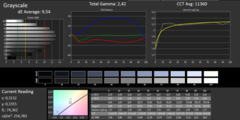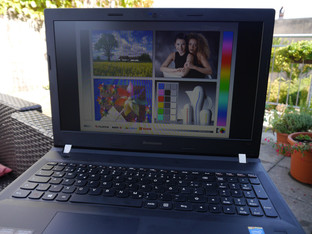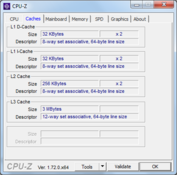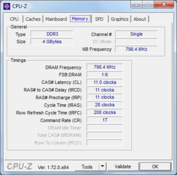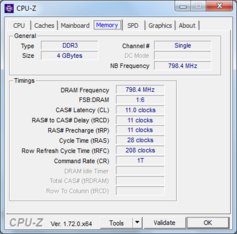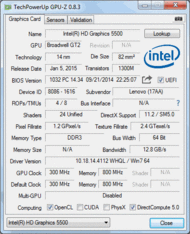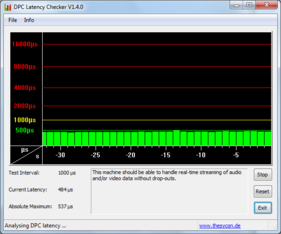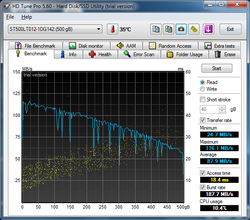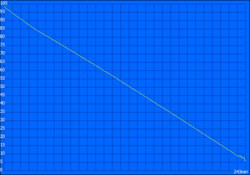Lenovo E50-80 Notebook Review
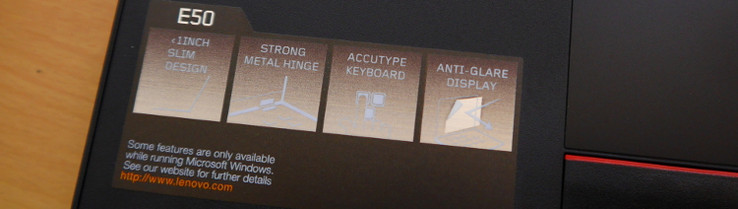
For the original German review, see here.
Among business users, Lenovo have made a good name for themselves with their ThinkPad-line. A high-quality notebook equipped with security features in that line costs at least a grand, though. To attract customers looking for a more affordable alternative, Lenovo released the B-series, which we took a look at last year when we evaluated the Lenovo B50-30. Last spring we also reviewed the lower-priced business notebook ThinkPad Edge E550. The E-series now supersedes the B-series and the ThinkPad-name disappears from the line, leaving us - in this case - simply with the Lenovo E50-80.
Just like the previously mentioned notebooks, the E50-80 comes equipped with the ULV processor Intel Core i5-5200U and features a 15.6-inch display with a resolution of only 1366 x 768 pixels. Seems that for 650 Euro (~$735) you can't expect much more than a basic business notebook. At least the E50-80 comes with a fingerprint sensor.
Case & Connectivity
Lenovo uses matte, black plastic for the construction and the case does looks similar to the B-series (see the B50-30). Noticeably different are the display hinges, which, according to Lenovo, are particularly strong. The claim isn't unfounded: the lid doesn't bounce when it's opened nor when the laptop is jostled around. One-handed opening is not possible, however. Another difference is the thickness: the B50-30 measured 28 mm, the E50-80 is slightly slimmer at 25 mm.
The back of the display lid feels different than the rest of the notebook, as Lenovo uses a soft-touch finish here, which makes the E50-80 look more upscale. There aren't really any issues with the fit and finish, although the chassis of the review notebook isn't quite a sturdy and resilient as a ThinkPad would be.
The notebook has the bare minimum of physical ports. The left side houses the power jack, VGA, LAN, HDMI and 2x USB 3.0, while the right side features the audio combo-jack, USB 2.0, and a Kensington lock slot. The Onelink docking-port, which can also supply power to the notebook as well, allows the user to connect an external docking station. The Lenovo Onelink Pro Dock, for example, costs about 150 Euro (~$170). The ports are distributed evenly and the USB ports are far enough apart so they both can be used simultaneously. Unfortunately, most physical ports are located on the sides towards the front of the notebook, which can cause issues for a lefthander who needs to plug in several cables (LAN, HDMI, etc.) at the same time.
Input Devices
Lenovo makes use of the same AccuType keyboard we're already familiar with. On characteristic of this keyboard are the slightly rounded lower edges of the keys. Typing at a good clip is possible and we didn't notice any rattling keys or other issues. The middle of the keyboard does flex somewhat, which takes away from the perceived quality, but that is of no consequence during actual use.
The touchpad is very precise and reliable and multitouch-gestures execute without any lag. This is important for the traveling professional, since a mouse is frequently either not available or can't be used. The two dedicated mouse buttons are quite stiff, so it is sometimes easier to tap the touchpad surface instead. The (significantly less expensive) predecessor B50-30 had issues with its touchpad; the E50-80 is fortunately not affected by stutters.
Display
The E50-80 comes with a matte 15.6-inch TN panel, which features a resolution of 1366 x 768 pixels. At this price point, this is about as good as it gets. The English product page does mention an optional Full-HD display, but at the time of writing, this display wasn't available in Germany. Those who need the higher resolution need to pay about 100 - 200 Euro (~$113 - ~$126) and consider a notebook like the ThinkPad Edge E550.
Given the price point, the screen brightness of 236 cd/m² is perfectly adequate and usable. Brighter environments - for example outdoor use - require above 300 cd/m². Values like that are normally only found in more expensive notebooks though. The contrast ratio of 558:1 is pretty solid.
Compared to the predecessor B50-30, which only cost about half as much, both the brightness as well as the contrast of the review notebook are slightly better. Competitors at the same price point don't have better screens and either rank the same, or significantly worse. The Fujitsu Lifebook A555, for example, is way to dark at 174 cd/m².
| |||||||||||||||||||||||||
Brightness Distribution: 90 %
Center on Battery: 251 cd/m²
Contrast: 558:1 (Black: 0.45 cd/m²)
ΔE ColorChecker Calman: 8.32 | ∀{0.5-29.43 Ø4.79}
ΔE Greyscale Calman: 9.54 | ∀{0.09-98 Ø5}
45.36% AdobeRGB 1998 (Argyll 3D)
65.3% sRGB (Argyll 3D)
43.89% Display P3 (Argyll 3D)
Gamma: 2.42
CCT: 11360 K
The color accuracy is marred by a bluish hue, which is almost always a typical drawback of low-cost TN panels. The DeltaE-deviations are pretty substantial and the color temperature is much too cool at 11000 °K. Although the color cast isn't detrimental for the given usage-scenario, it's still very noticeable to the trained eye.
The viewing angle stability is, again in typical manner for TN displays, very limited. In the horizontal plane, the picture pales and inverts quite quickly; in the vertical plane the picture remains stable even at very shallow angles.
Performance
A glance at the spec sheet confirms that we need keep our expectations in check as far as the performance is concerned: the Intel Core i5-5200U is a frugal dual-core, middle-class CPU. 4 GB of RAM can be considered the bare minimum to ensure a stutter-free work experience with business applications. The standard hard drive is also not comparable to an SSD or a hybrid drive. Even without running any benchmark tests, it's clear that the hardware will only able to handle simple office and multimedia tasks.
Processor
The E50-80 comes with an Intel Core i5-5200U. The frugal dual-core ULV CPU has a base clock speed of 2.2 GHz, although the Turbo can overclock both cores to 2.5 GHz and a single core to 2.7 GHz. Even with the notebook running on battery, the Cinebench scores remain the same, which indicates that the CPU operates at full power at all times.
| Cinebench R11.5 | |
| CPU Multi 64Bit (sort by value) | |
| Lenovo E50-80 | |
| Lenovo ThinkPad Edge E550-20DGS00300 | |
| Lenovo B50-70 59-407828 | |
| HP 15-r220ng | |
| Dell Vostro 3558 | |
| Fujitsu Lifebook A555 | |
| CPU Single 64Bit (sort by value) | |
| Lenovo E50-80 | |
| Lenovo ThinkPad Edge E550-20DGS00300 | |
| Lenovo B50-70 59-407828 | |
| HP 15-r220ng | |
| Dell Vostro 3558 | |
| Fujitsu Lifebook A555 | |
System Performance
Users who are used to notebooks equipped with SSDs will immediately realize that Lenovo uses a simple platter-based drive for their E50-80. Simple applications like Explorer, browsers, or office-type applications open with a slight delay. Those who are familiar with the performance - or lack thereof - of a standard hard drive won't have much of an issue working with the machine, however. A comparison of the benchmark results show that the Fujitsu Lifebook A555 outperforms the competitors, since it's equipped with an SSD and 8 GB of RAM instead of only 4 GB.
| PCMark 7 Score | 2347 points | |
Help | ||
Storage Devices
The 500 GB hard drive - a Seagate Momentus Thin ST500LT012-1DG142 - is 7 mm thin and rotates at only 5400 RPM. Even in this price bracket, faster performance is possible: the Lenovo ThinkPad Edge E5500 comes with a 7200 RPM drive. Nonetheless, the performance of the Seagate drive is fair average at 88 MB/s; the Hitachi drive used in the ThinkPad Edge is only about 10 MB/s faster. It's doubtful that the difference would be of much consequence - although a hybrid drive and especially an SSD would be noticeably faster.
GPU Performance
The Intel HD Graphics 5500 is integrated into many of the current Broadwell CPUs. The HD Graphics can't compete with a dedicated GPU of course, but that isn't really required since the notebook hasn't been designed for demanding applications. Business users who run office-type applications should be happy with the performance.
| 3DMark 11 - 1280x720 Performance (sort by value) | |
| Lenovo E50-80 | |
| Lenovo ThinkPad Edge E550-20DGS00300 | |
| Lenovo B50-70 59-407828 | |
| HP 15-r220ng | |
| Dell Vostro 3558 | |
| Fujitsu Lifebook A555 | |
| 3DMark 11 Performance | 758 points | |
| 3DMark Ice Storm Standard Score | 32636 points | |
| 3DMark Cloud Gate Standard Score | 3351 points | |
| 3DMark Fire Strike Score | 516 points | |
Help | ||
Gaming Performance
The E50-80 isn't intended for gaming, so we can't expect too much in that regard - especially since there isn't a dedicated GPU. A quick check with the older, but rather 3D-intensive strategy game Total War: Rome II confirms that assumption. Most older games run quite well, even though the graphics have to be set to (very) low details. Some notebooks in this price bracket, like the Acer Aspire E5-473G, come with a dedicated GPU.
| low | med. | high | ultra | |
|---|---|---|---|---|
| Total War: Rome II (2013) | 26 | 19 | 16 |
Emissions & Energy
System Noise
The ULV processor only has a TDP of 15 watts and doesn't generate a lot of heat. Despite that fact, the fan is always on and audible as well. Even when working on simple tasks like word processing or browsing the Internet, the notebook is never silent. A 15-inch notebook with an ULV processor shouldn't really produce that much noise. Competitors with the same CPU behave much better: the fan systems of the Dell Vostro 15 3558 and the Fujitsu Lifebook A555 don't spin at all when the user is performing normal daily tasks. Even though the E50-80 is a rather inexpensive business notebook, this is a fairly obvious shortcoming. A notebook in this category is, after all, designed for long work days.
Noise level
| Idle |
| 32.3 / 32.3 / 32.3 dB(A) |
| DVD |
| 36.1 / dB(A) |
| Load |
| 34.2 / 35.2 dB(A) |
 | ||
30 dB silent 40 dB(A) audible 50 dB(A) loud |
||
min: | ||
Temperature
The fan might be noisy, but at least it's effective. Under maximum load levels, we measured temperatures of up to 38 degrees C, but that shouldn't really occur during normal use. The palm rest and the keyboard area never gets unbearably warm.
During the stress test we subject the notebook to full load for at least one hour. The CPU sensors recorded a maximum temperature of about 70 degrees C, which is far from critical. The CPU cores operate at their base frequency for most of the time.
(+) The maximum temperature on the upper side is 38.2 °C / 101 F, compared to the average of 34.3 °C / 94 F, ranging from 21.2 to 62.5 °C for the class Office.
(±) The bottom heats up to a maximum of 40.3 °C / 105 F, compared to the average of 36.8 °C / 98 F
(+) In idle usage, the average temperature for the upper side is 29.6 °C / 85 F, compared to the device average of 29.5 °C / 85 F.
(+) The palmrests and touchpad are reaching skin temperature as a maximum (35.6 °C / 96.1 F) and are therefore not hot.
(-) The average temperature of the palmrest area of similar devices was 27.6 °C / 81.7 F (-8 °C / -14.4 F).
Speakers
The two small stereo speakers aren't exactly a standout. Since the E50-80 is a business and not a multimedia notebook, that's perfectly OK. The speakers sound clear and undistorted, which is exactly what we would expect. More demanding users will lament the lack of bass and richness of tone. We recommend looking for a multimedia notebook with integrated subwoofer instead or external active speakers.
Power Consumption
ULV processors are known for their low power consumption during idle. We measured between 4 - 7 watts, which is in line with the power draw of the competitors with the same CPU. The predecessor Lenovo B50-30 had a much weaker Celeron processor but didn't consume any less power. The notebook requires about 32 watts at maximum load levels. The power adapter can supply up to 45 watts and is thus more than adequate.
| Off / Standby | |
| Idle | |
| Load |
|
Key:
min: | |
Battery Life
Lenovo claims a run time of "up to five hours", which of course means anywhere from 0 to 5 hours. When we ran our realistic WLAN test, the E50-80 lasted about four hours before shutting down. With the communication modules disabled and the screen turned down to the lowest brightness settings, five hours should be possible. Lenovo's claims are therefore believable.
The review notebook doesn't fare too well when compared to the competitors. The Dell Vostro 15 3558, for example, lasts about 2.5 hours longer - a plus of about two thirds. The Fujitsu Lifebook A555 ran for 5 hours and 40 minutes during the WLAN test, which is also a much better result. The Thinkpad Edge E550, which only has a Core i3 CPU and costs about 100 Euro (~$113) less, ran for about 5 hours before shutting down.
Pros
Cons
Verdict
Since the "ThinkPad"-designator has been dropped from the name of the business notebook, we fully expected that Lenovo had to cut some corners - especially in light of the lower price. We were pleasantly surprised by the chassis, which features a high build quality and very solid - almost perfect - display hinges. Of course, the quality of the chassis still falls short of the even higher standard set by the much more expensive ThinkPad line.
The selection of physical ports is far from generous, but at least the E50-80 offers compatibility with a docking station. The security aspects will be important to professional users, but unfortunately the E50-80 only features a fingerprint sensor. Hardware encryption, for example, isn't offered at this price point and the software only includes a password manager. At 649 Euro (~$735), a Full-HD display is out of the question as well and the notebook has a resolution of 1366 x 768 pixels just like the competition. The display quality doesn't wow us, exactly - but at least there aren't any obvious flaws like the ones we encountered with the Fujitsu Lifebook A555. Much better displays are usually only found in notebooks costing more than one grand.
The Lenovo E50-80 leaves us with a favorable impression overall, as it offers everything we would expect at this price point. With its performance and feature set, the notebook has no issues handling the typical office-type tasks one might encounter. The E50-80 is therefore an affordable alternative to much higher-priced business notebooks.
Lenovo E50-80
- 08/23/2015 v4 (old)
Manuel Christa