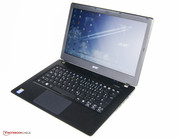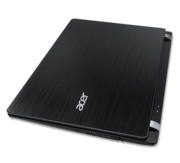Acer TravelMate P236-M Notebook Review

Intel's new Broadwell architecture has now found favor with Acer's business mid-range. Acer has installed an Intel Core i5-5200U in its new, 700 Euros (~$761) TravelMate P236-M57R4. The most important features are the 8 GB of working memory, a 240 GB SSD, and matte screen with a resolution of 1366x768 pixels. We will check whether this basic configuration is enough for daily use, i.e. office tasks at the workplace or as a companion for university. We will also find out just how much office and business potential this price range has to offer based on other competitors. 100 Euros (~$110) can make a huge difference in this price range. For example, we have selected HP's ProBook 430 G2.
The HP is still equipped with Haswell architecture and features an Intel Core i5-4210U, 4 GB of working memory, and a 128 GB SSD. The ProBook 430 is now available from just 600 Euros (~$650). Asus asks 770 Euros (~$837) for its ASUSPRO Essential PU301LA, which comes with a potent Intel Core i7-4500U Haswell processor. However, it can only serve with 4 GB of working memory and a 500 GB HDD. The battery life in particular is a significant criterion in the business category, and Dell's Latitude 3340 picks up right there. The Latitude lasts for 14 hours in a real-life scenario. An Intel Core i5-4200U is inside. The device's price ranges from 750 to 800 Euros (~$815 to ~$870).
Case & Connectivity
Slim and straightforward, describe the design of the TravelMate. The 13.3-inch laptop largely features plastic components. Only the display's back is made of a brushed aluminum part. The thin height of 2 cm (~0.8 in) and the low weight of 1534 grams (~3.4 lb) make Acer's laptop a pleasant companion. Unfortunately, the juncture has unpleasantly sharp edges in the TrackPad's front area. Furthermore, the hinge covers are slightly loose, and it is not easy to open and close the display. However, we cannot say if the thin hinges would pass an endurance test. Unwelcome dust will accumulate between the display screen and bezel. Overall, the build is acceptable for this price range. We recognize considerable improvements, particularly when comparing it with the similar casing of the Aspire V3. However, we did not discover any maintenance covers, not to mention a simple way to access the battery. The entire base unit would have to be dismantled for major repair and replacement work. We did not like the interface diversity and positioning. Only one of the two USB ports supports the USB 3.0 standard. All ports are installed on the right except for the headset jack and SD card slot. Depending on the connected peripherals, the cables could severely restrict the work area on the laptop's right.
Intel's Wireless-AC 7265 module is used for wireless Internet connections. The average download rate is determined in the author's personal setup. An Apple MacBook Pro Retina (Late 2013) with a Broadcom 802.11ac module is used for making comparisons. A network attached storage is connected to a Fritz!Box 7323SL, and both laptops are placed approximately 4 meters (~13 ft) away from the router. The Acer settled to 3.85 Mbps after some 1 GB test downloads, and the MacBook to 11.15 Mbps. This great difference could point to a problem between the installed Wi-Fi module and the router.
Input Devices
Keyboard
Touch-typists will soon be familiar with the keyboard in Acer's laptop. The pressure points are satisfactory, and the keys have a crisp drop. The keys also do not yield too much at their edges and thus have good firmness. The tight spacing of the hash and enter key as well as the shift and angle brackets need some getting used to. On the other hand, the fact that image up and image down fill the usually empty area above the left and right arrow keys is praiseworthy. The keyboard also makes an exemplary impression in quiet surroundings. The keys produce a muffled and quiet noise even when typing quickly with a little more force.
TrackPad
The keyboard can be used ideally in the office and work environment. Unfortunately, the situation is different with the TrackPad. Sometimes, the touchpad does not respond at all or only with a long delay. Inputs are hardly possible particularly around the edges and corners. Then there is the meager native multi-touch support under Windows 7. Overall, inputs are very jerky. We cannot say whether this is a software bug or perhaps even a defect. Like in Acer's Aspire V3-371, the build is still unsatisfactory. The TouchPad unit is not installed firmly enough, and thus every input is accompanied by the distracting noise of the loose plastic hitting the base.
Display
Acer has equipped its TravelMate with a matte TN screen with a resolution of 1366x768 pixels. Anyone who was hoping for a Full HD IPS screen will not find one, even among the competition. Unfortunately, the average brightness is only 187.3 cd/m². The ASUSPRO Essential PU301LA has a better brightness of 235 cd/m². The contrast of 242:1 is low, but it is normal for this price range. Both Asus' and HP's laptops are clearly below this rate. The contrast and brightness lead to a black level of 0.78 cd/m², which is sufficient for routine applications, but it is not enough for rich black hues.
The review sample cannot be seen as a permanent outdoor companion. The matte screen allows reflection-free use in shady environments, but it dims in direct sunlight due to the low brightness.
| |||||||||||||||||||||||||
Brightness Distribution: 78 %
Center on Battery: 188 cd/m²
Contrast: 242:1 (Black: 0.777 cd/m²)
ΔE ColorChecker Calman: 12.21 | ∀{0.5-29.43 Ø4.78}
ΔE Greyscale Calman: 13.1 | ∀{0.09-98 Ø5}
39.4% AdobeRGB 1998 (Argyll 1.6.3 3D)
42.64% AdobeRGB 1998 (Argyll 3D)
62.1% sRGB (Argyll 3D)
41.26% Display P3 (Argyll 3D)
Gamma: 2.66
CCT: 17666 K
The CalMAN analysis of the grayscale levels confirms the initially visible bluish cast. The DeltaE 2000 deviation of more than 13 is far too high. The average deviation of more than 12 is just as poor. The color space coverage, which is interesting for professional graphic designers, is equally disappointing. It is 39.4% in the AdobeRGB space and 56.6% in the sRGB space.
Performance
The review sample is equipped with a new Broadwell CPU. With 8 GB of working memory and a fast storage, Acer's laptop is designed for the office and multimedia fields. Thanks to the internal graphics unit, there are probably even reserves for a few more demanding applications and some older games. The performance difference to similarly equipped laptops will be most likely due to the working memory that operates only in single-channel mode. The TravelMate version that we have is the strongest among the P236 models. Others feature Intel's Core i3-5005U and a 500 GB magnetic hard drive and are available for around 560 Euros (~$610).
Processor
The energy-efficient Intel Core i5-5200U dual-core CPU clocks with a base speed of 2.2 GHz. Up to 2.7 GHz is possible via Turbo mode. Intel specifies a maximum power dissipation of 15 watts. Our selected competitions are still based on Haswell processors. To what extent this will prove to be a drawback can be seen based on Cinebench R15. With 258 points, the review sample achieved an 11% percent better score than the Haswell precursor in Dell's Latitude 3340. Acer outperforms even the Intel Core i5-4210U with approximately 7% more points. The Intel Core i7-4500U in Asus' laptop is somewhat stronger with 272 points.
The maximum Turbo clock rate of 2.7 GHz was still reached for a short time during use. The CPU remained stable at 2.5 GHz in the benchmarks despite load. We never dropped below this rate even after running Cinebench multiple times.
Battery mode did not stop the review sample, either. The full performance is available without the mains power supply. Further details about the CPU and more comparisons can be found in our benchmark chart of laptop processors.
System Performance
Thanks to the fast non-volatile memory and high-performance CPU, the subjective workflow is extremely pleasing. We examine the system performance with PCMark 7 for an impression of the overall system. A comparison with the rivals confirms our first impression: The score of 4096 points is much higher than the 2475 points from Asus' laptop or the 2928 points of Dell's device. HP's ProBook 430 G2 claims the limelight with a 15% better system rating, although it is equipped with weaker hardware. However, we have neglected a significant factor up to this point: the storage device. Although both operate with a non-volatile memory, it could be the reason for the difference because PCMark 7 clearly favors devices with a fast SSD.
| Acer TravelMate P236-M-57R4 HD Graphics 5500, 5200U, Kingston RBU-SC100S37240GE | Asus ASUSPRO Essential PU301LA-RO064G HD Graphics 4400, 4500U, Toshiba MQ01ABF050 | HP Probook 430 G2 HD Graphics 4400, 4210U, Samsung SSD 840 PRO MZ7PD128HCFV-000H1 | Dell Latitude 13 3340 Education Series HD Graphics 4400, 4200U, Seagate ST500LM000 Solid State Hybrid Drive | |
|---|---|---|---|---|
| PCMark 7 | -36% | 16% | -26% | |
| Score (Points) | 4097 | 2475 -40% | 4556 11% | 2928 -29% |
| Lightweight (Points) | 4626 | 2203 -52% | 5183 12% | 2668 -42% |
| Productivity (Points) | 3533 | 1511 -57% | 4173 18% | 2127 -40% |
| Entertainment (Points) | 3045 | 2444 -20% | 3176 4% | 2520 -17% |
| Creativity (Points) | 7687 | 4679 -39% | 8847 15% | 5551 -28% |
| Computation (Points) | 9870 | 9300 -6% | 13500 37% | 9791 -1% |
| PCMark 7 Score | 4097 points | |
Help | ||
Storage Devices
"Time is money" is the motto of the working world, and SSD drives in particular, ensure a smooth and fast system. Acer has installed a large 240 GB Kingston SSD for this very reason. Although its read and write speeds of almost 500 MB/s and 270 MB/s cannot quite keep up with those of Samsung's 840 PRO SSD in HP's laptop, the non-volatile memory ensures an adequate workflow.
Graphics Card
The processor-integrated Intel HD Graphics 5500 is used in the TravelMate P236. It can clock with up to 950 MHz and supports important standards like OpenCL 2.0 and DirectX 11.2. All rivals feature an Intel HD Graphics 4400 that proves to be considerably weaker in 3DMark 11. With 1014 points, Acer's laptop takes a lead of 17% on the ASUSPRO Essential PU301LA and over 20% on both rivals from HP and Dell.
According to the 3DMark 11 score, our review sample achieved an identical graphics performance in battery mode.
| 3DMark 11 - 1280x720 Performance (sort by value) | |
| Acer TravelMate P236-M-57R4 | |
| Asus ASUSPRO Essential PU301LA-RO064G | |
| HP Probook 430 G2 | |
| Dell Latitude 13 3340 Education Series | |
| 3DMark 11 Performance | 1014 points | |
| 3DMark Ice Storm Standard Score | 41862 points | |
| 3DMark Cloud Gate Standard Score | 4560 points | |
Help | ||
Gaming Performance
At a first glance, the technical hardware specs point to an exclusion from the high-end gaming world. Only the odd new game can be played using low graphic settings. Thus, a “Fifa” night does not have to be cancelled. An average of almost 42 fps can be expected from the 2015 edition in low settings. The new Intel HD Graphics 5500 proves to be considerably stronger than an Intel HD Graphics 4400. It is still just possible to enjoy “BioShock Infinite” with just fewer than 26 fps, using the absolute minimum settings on HP's ProBook 430 G2. According to the in-game benchmark, our review sample should achieve 32 frames per second.
| low | med. | high | ultra | |
|---|---|---|---|---|
| Crysis 3 (2013) | 16.1 | 10.2 | 7.4 | |
| BioShock Infinite (2013) | 31.9 | 18.1 | 14.7 | 4.6 |
| Battlefield 4 (2013) | 24.2 | 14.3 | 8.9 | |
| Watch Dogs (2014) | 15.1 | 10.6 | ||
| Fifa 15 (2014) | 41.8 | 28.2 | ||
| Far Cry 4 (2014) | 14.9 | 11.1 |
Emissions
System Noise
The 13.3-inch Acer TravelMate is silent while idling - the fan remains disabled. Acer's dark side first becomes apparent during load operations: The fan starts up shortly after the start of some performance-heavy applications and quickly reaches its maximum. The TravelMate with a noise level of 40 dB(A) is 2 to 5 dB(A) louder than our comparison laptops. Although this will not please people in the library or in other quiet environments, the processor clock benefits from this fan characteristic, which will become obvious in the next section.
Noise level
| Idle |
| 29.1 / 29.1 / 29.1 dB(A) |
| Load |
| 38.7 / 40.8 dB(A) |
 | ||
30 dB silent 40 dB(A) audible 50 dB(A) loud |
||
min: | ||
Temperature
Particularly during load, a high hotspot of just less than 45 °C (~113 °F) is reached in the fan area. Fortunately, this is not in the work area, but the rear center on the underside. This allows the use of the laptop on the lap without any problems. It is about the same among the competition. A look inside is interesting. In the section above, we ascertained a sensitive and loud fan, for this laptop category. The advantage of this is that the Turbo speed of 2.5 GHz remained stable in the stress test via Prime95 and FurMark. We repeated 3DMark 11 after the stress test to find out whether Acer's laptop achieves the same scores as in a cold start - this is the case.
(+) The maximum temperature on the upper side is 33.5 °C / 92 F, compared to the average of 34.3 °C / 94 F, ranging from 21.2 to 62.5 °C for the class Office.
(±) The bottom heats up to a maximum of 44.8 °C / 113 F, compared to the average of 36.8 °C / 98 F
(+) In idle usage, the average temperature for the upper side is 25.6 °C / 78 F, compared to the device average of 29.5 °C / 85 F.
(+) The palmrests and touchpad are cooler than skin temperature with a maximum of 24 °C / 75.2 F and are therefore cool to the touch.
(+) The average temperature of the palmrest area of similar devices was 27.6 °C / 81.7 F (+3.6 °C / 6.5 F).
Speakers
The speakers can score in terms of volume for a small, 13.3-inch mid-range business device. Even a decent sound spectrum is perceptible. It cannot be said that these standard speakers have rich basses. Nevertheless, the review sample is suitable for all Skype conferences or an occasional YouTube clip.
Energy Management
Power Consumption
The idle consumption is still low despite the CPU's high computing power. Acer's laptop first starts to guzzle during the load operation; our review sample demanded 40 watts, which is due to the astonishingly high clock rates in the stress test. Unlike the normal case, the CPU is apparently not limited at 15 watts. The rival from Asus with an Intel Core i7-4500U consumes less. HP and Dell laptops require approximately 13 watts less.
| Off / Standby | |
| Idle | |
| Load |
|
Key:
min: | |
Battery Runtime
The four-cell lithium-ion battery has a capacity of 49 Wh. We simulated a real-life scenario via Wi-Fi browsing using a brightness of approximately 150 cd/m² and the energy saving profile. Different websites with contents ranging from text-only to video clips are opened every minute. Unfortunately, Acer's TravelMate will not last a whole workday and shut down after 6 hours. However, this does not mean that the competition are better. Asus' ASUSPRO Essential PU301LA and HP's ProBook 430 G2 shut down half an hour sooner. Dell's Latitude 3340 proves to be a true paragon for this laptop category with a battery life of 14.5 hours.
Verdict
Acer's TravelMate P236 makes a somewhat a rough start in the lower mid-range of the business sector. Thanks to its light weight and plain looks of the casing, it is an attractive companion. We will have to accept minor shortcomings in the build. Unfortunately, there are no maintenance covers or other possibilities for replacing the battery or hardware quickly. We encountered different aspects in terms of input device quality. The keyboard is good for this price range, and enables fast and comfortable typing. Manufacturers of these kinds of office devices should provide a certain amount of quality primarily in input devices. The TrackPad lacks this completely; we assume that input and accuracy problems are rather a defect. Buyers should check this before purchase. However, it is great that the review sample features a matte screen. Although Acer relies on a TN screen, the viewing angle stability is acceptable. The brightness is not high enough for outdoor use, and both the grayscale and color reproduction (bluish cast) could be better. The computing power and responsiveness of the TravelMate are ideal for the normal workday. Although the performance is balanced, the noisy and loud fan might prove distracting. Acer's laptop achieves an acceptable battery runtime of 6 hours, which nevertheless lags far behind Dell's Latitude 3340.
In summary, Acer's TravelMate P236, costing about 750 Euros (~$815) is a mid-range business laptop with a decent system performance. Unfortunately, some compromises have to be made in terms of build and screen. A look at the competition is also interesting.