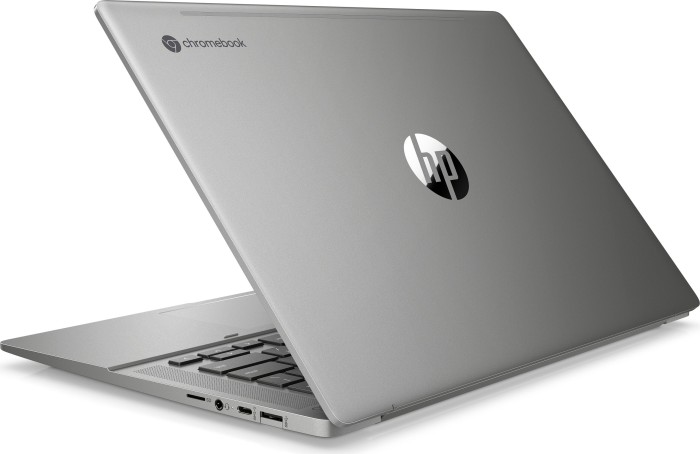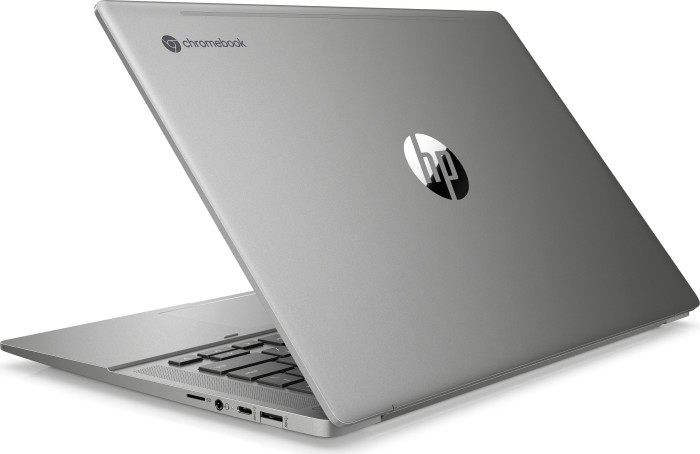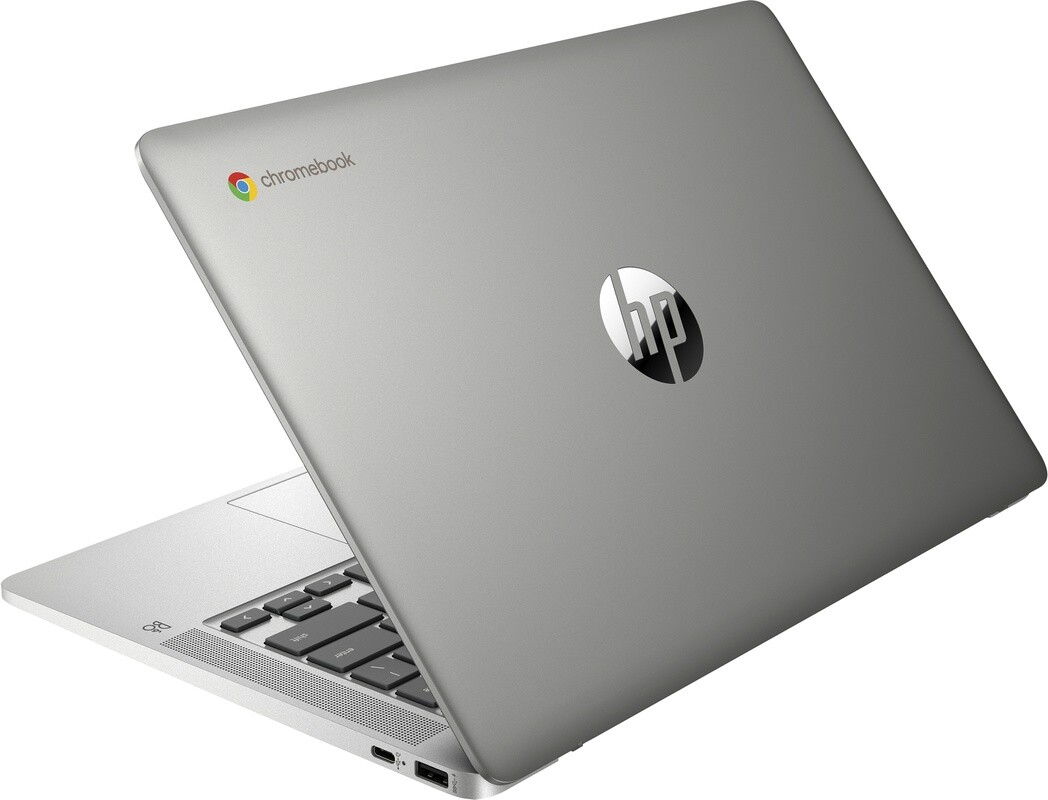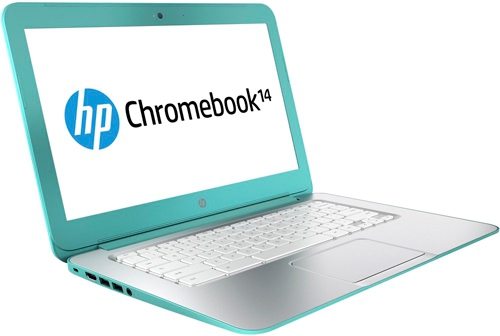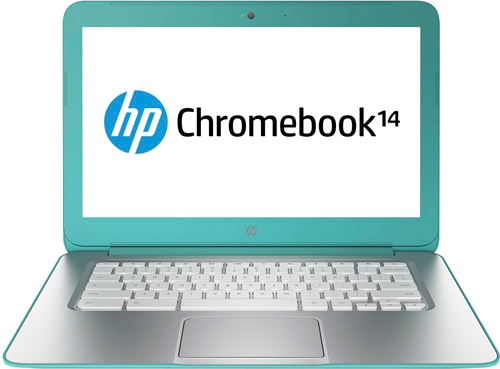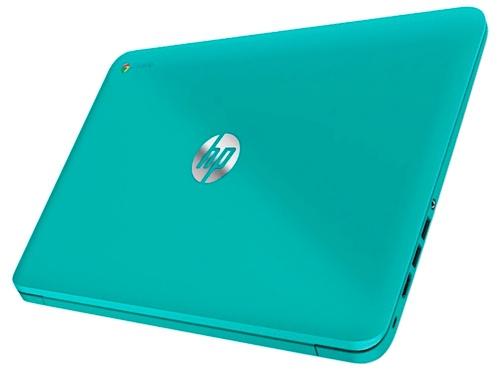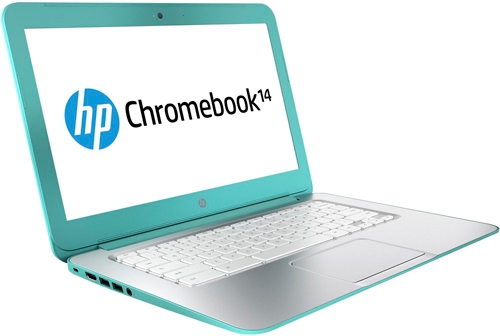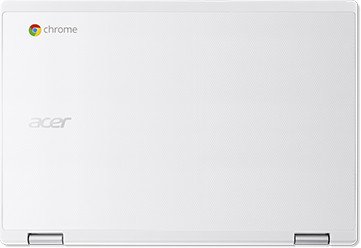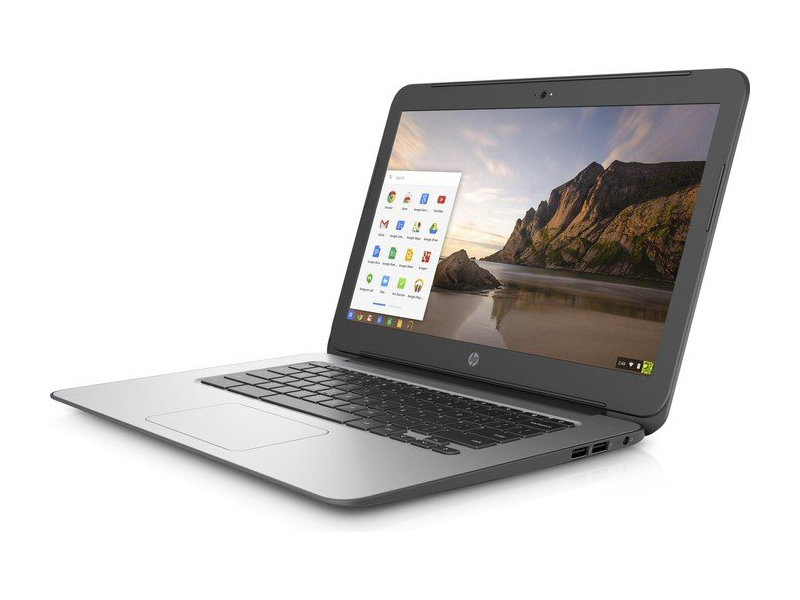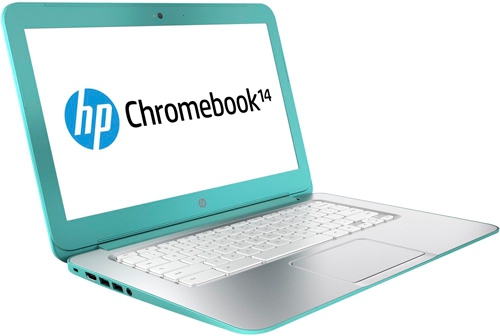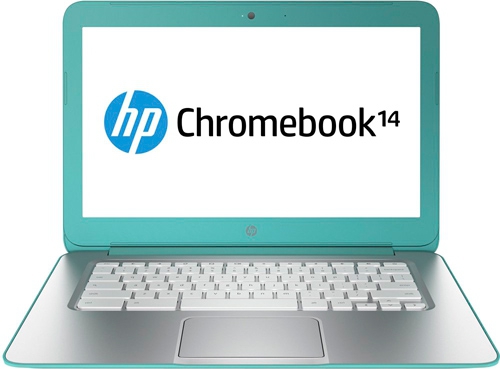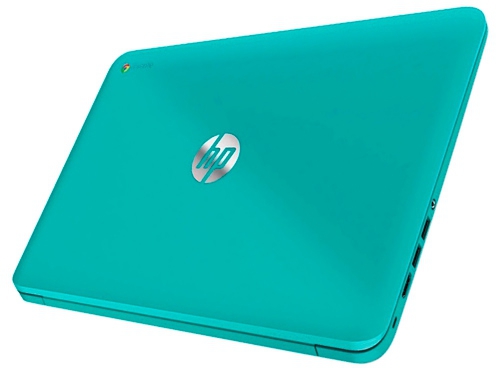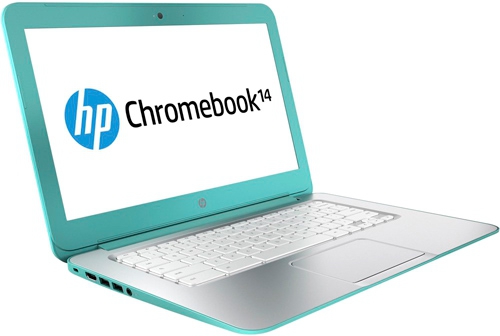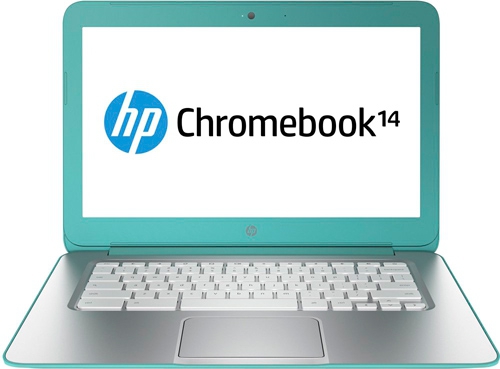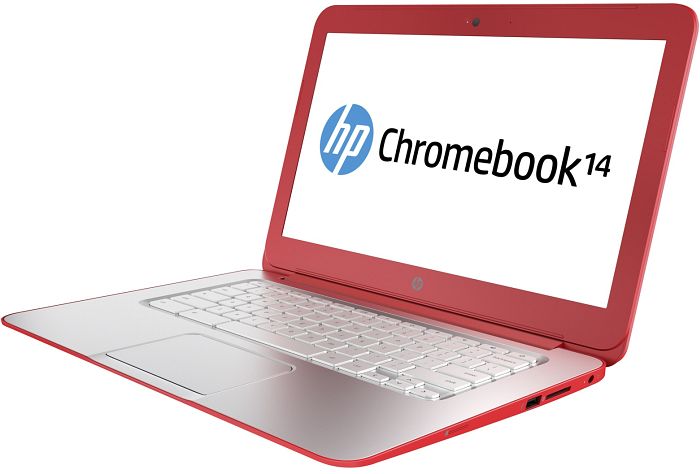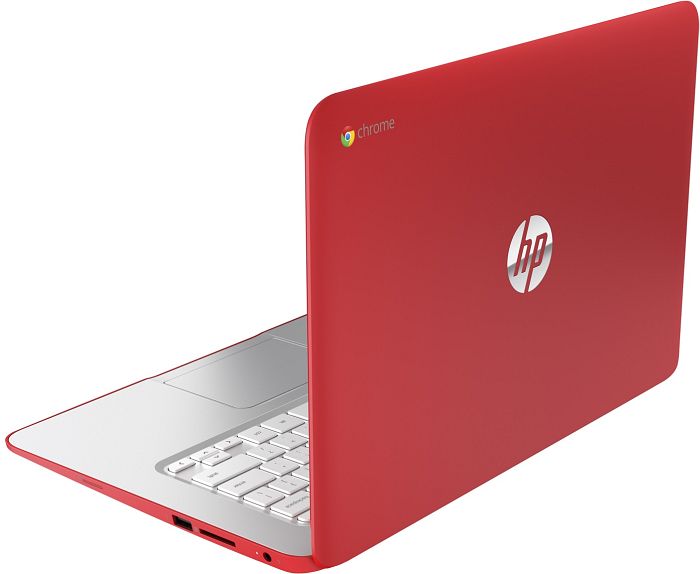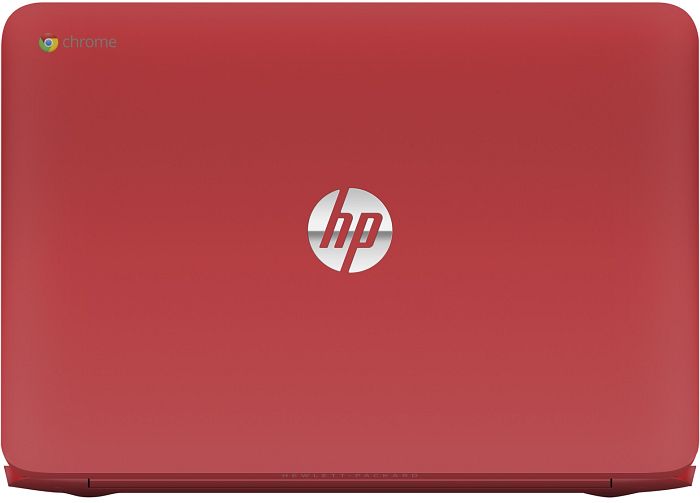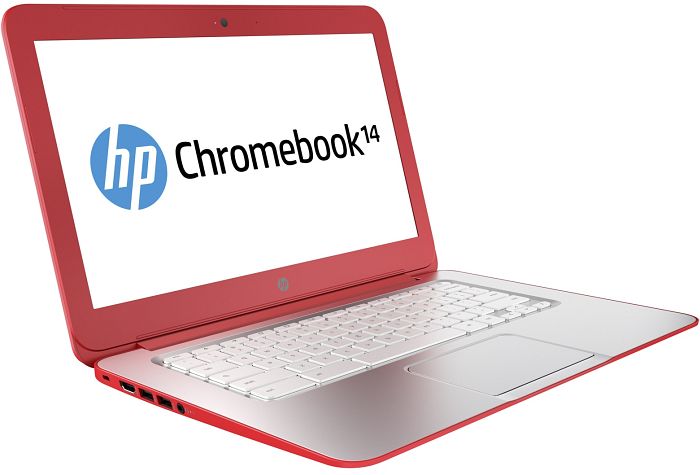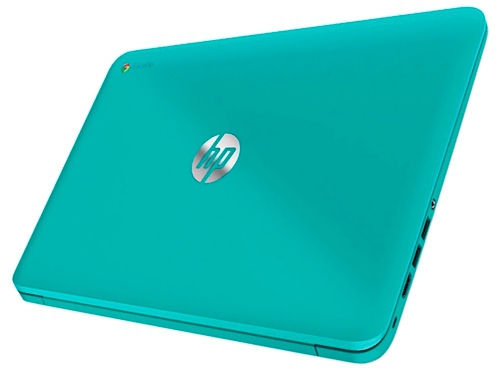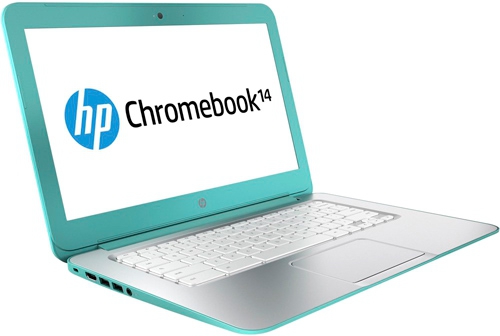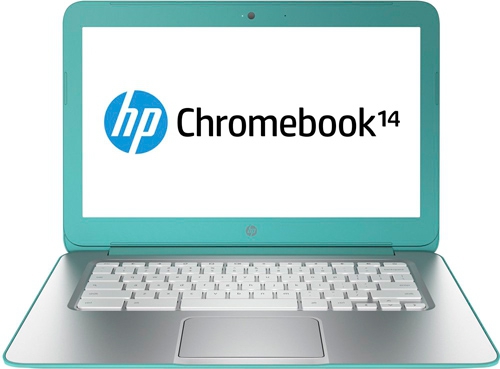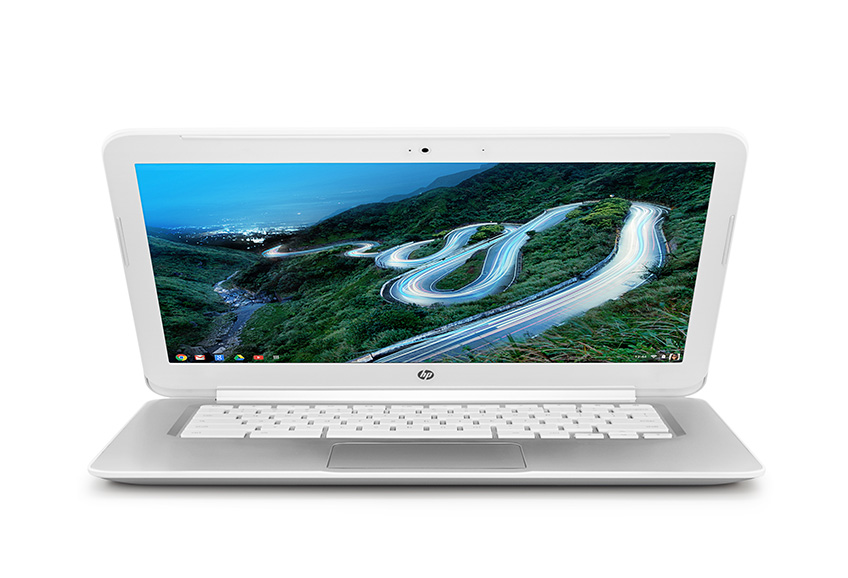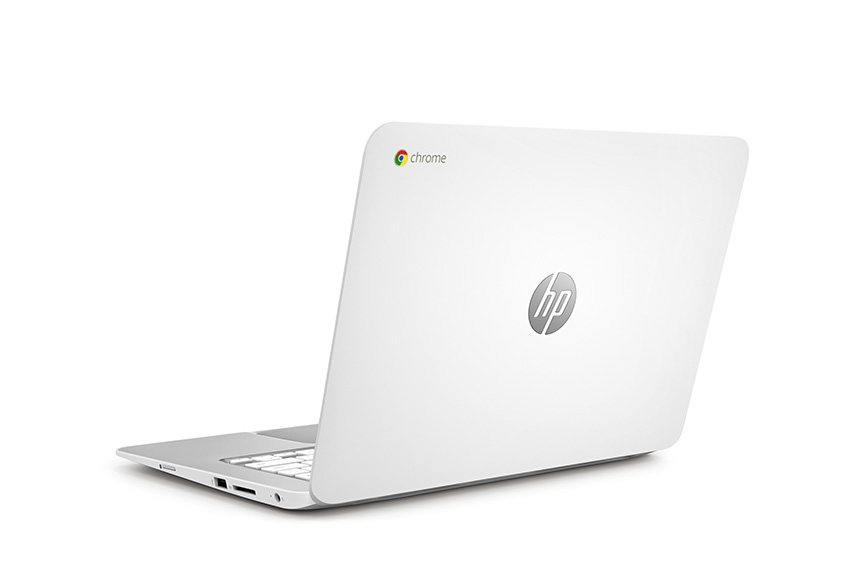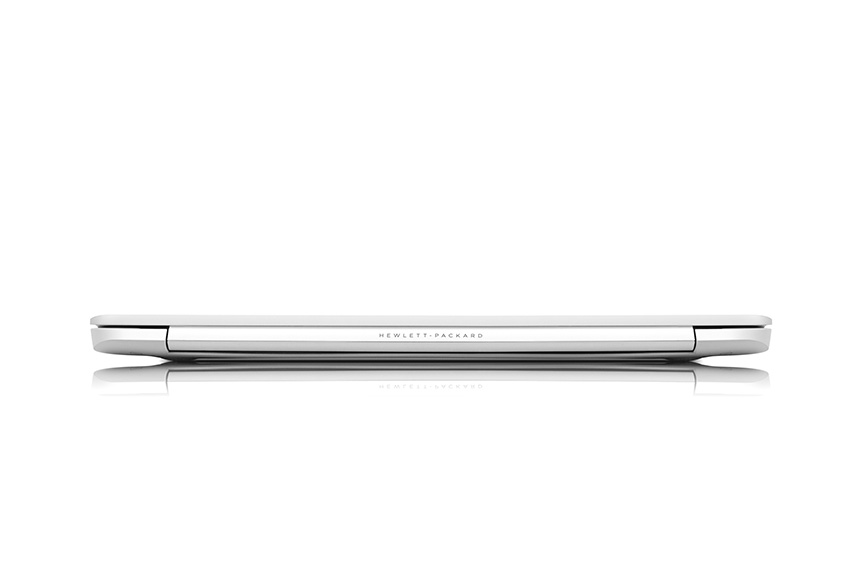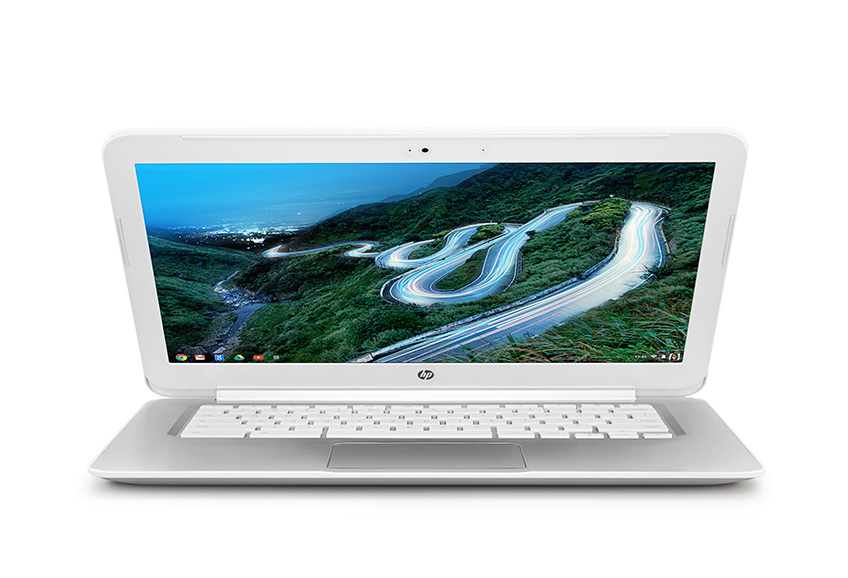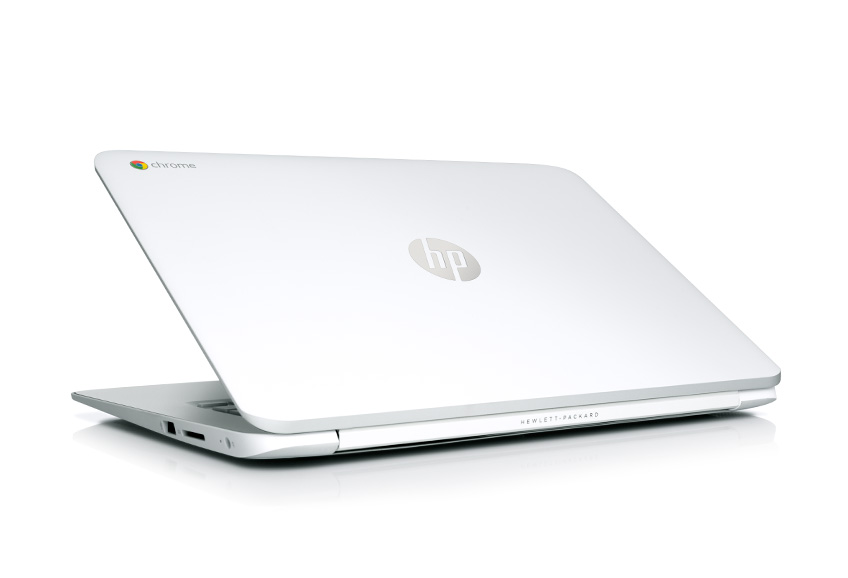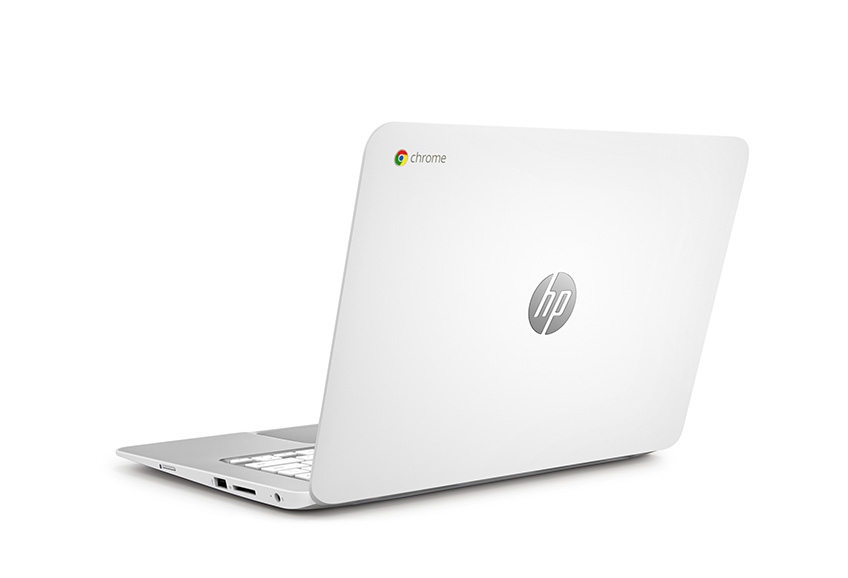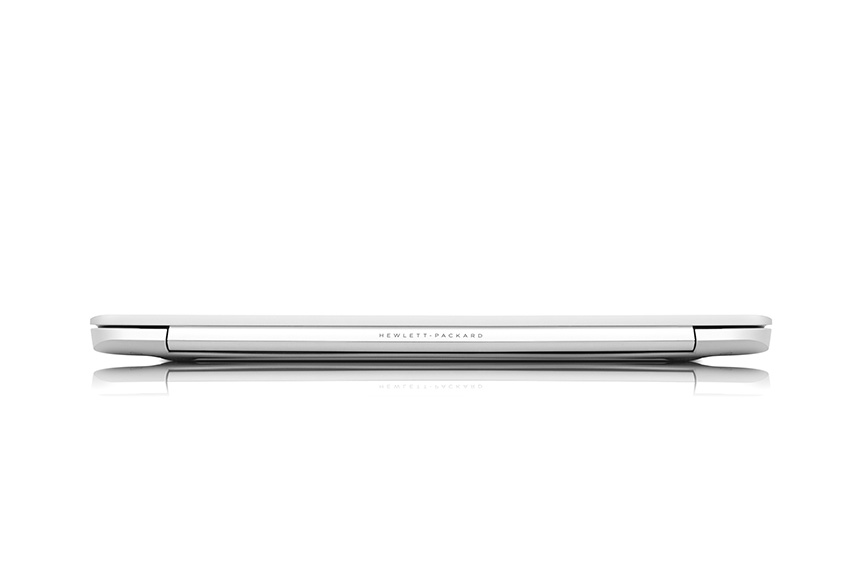HP Chromebook 14 Series
 Processor: unknown, AMD Bristol Ridge A4-9120, AMD Bristol Ridge A4-9120C, AMD Picasso (Ryzen 3000 APU) Athlon 3050U, AMD Picasso (Ryzen 3000 APU) R3 3250U, Intel Celeron 2955U, Intel Celeron Celeron N3350, Intel Celeron N2940, Intel Celeron N3160, Intel Gemini Lake Celeron N4000, Intel Gemini Lake Celeron N4020, Intel Gemini Lake Pentium N5000, Intel Jasper Lake Celeron N4500, Intel Jasper Lake Pentium N6000, NVIDIA Tegra K1
Processor: unknown, AMD Bristol Ridge A4-9120, AMD Bristol Ridge A4-9120C, AMD Picasso (Ryzen 3000 APU) Athlon 3050U, AMD Picasso (Ryzen 3000 APU) R3 3250U, Intel Celeron 2955U, Intel Celeron Celeron N3350, Intel Celeron N2940, Intel Celeron N3160, Intel Gemini Lake Celeron N4000, Intel Gemini Lake Celeron N4020, Intel Gemini Lake Pentium N5000, Intel Jasper Lake Celeron N4500, Intel Jasper Lake Pentium N6000, NVIDIA Tegra K1Graphics Adapter: AMD Radeon R2 (Stoney Ridge), AMD Radeon R4 (Stoney Ridge), AMD Vega 2, AMD Vega 3, Intel HD Graphics (Bay Trail), Intel HD Graphics (Braswell), Intel HD Graphics (Haswell), Intel HD Graphics 500, Intel UHD Graphics (Jasper Lake 16 EU), Intel UHD Graphics (Jasper Lake 32 EU), Intel UHD Graphics 600, Intel UHD Graphics 605, NVIDIA GeForce ULP K1 (Tegra K1 Kepler GPU)
Display: 14.00 inch
Weight: 1.46kg, 1.5kg, 1.51kg, 1.54kg, 1.55kg, 1.6kg, 1.68kg, 1.7kg, 1.8kg, 1.836kg, 1.9kg
Price: 200, 300, 360, 399, 400, 500 euro
Average of 35 scores (from 57 reviews)
HP Chromebook 14-q029wm
Specifications
 Notebook: HP Chromebook 14-q029wm
Notebook: HP Chromebook 14-q029wmProcessor: Intel Celeron 2955U
Graphics Adapter: Intel HD Graphics (Haswell)
Display: 14.00 inch, 16:9, 1366 x 768 pixels
Weight: 1.8kg
Price: 300 euro
Links: HP homepage Chromebook 14-q029wm (Model)
Price comparison
Average Score:
Reviews
Source: PC World
 Archive.org version
Archive.org versionHP’s Chromebook 14 does most of the competition one better, just because of its larger display. Maybe you’d weep a little more if your kid destroyed this model rather than one of the cheapies, but anyone who enjoys the Chrome ecosystem will appreciate the better user experience this model provides.
Single Review, online available, Short, Date: 11/21/2013
Rating: Total score: 70%
Source: Notebooks.com
 Archive.org version
Archive.org versionOne of the few places a person can buy an HP Chromebook 14 is WalMart where they cost $349.99 for the T-Mobile version. Amazon sells the Wi-Fi only version with just 2GB of memory for $245.95, but buyers will wait 2-3 weeks for shipment. At that price the HP Chromebook 14 is a steal for people who understand the limitations of the ChromeOS and who won’t load a lot of browser tabs or web apps at once. We love this machine’s great keyboard, better than average trackpad, excellent performance and battery life in an attractive package. Buyers needing a second laptop for the basics or people who can work in a browser 100% of the time will like the balanced approach of value and usefulness.
Single Review, online available, Short, Date: 10/29/2013
Foreign Reviews
Source: Computer Totaal
 NL→EN Archive.org version
NL→EN Archive.org versionSingle Review, online available, Short, Date: 12/02/2013
Rating: Total score: 70%
HP Chromebook 14-q001tu
Specifications
 Notebook: HP Chromebook 14-q001tu
Notebook: HP Chromebook 14-q001tuProcessor: Intel Celeron 2955U
Graphics Adapter: Intel HD Graphics (Haswell)
Display: 14.00 inch, 16:9, 1366 x 768 pixels
Weight: 1.8kg
Price: 300 euro
Links: HP homepage Chromebook 14-q001tu (Model)
Price comparison
Average Score:
Reviews
Source: Gadgetspeak
 Archive.org version
Archive.org versionThe Chromebook 14 makes a reasonable stab at being the tool for working in the Cloud. You should have no worries over working with an out-of-date or unsupported operating system as everything is updated in the Cloud and you have the connection options that will provide access to local storage when access media stored on various USB devices.
Single Review, online available, Short, Date: 07/01/2014
Rating: Total score: 70% price: 60% performance: 60%
Source: Good Gear Guide
 Archive.org version
Archive.org versionThe 14in screen makes the HP Chromebook 14 slightly bigger than the 13.3in Toshiba Chromebook CB30 that we reviewed in February, and 340g heavier at 1.83kg, but both Chomebooks have a styling that's appealing. We like the Chromebook 14 because of the extra size and just how easy it is to type on, though we can understand if some of you shun it due to its weight. It's also quite expensive for what it is.
Single Review, online available, Medium, Date: 03/25/2014
Rating: Total score: 75%
Source: Laptop Mag
 Archive.org version
Archive.org versionThe HP Chromebook 14 offers a lot for a low price. This affordable laptop provides excellent battery life, a colorful display and an attractive design in your choice of three color options. Plus, there's a built-in 4G connection--albeit HSPA+--for when you're outside of Wi-Fi range. Consumers looking for something more mobile would be better suited with the smaller and lighter 13-inch Toshiba Chromebook, which lasted even longer on a charge.
Single Review, online available, Long, Date: 03/21/2014
Rating: Total score: 80%
Source: Trusted Reviews
 Archive.org version
Archive.org versionThis is not the best Chromebook out there, but that’s not to say it is the worse. For all round performance, it matches most 11-inch and 13-inch models. The below par screen is a criticism that can be levelled at all other Chromebooks, apart from the Chromebook Pixel of course. It makes enough improvements on its predecessor, like better multitasking (or multitabbing), manages to produce a bigger battery life and has a much more attractive design. Crucially, the 3G support via HP Data Pass gives it added mobility even if it is actually a little heavy to carry around.
Single Review, online available, Medium, Date: 03/07/2014
Rating: Total score: 70% price: 80% performance: 70% features: 70% display: 60% mobility: 80% workmanship: 80% emissions: 70%
Source: Comp Reviews
 Archive.org version
Archive.org versionHP's Chromebook 14 certainly solves a number of problems that plagued its Chromebook 11 thanks to faster processor, USB 3.0, HDMI and SD card slots. Much of this is attributed to the larger size afforded by its 14-inch display which is also is worst feature as it provides less color, brightness and viewing angles while having the same resolution as the smaller model.
Single Review, online available, Short, Date: 02/10/2014
Rating: Total score: 70%
Source: Think Digit
 Archive.org version
Archive.org versionTo the point, and brilliant. The purpose of the Chromebook is fairly straightforward - straightforward computing at a low cost, and critically, good battery life. Anyone who is already relying on Google's own ecosystem of apps and services would find switching to this platform a rather tasty deal. For others, who may be reliant on third party software, the transition may not be as smooth, or even out of question in some cases. Meant for students, home users and even professionals who simply need access to mails, spreadsheets, presentations and media on the move. Power users, nothing for you to see here!
Single Review, online available, Medium, Date: 11/27/2013
Rating: Total score: 80% price: 90% performance: 80% features: 70% workmanship: 80%
HP Chromebook 14-Q000Er
Specifications
 Notebook: HP Chromebook 14-Q000Er
Notebook: HP Chromebook 14-Q000ErProcessor: Intel Celeron 2955U
Graphics Adapter: Intel HD Graphics (Haswell)
Display: 14.00 inch, 16:9, 1366 x 768 pixels
Weight: 1.9kg
Links: HP homepage
Price comparison
Average Score:
Reviews
Source: Expert Reviews
 Archive.org version
Archive.org versionThe battery lasted an excellent 9 hours and 3 minutes when playing a video, which makes it one of the longer-lasting Chromebooks we have tested. We were generally impressed by the HP Chromebook 14. If you mostly want a cheap laptop for internet and email, this is a great choice, although there are some cheaper Chromebooks available.
Single Review, online available, Very Short, Date: 08/28/2014
Rating: Total score: 80%
Foreign Reviews
Source: Notebook-Center.ru
 RU→EN Archive.org version
RU→EN Archive.org versionPositive: Wide range of wireless modules, including 3G; good keyboard; attractive design.
Single Review, online available, Medium, Date: 06/03/2014
HP Chromebook 14-q014sa
Specifications
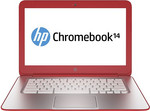 Notebook: HP Chromebook 14-q014sa
Notebook: HP Chromebook 14-q014saProcessor: Intel Celeron 2955U
Graphics Adapter: Intel HD Graphics (Haswell)
Display: 14.00 inch, 16:9, 1366 x 768 pixels
Weight: 1.8kg
Price: 300 euro
Links: HP homepage Chromebook 14-q014sa (Model)
Price comparison
Average Score:
Reviews
Source: Tech Advisor
 Archive.org version
Archive.org versionThere’s a lot to like about the HP Chromebook 14. It’s big, nice to use, and offers something a bit different to Chromebook users. We’d like to see an improved screen quality to really make it stand out, and maybe a firmer keyboard, but if you want a larger way to enjoy ChromeOS then this is a great place to start.
Single Review, online available, Very Short, Date: 10/14/2014
Rating: Total score: 80% price: 80% performance: 80% features: 80% workmanship: 80%
HP Chromebook 14-x001nf
Specifications
 Notebook: HP Chromebook 14-x001nf
Notebook: HP Chromebook 14-x001nfProcessor: NVIDIA Tegra K1
Graphics Adapter: NVIDIA GeForce ULP K1 (Tegra K1 Kepler GPU)
Display: 14.00 inch, 16:9, 1366 x 768 pixels
Weight: 1.6kg
Links: HP homepage
Price comparison
Average Score:
Foreign Reviews
Source: MuyComputer
 ES→EN Archive.org version
ES→EN Archive.org versionSingle Review, online available, Very Short, Date: 12/11/2014
Rating: Total score: 60%
Source: 01Net
 FR→EN Archive.org version
FR→EN Archive.org versionSingle Review, online available, Short, Date: 12/03/2014
Rating: Total score: 60%
HP Chromebook 14-x001nd
Specifications
 Notebook: HP Chromebook 14-x001nd
Notebook: HP Chromebook 14-x001ndProcessor: NVIDIA Tegra K1
Graphics Adapter: NVIDIA GeForce ULP K1 (Tegra K1 Kepler GPU)
Display: 14.00 inch, 16:9, 1366 x 768 pixels
Weight: 1.7kg
Links: HP homepage
Price comparison
Average Score:
Foreign Reviews
Source: Techzine
 NL→EN Archive.org version
NL→EN Archive.org versionSingle Review, online available, Medium, Date: 12/22/2014
Rating: Total score: 74% features: 70% display: 65% workmanship: 80% ergonomy: 75%
HP Chromebook 14 G1
Specifications
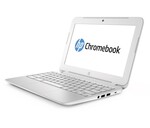 Notebook: HP Chromebook 14 G1
Notebook: HP Chromebook 14 G1Processor: Intel Celeron 2955U
Graphics Adapter: Intel HD Graphics (Haswell)
Display: 14.00 inch, 16:9, 1366 x 768 pixels
Weight: 1.836kg
Links: HP homepage
Price comparison
Reviews
Cute. HP adroitly shows us just how much laptop a Chromebook must have. We get solid build and power wrapped up in a classy design for approximately 375 Euros (~$406). Of course, some compromises will have to be made for this price.
HP Chromebook 14 G4
Specifications
 Notebook: HP Chromebook 14 G4
Notebook: HP Chromebook 14 G4Processor: Intel Celeron N2940
Graphics Adapter: Intel HD Graphics (Bay Trail)
Display: 14.00 inch, 16:9, 1920 x 1080 pixels
Weight: 1.7kg
Price: 500 euro
Links: HP homepage Chromebook 14 G4 (Model)
Price comparison
Average Score:
Reviews
Source: PC Pro
 Archive.org version
Archive.org versionThe HP Chromebook 14 builds upon a lot of things I liked about the old model. It’s still great value for what you’re getting in terms of build quality and general performance – particularly the battery life – and if you’re looking for a general, all-round performer for Chrome OS, then this will serve you well.
Single Review, online available, Very Short, Date: 04/20/2016
Rating: Total score: 80%
Source: Expert Reviews
 Archive.org version
Archive.org versionThe HP Chromebook 14 builds upon a lot of things I liked about the old model. It’s still great value for what you’re getting in terms of build quality and general performance, and if you’re looking for a general, all-round performer for Chrome OS, then this will definitely serve you well. It's definitely one of the best 14in Chromebooks I've reviewed recently, but if you’re looking for something a little smaller, or a device that serves double-duties as a 2-in-1, then you'll probably be better off opting for the Acer Chromebook R11. Alternatively, have a look at our list of the Best Chromebooks.
Single Review, online available, Medium, Date: 04/12/2016
Rating: Total score: 80%
Source: Laptop Mag
 Archive.org version
Archive.org versionThe $279.99 HP Chromebook 14 is a solid notebook for general activities. If you want a large screen for simultaneous document editing, internet browsing and video streaming, it packs enough punch to suit your needs. On the other hand, those who want to make it a whole day on a single charge or enjoy brighter and more colorful images may want to look elsewhere.
Single Review, online available, Long, Date: 04/09/2016
Rating: Total score: 60%
Source: Techradar
 Archive.org version
Archive.org versionA Chromebook isn't going to be quite as flexible as a full-on WIndows PC or a Mac. No matter how Google dresses things up, you're still relying heavily on web apps to get work done, and ultimately such restrictions aren't for everyone. Still, with a base price of about $200, the HP Chromebook 14 is a great value for those looking for a basic web browsing machine. It's more affordable than the Toshiba Chromebook 2 while offering a bigger screen. The Acer Chromebook 15 serves up some much stiffer competition with newer components, more memory and a larger screen, but the HP 14-incher is a bit more compact and better looking to boot if aesthetics are crucial.
Single Review, online available, Medium, Date: 03/25/2016
Rating: Total score: 80%
Foreign Reviews
Source: Mere Mobil.dk
 DA→EN Archive.org version
DA→EN Archive.org versionSingle Review, online available, Medium, Date: 06/16/2017
Rating: Total score: 50%
HP Chromebook 14 G3
The HP Chromebook 14 G3 is a budget-friendly device with solid performance. Many people were eager to try out the device when it was announced due to the combination of on-board hardware and price tag. Design is kept functional with the silver chassis made of plastic keeping the overall weight low at just 1.72 kg. The slim profile also contributes to a highly portable machine and the HP Chromebook 14 G3 comes with a chiclet style keyboard with good typing ergonomics. Running on Google Chrome OS, the device sports an Nvidia Tegra K1 CD570M-A1 processor clocked at 2.1 GHz, 4 GB DDR3L SDRAM, a NVIDIA Kepler GPU and a 16 GB SSD for internal storage. Display on the HP Chromebook 14 G3 is a 14 inch HD WLED backlit anti-glare panel. Admittedly, resolution and sharpness could be better but it doesn’t take away from the overall experience of using the device. Other features on the HP Chromebook 14 G3 are Bluetooth 4.0, a USB 3.0 port, two USB 2.0 ports, a 720p HP TrueVision HD webcam, and a MicroSD card reader. Battery life on the Chromebook lasts a solid 7 hours depending on the usage.Specifications
 Notebook: HP Chromebook 14 G3
Notebook: HP Chromebook 14 G3Processor: NVIDIA Tegra K1
Graphics Adapter: NVIDIA GeForce ULP K1 (Tegra K1 Kepler GPU)
Display: 14.00 inch, 16:9, 1366 x 768 pixels
Weight: 1.7kg
Price: 400 euro
Links: HP homepage
Price comparison
Average Score:
Reviews
Source: Gadgetspeak
 Archive.org version
Archive.org versionIf you want a PC to browse the Internet and to send a receive Emails there is an option that can avoid Windows. It is a Chromebook. This rather nice offering is from HP and unlike the very early Chromebooks you can still work offline. The HP Chromebook 14 G3 measures 34x23.5x2cm and weighs 1605grams.
Single Review, online available, Short, Date: 06/24/2016
Rating: Total score: 80% price: 60% performance: 80%
Acer Chromebook 14 CB3-431-C8YS
Specifications
 Notebook: Acer Chromebook 14 CB3-431-C8YS
Notebook: Acer Chromebook 14 CB3-431-C8YSProcessor: Intel Celeron N3160
Graphics Adapter: Intel HD Graphics (Braswell)
Display: 14.00 inch, 16:9, 1920 x 1080 pixels
Weight: 1.68kg
Links: Acer homepage Acer notebook section
Price comparison
Average Score:
Foreign Reviews
Source: Tek.no
 NO→EN Archive.org version
NO→EN Archive.org versionSingle Review, online available, Medium, Date: 10/08/2017
Rating: Total score: 75%
HP Chromebook 14 G5-3PD87UT
Chromebooks are mostly used in the education sector, in which their usage is focused more on internet usage, light programming and even some document editing. The HP Chromebook 14 G5 brings newer specs and a better build quality over the previous generation Chromebooks. Its design is very plain, which, in some cases, is actually good. The minimalist approach makes it look more premium. The chassis is made of a tough-grade plastic, and the corners are reinforced for better strength. The keyboard is a spill-resistant unit, making it even better than some of the more expensive Windows laptop out there. It is definitely suitable for school children and those who do not want to care too much for their laptop. The screen even folds flat, giving it added sturdiness. On the right side of the laptop, there is a USB Type-C port, a USB Type-A port, a microSD-card reader and a headphone/mic combo port. On the other side is a second USB Type-A port and a USB Type-C port. It also has a security lock on the edge of this side. With the reduced hardware specs on Chromebooks, this laptop, like many other Chromebooks, is fairly light at 1.54 kg. As the name suggests, it has a 14-inch anti-glare LED-backlit IPS LCD display with a resolution of 1366 x 768 pixels. This resolution is getting quite low for today’s world, but if not used for media playback, it should do just fine. It can also be purchased with a Full-HD resolution panel in some places.
As for the hardware, the HP Chromebook 14 G5 comes with an Intel Celeron N3350 processor coupled with Intel’s HD Graphics 500 GPU. It can be obtained with 8 GB of RAM and 64 GB of eMMC memory. This might seem small, but Google offers 100 GB of cloud storage free for two years. The backlit keyboard is comfortable and easy to type on. It is also spill resistant, which is extremely important if this model is to be used in schools. The webcam sits on the quite thick top bezel of the laptop. The speakers are a stereo unit, providing some really good sound for this laptop’s price range. With Chrome OS being able to run Android apps these days, this laptop is an excellent choice for light users. The laptop is also very fast and smooth compared to the average Chromebook. Unlike the previous generations of Chromebooks, this one is different. With Android apps being able to run on them, users are not stuck to just tabs anymore. With its really light weight, beautiful design and good performance, the HP Chromebook 14 G5 is definitely one of the best Chromebooks out there. However, it serves only a select group of people - people who do not mind using Chrome OS or those who really do not want to use Windows.
Hands-on article by Jagadisa Rajarathnam
Specifications
 Notebook: HP Chromebook 14 G5-3PD87UT
Notebook: HP Chromebook 14 G5-3PD87UTProcessor: Intel Celeron Celeron N3350
Graphics Adapter: Intel HD Graphics 500
Display: 14.00 inch, 16:9, 1366 x 768 pixels
Weight: 1.54kg
Price: 400 euro
Links: HP homepage
Price comparison
Average Score:
Reviews
Source: Think Digit
 Archive.org version
Archive.org versionThe HP Chromebook 14 truly is a game-changer in the entry-level laptop market in that it gives the average user the freedom to browse and perform web-only tasks with a fair amount of responsiveness when compared to other Windows 10-powered models in its price range. What's more, it offers close to ten hours of battery life on Wi-Fi. But there are some apparent drawbacks: it's not very fast and it's shy to multitask, something that becomes evident the minute the tab count crosses eight or ten.
Single Review, online available, Medium, Date: 11/01/2019
Rating: Total score: 57% price: 55% performance: 78% workmanship: 46%
Source: Laptop Mag
 Archive.org version
Archive.org versionThe Chromebook 14 is a good choice if you want an inexpensive Chromebook for doing simple tasks, like browsing the web, sending emails or watching YouTube videos. While this Intel version offers more power than the underwhelming AMD model, its performance still doesn't hold up well against similarly priced laptops. Still, with long battery life, an attractive design and a 1080p display, you can't do much better for less than $300.
Single Review, online available, Medium, Date: 06/12/2019
Rating: Total score: 70%
Source: CNet
 Archive.org version
Archive.org versionThe Chromebook 14 G5 and 11 G6 are made to survive office and school work without weighing you down.
Single Review, online available, Very Short, Date: 01/05/2018
HP Chromebook 14-db0020nr
Specifications
 Notebook: HP Chromebook 14-db0020nr
Notebook: HP Chromebook 14-db0020nrProcessor: AMD Bristol Ridge A4-9120C
Graphics Adapter: AMD Radeon R4 (Stoney Ridge)
Display: 14.00 inch, 16:9, 1366 x 768 pixels
Weight: 1.54kg
Price: 300 euro
Links: HP homepage
Price comparison
Average Score:
Reviews
Source: Chrome Unboxed
 Archive.org version
Archive.org versionIn the end, though, is the price right? Should you grab one of these Chromebooks? For some of you, sure. If you are looking for a great Chromebook at a reasonable price, this could be the one for you. HP charges a strange premium to customize this device (the base model of the custom version starts at $340, for instance), so I’m unsure if spending more money on it would be warranted or not. Perhaps if you simply upgraded to the 1080p screen the experience would be much better, but then I’d fear the A4 wouldn’t be quite enough processing power. You can get there with 8GB of RAM and a backlit keyboard and no touchscreen for $408 on HP’s site.
Single Review, online available, Medium, Date: 07/03/2019
Source: PC Mag
 Archive.org version
Archive.org versionHP's low-priced, AMD-powered Chromebook 14 offers a spiffy keyboard and 1080p resolution in a trim 3.4-pound package, but the touch screen is dim and both performance and battery life are marginal.
Single Review, online available, Short, Date: 05/23/2019
Source: Neowin
 Archive.org version
Archive.org versionAt the end of the day, the Chromebook 14 is a Chromebook with a solid display, a decent but loud keyboard, great battery life, and sluggish performance, all for $329.99. If you're looking to buy something for a student, or if you're looking to buy something for yourself and your needs are few, then it's not a bad choice.
Single Review, online available, Long, Date: 05/19/2019
Rating: Total score: 70%
Source: The Verge
 Archive.org version
Archive.org versionWhen you come back to its bargain bin price, HP’s AMD Chromebook 14 isn’t a total flop. You get a nice amount of screen real estate, a sharp display, and adequate performance for basic web browsing tasks. This laptop seems tailor-made for schools, where Chromebooks dominate all challengers. If you need a just-the-basics laptop for around the house, maybe this will catch your eye. But I’d sooner steer most consumers toward better — if pricier — choices like the Asus Chromebook Flip or Samsung Chromebook Plus. Chromebooks have undergone a lot of refining over the last few years, but the Chromebook 14 feels a little in the past.
Single Review, online available, Short, Date: 05/03/2019
Rating: Total score: 55%
Source: Laptop Mag
 Archive.org version
Archive.org versionThe HP Chromebook 14 has a lot of shortcomings, from its subpar performance to its short battery life and poor audio quality. On top of all of that, it gets pretty toasty under the hood. The only things I can say in its defense is that it has a 1080p touch-screen panel, which is nice for a sub-$400 Chromebook, and that its keyboard feels good to use.
Single Review, online available, Medium, Date: 04/25/2019
Rating: Total score: 40%
Source: Techradar
 Archive.org version
Archive.org versionThe HP Chromebook 14 with AMD inside looks and feels like just about any other Chromebook, which may be a good thing. However, until a full review, we won’t understand the full impact of AMD on Chromebooks, if any.
Single Review, online available, Long, Date: 01/06/2019
HP Chromebook 14 G5
Specifications
 Notebook: HP Chromebook 14 G5
Notebook: HP Chromebook 14 G5Processor: Intel Celeron Celeron N3350
Graphics Adapter: Intel HD Graphics 500
Display: 14.00 inch, 16:9, 1920 x 1080 pixels
Weight: 1.54kg
Price: 399 euro
Links: HP homepage
Price comparison
Reviews
The HP Chromebook 14 G5 runs silently and has excellent battery life. The device has Google Play Store integration too, but how does it shape up against other Chromebooks? Read on to find out in this short review.
HP Chromebook 14-db0411nd
I really want to start with the price tag first. Between 200-300 Euros you can buy the HP Chromebook 14-db0411nd. It is basically a steal with this price. Does it have a lot to provide? It is debatable. Is it worth it? Again, debatable. It may seem like that I am not too optimistic, but hear me out. Lets say you have a child and you want to give your child something to play with. What are your options? A tablet in best case. If you want to buy something with a keyboard, it will be presumably close to the same price as the HP Chromebook 14. Since it only has 4 GB of RAM, for someone who would like to use it as a secondary work laptop just for web browsing or dealing with other stuff, it may not be sufficient. Considering the 32 GB eMMC, it is not a multimedia device either. It is something that is better than netbooks but worse than laptops. Keeping the price in mind, it provides something that is almost impossible to pass. But if you say, price is not the point for me, I want something that would be my right hand all day and be my everything, please stop reading. It is not your device. If you are someone who is tight on budget and just looking for something temporary and on a daily basis all you do is browsing websites and using cloud services, you are at the right address. With its performance cap, some android apps may take longer to start or even to adjust after being opened, but it is something that you should expect keeping the price in mind. One thing you will be definitely lacking is going to be a video out. You will need a dongle for that. Is there anything that I can criticize about the HP Chromebook 14? Well, as I emphasized too many times already, with a price tag of 200-300 Euros, I don’t want to be too neat picky. Compared to tablets, your advantage is a bit more RAM, a bigger screen and of course a static keyboard. Downsize is of course weight. Tablets are around 0.5 kg, but the Chromebook 14 is a bit over 1.5 kg. Would I buy it for myself? Nope. Would I buy it for my mom? Yup. If my mom were to need a laptop, that would be more than enough for her. Hands-on article by Ümit Yılmaz GüneşSpecifications
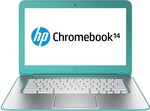 Notebook: HP Chromebook 14-db0411nd
Notebook: HP Chromebook 14-db0411ndProcessor: AMD Bristol Ridge A4-9120
Graphics Adapter: AMD Radeon R2 (Stoney Ridge)
Display: 14.00 inch, 16:9, 1920 x 1080 pixels
Weight: 1.6kg
Links: HP homepage
Price comparison
Average Score:
Foreign Reviews
Source: Tweakers
 NL→EN Archive.org version
NL→EN Archive.org versionPositive: Big screen; attractive price; good hardware.
Single Review, online available, Very Short, Date: 07/04/2019
Rating: Total score: 100%
HP Chromebook 14-db0410nd
Specifications
 Notebook: HP Chromebook 14-db0410nd
Notebook: HP Chromebook 14-db0410ndProcessor: AMD Bristol Ridge A4-9120
Graphics Adapter: AMD Radeon R2 (Stoney Ridge)
Display: 14.00 inch, 16:9, 1920 x 1080 pixels
Weight: 1.55kg
Links: HP homepage
Price comparison
Average Score:
Foreign Reviews
Source: Tweakers
 NL→EN Archive.org version
NL→EN Archive.org versionSingle Review, online available, Very Short, Date: 07/16/2019
Rating: Total score: 80%
HP Chromebook 14-ak045wm
Specifications
 Notebook: HP Chromebook 14-ak045wm
Notebook: HP Chromebook 14-ak045wmProcessor: Intel Celeron N2940
Graphics Adapter: Intel HD Graphics (Bay Trail)
Display: 14.00 inch, 16:9, 1920 x 1080 pixels
Weight: 1.7kg
Price: 200 euro
Links: HP homepage
Price comparison
Average Score:
Reviews
Source: Techradar
 Archive.org version
Archive.org versionIf you ever doubted the best Chromebooks as viable laptop alternatives, then the HP Chromebook 14 is sure to remove any concern. While a lot of users gravitate towards Windows or Apple notebooks, ChromeOS powered devices have their place, and this Chromebook is proof of that. In fact, with all the features and steady performance of the Chromebook 14, you might decide to make the leap. If you just need a computer to get you online, check emails, do some basic work, and binge some Netflix, this extremely affordable device is more than up to the job. Add in a great keyboard, excellent trackpad, and a beautiful 14-inch screen, and you end up with a machine that offers a lot more value than just its low price tag. There are some obvious limitations with a laptop like this. It won’t do intensive gaming or graphics-heavy work such as video editing. But, if you have more basic computing demands, then the HP Chromebook 14 is the way to go, particularly when you take into consideration that one will set you back only $199 (about £230, AU$500).
Single Review, online available, Short, Date: 11/18/2021
Rating: Total score: 80%
Source: Techradar
 Archive.org version
Archive.org versionA Chromebook isn't going to be quite as flexible as a full-on WIndows PC or a Mac. No matter how Google dresses things up, you're still relying heavily on web apps to get work done, and ultimately such restrictions aren't for everyone.
Single Review, online available, Very Long, Date: 11/10/2020
Rating: Total score: 80%
Source: Techradar
 Archive.org version
Archive.org versionThe HP Chromebook 14 is no performance powerhouse, but Chrome OS' speediness combined with a funky blue case makes this one fun notebook to use.
Single Review, online available, Long, Date: 03/13/2020
Rating: Total score: 80%
HP Chromebook 14a-na0070nd
Specifications
 Notebook: HP Chromebook 14a-na0070nd
Notebook: HP Chromebook 14a-na0070ndProcessor: Intel Gemini Lake Pentium N5000
Graphics Adapter: Intel UHD Graphics 605
Display: 14.00 inch, 16:9, 1920 x 1080 pixels
Weight: 1.5kg
Links: HP homepage
Price comparison
Average Score:
Reviews
Source: Laptop Ninja
 Archive.org version
Archive.org versionThe HP Chromebook 14a-na0010nr is a bestselling 14-inch 2020 Chromebook that received positive reviews for its cheap price, stylish design and quality keyboard. It received some negative reviews for a mediocre quality display and a large number of reports of defective units. If you are looking for a new Chromebook on a budget with a larger than 11-inch screen, the 14a-na0010nr fills a much needed gap in the market despite a few shortcomings. That said, be sure to keep your warranty and replacement info in case of a defective unit as budget laptops can cause manufacturers to take some shortcuts.
Single Review, online available, Short, Date: 03/07/2021
Rating: Total score: 90%
Source: Lon.TV
 Archive.org version
Archive.org versionHP's new low cost Chromebook 14a performs well and looks great for its low price tag. It has a Gemini Lake Intel N4000 processor with support for Android and Linux apps.
Single Review, online available, Very Long, Date: 05/23/2020
Foreign Reviews
Source: Tweakers
 NL→EN Archive.org version
NL→EN Archive.org versionSingle Review, online available, Short, Date: 05/26/2020
Rating: Total score: 80%
HP Chromebook 14a-na0021nr
Specifications
 Notebook: HP Chromebook 14a-na0021nr
Notebook: HP Chromebook 14a-na0021nrProcessor: Intel Gemini Lake Celeron N4000
Graphics Adapter: Intel UHD Graphics 600
Display: 14.00 inch, 16:9, 1366 x 768 pixels
Weight: 1.46kg
Links: HP homepage
Price comparison
Average Score:
Reviews
Source: Digit week
 Archive.org version
Archive.org versionThe new Chromebook 14 is a good choice for anyone looking for an inexpensive Chromebook that can do simple tasks, like browsing the web, sending email or watching online videos. Well, while. this Intel version offers more power than the underwhelming AMD model, its performance isn’t a match to similarly priced Windows laptops such as the Acer Aspire 5 (2021 model) or the smaller Asus L210MA-DB01 laptop. Still, with all-day battery life, an attractive design and a portable profile, you can’t do much better for less $300. All those make the HP Chromebook 14 14a-na0021nr a modest investment that’s actually fun to use despite its shortcomings.
Single Review, online available, Short, Date: 07/06/2021
Rating: Total score: 72%
HP Chromebook 14a-na0005ns
Specifications
 Notebook: HP Chromebook 14a-na0005ns
Notebook: HP Chromebook 14a-na0005nsProcessor: Intel Gemini Lake Celeron N4020
Graphics Adapter: Intel UHD Graphics 600
Display: 14.00 inch, 16:9, 1920 x 1080 pixels
Weight: 1.46kg
Links: HP homepage
Price comparison
Foreign Reviews
Source: Mi Mundo Gadget
 ES→EN Archive.org version
ES→EN Archive.org versionPositive: Compact size; light weight; decent processor; long battery life; quick charging; Google services. Negative: No backlit keys.
Single Review, online available, Medium, Date: 10/02/2021
HP Chromebook 14a-na0004ns
Specifications
 Notebook: HP Chromebook 14a-na0004ns
Notebook: HP Chromebook 14a-na0004nsProcessor: Intel Gemini Lake Celeron N4020
Graphics Adapter: Intel UHD Graphics 600
Display: 14.00 inch, 16:9, 1366 x 768 pixels
Weight: 1.46kg
Links: HP homepage
Price comparison
Foreign Reviews
Source: Mi Mundo Gadget
 ES→EN Archive.org version
ES→EN Archive.org versionPositive: Decent processor; very long battery life; Wifi 5 and USB-C connectivity. Negative: Poor display; no backlit keys.
Single Review, online available, Medium, Date: 10/18/2021
HP Chromebook 14a-na1005ns
Specifications
 Notebook: HP Chromebook 14a-na1005ns
Notebook: HP Chromebook 14a-na1005nsProcessor: Intel Jasper Lake Pentium N6000
Graphics Adapter: Intel UHD Graphics (Jasper Lake 32 EU)
Display: 14.00 inch, 16:9, 1920 x 1080 pixels
Weight: 1.46kg
Price: 360 euro
Links: HP homepage
Price comparison
Foreign Reviews
Source: Ofertaman
 ES→EN Archive.org version
ES→EN Archive.org versionPositive: Good price; nice performance; nice Chrome OS.
Single Review, online available, Very Short, Date: 02/05/2022
Source: Ofertaman
 ES→EN Archive.org version
ES→EN Archive.org versionPositive: Compact size; light weight; high performance; good price.
Single Review, online available, Very Short, Date: 11/26/2021
Source: Ofertaman
 ES→EN Archive.org version
ES→EN Archive.org versionPositive: Compact size; light weight; good price.
Single Review, online available, Very Short, Date: 11/11/2021
HP Chromebook 14a-na0006ns
Specifications
 Notebook: HP Chromebook 14a-na0006ns
Notebook: HP Chromebook 14a-na0006nsProcessor: Intel Gemini Lake Celeron N4020
Graphics Adapter: Intel UHD Graphics 600
Display: 14.00 inch, 16:9, 1920 x 1080 pixels
Weight: 1.46kg
Links: HP homepage
Price comparison
Foreign Reviews
Source: Mi Mundo Gadget
 ES→EN Archive.org version
ES→EN Archive.org versionPositive: Compact size; light weight; nice display; decent processor; comfortable keyboard; long battery life; fast charging. Negative: No fingerprint sensor; no numeric keypad.
Single Review, online available, Short, Date: 11/08/2021
HP Chromebook 14b-na0004ns
Specifications
 Notebook: HP Chromebook 14b-na0004ns
Notebook: HP Chromebook 14b-na0004nsProcessor: unknown
Graphics Adapter: AMD Vega 3
Display: 14.00 inch, 16:9, 1920 x 1080 pixels
Weight: 1.51kg
Links: HP homepage
Price comparison
Foreign Reviews
Source: Ofertaman
 ES→EN Archive.org version
ES→EN Archive.org versionPositive: Compact size; light weight; attractive price; nice performance.
Single Review, online available, Very Short, Date: 05/26/2022
Source: Ofertaman
 ES→EN Archive.org version
ES→EN Archive.org versionPositive: Compact size; light weight; good price; elegant design; great built quality.
Single Review, online available, Very Short, Date: 04/15/2022
Source: Ofertaman
 ES→EN Archive.org version
ES→EN Archive.org versionPositive: Good price; compact size; light weight; nice performance.
Single Review, online available, Very Short, Date: 01/28/2022
Source: Mi Mundo Gadget
 ES→EN Archive.org version
ES→EN Archive.org versionPositive: Compact size; light weight; elegant design; nice display; decent processor; fast SSD storage. Negative: No fingerprint sensor; no numeric keypad.
Single Review, online available, Short, Date: 12/10/2021
HP Chromebook 14a-na0023nr
Specifications
 Notebook: HP Chromebook 14a-na0023nr
Notebook: HP Chromebook 14a-na0023nrProcessor: Intel Gemini Lake Celeron N4020
Graphics Adapter: Intel UHD Graphics 600
Display: 14.00 inch, 16:9, 1366 x 768 pixels
Weight: 1.46kg
Links: HP homepage
Price comparison
Reviews
Source: Digit week
 Archive.org version
Archive.org versionThe HP Chromebook 14 14a-na0023nr is an excellent choice for a Chrome OS laptop on the cheap, betrayed only by a low-resolution display. In contrast, competitors like our Editors’ Choice Lenovo Chromebook Flex 5 offer a Full HD screen. Still, it excels as a budget laptop for doing simple tasks, like browsing the web, sending emails, or watching videos.
Single Review, online available, Very Short, Date: 12/17/2021
HP ChromeBook 14a-na0014ns
Specifications
 Notebook: HP ChromeBook 14a-na0014ns
Notebook: HP ChromeBook 14a-na0014nsProcessor: Intel Gemini Lake Celeron N4020
Graphics Adapter: Intel UHD Graphics 600
Display: 14.00 inch, 16:9, 1920 x 1080 pixels
Weight: 1.46kg
Price: 200 euro
Links: HP homepage
Price comparison
Foreign Reviews
Source: Ofertaman
 ES→EN Archive.org version
ES→EN Archive.org versionPositive: Compact size; light weight; attractive price; great dedicated graphics; nice display.
Single Review, online available, Very Short, Date: 04/26/2022
HP Chromebook 14b-na0003ns
Specifications
 Notebook: HP Chromebook 14b-na0003ns
Notebook: HP Chromebook 14b-na0003nsProcessor: AMD Picasso (Ryzen 3000 APU) Athlon 3050U
Graphics Adapter: AMD Vega 2
Display: 14.00 inch, 16:9, 1920 x 1080 pixels
Weight: 1.51kg
Links: HP homepage
Price comparison
Foreign Reviews
Source: Mi Mundo Gadget
 ES→EN Archive.org version
ES→EN Archive.org versionPositive: Light weight; compact size; nice display; decent processor; high autonomy. Negative: Limited RAM; rare eMMC storage instead of SSD.
Single Review, online available, Medium, Date: 07/01/2022
HP Chromebook 14a-na1012ns
Specifications
 Notebook: HP Chromebook 14a-na1012ns
Notebook: HP Chromebook 14a-na1012nsProcessor: Intel Jasper Lake Celeron N4500
Graphics Adapter: Intel UHD Graphics (Jasper Lake 16 EU)
Display: 14.00 inch, 16:9, 1920 x 1080 pixels
Weight: 1.46kg
Links: HP homepage
Price comparison
Foreign Reviews
Source: Mi Mundo Gadget
 ES→EN Archive.org version
ES→EN Archive.org versionPositive: Elegant design; compact size; beautiful display; decent processor; long battery life. Negative: No backlit keys; eMMC storage instead of SSD.
Single Review, online available, Medium, Date: 10/08/2022
HP Chromebook 14b-nb0004ns
Specifications
 Notebook: HP Chromebook 14b-nb0004ns
Notebook: HP Chromebook 14b-nb0004nsProcessor: AMD Picasso (Ryzen 3000 APU) R3 3250U
Graphics Adapter: AMD Vega 3
Display: 14.00 inch, 16:9, 1920 x 1080 pixels
Weight: 1.51kg
Links: HP homepage
Price comparison
Foreign Reviews
Source: Mi Mundo Gadget
 ES→EN
ES→ENPositive: Premium design; nice display; decent processor; very long battery life. Negative: No backlit keys; non-expandable RAM.
Single Review, online available, Short, Date: 04/20/2023
Comment
HP: Founded in 1939, the US company is a major server and printer manufacturer and one of the leading IT companies in the world. Until 2015, the company was called Hewlett-Packard Company. After a split, the computer division was renamed HP Inc.
In 2023, HP had an approximate market share of 22% of global PC sales, making it number 2 after Lenovo.
Acer: In 1976, the company was founded in Taiwan under the name Multitech and was renamed Acer or Acer Group in 1987. The product range includes, for example, laptops, tablets, smartphones, desktops, monitors, TVs and computer peripherals. Since 2007, the group has merged with Gateway Inc. and Packard Bell, which also market their own laptop product lines.
Acer computers are designed for a variety of purposes, including ultrabooks for mobile use, gaming laptops for gamers, affordable options for everyday tasks, and 2-in-1 convertible laptops for versatility. Acer's product portfolio also includes tablets that offer portable computing and multimedia capabilities.
Only some 3D games with very low demands are playable with these cards.
Intel HD Graphics (Haswell): In the mobile Haswell Celeron and Pentium integrated processor graphics card. The HD Graphics is the slower, GT1 called, part with less execution units (EUs).
Intel HD Graphics (Bay Trail):
Integrated GPU for tablet and notebook Bay Trail SoCs. Based on the Ivy Bridge GPU with four Execution Units and support for DirectX 11.
Non demanding games should be playable with these graphics cards.
NVIDIA GeForce ULP K1 (Tegra K1 Kepler GPU): In Tegra K1 SoC integrated graphics card based on the Kepler architecture. Features a single SMX with 192 cores and full OpenGL 4.4 support (e.g. with Tessellation).
Intel HD Graphics (Braswell): Integrated graphics card in the Intel Braswell series (Celeron and Pentium) processors. Based on the Broadwell architecture (Intel Gen8) supporting DirectX 11.2. Depending on the processor offers 12 or 16 shader cores (EU) and different clock speed.
Intel HD Graphics 500: Integrated low-end graphics adapter with DirectX 12 support, which can be found in some ULV SoCs from the Apollo Lake series.
AMD Radeon R4 (Stoney Ridge): Integrated graphics adapter of some AMD-A dual-core APUs ("Stoney Ridge"). Based on the GCN architecture, implements 192 shader units and runs at up to 600 MHz depending on the model. The performance can vary heavily depending on the TDP (10-15 Watts for the whole chip).
AMD Radeon R2 (Stoney Ridge): Integrated graphics adapter of some AMD-E2 APUs ("Stoney Ridge"). Based on the GCN architecture, implements 128 shader units and runs at up to 600 MHz depending on the model. The performance can vary heavily depending on the TDP (10-15 Watts for the whole chip).
Intel UHD Graphics 605: Integrated low-end graphics adapter with DirectX 12 support, which can be found in some ULV SoCs from the Gemini Lake series. Compared to the HD Graphics 505, the 605 offers improved display outputs.
Intel UHD Graphics 600: Integrated low-end graphics adapter with DirectX 12 support, which can be found in some ULV SoCs from the Gemini Lake series. Compared to the HD Graphics 500, the 600 offers improved display outputs. Compared to the faster UHD Graphics 605, the 600 offers less shaders at lower clock speeds.
Intel UHD Graphics (Jasper Lake 32 EU): Integrated graphics card in Intel Jasper Lake Pentium Silver models based on the Gen. 11 architecture. Offers all 32 EUs (Execution Units / Shader Cluster). The clock rate depends on the processor model ranging from 350 MHz base to 900 MHz boost. The Jasper Lake chips are produced in the 10nm process at Intel produced (similar to Ice Lake).
AMD Vega 2: Integrated graphics card of the Ryzen APUs based on the Vega architecture with 2 CUs (= 128 shaders) and a clock of up to 1100 MHz.
Intel UHD Graphics (Jasper Lake 16 EU): Integrated graphics card in Intel Jasper Lake Celeron entry level models based on the Gen. 11 architecture. Offers 16 of the 32 EUs (Execution Units / Shader Cluster). The clock rate depends on the processor model ranging from 350 MHz base to 800 MHz boost. The Jasper Lake chips are produced in the 10nm process at Intel produced (similar to Ice Lake).
Modern games should be playable with these graphics cards at low settings and resolutions. Casual gamers may be happy with these cards.
AMD Vega 3: Integrated graphics card of the Ryzen APUs based on the Vega architecture with 3 CUs (= 192 shaders) and a clock of up to 1200 MHz.
» Further information can be found in our Comparison of Mobile Graphics Cards and the corresponding Benchmark List.
Intel Celeron:
2955U: Entry level ULV dual core processor with integrated graphics card called Intel HD Graphics and reduced features of the Haswell core (no Turbo Boost, AES, ...).
N2940: Soc with an integrated quad core Atom processor clocked at 1.83 - 2.25 GHz (Turbo) and an Intel HD Graphics GPU.
N3160: Frugal quad-core SoC based on the Atom architecture "Airmont" for inexpensive notebooks. Runs with clocke between 1.6-2.24 GHz and includes a graphics adapter with DirectX 11.2 support.
Celeron N3350: An Apollo Lake family, dual-core, ultra-low-power processor (SoC) that saw the light of day in 2016. Its two cores run at 1.1 GHz to 2.4 GHz; these are not Hyper-Threading-enabled meaning there are no additional threads. This chip has a fairly competent integrated graphics solution, the Intel HD Graphics 500, and eats very little (~6 W). The Celeron N3350 is based on the Goldmont CPU microarchitecture that came to replace Silvermont (2013), bringing with it several welcome improvements. The CPU is Secure Boot-compatible; technically, it will have no issue running 64-bit Windows 11. The average N3350 in our database is just as fast as the venerable Intel Core 2 Duo SU7300 is in multi-thread loads; the two cores of this Celeron trail behind a single core of any half-decent CPU such as the Intel Core i3-7130U.
NVIDIA Tegra:
K1: System on a Chip (SoC) for smartphones and tablets. Integrates a 4+1 Cortex-A15 CPU as well as a Kepler-based GPU with 192 CUDA cores.
AMD Bristol Ridge:
A4-9120C: Entry-level APU for Chromebooks based on the 2016 Stoney-Ridge series with two CPU cores (one Excavator module with 2 integer and one FP unit) clocked between 1.6 - 2.4 GHz.
A4-9120: Entry-level APU from AMD's Stoney Ridge lineup. Integrates 2 CPU cores clocked at 2.2 - 2.5 GHz, a single-channel DDR4-2133 memory controller as well as a Radeon GPU with 128 shader units clcoked at 655 MHz at a TDP of 15 Watts (configurable between 10-15 Watts).
Intel Gemini Lake:
Pentium N5000: Low power quad-core SoC from the Gemini Lake series for inexpensive notebooks. Runs with clocks between 1.1-2.7 GHz and integrates a DirectX 12 capable graphics adapter.
Celeron N4000: Low power dual-core SoC from the Gemini Lake series for designed for afforable laptops. Runs at 1.1 GHz to 2.6 GHz and integrates a DirectX 12 capable graphics adapter.
Celeron N4020: A slow dual-core processor (SoC) of the Gemini Lake refresh product family. The Celeron runs at 1.1 GHz to 2.8 GHz and features a DirectX 12 capable UHD Graphics 600 integrated graphics adapter. An undeniably low-end product, this CPU is designed for use in laptops and mini-PCs of the most affordable kind.
Intel Jasper Lake:
Pentium N6000: Low power quad-core SoC from the Jasper Lake series for inexpensive notebooks. Runs with clocks between 1.1 - 3.3 GHz and integrates a DirectX 12 capable graphics adapter with 32 EUs. The CPU cores are smaller and slower than in the Core CPUs (e.g. Ice Lake) but manufactured on the same 10nm process.
Celeron N4500: Low power dual-core SoC from the Jasper Lake series for inexpensive notebooks. Runs with clocks between 1.1 - 2.8 GHz and integrates a DirectX 12 capable graphics adapter with 16 EUs and up 750 MHz. The CPU cores are smaller and slower than in the Core CPUs (e.g. Ice Lake) but manufactured on the same 10nm process.
:
AMD Picasso (Ryzen 3000 APU):
Athlon 3050U: Mobile APU that integrates two Zen cores (without SMT) clocked at 2.3 to 3.2 GHz. The TDP is configurable between 12 to 25 Watt (15 W nominal) and the integrated Radeon RX Vega 2 is clocked at up to 1100 MHz. Stems from the Picasso series of APUs (e.g. Ryzen 3000U series).
R3 3250U: An entry-level, dual-core APU designed for use in affordable laptops. The Ryzen features two Zen cores clocked at 2.6 GHz to 3.5 GHz (SMT support is enabled for a total of 4 threads) and a Vega series graphics adapter. These specifications are similar to the older 3200U, with the higher peak operating temperature of the latter (105 °C versus 95 °C) being the only difference.
» Further information can be found in our Comparison of Mobile Processsors.
14.00:
14 inch display size represents a middle ground between the small subnotebook formats and the screens of the standard 15 inch laptops.
The reason for the popularity of mid-sized displays is that this size is reasonably easy on the eyes, provides good resolutions with usable detail sizes, yet does not consume too much power and the devices can still be reasonably compact.
In the past, 14-inch devices were very rare, but now they are the standard for laptops after the 15-inchers.
» To find out how fine a display is, see our DPI List.
No weight comment found (one expected)!
73.1%: This rating is poor. More than three quarters of the models are rated better. That is rather not a purchase recommendation. Even if verbal ratings in this area do not sound that bad ("sufficient" or "satisfactory"), they are usually euphemisms that disguise a classification as a below-average laptop.
» Further information can be found in our Notebook Purchase Guide.