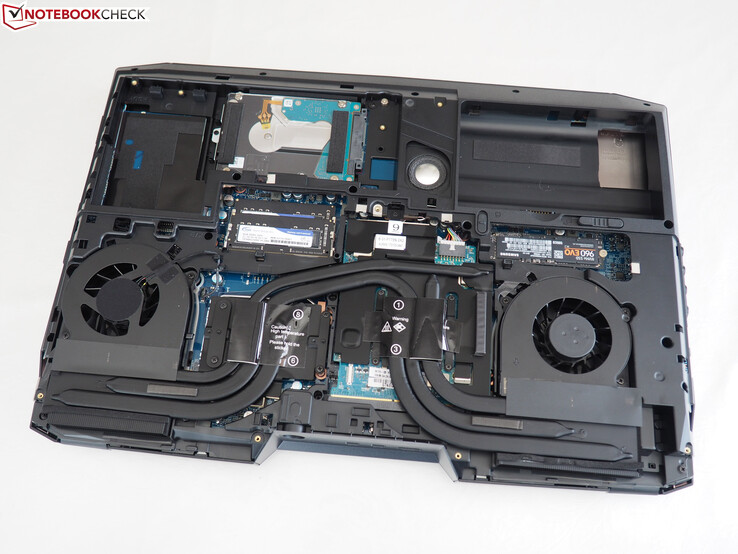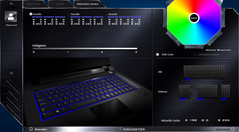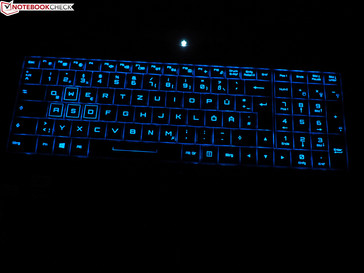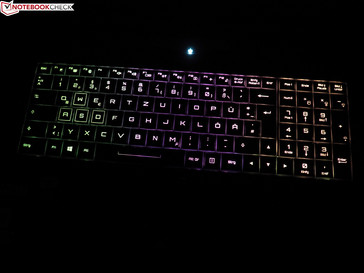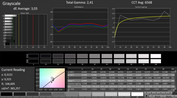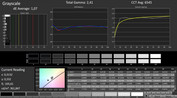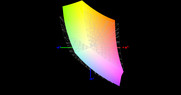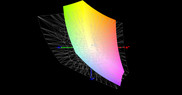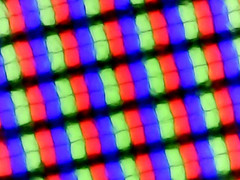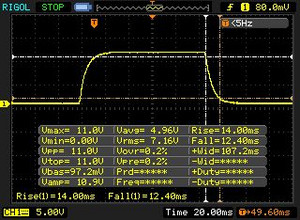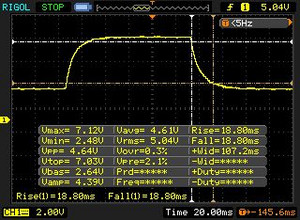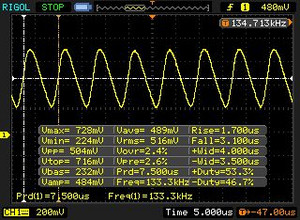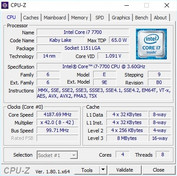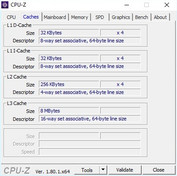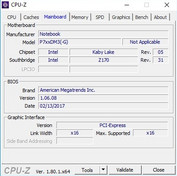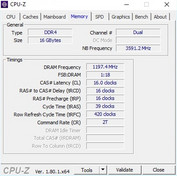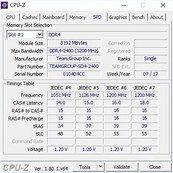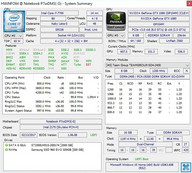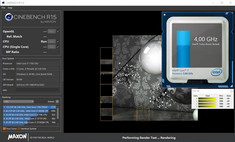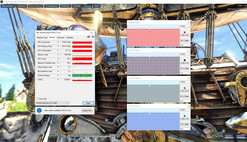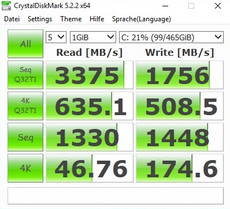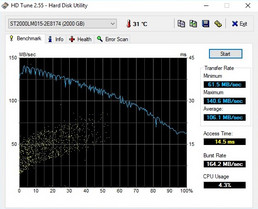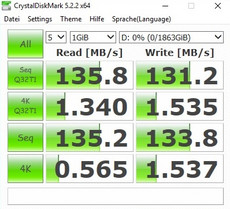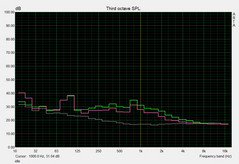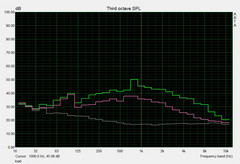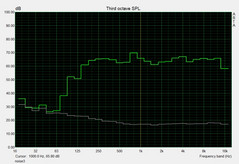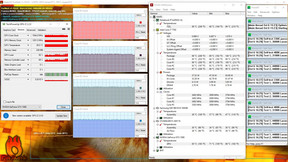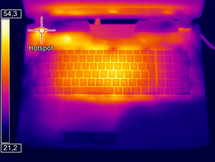Guru Mars K (Clevo P775DM3-G) Laptop Review
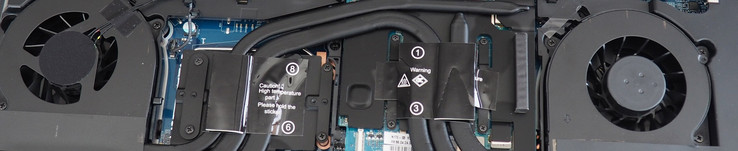
For the original German review, see here.
The barebone-vendor notebookguru.de got a redesign and is now called gamingguru.de. The number of high-end laptops is still similar. You will currently find almost 30 devices on the website, starting from 14 all the way up to 17-inches, including a wide variety of processors and graphics cards, so there should be a product for every budget.
We recently had a look at the compact Fire KS with Core i7-7700HQ & GeForce GTX 1060 (overall score 83%), but the Mars K is a much bulkier laptop. Besides a desktop CPU from Intel's Core i5 or i7 series, the 17-inch system is also equipped with a high-end GPU from Nvidia, which can also be replaced thanks to the MXM technology (the processor is socketed). If you do not want to make any compromises in terms of visual quality, you can upgrade the default GTX 1060 with the GTX 1070 or GTX 1080.
There are also several options for the memory, storage devices (up to four hard drives!), and the wireless module. Even the language of the keyboard and the operating system can be changed. You cannot change the display right now, which has a native resolution of 1920x1080 pixels. We would like to see a 120 Hz and/or 4K version.
The entry-level model of the Mars K starts at 1649 Euros (~$1947), but our test model shows you can double the price: Core i7-7700, GeForce GTX 1080, 16 GB DDR4-RAM, and a combination of 500 GB SSD and 2 TB GDD retails for almost 3000 Euros (~$3542). We check whether the price is justified and how the 17-inch system fares against other luxury gaming systems. Rivals for the Guru Mars K include the Asus G701VIK, Schenker XMG U727, MSI GT75VR 7RF, and Acer Predator 17 X, for example. All these models are similarly sized and equipped with a GTX 1080.
Case
The manufacturer uses a barebone chassis from Clevo. The P775DM3-G reminds us of the chassis P775DM1 we reviewed in 2015 in the Schenker XMG U716, but there are some changes. Clevo repositioned the fingerprint-scanner and the number as well as layout of the ports changed, for example. There are also some structural changes inside the case, especially for the cooling system (less heat pipes, different layout). All in all, we would still call it a small update, so the same advantages/disadvantages of the XMG U716 apply here as well.
The P775DM3-G is rather functional in terms of quality. Clevo hardly uses any aluminum at all, but both the lid and the base unit are made of plastic. You can criticize this decision, but you don't have to. The chassis is very stable and pressure-resistant, even without any metal, and the plastic surfaces have advantages in terms of subjective temperature perception. Some elements could have cleaner finishes, but the build quality is still decent. The only thing we did not like was the unpleasant creaking when we tried to twist the lid.
The 17-inch system was designed as a desktop replacement, so the portability is very poor compared to some other gaming laptops. We do not want to carry around 4.2 kg all the time, although both the MSI GT75VR 7RF (4.6 kg) and the Schenker XMG U727 (5.0 kg) are even heavier. The notebook's height is a bit above average at 4.1 cm, so the handling (bending of the wrists) can suffer a bit depending on the seating position. In short: The favored place for the system should be your desk at home. It is – as always – a matter of taste whether you like the subtle design or not. Clevo added some silver stripes and distinctive speaker and fan grilles, respectively.
Connectivity
Ports
The port selection has probably seen the biggest change since the previous barebone generation. The old P775DM1 was already equipped with a Thunderbolt 3 port, but instead of four, you now get a total of five USB ports (4x 3.0 Type-A, 1x 3.1 Type-C Gen. 2), and the video outputs were improved as well. You now get two Mini-DisplayPorts instead of two regular DisplayPorts, but the HDMI port is still available. Otherwise, there are only some layout adjustments. There are still four stereo jacks, a 6-in-1 card reader, RJ45, a slot for a Kensington lock as well as the power input. The port layout is generally good, only the ports at the left could have been further towards the back, especially when you use a mouse.
SD-Card Reader
The new P775DM3-G is once again equipped with a very fast card reader, which even manages higher transfer rates than before and beats the rivals when we copy pictures. Only the Schenker XMG U727 and the Asus G701VIK can keep up, but the MSI GT75VR-7RF and the Acer Predator 17 X only reach USB 3.0 speeds.
| SD Card Reader | |
| average JPG Copy Test (av. of 3 runs) | |
| Guru Mars K (Toshiba Exceria Pro SDXC 64 GB UHS-II) | |
| Asus G701VIK-BA049T (Toshiba Exceria Pro SDXC 64 GB UHS-II) | |
| Schenker XMG U727 2017 (Toshiba Exceria Pro SDXC 64 GB UHS-II) | |
| MSI GT75VR 7RF-012 Titan Pro (Toshiba Exceria Pro SDXC 64 GB UHS-II) | |
| Acer Predator 17 X GX-792-76DL (Toshiba Exceria Pro SDXC 64 GB UHS-II) | |
| maximum AS SSD Seq Read Test (1GB) | |
| Asus G701VIK-BA049T (Toshiba Exceria Pro SDXC 64 GB UHS-II) | |
| Schenker XMG U727 2017 (Toshiba Exceria Pro SDXC 64 GB UHS-II) | |
| Guru Mars K (Toshiba Exceria Pro SDXC 64 GB UHS-II) | |
| Acer Predator 17 X GX-792-76DL (Toshiba Exceria Pro SDXC 64 GB UHS-II) | |
| MSI GT75VR 7RF-012 Titan Pro (Toshiba Exceria Pro SDXC 64 GB UHS-II) | |
Communication
Wired network connections (Gigabit LAN) are handled by the popular notebook-chip Killer E2400, while you can choose between an Intel adapter (Wireless-AC 8265 or 3165) or the Killer module Wireless-AC 1535 for wireless connectivity. The latter also supports all common WLAN standards including ac and Bluetooth. Our test model is equipped with the Wireless-AC 8265, which is a 15-Euro (~$17) upgrade. However, the range test only shows average results. Around 406 Mbps (send) and 389 Mbps (receive) are comparatively bad. The first three spots are occupied by laptops equipped with the Killer Wireless-AC 1535.
Accessories
Guru ships the laptop with a manual, driver's DVD, and screws or covers for the 2.5-inch slots, respectively. You also get a Windows 10 key when you order an operating system or a Windows DVD (for the SBL version). Our test model also included the retail box of the ordered SSD. The power adapter is a very bulky 330-W model, which tips the scale at more than 1.2 kg.
Maintenance
As per usual for Clevo barebones, the maintainability is excellent. There are two dedicated hatches at the bottom, which are easy to remove with a screwdriver. These hatches cover most of the hardware. While most gaming laptops are equipped with soldered CPUs & GPUs nowadays, you can replace all the important parts on the Mars K. Accessing the graphics card and the processor, however, requires disassembly of the cooling solution. It consists of five heat pipes and two large fans.
The maintenance hatches also reveal two M.2 slots (for SATA-III or PCIe/NVMe-SSDs) and two 2.5-inch slots. Only two out of four RAM slots are accessible; Clevo hid the other two and the wireless module underneath the keyboard (also removable). Clevo deserves praise for the battery, which can be removed from the outside – very handy and not a matter of course anymore. There is a support foot on the battery though, so the 17-inch system will wobble without the battery.
Software
Most buyers should be happy with the software equipment. The central contact point is Clevo's own Control Center, which includes (manual) fan controls as well as overclocking for CPU, GPU, and RAM. Finally, the Control Center also includes a tool called Flexikey. It allows the tuning of the keyboard illumination (three zones) and the setup of macros.
Warranty
The warranty period is 24 or 36 months. Both options include a premium support with return service according to the Guru homepage. Please see our Guarantees, Return Policies & Warranties FAQ for country-specific information.
Input Devices
Keyboard
It looks like the keyboard is identical to the predecessor and contrary to its other cases, Clevo does not use a chiclet model here but uses a classic keyboard layout. Due to the lack of spacing between the individual keys, their size is very generous. All standard keys measure 17 x 17 mm except for the narrower F keys (12 x 12 mm). We once again like the conveniently soft yet precise typing experience, especially since the visibility is very good even without illumination. The WASD keys are highlighted to emphasize the gaming ambitions.
You can easily adjust or turn off the illumination (three levels) via key combination. Nightly gaming sessions are no problem when the illumination is turned on. There is not much to criticize about the layout, either, but some users might not like the arrow keys. They are conveniently sized, but they protrude into the main area as well as the numeric keypad. We would call the typing noise average.
Touchpad
The mouse replacement works well. Neither the gliding capabilities nor the precision are great, but you can still control the Mars K without an external mouse. The pad measures 10.8 x 6.3 cm and is slightly lowered in the palm rests, and there is a fingerprint-scanner in the upper left corner, but we never hit it by chance in practice.
The Mars K also supports gestures, and a quick test with the preloaded Windows browser did not reveal any problems with zooming or scrolling via two fingers. Clevo should improve the dedicated mouse buttons; we think they could be quieter.
Display
Considering the GPU performance of the GeForce GTX 1070 and GTX 1080, it is a bit annoying that Gaming Guru only offers the Mars K with a 75 Hz 1080p display. According to the Clevo homepage, the P775DM3-G barebone is also available with a 120 Hz QHD panel and a 60 Hz UHD panel.
| |||||||||||||||||||||||||
Brightness Distribution: 91 %
Center on Battery: 343 cd/m²
Contrast: 1072:1 (Black: 0.32 cd/m²)
ΔE ColorChecker Calman: 3.61 | ∀{0.5-29.43 Ø4.77}
ΔE Greyscale Calman: 3.03 | ∀{0.09-98 Ø5}
85% sRGB (Argyll 1.6.3 3D)
56% AdobeRGB 1998 (Argyll 1.6.3 3D)
62.3% AdobeRGB 1998 (Argyll 3D)
85.1% sRGB (Argyll 3D)
67.3% Display P3 (Argyll 3D)
Gamma: 2.41
CCT: 6568 K
| Guru Mars K LGD046E, 1920x1080, 17.3" | Schenker XMG U727 2017 AU Optronics B173ZAN01.0 (AUO109B), 3840x2160, 17.3" | Asus G701VIK-BA049T B173HAN01.1 (AUO119D), 1920x1080, 17.3" | MSI GT75VR 7RF-012 Titan Pro CMN N173HHE-G32 (CMN1747), 1920x1080, 17.3" | Acer Predator 17 X GX-792-76DL LP173WF4-SPF5 (LGD056D), 1920x1080, 17.3" | |
|---|---|---|---|---|---|
| Display | 35% | 3% | 30% | -2% | |
| Display P3 Coverage (%) | 67.3 | 86.6 29% | 68.8 2% | 90.3 34% | 66 -2% |
| sRGB Coverage (%) | 85.1 | 99.9 17% | 87.7 3% | 99.6 17% | 83.7 -2% |
| AdobeRGB 1998 Coverage (%) | 62.3 | 99.5 60% | 64.1 3% | 86.8 39% | 61.2 -2% |
| Response Times | -12% | 12% | 72% | -13% | |
| Response Time Grey 50% / Grey 80% * (ms) | 37.6 ? | 44 ? -17% | 38 ? -1% | 11.6 ? 69% | 45 ? -20% |
| Response Time Black / White * (ms) | 26.4 ? | 28 ? -6% | 20 ? 24% | 6.8 ? 74% | 28 ? -6% |
| PWM Frequency (Hz) | 133.3 ? | 25000 ? | |||
| Screen | 15% | -3% | 22% | -5% | |
| Brightness middle (cd/m²) | 343 | 362 6% | 306 -11% | 274 -20% | 380 11% |
| Brightness (cd/m²) | 330 | 344 4% | 299 -9% | 262 -21% | 362 10% |
| Brightness Distribution (%) | 91 | 85 -7% | 91 0% | 87 -4% | 91 0% |
| Black Level * (cd/m²) | 0.32 | 0.35 -9% | 0.27 16% | 0.26 19% | 0.37 -16% |
| Contrast (:1) | 1072 | 1034 -4% | 1133 6% | 1054 -2% | 1027 -4% |
| Colorchecker dE 2000 * | 3.61 | 2.46 32% | 3.98 -10% | 1.36 62% | 4.12 -14% |
| Colorchecker dE 2000 max. * | 8.16 | 4.26 48% | 7.29 11% | 4.1 50% | 8.19 -0% |
| Greyscale dE 2000 * | 3.03 | 2.9 4% | 4.15 -37% | 0.64 79% | 3.95 -30% |
| Gamma | 2.41 91% | 2.31 95% | 2.45 90% | 2.19 100% | 2.47 89% |
| CCT | 6568 99% | 6120 106% | 7386 88% | 6551 99% | 6539 99% |
| Color Space (Percent of AdobeRGB 1998) (%) | 56 | 88 57% | 58 4% | 77 38% | 55 -2% |
| Color Space (Percent of sRGB) (%) | 85 | 100 18% | 89 5% | 100 18% | 84 -1% |
| Total Average (Program / Settings) | 13% /
15% | 4% /
0% | 41% /
30% | -7% /
-5% |
* ... smaller is better
Once you have accepted the comparatively low resolution and the mediocre frequency, the IPS screen (LGD046E) actually leaves a pretty good impression. This starts with the luminance, where we measure 330 nits on average. You could, in theory, also use the 17-inch system outdoors with this result. Only the Schenker XMG U727 and the Acer Predator 17 X have even brighter panels. The contrast ratio of the test model is also on par with the other rivals; all five systems manage more than 1,000:1 thanks to decent black values.
Our color measurements on the Mars K do not reveal any issues, either. You already get a pretty natural picture ex-works. DeltaE-2000 deviations of 3.03 (grayscale) and 3.61 (ColorChecker), respectively, are already okay, and there is no blue cast or screen-bleeding. The color gamut is inconspicuous: 85% sRGB and 56% AdobeRGB are completely sufficient for regular gaming and multimedia applications.
There is no criticism for the viewing-angle stability of the Mars K. Thanks to the IPS technology the picture is hardly affected from other angles. The response times are typical for an IPS panel. 26.4 ms black-to-white and 37.6 ms gray-to-gray are average for a gaming notebook. That the display flickers below the maximum luminance should not be an issue for sensitive users thanks to the high frequency.
Display Response Times
| ↔ Response Time Black to White | ||
|---|---|---|
| 26.4 ms ... rise ↗ and fall ↘ combined | ↗ 14 ms rise | |
| ↘ 12.4 ms fall | ||
| The screen shows relatively slow response rates in our tests and may be too slow for gamers. In comparison, all tested devices range from 0.1 (minimum) to 240 (maximum) ms. » 65 % of all devices are better. This means that the measured response time is worse than the average of all tested devices (20.1 ms). | ||
| ↔ Response Time 50% Grey to 80% Grey | ||
| 37.6 ms ... rise ↗ and fall ↘ combined | ↗ 18.8 ms rise | |
| ↘ 18.8 ms fall | ||
| The screen shows slow response rates in our tests and will be unsatisfactory for gamers. In comparison, all tested devices range from 0.165 (minimum) to 636 (maximum) ms. » 54 % of all devices are better. This means that the measured response time is worse than the average of all tested devices (31.5 ms). | ||
Screen Flickering / PWM (Pulse-Width Modulation)
| Screen flickering / PWM detected | 133.3 Hz | ≤ 95 % brightness setting | |
The display backlight flickers at 133.3 Hz (worst case, e.g., utilizing PWM) Flickering detected at a brightness setting of 95 % and below. There should be no flickering or PWM above this brightness setting. The frequency of 133.3 Hz is very low, so the flickering may cause eyestrain and headaches after extended use. In comparison: 53 % of all tested devices do not use PWM to dim the display. If PWM was detected, an average of 8042 (minimum: 5 - maximum: 343500) Hz was measured. | |||
Performance
Socketed CPU? Check. Replaceable GPU? Check. Up to 64 GB DDR4-RAM and up to four storage drives? Check. The Mars K could be a full-fledged desktop PC according to the specs. Thanks to the high-end hardware, the 17-inch system is amongst the most powerful and feature-heavy desktop replacements on the market, and it should provide plenty of performance for the upcoming generation of games.
Processor
Almost every gaming laptop is equipped with a 45 W CPU, but the Mars K uses a desktop processor with a TDP range from 65 up to 91 W. The Core i5 models do not support Hyper-Threading and can only execute up to four threads simultaneously, so we would recommend an upgrade to one of the Core i7 chips.
Our test model is powered by the Core i7-7700 (without K for free multiplier). The quad-core from Intel's Kaby Lake series runs at 3.6-4.2 GHz under load, which easily surpasses the popular notebook sibling Core i7-7700HQ (2.8-3.8 GHz).
Thanks to the high clocks, the Mars K can usually beat the gaming rivals in the CPU tests. Even one of the fastest mobile chips, Intel's Core i7-7820HK, is beaten by more than 10% in Cinebench R15 and R11.5. Both the Asus G701VIK and the Acer Predator 17 X are already overclocked to 4.3 GHz by default, which explains their small advantage. A standard Core i7-7700K (without OC) is about 8-12% faster than the Core i7-7700.
You can use the full potential of the CPU as long as the GPU is not stressed simultaneously. Our Cinebench loop (Multi-Core test for at least 30 minutes) does not show any performance hits and is executed with a steady clock of 4.0 GHz.
System Performance
The overall system performance is just as good as the CPU power. Thanks to the powerful components, the test model can secure the second spot in the PCMarks, and it is even at the top in PCMark 10. Subjectively, Windows 10 (it does not matter if boot speed, response time, or loading times in games) runs extremely smooth. The main reason for the good impression is the PCIe-SSD.
| PCMark 8 | |
| Home Score Accelerated v2 | |
| Acer Predator 17 X GX-792-76DL | |
| Guru Mars K | |
| Asus G701VIK-BA049T | |
| MSI GT75VR 7RF-012 Titan Pro | |
| Schenker XMG U727 2017 | |
| Work Score Accelerated v2 | |
| Acer Predator 17 X GX-792-76DL | |
| Guru Mars K | |
| Asus G701VIK-BA049T | |
| MSI GT75VR 7RF-012 Titan Pro | |
| Schenker XMG U727 2017 | |
| PCMark 10 - Score | |
| Guru Mars K | |
| MSI GT75VR 7RF-012 Titan Pro | |
| PCMark 8 Home Score Accelerated v2 | 5847 points | |
| PCMark 8 Work Score Accelerated v2 | 6015 points | |
| PCMark 10 Score | 5856 points | |
Help | ||
Storage Devices
Gaming Guru equipped our test model with a 500 GB NVMe-SSD from Samsung (960 EVO) to support the high-end claim. This drive is only beaten by notebooks with RAID configurations like the MSI GT75VR 7RF in CrystalDiskMark 5.2. More than 3,300 MB/s sequential read and more than 1,700 MB/s sequential write (both Q32T1) are excellent results and surpass almost every other laptop. For comparison: SATA-III SSDs are limited at ~500 MB/s.
The secondary storage drive is a 2.5-inch hard drive with a capacity of 2 TB. Despite the low speed of 5,400 rpm, the Seagate drive (ST2000LM015) manages sequential transfer rates of more than 130 MB/s, which is not bad for an HDD.
| Guru Mars K Samsung SSD 960 Evo 500GB m.2 NVMe | Schenker XMG U727 2017 Samsung SM961 MZVPW256 m.2 PCI-e | Asus G701VIK-BA049T 2x Samsung SM961 MZVPW256HEGL NVMe (RAID 0) | MSI GT75VR 7RF-012 Titan Pro 2x Samsung SM961 MZVPW256HEGL NVMe (RAID 0) | Acer Predator 17 X GX-792-76DL Toshiba NVMe THNSN5512GPU7 | |
|---|---|---|---|---|---|
| CrystalDiskMark 5.2 / 6 | 41% | ||||
| Read Seq Q32T1 (MB/s) | 3375 | 3407 1% | |||
| Write Seq Q32T1 (MB/s) | 1756 | 2944 68% | |||
| Read 4K Q32T1 (MB/s) | 635 | 625 -2% | |||
| Write 4K Q32T1 (MB/s) | 509 | 548 8% | |||
| Read Seq (MB/s) | 1330 | 3377 154% | |||
| Write Seq (MB/s) | 1448 | 2612 80% | |||
| Read 4K (MB/s) | 46.76 | 55.9 20% | |||
| Write 4K (MB/s) | 174.6 | 165 -5% |
GPU Performance
MXM technology or not: The GPUs have similar specs compared to their soldered siblings. While the GeForce GTX 1060 will reach its limits at the native 1080p resolution, you have much more headroom for maximum details and quality improvements (anti-aliasing etc.) with the GeForce GTX 1070 or GTX 1080, respectively.
| 3DMark - 1920x1080 Fire Strike Graphics | |
| Asus G701VIK-BA049T | |
| Acer Predator 17 X GX-792-76DL | |
| Guru Mars K | |
| Schenker XMG U727 2017 | |
| MSI GT75VR 7RF-012 Titan Pro | |
| 3DMark 11 - 1280x720 Performance GPU | |
| Asus G701VIK-BA049T | |
| Guru Mars K | |
| Schenker XMG U727 2017 | |
| MSI GT75VR 7RF-012 Titan Pro | |
| Acer Predator 17 X GX-792-76DL | |
You should get Nvidia's high-end model if you want to play all upcoming games at the highest settings possible. The GTX 1080 has 2560 shaders as well as 8 GB GDDR5X memory attached via 256-bit interface. The core can reach 1582-1771 MHz under load, but Nvidia's Pascal chips can automatically increase the frequency further if the cooling is sufficient. The render test of the tool GPU-Z determined up to 1900 MHz, and the GTX 1080 leveled off at a respectable 1785 MHz in Unigine Heaven 4.0.
The Mars K has no problems keeping up with the rivals in the GPU benchmarks. All the GTX 1080 laptops are within a range of 10% in 3DMark 11 and the 3DMark 13 Fire Strike test.
| 3DMark 11 Performance | 20487 points | |
| 3DMark Ice Storm Standard Score | 180239 points | |
| 3DMark Cloud Gate Standard Score | 32819 points | |
| 3DMark Fire Strike Score | 16980 points | |
Help | ||
The next test is our The Witcher 3 graph, which simulates sustained workloads by challenging 3D applications (in this case with Ultra preset @1080p). The frame rate drops from 76 to ~66 FPS in the beginning of our one-hour test, but there is no throttling. The performance drop is a result of the decreased Turbo range (CPU: ~3.6 GHz; GPU: ~1770 MHz).
Gaming Performance
Modern games will run smoothly at the highest settings as long as you stick to the native 1080p resolution. The high 2- or 3-digit results in our benchmark table show that a 120 Hz panel would have paid off – at least in combination with the GTX 1080.
Even an external 4K monitor is usually no obstacle for the Mars K. Only very challenging and/or poorly optimized titles like PUBG and Ark Survival Evolved require reduced details at 3840x2160 pixels. A QHD panel (2560x1440 pixels) would be the perfect fit for the GTX 1070.
| low | med. | high | ultra | 4K | |
|---|---|---|---|---|---|
| The Witcher 3 (2015) | 145 | 75.9 | 52.6 | ||
| Ghost Recon Wildlands (2017) | 105 | 61.6 | 40.9 | ||
| Prey (2017) | 141 | 140 | 68.2 | ||
| Rocket League (2017) | 239 | 110 | |||
| Dirt 4 (2017) | 167 | 97.2 | |||
| Playerunknown's Battlegrounds (PUBG) (2017) | 116 | 93.4 | 34.8 | ||
| F1 2017 (2017) | 141 | 112 | 58 | ||
| Ark Survival Evolved (2017) | 66 | 44.7 | 17.2 | ||
| FIFA 18 (2017) | 309 | 301 | 198 |
Emissions
System Noise
The fan control is traditionally a weakness of Clevo barebones, and the P775DM3-G is no exception. The main issue – as per usual – is the fan behavior while idling. You can clearly hear the 17-inch system at 36-37 dB(A) even without any load. The fans also tend towards 40 dB(A) with simple workloads like office, video, or web applications. Some rpm changes happen without any apparent reason.
The Mars K also gets louder than some of the gaming rivals at 45-55 dB(A) – despite its thick construction. However, none of the GTX 1080 notebooks can be called quiet.
Noise level
| Idle |
| 36 / 37 / 40 dB(A) |
| Load |
| 45 / 55 dB(A) |
 | ||
30 dB silent 40 dB(A) audible 50 dB(A) loud |
||
min: | ||
| Guru Mars K i7-7700, GeForce GTX 1080 Mobile | Schenker XMG U727 2017 i7-7700K, GeForce GTX 1080 Mobile | Asus G701VIK-BA049T i7-7820HK, GeForce GTX 1080 Mobile | MSI GT75VR 7RF-012 Titan Pro i7-7820HK, GeForce GTX 1080 Mobile | Acer Predator 17 X GX-792-76DL i7-7820HK, GeForce GTX 1080 Mobile | |
|---|---|---|---|---|---|
| Noise | 4% | 6% | -1% | 6% | |
| off / environment * (dB) | 29 | 30 -3% | 30 -3% | 30 -3% | 30 -3% |
| Idle Minimum * (dB) | 36 | 31 14% | 30 17% | 33 8% | 33 8% |
| Idle Average * (dB) | 37 | 34 8% | 31 16% | 34 8% | 35 5% |
| Idle Maximum * (dB) | 40 | 37 7% | 36 10% | 38 5% | 37 7% |
| Load Average * (dB) | 45 | 44 2% | 47 -4% | 44 2% | 40 11% |
| Witcher 3 ultra * (dB) | 50 | 51 -2% | 56 -12% | ||
| Load Maximum * (dB) | 55 | 52 5% | 56 -2% | 62 -13% | 50 9% |
* ... smaller is better
Temperature
There is a big difference between temperatures inside and outside the chassis when we analyze the results. While the chassis does not get overly warm even after our one-hour stress test with the tools FurMark and Prime95 (up to 46 °C), the components can run very hot. We saw up to 89 °C under maximum load for the GTX 1080 and up to 100 °C for the Core i7-7700 (according to HWMonitor). Both components still have to throttle a bit in these extreme conditions.
Here we can see the effect of the high TDPs from processor and graphics chip. The cooling system – even such a big one – reaches its limits.
(-) The maximum temperature on the upper side is 46 °C / 115 F, compared to the average of 40.4 °C / 105 F, ranging from 21.2 to 68.8 °C for the class Gaming.
(-) The bottom heats up to a maximum of 46 °C / 115 F, compared to the average of 43.3 °C / 110 F
(+) In idle usage, the average temperature for the upper side is 29.3 °C / 85 F, compared to the device average of 33.9 °C / 93 F.
(±) Playing The Witcher 3, the average temperature for the upper side is 37.6 °C / 100 F, compared to the device average of 33.9 °C / 93 F.
(+) The palmrests and touchpad are reaching skin temperature as a maximum (35 °C / 95 F) and are therefore not hot.
(-) The average temperature of the palmrest area of similar devices was 28.8 °C / 83.8 F (-6.2 °C / -11.2 F).
| Guru Mars K i7-7700, GeForce GTX 1080 Mobile | Schenker XMG U727 2017 i7-7700K, GeForce GTX 1080 Mobile | Asus G701VIK-BA049T i7-7820HK, GeForce GTX 1080 Mobile | MSI GT75VR 7RF-012 Titan Pro i7-7820HK, GeForce GTX 1080 Mobile | Acer Predator 17 X GX-792-76DL i7-7820HK, GeForce GTX 1080 Mobile | |
|---|---|---|---|---|---|
| Heat | -10% | 2% | -11% | 1% | |
| Maximum Upper Side * (°C) | 46 | 47.5 -3% | 50.9 -11% | 46 -0% | 44.2 4% |
| Maximum Bottom * (°C) | 46 | 56 -22% | 44.6 3% | 57 -24% | 43 7% |
| Idle Upper Side * (°C) | 32 | 34.5 -8% | 29.9 7% | 34 -6% | 32.4 -1% |
| Idle Bottom * (°C) | 31 | 33.6 -8% | 28.8 7% | 35 -13% | 32.8 -6% |
* ... smaller is better
Speakers
The Mars K deserves praise for its convenient sound system. Okay, you can notice drawbacks compared to good headsets or an external solution (the sound is pretty tinny, high tones tend to distort, etc.), but the result is rich and powerful for a notebook – independent of the maximum volume.
The 2.1 system consists of two speakers and one subwoofer and benefits a lot from the audio software Sound Blaster X-Fi MB5, which optimizes the sound noticeably. Thanks to multiple profiles, you can adjust the sound based on the content. There are settings for music, movie, voice and several gaming genres. All in all, the sound quality is on par with the Dynaudio system in the MSI GT75VR 7RF.
Guru Mars K audio analysis
(±) | speaker loudness is average but good (77 dB)
Bass 100 - 315 Hz
(±) | reduced bass - on average 5.2% lower than median
(±) | linearity of bass is average (10.8% delta to prev. frequency)
Mids 400 - 2000 Hz
(+) | balanced mids - only 2% away from median
(+) | mids are linear (5.6% delta to prev. frequency)
Highs 2 - 16 kHz
(+) | balanced highs - only 1.3% away from median
(+) | highs are linear (3.3% delta to prev. frequency)
Overall 100 - 16.000 Hz
(+) | overall sound is linear (8.3% difference to median)
Compared to same class
» 1% of all tested devices in this class were better, 1% similar, 98% worse
» The best had a delta of 6%, average was 18%, worst was 132%
Compared to all devices tested
» 2% of all tested devices were better, 1% similar, 98% worse
» The best had a delta of 4%, average was 24%, worst was 134%
MSI GT75VR 7RF-012 Titan Pro audio analysis
(+) | speakers can play relatively loud (98 dB)
Bass 100 - 315 Hz
(±) | reduced bass - on average 8.7% lower than median
(+) | bass is linear (4.9% delta to prev. frequency)
Mids 400 - 2000 Hz
(+) | balanced mids - only 3.6% away from median
(+) | mids are linear (4% delta to prev. frequency)
Highs 2 - 16 kHz
(±) | higher highs - on average 6% higher than median
(+) | highs are linear (3.4% delta to prev. frequency)
Overall 100 - 16.000 Hz
(+) | overall sound is linear (13.4% difference to median)
Compared to same class
» 19% of all tested devices in this class were better, 7% similar, 74% worse
» The best had a delta of 6%, average was 18%, worst was 132%
Compared to all devices tested
» 13% of all tested devices were better, 4% similar, 83% worse
» The best had a delta of 4%, average was 24%, worst was 134%
Frequency comparison (checkboxes select/deselectable!)
Energy Management
Power Consumption
The Mars K supports Nvidia's G-Sync technology (creates a smoother picture), so it has to waive switchable graphics. This has a big effect on the power consumption and the battery runtime. The desktop hardware itself does not affect the measurements too much though. MSI's GT75VR 7RF consumes more power than the Guru Mars K in some scenarios, despite the mobile CPU. 31-44 W while idling and 116-312 W under load is still a lot for a notebook.
| Off / Standby | |
| Idle | |
| Load |
|
Key:
min: | |
| Guru Mars K i7-7700, GeForce GTX 1080 Mobile | Schenker XMG U727 2017 i7-7700K, GeForce GTX 1080 Mobile | Asus G701VIK-BA049T i7-7820HK, GeForce GTX 1080 Mobile | MSI GT75VR 7RF-012 Titan Pro i7-7820HK, GeForce GTX 1080 Mobile | Acer Predator 17 X GX-792-76DL i7-7820HK, GeForce GTX 1080 Mobile | |
|---|---|---|---|---|---|
| Power Consumption | -12% | 13% | -5% | 13% | |
| Idle Minimum * (Watt) | 31 | 32 -3% | 24 23% | 34 -10% | 27 13% |
| Idle Average * (Watt) | 37 | 43 -16% | 31 16% | 41 -11% | 32 14% |
| Idle Maximum * (Watt) | 44 | 51 -16% | 38 14% | 50 -14% | 41 7% |
| Load Average * (Watt) | 116 | 138 -19% | 98 16% | 106 9% | 102 12% |
| Witcher 3 ultra * (Watt) | 259 | 279 -8% | 257 1% | ||
| Load Maximum * (Watt) | 312 | 350 -12% | 320 -3% | 320 -3% | 248 21% |
* ... smaller is better
Battery Runtime
Longer road trips are not only prevented by the heavy chassis but also by the meager runtimes. The battery capacity of 82 Wh is not bad (the rivals offer between 75 and 93 Wh), but the 17-inch test model only lasts 3:20 hours while idling at the minimum luminance. Movie playback is possible for 2:33 hours at an adjusted luminance of 150 nits.
The gaming laptop has to be recharged after less than 2 hours if you use the full luminance and stress the system. However, we should note that most rivals are not better in this respect. All the results combined sit between the Asus G701VIK/Acer Predator 17 X (longer runtime) and the MSI GT75VR 7RF. The latter is the device with the least stamina here.
| Guru Mars K i7-7700, GeForce GTX 1080 Mobile, 82 Wh | Schenker XMG U727 2017 i7-7700K, GeForce GTX 1080 Mobile, 89 Wh | Asus G701VIK-BA049T i7-7820HK, GeForce GTX 1080 Mobile, 93 Wh | MSI GT75VR 7RF-012 Titan Pro i7-7820HK, GeForce GTX 1080 Mobile, 75 Wh | Acer Predator 17 X GX-792-76DL i7-7820HK, GeForce GTX 1080 Mobile, 88.8 Wh | |
|---|---|---|---|---|---|
| Battery runtime | 1% | 26% | -17% | 24% | |
| Reader / Idle (h) | 3.3 | 3.7 12% | 5.7 73% | 3 -9% | 5.2 58% |
| H.264 (h) | 2.6 | 2.5 -4% | 3.4 31% | ||
| Load (h) | 1.8 | 1.6 -11% | 1.4 -22% | 1.1 -39% | 1.5 -17% |
| WiFi v1.3 (h) | 2.8 | 4 | 2.4 | 4.2 |
Verdict
Pros
Cons
The Guru Mars K is the right choice if you are looking for a powerful desktop replacement with great maintainability/upgradeability and if the bulky as well as heavy chassis is no problem.
The 17-inch gaming laptop is full of high-end hardware. A combination of Core i7-7700, GeForce GTX 1080, and PCIe-SSD handles every regular application with ease. You also get good input devices (three-zone keyboard with RGB illumination!), powerful sound system, and plenty of ports.
The IPS display is convincing as well, at least if you can live with the resolution and the frequency (only 1080p @75 Hz). We did not find any issues with the viewing angles, color accuracy, luminance, or contrast.
Drawbacks include the enormous power consumption and the limited battery runtime, but these should not be deal-breakers for a desktop replacement. The mediocre fan control and the high system noise under 3D workloads are much more annoying.
The Mars K will still secure a good spot in our next update of the Top 10 ranking.
Guru Mars K
- 10/09/2017 v6 (old)
Florian Glaser