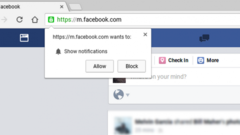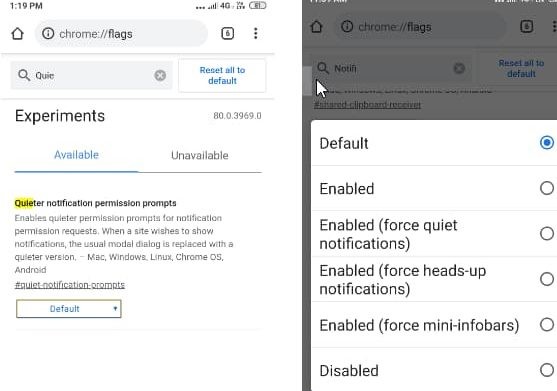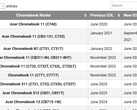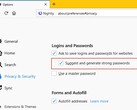Google Chrome remains a popular browser. However, there are probably few users who look forward to their next little pop-out about a website's interest in sending them notifications, accessing their location or accessing other permissions. This phenomenon, increasingly referred to as "notification spam", also affects other browsers; however, the design of many Chrome versions on various platforms can make them particularly eye-catching and obstructive when using the app.
This may be particularly true on Android, in which smaller screen sizes make notification prompts emanating from the address bar a potential disruption to mobile browsing as normal. Google has reportedly addressed this issue in the latest "beta" for this OS, Chrome Canary 80.0.3969.0. It contains a new flag for "quieter notification permission prompts".
It can be found by navigating to chrome://flags on this Canary version and searching for it using an appropriate term ("quiet", for example). It offers a menu of options to either convert the prompts to head-up notifications, convert them to smaller info-bars or silence them altogether. As this applies to a non-stable variant of the app, it may be necessary to force stop and re-start it in order to get the new setting to work.