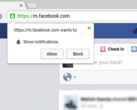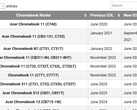Google has a habit of rolling out frequent and useful updates to Chrome OS and the latest rolling out to Chromebooks is no exception. Headlining the new features is Virtual Desks, a power user feature typically reserved for full desktop operating systems like Windows and macOS. While the implementation mightn’t be quite as slick, it is nonetheless very useful.
If you have a new Chromebook like the new Pixelbook Go, all you need to do to enable the functionality is open Overview and tap “New Desk” on the top right-hand side. The functionality is designed to create separated work spaces for different projects and activities. Google suggests, for example, that you could create a desk for web browsing and a separate desk for gaming. A student could create desks for each of their classes. The goal is to reduce clutter and increase productivity.
Additional features also inbound includes Click-to-call. This will only work if you also use an Android phone, but it will allow you to click on a phone number when browsing on your Chromebook and send it to your phone instantly to make the call. Also new in the latest build of Chrome OS is a new feature that doesn’t require you to manually add printers. Instead, just press Ctrl + P and compatible printers on the connected network will instantly populate the list of available selections.