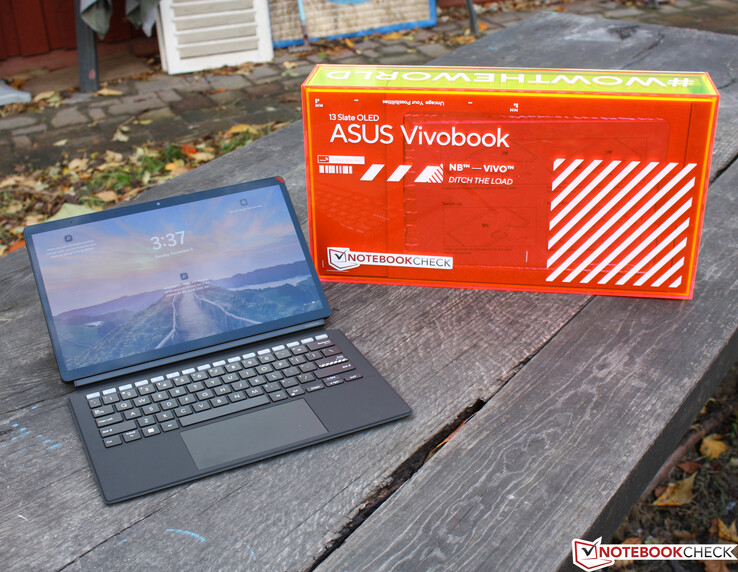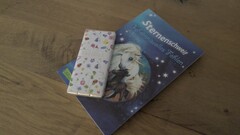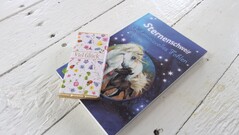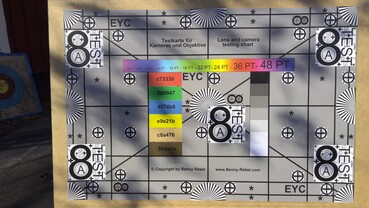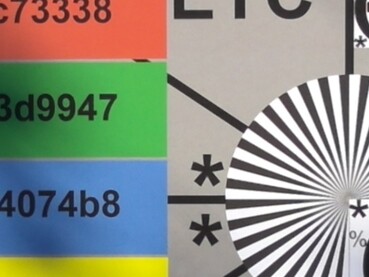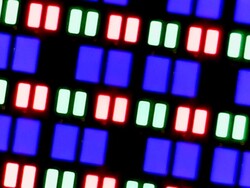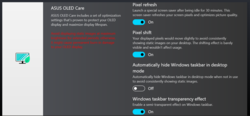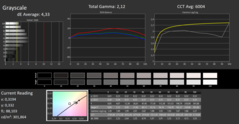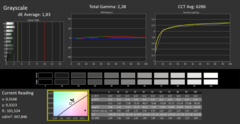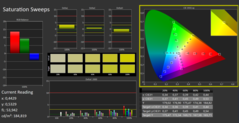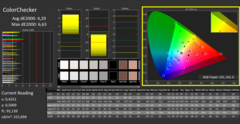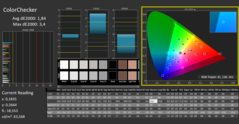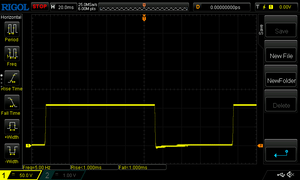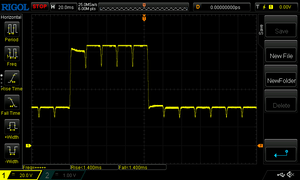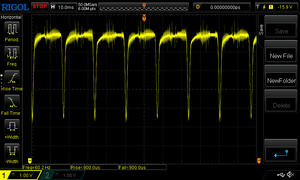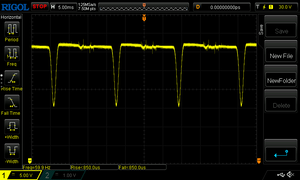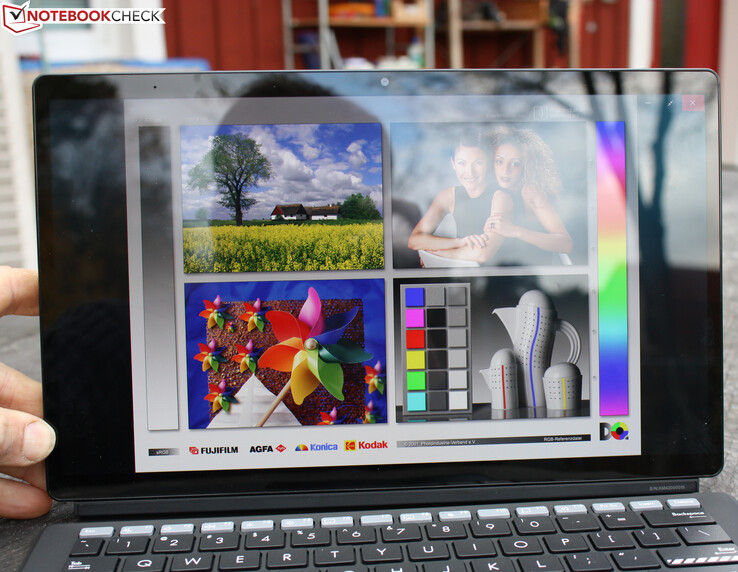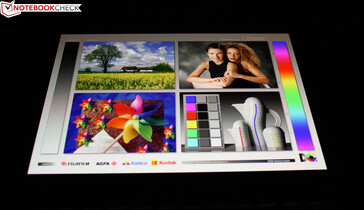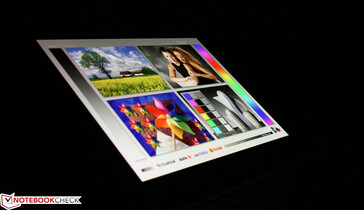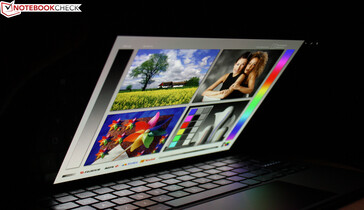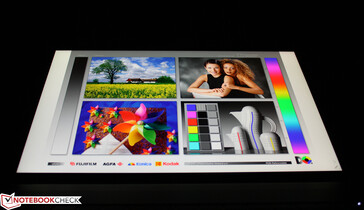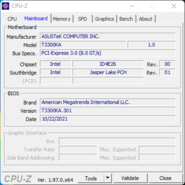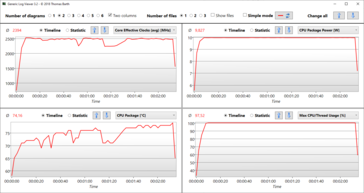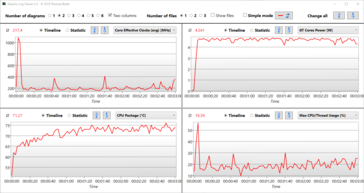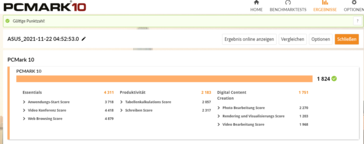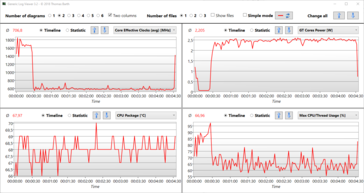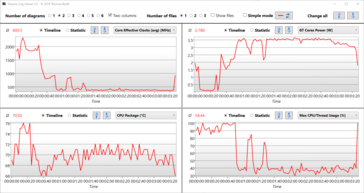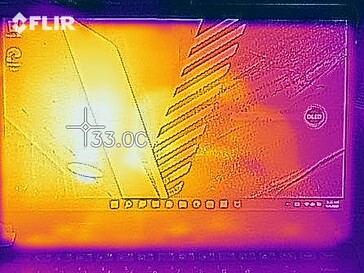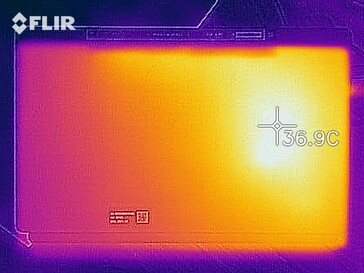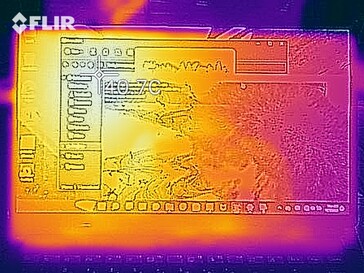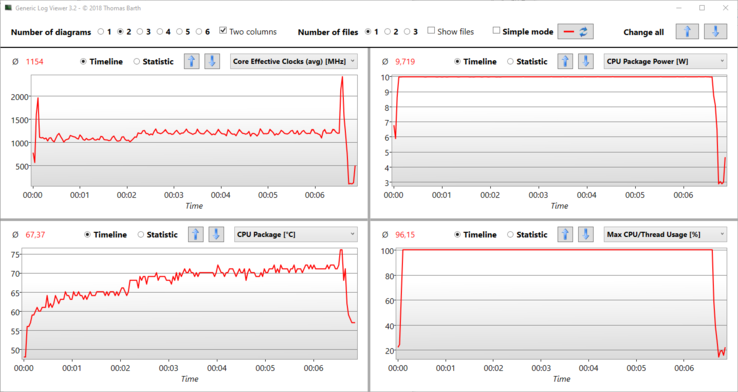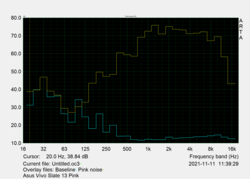Asus Vivobook 13 Slate tablet PC in review: OLED at its best
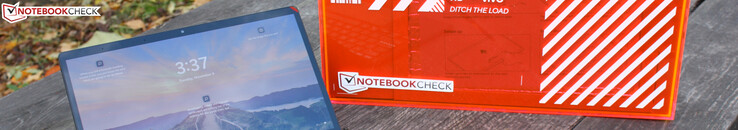
One-stop productivity and entertainment is how Asus describes its Vivobook 13 Slate OLED. Working and consuming content is supposed to be possible with the 13-incher. To achieve that, it's equipped with a Pentium Silver processor and a colorful and high-contrast Full HD OLED display, including a Stylus Pen 2.0.
Can the passively cooled quad-core CPU keep up with this claim? Considering all the big talk from Asus, the Vivobook 13 Slate should at least be able to keep up with the Microsoft Surface Go 2 and the Samsung Galaxy Book S. These two competitors are more expensive and don't come with OLED displays, but they set the performance standard that a detachable with productivity ambitions should meet at the very least. Can a Pentium N6000 keep up with the m3-8100Y or the Core i5-L16G7?
Possible contenders in comparison
Rating | Date | Model | Weight | Height | Size | Resolution | Price |
|---|---|---|---|---|---|---|---|
| 86 % v7 (old) | 12 / 2021 | Asus Vivobook 13 Slate Pentium N6000, UHD Graphics (Jasper Lake 32 EU) | 1.4 kg | 7.9 mm | 13.30" | 1920x1080 | |
| 85.4 % v7 (old) | 12 / 2020 | Microsoft Surface Go 2, m3-8100Y m3-8100Y, UHD Graphics 615 | 790 g | 8.3 mm | 10.50" | 1920x1280 | |
| 88.4 % v7 (old) | 11 / 2019 | Microsoft Surface Pro 7 Core i5-1035G4 i5-1035G4, Iris Plus Graphics G4 (Ice Lake 48 EU) | 1.1 kg | 8.5 mm | 12.30" | 2736x1824 | |
| 84.4 % v7 (old) | 03 / 2021 | Microsoft Surface Pro X SQ1, Adreno 685 | 1 kg | 7.3 mm | 13.00" | 2880x1920 | |
| 85.1 % v7 (old) | 07 / 2020 | Samsung Galaxy Book S Intel i5-L16G7, UHD Graphics G7 (Lakefield GT2 64 EU) | 940 g | 11.8 mm | 13.30" | 1920x1080 |
Case - Removable kickstand
The tablet consists of an aluminum frame into which the display and hardware have been inserted from the front. The device has decent resistance to torsion, but it's not incredibly sturdy, either. Opening it for maintenance purposes is not possible, at least not for ordinary users. There are no replaceable parts anyway, as the RAM, Wi-Fi module, and storage drive are all onboard.
The keyboard sleeve attaches magnetically to the tablet; it manages to attach on its own, so you don't have to be looking for the right way to make it fit. On the other hand, the stand attaches to a precisely defined spot on the back, namely there where the upper field integrates two strong magnets to the right and left. They hold the tablet so firmly that it can even be lifted by the stand. The stand has a heavy continuous hinge that determines the tablet's placement angle. This allows the tablet to stand upright in the range of 110 to 170 degrees. Using it on the lap is possible, as long as you manage to give the stand a secure support. This is hindered by the cut on the left side.
The detachable weighs 1.4 kilograms, which is quite a lot in comparison, no competitor is that heavy. Each component contributes to the weight, but the detachable stand (334 grams) is the heaviest. Last but not least, the cooling system and both the magnets for attaching the stand as well as the 50 Wh battery result in the tablet weighing 789 grams on its own. The figures in the chart always refer to the total weight with keyboard. The 12.5-inch to 13-inch competition doesn't weigh as much. The Surface Pro X and the Galaxy Book S weigh about one kilogram less.
Connectivity - Detachable with fast Wi-Fi
Productivity comes to a halt when it comes to ports. The Asus device lacks Thunderbolt connectivity. There are two Type-C ports, both with DisplayPort. One of them might always be blocked by the charger, for instance at home. This means that practically only one display can be connected.
SD card reader
We use our reference SD card (AV Pro V60) to test the speed of the built-in card reader. The maximum transfer rate is 39 MB/s when copying large data blocks, while 41 MB/s can be expected for standard jpg image files (around 5 MB each). The competition is sometimes twice as fast here.
| SD Card Reader | |
| average JPG Copy Test (av. of 3 runs) | |
| Microsoft Surface Go 2, m3-8100Y (Toshiba Exceria Pro M501 64 GB UHS-II) | |
| Microsoft Surface Pro 7 Core i5-1035G4 (Toshiba Exceria Pro M501 64 GB UHS-II) | |
| Average of class Convertible (28.1 - 209, n=23, last 2 years) | |
| Samsung Galaxy Book S Intel (Toshiba Exceria Pro M501 64 GB UHS-II) | |
| Asus Vivobook 13 Slate (AV Pro SD microSD 128 GB V60) | |
| maximum AS SSD Seq Read Test (1GB) | |
| Average of class Convertible (28.9 - 253, n=22, last 2 years) | |
| Microsoft Surface Go 2, m3-8100Y (Toshiba Exceria Pro M501 64 GB UHS-II) | |
| Microsoft Surface Pro 7 Core i5-1035G4 (Toshiba Exceria Pro M501 64 GB UHS-II) | |
| Samsung Galaxy Book S Intel (Toshiba Exceria Pro M501 64 GB UHS-II) | |
| Asus Vivobook 13 Slate | |
Communication
Wi-Fi 6 is on board with the Intel AX201. The chip is at its best here because it performs above average for this type of device. The fingerprint reader integrated into the power button is not very noticeable, but it's there. You only have to place your finger on it. The Asus tablet doesn't offer Windows Hello with facial recognition due to the lack of an IR camera.
Webcam


Accessories
Asus includes an active stylus pen, a charging cable, a magnetic holder for the pen, and a large carrying case for the entire tablet in the box. In addition, a sleeve keyboard and a 65-watt power adapter are included. Unfortunately, the charging cable of the stylus has a Type-A port, so it can't be charged with the tablet, and it needs a separate charger or a laptop instead. The pen's magnetic holder sticks to the stand as well as the tablet (right side only).
Maintenance
The tablet can't be opened by untrained users. Due to the lack of fans, there's no need to clean anything anyway.
Warranty
The Vivobook 13 Slate OLED (T3300) isn't available in stores yet. Asus usually offers a two-year Pickup & Return warranty for all of its products, which can be extended by upgrading the warranty.
Input devices - Everything you need in a productivity tablet
The fixed stand pays off when using the touchscreen. The tablet doesn't wobble or skid even when the fingers are vigorously tapping the screen.
The panel can also be operated wit a stylus. Our review sample came with a Bluetooth pen with detachable tips (2H, H, HB, B), more precisely, an Active Stylus SA203H (4,096 pressure levels, 266 Hz sampling rate). Asus will sell the device with and without the stylus.
Keyboard
The keys are characterized by a firm, almost rigid stroke, and generous spacing between them. The keys are completely flat, somewhat slippery, and have a short travel (1.4 mm). As a result, typing is swift, but a bit awkward. There's no keyboard backlight.
Touchpad
The enormously wide ClickPad exceeds the dimensions of those in many 15-inch or 16-inche devices. It's 13 cm wide and 6.7 cm tall. The surface ranges from smooth to slippery, and the click noise is rather muffled and quiet. As with the keys, the weak point is the short travel, which is even shorter in the upper half. In return, the pressure point is clear, which provides moderate feedback.
Display - Excellent colors, just like on a smartphone
The 13.3-inch FHD panel from Samsung is responsive, moderately bright, covers the P3 color space, and supports HDR True Black 500. Except for the brightness, our measurements confirm the manufacturer's specifications. We only measure an average brightness of 302 cd/m², and Asus states 550 nits. The measured contrast is 3,000:1. Thanks to the OLED panel, screen bleeding is not an issue.
As is typical for OLEDs, response times are excellent. PWM is used for brightness reduction in this OLED panel at levels of 50% and below, which is where PWM (60 Hz) kicks in. Before that, DC dimming is active, which we also found to be 60 Hz at 90% to 50% brightness. Since DC dimming produces a blurry image at low brightness, it's turned off at 50% - the following warning then pops up in the status tray: "From now on without DC dimming, your eyes might become strained, take a break."
Night workers might be affected by this; a brightness of less than 50% might be desirable in special situations. During the day, we operated at 60%-70%, so we didn't face the inconvenience of having to work without DC dimming.
An OLED panel needs a certain amount of care, a topic that first-time owners need to learn. Static images, such as the Windows desktop, can burn in, an irreparable damage to the display. This is why Pixel Refresh and Pixel Shift exist. The former is a moving screensaver that starts after 30 minutes of inactivity.
Pixel Shift is always running, and it shifts image content constantly by one pixel from right to left, which you could imagine as a subtle shaking of the TFT. As a result, each pixel changes modes even when the image is the same.
Both Pixel Refresh as well as Pixel Shift can be deactivated in MyAsus / OLED Care at your own risk. We did this for the battery tests, for example.
| |||||||||||||||||||||||||
Brightness Distribution: 94 %
Center on Battery: 303 cd/m²
Contrast: 3030:1 (Black: 0.1 cd/m²)
ΔE ColorChecker Calman: 4.29 | ∀{0.5-29.43 Ø4.77}
calibrated: 1.84
ΔE Greyscale Calman: 4.33 | ∀{0.09-98 Ø5}
67% AdobeRGB 1998 (Argyll 3D)
97% sRGB (Argyll 3D)
65% Display P3 (Argyll 3D)
Gamma: 2.12
CCT: 6004 K
| Asus Vivobook 13 Slate Samsung SDC4169 ATNA33XC21, OLED, 1920x1080, 13.3" | Samsung Galaxy Book S Intel BOE07E7, IPS, 1920x1080, 13.3" | Microsoft Surface Go 2, m3-8100Y NV105WAM-N31, IPS, 1920x1280, 10.5" | Microsoft Surface Pro 7 Core i5-1035G4 LG Philips LP123WQ112604, IPS, 2736x1824, 12.3" | Microsoft Surface Pro X LP129WT112684, IPS, 2880x1920, 13" | |
|---|---|---|---|---|---|
| Display | 5% | 5% | -0% | ||
| Display P3 Coverage (%) | 65 | 70 8% | 68.7 6% | 66 2% | |
| sRGB Coverage (%) | 97 | 97.2 0% | 100 3% | 93.8 -3% | |
| AdobeRGB 1998 Coverage (%) | 67 | 71.3 6% | 70.1 5% | 66.9 0% | |
| Response Times | -1940% | -1400% | -1430% | -1900% | |
| Response Time Grey 50% / Grey 80% * (ms) | 2 ? | 51.2 ? -2460% | 37.2 ? -1760% | 34.8 ? -1640% | 49.6 ? -2380% |
| Response Time Black / White * (ms) | 2 ? | 30.4 ? -1420% | 22.8 ? -1040% | 26.4 ? -1220% | 30.4 ? -1420% |
| PWM Frequency (Hz) | 60 ? | 962 ? | 21550 ? | 201.6 ? | |
| Screen | -26% | 15% | -48% | -22% | |
| Brightness middle (cd/m²) | 303 | 385 27% | 404 33% | 480.4 59% | 466 54% |
| Brightness (cd/m²) | 303 | 354 17% | 402 33% | 485 60% | 470 55% |
| Brightness Distribution (%) | 94 | 88 -6% | 88 -6% | 91 -3% | 92 -2% |
| Black Level * (cd/m²) | 0.1 | 0.3 -200% | 0.28 -180% | 0.48 -380% | 0.44 -340% |
| Contrast (:1) | 3030 | 1283 -58% | 1443 -52% | 1001 -67% | 1059 -65% |
| Colorchecker dE 2000 * | 4.29 | 3.8 11% | 0.7 84% | 5 -17% | 2.1 51% |
| Colorchecker dE 2000 max. * | 6.63 | 6.4 3% | 1.2 82% | 7.72 -16% | 4 40% |
| Colorchecker dE 2000 calibrated * | 1.84 | 2.2 -20% | 0.7 62% | 2.44 -33% | |
| Greyscale dE 2000 * | 4.33 | 4.6 -6% | 1 77% | 5.9 -36% | 2.8 35% |
| Gamma | 2.12 104% | 2.2 100% | 2.15 102% | 2.38 92% | 2.05 107% |
| CCT | 6004 108% | 7424 88% | 6485 100% | 7805 83% | 6589 99% |
| Color Space (Percent of AdobeRGB 1998) (%) | 65.3 | 64.5 | 60.3 | 72.1 | |
| Color Space (Percent of sRGB) (%) | 97.2 | 99.7 | 93.2 | 96.8 | |
| Total Average (Program / Settings) | -654% /
-293% | -460% /
-190% | -493% /
-235% | -961% /
-397% |
* ... smaller is better
We found the DeltaE for the grayscale and colors to be 4.33 and 4.29, respectively, before calibration - acceptable, but not perfect. Calibration improves the values to 1.83 and 1.84, respectively. This puts them below 3.0, which is a very good accuracy. Note: We had to deactivate HDR and uninstall MyAsus incl. AsusSplendid in order for our created color profile to become active. It was previously prevented from being used by Splendid, the Asus color temperature tool.
Display Response Times
| ↔ Response Time Black to White | ||
|---|---|---|
| 2 ms ... rise ↗ and fall ↘ combined | ↗ 1 ms rise | |
| ↘ 1 ms fall | ||
| The screen shows very fast response rates in our tests and should be very well suited for fast-paced gaming. In comparison, all tested devices range from 0.1 (minimum) to 240 (maximum) ms. » 10 % of all devices are better. This means that the measured response time is better than the average of all tested devices (20.2 ms). | ||
| ↔ Response Time 50% Grey to 80% Grey | ||
| 2 ms ... rise ↗ and fall ↘ combined | ↗ 1 ms rise | |
| ↘ 1 ms fall | ||
| The screen shows very fast response rates in our tests and should be very well suited for fast-paced gaming. In comparison, all tested devices range from 0.165 (minimum) to 636 (maximum) ms. » 9 % of all devices are better. This means that the measured response time is better than the average of all tested devices (31.5 ms). | ||
Screen Flickering / PWM (Pulse-Width Modulation)
| Screen flickering / PWM detected | 60 Hz | ≤ 90 % brightness setting | |
The display backlight flickers at 60 Hz (worst case, e.g., utilizing PWM) Flickering detected at a brightness setting of 90 % and below. There should be no flickering or PWM above this brightness setting. The frequency of 60 Hz is very low, so the flickering may cause eyestrain and headaches after extended use. In comparison: 53 % of all tested devices do not use PWM to dim the display. If PWM was detected, an average of 8066 (minimum: 5 - maximum: 343500) Hz was measured. | |||
Performance - Content creation is possible only to a limited extent
The Intel Pentium Silver N6000 is based on the Jasper Lake architecture, which was launched at the beginning of 2021 and is aimed at energy-saving low-end devices. Some chips can be cooled passively, like our Vivobook 13 Slate. Passive systems have used Core m chips so far, such as the m3-8100Y in the Microsoft Surface Go 2, or very special Ice Lake chips, such as the i5-L16G7 with seven watts (Samsung Galaxy Book S). With a TDP of six watts, the Pentium Silver is even more frugal.
The standard clock rate of the four cores is 1.1 GHz, but this can increase to up to 3.3 GHz in single-core use. This also happens in practice; an R15 single-core benchmark is performed at 3.2 GHz, with 3.1 GHz being maintained over time.
So as not to lose sight of the performance offered by an Intel Pentium Silver N6000 in other devices, we include the Acer Swift 1 SF114-34-P6U1 subnotebook. It is the only device in the database with this Pentium CPU.
Test conditions
We ran all benchmarks using the Windows profile "High Performance". This doesn't make a difference, because under "Balance" mode, Cinebench R15 and PCMark achieve comparable if not better scores. Under "Power Efficiency", the results are comparable in R15, but PC Mark 10 achieved significantly higher scores. With this in mind, we used the best scores in each case for the rating.
Processor
In terms of performance, the review sample is almost on par with the Microsoft Surface Go 2 (m3-8100Y). The Vivobook manages to draw more performance out of the Pentium Silver than the 14-inch Acer Swift 1 SF114-34 with an identical, passively cooled SoC. The air-cooled Core processors in the Microsoft Surface Pro 7 run almost twice as fast - but they also drop to up to 27% under continuous load. The Pentium in the Vivobook is more stable with only -5%. The Pentium has virtually no headroom for short-term load. This is the case for all passively cooled competitors.
We also looked at FurMark with the Intel UHD Graphics iGPU. The clock rate wasn't readable. The GT cores consume 4.5 watts in the GPU stress test. In games, this is between 3 and 3.5 watts.
Cinebench R15 Multi endurance test
Cinebench R23: Multi Core | Single Core
Cinebench R20: CPU (Multi Core) | CPU (Single Core)
Cinebench R15: CPU Multi 64Bit | CPU Single 64Bit
Blender: v2.79 BMW27 CPU
7-Zip 18.03: 7z b 4 | 7z b 4 -mmt1
Geekbench 5.5: Multi-Core | Single-Core
HWBOT x265 Benchmark v2.2: 4k Preset
LibreOffice : 20 Documents To PDF
R Benchmark 2.5: Overall mean
| CPU Performance rating | |
| Average of class Convertible | |
| Microsoft Surface Pro 7 Core i5-1035G4 -6! | |
| Microsoft Surface Pro X -12! | |
| Microsoft Surface Go 2, m3-8100Y -2! | |
| Samsung Galaxy Book S Intel -2! | |
| Average Intel Pentium Silver N6000 | |
| Asus Vivobook 13 Slate | |
| Acer Swift 1 SF114-34-P6U1 | |
| Cinebench R23 / Multi Core | |
| Average of class Convertible (1317 - 29063, n=58, last 2 years) | |
| Asus Vivobook 13 Slate | |
| Average Intel Pentium Silver N6000 (1610 - 1911, n=4) | |
| Acer Swift 1 SF114-34-P6U1 | |
| Cinebench R23 / Single Core | |
| Average of class Convertible (740 - 2188, n=58, last 2 years) | |
| Asus Vivobook 13 Slate | |
| Average Intel Pentium Silver N6000 (653 - 679, n=4) | |
| Acer Swift 1 SF114-34-P6U1 | |
| Cinebench R20 / CPU (Multi Core) | |
| Average of class Convertible (595 - 11357, n=58, last 2 years) | |
| Microsoft Surface Pro 7 Core i5-1035G4 | |
| Asus Vivobook 13 Slate | |
| Average Intel Pentium Silver N6000 (595 - 730, n=4) | |
| Acer Swift 1 SF114-34-P6U1 | |
| Samsung Galaxy Book S Intel | |
| Microsoft Surface Go 2, m3-8100Y | |
| Cinebench R20 / CPU (Single Core) | |
| Average of class Convertible (273 - 834, n=58, last 2 years) | |
| Microsoft Surface Pro 7 Core i5-1035G4 | |
| Microsoft Surface Go 2, m3-8100Y | |
| Samsung Galaxy Book S Intel | |
| Asus Vivobook 13 Slate | |
| Average Intel Pentium Silver N6000 (237 - 268, n=4) | |
| Acer Swift 1 SF114-34-P6U1 | |
| Cinebench R15 / CPU Multi 64Bit | |
| Average of class Convertible (478 - 4830, n=60, last 2 years) | |
| Microsoft Surface Pro 7 Core i5-1035G4 | |
| Asus Vivobook 13 Slate | |
| Average Intel Pentium Silver N6000 (266 - 322, n=4) | |
| Acer Swift 1 SF114-34-P6U1 | |
| Samsung Galaxy Book S Intel | |
| Microsoft Surface Go 2, m3-8100Y | |
| Cinebench R15 / CPU Single 64Bit | |
| Average of class Convertible (149.8 - 317, n=57, last 2 years) | |
| Microsoft Surface Pro 7 Core i5-1035G4 | |
| Microsoft Surface Go 2, m3-8100Y | |
| Asus Vivobook 13 Slate | |
| Average Intel Pentium Silver N6000 (109 - 121, n=4) | |
| Acer Swift 1 SF114-34-P6U1 | |
| Samsung Galaxy Book S Intel | |
| Blender / v2.79 BMW27 CPU | |
| Acer Swift 1 SF114-34-P6U1 | |
| Average Intel Pentium Silver N6000 (1738 - 3157, n=5) | |
| Samsung Galaxy Book S Intel | |
| Microsoft Surface Go 2, m3-8100Y | |
| Asus Vivobook 13 Slate | |
| Asus Vivobook 13 Slate | |
| Microsoft Surface Pro 7 Core i5-1035G4 | |
| Average of class Convertible (107 - 1051, n=56, last 2 years) | |
| 7-Zip 18.03 / 7z b 4 | |
| Average of class Convertible (12977 - 121368, n=57, last 2 years) | |
| Microsoft Surface Pro 7 Core i5-1035G4 | |
| Asus Vivobook 13 Slate | |
| Asus Vivobook 13 Slate | |
| Average Intel Pentium Silver N6000 (8096 - 9668, n=5) | |
| Acer Swift 1 SF114-34-P6U1 | |
| Microsoft Surface Go 2, m3-8100Y | |
| Samsung Galaxy Book S Intel | |
| 7-Zip 18.03 / 7z b 4 -mmt1 | |
| Average of class Convertible (3672 - 6655, n=57, last 2 years) | |
| Acer Swift 1 SF114-34-P6U1 | |
| Microsoft Surface Go 2, m3-8100Y | |
| Samsung Galaxy Book S Intel | |
| Average Intel Pentium Silver N6000 (2320 - 3387, n=5) | |
| Asus Vivobook 13 Slate | |
| Asus Vivobook 13 Slate | |
| Microsoft Surface Pro 7 Core i5-1035G4 | |
| Geekbench 5.5 / Multi-Core | |
| Average of class Convertible (1608 - 22023, n=57, last 2 years) | |
| Microsoft Surface Pro X | |
| Acer Swift 1 SF114-34-P6U1 | |
| Average Intel Pentium Silver N6000 (1784 - 2004, n=5) | |
| Asus Vivobook 13 Slate | |
| Microsoft Surface Go 2, m3-8100Y | |
| Samsung Galaxy Book S Intel | |
| Geekbench 5.5 / Single-Core | |
| Average of class Convertible (806 - 2275, n=57, last 2 years) | |
| Microsoft Surface Go 2, m3-8100Y | |
| Samsung Galaxy Book S Intel | |
| Microsoft Surface Pro X | |
| Acer Swift 1 SF114-34-P6U1 | |
| Average Intel Pentium Silver N6000 (720 - 736, n=5) | |
| Asus Vivobook 13 Slate | |
| HWBOT x265 Benchmark v2.2 / 4k Preset | |
| Average of class Convertible (3.43 - 36.2, n=57, last 2 years) | |
| Microsoft Surface Pro 7 Core i5-1035G4 | |
| Microsoft Surface Go 2, m3-8100Y | |
| Asus Vivobook 13 Slate | |
| Asus Vivobook 13 Slate | |
| Average Intel Pentium Silver N6000 (1.55 - 1.76, n=5) | |
| Acer Swift 1 SF114-34-P6U1 | |
| Samsung Galaxy Book S Intel | |
| LibreOffice / 20 Documents To PDF | |
| Asus Vivobook 13 Slate | |
| Asus Vivobook 13 Slate | |
| Average Intel Pentium Silver N6000 (84.5 - 128, n=5) | |
| Acer Swift 1 SF114-34-P6U1 | |
| Samsung Galaxy Book S Intel | |
| Microsoft Surface Go 2, m3-8100Y | |
| Average of class Convertible (42.5 - 84.3, n=56, last 2 years) | |
| R Benchmark 2.5 / Overall mean | |
| Asus Vivobook 13 Slate | |
| Asus Vivobook 13 Slate | |
| Average Intel Pentium Silver N6000 (1.084 - 1.278, n=5) | |
| Acer Swift 1 SF114-34-P6U1 | |
| Samsung Galaxy Book S Intel | |
| Microsoft Surface Go 2, m3-8100Y | |
| Average of class Convertible (0.3985 - 0.84, n=56, last 2 years) | |
* ... smaller is better
AIDA64: FP32 Ray-Trace | FPU Julia | CPU SHA3 | CPU Queen | FPU SinJulia | FPU Mandel | CPU AES | CPU ZLib | FP64 Ray-Trace | CPU PhotoWorxx
| Performance rating | |
| Average of class Convertible | |
| Microsoft Surface Go 2, m3-8100Y | |
| Asus Vivobook 13 Slate | |
| Average Intel Pentium Silver N6000 | |
| Acer Swift 1 SF114-34-P6U1 | |
| Samsung Galaxy Book S Intel | |
| AIDA64 / FP32 Ray-Trace | |
| Average of class Convertible (1480 - 64158, n=56, last 2 years) | |
| Microsoft Surface Go 2, m3-8100Y | |
| Asus Vivobook 13 Slate | |
| Average Intel Pentium Silver N6000 (940 - 1085, n=4) | |
| Acer Swift 1 SF114-34-P6U1 | |
| Samsung Galaxy Book S Intel | |
| AIDA64 / FPU Julia | |
| Average of class Convertible (11392 - 183760, n=56, last 2 years) | |
| Microsoft Surface Go 2, m3-8100Y | |
| Asus Vivobook 13 Slate | |
| Average Intel Pentium Silver N6000 (5420 - 6418, n=4) | |
| Acer Swift 1 SF114-34-P6U1 | |
| Samsung Galaxy Book S Intel | |
| AIDA64 / CPU SHA3 | |
| Average of class Convertible (797 - 8151, n=56, last 2 years) | |
| Microsoft Surface Go 2, m3-8100Y | |
| Asus Vivobook 13 Slate | |
| Average Intel Pentium Silver N6000 (397 - 467, n=4) | |
| Acer Swift 1 SF114-34-P6U1 | |
| Samsung Galaxy Book S Intel | |
| AIDA64 / CPU Queen | |
| Average of class Convertible (14686 - 145339, n=56, last 2 years) | |
| Acer Swift 1 SF114-34-P6U1 | |
| Average Intel Pentium Silver N6000 (19506 - 24270, n=4) | |
| Asus Vivobook 13 Slate | |
| Microsoft Surface Go 2, m3-8100Y | |
| Samsung Galaxy Book S Intel | |
| AIDA64 / FPU SinJulia | |
| Average of class Convertible (1120 - 29155, n=56, last 2 years) | |
| Microsoft Surface Go 2, m3-8100Y | |
| Samsung Galaxy Book S Intel | |
| Asus Vivobook 13 Slate | |
| Average Intel Pentium Silver N6000 (934 - 1090, n=4) | |
| Acer Swift 1 SF114-34-P6U1 | |
| AIDA64 / FPU Mandel | |
| Average of class Convertible (4929 - 97193, n=56, last 2 years) | |
| Microsoft Surface Go 2, m3-8100Y | |
| Asus Vivobook 13 Slate | |
| Average Intel Pentium Silver N6000 (2811 - 3343, n=4) | |
| Acer Swift 1 SF114-34-P6U1 | |
| Samsung Galaxy Book S Intel | |
| AIDA64 / CPU AES | |
| Average of class Convertible (5271 - 139734, n=56, last 2 years) | |
| Asus Vivobook 13 Slate | |
| Average Intel Pentium Silver N6000 (14460 - 16999, n=4) | |
| Acer Swift 1 SF114-34-P6U1 | |
| Samsung Galaxy Book S Intel | |
| Microsoft Surface Go 2, m3-8100Y | |
| AIDA64 / CPU ZLib | |
| Average of class Convertible (218 - 2001, n=56, last 2 years) | |
| Asus Vivobook 13 Slate | |
| Average Intel Pentium Silver N6000 (140 - 166, n=4) | |
| Acer Swift 1 SF114-34-P6U1 | |
| Samsung Galaxy Book S Intel | |
| Microsoft Surface Go 2, m3-8100Y | |
| AIDA64 / FP64 Ray-Trace | |
| Average of class Convertible (1169 - 34297, n=56, last 2 years) | |
| Microsoft Surface Go 2, m3-8100Y | |
| Asus Vivobook 13 Slate | |
| Average Intel Pentium Silver N6000 (523 - 603, n=4) | |
| Acer Swift 1 SF114-34-P6U1 | |
| Samsung Galaxy Book S Intel | |
| AIDA64 / CPU PhotoWorxx | |
| Average of class Convertible (14193 - 81626, n=56, last 2 years) | |
| Microsoft Surface Go 2, m3-8100Y | |
| Asus Vivobook 13 Slate | |
| Samsung Galaxy Book S Intel | |
| Average Intel Pentium Silver N6000 (6647 - 10571, n=4) | |
| Acer Swift 1 SF114-34-P6U1 | |
System performance
The application performance of the PCMark scores certainly doesn't indicate an outstanding performance, but an adequate one. This is surely also related to the SSD choice; it's a PCIe Gen 3.0 x4, and not a soldered flash storage unit. Although the Asus device has to admit defeat to the Surface Pro 7, it can keep up with or even outperform the Surface Go 2. Worth noting: The Samsung Galaxy Book S is far behind in these tests, which was already hinted at by the CPU benchmarks above.
Regarding content creators: The Vivobook scores above average in content creation. Nevertheless, the Surface Pro 7 is 50% better in this area.
| PCMark 10 / Score | |
| Average of class Convertible (3229 - 10123, n=54, last 2 years) | |
| Microsoft Surface Pro 7 Core i5-1035G4 | |
| Microsoft Surface Go 2, m3-8100Y | |
| Asus Vivobook 13 Slate | |
| Average Intel Pentium Silver N6000, Intel UHD Graphics (Jasper Lake 32 EU) (2467 - 2823, n=3) | |
| Acer Swift 1 SF114-34-P6U1 | |
| Samsung Galaxy Book S Intel | |
| PCMark 10 / Essentials | |
| Average of class Convertible (7233 - 12222, n=54, last 2 years) | |
| Microsoft Surface Pro 7 Core i5-1035G4 | |
| Microsoft Surface Go 2, m3-8100Y | |
| Asus Vivobook 13 Slate | |
| Average Intel Pentium Silver N6000, Intel UHD Graphics (Jasper Lake 32 EU) (5705 - 6729, n=3) | |
| Acer Swift 1 SF114-34-P6U1 | |
| Samsung Galaxy Book S Intel | |
| PCMark 10 / Productivity | |
| Average of class Convertible (5062 - 17914, n=54, last 2 years) | |
| Microsoft Surface Pro 7 Core i5-1035G4 | |
| Microsoft Surface Go 2, m3-8100Y | |
| Asus Vivobook 13 Slate | |
| Average Intel Pentium Silver N6000, Intel UHD Graphics (Jasper Lake 32 EU) (3706 - 3955, n=3) | |
| Acer Swift 1 SF114-34-P6U1 | |
| Samsung Galaxy Book S Intel | |
| PCMark 10 / Digital Content Creation | |
| Average of class Convertible (2496 - 16551, n=54, last 2 years) | |
| Microsoft Surface Pro 7 Core i5-1035G4 | |
| Asus Vivobook 13 Slate | |
| Average Intel Pentium Silver N6000, Intel UHD Graphics (Jasper Lake 32 EU) (1912 - 2295, n=3) | |
| Acer Swift 1 SF114-34-P6U1 | |
| Microsoft Surface Go 2, m3-8100Y | |
| Samsung Galaxy Book S Intel | |
| PCMark 10 Score | 2823 points | |
Help | ||
| AIDA64 / Memory Copy | |
| Average of class Convertible (23880 - 158525, n=55, last 2 years) | |
| Microsoft Surface Go 2, m3-8100Y | |
| Asus Vivobook 13 Slate | |
| Average Intel Pentium Silver N6000 (15623 - 26405, n=4) | |
| AIDA64 / Memory Read | |
| Average of class Convertible (19931 - 130626, n=56, last 2 years) | |
| Microsoft Surface Go 2, m3-8100Y | |
| Asus Vivobook 13 Slate | |
| Average Intel Pentium Silver N6000 (15719 - 17883, n=4) | |
| AIDA64 / Memory Write | |
| Average of class Convertible (17473 - 216896, n=56, last 2 years) | |
| Asus Vivobook 13 Slate | |
| Microsoft Surface Go 2, m3-8100Y | |
| Average Intel Pentium Silver N6000 (17170 - 34661, n=4) | |
| AIDA64 / Memory Latency | |
| Average of class Convertible (6.9 - 536, n=54, last 2 years) | |
| Microsoft Surface Go 2, m3-8100Y | |
| Asus Vivobook 13 Slate | |
| Average Intel Pentium Silver N6000 (57.8 - 71.4, n=4) | |
| Samsung Galaxy Book S Intel | |
* ... smaller is better
DPC latencies
In our standardized latency test (web browsing, 4K YouTube playback, CPU load), the Vivobook shows problems with elevated latencies. This is due to DirectX, network, and ACPI drivers. Consequently, this driver configuration isn't suitable for real-time audio applications. There were 95 skipped frames (dropped frames) in the 4K video playback.
| DPC Latencies / LatencyMon - interrupt to process latency (max), Web, Youtube, Prime95 | |
| Microsoft Surface Go 2, m3-8100Y | |
| Samsung Galaxy Book S Intel | |
| Asus Vivobook 13 Slate | |
* ... smaller is better
Storage
The WDC PCIe 3.0 SSD (NVMe M.2) has a total capacity of 256 GB. It's installed in the standard model and, according to Asus, it's not onboard, which means that it can theoretically be replaced. The entry-level version has a 128 GB eMMC drive.
The WDC SN530 ranks quite low in the drive benchmarks and is usually outperformed by the Toshiba SSDs in both Surface models in the subscores. While the Access Time Read is very good, the WDC is inferior when reading and writing large and small blocks of data.
* ... smaller is better
Continuous load read: DiskSpd Read Loop, Queue Depth 8
Graphics card
The Intel UHD Graphics iGPU (32 EUs, 350 - 850 MHz) assists with Quick Sync (video rendering) and with the playback of high-resolution videos. Games are nothing to write home about, apart from those from the Windows Store. Recent or even older blockbusters, some of which we tested, are very likely to miss the mark as the very red gaming table shows. Smooth gameplay is usually not even possible using the lowest settings.
| 3DMark 11 Performance | 1963 points | |
| 3DMark Fire Strike Score | 1245 points | |
| 3DMark Time Spy Score | 432 points | |
Help | ||
Gaming performance
We tested how the passively cooled tablet copes with continuous load on the SoC with The Witcher 3. The chip heats up to between 68 °C (~154 °F) and 70 °C (~158 °F), with the processor section running at 450 or 600 MHz (1,100 MHz would be the normal clock speed). This means that massive throttling is taking place. The GPU clock rate wasn't readable, but we can also identify a reduction in performance based on the GT cores' power consumption (2.5 and 3.5 watts, respectively). As a dedicated GPU stress test, FurMark runs at 4.5 watts.
| GTA V - 1024x768 Lowest Settings possible | |
| Average of class Convertible (50.6 - 172, n=42, last 2 years) | |
| Asus Vivobook 13 Slate | |
| Average Intel UHD Graphics (Jasper Lake 32 EU) (6.57 - 26.8, n=6) | |
| Acer Swift 1 SF114-34-P6U1 | |
| Far Cry 5 - 1280x720 Low Preset AA:T | |
| Average of class Convertible (15 - 107, n=35, last 2 years) | |
| Microsoft Surface Go 2, m3-8100Y | |
| Acer Swift 1 SF114-34-P6U1 | |
| Average Intel UHD Graphics (Jasper Lake 32 EU) (n=1) | |
| New World - 1280x720 Low Video Quality | |
| Asus Vivobook 13 Slate | |
| Average Intel UHD Graphics (Jasper Lake 32 EU) (n=1) | |
| low | med. | high | ultra | |
|---|---|---|---|---|
| GTA V (2015) | 26 | 12 | ||
| The Witcher 3 (2015) | 20.1 | 10 | ||
| Dota 2 Reborn (2015) | 50.1 | 26.9 | 14.9 | 13.8 |
| X-Plane 11.11 (2018) | 20 | 12.4 | 12.5 | |
| Far Cry 5 (2018) | ||||
| New World (2021) | 17 |
Emissions - Asus tablet without a fan
Noise emissions
There are no noise emissions, since the tablet has no fan.
Noise level
| Idle |
| 26.3 / 26.3 / 26.3 dB(A) |
| Load |
| 26.3 / 26.3 dB(A) |
 | ||
30 dB silent 40 dB(A) audible 50 dB(A) loud |
||
min: | ||
Temperature
The test device behaves normally when it comes to temperature. It reaches a maximum of 33 °C (~91 °F) in idle usage, and only 30 °C (~86 °F) on average. It gets warm to the touch under load: 36 °C (~97 °F) on average, 41 °C (~106 °F) at certain points. This means that the Vivobook can always be used in the hands or on the lap. The more powerful rivals with fans are even warmer under load and on par in idle usage - the fan in the Surface Pro 7 only turns on under load.
(±) The maximum temperature on the upper side is 41.4 °C / 107 F, compared to the average of 35.3 °C / 96 F, ranging from 19.6 to 60 °C for the class Convertible.
(±) The bottom heats up to a maximum of 40.8 °C / 105 F, compared to the average of 36.8 °C / 98 F
(+) In idle usage, the average temperature for the upper side is 30.3 °C / 87 F, compared to the device average of 30.3 °C / 87 F.
(±) The palmrests and touchpad can get very hot to the touch with a maximum of 36.9 °C / 98.4 F.
(-) The average temperature of the palmrest area of similar devices was 27.9 °C / 82.2 F (-9 °C / -16.2 F).
| Asus Vivobook 13 Slate Intel Pentium Silver N6000, Intel UHD Graphics (Jasper Lake 32 EU) | Samsung Galaxy Book S Intel Intel Core i5-L16G7, Intel UHD Graphics G7 (Lakefield GT2 64 EU) | Microsoft Surface Go 2, m3-8100Y Intel Core m3-8100Y, Intel UHD Graphics 615 | Microsoft Surface Pro 7 Core i5-1035G4 Intel Core i5-1035G4, Intel Iris Plus Graphics G4 (Ice Lake 48 EU) | Microsoft Surface Pro X Microsoft SQ1, Qualcomm Adreno 685 | |
|---|---|---|---|---|---|
| Heat | 16% | 10% | -4% | 8% | |
| Maximum Upper Side * (°C) | 41.4 | 38.1 8% | 45.4 -10% | 43.6 -5% | 41.8 -1% |
| Maximum Bottom * (°C) | 40.8 | 40 2% | 42.6 -4% | 47.8 -17% | 45.7 -12% |
| Idle Upper Side * (°C) | 32.9 | 24.8 25% | 24.9 24% | 32 3% | 26.3 20% |
| Idle Bottom * (°C) | 34.1 | 24.8 27% | 23.8 30% | 32.4 5% | 25.8 24% |
* ... smaller is better
Stress test
How does the SoC react under prolonged load? Prime95 and FurMark are processed by the CPU and the iGPU at the same time, which causes the clock speed to drop to between 1.0 and 1.2 GHz very quickly. This rate is sustained while the waste heat settles at 70 °C (~158 °F). It's quite remarkable that this heat development only translates to 41 °C (~106 °F) on the surface.
Speakers
Asus speaks of a quad-speaker system with an intelligent amplifier. This is supposed to provide higher volume with less distortions and surround sound. A "bombastic sound experience" as Asus puts it?
Well, compared to what other tablets of the same size offer - and what standard laptops deliver - the four-speaker system is quite impressive. It's loud, doesn't distort at maximum volume, and mids and highs seem balanced. Bass is not present, but speech sounds clear and accentuated. We tested the speakers' AI noise canceling with music and speech and didn't notice any effect, not even with headphones connected to the combo port.
The noise cancellation of the microphone (MyAsus: AI Noise Canceling) works perfectly: Voice recording is clean, regardless of whether we're talking in front of the device, two meters away, or looking out the window. This is a very good solution for video conferences.
Asus Vivobook 13 Slate audio analysis
(±) | speaker loudness is average but good (75.8 dB)
Bass 100 - 315 Hz
(-) | nearly no bass - on average 25.2% lower than median
(±) | linearity of bass is average (8.1% delta to prev. frequency)
Mids 400 - 2000 Hz
(±) | higher mids - on average 6.3% higher than median
(±) | linearity of mids is average (9.4% delta to prev. frequency)
Highs 2 - 16 kHz
(+) | balanced highs - only 4% away from median
(+) | highs are linear (3.3% delta to prev. frequency)
Overall 100 - 16.000 Hz
(±) | linearity of overall sound is average (21.6% difference to median)
Compared to same class
» 59% of all tested devices in this class were better, 10% similar, 31% worse
» The best had a delta of 6%, average was 20%, worst was 57%
Compared to all devices tested
» 61% of all tested devices were better, 7% similar, 33% worse
» The best had a delta of 4%, average was 24%, worst was 134%
Microsoft Surface Pro 7 Core i5-1035G4 audio analysis
(±) | speaker loudness is average but good (78.4 dB)
Bass 100 - 315 Hz
(±) | reduced bass - on average 10.6% lower than median
(±) | linearity of bass is average (11.3% delta to prev. frequency)
Mids 400 - 2000 Hz
(+) | balanced mids - only 4.8% away from median
(+) | mids are linear (4.1% delta to prev. frequency)
Highs 2 - 16 kHz
(±) | higher highs - on average 5.4% higher than median
(±) | linearity of highs is average (7.9% delta to prev. frequency)
Overall 100 - 16.000 Hz
(±) | linearity of overall sound is average (24.9% difference to median)
Compared to same class
» 75% of all tested devices in this class were better, 6% similar, 18% worse
» The best had a delta of 6%, average was 20%, worst was 57%
Compared to all devices tested
» 76% of all tested devices were better, 5% similar, 19% worse
» The best had a delta of 4%, average was 24%, worst was 134%
Energy management - OLED convenience at the expense of power consumption
Energy consumption
As expected, the system's power consumption is low, which is guaranteed by the 7-watt Pentium. However, an OLED display generally increases consumption rates, something that we also observe in comparison with the competition. The Galaxy Book S is satisfied with 2.5 to 6 watts in idle usage, while our Vivobook uses 4.2 to 8.2 watts. When the OLED screen saver is active, power consumption increases by 15% in this snapshot. In the end, the Vivobook is not quite as frugal as the rest of the hardware could be due to the display. Under load, we see the limited performance capacity reflected in the power consumption: The average and maximum energy levels are close together, which is where the significant throttling in the stress test kicks in. The air-cooled competition in the form of the Surface Pro 7 naturally outperforms the Vivobook here because the Intel Core is considerably more powerful, which is more or less the compensation for the high energy consumption. An interesting comparison within the Pentium Silver series is illustrated by the energy consumption during our The Witcher 3 test and the stress test: While our 13-inch detachable consumes energy at a constant rate and therefore also delivers a constant performance, the Acer Swift achieves a striking peak, but it then reverts to a lower level. This confirms what we saw above with the processor: Our Vivobook has more computing power than the Aspire laptop under continuous load.
| Off / Standby | |
| Idle | |
| Load |
|
Key:
min: | |
| Asus Vivobook 13 Slate Pentium N6000, UHD Graphics (Jasper Lake 32 EU), WDC PC SN530 SDBPMPZ-265G, OLED, 1920x1080, 13.3" | Samsung Galaxy Book S Intel i5-L16G7, UHD Graphics G7 (Lakefield GT2 64 EU), 256 GB UFS 3.0 Flash, IPS, 1920x1080, 13.3" | Microsoft Surface Pro 7 Core i5-1035G4 i5-1035G4, Iris Plus Graphics G4 (Ice Lake 48 EU), Toshiba BG4 KBG40ZPZ256G, IPS, 2736x1824, 12.3" | Microsoft Surface Pro X SQ1, Adreno 685, 256 GB NVMe, IPS, 2880x1920, 13" | Average Intel UHD Graphics (Jasper Lake 32 EU) | Average of class Convertible | |
|---|---|---|---|---|---|---|
| Power Consumption | 17% | -98% | -19% | -15% | -101% | |
| Idle Minimum * (Watt) | 4.2 | 2.5 40% | 4.5 -7% | 3.2 24% | 4.83 ? -15% | 4.44 ? -6% |
| Idle Average * (Watt) | 6.1 | 4.8 21% | 9.2 -51% | 8.5 -39% | 7.13 ? -17% | 7.42 ? -22% |
| Idle Maximum * (Watt) | 8.2 | 6 27% | 9.6 -17% | 9.6 -17% | 7.88 ? 4% | 9.78 ? -19% |
| Load Average * (Watt) | 16.4 | 14.9 9% | 42 -156% | 19.8 -21% | 17.5 ? -7% | 45 ? -174% |
| Load Maximum * (Watt) | 17.7 | 20.1 -14% | 63.5 -259% | 24.7 -40% | 24.9 ? -41% | 67.6 ? -282% |
* ... smaller is better
Energy consumption during The Witcher 3 / stress test
Battery life
The 3-cell lithium-ion battery is the largest model in the test field with 50 Wh. Nevertheless, the Wi-Fi runtime of 7:30 hours is considerably behind that of the Surface Pro 7 and the Galaxy Book S. The OLED's higher energy consumption is evident here.
The low performance is also reflected in a high load runtime. We ran Battery Eater Classic at maximum brightness with OLED Care disabled. 4:54 hours under load is unusual, but it's of little use because tasks also take longer due to the lower computing power.
The maximum is 15 hours; this is at the lowest brightness, without OLED Care, without wireless modules, and of course, in idle mode (Battery Eater Reader). The Surface Pro 7 lasts an impressive 22 hours - with only a 45 Wh battery.
| Asus Vivobook 13 Slate Pentium N6000, UHD Graphics (Jasper Lake 32 EU), 50 Wh | Samsung Galaxy Book S Intel i5-L16G7, UHD Graphics G7 (Lakefield GT2 64 EU), 42 Wh | Microsoft Surface Go 2, m3-8100Y m3-8100Y, UHD Graphics 615, 27 Wh | Microsoft Surface Pro 7 Core i5-1035G4 i5-1035G4, Iris Plus Graphics G4 (Ice Lake 48 EU), 45 Wh | Microsoft Surface Pro X SQ1, Adreno 685, 38.2 Wh | Average of class Convertible | |
|---|---|---|---|---|---|---|
| Battery runtime | 6% | -35% | 6% | 4% | 18% | |
| Reader / Idle (h) | 15.2 | 22.3 47% | 25.1 ? 65% | |||
| WiFi v1.3 (h) | 7.5 | 9.9 32% | 6.8 -9% | 10 33% | 7.8 4% | 11.3 ? 51% |
| Load (h) | 4.9 | 3.9 -20% | 1.9 -61% | 1.9 -61% | 1.811 ? -63% | |
| H.264 (h) | 12 | 9 | 15.5 ? |
Pros
Cons
Verdict - OLED tablet for the masses
Only half as fast as the Surface Pro 7, but with a much better display. A look at the competition clearly speaks for the Vivobook Slate when it comes to price-performance-display: An OLED display is installed here, something that hadn't been available in the price range below 800 Euros (~$904) until now. The IPS panels of the Galaxy Book S, Surface Pro 7, and Surface Go 2 look outdated in comparison. Certainly not in terms of brightness, but the OLED panel is clearly superior in all other areas.
In terms of performance, our review sample is almost on par with the Microsoft Surface Go 2 (m3-8100Y). The Vivobook manages to extract more performance from the Pentium Silver than the 14-inch Acer Swift 1 SF114-34 that has an identical, passively cooled SoC. The air-cooled Core processors in the Microsoft Surface Pro 7 are almost twice as fast - but they also drop to up to 27% under continuous load. The Pentium in the Vivobook is much more stable with only -5%. The Pentium has almost no headroom for short-term load. However, this is the case for all the passively cooled competitors.
A lot of display, a lot of entertainment, and moderate performance: The Vivobook 13 Slate hits the mark at a low price. Asus brings OLED into the mainstream of Windows tablets.
A bit of creative work is possible, but the Vivobook 13 Slate is primarily a device for consumers: Enjoy YouTube clips and Netflix with very good tablet sound, attend conferences with the best microphone quality, and photograph the pets in the garden with a decent 16 MP camera.
Besides the inherently higher energy consumption - resulting in shorter runtimes than expected - OLED technology also comes with a disadvantage for the eyes: DC dimming turns off at 50% brightness and below, after which the panel shows PWM flickering at 60 Hz. Although this low luminance is not the typical scenario, those who work in this brightness range will have to deal with eyestrain - even if they aren't that sensitive to flickering in other cases, since the frequency of 60 Hz is very low. For comparison: Laptop TFTs often exhibit frequencies between 250 and 2,500 Hz.
You will almost have to use a magnifying glass to find other shortcomings. The moderate camera quality, the high weight, and the slow card reader can be mentioned here.
Price and availability
The Asus Vivobook 13 Slate OLED (T3300) will be available in December starting at $599. Looking at the competition, this is an attractive price because it even undercuts the inexpensive Surface Go 2 by around $130 if you add the price of the Surface Go Type Cover. The weaker Samsung Galaxy Book S still costs $929 as well. In this context, the pros of the Vivobook 13 Slate outweigh its cons.
Asus Vivobook 13 Slate
- 11/25/2021 v7 (old)
Sebastian Jentsch