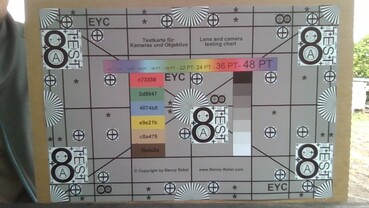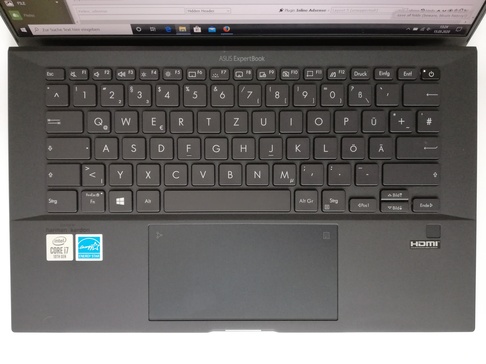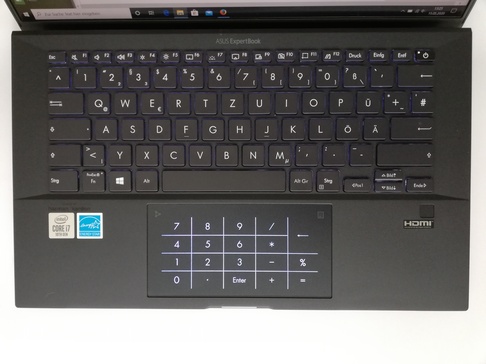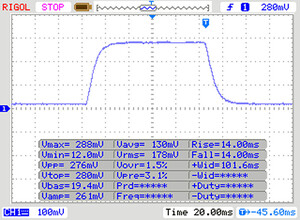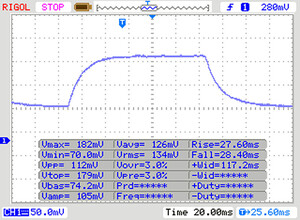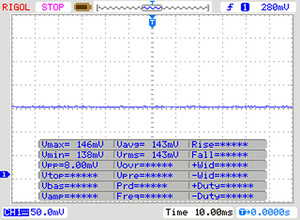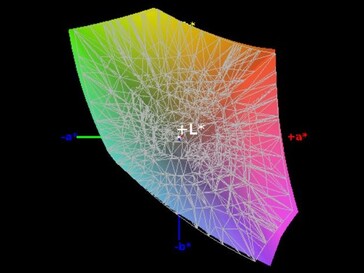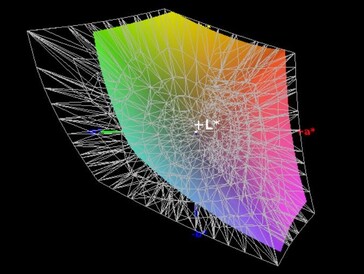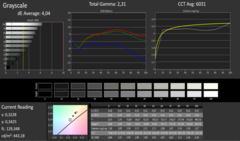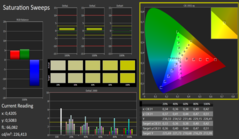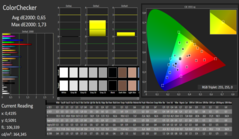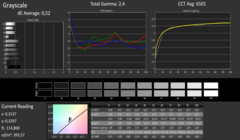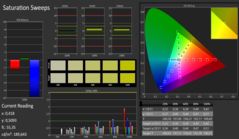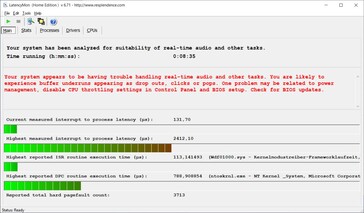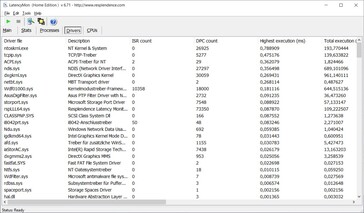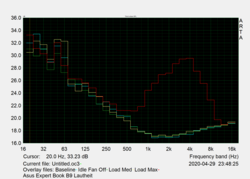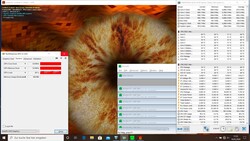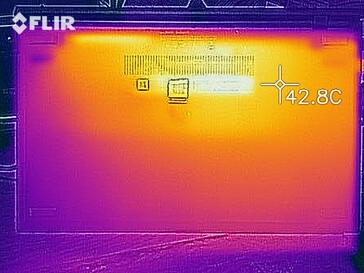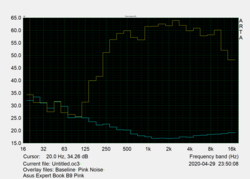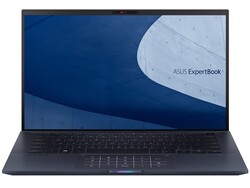Asus ExpertBook B9450FA Review: Ultra light and high endurance

At first glance, the Asus ExpertBook B9450FA looks like a simpler design variation of the Asus ZenBook 14. While it not only offers up-to-date hardware, it also caters to the needs of business users at a price of $1800 (~$1979). Asus has been vaunting its very long battery life and its MIL-STD 810G certification in particular.
Backed up by its Intel hardware, the ExpertBook faces the competitors listed below. Readers can also add any notebook in our database to the comparison at the bottom of every graph.
Rating | Date | Model | Weight | Height | Size | Resolution | Price |
|---|---|---|---|---|---|---|---|
| 86.5 % v7 (old) | 05 / 2020 | Asus ExpertBook B9450FA, i7-10510U i7-10510U, UHD Graphics 620 | 995 g | 14.9 mm | 14.00" | 1920x1080 | |
| 88.5 % v7 (old) | 03 / 2020 | Lenovo ThinkPad X1 Carbon G7 20R1-000YUS i7-10510U, UHD Graphics 620 | 1.2 kg | 15.4 mm | 14.00" | 3840x2160 | |
| 84.2 % v7 (old) | 02 / 2020 | MSI Prestige 14 A10SC-009 i7-10710U, GeForce GTX 1650 Max-Q | 1.3 kg | 16 mm | 14.00" | 3840x2160 | |
| 84.2 % v7 (old) | 11 / 2019 | Acer Swift 7 SF714-52T-76MR i7-8500Y, UHD Graphics 615 | 890 g | 9.95 mm | 14.00" | 1920x1080 |
Case & Connectivity - ultra-light Asus notebook with fast Wi-Fi
Asus has chosen a lithium magnesium alloy for its ExpertBook B9 as this material offers both low weight and high stability. While we can confirm the former with a quick look at the scale, the MIL-STD 810G tests carried out by the manufacturer vouch for the latter. According to its certification, this small and robust notebook can withstand 30 kg (~66 lb) of pressure on the lid and base without being damaged. The device also survived tests for drop, shock and vibration resistance. High air humidity and temperatures of up to 50 °C (122 °F) should not present any problems either.
Users have two Thunderbolt 3 ports available, one of which can be used for charging the notebook. GigabitLAN is available through the microHDMI connector thanks to the included adapter. Apart from a fingerprint reader and TPM 2.0, the ExpertBook B9450FA also provides a webcam that can be used to unlock the device via face recognition with Windows Hello and can also be blocked off with a manual shutter.
The 0.9 MP resolution of the camera is no lower than what most other notebooks have to offer at the moment. Even at ideal lighting conditions the camera only manages slightly blurry images that are also pale and look a lot brighter than they should.
The Asus ExpertBook does not include an SD card reader nor a WWAN option. However, its Wi-Fi connection is very fast as it supports the 802.11 ax standard (Wi-Fi 6). In our test with our reference router Netgear Nighthawk AX12, the small business laptop reached very good speeds and managed to become top of our comparison field with 1364 MBit/s when receiving and 1342 MBit/s when sending data.
Port Distribution

Input Devices - Number pad in touchpad
The keyboard of the Asus ExpertBook B9450FA has a good pressure point and is suitable for users who do a lot of typing. Most keys are easy to reach. The only keys we are a bit concerned about is the delete key, which we feel is a little too close to the power button, and the double allocation of Pos 1 and End on the arrow keys. The black keys with white lettering are easy to read and the three-tier backlight ensures that this remains so in dark surroundings.
The device has a large clickpad which can display a number pad as well. This feature works quite well and navigation with the cursor is also very precise. Clicks are actuated reliably.
Display - nice colors, no PWM
The display of the Asus ExpertBook B9450FA is a 14-inch IPS panel with a resolution of 1920x1080 pixels. The brightness is "only" average at 286 cd/m², but should be suitable for use outdoors in the shade. The brightness distribution is comparable to that of our comparison devices at 86 percent. We also noticed that Asus does not use PWM to regulate display brightness.
| |||||||||||||||||||||||||
Brightness Distribution: 86 %
Center on Battery: 294 cd/m²
Contrast: 2450:1 (Black: 0.12 cd/m²)
ΔE ColorChecker Calman: 1.45 | ∀{0.5-29.43 Ø4.77}
calibrated: 1.05
ΔE Greyscale Calman: 1.65 | ∀{0.09-98 Ø5}
99% sRGB (Argyll 1.6.3 3D)
64% AdobeRGB 1998 (Argyll 1.6.3 3D)
69.3% AdobeRGB 1998 (Argyll 3D)
98.9% sRGB (Argyll 3D)
68.3% Display P3 (Argyll 3D)
Gamma: 2.47
CCT: 6685 K
| Asus ExpertBook B9450FA, i7-10510U AU Optronics AUO623D, IPS, 1920x1080, 14" | Lenovo ThinkPad X1 Carbon G7 20R1-000YUS BOE NV140QUM-N53, IPS, 3840x2160, 14" | MSI Prestige 14 A10SC-009 IPS, 3840x2160, 14" | Acer Swift 7 SF714-52T-76MR AU Optronics B140HAN06.0, IPS, 1920x1080, 14" | |
|---|---|---|---|---|
| Display | 14% | 2% | ||
| Display P3 Coverage (%) | 68.3 | 83 22% | 69.9 2% | |
| sRGB Coverage (%) | 98.9 | 99.7 1% | 99.4 1% | |
| AdobeRGB 1998 Coverage (%) | 69.3 | 83.1 20% | 71 2% | |
| Response Times | -2% | -15% | -4% | |
| Response Time Grey 50% / Grey 80% * (ms) | 55 ? | 49.2 ? 11% | 55 ? -0% | 55 ? -0% |
| Response Time Black / White * (ms) | 28 ? | 32.2 ? -15% | 36 ? -29% | 30 ? -7% |
| PWM Frequency (Hz) | 201.6 ? | |||
| Screen | -138% | -28% | -38% | |
| Brightness middle (cd/m²) | 294 | 532 81% | 567 93% | 296 1% |
| Brightness (cd/m²) | 286 | 513 79% | 516 80% | 272 -5% |
| Brightness Distribution (%) | 86 | 90 5% | 86 0% | 79 -8% |
| Black Level * (cd/m²) | 0.12 | 0.41 -242% | 0.445 -271% | 0.095 21% |
| Contrast (:1) | 2450 | 1298 -47% | 1274 -48% | 3116 27% |
| Colorchecker dE 2000 * | 1.45 | 6.88 -374% | 1.55 -7% | 3.1 -114% |
| Colorchecker dE 2000 max. * | 2.74 | 12.65 -362% | 5.14 -88% | 6.2 -126% |
| Colorchecker dE 2000 calibrated * | 1.05 | 2.52 -140% | 1.24 -18% | |
| Greyscale dE 2000 * | 1.65 | 10.5 -536% | 1.48 10% | 4.5 -173% |
| Gamma | 2.47 89% | 1.98 111% | 2.19 100% | 2.15 102% |
| CCT | 6685 97% | 7394 88% | 6741 96% | 7277 89% |
| Color Space (Percent of AdobeRGB 1998) (%) | 64 | 74.1 16% | 65 2% | |
| Color Space (Percent of sRGB) (%) | 99 | 99.7 1% | 99 0% | |
| Total Average (Program / Settings) | -42% /
-93% | -22% /
-25% | -13% /
-25% |
* ... smaller is better
Display Response Times
| ↔ Response Time Black to White | ||
|---|---|---|
| 28 ms ... rise ↗ and fall ↘ combined | ↗ 14 ms rise | |
| ↘ 14 ms fall | ||
| The screen shows relatively slow response rates in our tests and may be too slow for gamers. In comparison, all tested devices range from 0.1 (minimum) to 240 (maximum) ms. » 70 % of all devices are better. This means that the measured response time is worse than the average of all tested devices (20.2 ms). | ||
| ↔ Response Time 50% Grey to 80% Grey | ||
| 55 ms ... rise ↗ and fall ↘ combined | ↗ 27 ms rise | |
| ↘ 28 ms fall | ||
| The screen shows slow response rates in our tests and will be unsatisfactory for gamers. In comparison, all tested devices range from 0.165 (minimum) to 636 (maximum) ms. » 91 % of all devices are better. This means that the measured response time is worse than the average of all tested devices (31.6 ms). | ||
Screen Flickering / PWM (Pulse-Width Modulation)
| Screen flickering / PWM not detected | |||
In comparison: 53 % of all tested devices do not use PWM to dim the display. If PWM was detected, an average of 8081 (minimum: 5 - maximum: 343500) Hz was measured. | |||
Our ExpertBook B9 test unit has a great contrast ratio of 2450:1 and an equally good black value of 0.12 cd/m². This makes colors well defined and distinct and black content appear deep and full. The screen also has very stable viewing angles, which means that content doesn't distort and colors don't invert when looking at the screen from a wide angle.
The CalMAN analysis attests that the display reaches a DeltaE deviation of 4.04 ex-works. Calibrating the screen reduces this value to 0.52. You can download the ICC file we used next to the graph describing the brightness distribution of the screen.
Performance - ExpertBook for Office applications
The Asus ExpertBook B9450FA is directed at business users that mainly work with office applications. While the configuration we tested was equipped with an Intel Core i7-10510U, 16 GB of RAM and two 1-TB SSDs, models are also available with a 1-TB SSD and 8 GB of RAM and a choice of Intel CPUs (Core i5-10210U, i5-10310U and Core i7-10610U ). The graphics are always taken care of by the integrated GPU in the processor.
Processor
The processor in our test unit, Intel Core i7-10510U, is a quad-core processor that can work up to eight threads simultaneously. The clock rate ranges from 1.8 to 4.8 GHz, although this maximum frequency can only be kept up for a short time.
Our CineBench R15 endurance test shows that the performance of the Asus ExpertBook B9 drops shortly after the start and finally settles down at around 22 percent below initial performance. The performance therefore is slightly lower than that of the Lenovo ThinkPad X1 Carbon G7, for example, but also a lot more regular.
The Asus ExpertBook B9450FA underperforms slightly in the individual CineBench R15 benchmark tests. While its single core result is around 10 percent below the average of all the devices with this CPU in our database, the multi core result is 20 percent lower than average.
| Cinebench R15 / CPU Single 64Bit | |
| Average of class Subnotebook (72.4 - 322, n=66, last 2 years) | |
| Lenovo ThinkPad X1 Carbon G7 20R1-000YUS | |
| Average Intel Core i7-10510U (113 - 202, n=42) | |
| Asus ExpertBook B9450FA, i7-10510U | |
| MSI Prestige 14 A10SC-009 | |
| Acer Swift 7 SF714-52T-76MR | |
| Cinebench R15 / CPU Multi 64Bit | |
| Average of class Subnotebook (327 - 3345, n=66, last 2 years) | |
| MSI Prestige 14 A10SC-009 | |
| Lenovo ThinkPad X1 Carbon G7 20R1-000YUS | |
| Average Intel Core i7-10510U (482 - 856, n=45) | |
| Asus ExpertBook B9450FA, i7-10510U | |
| Acer Swift 7 SF714-52T-76MR | |
System Performance
The PCMark 10 test shows that the ExpertBook B9450FA offers solid system performance, although the ThinkPad X1 Carbon G7 did a little better again. However, the Asus notebook does a good job in everyday use with applications running smoothly and no long waiting periods or micro stutters. It was smooth sailing at all times.
Find out how the Asus ExpertBook B9450FA fares compared to other notebooks in our CPU benchmark comparison.
| PCMark 10 Score | 3783 points | |
Help | ||
DPC Latencies
| DPC Latencies / LatencyMon - interrupt to process latency (max), Web, Youtube, Prime95 | |
| Lenovo ThinkPad X1 Carbon G7 20R1-000YUS | |
| Asus ExpertBook B9450FA, i7-10510U | |
* ... smaller is better
Storage Device
Asus has equipped our test unit with two Samsung PM981 SSDs with a terabyte of capacity each. They offer very good read and write rates and can therefore easily keep up with the competitors in our test unit. Users can also easily exchange the storage devices by opening up the bottom of the ExpertBook.
Find out how the SSDs fare compared to other storage devices in our HDD/SSD benchmark comparison.
| Asus ExpertBook B9450FA, i7-10510U 2x Samsung SSD PM981 MZVLB1T0HALR (RAID 0) | Lenovo ThinkPad X1 Carbon G7 20R1-000YUS WDC PC SN730 SDBPNTY-512G | MSI Prestige 14 A10SC-009 Samsung SSD PM981 MZVLB1T0HALR | Acer Swift 7 SF714-52T-76MR SK Hynix BC501 HFM512GDJTNG | Average 2x Samsung SSD PM981 MZVLB1T0HALR (RAID 0) | Average of class Subnotebook | |
|---|---|---|---|---|---|---|
| CrystalDiskMark 5.2 / 6 | 6% | 2% | -54% | 6% | 38% | |
| Write 4K (MB/s) | 115.6 | 151.5 31% | 163.8 42% | 48.38 -58% | 105.6 ? -9% | 149 ? 29% |
| Read 4K (MB/s) | 45.68 | 45.83 0% | 48.6 6% | 28.98 -37% | 44.1 ? -3% | 63.5 ? 39% |
| Write Seq (MB/s) | 2091 | 2060 -1% | 2269 9% | 743 -64% | 2471 ? 18% | 2503 ? 20% |
| Read Seq (MB/s) | 2152 | 1973 -8% | 1963 -9% | 1027 -52% | 2424 ? 13% | 3146 ? 46% |
| Write 4K Q32T1 (MB/s) | 422.2 | 489.8 16% | 289.8 -31% | 94.6 -78% | 412 ? -2% | 424 ? 0% |
| Read 4K Q32T1 (MB/s) | 391.3 | 386.2 -1% | 373.6 -5% | 300 -23% | 418 ? 7% | 491 ? 25% |
| Write Seq Q32T1 (MB/s) | 2403 | 2703 12% | 2395 0% | 870 -64% | 2912 ? 21% | 4365 ? 82% |
| Read Seq Q32T1 (MB/s) | 3414 | 3376 -1% | 3479 2% | 1640 -52% | 3464 ? 1% | 5523 ? 62% |
| AS SSD | -34% | 7% | -44% | 1% | 8% | |
| Seq Read (MB/s) | 2602 | 1786 -31% | 2300 -12% | 1437 -45% | 2729 ? 5% | 4293 ? 65% |
| Seq Write (MB/s) | 1399 | 1259 -10% | 2051 47% | 689 -51% | 2043 ? 46% | 2858 ? 104% |
| 4K Read (MB/s) | 46.9 | 45.86 -2% | 46.23 -1% | 42.64 -9% | 38.6 ? -18% | 58.7 ? 25% |
| 4K Write (MB/s) | 132.9 | 147.9 11% | 84.6 -36% | 112.8 -15% | 114.6 ? -14% | 168.3 ? 27% |
| 4K-64 Read (MB/s) | 1021 | 885 -13% | 1552 52% | 488 -52% | 1241 ? 22% | 850 ? -17% |
| 4K-64 Write (MB/s) | 1302 | 950 -27% | 1789 37% | 475.7 -63% | 1263 ? -3% | 1694 ? 30% |
| Access Time Read * (ms) | 0.032 | 0.058 -81% | 0.049 -53% | 0.054 -69% | 0.043 ? -34% | 0.06008 ? -88% |
| Access Time Write * (ms) | 0.028 | 0.074 -164% | 0.045 -61% | 0.034 -21% | 0.033 ? -18% | 0.05891 ? -110% |
| Score Read (Points) | 1328 | 1110 -16% | 1828 38% | 674 -49% | 1552 ? 17% | 1338 ? 1% |
| Score Write (Points) | 1575 | 1224 -22% | 2079 32% | 657 -58% | 1582 ? 0% | 2148 ? 36% |
| Score Total (Points) | 3530 | 2885 -18% | 4831 37% | 1653 -53% | 3895 ? 10% | 4112 ? 16% |
| Total Average (Program / Settings) | -14% /
-17% | 5% /
5% | -49% /
-48% | 4% /
3% | 23% /
21% |
* ... smaller is better
Graphics
The integrated Intel UHD Graphics 620 is responsible for displaying graphics content. It is only suitable for applications with very low GPU demands but can be used for simple image processing and the likes.
The results of the 3DMark benchmarks are above average compared to other notebooks with this graphics unit, which is mainly due to the 16 GB of RAM in dual channel mode. Find out how other notebooks with this GPU fare in our GPU benchmark comparison.
| 3DMark 11 Performance | 2056 points | |
| 3DMark Fire Strike Score | 1199 points | |
Help | ||
Gaming Performance
As already mentioned, the internal graphics unit of the ExpertBook B9 is only suitable for applications with low demand on graphical performance. We would recommend users not use this device for gaming or rather to make do with simple or old titles when playing.
Find out what performance you can expect from the Intel UHD Graphics 620 in our device in our GPU gaming list.
| low | med. | high | ultra | |
|---|---|---|---|---|
| Dota 2 Reborn (2015) | 45.1 | 38 | 17.1 | 14.2 |
Emissions & Energy - quiet laptop with long battery life
System Noise
The Asus ExpertBook B9450FA is a very quiet notebook during everyday use. The fan is usually turned off or running at inaudible levels during office and internet use. Setting the fan profile to turbo in the MyAsus settings not only increases system performance slightly, but also makes the fan turn on a lot more often. The noise level remains tolerable but might be a little too loud for sensitive surroundings.
Noise level
| Idle |
| 30.1 / 30.1 / 30.1 dB(A) |
| Load |
| 30.1 / 38.6 dB(A) |
 | ||
30 dB silent 40 dB(A) audible 50 dB(A) loud |
||
min: | ||
Temperature
Our measurements show that the Asus ExpertBook reaches surface temperatures of 43.2 °C (~110 °F) max under load. The case does get a little warm to the touch in this scenario, particularly towards the back, but the device never becomes too hot to use on your lap.
The core temperatures increased to over 70 °C (158 °F) during our one-hour stress test and the clock rate of the processor dropped significantly below the base clock rate of 1.8 GHz. As it is very improbable that users will ever reach this level of load in normal use, users don't have to worry about drops in performance due to overly high core temperatures.
(±) The maximum temperature on the upper side is 42 °C / 108 F, compared to the average of 35.9 °C / 97 F, ranging from 21.4 to 59 °C for the class Subnotebook.
(±) The bottom heats up to a maximum of 43.1 °C / 110 F, compared to the average of 39.3 °C / 103 F
(+) In idle usage, the average temperature for the upper side is 25.7 °C / 78 F, compared to the device average of 30.8 °C / 87 F.
(+) The palmrests and touchpad are cooler than skin temperature with a maximum of 29.8 °C / 85.6 F and are therefore cool to the touch.
(±) The average temperature of the palmrest area of similar devices was 28.2 °C / 82.8 F (-1.6 °C / -2.8 F).
Speakers
Asus ExpertBook B9450FA, i7-10510U audio analysis
(-) | not very loud speakers (62.5 dB)
Bass 100 - 315 Hz
(-) | nearly no bass - on average 17.2% lower than median
(±) | linearity of bass is average (13.3% delta to prev. frequency)
Mids 400 - 2000 Hz
(+) | balanced mids - only 2.5% away from median
(+) | mids are linear (4.5% delta to prev. frequency)
Highs 2 - 16 kHz
(+) | balanced highs - only 2.3% away from median
(+) | highs are linear (4.5% delta to prev. frequency)
Overall 100 - 16.000 Hz
(±) | linearity of overall sound is average (19.9% difference to median)
Compared to same class
» 62% of all tested devices in this class were better, 8% similar, 30% worse
» The best had a delta of 5%, average was 18%, worst was 53%
Compared to all devices tested
» 50% of all tested devices were better, 7% similar, 42% worse
» The best had a delta of 4%, average was 24%, worst was 134%
Apple MacBook 12 (Early 2016) 1.1 GHz audio analysis
(+) | speakers can play relatively loud (83.6 dB)
Bass 100 - 315 Hz
(±) | reduced bass - on average 11.3% lower than median
(±) | linearity of bass is average (14.2% delta to prev. frequency)
Mids 400 - 2000 Hz
(+) | balanced mids - only 2.4% away from median
(+) | mids are linear (5.5% delta to prev. frequency)
Highs 2 - 16 kHz
(+) | balanced highs - only 2% away from median
(+) | highs are linear (4.5% delta to prev. frequency)
Overall 100 - 16.000 Hz
(+) | overall sound is linear (10.2% difference to median)
Compared to same class
» 7% of all tested devices in this class were better, 2% similar, 91% worse
» The best had a delta of 5%, average was 18%, worst was 53%
Compared to all devices tested
» 4% of all tested devices were better, 1% similar, 94% worse
» The best had a delta of 4%, average was 24%, worst was 134%
Power Consumption
We measured a maximum power consumption of 30 W under load. This makes the ExpertBook B9450FA a very energy-efficient device.
The included AC adapter has a rated output of 65 W and is sufficiently large to cover the needs of the Asus notebook at all times.
| Off / Standby | |
| Idle | |
| Load |
|
Key:
min: | |
Battery Life
The Asus ExpertBook keeps going for 16 hours and 30 minutes in our practical Wi-Fi test before needing to be connected to a power supply. This is a great result and shows that the 66-Wh battery is made the most of.
The included AC adapter fully recharges the notebook in just over two hours.
Pros
Cons
Verdict - impressive Asus ExpertBook B9 despite some minor weaknesses
Our review of the Asus ExpertBook B9450FA reveals a lot of good features. The notebook is very light, and portable thanks to its extremely long battery life. It offers sufficient brightness and good colors and performance for a notebook of this kind. Features such as a manual shutter for the webcam and a number pad that is projected onto the clickpad complete the offer.
Asus' ExpertBook B9 is a high-quality, ultra light notebook with an excellent battery life.
However, we do have a few points of criticism that might be decisive for some potential buyers. Asus has chosen not to include an SD card reader and we would have hoped for a WWAN option for a device that is as portable as this one. The fact that the RAM module is soldered on isn't great, but at least this can be justified with the device's ultra-slim build. At least there are two SSD slots available which are easily accessible as the bottom cover is easy to remove.
Asus ExpertBook B9450FA, i7-10510U
- 05/19/2020 v7 (old)
Mike Wobker