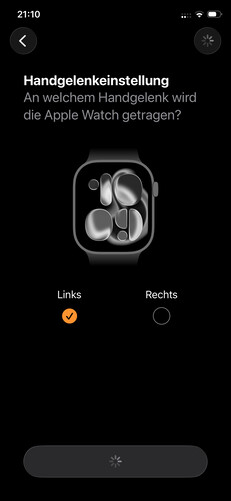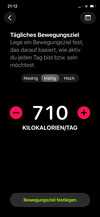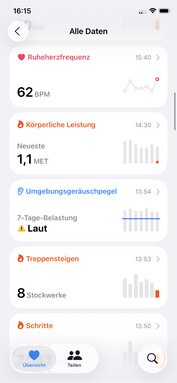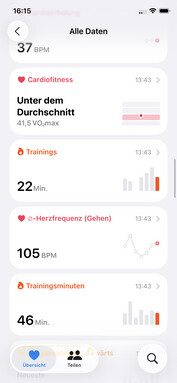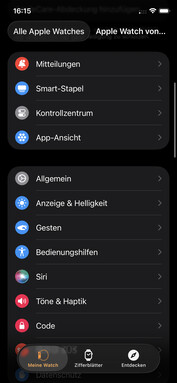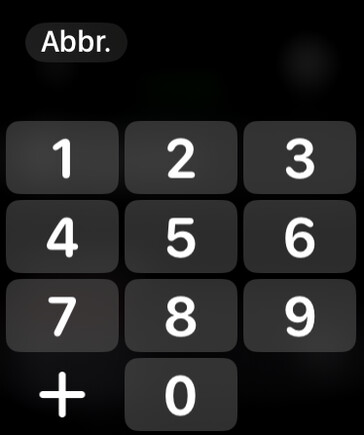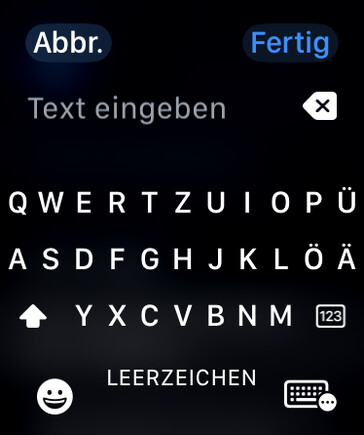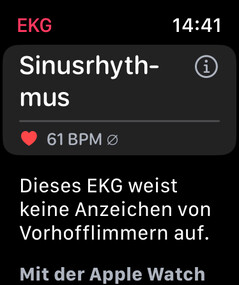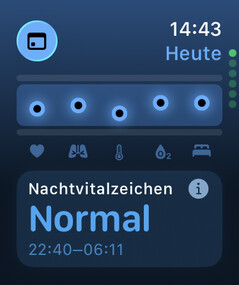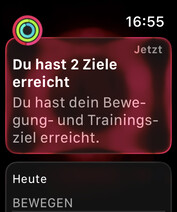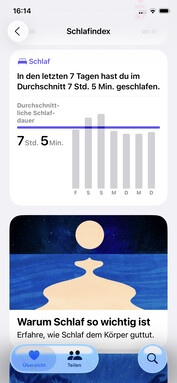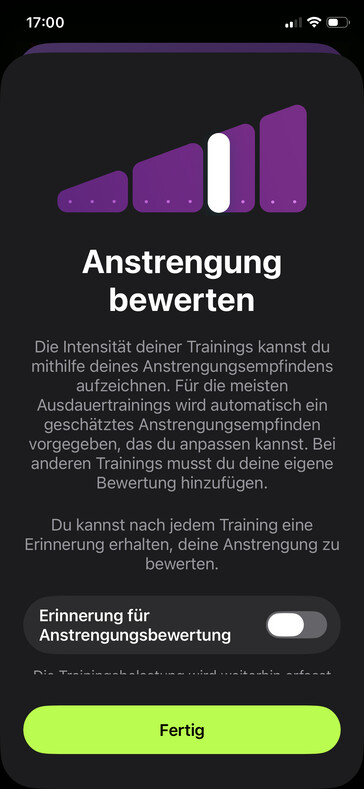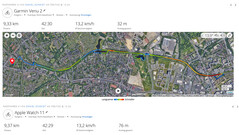Verdict - Watch 11 is stylish but still has rough edges
With the Series 11, Apple delivers a solid update to its smartwatch lineup. The design remains largely unchanged, but new colors and materials give it a refreshing touch. The seamless synchronization between the smartwatch and iPhone continues to set the standard for the industry.
However, when it comes to system performance and display brightness, the Apple Watch no longer leads the pack. Is that a dealbreaker? Not really - the watch remains a joy to use in everyday life and shows no major flaws.
Battery life is also impressive, even on the smaller model, at least when used without its own eSIM module.
Pros
Cons
Price and availability
Apple offers the Watch Series 11 in two sizes - 42 mm and 46 mm - and in several configurations. Buyers can choose between an aluminum case or, new this year, a titanium one. The stainless steel option has been discontinued.
With the aluminum version, you can still decide whether to use it with a built-in eSIM or only when paired with a smartphone. The titanium model, however, always includes an eSIM. Prices start at €449 (approx. $518) for the 42 mm aluminum version, while the titanium model begins at €799 (approx. $921).
Our test unit is the 42 mm aluminum model in Space Gray without an eSIM. The Apple Watch Series 11 is available through Apple’s official online store as well as from third-party retailers like Amazon.
Table of Contents
- Verdict - Watch 11 is stylish but still has rough edges
- Case and features - Titanium replaces stainless steel on the Watch 11
- Setup and operation - Apple’s suite of watch apps
- Health and fitness - Apple Watch warns about noise level
- Display - Watch 11 gets bright but falls behind competitors
- Performance and battery life - Watch 11 runs smoothly in everyday use
- Possible alternatives in comparison
The Apple Watch Series 11 retains its familiar design, with the notable addition of a titanium case option and a new “Space Gray” color for the aluminum version. In total, seven colors and countless band combinations are available. When configured with cellular connectivity, the Apple Watch 11 becomes the first smartwatch to support 5G.
It’s also said to introduce a new health feature - the ability to detect high blood pressure if elevated levels are sustained over time.
Case and features - Titanium replaces stainless steel on the Watch 11
Visually, the Watch Series 11 is nearly identical to its predecessors. However, Apple claims that the Ion-X glass is now twice as scratch-resistant as that of the Watch Series 10. Sapphire glass is reserved exclusively for the titanium model.
The Watch 11 carries an IP6X rating and, according to Apple, can be submerged in water up to 6 meters deep - even in seawater. It features Apple’s signature rotating and pressable Digital Crown for navigating menus, accompanied by a secondary side button and a microphone placed between them.
A speaker sits on the opposite side of the case. The included Sport Band measures 22 millimeters wide and uses Apple’s proprietary connector. With the band attached, the Watch 11 weighs 37.7 grams; without it, the watch itself weighs 30.2 grams.
Sustainability - Apple highlights 40 percent recycled materials
Apple emphasizes that the material requirements for its watches have been significantly reduced. The Apple Watch Series 11 is reportedly made from 40 percent recycled materials overall. According to the company, the aluminum case is produced entirely from recycled sources.
Apple lists the carbon footprint of the 46 mm model with a Sport Band at 8.1 kilograms of net CO₂-equivalent emissions (CO₂e).
Setup and operation - Apple’s suite of watch apps
The Apple Watch can only be set up and paired with an iPhone. After powering it on, the Watch automatically appears as a pop-up on a nearby iPhone, making the pairing process simple and intuitive. Setup is mostly self-explanatory, though it takes some time since many permissions must be granted.
Apple continues to use its signature “Liquid Glass” design for the interface. There are no sideways-swipeable tiles; instead, Apple relies on dedicated apps for navigation and data display.
Setup and customization are handled through the Watch app, which includes settings for notifications, display preferences, gestures, and more. Apple also offers a wide variety of watch faces free of charge. Health data is tracked and managed through the Health app. In our test, the smartwatch ran on watchOS 26.0.2.
Pressing the Digital Crown opens the app menu, and scrolling provides subtle haptic feedback through the vibration motor. A long press activates the voice assistant, while a double press brings up a list of recently used apps.
The lower side button also serves multiple purposes: a single press opens the quick menu, a double press launches Apple Pay, and a long press brings up the power menu, which also includes the Medical ID and return-to-navigation options.
Telephony and notifications - Watch 11 with a full keyboard
Thanks to its built-in microphone and speaker, the Apple Watch is perfectly capable of handling phone calls. Voice quality is adequate for short conversations, and the speaker is loud enough for everyday use. The Watch Series 11 reliably displays all incoming messages, including full emails, images, and emojis - though depending on the messaging app, some images may appear slightly blurred.
The range of reply options is excellent. Users can choose from preset quick responses and emojis or compose messages using voice dictation or the on-screen QWERTY keyboard. Text input is generally accurate, and predictive word recognition works well to minimize typos.
Voice assistant - Siri isn't on Gemini's level
Apple sticks with its in-house voice assistant, Siri, which can be activated either by voice command or by pressing a button. Responses are displayed on the screen and played through the speaker. When granted the proper permissions, Siri can access other apps and perform tasks like starting navigation - though it often takes a moment to respond.
Overall, Siri’s functionality is adequate, but it still trails behind Google’s Gemini assistant on the Samsung Galaxy Watch8, which offers a broader range of capabilities.
Health and fitness - Apple Watch warns about noise level
All health data is consolidated within Apple’s Health app, while the separate Fitness app focuses on workouts and daily activity tracking. One standout feature of the Apple Watch is its ability to monitor environmental noise levels - it even sends push notifications when the sound around you becomes potentially harmful over time.
The smartwatch can also remind you to take medications, detect falls and car accidents, and automatically contact emergency services. However, without an eSIM, a nearby iPhone is required for emergency calls.
Activity goals - Apple Watch with rings and reminders
Apple continues to use its signature activity rings to track daily movement. The rings represent calories burned during exercise, minutes of active training, and hours spent standing. The software also displays additional data such as steps taken, distance covered, and floors climbed - all neatly organized on a timeline. Users can even view long-term trends for each category.
Activity goals can be customized to fit individual preferences, and if desired, the Apple Watch can send reminders to stand up regularly throughout the day.
Heart rate, heart rhythm and blood oxygen saturation
The Apple Watch Series 11 can record heart rate, blood oxygen saturation, and even generate ECGs. The latest version is also said to detect high blood pressure when worn consistently. While it doesn’t directly measure blood pressure, it reportedly estimates it through secondary cardiovascular indicators. (We’ve covered this feature in a dedicated article.)
To better evaluate accuracy, we compared the Watch’s readings with those from reference devices. For heart rate testing, we used a Polar H10 chest strap. At rest, the readings differed by only one beat per minute - an error margin of just 1.56 percent.
We also measured heart rate during activity at three different times. On average, the deviation was only 0.4 percent, with the largest single discrepancy being two beats per minute; two of the three measurements were identical. (We’ve compiled a detailed overview of smartwatch measurement accuracy separately.)
Blood oxygen saturation was tested three times as well, using a Braun Pulse Oximeter 1 as the reference device. The average deviation across the tests was 1.7 percent, with a maximum single difference of 2 percentage points. Interestingly, the Watch’s readings were consistently higher than those of the reference device.
Sleep tracking - Watch 11 with sleep schedule and sleep score
The Apple Watch Series 11 includes comprehensive sleep tracking. The software breaks down individual sleep stages and assigns an overall sleep score. It also records several vital metrics during the night, including breathing rate and skin temperature.
Users can create a personalized sleep schedule to maintain consistent bedtime routines. This mode automatically silences notifications and disables the always-on display. The alarm syncs with the paired iPhone, though there’s no built-in smart alarm feature.
Training recording - Automatic detection and custom displays
The Apple Watch Series 11 can track a wide variety of sports, and its workout view can be customized for each activity. Users can set specific goals based on time, distance, or calories burned, and even use digital pacers for guided training.
Workout data can be viewed directly on the watch or in the companion app on the iPhone. Readability during exercise is excellent, even in bright conditions. The Watch 11 also inherits the depth gauge from the Watch Ultra, which activates automatically when the watch is submerged.
After each session, the software provides a suggested training load and displays cumulative training intensity over the month. In testing, the Watch 11 reliably detected and logged workouts automatically.
GPS and navigation - Watch 11 is a reliable navigator
The Apple Watch Series 11 supports all major satellite systems, though it operates on a single band. In our tests, location accuracy was impressive. Navigation through apps like Apple Maps and Google Maps works seamlessly, making it easy to get around directly from the wrist.
Display - Watch 11 gets bright but falls behind competitors
Apple equips the 42 mm Watch Series 11 with a 1.27-inch OLED panel. In our measurements, the display reached a peak brightness of 2,117 cd/m² with the ambient light sensor enabled, and up to 1,010 nits without it. This makes the Watch Series 11 easy to read even in direct sunlight - though competing models like the Samsung Galaxy Watch8 and Huawei Watch GT 6 Pro are roughly 1,000 nits brighter.
Content appears crisp and vivid on the Watch 11’s screen. Thanks to Apple’s smart use of dark backgrounds, the display’s edges are barely noticeable. We also appreciated the customizable always-on display and the reliable wrist-raise activation.
During testing, we did observe display flicker at a frequency of 60 Hz.
| Apple Watch Series 11 42mm | Samsung Galaxy Watch8 | Huawei Watch GT 6 Pro | Huawei Watch Fit 4 Pro | Google Pixel Watch 2 LTE | Apple Watch Series 9 45mm | |
|---|---|---|---|---|---|---|
| Response Times | ||||||
| PWM Frequency (Hz) | 60 | 60 | 60 | 60 | 120 | 310 |
| Screen | 44% | 50% | 43% | -57% | -24% | |
| Brightness middle (cd/m²) | 2117 | 3052 44% | 3174 50% | 3020 43% | 907 -57% | 1619 -24% |
| Black Level * (cd/m²) | ||||||
| Total Average (Program / Settings) | 44% /
44% | 50% /
50% | 43% /
43% | -57% /
-57% | -24% /
-24% |
* ... smaller is better
Screen Flickering / PWM (Pulse-Width Modulation)
| Screen flickering / PWM detected | 60 Hz | ||
The display backlight flickers at 60 Hz (worst case, e.g., utilizing PWM) . The frequency of 60 Hz is very low, so the flickering may cause eyestrain and headaches after extended use. In comparison: 53 % of all tested devices do not use PWM to dim the display. If PWM was detected, an average of 8039 (minimum: 5 - maximum: 343500) Hz was measured. | |||
Performance and battery life - Watch 11 runs smoothly in everyday use
In terms of raw performance, the Apple Watch Series 11 has been surpassed by some competitors - at least when it comes to benchmark results. In daily use, however, the Apple S10 chip delivers consistently smooth performance. Navigation feels fluid, and apps launch quickly without noticeable lag.
| Octane V2 - Total Score | |
| Samsung Galaxy Watch8 (Samsung Internet Browser 4.2.) | |
| Mobvoi TicWatch Atlas (Samsung Browser 4.0.00.13) | |
| OnePlus Watch 2 (samsung browser 3.0) | |
| Google Pixel Watch 2 LTE (Samsung Browser 3.0) | |
| Apple Watch Series 11 42mm (Apple Watch) | |
| Average Apple S10 SiP (1375 - 1417, n=2) | |
| Apple Watch Series 10 42mm | |
| Sunspider - 1.0 Total Score | |
| Apple Watch Series 10 42mm | |
| Average Apple S10 SiP (890 - 1079, n=2) | |
| Google Pixel Watch 2 LTE (Samsung Brwoser 3.0) | |
| OnePlus Watch 2 (samsung browser 3.0) | |
| Apple Watch Series 9 45mm | |
| Apple Watch Series 11 42mm (Apple Watch) | |
| Mobvoi TicWatch Atlas (Samsung Browser 4.0.00.13) | |
| Samsung Galaxy Watch8 (Samsung Internet Browser 4.2.) | |
| Mozilla Kraken 1.1 - Total | |
| Apple Watch Series 9 45mm | |
| Apple Watch Series 11 42mm (Apple Watch) | |
| Average Apple S10 SiP (46161 - 46292, n=2) | |
| Apple Watch Series 10 42mm | |
| Mobvoi TicWatch Atlas (Samsung Browser 4.0.00.13) | |
| OnePlus Watch 2 (samsung browser 3.0) | |
| Google Pixel Watch 2 LTE (Samsung Browser 3.0) | |
| Samsung Galaxy Watch8 (Samsung Internet Browser 4.2.) | |
| Speedometer 2.0 - Result 2.0 | |
| Apple Watch Series 11 42mm (Apple Watch) | |
| Average Apple S10 SiP (39.6 - 40.5, n=2) | |
| Apple Watch Series 10 42mm | |
| Apple Watch Series 9 45mm | |
| Samsung Galaxy Watch8 (Samsung Internet Browser 4.2.) | |
| Google Pixel Watch 2 LTE (Samsung Browser 3.0) | |
| Mobvoi TicWatch Atlas (Samsung Browser 4.0.00.13) | |
| OnePlus Watch 2 (Samsung Browser 3.0) | |
* ... smaller is better
Battery life - The Watch 11 lasts at least a full day
Apple claims a 24-hour battery life for the Watch Series 11, but in our tests, it generally exceeded that figure. With all features active - including continuous health tracking, full analytics, and the always-on display - we achieved roughly 36 hours of use without workouts and with a few short phone calls.
With workouts included, battery life drops to about 24 hours. Charging is wireless via the magnetic charging pad and proved impressively fast in testing, especially when paired with an Anker 335 power adapter. The Watch 11 charged from 0 to 55 percent in just 20 minutes, reaching a full charge in roughly one hour.
Possible alternatives in comparison
Image | Model | Price | Size | Weight | Battery Capacity | Display |
|---|---|---|---|---|---|---|
| Apple Watch Series 11 42mm S10 | Amazon: 1. Apple Watch Series 11 [GPS 4... 2. Apple Watch Series 11 [GPS 4... 3. Apple Watch Series 11 [GPS +... List Price: 449€ | 1.27" | 37.7 g | 327 mAh | 1.27" 374x446 326 PPI OLED | |
| Samsung Galaxy Watch8 Exynos W1000, Mali-G68 MP2 | Amazon: 1. Samsung Galaxy Watch 8 (2025... 2. Samsung Galaxy Watch 8 (2025... 3. Samsung Galaxy Watch 8 Class... List Price: 459€ | 1.50" | 52.1 g | 435 mAh | 1.50" 480x480 AMOLED | |
| Huawei Watch GT 6 Pro | Amazon: 1. Suttkue Compatible For Huawe... 2. VeveXiao Rugged Titanium Str... 3. FitTurn Band Compatible with... List Price: 379€ | 1.47" | 54 g | 867 mAh | 1.47" 466x466 317 PPI AMOLED | |
| Huawei Watch Fit 4 Pro | Amazon: 1. Lamshaw Compatible with Huaw... 2. Suttkue Compatible for HUAWE... 3. FCMEDZI Screen Protector Cas... List Price: 279€ | 1.82" | 30.4 g | 400 mAh | 1.82" 480x408 347 PPI AMOLED | |
| Google Pixel Watch 2 LTE SD W5 Gen 1 | Amazon: 1. Google Pixel - Android Smart... 2. Google Pixel Watch 4 (41mm) ... 3. Google Pixel Watch 3 (45mm) ... List Price: 449€ | 1.20" | 57 g | 306 mAh | 1.20" 450x450 320 PPI OLED | |
| Apple Watch Series 9 45mm S9 | Amazon: List Price: 479€ | 1.90" | 47 g | 308 mAh | 1.90" 484x352 329 PPI OLED |
Transparency
The selection of devices to be reviewed is made by our editorial team. The test sample was freely purchased by the author at his/her own expense. The lender had no influence on this review, nor did the manufacturer receive a copy of this review before publication. There was no obligation to publish this review. As an independent media company, Notebookcheck is not subjected to the authority of manufacturers, retailers or publishers.
This is how Notebookcheck is testing
Every year, Notebookcheck independently reviews hundreds of laptops and smartphones using standardized procedures to ensure that all results are comparable. We have continuously developed our test methods for around 20 years and set industry standards in the process. In our test labs, high-quality measuring equipment is utilized by experienced technicians and editors. These tests involve a multi-stage validation process. Our complex rating system is based on hundreds of well-founded measurements and benchmarks, which maintains objectivity. Further information on our test methods can be found here.