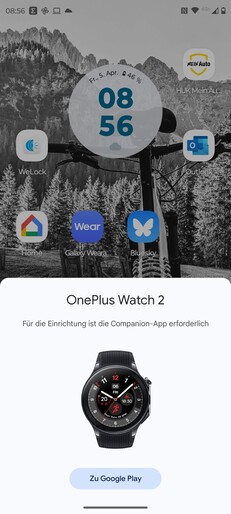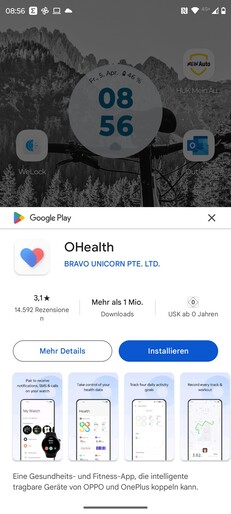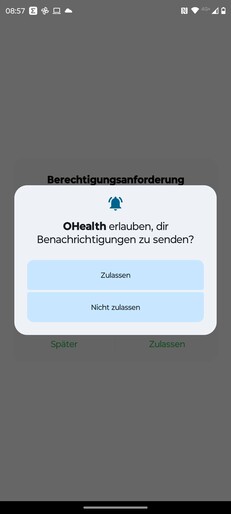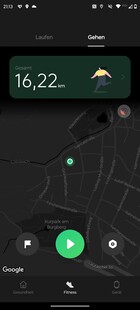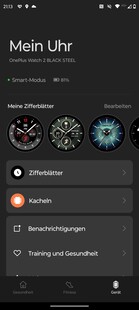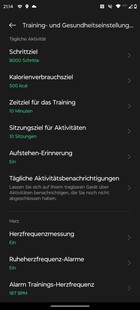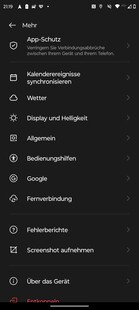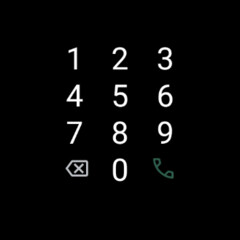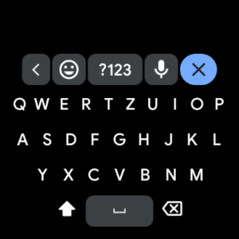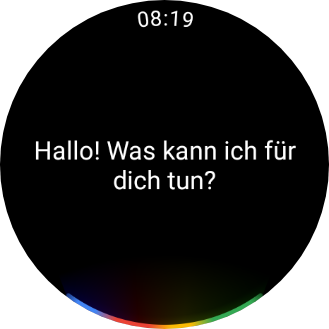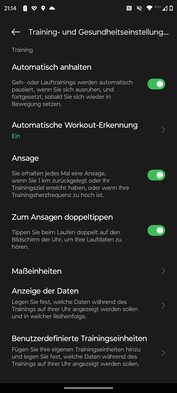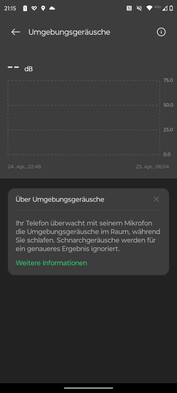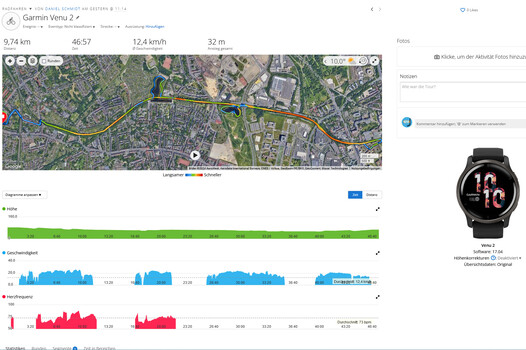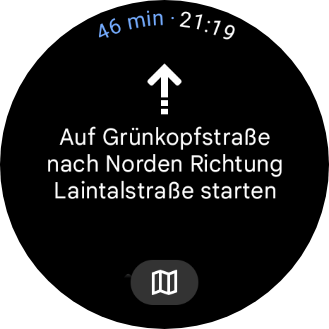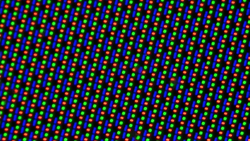OnePlus Watch 2 Smartwatch review - Battery-hero despite WearOS
OnePlus launches its second smartwatch, the Watch 2, which is currently the manufacturer's only model. OnePlus relies on WearOS and a high-performance processor, but there is no version with LTE.
The manufacturer only offers the Watch 2 in one size with a 46 mm case diameter. There are three color variants to choose from: Black Steel with a black case and black strap, Radiant Steel with a silver case and green strap, and the Nordic Blue Edition with a silver case and blue strap.
The RRP is 329 euros, and the Nordic Blue Edition costs 50 euros extra. Our test model is black. The Watch 2 is only compatible with Android devices.
Case and features - OnePlus relies on stainless steel and sapphire glass
OnePlus uses stainless steel for the case of the Watch 2. Most of it is matt brushed, but it is also highly polished in places. Although the fluorocarbon rubber strap is black, the case is more anthracite.
The 1.43-inch display is covered by sapphire glass. The smartwatch is protected against the ingress of water and dust in accordance with IP68. It has also been tested according to the MIL-STD-810H, although the manufacturer, unfortunately, does not specify which parts of the standard the smartwatch meets. The Watch 2 weighs 80 grams with a strap and 49 grams without a strap. The strap is 22 millimeters wide and can be changed without tools thanks to small levers on the spring bars.
There is a pressable crown and a button on the right-hand side of the smartwatch. The positioning is well chosen, we did not have any incorrect entries during the test. There is a microphone underneath the crown. A speaker is located on the left-hand side below the steel frame.
The underside is made of glass fiber-reinforced plastic. It houses numerous sensors and a metal tiller for charging. The workmanship is good and we did not scratch the smartwatch during the test period. The button and crown have a good pressure point, but there is very slight play in the casing.
Setup and operation - OHealth app required
The Watch 2 supports Android Fast Pair, but the pop-up only appears on the smartphone when the smartwatch is turned on and a language is selected. The software then prompts you to install the OHealth app. The rest of the setup takes place in this app.
A Google account is stored in the setup, allowing the smartwatch to take over many settings. The software also suggests suitable apps. Authorizations must also be assigned, for example for sending messages.
At the end of the setup process, the software displays operating tips for the smartwatch. This is first done in the smartphone app and then on the smartwatch itself. The OHealth app is not only used to set up the Watch 2, but it also allows you to change settings and view all the measurements and additional data.
The app is divided into three sections: Health, Fitness, and Device. Health serves as a dashboard for all collected health data. Daily activity is prominently displayed. Below this are other areas such as heart rate, sleep, and stress, which are displayed as tiles. Pressing the tiles opens the respective submenu.
In the fitness section, training sessions can be started via the app. It also provides access to training data for running and walking.
All settings can be found in the Device section. Watch faces can be changed there, for example. OnePlus offers a large selection of free watch faces. The content and arrangement of the tiles on the smartwatch can also be changed here.
The settings for notifications, health measurements, display brightness, or the always-on display can also be changed via the app. Some changes, such as setting an alarm clock, button assignment, or switching on energy-saving mode, can only be made via the watch itself.
The Watch 2 is operated via the 1.43-inch display, the crown, and the button. Although the crown can be rotated, this does not trigger anything. A simple press on the crown opens the app overview. From any menu, a press on the crown takes you back to the watch face. A double press opens the last app used, a long press opens the voice assistant.
Pressing the button takes you to the training menu in the factory settings. Double press to open Google Wallet. The switch-off menu is called up with a long press. The button assignments can be changed in the smartwatch menu.
Swiping sideways on the display takes you through the various tiles. Daily activity, sleep, heart rate, stress, sport, calendar, timer, and weather are displayed ex-works. The content and order of the tiles can be customized.
Swiping from top to bottom opens the short menu with access to the settings, sleep time, or flight mode. Swiping from bottom to top opens the message menu, where notifications are listed and sorted by app.
Calls and notifications - Watch 2 with full keyboard
The Watch 2 has a microphone and loudspeaker and can also be used to make calls. However, because it cannot establish its own data connection, a paired smartphone must always be within Bluetooth range.
The call quality is good. The voices of both parties are transmitted clearly, but the overall communication is somewhat quieter than between two smartphones. The Watch 2 displays all contacts on the smartphone or the paired Google account. It also offers access to the mailbox, call lists, and a keypad for manual entries.
Which apps are allowed to send notifications can be selected via the smartphone app. The transfer of messages worked smoothly in the test. The Watch 2 can display images and emojis.
Replies are possible via emoji, voice input, or a full keyboard. Inputs on the smartwatch are smooth and largely error-free. WhatsApp can be installed via the Play Store. Thanks to the dedicated app, voice messages can be sent and listened to via smartwatch. This also makes it possible not only to reply but also to start new chats.
Voice assistant - Google Assistant or Amazon Alexa on the Watch 2
The Watch 2 comes with the Google Assistant as standard. However, Amazon Alexa can also be installed on the smartwatch via the Play Store. Inputs are recognized reliably and quickly. Answers are output via the speaker and appear on the display.
The digital assistants can be started via the menu, by pressing a button, or - only with Google Assistant - by calling out.
Health and fitness - OnePlus with connection to Health Connect
The OnePlus Watch 2 measures the usual body values such as pulse, blood oxygen saturation, and stress. Blood pressure cannot be measured by the smartwatch, temperature measurement is also missing.
Limit values can be set for pulse and oxygen saturation. If these values are exceeded, the watch sounds an alarm.
The smartwatch can be linked with Google Fit and with other apps via Heath Connect and make the measured values available. Direct linking with accounts from other providers is not possible.
Activity goals - Watch 2 skimps on information
Both the Watch 2 and the OHealth app provide information on progress with daily activity goals. The four targets are steps taken, calories burned, training time, and activity per hour. Progress is shown by closing circles in different colors and a number. The unit for the number is only displayed when the tile is activated.
The goals can be individualized. Overall, however, the app provides little information. There is no information on the distance covered, floors climbed or anything similar. If desired, a pop-up informs you when a goal has been reached. The watch can also prompt you to exercise if it detects that you have been sitting for a long time.
Heart rate, heart rhythm and blood oxygen saturation
In order to better assess the measured values for heart rate and blood oxygen saturation of the Watch 2, we compare them with those of reference devices. A Polar H10 chest strap is used to measure the heart rate. When measuring the resting heart rate, the values of both devices are separated by just one beat per minute.
We measured the power pulse rate at three different times on a bike ride. The average difference between the three measurements was 4.61 percent. The values of the Watch 2 are always lower than those of the chest strap.
The blood oxygen saturation measurements are even more accurate. A Braun pulse oximeter 1 serves as a reference device. The average deviation from three measurements is just 0.68 percent. If there are deviations, the values of the smartwatch are below those of the reference device.
Sleep tracking - OnePlus with snoring detection
The OnePlus Watch 2 can also monitor sleep. It records the total time spent asleep and divides it into light, deep, and REM sleep. Waking times are also reliably detected. The time and the proportion of total sleep are shown for each phase. The values are also set in relation to ideal values.
The software can not only provide values for one night but also for weeks, months, or even years. If desired, the smartwatch can also measure heart rate and blood oxygen saturation at night. This should provide information about the risk of respiratory problems.
If the smartphone is nearby and paired, the app can also measure ambient noise at night. The app should also be able to record snoring. The Watch 2 does not come with a smart alarm clock as standard.
Training recording - Watch 2 tracks automatically
The Watch 2 can track over 100 sports. The scope of the tracking differs depending on the selected sport. When jogging, the smartwatch not only displays distance, time, and heart rate but also an assessment of the running posture.
When mountaineering, values for ascent altitude and cumulative ascent and descent are displayed. The Watch 2 also provides information on training progress and gives recommendations for rest periods. The Watch 2 can automatically recognize walking, running, cycling, swimming, and workouts with a rowing machine or elliptical trainer. The function can be activated individually for each sport and worked very well in the test.
Individual training goals can be set for each sport, such as specific distances, times, or calories burned. However, apart from "Running to burn fat", the watch does not offer any training plans ex works.
Training routes cannot be imported or exported. However, apps from the Playstore such as Strava or Komoot can be installed for this function.
GPS and navigation - Dual-band GNSS and Google Maps on the Watch 2
OnePlus has equipped the Watch 2 with a satellite connection that supports all common dual-band systems. In the test, the Watch 2 quickly found a connection and we did not experience any dropouts. On a bike ride together with the Garmin Venu 2, both smartwatches gave similar distance values.
Google Maps is installed on the Watch 2 ex-works. Navigation is possible using both the map display and arrows. Navigation can be started from the watch. However, a paired smartphone must be nearby. It is not possible to export GPS data.
Display - No peak brightness with OnePlus
OnePlus has installed a 1.43-inch, round AMOLED display in the Watch 2. The relatively thick display edges are hardly noticeable in everyday use, they only become clear on a bright background. The panel offers a resolution of 326 PPI and displays content clearly. The maximum brightness is also impressive in everyday use. We measured a maximum of 593 cd/m² with the ambient light sensor activated.
Without the sensor, the Watch 2 achieves almost the same brightness of 583 nits. This is sufficient for good readability even in sunlight. This puts the Watch 2 roughly on par with the Huawei Watch 4 Pro and the Xiaomi Watch 2, which are both slightly brighter. The Samsung Galaxy Watch6 is three times brighter at 1897 cd/m².
We also noticed a screen flickering with a frequency of 121 Hz during our measurements. The always-on display of the Watch 2 is a success, as it is coordinated with the watch face selected. The function can also be scheduled so that the smartwatch does not light up at night.
| OnePlus Watch 2 | Xiaomi Watch 2 Pro | Google Pixel Watch 2 LTE | Samsung Galaxy Watch6 44mm | Huawei Watch 4 Pro | |
|---|---|---|---|---|---|
| Response Times | |||||
| PWM Frequency (Hz) | 121 | 80 | 120 | 60 | 72 |
| Screen | 15% | 53% | 220% | 11% | |
| Brightness middle (cd/m²) | 593 | 684 15% | 907 53% | 1897 220% | 660 11% |
| Black Level * (cd/m²) | |||||
| Total Average (Program / Settings) | 15% /
15% | 53% /
53% | 220% /
220% | 11% /
11% |
* ... smaller is better
Screen Flickering / PWM (Pulse-Width Modulation)
| Screen flickering / PWM detected | 121 Hz | ||
The display backlight flickers at 121 Hz (worst case, e.g., utilizing PWM) . The frequency of 121 Hz is very low, so the flickering may cause eyestrain and headaches after extended use. In comparison: 53 % of all tested devices do not use PWM to dim the display. If PWM was detected, an average of 8163 (minimum: 5 - maximum: 343500) Hz was measured. | |||
Performance and runtime - OnePlus relies on two operating systems
The Watch 2 features Qualcomm's Snapdragon W5 Gen 1 SiP. OnePlus also installs a second chip as the MCU (BES2700BP). This is intended to ensure that the tuned watch faces work in the AoD without requiring the power of the Snapdragon.
However, this function is only supported by official OnePlus watch faces. The transition is made clear by a small stutter when switching between AoD and watch face. If the "animation booster" is used, this stuttering disappears, but the battery life suffers significantly. In everyday use, the Watch 2 runs very smoothly and stably, apps start quickly.
OnePlus has installed 32 GB of memory and 2 GB of RAM in the Watch 2. A further 4 GB of memory is also available for RTOS. This is the system that runs the watch in AoD and energy-saving mode.
The Watch 2 performs very well in the benchmarks. OnePlus seems to have done a good job tuning the W5 Gen 1, with the smartwatch also beating the Octane benchmark, for example, Xiaomi's Watch 2 Pro and the Mobvoi TicWatch Pro 5, which is nominally more powerful thanks to W5+ Gen 1 SiP.
| Octane V2 - Total Score | |
| OnePlus Watch 2 (samsung browser 3.0) | |
| Average Qualcomm Snapdragon W5 Gen 1 (4062 - 4082, n=2) | |
| Google Pixel Watch 2 LTE (Samsung Browser 3.0) | |
| Xiaomi Watch 2 Pro (Samsung Browser 3.0) | |
| Mobvoi TicWatch Pro 5 (samsung browser 2.2.0) | |
| Samsung Galaxy Watch6 44mm (Samsung Browser 3.0) | |
| Sunspider - 1.0 Total Score | |
| Samsung Galaxy Watch6 44mm (Samsung Browser 3.0) | |
| Mobvoi TicWatch Pro 5 (Samsung Browser 2.2.0) | |
| Google Pixel Watch 2 LTE (Samsung Brwoser 3.0) | |
| Xiaomi Watch 2 Pro (Samsung Browser 3.0) | |
| Average Qualcomm Snapdragon W5 Gen 1 (966 - 983, n=2) | |
| OnePlus Watch 2 (samsung browser 3.0) | |
| Mozilla Kraken 1.1 - Total | |
| Samsung Galaxy Watch6 44mm (Samsung Browser 3.0) | |
| Mobvoi TicWatch Pro 5 (samsung browser 2.2.0) | |
| Xiaomi Watch 2 Pro (Samsung Browser 3.0) | |
| OnePlus Watch 2 (samsung browser 3.0) | |
| Average Qualcomm Snapdragon W5 Gen 1 (10156 - 10703, n=2) | |
| Google Pixel Watch 2 LTE (Samsung Browser 3.0) | |
| Speedometer 2.0 - Result 2.0 | |
| Google Pixel Watch 2 LTE (Samsung Browser 3.0) | |
| Average Qualcomm Snapdragon W5 Gen 1 (12.2 - 13.3, n=2) | |
| Xiaomi Watch 2 Pro (Samsung Browser 3.0) | |
| OnePlus Watch 2 (Samsung Browser 3.0) | |
| Mobvoi TicWatch Pro 5 (Samsung Browser 2.2.0) | |
| Samsung Galaxy Watch6 44mm (Samsung Browser 3.0) | |
* ... smaller is better
Battery life - Watch 2 is the new WearOS battery king
The battery capacity of the Watch 2 is 500 mAh. When it comes to battery life, the effort that OnePlus puts into two processors and operating systems pays off. When all measurements are permanently active, as well as the always-on display during the day and automatic training detection, the Watch 2 lasts for three whole days and two nights before it needs to be charged. The smartwatch tracked 40 minutes of training.
If the always-on display is deactivated with otherwise identical use, the watch lasts one day and one night longer in the test. The Watch 2 also recharges quickly. Five minutes on the charging pad is enough to increase the charge level from 10 to 30 percent. Charging from 10 to 75 percent takes 18 minutes. The Watch 2 is fully charged in under 30 minutes. We used a 33-watt charger in the test.
It's just a shame that the smartwatch doesn't support Qi wireless charging. However, it is nice that the charging pad has a USB-C input, so you can choose the cable yourself and replace it if it is defective.
Pros
Cons
Verdict - OnePlus Watch 2 is an all-rounder
OnePlus only has one smartwatch in its range, but it has a lot to offer. The Watch 2 impresses with high-quality materials and good workmanship.
Thanks to WearOS, the range of apps is extensive and OnePlus has managed to get to grips with the operating system's biggest weakness - battery life. Three to four days of use are possible without intermediate charging with full functionality, meaning that the Watch 2 significantly outperforms the competition in the form of Samsung Galaxy Watch6, Google Pixel Watch 2, and Xiaomi Watch 2 Pro.
Only the Mobvoi TicWatch Pro 5 comes close, but the OnePlus Watch 2 runs much more smoothly in comparison. It also impresses with its good voice quality and extensive response options in everyday use, as well as its precise measurement of body values and comprehensive sports tracking.
OnePlus delivers a remarkably well-rounded overall package. The Watch 2 is convincing in everyday life as well as during sports and finally lasts longer.
However, there is still room for improvement. We would like to see an LTE model and the ability to import and export routes without third-party providers. Other smartwatches, such as the Samsung Galaxy Watch6 and the Huawei Watch D, can also measure blood pressure.
Price and availability
Prices for the OnePlus Watch 2 start at an RRP of 329 euros. OnePlus sells the smartwatch in its own online store, but other retailers such as Amazon also has it on offer.
Transparency
The selection of devices to be reviewed is made by our editorial team. The test sample was provided to the author as a loan by the manufacturer or retailer for the purpose of this review. The lender had no influence on this review, nor did the manufacturer receive a copy of this review before publication. There was no obligation to publish this review. As an independent media company, Notebookcheck is not subjected to the authority of manufacturers, retailers or publishers.
This is how Notebookcheck is testing
Every year, Notebookcheck independently reviews hundreds of laptops and smartphones using standardized procedures to ensure that all results are comparable. We have continuously developed our test methods for around 20 years and set industry standards in the process. In our test labs, high-quality measuring equipment is utilized by experienced technicians and editors. These tests involve a multi-stage validation process. Our complex rating system is based on hundreds of well-founded measurements and benchmarks, which maintains objectivity. Further information on our test methods can be found here.