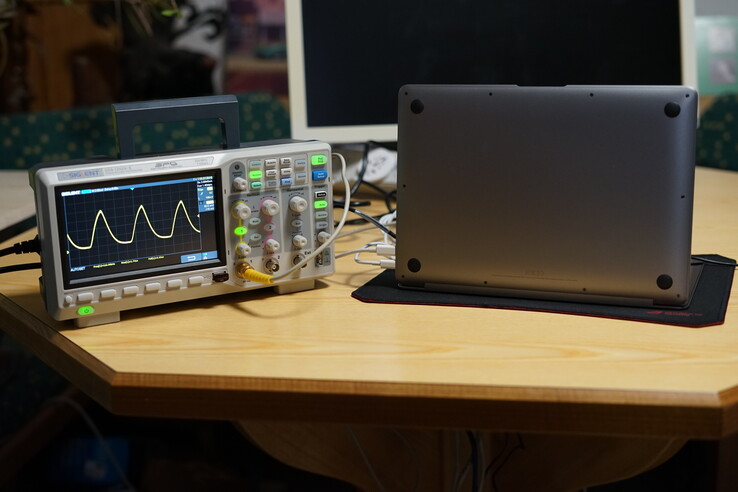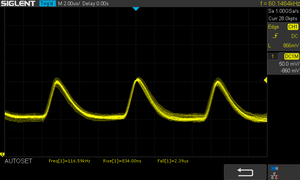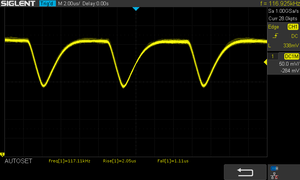PWM (pulse width modulation) is a pretty simple method for manufacturers to reduce the power consumption of displays. The background illumination will be turned on and off periodically. Depending on the frequency, sensitive users can notice issues (headaches, irritated eyes, fatigue, dizziness, etc.). However, there are big differences from user to user because every human reacts differently. Therefore, we at Notebookcheck test every screen for PWM, both on laptops and mobile devices. there is no general rule on how to avoid screens with PWM, because even expensive devices with (supposedly) very good screens can utilize PWM.
The new Apple MacBook Air with its 13.3-inch IPS panel is such an example with a high-quality screen. We have performed the PWM test on the 2020 model (Ice Lake Core i5) and can detect PWM as soon as the brightness level drops below 75%, which is also shown by in the video below:
This means Apple can reduce the power consumption of the panel as soon as the screen brightness is below 75 %, which should usually be the case when you activate the brightness sensor. The detected frequency, however, is very high at 117 kHz. Therefore, most users should not have any problems. If you are, however, sensitive to PWM, we recommend you test the laptop at lower brightness levels for a while to be on the safe side.
We will publish the full review of the new MacBook Air 2020 (Ice Lake Core i5) in the next couple of days.
Sale off - Buy MacBook Air 2019 now on Amazon
Screen Flickering / PWM (Pulse-Width Modulation)
| Screen flickering / PWM detected | 117000 Hz | ≤ 75 % brightness setting | |
The display backlight flickers at 117000 Hz (worst case, e.g., utilizing PWM) Flickering detected at a brightness setting of 75 % and below. There should be no flickering or PWM above this brightness setting. The frequency of 117000 Hz is quite high, so most users sensitive to PWM should not notice any flickering. In comparison: 53 % of all tested devices do not use PWM to dim the display. If PWM was detected, an average of 8042 (minimum: 5 - maximum: 343500) Hz was measured. | |||