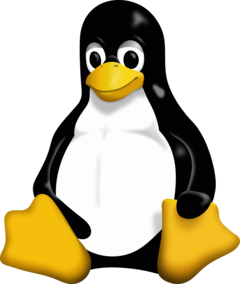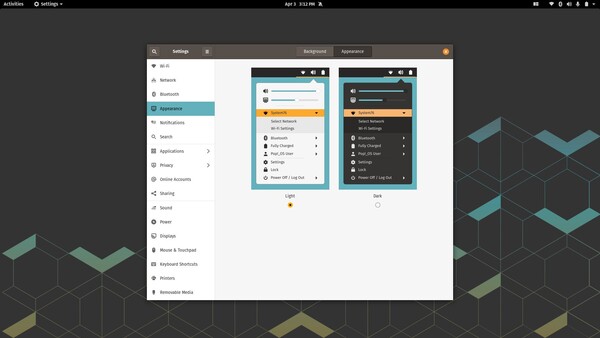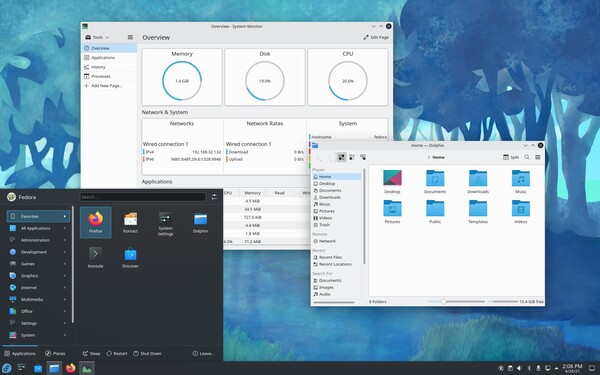Windows has historically been the only option for people gaming on PC. With its increasingly invasive ads, data collection, bloated install size and a requirement to make a Microsoft account to be able to log in, many people are looking for an alternative.
The Steam Deck has had a massive impact on the ability to play games on Linux, with many developers releasing Steam Deck specific patches which is great news for everyone that wants to game without Windows.
While technically any Linux distribution will do for gaming, some are easier to set up than others. Some have better driver support and are more geared towards laptops with both integrated and discrete GPUs. Whatever you choose there will be an element of tinkering involved. For many, that’s part of the fun of breaking free from the chains of Windows and can be very rewarding when it all comes together. However keep in mind that in many cases installing Linux for gaming isn’t an out-of-box experience.
Before getting started, it’s also worth giving Proton DB a mention. This database of games will tell you how playable each game is under Linux. A game with a platinum rating just works, silver and bronze you may experience bugs and some are simply unplayable. Make sure you check to see if your games are supported. Similarly, anti-cheat technology will not work under Linux, which eliminates most competitive online multiplayer games.
Pop! OS
Based on Ubuntu, this distribution is best for laptops with hybrid graphics. Whether that’s an Intel or AMD CPU and an Nvidia GPU, POP! OS has support for these configurations out of the box. One of the only distributions to work with the Asus G14 (available on Amazon*) without any tweaking, once this is installed you can grab Steam, install Proton and start gaming. Pop OS has regularly been touted as the Linux distribution that prioritises gaming-centric updates to its software.
Ubuntu
Probably one of the most familiar Linux distributions going, Ubuntu is also based on Debian, is easy to install and has a large community to help you troubleshoot. Getting Nvidia’s proprietary drivers on Ubuntu can be tricky as they don’t get installed out of the box. You may need to try different versions and your experience may vary with the open source one. Nevertheless, once installed correctly, grab Steam and Proton and you should be good to go.
Fedora
Based on Red Hat, Fedora operates on a rolling release cycle, which means that many of the drivers and packages are as up to date as they can be. For newer hardware and a good out of box experience, Fedora looks great, has a high level of security and everything just works. Keep in mind though that Fedora's strength can also be its weakness. Because of the rolling release cycle, every update can introduce new bugs to your system.
Chimera OS
If you want to turn your PC into an impromptu Steam Deck you might want to give Chimera OS a go. Primarily built for the vast array of handhelds on the market like the Aya Neo Kun, One X Player or ROG Ally, Chimera OS effectively turns your device into a Steam Deck. That being said, hardware support outside of these devices is limited so you may be better off installing it on something with an AMD GPU and it is unlikely to support discrete Nvidia GPUs. For desktops or laptops with discrete graphics, stick with a more mainstream Linux distribution.
If the idea of configuring Linux to your specification doesn’t appeal, maybe you should buy a gaming laptop with Linux pre-installed from System 76, the manufacturer behind Pop! OS.