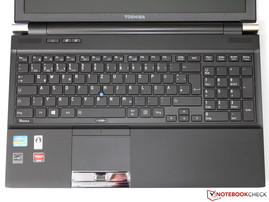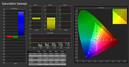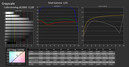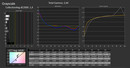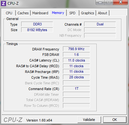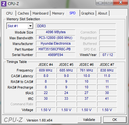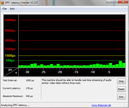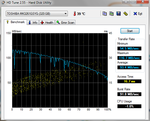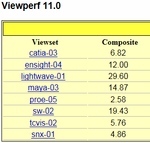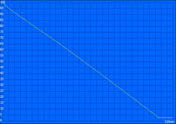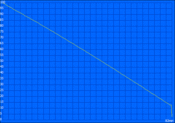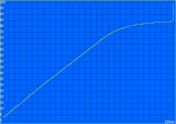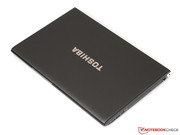Review Toshiba Tecra R950-192 Notebook

For the original German review, see here.
Those who are looking for a high-performance business notebook often turn directly to well-known brands like HP and Lenovo. But there are alternatives: Other manufacturers have interesting professional devices in their portfolio as well.
Toshiba for example. Their Tecra series has been established in this segment for years and ranks among the most serious competitors to such prestigious top dogs as the ThinkPad or the ProBook series.
Today we want to have a closer look at the current 15-inch-model Tecra R950. The price starts at 800 Euros (~$1049) and quickly cracks the 1,600 Euros (~$2098) mark, depending on the equipment. Our test device R950-192 (nearly 1,500 Euros/~$1967) relies on a fast Intel Core i7-3540M, eight GB RAM and a 320-GB-HDD (SSD is available for a surcharge). To replace the weak graphics processor, Toshiba has also built in a dedicated Radeon HD 7570M with GDDR5-memory, which drives a matte WXGA++-display with 1600x900 pixels. Several safety features, as the integrated UMTS-module as well as the Professional version of Windows 7 (Windows 8 is enclosed as well) do underline the focus on business clients for this notebook.
In the following review we will compare the R950 to, among others, the Lenovo ThinkPad T530, the Dell Latitude E6530 and the HP ProBook 6570b. Is our candidate up for the challenge?
Matte surfaces, dark colors: The optics of the Tecra R950 corresponds to the typical subtle standard of a professional notebook. Following the principle of “form follows function”, the focus of the design clearly follows the rule of ergonomics and practical use. According to the manufacturer, the case, which is coated with fine grooves and made of high-strength artificial resin, also shines with exceptional durability – a promise, which we surely cannot test in this review.
Directly compared to its competitors, the R950 surprises with a relatively slim case. A maximum thickness of 25.4 millimeters (1 inch) and a weight of nearly 2.5 kilograms (~5.5 pounds) let the Tecra appear significantly more delicate than an EliteBook 8570w (35 millimeters, 3.25 kilograms/~1.4 inches, ~7.7 pounds), for example. However, it needs to be mentioned that HP also offers this workstation model with Quad-Core-CPUs and by far stronger graphics cards – but the ProBook 6570b is also noticeably heavier with its 2.8 kilograms (~6.2 pounds).
But what effects does the slim design have on its stability? The base unit turns out to be quite sturdy, though there is still potential for improvement. Under local pressure the chassis slightly gives in above the DVD drive and around the keyboard – this is not the case for some of the competitors. The display, which is held in its place by two tight and extremely precise metal hinges, could have also withstood our deformation tests a little bit better.
In terms of workmanship, there is not much to criticize. Nothing rattles or wiggles, all material transitions were well processed and sharp edges rounded thoroughly – however, this should be expected in a notebook for nearly 1,500 Euros (~$1967). Altogether, the Tecra R950 has earned a good but not very good overall grade in this discipline.
For the connection of external devices, the notebook was fitted with four USB-ports, which come with a few special features. Two of those ports already support the fast USB-3.0-standard and another one was combined with an eSATA-interface for the connection of external hard-drives. Via Sleep-and-Charge, USB-devices can also be charged when the notebook is turned off, for example to charge a smartphone overnight.
In addition to an analog VGA-output, the R950 comes with a modern DisplayPort, which allows the connection of high-resolution external monitors. On the other hand, the user has to cope without HDMI, or use an adapter or a docking-station, which costs about 200 Euros (~$262). The docking-station is plugged into the bottom of the notebook and provides a big range of various additional interfaces.
On the one hand, the layout chosen by Toshiba is well suited for right- as well as left-handers (USB-ports on both sides of the case); on the other hand, it has some other weaknesses. The distance between the interfaces is slightly too small. Additionally, we would have preferred to have the display-outputs and the LAN port at the back.
Communication
The extensive communications equipment of the Tecra R950 leaves nothing to be desired. First off the WLAN-adapter: The Intel Centrino Advanced-N 6235 supports dual band operation in 2.4- and 5-GHz-networks as well as the common radio standards 802.11a/b/g/n. Two antennas (2x2 Dual-Stream) ensure a steady reception even under difficult conditions and allow gross transmission rates at a maximum of 300 Mbit/s. In our practical test, the radio communication impressed with an outstanding range and high speed – provided the corresponding router also supports MIMO. In addition to a number of features like Wireless Display, the current Bluetooth version 4.0 is at the user’s disposal.
A UMTS/HSPA(+)-module from Ericsson was built-in for mobile internet access. According to Toshiba, the H5321gw allows a download-/upload-rate of up to 7.2/2.0 Mbit/s (according to Ericsson even 21/5.76 Mbit/s) and also masters positioning via GPS-Signal. The brand-new mobile radio technology LTE was not installed.
The 1.0-Megapixel-webcam, which is fitted into the display frame, records pictures and videos with a resolution of up to 1280x800 pixels. To achieve really smooth frame rates though, the resolution needs to be changed to 640x480 pixels or less, which is still suitable for communication purposes. Worthy of note is the low picture noise and the excellent speech quality of the integrated microphone.
Security
The protection of sensitive corporate data has a top priority for a business notebook. For this reason, Toshiba has equipped the laptop with comprehensive safety features. This includes BIOS with support for Computrace and Intel’s anti-theft-technology (data deletion and device tracking after theft), a fingerprint scanner, a SmartCard-reader and a so-called Trusted Platform Module (TPM). For more details about those technologies, we have written a separate extra article for you.
Accessories
Besides the notebook with its power adapter and battery, Toshiba encloses some brochures and an installation disk for Windows 8 Pro. However, the preinstalled operating system is Windows 7 Professional – this leaves it up to the user to decide which version he prefers.
The accompanying software package is particularly generous. More than 700 MB of tools, administrative tools and other little helpers can be found on the hard-drive; including a shock sensor utility, a wireless- and GPS-manager and recovery software. It remains to be seen if all these applications are really needed. At least annoying adware was left out.
Maintenance
At the bottom of the notebook, the user finds three maintenance covers, which allow the exchange of the most important components. Sadly, all available slots are occupied ex-factory, which only allows an installation of an SSD after the removal of the hard-drive. To clean the fans and the heat sink, the case needs to be taken apart.
Warranty
The purchase price includes a 2-year manufacturer’s warranty including Bring-In-service, which can be extended for a relatively small price. An extension for a total of 3 years costs about 60 Euros (~$79), for 4 years 100 Euros (~$131). Furthermore, Toshiba guarantees the following: In case of defect during the first year, the notebook does not only get repaired, but the customer is reimbursed with the full purchase price ("Toshiba Double guarantee").
Keyboard
The integrated Chiclet-keyboard scores with an additional numeric keypad and is also splash proof; backlight, like some ThinkPads and EliteBooks have, is missing, though. For the layout, the manufacturer was guided by the common standards and placed the 18 x 18 mm (~0.7 x 0.7 inches) letters where the user expects to find them. The arrow and function keys are a bit smaller, which is not bothersome in everyday usage.
Despite an overall consistent typing feeling, the keyboard fails to keep up with the best models on the market in our practical test. The keystroke is relatively soft and combined with a short stroke distance– this may be a matter of taste, but a slightly tighter layout would deliver more feedback on each keystroke. On the other hand, we liked the excellent stability and the minimal noise level even when typing quickly.
Touchpad and Trackpoint
The 8.5 x 4.9 cm (~3.4 x 1.9 inches) touchpad has a rubberized surface whose small frictional resistance allows an exact navigation of the cursor. All input commands are processed quickly and can be done via multi-touch-gestures (pinch-to-zoom, scrolling with two fingers) if desired. The mouse buttons were replaced by two shiny metallic buttons whose tight pressure point leaves a very good impression of quality.
Alternatively, the user can rely on Trackpoint, also known as Toshiba’s "AccuPoint". Precision and responding qualities are excellent. The little joystick turned out a little bit too tiny, though. With a little practice, Trackpoint proves to be a practical extra because the necessary finger movements were kept to a minimum. The associated buttons work as firmly and reliable as the ones of the touchpad.
The 15.6-inch anti-glare display of the Tecra R950 is offered with a resolution of 1366x768 as well as 1600x900 pixels; our test device had the higher resolution WXGA++-version. The user soon appreciates the additional pixels, especially when using Excel charts or multitasking more often. Simultaneously the resulting pixel density of 118 dpi guarantees a still comfortable font size.
Toshiba promotes the display as “high-brightness-display”, thus promising a strong backlight. Indeed: With its wide control range of 19 to 260 cd/m² (eight stages), the luminance can be perfectly adjusted to various surrounding conditions. Only a few competitors like the Dell Latitude E6530 (up to 278 cd/m²) offer a higher luminance. Nevertheless, there are ultrabooks that reach over 300 cd/m² - such values would have been desirable for the Tecra as well.
| |||||||||||||||||||||||||
Brightness Distribution: 82 %
Center on Battery: 254 cd/m²
Contrast: 127:1 (Black: 1.99 cd/m²)
37.96% AdobeRGB 1998 (Argyll 3D)
55.3% sRGB (Argyll 3D)
36.74% Display P3 (Argyll 3D)
The measurement of black value (1.99 cd/m²) and contrast (127:1) was disappointing, though. Dark parts of an image always seem a bit grayish, which causes a colorless and pale image. The reason behind it is, that Toshiba chose to produce their own TN-Panel (TOS5092), which is far behind competing displays as far as quality is concerned (LG-Philips (ProBook 6570b) or AUO (ThinkPad T530)). Since the Tecra R950 is surely no multimedia- or gaming-laptop, this flaw can be ignored.
First, we examined the color display in delivery condition and afterwards had a look at the results after calibration. It quickly turns out that this notebook is not meant for professional photographers or graphic designers: Only 51% of the important sRGB color space is covered and the color deviation was relatively strong (Delta E up to 15, 9 when calibrated). The display of grayscales only works slightly better and only comes close to the ideal when previously calibrated (Delta E 12, calibrated 1.4).
The combination of an anti-glare display surface and high maximum brightness – which is held steadily when running on battery power – allows using the R950 outdoors. Annoying reflections are very rare and often so weak that they do not affect the user. The display has only to surrender under direct sunlight – a problem that could only be reduced by an even stronger backlight.
Many displays based on TN-technology struggle with picture quality at large image angles. The display of our test object is no exception – on the contrary: Especially vertically, the screen falsifies the image quickly, which causes a constant need for readjustment of the display hinges. In comparison to other TN-panels, the display of the R950 performs below average.
To conclude this chapter we would like to mention the excellent signal quality of the analog VGA-output. Even at a resolution of 1920x1200 pixels the pictures stays nearly flicker-free and razor-sharp – by no means a given.
Since the presentation of the new Haswell-processors is expected for June, thus ending the Ivy-Bridge-era, Intel has injected new life into its current CPU-platform with a series of so-called “speed-bumps”. The Core i7-3540M represents the new top model of the dual-core-class succeeding the i7-3520M processor.
The clock rate of 3.0 GHz and the turbo-settings of 3.5 (2 cores) and 3.7 GHz (one core) do not give reason to expect a big performance leap in comparison to the 100 MHz slower predecessors. Owing to the meanwhile fully developed 22-nanometer assembly, Intel managed to keep the TDP at 35 Watts and was not forced to make substantial changes. Also on board are features like Hyperthreading-technology, for a better multi-threading-performance and a four MB L3-Cache.
Like all mobile spin-offs of the Ivy-Bridge-series, the Core i7-3540M has a DirectX-11 capable graphics card, which is not used in the Toshiba Tecra R950-192, though. Instead of the HD Graphics 4000, a dedicated Radeon HD 7570M comes into use for the image calculation and is constantly active during 2D- and 3D-mode. Pity – a flexible graphics switching via AMD’s Enduro-technology could have lowered the power consumption during idle and increased the battery run time.
Depending on the configuration, the R950 is available with SSDs or HDDs of varying capacity. Our test candidate has a common 320 GB hard-drive, which makes it 200 Euros (~$262) cheaper than its 256 GB flash memory equivalent. Furthermore, eight GB DDR3-RAM were built in, in dual-channel-mode (2x 4 GB DDR-1600).
Processor
Owing to the extreme high (turbo) clock speed of up to 3.7 GHz, the i7-3540M shows an excellent single-thread performance. In the respective test of the Cinebench R11.5 (64-bit) the CPU scored 1.52 points, which is equal to the quad-core model i7-3740QM. When all available threads are being used, the 3540M falls about 50% behind at 3.49 points. As expected, we can only detect a marginal performance increase compared to its predecessor Core i7-3520M – not much, but still enough to take the throne as the fastest dual-core processor. Fortunately, the performance is not throttled when running on battery.
| Cinebench R11.5 - CPU Multi 64Bit (sort by value) | |
| Toshiba Tecra R950-192 | |
| Lenovo ThinkPad T530 2429-5XG | |
| HP ProBook 6570b (B6P88EA) | |
| Samsung 400B5C-H02DE | |
Storage Devices
Toshiba equipped the R950 with a 320 GB hard-drive from its own company. The MK3261GSYG (2.5 inches, 9.5 millimeters height) runs at 7200 rpm and has a 16 MB cache. The result is quite impressive: With its average sequential transfer rate of 93.4 MB/s, the hard-drive belongs to the fastest of the currently available ones. The access time, which profits from the fast speed of rotation, is 16.7 milliseconds, according to HD Tune.
The available 256 GB SSD is Toshiba’s HG5-series with a flash controller from Marvell. You can find benchmark results for this hard-drive here.
System Performance
According to its good results for the processor and data medium, the Tecra can also score when it comes to system benchmarks of the PCMark-series. With 8,003 points in the PCMark Vantage as well as 2,201 points in the PCMark 7, our candidate is at the same performance level as its similarly equipped competitors like the HP ProBook 6570b or the Lenovo ThinkPad T530. The more expensive SSD-alternative should score even higher – those wanting to install a flash memory themselves find the necessary information further up in the section "Maintenance".
In everyday use, the R950 works inconspicuously and efficiently. Simple office software does not present itself as a problem and the laptop has enough power reserves for more demanding software like simulation- or CAD-software (see following chapter). Considering this computational power the user should only rarely long for a faster quad-core processor.
| PCMark Vantage Result | 8003 points | |
| PCMark 7 Score | 2201 points | |
Help | ||
Graphics Card
The Radeon HD 7570M is based on one of the older 40 nanometer chips, which has been on the market for over two years and is also used for some of the models of the HD-6000 series. By now, the computation power of the 400 VLIW5-shader units is ranking at the low end but still exceeds the integrated HD Graphics 4000 by a small margin. Another reason for the low performance is that Toshiba clocks the graphics card at 500 MHz for the core and 600 MHz for the one GB GDDR5-memory, which is slightly lower than allowed by AMD. We could only reach a score of 901 points at the performance preset of the 3DMark 11.
As the results of the SPECviewperf-11 benchmarks prove, the HD 7570M is at least conditionally suitable for professional CAD-applications. Those regularly using these kinds of programs should instead choose a FirePro- (AMD) or Quadro-card (Nvidia) with their specially optimized drivers. The GPU can still be used for general computations via OpenCL-interface – a feature that is also available for the slower HD 4000. In conclusion, we would like to point out that the graphics driver does not support a resolution of 1366x768 pixels ex-factory; we explain how to add it manually here.
| 3DMark 11 - 1280x720 Performance (sort by value) | |
| Toshiba Tecra R950-192 | |
| HP ProBook 6570b (B6P88EA) | |
| Dell Latitude E6530 | |
| 3DMark 06 Standard Score | 5738 points | |
| 3DMark Vantage P Result | 3571 points | |
| 3DMark 11 Performance | 901 points | |
| 3DMark Ice Storm Standard Score | 45370 points | |
| 3DMark Cloud Gate Standard Score | 4329 points | |
| 3DMark Fire Strike Score | 562 points | |
Help | ||
Gaming Performance
Although gaming is not one of the main applications of this laptop, we would still like to take a look at the performance for some of the current titles. This confirms what we had mentioned earlier: Even though the Radeon HD 7570M is slightly faster than the HD Graphics 4000 is, it can only reach acceptable frame rates at low settings. Very complex games like Battlefield 3 or Crysis 3 do not even reach the important 30 fps mark at minimal detail settings.
| low | med. | high | ultra | |
|---|---|---|---|---|
| Battlefield 3 (2011) | 28 | 19.9 | 15.4 | |
| Anno 2070 (2011) | 65.2 | 25.2 | 16.2 | |
| Diablo III (2012) | 62.9 | 42.1 | 35.1 | |
| Sleeping Dogs (2012) | 51.2 | 37.9 | 13.2 | |
| Dishonored (2012) | 43 | 33.9 | 30.4 | |
| Call of Duty: Black Ops 2 (2012) | 53.5 | 34.7 | 15.7 | |
| Dead Space 3 (2013) | 91.9 | 33.2 | 26.1 | |
| Crysis 3 (2013) | 22.3 | 13.6 | 8.7 | |
| Tomb Raider (2013) | 55.3 | 26 | 15.2 | |
| BioShock Infinite (2013) | 47.9 | 23.5 | 19.4 |
System Noise
Due to the consistently activated fan and the quietly humming hard-drive, the Tecra is never completely silent even during idle. A noise level of 31.8 dB(A) is not annoying but is quite noticeable in quiet surroundings. The similar sister model tested with an SSD-drive and integrated graphics card (R950-191) performs at 29.6 dB(A) and is clearly quieter.
The system noise rises drastically under heavy use. The notebooks run at between 35.9 and 44.2 dB(A) in the 3DMark 06 test and peaks at a noisy 49.3 dB(A) during the stress test. The relatively high-frequency characteristic of the fan noise quickly gnaws on the user’s nerves during longer periods of time under full load. This problem is mainly due to its slim design – more massive business competitors like the ThinkPad T530 present themselves a lot better here.
Noise level
| Idle |
| 31.8 / 31.8 / 31.8 dB(A) |
| HDD |
| 31.8 dB(A) |
| DVD |
| 34.7 / dB(A) |
| Load |
| 35.9 / 49.3 dB(A) |
 | ||
30 dB silent 40 dB(A) audible 50 dB(A) loud |
||
min: | ||
Temperature
The heat generation of the device stays low for common use: During idle, we measure an average of 30 °C (86 °F) at the top and bottom. This allows usage on the thighs without restrictions. Under full load, the temperature jumps up to 40 °C (104 °F) around the air outlet while most parts of the case stay at slightly higher values compared to idle.
Toshiba seems to be able to handle the temperature management of the notebook – but does this also apply to the hardware inside? After stressing the processor for one hour with Prime95 and FurMark it levels off at an uncritical level of 82 °C (179.6 °F), but only clocks at the base frequency of 3.0 GHz. The theoretically possible Turbo Boost of 3.5 GHz can only do his work for a few minutes at the beginning of the stress test; this behavior cannot be observed with real applications, though. The graphics card heats up to 66 °C (150.8 °F) and constantly keeps its maximum clock rate of 500/600 MHz (core/memory).
(±) The maximum temperature on the upper side is 43.2 °C / 110 F, compared to the average of 34.3 °C / 94 F, ranging from 21.2 to 62.5 °C for the class Office.
(±) The bottom heats up to a maximum of 41.1 °C / 106 F, compared to the average of 36.8 °C / 98 F
(+) In idle usage, the average temperature for the upper side is 30.6 °C / 87 F, compared to the device average of 29.5 °C / 85 F.
(+) The palmrests and touchpad are reaching skin temperature as a maximum (35.5 °C / 95.9 F) and are therefore not hot.
(-) The average temperature of the palmrest area of similar devices was 27.6 °C / 81.7 F (-7.9 °C / -14.2 F).
Speakers
The integrated stereo loudspeakers, situated at the top of the keyboard, were primarily designed for office purposes. The highly treble-prone sound and the limited volume reserves limit the joy of watching a movie or listening to music drastically. In those cases the user should go back to an external sound system (connection possible via DisplayPort or 3.5-millimeter jack). However, the small speakers fulfill the demands for system sounds or VoIP-applications.
Energy Consumption
As mentioned before, Toshiba did not implement AMD’s Enduro-technology for automatic graphics switching. Thus causing the consumption during idle to be rather high at 12.3 to 17.6 Watts. This results in less battery run time – a problem that is already well known from the HP ProBook 6570b. For comparison: The Tecra R950-191 with an integrated graphics solution is satisfied with 8.2 to 12.6 Watts.
Along with the dedicated graphics card, the high clocking processor is especially responsible for the high power consumption under full load. Since the maximum consumption lies between 41.2 and 75.3 Watts – the latter value is only reached during the unrealistic stress test – the 75-Watt power supply is correctly dimensioned.
| Off / Standby | |
| Idle | |
| Load |
|
Key:
min: | |
Battery Runtime
Although Toshiba fitted a 66-Wh-battery into the notebook to counteract the big power consumption, the runtime of the laptop is rather short especially under small load. The R950-192 runs only for 5 hours and 25 minutes in the Battery Eater Reader’s test (minimal brightness, energy-saving mode, WLAN off) – the more energy-efficient sister model is running 12.5 hours, more than twice as long without the dedicated graphics card.
Our practical WLAN-test (about 150 cd/m² brightness) shows that the user can browse and work for nearly 4 hours before it runs out of battery. Even though this is significantly better than the HP ProBook 6570b with its 2.5 hours, it still is far behind the values of other competitors with graphics switching.
As expected, the Battery Eater Classic test (maximum brightness, high performance, WLAN on), which puts stress on the processor as well as the graphics card, achieves the shortest runtime. The notebook needs to be reconnected to the socket after 1 hour and 22 minutes at the latest where the battery is charged within about 3.5 hours.
What is essential for a good business notebook? Features like reliability and quality but also low emission rates are probably top priorities for the buyer. The Toshiba Tecra R950-192 shows promising approaches in those disciplines but lacks when it comes to the final touch.
This can be observed for the slim and carefully processed case, which cannot keep up with the best laptops of its class in terms of stability, though. The connectivity and input devices of the laptop do also perform well but without being tremendously better in comparison to its competition.
One of the biggest advantages of the R950 is its outstanding application performance, owing to the fast hard-drive and the higher-clocked i7-processor. Sadly, the cooling system barely copes with the waste heat of the CPU and GPU causing the background noise to rise strongly, especially under full load. Those able to take a pass on a few percentage points of performance should instead choose a model with i5-core and integrated graphics card. The same advice goes for the battery runtime, which suffers greatly because of the missing graphics switching. Thanks to its anti-glare and high-brightness display, its integrated UMTS and low weight the notebook commends itself as a mobile companion for everyday business life.