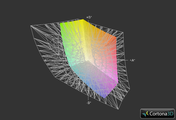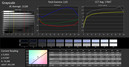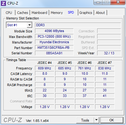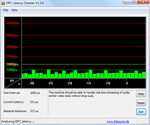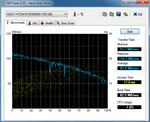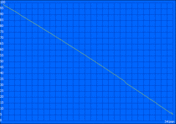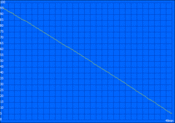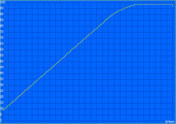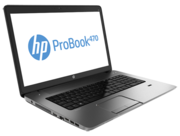Review HP ProBook 470 G0 (H6P56EA) Notebook

For the original German review, see here.
People looking for an affordable notebook for work will care mostly about the following points: A robust case, good input devices and a suitable application performance. HP is trying to achieve such a combination of business quality and affordability in its ProBook 400 series, and they actually manage with quite some success as we have seen recently in the test of the ProBook 450.
For this reason, we want to have a look at the 17-inch sister model today, the HP ProBook 470 G0. Our test candidate offers grand equipment for only about 800 Euros (~$1093), namely a Core i7-3632QM, 8 GB RAM, a 750-GB hard drive and more. To crown the whole package there is a dedicated Radeon HD 8750M with 1 GB of DDR3 RAM included as well. Other editions with a Core-i5 chip and less RAM are available from 600 Euros (~$820).
As a consequence of its low price, the competitors of the ProBook are not really expensive business notebooks, but rather the consumer and prosumer notebooks, such as the MSI CX70, the Toshiba Satellite Pro L870 or the Dell Inspiron 17R SE (the popular Vostro series is not offered in the 17-inch format anymore). We want to find out now which is best.
Form follows function. Ergonomics and simple quality are the trademarks of the black-gray ProBook case. The generous use of Aluminum all around the keyboard comes as a nice surprise for a product in this price range. Not only does the stability profit from this, especially around the base unit, but this light metal also contributes to the low total weight of only 2.9 kg (~6.4 pounds). Hence, the notebook is suitable for an occasional transportation.
Nonetheless, it is clear that the manufacturer has saved money in certain areas. For instance, the bottom plate that is made of simple plastic does not seem to be very robust and the display can be bent even with only a little pressure. The very tight, but not very precise hinges are not on the level of the (much more expensive) EliteBooks either. However, in practice one can ignore most of these points, especially since overall the quality can easily keep up with the competitors. A noteworthy point is the very neatly manufactured edges and material transitions.
On the one hand, the cheap ProBook is missing certain highlights, such as a Thunderbolt port or a DisplayPort as was kind of expected. On the other hand, it offers almost the whole range of other ports: Four USB-Ports (of which 2x USB 3.0), HDMI, a high-quality VGA output that is important for older projectors, as well as further ports. Hence, it corresponds roughly to the usual standard. The fact that the ports are all concentrated in the front third of the laptop case is a bit unfortunate. This may be handy for UBS sticks or headphones, but can be obstructive in the case of thick network or display cables.
Communication
The Wi-Fi adapter is from Ralink (RT3290) and belongs to the entry-level segment. It only features the 802.11b/g/n standards and Bluetooth 4.0. The module transfers data via Single-Stream technology (1x1) with up to a maximum of 150 Mbit/s and is limited to the 2.4-GHz band. The stability and range of the connection left a good impression and in comparison to other notebooks this is a bit better than average. HP's Wi-Fi-Hotspot software to grant Wi-Fi access of the Internet connection is only available under Windows 8.
The 0.9-megapixel webcam that is hidden in the display frame delivers acceptable pictures even in environments that are not so well lit. This is sufficient for simple communication purposes and so is the integrated microphone array.
Security
HP is trying to make the life of thieves difficult by means of various security features like a disk drive encryption (HP Drive Encryption), a fingerprint scanner as well as the preparation for Intel's Anti-Theft technology (Computrace license required). All the important settings can be checked and adjusted with only a few clicks via the HP Client Security Suite.
People who want to update the preinstalled Windows 7 Professional to Windows 8 Pro (both 64-bit) can find the required disk in the box of the notebook. However, HP has not included any other accessories except for the mandatory power supply and some brochures.
The extensive software package contains various system tools like an HP support assistant that is supposed to support the user with the creation of backups. Furthermore, the manufacturer has also included a Media-Player (CyberLink Media Suite), Webcam software (CyberLink YouCam) and many other mostly useful applications.
Maintenance
What is exemplary is the fact that there is no screwdriver needed in order to remove the bottom cover. One only has to push two little levers. Unfortunately, the maintenance options are quite limited. Both memory slots, the only 2.5-inch slot as well as the mini-PCIe slot and the Wi-Fi module are all filled from the beginning already. The M.2-/NGFF slot of the ProBook 450 seems to have been canceled in the 17-inch edition. Another negative aspect lies in the fact that one cannot clean the fan and the heat sink without having to take it apart further.
Warranty
The price also includes a manufacturer's warranty of only 12 months, but it can be extended through optional service packages, also called "Care packs" by HP. People who want only an extended pick-up and delivery service can extend it to 2 years (UK727E) for about 50 Euros (~$68), and to 3 years for about 90 Euros (~$123).
Keyboard
The close relationship of the ProBook 470 G0 and the smaller 450 G0 becomes very apparent when looking at the input devices. The black chiclet keyboard with its 15 x 15 mm buttons offers a full number block and convinces with good stability. The hub may be a bit too soft, but is well defined giving the user a precise feedback and enables the user to write very fast after only a short adaptation period. We would only wish for a backlit version as, e.g. is also available for the Dell Inspiron 17R SE (for a surcharge).
Touchpad
HP ignored the common ClickPad trend and equipped the ProBook with a 10.3 x 5.3 cm (~4.1 x 2.1 inches) Synaptics touchpad with two dedicated mouse buttons. These turn out to be a real advantage, especially for drag'n'drop commands, even though the pressure point could be a little firmer. The smooth input area recognizes multi-touch gestures with up to three fingers and has an integrated hand palm sensor that prevents unwanted inputs effectively.
The 17.3-inch display of the ProBook 470 gives a typical resolution for its class with 1600x900 pixels. This amounts to a pixel density of 106 dpi. It would be nice, if HP would at least adopt a more finely granulated FullHD panel into its program. At the moment such a display is only available for the much more expensive EliteBook series.
The display reaches a good brightness of an average of 242 cd/m² at maximum settings, which is on par with the competitors like Dell (Inspiron 17R SE: 253 cd/m²) and MSI (CX70: 238 cd/m²). One has to mention the very uniform illumination of 93%. We did not find any halation or similar problem even under closer inspection.
| |||||||||||||||||||||||||
Brightness Distribution: 85 %
Contrast: 345:1 (Black: 1.09 cd/m²)
ΔE ColorChecker Calman: 10.88 | ∀{0.5-29.43 Ø4.77}
ΔE Greyscale Calman: 12.84 | ∀{0.09-98 Ø5}
52% AdobeRGB 1998 (Argyll 1.6.3 3D)
57% AdobeRGB 1998 (Argyll 3D)
80.5% sRGB (Argyll 3D)
55.1% Display P3 (Argyll 3D)
Gamma: 2.65
CCT: 17847 K
In this price range, a very mediocre TN panel at best is an almost unavoidable problem. In the case of our test device the panel was manufactured by AUO. The high black value (0.87 cd/m²) delivers only a modest contrast ratio of 272:1, whereas better displays can give a ratio of up to 700:1 or even more. Subjectively speaking the picture looked less rich and less vivid than many other notebooks in our test. However, this property is also the result of the fact that there was no metalized glare surface applied.
We have to criticize HP for the poor display calibration given the substantial deviance in color encountered in the test. Not only the colors (Delta E 10.9), but also the gray scales (Delta E 12.8) are far off the appropriate values. However, the ProBook can deliver almost perfect results once calibrated correctly. This would even make the device suitable for image processing, if there was not also a limited color space that does not cover the sRGB- nor the AdobeRGB standard.
Even though the display brightness could still be a bit higher as discussed before, the ProBook can, in principle, also be used outdoors. Because of the matte surface, the user is spared any serious reflections and can still read the content seamlessly even under difficult conditions. The only thing that should be avoided is direct sunlight, if possible.
It is known that most TN panels react poorly to skewed viewing angles. This problem also applies to our test device from HP. The display does not offer much tolerance, especially on the vertical axis, and ends up with a significant loss in contrast and color errors given a shift. The picture always stays stable on the side though so that several people can watch a movie together.
The ProBook 470 is available with a range of Intel chips. Some of them are based on the current Haswell architecture and some others on the predecessors the Ivy Bridge. The Core i7-3632QM in our test device is part of the older generation, but with a quad-core architecture and a clock rate of 2.2 to 3.2 GHz it also offers impressive specs. Nonetheless, the energy consumption is relatively low with a value of 35 Watts TDP. This is mostly thanks to the advanced 22 nanometers manufacturing. All other details and features can be found in our CPU Data base as usual.
HP has built in a dedicated Radeon HD 8750M graphic card with DDR3 RAM in addition to the integrated HD Graphics 4000. AMD's Enduro, the equivalent to Nvidia's Optimus technology, controls the dynamic switching between the two graphic chips depending on what application is launched.
The ProBook should satisfy even demanding users with its 8 GB RAM (2x 4 GB DDR3-1600) and the 750-GB hard drive. However, it is a bit regrettable that there are no editions with an SSD available so far.
Processor
Even though it is about one and a half years after the official presentation of the Ivy-Bridge-based quad-core chip, it still belongs to the absolute high-end segment. The direct successor of the Core i7-3632QM, the Core i7-4702MQ, only performs a negligible 6% better in Cinebench R11.5.
However, one can notice big differences when comparing with dual-core CPUs like the Core i5-3210M. As long as the software in use is able to utilize all of its eight threads entirely, then there are performance increases of up to 100% possible.
The CPU clock frequency is throttled to the base frequency of 2.2 GHz in both single threading and multithreading tasks when in battery mode. This reduces the performance by about 25 to 30%. This procedure seems reasonable in regards to the run times, since even then there are still enough reserves for almost all applications.
Storage Devices
The 750-GB-HDD of the HGST-Travelstar series (former Hitachi) contains two platters running at 5400 rpm so that the drive transfers data only at average rates. We have measured values of almost 86 MB/s after all, which is a typical result for a hard drive with these specs. The same is also the case for the reading times of 17.0 milliseconds that could still be improved significantly and not only through the use of an SSD. We have summarized more detailed information for upgrades in the maintenance section.
System Performance
Even without an SSD the system works quite fast for daily tasks. Naturally, start and loading times take a bit longer with a classic hard drive, but once they are finished, the ProBook even manages multitasking scenarios with fascinating ease. This is thanks to the quad-core chip and the vast amount of RAM that is built in. The fact that it performs so much better in the synthetic PCMark 7 than similarly equipped competitors is quite surprising though. In principle, at least the Inspiron 17R SE and the CX70 should be playing in the same performance class.
| PCMark Vantage Result | 8256 points | |
| PCMark 7 Score | 3254 points | |
| PCMark 8 Home Score Accelerated | 3726 points | |
| PCMark 8 Creative Score Accelerated | 3088 points | |
| PCMark 8 Work Score Accelerated | 4284 points | |
Help | ||
Graphics card
The dedicated Radeon HD 8750M is probably not so much intended for 3D games, but rather for simple 3D applications as well as GPGPU purposes. Even smaller CAD projects are possible with such a GPU, although professional accelerators like the FirePro- (AMD) or the Quadro-Series (Nvidia) are clearly even better suited for such software. With 384 shader units (775 to 825 MHz) and 1 GB DDR3 RAM (900 MHz, 128-bit) the card performs approximately on the same level as the GeForce GT 740M. For instance, this allows it to be used for OpenCL to try different filters and functions.
The graphic chip, like the CPU, only reaches its full performance when the power supply is plugged in; in mobile use the clock rate is throttled to 400 (core) and 600 MHz (Memory). Consequently, the performance decreases by almost half, but even in that case it is still better than the integrated HD Graphics 4000.
| 3DMark 11 - 1280x720 Performance GPU (sort by value) | |
| HP ProBook 470 G0-H6P56EA | |
| MSI CX70-i740M281W7H | |
| Dell Inspiron 17R-SE-7720 | |
| Toshiba Satellite Pro L870-16P | |
| 3DMark 11 Performance | 2005 points | |
| 3DMark Ice Storm Standard Score | 58505 points | |
| 3DMark Cloud Gate Standard Score | 7521 points | |
| 3DMark Fire Strike Score | 1281 points | |
Help | ||
Gaming Performance
The game tests that we had planned did in fact impose a problem at first, as the notebook would not display typical resolutions of 1366x768 on either the internal or any external screens. We were able to fix this error only after testing various graphic drivers and modifications to the registry.
The aforementioned observation was confirmed in subsequent measurements where the Radeon HD 8750M scored about the same as the GeForce GT 740M. Hence, the native Display resolution of 1600x900 pixels can only be mastered on low resolutions. Many other benchmarks of the Radeon GPU can be found in our database.
| low | med. | high | ultra | |
|---|---|---|---|---|
| Anno 2070 (2011) | 129.5 | 58.5 | 34.6 | 15 |
| Diablo III (2012) | 80.5 | 57.7 | 49.5 | 30.8 |
| Dota 2 (2013) | 96.4 | 70.3 | 34.8 | |
| Saints Row IV (2013) | 36.8 | 29.1 | 18.6 | 12.5 |
| The Bureau: XCOM Declassified (2013) | 49.9 | 33.1 | 22.4 | 12.5 |
| Total War: Rome II (2013) | 66.9 | 54.8 | ||
| Fifa 14 (2013) | 316.3 | 182.7 | 157.9 | 99.2 |
| F1 2013 (2013) | 92 | 66 | 60 | 29 |
System Noise
The ProBook was configured by HP in such a way that the "Fan always on while AC"-option in the BIOS is activated by default. We consider this to be unhelpful. If you deactivate this option, then you can decrease the noise emission from 32.3 dB(A) to a level that can almost not even be heard anymore. Then the cooling system is often even off when the computer is only partially in use so that only the low noise from the hard drive will remain when the computer is running.
If the hardware is pushed over longer periods of time, then the noise emission climbs up from about 39.3 to 43.7 dB(A). The low frequency and uniform noise does not seem to be very noticeable though, and it seems to be normal in this performance class.
Noise level
| Idle |
| 32.3 / 32.3 / 32.3 dB(A) |
| HDD |
| 32.3 dB(A) |
| DVD |
| 34.1 / dB(A) |
| Load |
| 39.3 / 43.7 dB(A) |
 | ||
30 dB silent 40 dB(A) audible 50 dB(A) loud |
||
min: | ||
Temperature
The case does not heat up significantly in daily use and only possibly in the area of the air outlet one can notice a bit higher temperature values. Even under full load, this does not change much. If one does not put the hand directly to the outlet, then one gets to enjoy an extremely well cooled notebook.
If you are now worried that this is a result of strong throttling, then you can be relieved because even after an hour of Prime95 and FurMark the Core i7 kept a constant clock rate of 2.7 GHz and, hence misses its maximum possible Turbo Boost only by a little. On the other hand, the graphic card does throttle at times down to 400 MHz, but on average, it is only minimally below its base frequency of 775 MHz. Given noncritical temperatures of about 79 °C (174.2 °F GPU) or about 88 °C (190.4 °F CPU), respectively, the cooling system should be able to master even demanding 3D applications on hot summer days without problems.
(+) The maximum temperature on the upper side is 37.7 °C / 100 F, compared to the average of 36.9 °C / 98 F, ranging from 21.1 to 71 °C for the class Multimedia.
(-) The bottom heats up to a maximum of 50.4 °C / 123 F, compared to the average of 39.2 °C / 103 F
(+) In idle usage, the average temperature for the upper side is 26.8 °C / 80 F, compared to the device average of 31.3 °C / 88 F.
(±) The palmrests and touchpad can get very hot to the touch with a maximum of 37.7 °C / 99.9 F.
(-) The average temperature of the palmrest area of similar devices was 28.7 °C / 83.7 F (-9 °C / -16.2 F).
Speakers
The integrated speakers are suitable for videos and system sounds given the sufficiently loud maximum volume and the clean playback of high range sounds. They do not serve for much more though. The bass is missing almost entirely so that it sounds dull and without power. This gives little joy when listening to music or playing games with friends. However, this should not really affect the targeted audience, especially since the use of external speakers via HDMI or audio jack is possible without any problems.
Power Consumption
In contrast to the ULV models of the Haswell generation, which thanks to the integrated chip are much more efficient than the Ivy Bridge models, there seems to be almost no difference in consumption in the case of the quad-core models. With values of 10.8 up to 16.2 Watts in idle mode the ProBook 470 is exactly on par with the MSI CX70 (10 up to 16 Watts), even though the latter actually features the newer architecture.
The energy consumption under load does not yield any surprises either. Values between 55.3 and 88.2 Watts are typical for notebooks of this price range. The 90 Watt power supply may seem a little meager at first sight, however, in practice the consumption never even gets anywhere near the aforementioned maximum consumption.
| Off / Standby | |
| Idle | |
| Load |
|
Key:
min: | |
Battery Runtime
The battery included in the package has a relatively low capacity of 47 Wh. If needed, it can be replaced by a stronger model from the range of accessories (H6L27AA, 93 Wh, from around 100 Euros, ~$137). If the device is intended to be used frequently when mobile, then such an investment is recommended. Even in the Battery Eater Reader's Test (Energy-saving mode, minimal brightness, Wi-Fi off) the included low-capacity battery gave a maximum run time of only 5 hours and 41 minutes.
It stops even earlier in practice as our Wi-Fi measurement has shown with a short time of 3 hours and 17 minutes (Energy-saving mode, about 150 cd/m²). Such a full-blown 17-inch notebook is just not a marathon runner as the values of the competitors like Dell or Samsung also show.
It is definitely not recommended to use the notebook under full load in battery mode. Here, not only the performance decreases as was mentioned beforehand, but also the battery run time is not really practical then with only 49 minutes in the Battery Eater Classic Test (highest performance, maximum brightness, Wi-Fi on).
Verdict
A cheap entry into the professional segment - that is what the HP ProBook 470 G0 wants to be and, therefore, it does without the absolute top-notch in terms of equipment and quality. However, this is not necessarily a critical point as the price-conscious customer gets a good compromise between business and consumer product with only a few weaknesses.
Some of the biggest advantages are the case that is reinforced with aluminum, the good input devices as well as the low-noise and low-heat development. However, the ProBook proves itself not just in office use. Even demanding 3D tasks can be tackled without any problems thanks to the high-performance hardware. An SSD is the only piece that is really missing in an otherwise convincing performance overall.
Besides that, it is rather minor things that HP should still improve, such as the mediocre display. An optional Full HD display could significantly increase the attraction of the notebook. The relatively low battery run time is not very critical, since this laptop is mostly aiming for desk use anyway, and especially also because one can simply buy more capacity. These are all minor points and do not change anything about the recommendation to purchase.