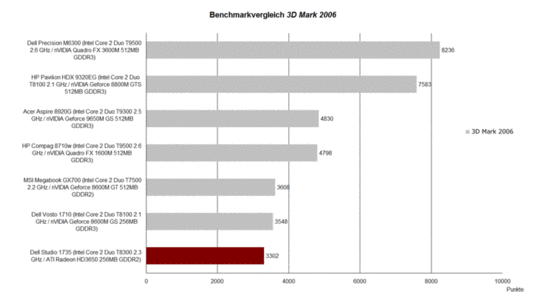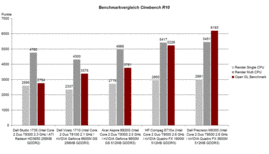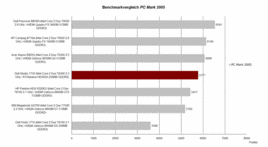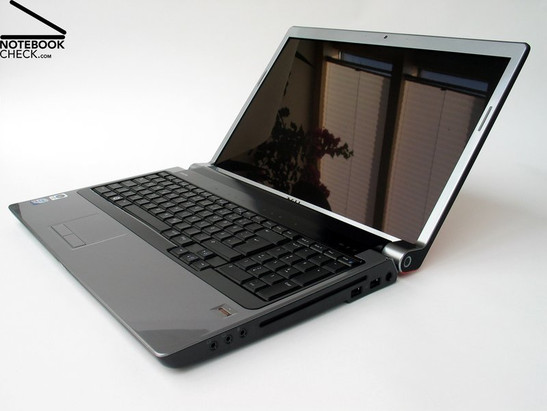Review Dell Studio 17 Notebook
Studio Line.
For the present the new Studio series by Dell is available in two sizes. On the one hand there is the Studio 15, which has a compact 15.4 inch wide screen format. On the other hand there is also the 17 inch model called Dell Studio 17, which was especially designed for all those who appreciate a big display with much overview. But, the Studio 17 does not only take advantage of a bigger size, but also of more powerful hardware components, i.e, an Intel processors and ATI graphics card, and bigger reserve capacity.
Whether you choose a 15 inch or a 17 inch notebook for the most part depends on your requirements on mobility. While the smaller notebooks score points by a lower weight and a smaller size, the bigger ones mostly offer a bigger desktop size, higher resolutions, and more powerful components in order to also cope with bigger demands like multimedia applications and computer games.
Case
All things considered the Dell Studio 17 corresponds with the Studio 15. That is except of being due to a 17 inch display overall bigger. Just as for the smaller brother you can choose between a number of designs according to your individual taste. You can, e.g., choose a decent dark-blue lid or a striking orange, green, or pink one for your favourite configuration.
The colourful lid and the black base unit are like frames around the inside, which is silver grey with a line-like pattern. This design called 'topo' by Dell is another individual design feature, which lets this notebook stand out of the crowd.
The interesting flap mechanism also attracts attention by two huge hinges on the flanks. This too gives the Studio series a recognizable design. All those who also know other notebook models by Dell will quickly find that this series is similar to the XPS series, which first used this design element.
Regarding stability of the case the Dell Studio 17 has the same advantages and disadvantages than its 15 inch counterpart. The base unit is very resistant against applied forces and very flexural rigid. Despite its clearly bigger weight it also handles being picked up at its front edge with ease. Creaking noises when handling this notebook are nearly completely absent.
The weakest part of this notebook is the same than of the Studio 15, the lid. It can neither protect the panel against torsions nor against forces applied to the outside. Even if you just moderately press against the colourful lid, you'll observe clear changes on the powered display.
Like the 15 inch model, also the 17 inch model comes without a transport hook, which would prevent an unintended opening during transportation. So, you should take care not to transport this laptop together with objects which could damage the inside.
Connectivity
Because the Dell Studio 17 is bigger, it would have clearly more space for interfaces on its flanks. Nevertheless, this notebook basically offers the same connectivity than the Studio 15. Again the tapered front edge is free from interface. Because of the folding mechanism the same is true for the back side.
The left side offers a Kensington Lock near the back, thereafter, an analogue video out and a completely digital HDMI port, which allows transmitting digital video data to an external high-resolution screen. Moving further to the front there are two USB ports, a LAN port, and another USB port, followed by a FireWire port, an ExpresCard slot, and an SD card reader.
The audio ports, two 3.5 mm stereo jacks for the connection of two headphones, and a microphone in, are at the right side of the case near the front. The central region is occupied by a slot-in DVD drive, which can optionally be replaced by a Blu-Ray combination drive. Furthermore, there are two further USB ports and the power connector near the back.
While the interface equipment was, except of a further USB port, not enhanced compared to the Dell Studio 15, the order of the interfaces is by far more user-friendly. This is especially true for right handers. The LAN port in the middle of the left side might not be ideal for left handers if it is used.
Besides the interfaces also the available communication features of the 17 inch model are nearly identical to the Studio 15. The Dell Studio 17 is also equipped with an integrated Gigabit LAN module and depending on the chosen configuration either with WLAN standard 802.11 b/g or 802.11n. Bluetooth 2.0 and UMTS/HSDPA module are options.
Furthermore, the Studio 17 also comes with a 2.0 mega pixel web cam and a fingerprint reader.
The standard accessories consist of some driver DVDs, a recovery DVD for Windows Vista, Microsoft Works, and Roxio Creator. Even a printed manual is included in the delivery. Suitable bags, mice, and other products can be chosen on Dell's web site for an adequate price.
The base hardware support only includes 12 month base warranty. So, you should definitely consider an upgrade to 2, 3, or even 4 years on-site service. Enhancing the warranty by two years currently costs 110.- while a further upgrade to four years only cost further 40.- Euros, that is 150.- Euro in total.
Input Devices
Dell utilizes the bigger case of the Studio 17 and equips it with a keyboard with an extra number pad. Except of the extended right shift key and the separated cursor keys the keyboard layout is identical to the 15 inch model. The standard keyboard is due to the additional number block right beside the keyboard a little bit out of centre in the base unit. The built-in touch pad is in the middle below the keyboard.
Typing also feels similar than with the Dell Studio 15 's keyboard and is characterised by a comparably soft keystroke with, nevertheless, unambiguous feedback. We could quickly adapt to this keyboard in our test and did not need a long time to get used to it. Furthermore, typing errors were seldom. Above all we liked the pleasant quiet tapping.
We assume that the built-in touch pad is in general the same unit than provided by the Dell Studio 15. Although the touchpad looks like being made of the same materials than its surrounding, the slightly structured and roughened surface has slightly better gliding properties than the coated and rather sticky palm rest areas. Even though the touchpad did not always react immediately, it can well be used as mouse replacement on the move. We especially liked the two touchpad buttons, which have a user-friendly travel and a soft feedback.
The hot keys for controlling the Mediaplayer, adjusting the volume, and ejecting the media in the slot-in drive are directly placed in the case above the keyboard. Designed as touch sensitive areas, the decent icons, which flash up on activation, can we hardly distinguished from the case in passive state.
Display
As already mentioned the Dell Studio 17 comes with a 17.0 inch screen with a resolution of 1400x900 pixels (WXGA+). This is the lowest resolution available for the Studio 17, alternatively as LED panel (plus 40.- Euro) or with CCFL technology. For user with higher demands regarding desktop size and fineness of the resolution this notebook is also available with a WUXGA panel with a very fine resolution of 1920x1200 pixels. This version costs with CCFL technology about 140.- Euro more than the base equipment.
Our test sample came with a WXGA+ LED display, which had an excellent maximum brightness of 327 cd/m² in the middle of the screen. Because the brightness fades in the left upper area of the display, the illumination is only 73.1%. However, due to a minimal brightness of 239 cd/m² and an average brightness of 292.7 cd/m² abnormalities could not be detected.
| |||||||||||||||||||||||||
Brightness Distribution: 73 %
Contrast: 818:1 (Black: 0.4 cd/m²)
The subjective impression of the colour representation also convinced. The colours are luscious and the contrast is good. This is also proved by the measured black value (minimum representable brightness - black) of 0.4 cd/m². This gives an excellent contrast ratio of 818:1.
Although this panel, alike all other alternatively available displays, had a glossy surface, the Dell Studio 17's outdoor capabilities are at least limited. The excellent brightness makes it possible that the contents stay even outdoors in very bright environments legible. However, the reflections at the display surface are troublesome.
The possible viewing angles are especially horizontally wide. Here the quality of the picture is primarily limited by reflections. The viewing angles are vertically also clearly wider than panels of possible competitors. As the viewing angle gets too acute, the contrast diminishes as usual.
Video of Display's Viewing Angles
Performance
Alike nearly all models of Dell's notebook series, many configuration options are also available for the Studio 17. Regarding CPU the choices range from a T5550 CPU by Intel with 1.83 GHz and 2MB L2-cache up to a powerful T9500 CPU with 2.6 GHz and 6 MB L2-cache. Depending on the base model and the offer the selected CPU has partly a considerable impact on the price. E.g., if you want to upgrade from a T8300 CPU, which was inside our test sample, to the powerful T9500 CPU, the additional costs are 350.- Euro.
Regarding graphics adapter, there are also two versions available. The built-in Intel X3100 video chip is sufficient for basic applications like Internet, office, and DVD playback. It already supports DirectX10 and is even sufficiently powerful for older computer games.
Dell also offers a model with dedicated graphics card for ambitious multimedia users. A Mobility Radeon by ATI, the HD3650 with 256MB GDDR2 video memory is used. It has about the same performance than the Geforce 9500M GS or the slightly older 8600M GT, both made by nVIDIA, the competitor.
The Studio 17 by Dell achieved 3302 points in the 3DMark 2006 benchmark test. Therewith, this notebook is slightly less powerful than comparable models with Geforce 8600M GS or GT graphics card. Considering this is a 17 inch desktop replacement notebook the 3D performance of the Studio 17 can nearly be called somewhat limited. The requirements concerning 3D graphics should be limited, even if it is possible to play some of the current games with limitations. More of that later.
The application performance of the reviewed Studio 17 was clearly better. It achieved 5771 points in the PCMark 2005 benchmark test and even outperformed powerful notebooks like the HP Pavilion HDX 9320EG.
The performance of the test sample was average in the Cinebench R10 benchmark test. While the OpenGL performance measured by the shading test was clearly worse than of competitors with Geforce or Quadro FX graphics card, the result of the T8300 CPU is absolutely good. However, the ATI HD3650 cannot be recommended for professional CAD or graphics applications.
The test sample came with the maximum RAM capacity supported. Due to two DDR2 PC5300 modules by Samsung of 2048MB each and dual-channel technology, the Studio 17 has big reserve capacities.
Also the mass storage device of the reviewed notebook is a powerful component. Although the hard disk by Western-Digital with a gross capacity of 320 GB rotates only at 5400 rpm, it has a very low access time of 16.8 milliseconds. The achieved transfer rates are also slightly above-average.
Depending on the requirements regarding speed and capacity there are also a number of other choices. The Studio 17 can even be equipped with two 320GB hard disks, because it has two hard disk slots. This gives a maximum hard disk capacity of up to 640GB. Furthermore, bigger hard disks with a revolution speed of 7200 rpm are also options in Dell's on-line shop.
| 3DMark 2001SE Standard | 19596 points | |
| 3DMark 03 Standard | 8302 points | |
| 3DMark 05 Standard | 6527 points | |
| 3DMark 06 1280x800 Score | 3302 points | |
Help | ||
| PCMark 05 Standard | 5771 points | |
Help | ||
| Cinebench R10 | |||
| Settings | Value | ||
| Shading 32Bit | 2754 Points | ||
| Rendering Multiple CPUs 32Bit | 4760 Points | ||
| Rendering Single 32Bit | 2595 Points | ||
Gaming Performance
If the Studio 17 is equipped with an ATI Mobility Radeon HD3650 graphics card, it is even possible to run computer games. So, we took a closer look how computer games performed on the Studio 17 notebook under review.
This notebook achieved an average frame rate of 15-18 fps on medium details and with a resolution of 1024x768 pixels in the Crysis CPU/GPU benchmark. This is too low for a smooth gaming fun. Only if the detail level is decreased to low, the result improved to 37-43 frames per second. Running the demo version in practice, the Dell Studio 17 achieved an average frame rate of 35-40 fps. So, this game is definitely playable with these settings.
The Studio 17 achieved just 21-40 fps with a resolution of 1024x768 pixels, deactivated anti-aliasing, and default detail level, in a practical test of the Call of Duty 4, a classical ego shooter. Only if the detail level is decreased to minimum and all additional graphical options are turned off, the performance increased to well playable 35-70 fps.
The results of the test of Unreal Tournament 3 are very similar. On default detail level (3/6) and with a resolution of 1024x768 pixel the observed performance was 38-58 fps in Deathmatch on the map Heat-Ray. This might probably already be too low. A frame rate which is permanently in between 58 to 60 fps was only achieved on a detail level of 1/6.
Emissions
System Noise
After being turned on this notebook stayed quiet for a long time and reached a noise level of 29.7 db(A), which is hardly audible. Only a silent clicking noise of the hard disk is audible. Under moderate load, when office applications are run or when browsing the Internet, the system fan starts running after a short time and the noise emissions increase to 35.2 dB(A). In this state the notebook is well audible, but not really disturbing.
After a longer time under load where the revolution speed of the fan is very low, the system fan speeds up and reaches a maximum noise level of 44.3 dB(A) for a short time. Just reached, the rotation speed falls again and settles down to a stable level of about 42.8 db(A). Even here the noise is, e.g., when running computer games, definitely acceptable.
Noise Level
| Idle |
| 29.7 / 35.2 / 35.2 dB(A) |
| HDD |
| 30.6 dB(A) |
| DVD |
| 35.8 / dB(A) |
| Load |
| 42.8 / 44.3 dB(A) |
 | ||
30 dB silent 40 dB(A) audible 50 dB(A) loud |
||
min: | ||
Temperature
The temperature on the top side of the base unit is independent of the system load constantly very low. The measured maximum temperature of 32.6°C cannot be criticised.
Although the bottom side of the Studio 17 gets a little hotter and reaches a maximum of 39.3°C in the middle of the case, the temperature emissions of the case are in general alright.
(+) The maximum temperature on the upper side is 32.6 °C / 91 F, compared to the average of 40.4 °C / 105 F, ranging from 21.2 to 68.8 °C for the class Gaming.
(+) The bottom heats up to a maximum of 39.3 °C / 103 F, compared to the average of 43.2 °C / 110 F
(+) The palmrests and touchpad are reaching skin temperature as a maximum (32.6 °C / 90.7 F) and are therefore not hot.
(-) The average temperature of the palmrest area of similar devices was 28.9 °C / 84 F (-3.7 °C / -6.7 F).
Loudspeakers
The sound of the Dell Studio 17 is very similar to the Studio 15. Unfortunately we could not report much positive about the loudspeakers of the Studio 15. In the test of various music of different style, the built-in speakers turned out to be below-average and could not convince, because the sound is thin, nearly tinny. Proper sound is only available via the 3.5 mm stereo jacks if you connect high-quality headsets.
Battery Life
The reviewed system was equipped with a 6 cells 56 Wh standard battery. Alternatively, Dell also offers a 9 cells 87 Wh battery, which should increase the measured runtime by about 50%. However, at the time of writing you must be willing to spend 143.- Euro for this enhanced mobility and independence of an external power supply. At least this is the surcharge listed in the on-line shop of Dell these days.
The Studio 17 achieved only a moderate runtime of 153 minutes in the test of the possible maximum battery life (BatteryEater Readers test) with minimum brightness, energy saving profile, and deactivated WLAN/Bluetooth.
The battery capacity was just sufficient for 67 minutes, in the batteryEater Classic test under load (maximum brightness, WLAN active).
If you watch a DVD with maximum brightness and deactivated WLAN (energy profile balanced) the battery life was 108 minutes. This should be sufficient for most of the available motion pictures. Reducing the display brightness gives some more reserve capacity.
In WLAN mode with adjusted brightness (level 10/15) and activated energy saving profile, the Studio 17 achieved at least a battery runtime of 142 minutes. This allows at least a limited mobile use of this notebook. If the requirements on mobility are higher, you should consider the upgrade to the 9 cells battery.
| Off / Standby | |
| Idle | |
| Load |
|
Verdict
In principal the Dell Studio 17 has the same advantages than the Studio 15. The 17 inch model basically differs by offering a bigger screen with higher resolution and therewith bigger desktop size, and by a keyboard with a separate number pad.
The design of the Studio 17 is alike the Studio 15 user customisable. Many colour versions for the lid and a number of options regarding hardware, especially regarding CPU and hard disk, allow adjusting the notebook to your personal requirements.
An advantage of the Studio 17 is its very bright LED display, which has a glossy surface, but an excellent contrast ratio of 818:1. Also the viewing angles of the reviewed WXGA+ panel are absolutely alright.
The performance of the Studio 17 can be influenced by choosing a proper CPU. But, you can only choose between two different video solutions, an integrated Intel GMA X3100 or an ATI HD3650 graphics card. So, the user can either select a very limited 3D performance or a lower middle-class graphics card. However, the hardware of the Studio 17 is not appropriate for fast 3D graphics or smooth gaming. If you are interested in these application fields you should look for XPS models by Dell.
The Dell Studio 17 is particularly suited for temperate multimedia use and a good choice if you consider a high-quality screen with high resolution important. Depending on your demands on reserve capacities the price can be clearly below 1000.- Euro. The comparably capable multimedia version under review costs 999.- Euro plus shipping (E-Value Code: review-NR73502).


 Deutsch
Deutsch English
English Español
Español Français
Français Italiano
Italiano Nederlands
Nederlands Polski
Polski Português
Português Русский
Русский Türkçe
Türkçe Svenska
Svenska Chinese
Chinese Magyar
Magyar