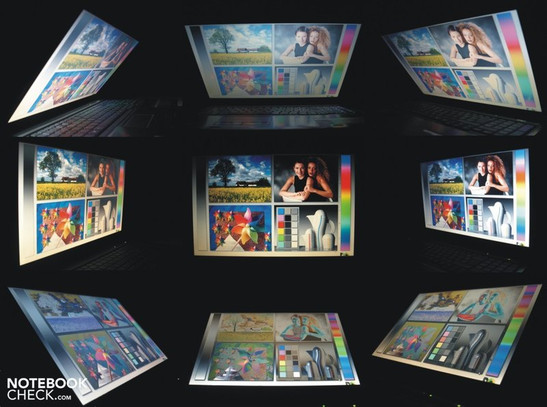Test Acer Extensa 7630G Notebook
Admittedly, the notebook before us does not represent the latest craze in development as this series still utilizes among other things the seasoned Core 2 Duo hardware. The CPU used here nevertheless offers sufficient performance for private and business use so long as it isn't burdened with effusive demands. The Acer Extensa 7630G-653G25MN is equipped with an Intel Core 2 Duo T6570 2X 2.10 GHz processor, 3GB RAM and an ATI Mobility Radeon HD 3650 graphic card. Characteristics which depend greatly on the components used, such as power, battery life and emissions are model specific and can't be carried over to other models.
Case
For just under 600€ no one would expect an aluminum, much less a magnesium case. The black/anthracite colored plastic case typical of the Acer Extensa is not mirror smooth and thereby not as sensitive to fingerprints as high gloss surfaces. The lid and palm rests are made in the same way and the keyboard and screen frames are slightly rough. Only the area around the speakers above the keyboard is covered with a finely perforated bezel which is somewhat more prone to collecting dust. The slightly recessed keyboard feels just as pleasant as the other parts. The look and feel are in line with what one would normally expect from a machine with a plastic case in this price class.
While the stability of the base unit is just as astounding, the stiffness of the display screen leaves a bit to be desired as it can't totally stand up to twisting forces when lifting it from a corner. But considering the size and weight of the 17 incher, this will certainly not become a habit.
The palm rests on the other hand only yield under forceful pressing. Particularly striking is the firmness around the area of the optical driver; as opposed to other machines, a deformation can only be seen under great pressure. There are no other faults to be found both in terms of its optics and its construction. The service flaps, where one has access to both hard drive slots and fuse for the DVD driver for instance, are both easy to reach and open.
The hinges are less satisfactory as the display screen teeters quite a bit and greatly limits one's ability to work on unsettled surfaces. But the opening angle of up to around 195 degrees is near sensational. With a 16:10 format for the display screen, the Acer Extensa 7630G-653G25MN follows the trend in business and office devices. The weight of 3.4kg (including the battery) is reasonable considering the size of the screen.
Connectivity
The Acer Extensa 7630G-653G25MN offers a truly broad palette of interfaces. The only things missing to make it complete are a FireWire connection and Bluetooth. A docking interface is considered a "must-have" on business machines and Acer offers this in the form of a port replicate so that the notebook can be easily integrated into the work space when stationary. However, not all models of the Extensa 7630G series are equipped with this interface.
Apart from the 5-in-1 (SD, MMC, MS, MS PRO and xD-Picture Card) card reader which is found in the front, all the connections are distributed on either side of the base unit. In addition to above mentioned port repilcator, the left side also has connectors for power supply, a RJ-45 10/100/1000 LAN, the analogue VGA, HDMI, two USB-2.0, inputs for headsets, microphone and audio as well as the slot for PCMCI cards. On the right side next to the Kensington-Security-Slot and a RJ-11 modem interface, we also find the DVD driver, a further two USB-2.0 connections and the slot for an ExpressCard/34.
For wired communication the Acer Extensa 7630G-653G25MN notebook has the Broadcom NetXtreme Gigabit Ethernet card. By way of the RJ-11 connector, the notebook offers a connection option using the HDAUDIO Soft Data Fax modem with Smart CP (for connection via a phone line). Wireless communication is made possible by the Intel Wireless WiFi Link 5100/5300 (dual-band quad-mode 802.11a/b/g/Draft-N).
An integrated webcam in the top-middle of the display frame delivers relatively good pictures in maximum resolution of up to 640X480 pixels and is also suited for video conferencing as well as taking individual pictures. The quality of the pictures can be further adjusted using the pre-installed software for the Acer Crystal Eye Webcam.
Accessories
It is here where the Acer allows the competition to make up some ground. Apart from a folder for "the first steps", a short tutorial and the warranty conditions, Acer includes only a few notes on two loose pieces of paper. The buyer has to set up Recovery media on his own, though this is easily doable with the preinstalled software. With unchanged hard disk partitioning is is also possible to recover the system from the hard drive.
Input Devices
Keyboard
The keyboard of the Acer Extensa 7630G-653G25MN has a standalone numeric keypad and thereby likens a conventional standard keyboard. The size of the keys at 17x17mm with a bevel of 2mm conforms to conventional dimensions. Function and quick start keys are partly found in the area around the right speaker and partly on the left edge of the keyboard.
The mechanical execution of the keyboard gives no cause for complaint; the slightly concave surface of the keys as well as the long stroke distance and the clear pressure point of the individual keys enhances typing comfort. Even fast-paced work doesn't raise the noise level of the keyboard a great deal.
Touchpad
Subjectively, the touchpad of the Acer Extensa 7630G-653G25MN has a pleasant look and feel and allows for precise control of the cursor. The sliding characteristics don't differ greatly from those of the Acer Extensa 5220. Further features like multi-touch input or an area and button for scrolling are not available.
The buttons are slightly recessed and separate from the touchpad. Working noise is clearly perceptible and therefore perhaps a bit bothersome in quite working spaces. However, while the stroke distance is relatively small, it is consistent across the entire width of the keyboard.
Display
The Acer Extensa 7630G-653G25MN only comes delivered with a 17" WXGA+ LCD display in a 16:10 format and a maximum resolution of 1440 x 900 pixels with a non-glare surface. According to the manufacturer, the display has a brightness of 220 nit (cd/m²) and supports simultaneous multi-screen use via Acer GridVista.
| |||||||||||||||||||||||||
Brightness Distribution: 71 %
Contrast: 166:1 (Black: 1 cd/m²)
With measurements between 118 and 166 cd/m². any hopes of a relatively bright notebook screen are squashed. Even subjectively the screen could be brighter. Nevertheless, the screen delivers a sharp, though not sunlight-suitable picture.
Thanks to the matt screen, the Acer Extensa 7630G-653G25MN is inherently more fit for service outdoors than machines with a glossy displays. This pleasure is unfortunately diminished due to the weak brightness and limited viewing angle, especially under unfavorable lighting conditions.
The possible viewing angles are typical for notebooks. Vertically, preceptible changes come about very quickly. The picture stability horizontally on the other hand allows multiple people sitting next to each other to use the screen without much problem. Due to this flaw, the machine tested here surely wont make up much ground in the evaluation.
Performance
The Extensa 7630G is based on the PM45 chipset and uses an Intel Core 2 Duo T6570 with a 2.1 GHz clocking frequency. Acer thus relies on a seasoned two core processor with 2MB Level2 cache finished in 45nm technology.
These are supported by DDR2 RAM building blocks (one with 2 Gigabytes and one with 1 Gigabytes) for a total of 3 Gigabytes. The PM45 chip set supports a maximum of up to 8 Gigabytes RAM, but Acer only offers up to 4. Even a layman can carry out a RAM upgrade by accessing the servicing flap on the notebook's underside.
An ATI Mobility Radeon HD 3650 is responsible for the graphic output. This mid-level graphic card is fully capable of handling typical office and home applications and potentially allows one to play one or two modern computer games on lower settings.
| PCMark Vantage Result | 3962 points | |
Help | ||
The Acer Extensa 7360G displayed good application performance with 3962 points in the PCMarkVantage test, but it doesn't measure up to machines with Core i3 CPUs. The mySN MB6 for example manages slightly more (+8%) with 4313 points. Other notebooks with Core i hardware stack up even better, although the CPU only has a minor influence on PCMarkVantage's assessment of the total application performance. In the tests which burden the CPU specifically, as for instance the Cinebench-Rendering 3DMark06 CPU or the SuperPi, the Extensa 7630G remains behind the new Core-i fellows.
The mid-level graphic card from ATI provides usable graphic performance. Still, only 3449 points were achieved in the 3DMark06. The Extensa 7630G is thereby marginally better than the Asus M70SA (Core 2 Duo T9300) with the same graphic card. For those interested in one or another computer games, games can be played relatively fluidly when on the lowest settings. For further details on this, you can refer to our special article: "Computer games on laptop graphic cards."
| 3DMark 03 Standard | 9321 points | |
| 3DMark 05 Standard | 7498 points | |
| 3DMark 06 Standard Score | 3449 points | |
| 3DMark Vantage P Result | 990 points | |
Help | ||
Acer employed a WDC WD2500BEVT-22ZCT from Western Digital for its mass memory. The measurements achieved with HDTune aren't out of the ordinary. It is a WD Scorpio Blue harddrive with 250 GB gross capacity and 5400r/m of revolution speed.
An optical drive from TSSTcorp is employed as an additional mass memory. More specifically, this is a CDDVDW TS-L633C.
Emissions
Noise
Though the fan is quite quiet in idle mode, the noise level rises significantly if performance is demanded from the CPU. Especially bothersome is the behavior of the fan under low to middle loads as the fan becomes active in an unpleasant, pulsating way. Just like the fan, the optical drive also creates clearly perceptible emissions and with 47.2 dB(A) falls into an area one could describe as loud.
Noise level
| Idle |
| 30.9 / 30.9 / 35.4 dB(A) |
| HDD |
| 32.4 dB(A) |
| DVD |
| 36.8 / dB(A) |
| Load |
| 39.6 / 47.2 dB(A) |
 | ||
30 dB silent 40 dB(A) audible 50 dB(A) loud |
||
min: | ||
Temperature
On a positive note, apart from the fan vent which warmed up to 41.2 degrees Celsius, the notebook generally stays cool during use under minimal load. Under more load, the machine gets quite warm. The highest values measured on the underside went up to just over 50 degree. Heat dissipation on the top side in the area around the palm rests, touchpad and the much-used keyboard remained at least within reason.
(±) The maximum temperature on the upper side is 41.2 °C / 106 F, compared to the average of 40.4 °C / 105 F, ranging from 21.2 to 68.8 °C for the class Gaming.
(-) The bottom heats up to a maximum of 50.2 °C / 122 F, compared to the average of 43.3 °C / 110 F
(+) In idle usage, the average temperature for the upper side is 29.7 °C / 85 F, compared to the device average of 33.9 °C / 93 F.
(+) The palmrests and touchpad are cooler than skin temperature with a maximum of 30.5 °C / 86.9 F and are therefore cool to the touch.
(±) The average temperature of the palmrest area of similar devices was 28.8 °C / 83.8 F (-1.7 °C / -3.1 F).
Loudspeakers
Both of the stereo loud speakers are found above the keyboard. The maximum volume is adequate for use in the workplace and the sound remains pure and undistorted. Mid-level and high tones seem balanced, though as on all laptops without a subwoofer, the sound is lacking in bass.
Sound assessment is certainly not a priority for office machines. Still, anyone looking to enjoy music should hook up a high quality headset or external loudspeakers to the 3.5 mm combi-audio-connector.
The 6 cell battery with a capacity of 48 watt-hours (4200 mAh) achieved a run time of around three hours while using WLAN, which seems fairly acceptable considering the not enormously power-saving CPU.
Just over two hours of run time in the DVD test with maximum brightness and WLAN deactivated fully allow a film of typical length (ca. 90 minutes) to be played without having to put with a break before the end of the movie.
Only the mere one hour runtime under full load and maximum brightness is rather short. Considering the components used, these figures are entirely satisfactory and can according to Acer be improved by around 40 percent by using the optional 8 cell battery with a capacity of 71 watts.
The power consumption is typical for this hardware configuration. The LED illumination of the screen keeps this rather low. The choice of a Care 2 Deo Pxxx Processor (25 Watt) would have further curbed the power consumption when compared to the tester with a Core 2 Deo T6570 (35 Watt). Fortunately, the Extensa 7630G we tested needed less than 0.5 Watt in standby mode and in when switched off.
| Off / Standby | |
| Idle | |
| Load |
|
Key:
min: | |
Verdict
Even though the Extensa 7630G doesn't use the newest developments from Intel but rather relies on the seasoned Core 2 Deo hardware, it still delivers good application and usable graphic performance. It also achieves an acceptable battery life when testing it in practice (WLAN, DVD).
The notebook retains a familiar exterior and uses the well-known design of the Extensa series. One can by and large be pleased with the finish and stability of the care.
Though one would rather use a 17" as a desktop replacement than as a mobile device, the matt display screen surface also has its advantages. It lessens the negative effects of possibly unfavourable lighting conditions. One should however look for a shady place when using the notebook outdoors due to the limited brightness.
Interfaces and communication equipment offer everything one would expect from a business device in this price class. Even HDMI is on board. One must do without eSATA or FireWire, however.
Overall, Acer succeeded in placing the reasonably priced 17" Extensa 7630G in the entry-level business territory. Those who are not necessarily searching for the latest trend in technical development are still relatively well served by the seasoned Core-2-Duo hardware. A mid-range graphic card is still on board with the ATI Modility Radeon HD 3650 which allows for a a few games on lower settings to be played.