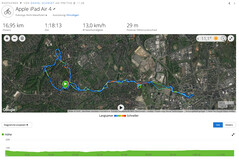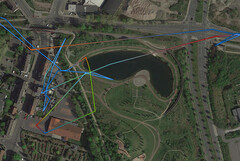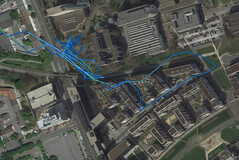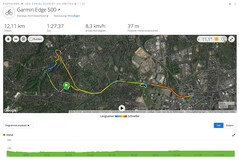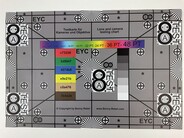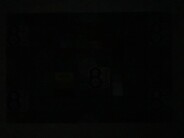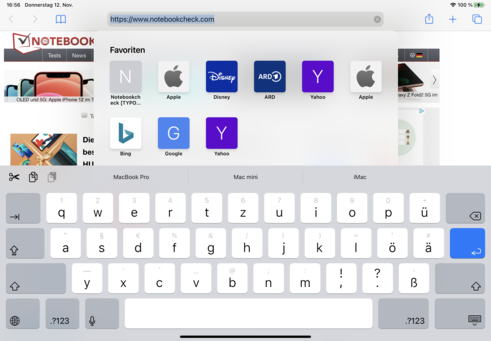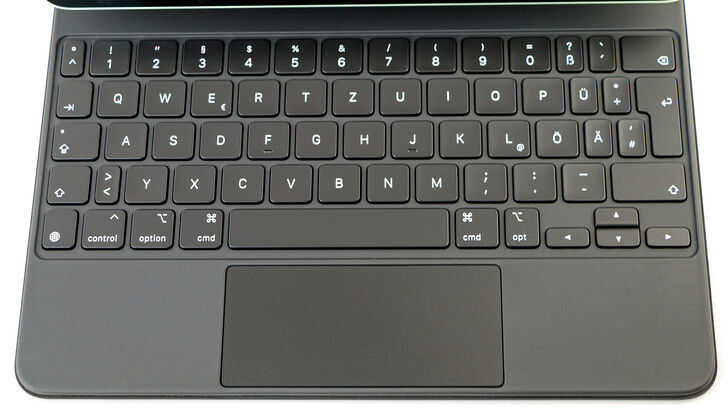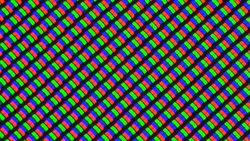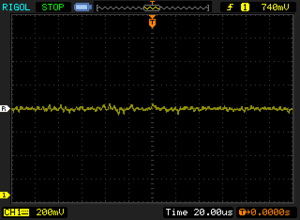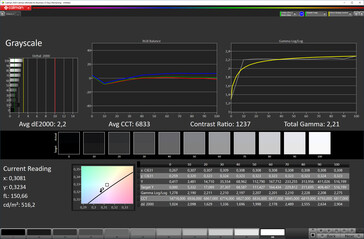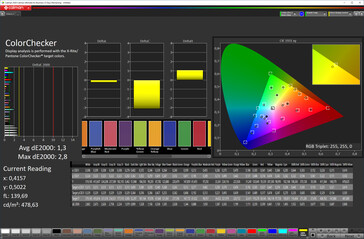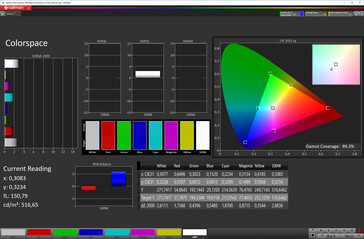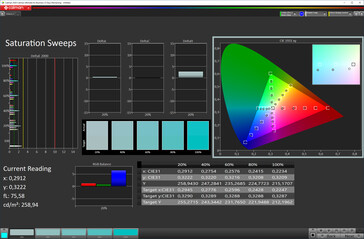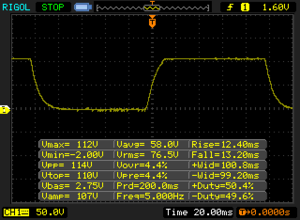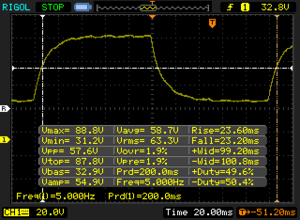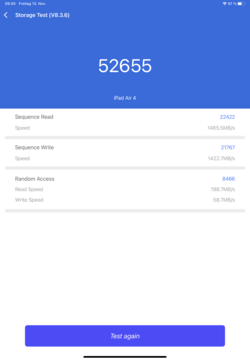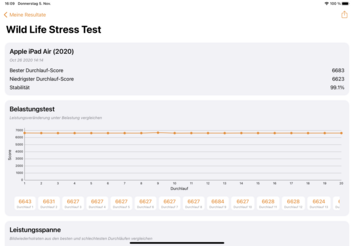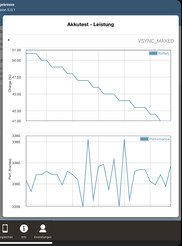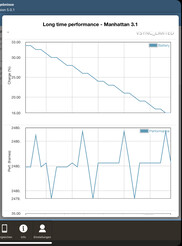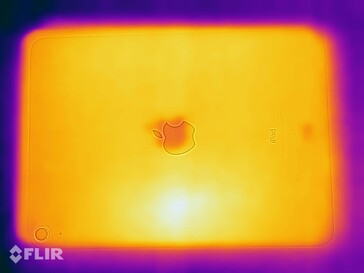Apple iPad Air 4 (2020) Review - The Air Tablet moves closer to the Pro model

The most obvious change to the Apple iPad Air 4 is the new design, which is based on the iPad Pro's. But the Californian company is also making a big leap forward with the SoC and is not, as initially expected, relying on an A13 chipset but on the current A14 chipset.
The connection equipment does without a jack plug and the Lightning port is now history in the iPad Air. Instead, Apple relies on USB 3.2 with the current Type C design. While the display grows slightly, the battery shrinks. There is also a small upgrade for the main camera and two new speakers.
The more modern hardware is reflected in the price, because the iPad Air 2020 starts in the WLAN version with 64 GB at 632.60 Euros (~$750), and for the model with 256 GB 798.35 Euros (~$947) is charged. For optional LTE, an additional 136 Euros (~$161) is charged; there is no 5G option.
In terms of accessories, the iPad Air is wider and can now also use those of the Pro models.
Rating | Date | Model | Weight | Height | Size | Resolution | Best Price |
|---|---|---|---|---|---|---|---|
| 90.7 % | 11/2020 | Apple iPad Air 4 2020 A14, A14 Bionic GPU | 458 g | 6.1 mm | 10.90" | 2360x1640 | |
| 87.5 % | 04/2019 | Apple iPad Air 3 2019 A12 Bionic, A12 Bionic GPU | 456 g | 6.1 mm | 10.50" | 2224x1668 | |
| 88 % | 10/2020 | Apple iPad 10.2 2020 A12 Bionic, A12 Bionic GPU | 495 g | 7.5 mm | 10.20" | 2160x1620 | |
| 90.4 % | 04/2020 | Apple iPad Pro 11 2020 A12Z Bionic, A12Z Bionic GPU | 471 g | 5.9 mm | 11.00" | 2388x1668 | |
| 90.1 % | 10/2020 | Samsung Galaxy Tab S7 SD 865+ (Plus), Adreno 650 | 500 g | 6.3 mm | 11.00" | 2560x1600 | |
| 88.4 % | 08/2020 | Huawei MatePad Pro 10.8 Kirin 990, Mali-G76 MP16 | 460 g | 7.2 mm | 10.80" | 2560x1600 |
Case - iPad Air in slim aluminum unibody
The housing of the Apple iPad Air (2020) consists of a unibody, which is made of recycled aluminum. The tablet is quite colorful this year and is available in Space Grey, Silver, Rose Gold, Green and Sky Blue.
The Apple tablet is as slim as its predecessor and only 6.1 millimeters thick. However, the camera has gained a lot of weight and is no longer enclosed flat into the housing. It now rises a respectable 2.1 millimeters into the air, allowing the iPad Air to tilt easily when lying on a table. Anyone using a case will not notice this, however, as it compensates for the unevenness.
The workmanship of the tablet is excellent and the aluminum surface is a real hand flatterer, which is also very resistant to fingerprints. The iPad defies twisting attempts without making a sound, but a little pressure on the display is enough to create a small ripple. The gap dimensions are tight and even.
Just like with the iPad 8, Apple is moving the focus strongly towards the sustainability of its products. For example, in addition to recycled aluminum, the company also uses recycled tin for the solder and processed rare earths for the speakers. The wood fibers for the packaging are recycled or come from responsibly managed forests. The iPad Air is also an important component of Apple's product strategy to be completely CO2 neutral by 2030.
Features - USB-C in iPad Air
By eliminating the home button, Apple has integrated the Touch ID into the power button of the case frame, which is protected by sapphire glass. The Lightning connection is buried in the iPad Air (2020), and instead a USB-C port is integrated, which works according to the specifications of USB 3.2 (Gen. 1) and therefore can handle a transfer rate of up to 5 Gb/s.
By eliminating the Lightning port, the iPad Air now uses the current Apple Pencil 2, which is charged and locked in place via a contact surface on the long side. The Smart Connector moves to the back and allows the use of the optional Smart Keyboard Folio or Magic Keyboard.
There is no longer a jack plug connection for using wired headphones. Neither does the tablet come with a suitable USB adapter, but this can be purchased separately.
Software - iPadOS for more productivity with the iPad
At the time of testing, Apple's iPadOS 14.2 is installed on the iPad Air 4. Due to the state-of-the-art processor and a sufficiently large amount of memory, buyers of the tablet can expect to be provided with updates for many years to come.
The new handwriting and shape recognition unfortunately only works in the USA and China so far but can be activated with a simple trick. All you have to do is add an English keyboard layout to the settings and the function can be used system-wide. Umlauts and German spelling are not yet recognized and not all apps support it so far, but the function has a lot of potential and is already working really well.
The A14 SoC offers more power for machine learning and can therefore already use appropriately adapted apps. With the djay app, for example, the front camera of the iPad can be used for contactless scratching with gestures.
Communication - Tablet with Wi-Fi 6 and optional LTE
The Apple iPad Air 10.9 supports Wi-Fi 6 with MIMO antenna technology. It can therefore use both 2.4 and 5.0 GHz networks. In combination with our reference router Netgear Nighthawk AX12, the Apple tablet only achieves below-average transmission values, measured against its theoretical capabilities, which should hardly be noticeable in everyday life, especially since the range of the wireless network is at a good level.
Optionally, the iPad Air is also available with Gigabit-LTE, which has access to a wide range of frequencies. As an alternative to the nano-SIM, an eSIM can also be used in this variant.
Since our test device is only a WLAN-enabled model, it is not possible to locate the device via satellite navigation systems. Only the compass, sensors and iBeacon can be used to determine the position.
Nevertheless, the iPad Air accompanied us on our bike tour. As expected, the position determination is not very good and the route recording is far off the actual route taken. However, the Apple tablet roughly records the route even without satellite communication.
Cameras - Only slight improvements
The front camera has a resolution of 7 MP and is identical to the iPad Air 2019 on the data sheet. The quality offered is absolutely sufficient for video calls. Videos can be recorded in Full HD at up to 60 FPS.
The single camera on the back got a small upgrade. It now resolves at 12 MP and even supports video recording in Ultra HD (up to 60 FPS). In terms of photography, it allows good daylight shots, but these are sometimes a bit cool. Compared to the smaller iPad 8, the better low-light performance catches the eye.
The camera is certainly not for snapshot hunters, but its performance is perfectly adequate for document capture and documentation.
Image Comparison
Choose a scene and navigate within the first image. One click changes the position on touchscreens. One click on the zoomed-in image opens the original in a new window. The first image shows the scaled photograph of the test device.
Wide angleWide angleZoom (5x)Low light
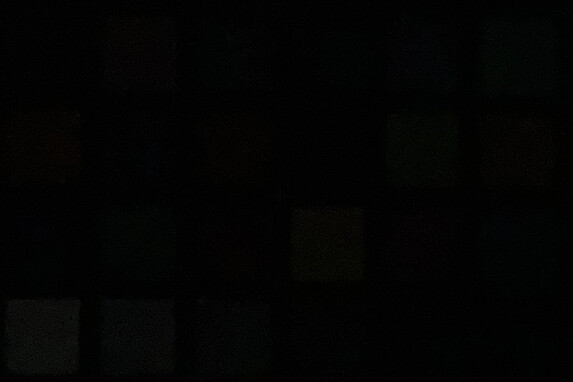
Accessories and warranty - Many accessories, but only 12 months' warranty
The Apple iPad Air (2020) comes with a modular 20-watt power supply unit, a USB-C cable, Apple stickers and the obligatory documentation.
Optionally, the iPad can draw on unlimited resources. In addition to simple smart covers in various colors, two keyboard covers are also available. The Smart Keyboard is the cheaper alternative at almost 200 Euros (~$237) but does not have a trackpad. The Magic Keyboard is closer to a laptop, but at over 330 Euros (~$391) it is also noticeably more expensive. A positive thing about both models is that they can also be used with the iPad Pro 11. The Apple Pencil of the 2nd generation can be used as a stylus.
Apple gives only 12 months' warranty on its product. In addition, however, the tablet can be protected against unintentional damage for two years with AppleCare+, which costs 79 Euros (~$94). Up to two repairs are possible, for each of which a service fee of 49 Euros (~$58) is charged. Also covered are a keyboard and a pen, for which a service fee of 29 Euros (~$34) is charged in each case.
Input devices and operation - Touch ID for the first time in the frame
The capacitive touchscreen of the Apple iPad Air 4 reacts very quickly and precisely. If you don't like the preinstalled Apple layout, you can also find alternatives in the App Store.
The new Touch ID, which is integrated into the power button in the frame, feels good and works perfectly. Both the recognition rate of the stored fingers and the unlocking speed are very high.
If you use the Apple pencil, you will get a better writing experience than on the iPad 8. The pencil works extremely accurately and is ideal for input, notes and drawing. The only thing missing so far is a practical gesture to get back to the home screen. Typing in the lower right corner quickly turns into a game of chance and often requires patience.
Display - Larger IPS panel for iPad Air
The display of the Apple iPad Air 2020 grows slightly compared to its predecessor (10.5-inches) and now reaches 10.9-inches (27.69 cm) and therefore also has a slightly higher resolution. At 2360x1640 pixels, however, the pixel density remains at the same level.
Also in terms of brightness no changes are visible. On a pure white background, the iPad achieves 509 cd/m², but with an even distribution of light and dark areas, it becomes only slightly brighter at 512 cd/m². The full luminosity can be called up manually. The iPad also features the True-Tone feature, in which not only the brightness of the display is controlled via the ambient light sensor but also the color temperature of the display to ensure the most ideal display possible.
Fortunately, the Californian firm does not use pulse width modulation (PWM) for brightness control.
| |||||||||||||||||||||||||
Brightness Distribution: 93 %
Center on Battery: 509 cd/m²
Contrast: 1305:1 (Black: 0.39 cd/m²)
ΔE Color 1.3 | 0.5-29.43 Ø5
ΔE Greyscale 2.2 | 0.57-98 Ø5.3
99.3% AdobeRGB 1998 (Argyll 1.6.3 3D)
Gamma: 2.21
| Apple iPad Air 4 2020 IPS, 2360x1640, 10.90 | Apple iPad Air 3 2019 IPS, 2224x1668, 10.50 | Apple iPad 10.2 2020 IPS, 2160x1620, 10.20 | Apple iPad Pro 11 2020 IPS, 2388x1668, 11.00 | Samsung Galaxy Tab S7 LTPS, 2560x1600, 11.00 | Huawei MatePad Pro 10.8 IPS, 2560x1600, 10.80 | |
|---|---|---|---|---|---|---|
| Screen | -15% | -34% | 21% | -16% | -29% | |
| Brightness middle | 509 | 515 1% | 477 -6% | 617 21% | 554 9% | 606 19% |
| Brightness | 486 | 483 -1% | 452 -7% | 585 20% | 535 10% | 579 19% |
| Brightness Distribution | 93 | 90 -3% | 86 -8% | 84 -10% | 91 -2% | 89 -4% |
| Black Level * | 0.39 | 0.41 -5% | 0.5 -28% | 0.36 8% | 0.33 15% | 0.32 18% |
| Contrast | 1305 | 1256 -4% | 954 -27% | 1714 31% | 1679 29% | 1894 45% |
| Colorchecker dE 2000 * | 1.3 | 1.6 -23% | 2.2 -69% | 0.94 28% | 2.1 -62% | 2.9 -123% |
| Colorchecker dE 2000 max. * | 2.8 | 4.4 -57% | 5 -79% | 1.87 33% | 7.1 -154% | 6 -114% |
| Greyscale dE 2000 * | 2.2 | 2.8 -27% | 3.3 -50% | 1.4 36% | 1.6 27% | 4.3 -95% |
| Gamma | 2.21 100% | 2.21 100% | 2.23 99% | 2.156 102% | 2.32 95% | 2.22 99% |
| CCT | 6833 95% | 6944 94% | 7019 93% | 6733 97% | 6623 98% | 7272 89% |
| Color Space (Percent of AdobeRGB 1998) | 99.3 |
* ... smaller is better
Screen Flickering / PWM (Pulse-Width Modulation)
| Screen flickering / PWM not detected | |||
In comparison: 53 % of all tested devices do not use PWM to dim the display. If PWM was detected, an average of 17924 (minimum: 5 - maximum: 3846000) Hz was measured. | |||
The black level of only 0.38 cd/m² is not particularly high and, in combination with the good luminosity, provides a crisp contrast. We couldn't detect any halos in our test device.
The color display without the True-Tone function has been improved a little compared to the 2019 model, as our analysis with CalMAN clearly shows. Only the big sister model iPad Pro 11 is even better in this area.
Display Response Times
| ↔ Response Time Black to White | ||
|---|---|---|
| 25.6 ms ... rise ↗ and fall ↘ combined | ↗ 12.4 ms rise | |
| ↘ 13.2 ms fall | ||
| The screen shows relatively slow response rates in our tests and may be too slow for gamers. In comparison, all tested devices range from 0.1 (minimum) to 240 (maximum) ms. » 56 % of all devices are better. This means that the measured response time is worse than the average of all tested devices (21.5 ms). | ||
| ↔ Response Time 50% Grey to 80% Grey | ||
| 46.8 ms ... rise ↗ and fall ↘ combined | ↗ 23.6 ms rise | |
| ↘ 23.2 ms fall | ||
| The screen shows slow response rates in our tests and will be unsatisfactory for gamers. In comparison, all tested devices range from 0.2 (minimum) to 636 (maximum) ms. » 78 % of all devices are better. This means that the measured response time is worse than the average of all tested devices (33.7 ms). | ||
Outdoors, the iPad Air 4 does quite well. In addition to the good brightness values, this is mainly due to the low reflectance of only 1.8%, which is achieved by a special coating. In most lighting situations, there should therefore be no problem in being able to see anything on the display. Only direct sunlight is too much of a good thing for the iPad.
The Apple iPad Air (2020) outdoors on a clear autumn day
Performance - Modern Apple A14 in the iPad
The Apple iPad Air (2020) was the Californian firm's first product to be introduced with the new A14 Bionic. The SoC is the first of its kind to be manufactured with a 5 nm structure width and promises high efficiency. The processor operates with two performance cores and four power-saving cores. Unfortunately, Apple does not give exact details about the clock frequencies; according to the specifications in Geekbench, up to 2.99 GHz is possible.
In the same benchmark, the iPad Air shows a decent improvement in CPU performance, but this is not reflected in the 3DMark test in the physics calculations. In this respect even the 2019 model is faster. In terms of GPU performance, the iPad Air 4 clearly sets the tone but has to take a back seat in the on-screen values, although it remains at a high level.
The memory speed has been greatly increased compared to the iPad 8. Here the AnTuTu benchmark certifies the Air tablet with very high speeds, and only when writing small data blocks it could be a bit faster. In everyday use, the Apple tablet is extremely fast and works very smoothly.
| AnTuTu v8 - Total Score | |
| Apple iPad Pro 11 2020 | |
| Apple iPad Air 4 2020 | |
| Samsung Galaxy Tab S7 | |
| Average Apple A14 Bionic (510245 - 647374, n=5) | |
| Apple iPhone 11 Pro | |
| Apple iPad 10.2 2020 | |
| Huawei MatePad Pro 10.8 | |
Surfing the web is fast and easy with the iPad Air 4, and it dominates the competition in all disciplines in the benchmarks.
| Jetstream 2 - Total Score | |
| Apple iPad Air 4 2020 (Safari Mobile 14) | |
| Average Apple A14 Bionic (158.2 - 178.9, n=6) | |
| Apple iPad Pro 11 2020 (Safari 14.1) | |
| Apple iPad Pro 11 2020 (Chrome 80) | |
| Apple iPad 10.2 2020 (Safari Mobile 14) | |
| Apple iPad Air 3 2019 (Safari Mobile 12) | |
| Average of class Tablet (19.9 - 236, n=59, last 2 years) | |
| Samsung Galaxy Tab S7 (Chrome86) | |
| Huawei MatePad Pro 10.8 (Huawei Browser V10.1.2) | |
| JetStream 1.1 - Total Score | |
| Apple iPad Air 4 2020 (Safari Mobile 14) | |
| Average Apple A14 Bionic (305 - 376, n=5) | |
| Apple iPad Pro 11 2020 (Chrome 80) | |
| Apple iPad 10.2 2020 (Safari Mobile 14) | |
| Samsung Galaxy Tab S7 (Chrome86) | |
| Huawei MatePad Pro 10.8 (Huawei Browser V10.1.2) | |
| Average of class Tablet (57.3 - 135.7, n=5, last 2 years) | |
| WebXPRT 3 - Overall | |
| Average Apple A14 Bionic (191 - 214, n=6) | |
| Apple iPad Air 4 2020 (Safari Mobile 14) | |
| Apple iPad Pro 11 2020 (Safari 14.1) | |
| Apple iPad Pro 11 2020 (Chrome 80) | |
| Apple iPad 10.2 2020 (Safari Mobile 14) | |
| Apple iPad Air 3 2019 (Safari Mobile 12) | |
| Average of class Tablet (34 - 342, n=42, last 2 years) | |
| Samsung Galaxy Tab S7 (Chrome86) | |
| Huawei MatePad Pro 10.8 (Huawei Browser V10.1.2) | |
| Speedometer 2.0 - Result | |
| Average Apple A14 Bionic (188 - 272, n=6) | |
| Apple iPad Air 4 2020 (Safari Mobile 14) | |
| Apple iPad Pro 11 2020 (Safari 14.1) | |
| Apple iPad 10.2 2020 (Safari Mobile 14) | |
| Apple iPad Air 3 2019 (Safari Mobile 12) | |
| Average of class Tablet (14.7 - 376, n=52, last 2 years) | |
| Samsung Galaxy Tab S7 (Chrome86) | |
| Huawei MatePad Pro 10.8 (Huawei Browser V10.1.2) | |
| Octane V2 - Total Score | |
| Apple iPad Air 4 2020 (Safari Mobile 14) | |
| Average Apple A14 Bionic (55710 - 59963, n=6) | |
| Apple iPad Pro 11 2020 (Safari 14.1) | |
| Apple iPad Pro 11 2020 (Chrome 80) | |
| Apple iPad Air 3 2019 (Safari Mobile 12) | |
| Apple iPad 10.2 2020 (Safari Mobile 14) | |
| Samsung Galaxy Tab S7 (Chrome86) | |
| Average of class Tablet (2672 - 74614, n=72, last 2 years) | |
| Huawei MatePad Pro 10.8 (Huawei Browser V10.1.2) | |
| Mozilla Kraken 1.1 - Total | |
| Average of class Tablet (451 - 34733, n=59, last 2 years) | |
| Huawei MatePad Pro 10.8 (Huawei Browser V10.1.2) | |
| Samsung Galaxy Tab S7 (Chrome86) | |
| Apple iPad 10.2 2020 (Safari Mobile 14) | |
| Apple iPad Pro 11 2020 (Chrome 80) | |
| Apple iPad Air 3 2019 (Safari Mobile 12) | |
| Average Apple A14 Bionic (460 - 547, n=6) | |
| Apple iPad Air 4 2020 (Safari Mobile 14) | |
* ... smaller is better
Games - Unlimited fun
The Apple A14 Bionic has plenty of graphics power, which is why users of an iPad Air 4 do not need to worry about performance bottlenecks, even though the display resolution is comparatively high.
Unfortunately, GameBench does not yet support iPadOS 14.2 at the time of testing, but we will make up the game tests as soon as possible. Subjectively, there is nothing to complain about, and the iPad Air delivers smooth performance even in demanding games. However, with Call of Duty Mobile it was not possible to select the highest detail level when the highest frame rate was set.
The tablet is quite large for playing games and much heavier than a smartphone. But if that doesn't bother you, or if you prefer titles where the tablet is on your lap or table anyway, then you'll get a powerful device, which especially pleases with a powerful sound.
Emissions - Good stereo speakers in the iPad
Temperature
The surface temperatures of the Apple iPad Air 4 always remain within a moderate range and never become excessively warm at any point.
The SoC is also very stable under load and there is no throttling. The tablet easily passed both the GFXBench Manhattan and the 3DMark Wild Life stress tests.
(+) The maximum temperature on the upper side is 34.4 °C / 94 F, compared to the average of 33.8 °C / 93 F, ranging from 20.7 to 53.2 °C for the class Tablet.
(+) The bottom heats up to a maximum of 30.5 °C / 87 F, compared to the average of 33.3 °C / 92 F
(+) In idle usage, the average temperature for the upper side is 29.7 °C / 85 F, compared to the device average of 30 °C / 86 F.
Speakers
Apple has upgraded the speakers. Two of them are hidden behind the four loudspeaker grilles. But if one of them is covered, the sound can still be heard through the additional opening. The loudspeakers can get very loud and show a very balanced sound image, in which even the upper bass range is still well perceptible.
Those who prefer to use headphones can do so either wirelessly via Bluetooth or corded via the USB-C port. There is no jack plug connection. In order to be able to use appropriate headphones, an adapter must be purchased.
Apple iPad Air 4 2020 audio analysis
(+) | speakers can play relatively loud (86.3 dB)
Bass 100 - 315 Hz
(±) | reduced bass - on average 14.2% lower than median
(±) | linearity of bass is average (12.2% delta to prev. frequency)
Mids 400 - 2000 Hz
(+) | balanced mids - only 3.8% away from median
(+) | mids are linear (3.8% delta to prev. frequency)
Highs 2 - 16 kHz
(±) | higher highs - on average 5.3% higher than median
(+) | highs are linear (4.9% delta to prev. frequency)
Overall 100 - 16.000 Hz
(+) | overall sound is linear (12.9% difference to median)
Compared to same class
» 16% of all tested devices in this class were better, 3% similar, 82% worse
» The best had a delta of 7%, average was 23%, worst was 129%
Compared to all devices tested
» 9% of all tested devices were better, 2% similar, 88% worse
» The best had a delta of 4%, average was 25%, worst was 134%
Apple iPad 10.2 2020 audio analysis
(+) | speakers can play relatively loud (93.1 dB)
Bass 100 - 315 Hz
(-) | nearly no bass - on average 17.3% lower than median
(+) | bass is linear (4.1% delta to prev. frequency)
Mids 400 - 2000 Hz
(±) | reduced mids - on average 5.6% lower than median
(+) | mids are linear (4.2% delta to prev. frequency)
Highs 2 - 16 kHz
(±) | higher highs - on average 7.1% higher than median
(+) | highs are linear (6.9% delta to prev. frequency)
Overall 100 - 16.000 Hz
(±) | linearity of overall sound is average (15.8% difference to median)
Compared to same class
» 26% of all tested devices in this class were better, 6% similar, 68% worse
» The best had a delta of 7%, average was 23%, worst was 129%
Compared to all devices tested
» 20% of all tested devices were better, 5% similar, 76% worse
» The best had a delta of 4%, average was 25%, worst was 134%
Power management - iPad with good battery life
Energy consumption
The power consumption has been slightly improved for everything under load and the Apple iPad Air is more efficient even with minimal panel light at idle. The higher power consumption at maximum display brightness will be due to the slightly larger screen.
Finally, a sufficiently powerful power supply (20 watts) is included in the scope of delivery, which fully recharges the iPad within two-and-a-half hours, 75% of the charge level is even reached within 87 minutes.
| Off / Standby | |
| Idle | |
| Load |
|
| Apple iPad Air 4 2020 mAh | Apple iPad Air 3 2019 8134 mAh | Apple iPad 10.2 2020 8827 mAh | Apple iPad Pro 11 2020 7538 mAh | Samsung Galaxy Tab S7 8000 mAh | Huawei MatePad Pro 10.8 7250 mAh | |
|---|---|---|---|---|---|---|
| Power Consumption | -2% | -5% | -6% | 19% | 13% | |
| Idle Minimum * | 1.3 | 2.18 -68% | 2.12 -63% | 1.3 -0% | 1.16 11% | 1.98 -52% |
| Idle Average * | 7.89 | 6.4 19% | 6.43 19% | 3.5 56% | 4.42 44% | 5.66 28% |
| Idle Maximum * | 7.91 | 6.43 19% | 6.69 15% | 5.6 29% | 4.43 44% | 5.69 28% |
| Load Average * | 9.28 | 7.48 19% | 8.17 12% | 12.5 -35% | 8.86 5% | 6.96 25% |
| Load Maximum * | 10.78 | 10.65 1% | 11.84 -10% | 19.2 -78% | 11.6 -8% | 6.98 35% |
* ... smaller is better
Battery life
The battery turns out to be slightly smaller than the predecessor, which is reflected in the tests with adjusted display brightness (150 cd/m²). The improved efficiency is particularly noticeable in the Reader's Test, in which the iPad Air 2020 achieves a huge increase in runtime, and it also lasts noticeably longer under load.
All in all, the Apple tablet has a good battery performance, but it is noticeably inferior to the Android competition and the iPad Pro 11 when it comes to WLAN surfing and video playback.
| Apple iPad Air 4 2020 mAh | Apple iPad Air 3 2019 8134 mAh | Apple iPad 10.2 2020 8827 mAh | Apple iPad Pro 11 2020 7538 mAh | Samsung Galaxy Tab S7 8000 mAh | Huawei MatePad Pro 10.8 7250 mAh | |
|---|---|---|---|---|---|---|
| Battery Runtime | -16% | 5% | 4% | 0% | 4% | |
| Reader / Idle | 2039 | 1501 -26% | 2241 10% | 2001 -2% | 1963 -4% | 1877 -8% |
| H.264 | 671 | 684 2% | 934 39% | 936 39% | 885 32% | 909 35% |
| WiFi v1.3 | 702 | 738 5% | 782 11% | 902 28% | 811 16% | 891 27% |
| Load | 388 | 214 -45% | 238 -39% | 197 -49% | 221 -43% | 233 -40% |
Pros
Cons
Verdict - Comprehensive Air upgrade
In 2020, the iPad Air will continue to position itself between the iPad 8 and the iPad Pro 11, but it is now looking more to the Pro model. This is not only visible in the new design but also in the optional accessories such as Magic Keyboard and Pencil 2, which can be used with both products.
The 4th generation iPad Air is a comprehensive upgrade, which comes closer to the Pro models.
There are several innovations compared to the predecessor. In addition to the latest A14 processor, there are now 4 GB memory, a larger display, USB-C 3.2 and a slightly better main camera with 4K video on board. The Touch ID is now integrated in the power button, which does not affect the reliable functionality in any way.
The iPad Pro goes one better with more RAM, a more powerful SoC and the 120 Hz display, so the iPad Air is not intended to replace this at all, but Apple sets specific differentiations. Nevertheless, for many people the iPad Air 4 will not only be the cheaper product but also the more sensible one. It offers more than enough power for all areas and is even perfectly suited for image and video-editing.
Apple iPad Air 4 2020
-
11/13/2020 v7
Daniel Schmidt


 Deutsch
Deutsch English
English Español
Español Français
Français Italiano
Italiano Nederlands
Nederlands Polski
Polski Português
Português Русский
Русский Türkçe
Türkçe Svenska
Svenska Chinese
Chinese Magyar
Magyar