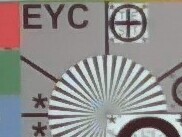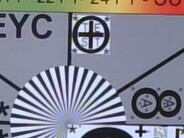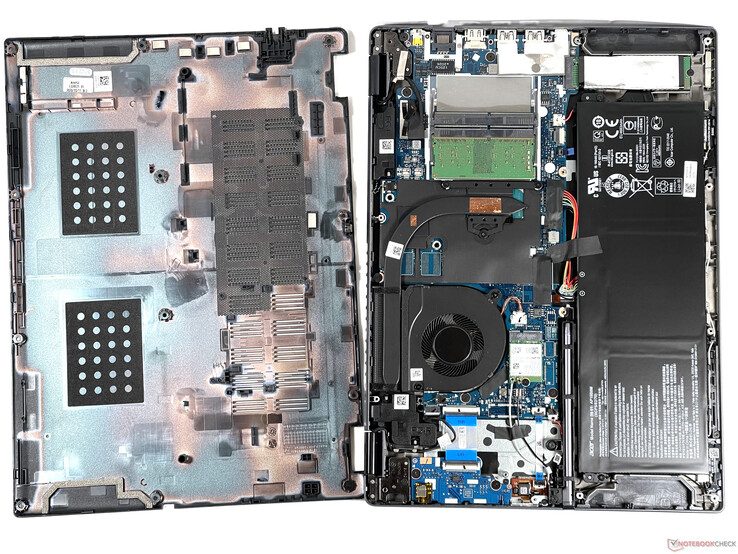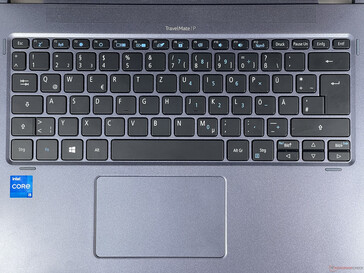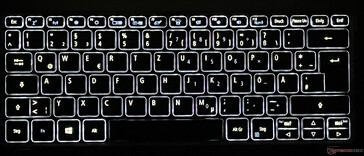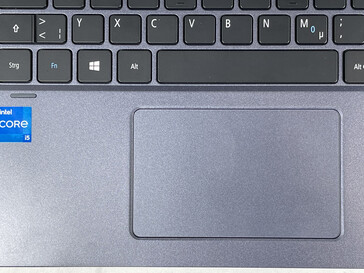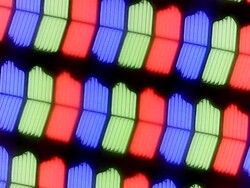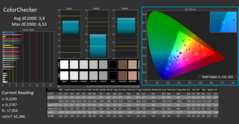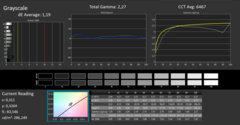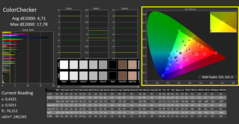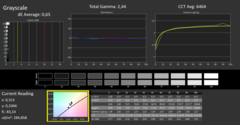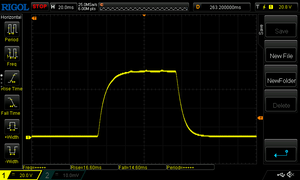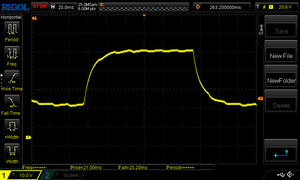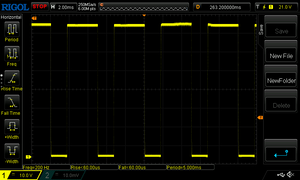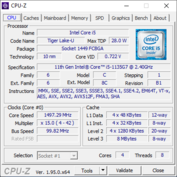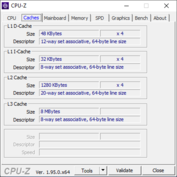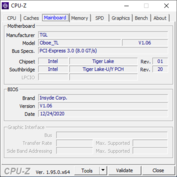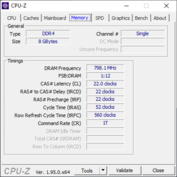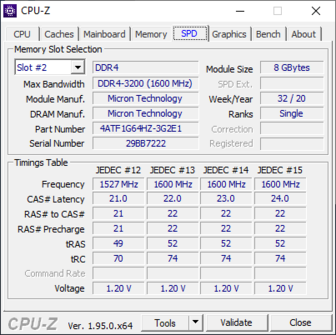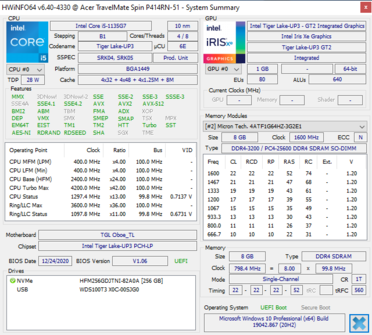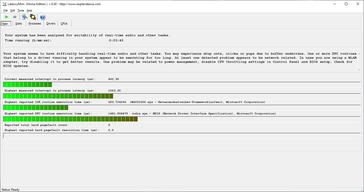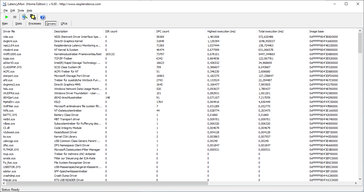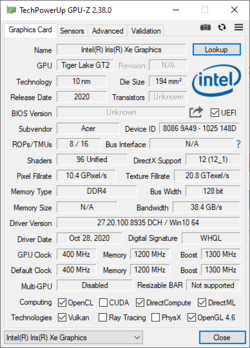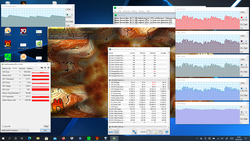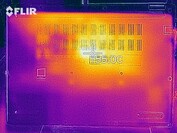Acer TravelMate Spin P4 laptop review - business model with Thunderbolt 4

Acer's TravelMate lineup consists of professional business laptops and convertibles, with the suffix "Spin" denoting the 2-in-1 models in each case. Accordingly, the TravelMate Spin P4 tested here is also a convertible that is equipped with a 14-inch Full HD display and relatively powerful components. The office laptop without a dedicated graphics chip is supplied with the necessary graphics performance by the new integrated Intel Iris Xe GPU, which is supposed to be of noticeably higher performance than in the previous generation. Of course, the input devices, the display and the workmanship are just as important, which we will examine in detail in the following.
Possible competitors in comparison
Rating | Date | Model | Weight | Height | Size | Resolution | Price |
|---|---|---|---|---|---|---|---|
| 85.2 % v7 (old) | 04 / 2021 | Acer TravelMate Spin P4 TMP414RN-51-53J8 i5-1135G7, Iris Xe G7 80EUs | 1.4 kg | 17.9 mm | 14.00" | 1920x1080 | |
| 87 % v7 (old) | 08 / 2020 | Acer TravelMate P6 P614-51T-G2-72ZU i7-10510U, UHD Graphics 620 | 1.2 kg | 16.6 mm | 14.00" | 1920x1080 | |
| 84.2 % v7 (old) | 03 / 2021 | Acer Spin 3 SP314-54N-56S5 i5-1035G4, Iris Plus Graphics G4 (Ice Lake 48 EU) | 1.5 kg | 16 mm | 14.00" | 1920x1080 | |
| 85 % v7 (old) | 05 / 2020 | Asus ZenBook Flip 14 UX463FA-AI039T i5-10210U, UHD Graphics 620 | 1.4 kg | 18 mm | 14.00" | 1920x1080 | |
| 87.1 % v7 (old) | 12 / 2020 | Lenovo Yoga 9i 14ITL5 i5-1135G7, Iris Xe G7 80EUs | 1.4 kg | 15.7 mm | 14.00" | 1920x1080 | |
| 88.1 % v7 (old) | 01 / 2021 | Lenovo ThinkBook 14s Yoga ITL 20WE0023GE i7-1165G7, Iris Xe G7 96EUs | 1.5 kg | 16.9 mm | 14.00" | 1920x1080 |
Case - TravelMate Spin P4 with mixture of metal and plastic
The case is kept very simple and consists of a magnesium-based body that is complemented by some plastic elements and is described as "slate blue" by the manufacturer. Apart from the Acer logo on the lid's back, the TravelMate Spin is visually restrained - as an Acer business product, it is designed for a professional environment after all.
The torsional resistance is excellent, but that is at least partly due to the compact format. Although the keyboard surface yields noticeably under pressure, the case's overall stability is still okay. The build quality is basically solid, but the impression is unfortunately marred by the rickety touchpad. In most other respects, however, the device conveys durability. It also has MIL-STD-810H certification.
The included stylus can be stored in an indentation on the casing's right side.
The dimensions of our test device are quite large compared to the competition. This is probably due to the wide lower display bezel, which greatly reduces the display-to-base area ratio. However, at least the black, reflective edge looks quite unobtrusive when working with the laptop. The TravelMate Spin P4 has, apart from the 0.1 mm thicker Asus ZenBook Flip 14, the biggest depth in the comparison field. The weight of 1.4 kg (~3.1 pounds) is about average; only the Acer TravelMate P6 is considerably lighter with just 1.2 kg (~2.7 lb).
Equipment - Acer TravelMate Spin P4 comes with Thunderbolt 4
The connectivity features include a full-size HDMI port and a fold-out RJ-45 port. They are located on the left side along with all three USB ports and should not block each other even when using wide plugs.
One highlight is the brand-new Thunderbolt 4 port introduced with the Tiger Lake architecture, which guarantees support for up to two 4K displays (or an 8K display) via the integrated DisplayPort, for example. In addition, the port, like its predecessor Thunderbolt 3, enables the connection of various docking solutions, which can be used to expand the variety of connections.
SD card reader
In the tests with our 64 GB reference memory card Toshiba Exceria Pro M501 SDXC, the TravelMate Spin P4 achieves almost the lowest transfer rates in the comparison field. Only in the JPG copy test is it 11% faster than the TravelMate P6. So you get a card reader here, but it is not particularly fast.
| SD Card Reader | |
| average JPG Copy Test (av. of 3 runs) | |
| Lenovo ThinkBook 14s Yoga ITL 20WE0023GE (Toshiba Exceria Pro M501 microSDXC 64GB) | |
| Average of class Convertible (28.1 - 209, n=23, last 2 years) | |
| Acer Spin 3 SP314-54N-56S5 (Toshiba Exceria Pro M501 microSDXC 64GB) | |
| Asus ZenBook Flip 14 UX463FA-AI039T (Toshiba Exceria Pro M501 microSDXC 64GB) | |
| Acer TravelMate Spin P4 TMP414RN-51-53J8 (Toshiba Exceria Pro M501 microSDXC 64GB) | |
| maximum AS SSD Seq Read Test (1GB) | |
| Average of class Convertible (28.9 - 253, n=22, last 2 years) | |
| Lenovo ThinkBook 14s Yoga ITL 20WE0023GE (Toshiba Exceria Pro M501 microSDXC 64GB) | |
| Acer Spin 3 SP314-54N-56S5 (Toshiba Exceria Pro M501 microSDXC 64GB) | |
| Asus ZenBook Flip 14 UX463FA-AI039T (Toshiba Exceria Pro M501 microSDXC 64GB) | |
| Acer TravelMate Spin P4 TMP414RN-51-53J8 (Toshiba Exceria Pro M501 microSDXC 64GB) | |
Communication
Intel's AX201 provides Bluetooth 5.0 and WLAN 6 connectivity. In the WLAN test, the transfer rates are slightly above the class average. In terms of reception, most laptops equipped with Intel's AX201 module achieve a good 30% higher speeds.


Security
Integrated security features include TPM 2.0, a fingerprint scanner integrated into the power button, and a Kensington Lock slot.
Accessories
The scope of delivery of the Acer TravelMate Spin P4 only includes the power supply, the stylus, a fabric cover in which the convertible is packed, and various documents. Acer offers various peripheral and warranty add-ons in its own online store, but there do not seem to be any special accessories for the TravelMate Spin P4.
Maintenance
Warranty
Acer grants buyers a three-year warranty ex-works. In the online store, Acer offers an on-site repair service with a turnaround time of one business day for around 150 Euros (~$181).
Input devices - Acer convertible with good stylus and cheap touchpad
Keyboard
The keyboard is nothing extraordinary, but it offers a solid basis for regular input. The arrow keys are only half-height, which makes them less comfortable to use. The same applies to the uppermost row of keys, although this will probably be less of an issue because they are only used sporadically. The keys are arranged in a rectangle with some space left to the sides. In contrast to some competitors, the keyboard illumination only has one level here, on which the keys remain legible even in the dark.
Typing noise is quiet and key feedback is basically good, but our TravelMate Spin P4 cannot keep up with the keyboards of higher-end laptops or convertibles.
Touchpad
Since the touchpad connection wobbles in the case it has a lot of play and rattles, especially when you tap lightly on it in the lower area. Thus, the ClickPad and its integrated keys look quite inferior. It is a pity that Acer has economized here, because a slightly better plastic touchpad could have improved the overall impression considerably. Nevertheless, it can still be used as a mouse replacement, and the gliding properties are good.
Touchscreen
The capacitive touchscreen reacts quickly and precisely to inputs up into the corners. These can be made with the fingers as well as with the included active stylus. The latter allows making sketches, handwritten inputs and general control, which is pleasantly intuitive. In tablet mode, the keyboard is disabled and the touchscreen becomes the main input device. For text fields, you can then choose between character recognition and an on-screen keyboard, among others.
Display - TravelMate Spin P4 with glossy FullHD display
Acer installs an IPS display from BOE with a resolution of 1,920 x 1,080 (FullHD) in the TravelMate Spin P4. The glossy 14-inch display with the standard aspect ratio of 16:9 is included in all configurations. The panel's key specs do not necessarily make it an eye-catcher. Although the brightness of 250 cd/m² is on the expected level, the illumination of 74% is rather below average, and there are visible differences in the brightness distribution especially when displaying darker areas. However, it is still well suited for everyday (work) use. However, the low PWM frequency of 200 hertz can be a significant drawback for some users. The convertible's display is protected from scratches and impacts by Gorilla Glass 3.
Those who need higher brightness should look at one of the rivals, as they may offer brighter display options. It should be noted in addition to the table below that the Lenovo Yoga 9i is about 100 cd/m² brighter than our review sample with a brightness of around 350 cd/m², but it also tends to be several hundred Euros more expensive than the TravelMate Spin P4. Here, you should consider whether you can actually draw an added value from a slightly brighter or higher-contrast screen. A matte display is only available in the comparison field in the Acer TravelMate P6 which, however, does not function as a convertible.
| |||||||||||||||||||||||||
Brightness Distribution: 74 %
Center on Battery: 287 cd/m²
Contrast: 844:1 (Black: 0.34 cd/m²)
ΔE ColorChecker Calman: 3.8 | ∀{0.5-29.43 Ø4.77}
calibrated: 4.71
ΔE Greyscale Calman: 1.19 | ∀{0.09-98 Ø5}
58% sRGB (Argyll 1.6.3 3D)
38% AdobeRGB 1998 (Argyll 1.6.3 3D)
40.98% AdobeRGB 1998 (Argyll 3D)
58.9% sRGB (Argyll 3D)
39.66% Display P3 (Argyll 3D)
Gamma: 2.27
CCT: 6467 K
| Acer TravelMate Spin P4 TMP414RN-51-53J8 BOE081D, IPS, 1920x1080, 14" | Acer TravelMate P6 P614-51T-G2-72ZU AU Optronics B140HAK02.5, IPS, 1920x1080, 14" | Acer Spin 3 SP314-54N-56S5 BOE081D, IPS, 1920x1080, 14" | Asus ZenBook Flip 14 UX463FA-AI039T AU AUO323D, IPS, 1920x1080, 14" | Lenovo Yoga 9i 14ITL5 LG Display LP140WF9-SPE2, IPS, 1920x1080, 14" | Lenovo ThinkBook 14s Yoga ITL 20WE0023GE Innolux N140HCG-EQ1, IPS, 1920x1080, 14" | |
|---|---|---|---|---|---|---|
| Display | 67% | -1% | 49% | 60% | 50% | |
| Display P3 Coverage (%) | 39.66 | 69.2 74% | 39.25 -1% | 60.1 52% | 64.2 62% | 59.4 50% |
| sRGB Coverage (%) | 58.9 | 93.7 59% | 58.2 -1% | 85.5 45% | 94.2 60% | 88.7 51% |
| AdobeRGB 1998 Coverage (%) | 40.98 | 68.6 67% | 40.55 -1% | 61.1 49% | 65 59% | 61.3 50% |
| Response Times | 15% | 40% | 12% | -22% | -16% | |
| Response Time Grey 50% / Grey 80% * (ms) | 41 ? | 37 ? 10% | 29 ? 29% | 36 ? 12% | 55.2 ? -35% | 50 ? -22% |
| Response Time Black / White * (ms) | 32 ? | 26 ? 19% | 16 ? 50% | 28 ? 12% | 34.4 ? -8% | 35 ? -9% |
| PWM Frequency (Hz) | 200 ? | 1000 ? | ||||
| Screen | 8% | 1% | 6% | 13% | 35% | |
| Brightness middle (cd/m²) | 287 | 323 13% | 271 -6% | 280 -2% | 365 27% | 304 6% |
| Brightness (cd/m²) | 265 | 308 16% | 272 3% | 286 8% | 346 31% | 289 9% |
| Brightness Distribution (%) | 74 | 90 22% | 92 24% | 78 5% | 82 11% | 90 22% |
| Black Level * (cd/m²) | 0.34 | 0.35 -3% | 0.19 44% | 0.208 39% | 0.23 32% | 0.1 71% |
| Contrast (:1) | 844 | 923 9% | 1426 69% | 1346 59% | 1587 88% | 3040 260% |
| Colorchecker dE 2000 * | 3.8 | 3.07 19% | 4.24 -12% | 3.97 -4% | 3.65 4% | 2.97 22% |
| Colorchecker dE 2000 max. * | 6.53 | 5.8 11% | 6.38 2% | 8.29 -27% | 6.69 -2% | 5.69 13% |
| Colorchecker dE 2000 calibrated * | 4.71 | 3.07 35% | 3.42 27% | 1.61 66% | 0.59 87% | |
| Greyscale dE 2000 * | 1.19 | 2.99 -151% | 2.51 -111% | 2.83 -138% | 4 -236% | 3.58 -201% |
| Gamma | 2.27 97% | 2.32 95% | 2.25 98% | 2.34 94% | 2.33 94% | 2.17 101% |
| CCT | 6467 101% | 6097 107% | 6812 95% | 6556 99% | 6873 95% | 6346 102% |
| Color Space (Percent of AdobeRGB 1998) (%) | 38 | 61 61% | 37 -3% | 56 47% | 60.1 58% | 56 47% |
| Color Space (Percent of sRGB) (%) | 58 | 93 60% | 58 0% | 85 47% | 93.9 62% | 89 53% |
| Total Average (Program / Settings) | 30% /
20% | 13% /
6% | 22% /
14% | 17% /
17% | 23% /
32% |
* ... smaller is better
The black value of 0.34 is the second highest in the comparison field and partly responsible for the low contrast ratio of 844:1. Subjectively, the colors on the display look minimally more vivid than on a matte model, and the image sharpness cannot be negatively affected either. Nevertheless, the TravelMate is not suitable for color-critical application scenarios.
Display Response Times
| ↔ Response Time Black to White | ||
|---|---|---|
| 32 ms ... rise ↗ and fall ↘ combined | ↗ 17 ms rise | |
| ↘ 15 ms fall | ||
| The screen shows slow response rates in our tests and will be unsatisfactory for gamers. In comparison, all tested devices range from 0.1 (minimum) to 240 (maximum) ms. » 85 % of all devices are better. This means that the measured response time is worse than the average of all tested devices (20.2 ms). | ||
| ↔ Response Time 50% Grey to 80% Grey | ||
| 41 ms ... rise ↗ and fall ↘ combined | ↗ 21 ms rise | |
| ↘ 20 ms fall | ||
| The screen shows slow response rates in our tests and will be unsatisfactory for gamers. In comparison, all tested devices range from 0.165 (minimum) to 636 (maximum) ms. » 64 % of all devices are better. This means that the measured response time is worse than the average of all tested devices (31.6 ms). | ||
Screen Flickering / PWM (Pulse-Width Modulation)
| Screen flickering / PWM detected | 200 Hz | ≤ 90 % brightness setting | |
The display backlight flickers at 200 Hz (worst case, e.g., utilizing PWM) Flickering detected at a brightness setting of 90 % and below. There should be no flickering or PWM above this brightness setting. The frequency of 200 Hz is relatively low, so sensitive users will likely notice flickering and experience eyestrain at the stated brightness setting and below. In comparison: 53 % of all tested devices do not use PWM to dim the display. If PWM was detected, an average of 8091 (minimum: 5 - maximum: 343500) Hz was measured. | |||
Performance - 14-inch convertible with 11th-generation Intel CPU
Our configuration of the Acer TravelMate Spin P4 is equipped with an Intel Core i5-1135G7. Alternatively, a model with the slightly higher clocked quad-core Intel Core i7-1165G7 is also available. In our case, the Core i5 processor is supported by an 8 GB DDR4 module, but variants with 16 or 32 GB DDR4 working memory are also available. A 256 or 512 GB NVMe SSD is also available.
The more powerful model might be interesting for potential buyers who often work with very large Excel spreadsheets or similar. Apart from that, a larger working memory can of course also be advantageous, but the practical advantages of the slightly stronger CPU (and its integrated GPU) are rather small in many situations.
Processor
The Intel Core i5-1135G7 installed here is a frugal quad-core processor from Intel's Tiger Lake generation. The four cores clock with a frequency of 2.4 to 4.2 GHz. The CPU does not develop its performance particularly well and ends up in last place in the Cinebench R15 loop test, but at least the performance is maintained consistently. A comparison with the Core i5-1135G7 in Schenker's Via 14 shows what the Core i5-1135G7 is actually capable of.
The Core i5-1135G7 CPU also falls behind in the application benchmarks compared to an average Core i5-1135G7. In the multi-thread benchmarks, the differences are often between 20 and 30%. The differences in the single-thread benchmarks are less dramatic; here, the TravelMate Spin P4 usually achieves similar scores as its rivals.
The performance is not limited in battery mode.
Cinebench R15: CPU Single 64Bit | CPU Multi 64Bit
Blender: v2.79 BMW27 CPU
7-Zip 18.03: 7z b 4 -mmt1 | 7z b 4
Geekbench 5.5: Single-Core | Multi-Core
HWBOT x265 Benchmark v2.2: 4k Preset
LibreOffice : 20 Documents To PDF
R Benchmark 2.5: Overall mean
| Cinebench R20 / CPU (Single Core) | |
| Average of class Convertible (348 - 827, n=56, last 2 years) | |
| Lenovo ThinkBook 14s Yoga ITL 20WE0023GE | |
| Lenovo Yoga 9i 14ITL5 | |
| Average Intel Core i5-1135G7 (375 - 527, n=62) | |
| Acer TravelMate Spin P4 TMP414RN-51-53J8 | |
| Acer Spin 3 SP314-54N-56S5 | |
| Acer TravelMate P6 P614-51T-G2-72ZU | |
| Cinebench R20 / CPU (Multi Core) | |
| Average of class Convertible (1124 - 11357, n=56, last 2 years) | |
| Lenovo Yoga 9i 14ITL5 | |
| Average Intel Core i5-1135G7 (979 - 2382, n=62) | |
| Lenovo ThinkBook 14s Yoga ITL 20WE0023GE | |
| Acer Spin 3 SP314-54N-56S5 | |
| Acer TravelMate P6 P614-51T-G2-72ZU | |
| Acer TravelMate Spin P4 TMP414RN-51-53J8 | |
| Cinebench R15 / CPU Single 64Bit | |
| Average of class Convertible (149.8 - 317, n=56, last 2 years) | |
| Lenovo Yoga 9i 14ITL5 | |
| Lenovo ThinkBook 14s Yoga ITL 20WE0023GE | |
| Average Intel Core i5-1135G7 (141.4 - 205, n=61) | |
| Acer TravelMate Spin P4 TMP414RN-51-53J8 | |
| Acer TravelMate P6 P614-51T-G2-72ZU | |
| Acer Spin 3 SP314-54N-56S5 | |
| Asus ZenBook Flip 14 UX463FA-AI039T | |
| Cinebench R15 / CPU Multi 64Bit | |
| Average of class Convertible (478 - 4830, n=59, last 2 years) | |
| Average Intel Core i5-1135G7 (431 - 941, n=65) | |
| Lenovo ThinkBook 14s Yoga ITL 20WE0023GE | |
| Lenovo Yoga 9i 14ITL5 | |
| Acer TravelMate P6 P614-51T-G2-72ZU | |
| Asus ZenBook Flip 14 UX463FA-AI039T | |
| Acer Spin 3 SP314-54N-56S5 | |
| Acer TravelMate Spin P4 TMP414RN-51-53J8 | |
| Blender / v2.79 BMW27 CPU | |
| Acer TravelMate Spin P4 TMP414RN-51-53J8 | |
| Acer TravelMate P6 P614-51T-G2-72ZU | |
| Acer Spin 3 SP314-54N-56S5 | |
| Lenovo ThinkBook 14s Yoga ITL 20WE0023GE | |
| Average Intel Core i5-1135G7 (499 - 1044, n=60) | |
| Lenovo Yoga 9i 14ITL5 | |
| Average of class Convertible (107 - 1051, n=55, last 2 years) | |
| 7-Zip 18.03 / 7z b 4 -mmt1 | |
| Lenovo ThinkBook 14s Yoga ITL 20WE0023GE | |
| Average of class Convertible (3672 - 6540, n=56, last 2 years) | |
| Lenovo Yoga 9i 14ITL5 | |
| Acer TravelMate P6 P614-51T-G2-72ZU | |
| Average Intel Core i5-1135G7 (3924 - 4921, n=62) | |
| Acer TravelMate Spin P4 TMP414RN-51-53J8 | |
| Acer Spin 3 SP314-54N-56S5 | |
| 7-Zip 18.03 / 7z b 4 | |
| Average of class Convertible (12977 - 121368, n=56, last 2 years) | |
| Lenovo Yoga 9i 14ITL5 | |
| Average Intel Core i5-1135G7 (14745 - 24873, n=62) | |
| Lenovo ThinkBook 14s Yoga ITL 20WE0023GE | |
| Acer TravelMate P6 P614-51T-G2-72ZU | |
| Acer TravelMate Spin P4 TMP414RN-51-53J8 | |
| Acer Spin 3 SP314-54N-56S5 | |
| Geekbench 5.5 / Single-Core | |
| Average of class Convertible (806 - 2275, n=55, last 2 years) | |
| Lenovo ThinkBook 14s Yoga ITL 20WE0023GE | |
| Lenovo Yoga 9i 14ITL5 | |
| Average Intel Core i5-1135G7 (1147 - 1428, n=58) | |
| Acer TravelMate Spin P4 TMP414RN-51-53J8 | |
| Acer Spin 3 SP314-54N-56S5 | |
| Acer TravelMate P6 P614-51T-G2-72ZU | |
| Geekbench 5.5 / Multi-Core | |
| Average of class Convertible (2188 - 22023, n=55, last 2 years) | |
| Lenovo Yoga 9i 14ITL5 | |
| Lenovo ThinkBook 14s Yoga ITL 20WE0023GE | |
| Average Intel Core i5-1135G7 (3475 - 5472, n=58) | |
| Acer TravelMate P6 P614-51T-G2-72ZU | |
| Acer Spin 3 SP314-54N-56S5 | |
| Acer TravelMate Spin P4 TMP414RN-51-53J8 | |
| HWBOT x265 Benchmark v2.2 / 4k Preset | |
| Average of class Convertible (3.43 - 36.2, n=56, last 2 years) | |
| Lenovo Yoga 9i 14ITL5 | |
| Average Intel Core i5-1135G7 (3.57 - 7.6, n=57) | |
| Lenovo ThinkBook 14s Yoga ITL 20WE0023GE | |
| Acer TravelMate P6 P614-51T-G2-72ZU | |
| Acer Spin 3 SP314-54N-56S5 | |
| Acer TravelMate Spin P4 TMP414RN-51-53J8 | |
| LibreOffice / 20 Documents To PDF | |
| Acer Spin 3 SP314-54N-56S5 | |
| Acer TravelMate Spin P4 TMP414RN-51-53J8 | |
| Acer TravelMate P6 P614-51T-G2-72ZU | |
| Average Intel Core i5-1135G7 (44.2 - 62.9, n=60) | |
| Average of class Convertible (42.5 - 84.3, n=55, last 2 years) | |
| Lenovo Yoga 9i 14ITL5 | |
| Lenovo ThinkBook 14s Yoga ITL 20WE0023GE | |
| R Benchmark 2.5 / Overall mean | |
| Acer Spin 3 SP314-54N-56S5 | |
| Acer TravelMate Spin P4 TMP414RN-51-53J8 | |
| Acer TravelMate P6 P614-51T-G2-72ZU | |
| Average Intel Core i5-1135G7 (0.619 - 0.727, n=59) | |
| Lenovo Yoga 9i 14ITL5 | |
| Lenovo ThinkBook 14s Yoga ITL 20WE0023GE | |
| Average of class Convertible (0.3985 - 0.84, n=55, last 2 years) | |
* ... smaller is better
System performance
In the PCMark benchmarks, the system performance of our test device is only slightly below the average scores of a laptop or convertible with a Core i5-1135G7 despite the below-average CPU performance. With dual-channel memory or better CPU performance, the TravelMate Spin P4 could probably achieve a higher overall performance. Overall, however, the system already does relatively well, and the subjective system speed is also high, which is especially noticed in the almost instantaneous readiness of the convertible after startup.
| PCMark 8 Home Score Accelerated v2 | 4222 points | |
| PCMark 8 Work Score Accelerated v2 | 3022 points | |
| PCMark 10 Score | 4370 points | |
Help | ||
DPC latencies
| DPC Latencies / LatencyMon - interrupt to process latency (max), Web, Youtube, Prime95 | |
| Acer TravelMate P6 P614-51T-G2-72ZU | |
| Lenovo Yoga 9i 14ITL5 | |
| Acer TravelMate Spin P4 TMP414RN-51-53J8 | |
| Acer Spin 3 SP314-54N-56S5 | |
| Lenovo ThinkBook 14s Yoga ITL 20WE0023GE | |
| Asus ZenBook Flip 14 UX463FA-AI039T | |
* ... smaller is better
Mass storage
The 256 GB NVMe SSD "SK Hynix BC511" is installed in our test model. The mid-range SSD achieves good transfer rates in the test, but it does not come close to a high-end SSD like the Samsung PM981.
More information can be found in our Hard drive and SSD table.
| Acer TravelMate Spin P4 TMP414RN-51-53J8 SK hynix BC511 HFM256GDJTNI-82A0 | Acer TravelMate P6 P614-51T-G2-72ZU Samsung PM991 MZVLQ512HALU | Acer Spin 3 SP314-54N-56S5 SK hynix BC511 HFM256GDJTNI-82A0 | Asus ZenBook Flip 14 UX463FA-AI039T Kingston RBUSNS8154P3512GJ1 | Lenovo Yoga 9i 14ITL5 Samsung SSD PM981a MZVLB256HBHQ | Lenovo ThinkBook 14s Yoga ITL 20WE0023GE SK Hynix BC711 HFM512GD3HX015N | Average SK hynix BC511 HFM256GDJTNI-82A0 | |
|---|---|---|---|---|---|---|---|
| AS SSD | 37% | -7% | -21% | 20% | 113% | -10% | |
| Seq Read (MB/s) | 1856 | 2057 11% | 1871 1% | 1336 -28% | 2177 17% | 2893 56% | 1743 ? -6% |
| Seq Write (MB/s) | 874 | 1244 42% | 703 -20% | 653 -25% | 813 -7% | 2498 186% | 758 ? -13% |
| 4K Read (MB/s) | 42.8 | 48.07 12% | 45.97 7% | 26.65 -38% | 53.2 24% | 60.8 42% | 43.5 ? 2% |
| 4K Write (MB/s) | 129.7 | 125.8 -3% | 119.3 -8% | 52.7 -59% | 180 39% | 203.1 57% | 114.5 ? -12% |
| 4K-64 Read (MB/s) | 608 | 875 44% | 614 1% | 644 6% | 531 -13% | 1758 189% | 604 ? -1% |
| 4K-64 Write (MB/s) | 477.6 | 785 64% | 367.1 -23% | 482.9 1% | 398.5 -17% | 1608 237% | 475 ? -1% |
| Access Time Read * (ms) | 0.098 | 0.084 14% | 0.074 24% | 0.052 47% | 0.039 60% | 0.07886 ? 20% | |
| Access Time Write * (ms) | 0.038 | 0.031 18% | 0.038 -0% | 0.072 -89% | 0.058 -53% | 0.029 24% | 0.04713 ? -24% |
| Score Read (Points) | 836 | 1129 35% | 847 1% | 804 -4% | 802 -4% | 2108 152% | 822 ? -2% |
| Score Write (Points) | 695 | 1035 49% | 557 -20% | 601 -14% | 660 -5% | 2061 197% | 665 ? -4% |
| Score Total (Points) | 1921 | 2712 41% | 1792 -7% | 1786 -7% | 1822 -5% | 5234 172% | 1870 ? -3% |
| Copy ISO MB/s (MB/s) | 1165 | 1600 37% | 1168 0% | 1962 68% | 1985 70% | 886 ? -24% | |
| Copy Program MB/s (MB/s) | 469.5 | 517 10% | 459.8 -2% | 522 11% | 530 13% | 253 ? -46% | |
| Copy Game MB/s (MB/s) | 454 | 1009 122% | 283 -38% | 1258 177% | 1031 127% | 365 ? -20% |
* ... smaller is better
Continuous reading: DiskSpd Read Loop, Queue Depth 8
Graphics card
The graphics card in the Intel Core i5-1135G7 integrated Iris Xe G7 graphics is supposed to offer noticeably more performance compared to the predecessor generation. This is supposed to be about the same as an Nvidia GeForce MX330 but the actual graphics performance varies depending on the application scenario. While our TravelMate Spin P4 can at least set itself apart from all rivals from the last generation in 3DMark 11, it has a relatively hard time in the other 3DMark tests. The performance deficits of around 50-70% compared to an average Intel Iris Xe G7 show that you cannot expect the performance that the hardware promises here. The single-channel RAM could be partly responsible for this since the integrated CPU uses it as graphics memory.
The full graphics performance can also be accessed in battery mode.
| 3DMark 11 Performance | 3879 points | |
| 3DMark Cloud Gate Standard Score | 11422 points | |
| 3DMark Fire Strike Score | 1758 points | |
| 3DMark Time Spy Score | 833 points | |
Help | ||
Gaming performance
The integrated GPU is weak and not designed for gaming, especially since it does not reach the performance level it would actually be capable of here. Nevertheless, less demanding or older games are partly playable smoothly on low resolutions and graphics settings.
| low | med. | high | ultra | |
|---|---|---|---|---|
| The Witcher 3 (2015) | 38.8 | 23.7 | 11.3 | |
| Dota 2 Reborn (2015) | 66.2 | 36.7 | 22.8 | 21.8 |
| Final Fantasy XV Benchmark (2018) | 18.4 | 9.89 | 7.06 | |
| X-Plane 11.11 (2018) | 18.6 | 22.8 | 22.8 | |
| Strange Brigade (2018) | 38.4 | 14.3 | 12.5 |
Emissions - Cool and quiet convertible
Noise emissions
In everyday use, the fans are pleasantly sluggish and usually remain completely silent during idle and low system load. Under high load, such as during the stress test, the fans are clearly audible, but they usually only remain at this level for a few minutes or seconds and are quickly drowned out by the ambient noise again. The noise characteristics, however, have a somewhat higher frequency character than in the Asus ZenBook Flip 14 or the Lenovo ThinkBook 14s Yoga.
Coil whine or electronic noises were not detected in our model.
Noise level
| Idle |
| 24.9 / 24.9 / 27.3 dB(A) |
| Load |
| 27.5 / 36.2 dB(A) |
 | ||
30 dB silent 40 dB(A) audible 50 dB(A) loud |
||
min: | ||
Temperature
The surface temperatures of the convertible are completely in the green zone. Even under extremely high load, it reaches a maximum of 33.1 °C (~91.6 °F) on the top and 37 °C (98.6 °F) on the bottom. When idling, the peak temperatures of 23.7 °C (74.6 °F, top) and 24.7 °C (76.5 °F, bottom) are only a few degrees above room temperature. Thus, nothing stands in the way of use on the thighs.
In our stress test, in which we load the system with Prime95 and FurMark, the CPU clocks with about 3.8 GHz (at about 32 W) in the first few seconds. It then reaches a temperature of 95 °C (203 °F), lowers its clock rate over time and finally settles in the 1.2-2.3 GHz range (at about 15-19 W). The performance level drops again after a few minutes. The CPU clock is then between 1-1.5 GHz (at 15-19 W). The GPU clock rate drops slowly from 1,000-1,200 to 600-800 MHz during this time. You will most likely not have to reckon with restrictions in daily use because the Core i5-1135G7 CPU permanently works with reduced speed anyway.
(+) The maximum temperature on the upper side is 33.1 °C / 92 F, compared to the average of 35.4 °C / 96 F, ranging from 19.6 to 60 °C for the class Convertible.
(+) The bottom heats up to a maximum of 37 °C / 99 F, compared to the average of 36.8 °C / 98 F
(+) In idle usage, the average temperature for the upper side is 22.7 °C / 73 F, compared to the device average of 30.3 °C / 87 F.
(+) The palmrests and touchpad are cooler than skin temperature with a maximum of 24.6 °C / 76.3 F and are therefore cool to the touch.
(+) The average temperature of the palmrest area of similar devices was 27.9 °C / 82.2 F (+3.3 °C / 5.9 F).
Speaker
The installed speakers offer a relatively clear sound and little bass. The maximum volume is sufficient if you are directly in front of the convertible and do not want to fill a medium-sized room with sound. External audio devices can alternatively be connected via the 3.5 mm port or Bluetooth 5.0.
Acer TravelMate Spin P4 TMP414RN-51-53J8 audio analysis
(-) | not very loud speakers (71.7 dB)
Bass 100 - 315 Hz
(-) | nearly no bass - on average 28.3% lower than median
(-) | bass is not linear (15% delta to prev. frequency)
Mids 400 - 2000 Hz
(+) | balanced mids - only 1.3% away from median
(±) | linearity of mids is average (7.6% delta to prev. frequency)
Highs 2 - 16 kHz
(+) | balanced highs - only 4% away from median
(+) | highs are linear (3.3% delta to prev. frequency)
Overall 100 - 16.000 Hz
(±) | linearity of overall sound is average (20% difference to median)
Compared to same class
» 49% of all tested devices in this class were better, 7% similar, 44% worse
» The best had a delta of 6%, average was 20%, worst was 57%
Compared to all devices tested
» 50% of all tested devices were better, 8% similar, 41% worse
» The best had a delta of 4%, average was 24%, worst was 134%
Asus ZenBook Flip 14 UX463FA-AI039T audio analysis
(-) | not very loud speakers (71 dB)
Bass 100 - 315 Hz
(-) | nearly no bass - on average 23.7% lower than median
(±) | linearity of bass is average (10.5% delta to prev. frequency)
Mids 400 - 2000 Hz
(+) | balanced mids - only 2.2% away from median
(±) | linearity of mids is average (10.9% delta to prev. frequency)
Highs 2 - 16 kHz
(+) | balanced highs - only 3.3% away from median
(±) | linearity of highs is average (7.7% delta to prev. frequency)
Overall 100 - 16.000 Hz
(±) | linearity of overall sound is average (20.2% difference to median)
Compared to same class
» 51% of all tested devices in this class were better, 7% similar, 43% worse
» The best had a delta of 6%, average was 20%, worst was 57%
Compared to all devices tested
» 52% of all tested devices were better, 8% similar, 40% worse
» The best had a delta of 4%, average was 24%, worst was 134%
Energy management - frugal convertible
Energy absorption
Depending on the brightness level and performance profile, between 3.4 and 7.9 watts are consumed in idle. On average, the TravelMate Spin P4 is more frugal than all comparison devices - this also applies under load, where an average of 25 watts are consumed. However, the peak consumption of 55 watts is higher than many rivals. Overall, this is a very frugal convertible that owes its low consumption rates in part to its power-cut components. The power supply is more than adequately sized with a nominal power of 65 watts.
| Off / Standby | |
| Idle | |
| Load |
|
Key:
min: | |
| Acer TravelMate Spin P4 TMP414RN-51-53J8 i5-1135G7, Iris Xe G7 80EUs, SK hynix BC511 HFM256GDJTNI-82A0, IPS, 1920x1080, 14" | Acer TravelMate P6 P614-51T-G2-72ZU i7-10510U, UHD Graphics 620, Samsung PM991 MZVLQ512HALU, IPS, 1920x1080, 14" | Acer Spin 3 SP314-54N-56S5 i5-1035G4, Iris Plus Graphics G4 (Ice Lake 48 EU), SK hynix BC511 HFM256GDJTNI-82A0, IPS, 1920x1080, 14" | Asus ZenBook Flip 14 UX463FA-AI039T i5-10210U, UHD Graphics 620, Kingston RBUSNS8154P3512GJ1, IPS, 1920x1080, 14" | Lenovo Yoga 9i 14ITL5 i5-1135G7, Iris Xe G7 80EUs, Samsung SSD PM981a MZVLB256HBHQ, IPS, 1920x1080, 14" | Lenovo ThinkBook 14s Yoga ITL 20WE0023GE i7-1165G7, Iris Xe G7 96EUs, SK Hynix BC711 HFM512GD3HX015N, IPS, 1920x1080, 14" | Average Intel Iris Xe Graphics G7 80EUs | Average of class Convertible | |
|---|---|---|---|---|---|---|---|---|
| Power Consumption | -10% | -7% | -23% | -17% | -7% | -27% | -37% | |
| Idle Minimum * (Watt) | 3.4 | 3.6 -6% | 3.4 -0% | 3.6 -6% | 3.3 3% | 3.6 -6% | 4.47 ? -31% | 4.43 ? -30% |
| Idle Average * (Watt) | 5.8 | 5.8 -0% | 6 -3% | 7.5 -29% | 6.7 -16% | 6.3 -9% | 7.37 ? -27% | 7.38 ? -27% |
| Idle Maximum * (Watt) | 7.9 | 9.5 -20% | 7.9 -0% | 9.4 -19% | 6.9 13% | 9.1 -15% | 9.24 ? -17% | 9.78 ? -24% |
| Load Average * (Watt) | 25 | 42 -68% | 39.6 -58% | 42 -68% | 41.4 -66% | 34 -36% | 36.6 ? -46% | 45 ? -80% |
| Load Maximum * (Watt) | 55 | 31 44% | 41 25% | 51 7% | 64.7 -18% | 39 29% | 61.7 ? -12% | 67.1 ? -22% |
| Witcher 3 ultra * (Watt) | 39.3 |
* ... smaller is better
Battery life
The low power consumption has a positive effect on the battery runtimes. Although the battery capacity of 56 Wh is 4 Wh smaller than some rivals, the TravelMate Spin P4 achieves a peak of 2:13 h in our load test. In the video test at a brightness of 150 cd/m², 11:11 h is not a bad rate either, but we would have expected a bit more in view of the low consumption. The 60 Wh batteries of some rivals are probably noticeable here. The situation is similar in the WLAN test (script-controlled browsing, 150 cd/m² brightness), where our review sample achieves a relatively good result of 9:13 hours.
| Acer TravelMate Spin P4 TMP414RN-51-53J8 i5-1135G7, Iris Xe G7 80EUs, 56 Wh | Acer TravelMate P6 P614-51T-G2-72ZU i7-10510U, UHD Graphics 620, 60 Wh | Acer Spin 3 SP314-54N-56S5 i5-1035G4, Iris Plus Graphics G4 (Ice Lake 48 EU), 48 Wh | Asus ZenBook Flip 14 UX463FA-AI039T i5-10210U, UHD Graphics 620, 50 Wh | Lenovo Yoga 9i 14ITL5 i5-1135G7, Iris Xe G7 80EUs, 60 Wh | Lenovo ThinkBook 14s Yoga ITL 20WE0023GE i7-1165G7, Iris Xe G7 96EUs, 60 Wh | Average of class Convertible | |
|---|---|---|---|---|---|---|---|
| Battery runtime | 13% | -24% | -16% | -8% | 5% | 13% | |
| H.264 (h) | 11.2 | 12.9 15% | 8.3 -26% | 13.9 24% | 15.2 ? 36% | ||
| WiFi v1.3 (h) | 9.2 | 11.3 23% | 7.5 -18% | 7.7 -16% | 9.9 8% | 10.4 13% | 11.2 ? 22% |
| Load (h) | 2.2 | 2.2 0% | 1.6 -27% | 1.7 -23% | 1.7 -23% | 1.793 ? -18% | |
| Reader / Idle (h) | 25.8 | 14 | 37.7 | 23.2 | 25.1 ? | ||
| Witcher 3 ultra (h) | 1.7 |
Pros
Cons
Verdict - Economical business convertible
As a business convertible, the Acer TravelMate Spin P4 basically makes a good first impression. The slate-blue case is chic, subtle and also quite robust thanks to many metal elements. Although there are alternative models that have slightly better key specs in places, the display and keyboard provide a good basis for a productive workflow. The touchscreen performs well in the test, both when used with the fingers and in combination with the included Active Style.
The situation is different with the touchpad, as it has far too much play in the case and therefore looks very cheap. This is incomprehensible in view of the convertible's otherwise good build quality, which extends to small details like the high-quality webcam cover.
Acer's frugal convertible is at or slightly above average in many disciplines, but makes a gross mistake with the touchpad and does not utilize the potential of the Core i5-1135G7.
Overall, however, the Acer convertible is convincing in many aspects. The TravelMate Spin P4 offers enough performance for a Windows 2-in-1 laptop in view of the low operating noise for most application scenarios, but does not utilize the performance reserves of the installed components. The CPU and GPU performance is therefore often much lower than the spec sheet would suggest. Users who do not want to do without a touchscreen and Thunderbolt 4 will get both at a fair price. However, it might be worth looking at competing models with other strengths and weaknesses in this price range.
Price and availability
Our configuration of the Acer TravelMate Spin P4 is currently available at Notebooksbilliger.de, for example, for 1,026.99 Euros (~$1240).
Acer TravelMate Spin P4 TMP414RN-51-53J8
- 04/09/2021 v7 (old)
Marius Schell