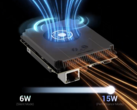Kamuriki Linux, a distro based on Debian that aims to deliver a familiar experience to Windows users with the help of a Windows classic-like LXQt theme and the Wine compatibility layer, is back with a major update. Labeled 4.00, this update is only available as an installation ISO, without a live mode. Sadly, those who are running version 3.00 cannot upgrade to 4.00, so the only chance to move up is a full system install.
Kamuriki Linux 4.00 comes with the DEB package manager, the Calamares installer, and LXQt as the default desktop. The image weighs roughly 5.5 GB, with very low minimum system requirements: a 64-bit processor clocked at 512 MHz or higher, 512 MB of system memory (but at least 1 GB is recommended), 128 MB video memory (256 MB recommended), at least 720p screen resolution, and 32 GB of disk space for setting up everything properly. In addition to the free edition, a professional support version is also available, priced at 3,000 Japanese yen (taxes not included), which currently converts to about $20.31.
This Debian-based distro uses systemd as init software and sports support for Btrfs, ext4, and XFS. The list of included software is quite generous, with highlights such as LibreOffice 25.2.3, 7-Zip 24.09, bash 5.2.37, Firefox ESR 128.14.0, VLC 3.0.21, vim 9.1, and much more. Users who are not comfortable managing apps from the command line should know that Kamuriki comes with the Discover Software Center. On the other hand, the command line fans can take advantage of the nako command.
Last but not least, it should be mentioned that upgrading from version 3.00 to 4.00 without having to reinstall the whole system is in the cards and should become available in the future.
Source(s)
SourceForge (main project page)