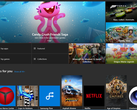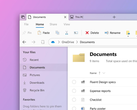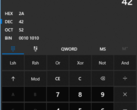The Windows 10 1903 May 2019 update is already available for Insiders in the Release Preview ring and for MSDN subscribers and is all set to roll out to the general public sometime in the end of May. However, a bug has been identified that prevents installation of the new feature update on systems that have USB storage devices connected. Microsoft says that it is investigating the problem and that the issue will be fixed in a subsequent servicing update.
The May 2019 update Build 18362.1 or above is the RTM candidate, the version that gets shipped to OEMs and system builders. Users can download the said RTM build by opting for the Release Preview Insider ring or from MSDN if they have a subscription. Microsoft says that users who try to install the update now might face "inappropriate drive reassignment" if USB storage devices or SD card readers are connected during Setup leading to reassignment of different drive letters. It can also affect internal hard drives as well.
The workaround is simple, though. Just unplug all connected USB drives and you should be good to go. It also helps to pull the plug on other internal drives apart from the main OS drive just to be safe. Some organizations that use Windows 10 Enterprise have an option to carry a fully portable installation of Windows 10 on a USB drive via a feature called Windows-to-Go. These users will also be affected and Setup will not proceed for now.
The author has done an in-place upgrade from Windows 10 1809 to 1903 on a laptop that has an SSD and a HDD and has.. touch wood.. not faced any such issue and the OS seems to work just fine. However, your mileage may vary so we'd recommend waiting for the final bits for your device directly from Windows Update.