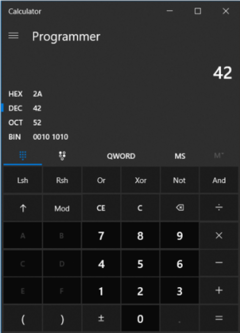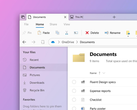Microsoft has announced that the Windows Calculator app is being open sourced on GitHub under the MIT License. The GitHub project hosts the source code, build system, unit tests, and the product roadmap, which should give developers an idea about how the app works.
The Windows Calculator is written in C++ and offers standard, scientific, programmer, and converter functionality. To run and test the code yourself, you need Windows 10 version 1803 or later, any SKU of the latest version of Visual Studio, UWP development workload, C++ UWP tools, Windows 10 SDK, and the XAML Styler extension for Visual Studio.
Apart from open sourcing the development of Windows Calculator on GitHub, the team hopes to add more Fluent Design elements, improve testing and diagnostics of the app, add the ability to pin the app on top of other windows, provide additional customization options, and more features this year based on user and developer feedback.
Developers can also learn about Microsoft technologies such as UWP, XAML, Azure Pipelines, and Fluent Design by reviewing the code posted on GitHub. To make it easier for developers to implement Fluent Design elements in their own apps, Microsoft will contribute custom controls and API extensions that are used in the app to projects such as the Windows Community Toolkit and the Windows UI Library.
Microsoft hopes to solicit new ideas and feedback to improve the functionality of Windows Calculator via this move. With the code now open source, developers can integrate or reuse Windows Calculator functionality into their own applications or directly submit code that will be part of the Calculator app in future Windows builds. Microsoft will continue to test and flight the app to Insiders just like any other inbox app.