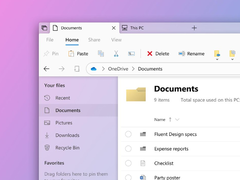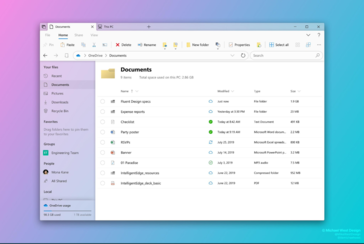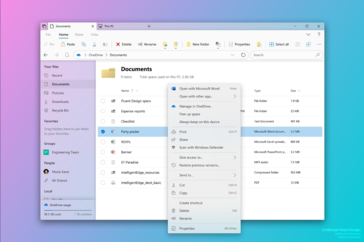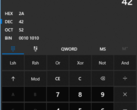When Windows 10 was launched back in 2015, the interface was very similar to the Windows 8.1 one, but Microsoft promised to release yearly updates that would change the look and feel over time. The more noticeable design changes came with the introduction of the Fluent Design framework in 2017, which aimed at delivering “intuitive, harmonious, responsive and inclusive cross-device experiences and interactions.” Microsoft has been constantly revamping parts of the OS with the new look ever since, and, according to HTNovo, the latest essential Windows feature to get the upgrade is File Explorer.
The Fluent Design revamp has a fair number of fans, but there are quite a few users who dislike the new UI framework due to its more resource-intensive nature, thus preferring to stick with the Windows 7 interface. File Explorer received a dark mode treatment in 2018 to match the new settings panel, but this was just a minor update. The Fluent Design revamp will add transparent left-side panels, right-click context menus and title bars, plus a few new functional features like tabs and sets, as shown in a recent tweet from Microsoft’s Windows Design MVP Michael West.
This new look is scheduled to be implemented in the April 2020 update. Still, members of the Windows Insider program will be able to test it sooner, possibly right after the release of the April 2019 update.
I first stepped into the wondrous IT&C world when I was around seven years old. I was instantly fascinated by computerized graphics, whether they were from games or 3D applications like 3D Max. I'm also an avid reader of science fiction, an astrophysics aficionado, and a crypto geek. I started writing PC-related articles for Softpedia and a few blogs back in 2006. I joined the Notebookcheck team in the summer of 2017 and am currently a senior tech writer mostly covering processor, GPU, and laptop news.
> Expert Reviews and News on Laptops, Smartphones and Tech Innovations > News > News Archive > Newsarchive 2019 03 > File Explorer to get Fluent Design revamp with Windows 10 April 2020 update
Bogdan Solca, 2019-03-26 (Update: 2019-04- 3)