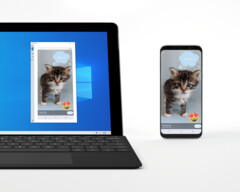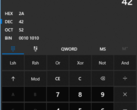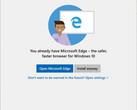Microsoft has announced a new build for the Fast ring of the Windows Insider program. It is known as Windows 10 19H1 build 18356. As with many Insider-program versions, it contains some interesting new features that may be translated to the corresponding official stable release over time. In the case of build 18356, this includes an important upgrade for the Your Phone app.
In this new build, the Your Phone service does more than allow for the transfer of files (mostly images) and control of Android SMS on a user's PC. The updated app also now supports screen mirroring. This is a vital addition to the range of phone-linking functions, as it could allow for the control of third-party apps on the mobile platform from your PC's screen.
Microsoft clearly intends this feature to match up to the ecosystem-wide compatibility that Apple fans typically enjoy. However, as Windows Mobile has failed, it has clearly turned to Android instead for a similar inter-device work-flow. Then again, screen mirroring via the Your Phone app is not yet universal to every device on the mobile side of this collaboration.
The Redmond company has stated that only the Samsung Galaxy flagship of the past 2 years (i.e. the S8, S8+, S9, and S9+) can connect to a PC in this way (correct at time of writing). These devices also require a PC with the new Insider's build, the Bluetooth low-energy protocol and the latest version of Your Phone (1.0.20701.0 or more) to use the new feature.