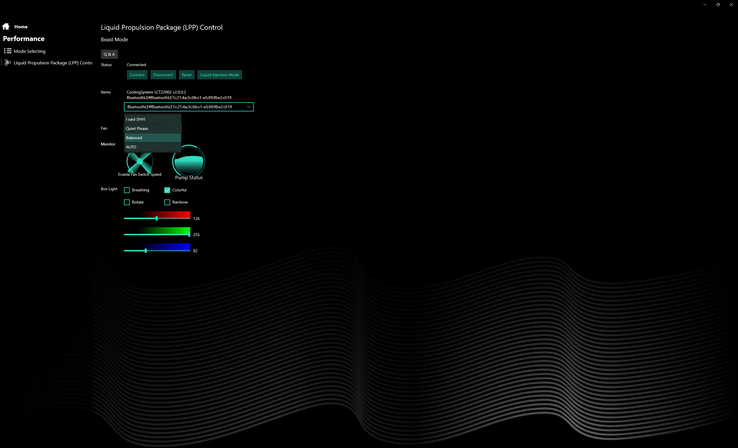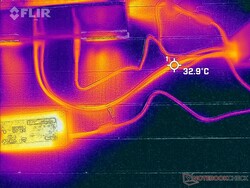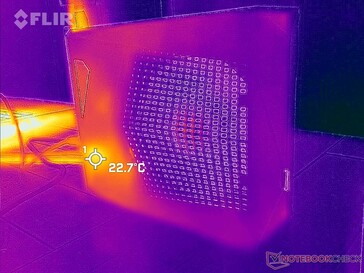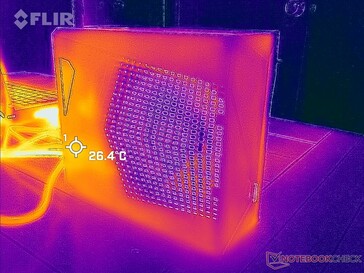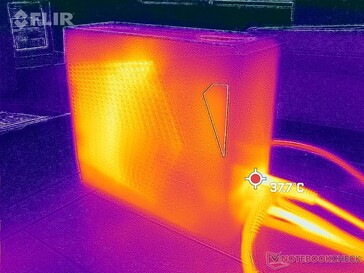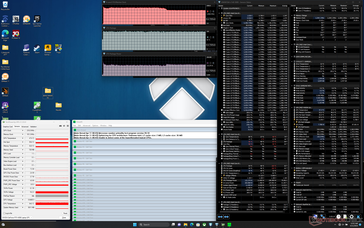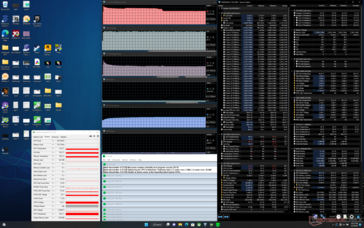Water cooling a GeForce RTX 4090 laptop: Eluktronics Liquid Propulsion Package G2 review

The Liquid Propulsion Package G2 (or LPP G2) is the second generation external liquid cooling box from reseller Eluktronics. It succeeds the 2021 first generation model with a brand new chassis redesign. Other resellers like Schenker may offer similar external liquid cooling box options but under different names.
The LPP G2 is an optional accessory with some 2023 gaming laptops from Eluktronics. It currently retails for $249 USD or $50 more than the first generation model. For this particular test, we'll be pairing the LPP G2 with the recently reviewed Mech-17 GP2 running on an Intel Core i9-13900HX CPU and 175 W GeForce RTX 4090 GPU.
Case — Redesigned For The Better
The chassis has been completely revised to be easier to use and more user-friendly to service. For one, the orifice for pouring water is now much wider and so a funnel is no longer necessary. Secondly, the water level indicator is now on both sides of the unit and it is much easier to see when compared to the narrower indicator on last year's design. And lastly, all ports are now along the rear for easier cable management and a cleaner look from the front.
Setup
Eluktronics has a simple 3-minute video showing how to set up the LPP G2 as shown below. The process is easy as the hoses are magnetized at the ends and so no screws are required. Remember to purge the closed system of air each time you need to reconnect the hoses by holding down the power button on the LPP G2 until the LED turns purple. The video does not say for how long this should be done nor are there any printed instructions in the box, but purging should take no more than a few seconds.
Keep in mind that the magnets connecting the ends of the hoses to the LPP G2 and laptop are not very strong. They can be knocked off by accident somewhat easily and it is not recommended to move the laptop or LPP G2 whenever the pump is running.
We experienced minor leaking on both ends of the hoses during the first hour of testing. The leaking would eventually stop on its own, but it's a bit alarming to see any leaking at all.
Connectivity
The external unit offers no additional USB or HDMI ports unlike on eGPU docking stations. This is because the LPP G2 has no physical data connection to the host laptop; it relies completely on Bluetooth and the Eluktronics Control Center for any changes or RGB settings. This also means that the unit must be connected to AC and cannot run on laptop battery power.
Accessories
Maintenance
Performance — More GPU Gains Than CPU Gains
Testing Conditions
Three fan modes are available on the LPP P2 from quietest to loudest: "I said SHH!", "Quiet Please", and "Balanced". All our tests below were performed on Balanced mode while the laptop itself was set to Beast mode and dGPU mode unless otherwise stated.
Additional overclocking is available through the PremaMod BIOS and a custom profile with PL1, PL2, and PL4 sliders.
GPU Performance
Graphics performance is about 5 to 10 percent faster with the LPP G2 connected even when just on the default settings. The mobile RTX 4090 is already the fastest GPU available for laptops at the moment, so the fact that there's any increase at all is just the cherry on top. CPU performance, however, appears to be mostly the same.
| 3DMark Performance rating - Percent | |
| Eluktronics Mech-17 GP2 Liquid Propulsion Package G2 | |
| Eluktronics Mech-17 GP2 | |
| 3DMark | |
| 1920x1080 Fire Strike Graphics | |
| Eluktronics Mech-17 GP2 Liquid Propulsion Package G2 | |
| Eluktronics Mech-17 GP2 | |
| 2560x1440 Time Spy Graphics | |
| Eluktronics Mech-17 GP2 Liquid Propulsion Package G2 | |
| Eluktronics Mech-17 GP2 | |
| 2560x1440 Time Spy Score | |
| Eluktronics Mech-17 GP2 Liquid Propulsion Package G2 | |
| Eluktronics Mech-17 GP2 | |
| 3840x2160 Fire Strike Ultra Score | |
| Eluktronics Mech-17 GP2 Liquid Propulsion Package G2 | |
| Eluktronics Mech-17 GP2 | |
| 3840x2160 Fire Strike Ultra Physics | |
| Eluktronics Mech-17 GP2 Liquid Propulsion Package G2 | |
| Eluktronics Mech-17 GP2 | |
| 2560x1440 Time Spy CPU | |
| Eluktronics Mech-17 GP2 | |
| Eluktronics Mech-17 GP2 Liquid Propulsion Package G2 | |
| 3DMark Fire Strike Score | 37644 points | |
| 3DMark Time Spy Score | 22014 points | |
Help | ||
Emissions — A Quiet Hum
System Noise
It's important to remember that the external cooling box is supplementary to the internal cooling solution of the laptop — it does not replace the laptop cooling solution. Thus, the dual fans in the laptop will still behave like normal when running higher loads. Attempting to measure the fan noise of the LPP G2 in isolation is therefore not representative of real-world conditions since it is always sitting next to the laptop given the relatively short 24-inch hose.
The laptop will always run both louder and at a higher-pitch than the cooling box when gaming which makes the cooling box almost unnoticeable when under such conditions. When running lower loads like web browsers or videos, the cooling box is nothing more than a quiet hum. You can even turn off the cooling box completely and then turn it back on as needed without needing to change anything on the laptop.
Temperature
Surface temperatures are always warmer on the right side than the left since fresh air enters from the left. The unit must stand vertically in order to operate and so it cannot be oriented horizontally.
Surface temperatures on the laptop are slightly cooler when using the LPP G2. When running Witcher 3 for over an hour, for example, the keyboard hot spot would be just a few degrees C cooler.
Stress Test — CPU Temperatures Still Very High
There are almost no performance differences between the quietest and loudest modes of the LPP G2 when gaming. Core temperatures may be a couple of degrees C cooler as shown by the screenshots below, but it's nothing worth writing home about.
The benefits of the LPP G2 become clearer when comparing it against a standalone Mech-17 GP2 laptop. GPU clock, temperature, and CPU temperature with the LPP G2 active would stabilize at 2445 MHz, 68 C, and 82 C, respectively, compared to 2310 MHz, 80 C, and 97 C with the LPP G2 shut off. These results correlate with our 3DMark observations above.
Next, we wanted to stress the CPU with and without the liquid cooling box. Running Prime95 with the cooling box active would result in a stable CPU clock rate, board power draw, and temperature of 3.6 GHz, 115 W, and 94 C, respectively, compared to 3.4 GHz, 100 W, and 96 C without the cooling box as shown by the screenshots below. A core temperature above 90 C is not ideal and it's a bit disappointing to see that it would remain well above 90 C even with the LPP G2 active. The slight CPU boost is there, but the overclocking headroom is not as high as we had hoped when compared to the GPU.
| CPU Clock (GHz) | GPU Clock (MHz) | Average CPU Temperature (°C) | Average GPU Temperature (°C) | |
| System Idle | -- | -- | 47 | 37 |
| Prime95 Stress (w/o LPP G2) | 3.4 | -- | 96 | 54 |
| Prime95 Stress (w/ LPP G2) | 3.6 | -- | 94 | 47 |
| Witcher 3 Stress (w/o LPP G2) | -- | 2310 | 97 | 80 |
| Witcher 3 Stress (w/ LPP G2) | -- | 2445 | 82 | 68 |
Energy Management
Power Consumption
Since the LPP G2 draws power from the same 330 W AC adapter simultaneously as the Mech-17 GP2 laptop, we can only measure the power consumption of the entire system as a whole and then compare it to the laptop and adapter without the LPP G2. Running Witcher 3 with the cooling box active would demand about 309 W vs. 300 W if the cooling box was removed from the setup. The LPP G2 is therefore less demanding than initially anticipated to be within the power envelope of the existing 330 W AC adapter.
Power Consumption Witcher 3 / Stresstest
Pros
Cons
Verdict — Great For Squeezing More Graphics Performance
As detailed in our review of the Mech-17 GP2, the laptop on its own would exhibit very high core temperatures when gaming. The LPP G2 alleviates the issue by dropping CPU and GPU temperatures by about 15 C and 12 C, respectively, while boosting GPU performance by up to 10 percent. It achieves this without needing to increase fan noise or draw all that much more power from the outlet. Whether or not the slight performance boost is worth the extra $250 USD is hard to say, but this is an enthusiast accessory for an enthusiast gaming laptop, after all.
The main drawback to the LPP G2 is that it occupies space on the desk without providing any other benefit. Docking stations and eGPUs, for example, have additional ports and other features. We would also like to see optional clamps or screws to better secure the ends of the hoses or at least some stronger magnets. When compared to the first generation LPP G1, the benefits of the G2 version are mostly in the design and not so much in the performance.
If you don't intend to travel much with your gaming laptop, then it may be better to consider a larger and thicker model like the Asus ROG Strix Scar 18 where a proprietary external cooling box is not needed.
Price and Availability
Eluktronics is currently shipping the Liquid Propulsion Package G2 for $249 USD as an optional accessory to the Mech-17 GP2 gaming laptop.
Transparency
The selection of devices to be reviewed is made by our editorial team. The test sample was provided to the author as a loan by the manufacturer or retailer for the purpose of this review. The lender had no influence on this review, nor did the manufacturer receive a copy of this review before publication. There was no obligation to publish this review. As an independent media company, Notebookcheck is not subjected to the authority of manufacturers, retailers or publishers.
This is how Notebookcheck is testing
Every year, Notebookcheck independently reviews hundreds of laptops and smartphones using standardized procedures to ensure that all results are comparable. We have continuously developed our test methods for around 20 years and set industry standards in the process. In our test labs, high-quality measuring equipment is utilized by experienced technicians and editors. These tests involve a multi-stage validation process. Our complex rating system is based on hundreds of well-founded measurements and benchmarks, which maintains objectivity. Further information on our test methods can be found here.