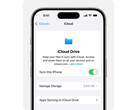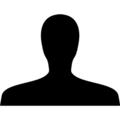Apple's next major operating system updates for the iPhone, iPad, Mac and Apple Watch are expected to be released in September. On the other hand, the updates are now available as public beta versions, so you can try them out for free. All you need to do is sign up for the Apple Beta Program and enable beta updates on your Apple device in System Settings under General → Software Update.
The beta version of the new operating system can then be downloaded like a regular update. However, beta updates are usually not free of errors, so it is advisable to back up all your data before installing. We also recommend against installing a beta operating system on a device you rely on. In this article, we've summarized which iPhones, iPads, Macs, and Apple Watches are compatible with the new operating systems.
The updates primarily introduce a fundamentally redesigned user interface which Apple calls "Liquid Glass". Apple is utilizing transparency effects more than ever to convey depth and give the system a more modern look. The iPhone also gets a redesigned camera app and the ability to translate speech system-wide using Apple Intelligence, even during video chats. The all-new "Games" app is intended to serve as a game launcher and for communicating with friends, similar to Steam. Visual Intelligence can analyze objects on the screen and answer questions about them, similar to Google's Circle to Search.
With iPadOS 26, the iPad finally gets "true" multitasking with multiple app windows and more flexible background processes. macOS 26 surprisingly focuses on gaming and, in addition to the "Liquid Glass" design, also introduces a games overlay, the "Games" app, and the new Metal 4 graphics interface. Lastly, watchOS 26 introduces a "Workout Buddy" on the Apple Watch, a voice assistant specifically optimized for workouts.