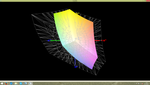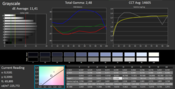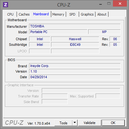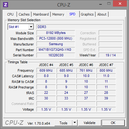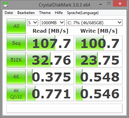Toshiba Satellite L70-B-130 Notebook Review

For the original German review, see here.
Is it a multimedia device or already a gamer? Some readers will ask this when studying the spec sheet of Toshiba's new Satellite L70-B-130. While the Satellite series of the Japanese technology company has been dedicated to covering the multimedia sector for years, and left premium competences up to its Qosmio line-up, there now might just be a transition into the entry-level gaming range here.
The reason for the speculations and confusion about where to classify the slim 3.3 cm (~1.3 inches), 17-inch machine is AMD's new Radeon R9 M265X with a name that throughout suggests membership to the entry-level premium range. Toshiba even advertises it with the bristling, self-confident words "Enthusiast Graphics". On the other hand, the user might fear that it is again an "old" GPU, like in the case of the Radeon R9 M290X, which simply turned out to be a renamed Radeon HD 8970M. The solution follows under "Graphics Card".
However, we do not want to leave the other components of the Satellite L70-B-130 unmentioned: Intel's Core i7 4710HQ, 8 GB of working memory (1 of 2 slots filled), a 5400 rpm Toshiba HDD, and 750 GB of storage capacity promise decent power for most diverse multimedia purposes. Our review sample has to compete against other 17-inch devices from Acer, in form of the Aspire V3-772G (GTX 850M GDDR5), Asus and its N750JK (GTX 850M DDR3) and MSI's GP70 (840M DDR3). We will start the test with the casing, as usual.
Case
"Mirror, mirror on the wall..." - that famous phrase may just jump to mind when looking at the portable computer clad in glossy plastic. But seriously: Toshiba opposes the trend of more restrained, matte casing surfaces and relies on a plastic casing with a piano paint finish. As observed, there is no accounting for taste, but this design option does not really convince us, particularly since the excitement about the shiny new gadget is short-lived after removing the masses of plastic wrappings sticking on the casing. It does not take long before dust and fingerprints magically appear on the almost 2.9 kilogram (~6.4 lb) multimedia machine. The plastic feel of the Satellite L70-B-130 does not receive any top scores either - especially in view of the competition's increasing use of aluminum-based casings.
Regardless of this drawback, the L70-B-130 proves to be a decent and appropriately built laptop in view of the price. We did not discover any manufacturing flaws or major slip-ups on the 17-inch device. The rigidity is satisfactory, although it is only average. Although the display's lid can be twisted quite strongly, the base unit is rigid. The same is true for the relatively smooth-running hinges that allow opening with one hand, but could be pulled a bit tighter in the opinion of the writer. All in all, we deem the casing's quality suitable for the price range, though it does not excel in this respect.
Connectivity
Toshiba's Satellite L70-B-130 has a total of four USB ports for data exchange (2x USB 2.0 + 2x USB 3.0), and a multi-card reader that supports SD, microSD, SDHC, SDXC, and MultiMedia card formats. The 17-inch laptop features the common HDMI port for multi-monitor operation. Users who still have older monitors or projectors will be satisfied by the analog VGA port. Toshiba has also managed to install a DVD burner despite the slim build of its multimedia machine. The interfaces are rounded off by the compulsory RJ45 socket, audio jacks (microphone-in, headphone-out), Kensington lock.
We can hardly complain about anything regarding the connectivity. The multimedia device is equipped with all the common and frequently used interfaces. However, we do have to reproach the questionable interface and fan positioning. Why Toshiba places most ports on the right (mouse hand) and then installs the fan so that it discharges waste heat in that direction as well is beyond us. Thus, we would describe it as less than ideal for right-handed users, particularly when using the ports on that side.
Communication
Toshiba's Satellite L70-B-130 naturally features a Wi-Fi module and the latest Bluetooth 4.0 standard for wireless communication. Intel's Dual-Band Wireless-AC 3160 HMC adapter is installed, and it provided us with an inconspicuous and thus issue-free connectivity in the test using a Telecom Speedport W921V. A stable connection was even ensured at longer distances or through 1 - 2 walls.
Accessories
Not many accessories are enclosed for the Satellite L70-B-130, and our first impression was, with a wink: "This is Sparta (n)!" The manufacturer only provides 2 thin leaflets for the portable computer. However, we cannot say with certainty as this might be because the device was provided to us from the manufacturer for the test. Overall, Toshiba restrains itself subtly following the motto "less is more" in terms of packaging and accessories.
Maintenance
A sore spot of the Satellite is the virtually non-existing maintenance cover. The tester struggled through the tedious procedure (at least the first time). A piece of well-meant advice from us: we only recommend this to bold and savvy users. 17 screws sound like a lot, but they are the least of the problem. We would be curious to find out why the additional, countless plastic hooks are necessary. The base plate could only be released from its uncooperative fixings with a lot of patience, subtlety, and careful levering after some time. The fact that the plastic hooks and base plate are made of very thin material in some places made this to a risky and anything but a fast and easy maintenance task. We would definitely discourage inexperienced users from doing this! Also annoying: This torture not only awaits techies who want to access the fan, heat pipes, and motherboard, but also is encountered in more typical scenarios such as replacing the RAM or hard drive. However, when this feat has been accomplished, Toshiba's Satellite L70-B-130 reveals all its inner values.
Warranty
Toshiba includes a 24-month, bring-in manufacturer warranty on its Satellite L70 in Europe. Customers from Germany or Austria can also take advantage of an on-site pick-up service when repair is registered via Toshiba's laptop hotline.
Input Devices
Keyboard
As is the case in nearly all laptops, Toshiba installs a keyboard with isolated keys (chiclet style) in its multimedia laptop. Of course it also features a number pad, obligatory for this casing size. The keys' dimensions are sufficient, and the manufacturer has only reduced the size of the arrow keys considerably. They only have half the height and thus need a bit of getting used to before they can be hit accurately. The keys' drop is very short, and in the tester's opinion the stroke is a bit undefined and spongy. In view of the keyboard's relatively thin and not particularly good quality impression, we think it is not very suitable for prolific writers.
Touchpad
The touchpad gives a much better impression. The pleasantly sized, 11 x 7 cm (~4.33 x 2.75 inches) touch-sensitive area of the touchpad mostly detects touch gestures flawlessly. We would describe the feel and gliding properties of the touchpad's surface as agreeable and good. However, we would prefer dedicated keys over the integrated mouse buttons, which would facilitate use when not looking. An annoying but common issue among all Windows 8 (.1) laptops is that when a finger swipes too close to the touchpad's edge to push the cursor toward the inside, the Windows 8 (.1) side bar opens regularly, which often leads to aggravating incorrect operations.
Display
Toshiba also bucks the trend with the screen of its Satellite L70-B-130. Not only does the TN screen's glossy finish (glossy-type) match the 17-inch device's shiny casing, the resolution of 1600x900 pixels (HD+) are becoming rare in the consumer sector these days. This idiosyncratic decision against the long-established Full HD resolution in favor of HD+, leads to a somewhat coarse reproduction with a screen diagonal of 17.3 inches (43.9 cm).
We confirmed an average brightness of 201 cd/m² in Samsung's screen (model: 173KT02-T01), which is a below average rate. It should however be enough for indoor use in most cases. The screen's brightness and reflective finish might only prove a drawback in brightly lit rooms or at a window seat. The illumination of 80% is also average, and the picture largely makes a homogeneous impression.
| |||||||||||||||||||||||||
Brightness Distribution: 80 %
Center on Battery: 213 cd/m²
Contrast: 176:1 (Black: 1.21 cd/m²)
ΔE ColorChecker Calman: 9.54 | ∀{0.5-29.43 Ø4.77}
ΔE Greyscale Calman: 11.41 | ∀{0.09-98 Ø5}
50% AdobeRGB 1998 (Argyll 1.6.3 3D)
54.3% AdobeRGB 1998 (Argyll 3D)
77.5% sRGB (Argyll 3D)
52.6% Display P3 (Argyll 3D)
Gamma: 2.48
CCT: 14605 K
The contrast of poor 176:1 results in an only moderate black level of 1.21 cd/m². These rates lead to comparatively faint colors and an unsaturated black reproduction that shifts a bit into gray. Subjectively, the screen fares better than the measured rates suggest. The screen's fairly vivid impression might also be due to the glossy finish, but the user should not really expect a high contrast and rich color representation.
The Samsung screen achieves a 50% coverage of the large AdobeRGB color space, and a 68%coverage of the sRGB color space. These rates are acceptable for normal consumer utilization. However, demanding image editors will have to avoid the L70-B-130. The screen's color reproduction in the state of delivery is only moderate. Seeing that a DeltaE rate of more than 3 is already visible as a distinct color deviation, the DeltaE 2000 shift of 9.54 that we ascertained using CalMAN is no credential for the screen of the L70. The obvious color shift also results in a laptop-typical, but in this case, quite a significant bluish cast of the screen.
A screen brightness of approximately 200 cd/m² plus the screen's glare surface equals ... not exactly the best requirements for outdoor use. This again proves true: Even in the shade, the user will struggle with evident reflections on the screen. Only brighter content can be read fairly well. It gets worse when the darker content comes into play or the sun comes out, and the reflections will reach a very distracting magnitude.
The viewing angles are not innately one of the biggest advantages of TN technology, which is also used in this laptop. On the horizontal plane, the color reproduction remains stable even in more acute angles for a long time. Typical for TN, it looks worse vertically. The slightest shifts upward or downward result in distorted colors. Although this is not a major problem in darker surroundings (e.g. DVD night), the screen's glossy surface also limits the viewing angles in bright rooms.
Performance
Now we will look at the computing power of Toshiba's Satellite L70-B.130. The popular and most commonly installed Intel Core i7-4710HQ is responsible for central processing tasks. As known, the quad-core CPU integrates the HD Graphics 4600 unit for simpler graphic tasks, which is automatically activated via the Enduro technology in low load scenarios (automatic graphics switching; AMD's counterpart to Nvidia's Optimus). When more power is needed, the system switches to the new AMD Radeon R9 M265X. 8 GB of RAM and a 5400 rpm HDD with a capacity of 750 GB support the system.
Processor
As mentioned, Toshiba also relies on Intel's Core i7-4710HQ in its multimedia machine. The CPU model of the American computer giant is available as a socketed (MQ) and soldered (HQ), and has established itself as perennial in the mobile quad-core processor sector. That is also justified, because the processor can be seen as a "golden cut" with a base clock of 2.5 GHz up to 3.5 GHz via Intel's Turbo Boost in terms of performance/price.
The 4710HQ also proves its qualities in the Satellite L70_B-130. The processing unit achieved a score of 532 in multi-core and 132 in single-core rendering of the Cinebench R15 benchmark. The clock frequencies, however, did not reach the ideal rates. While the CPU achieved the specified maximum of 3.5 GHz with slight fluctuations in single-core operation, it did not go beyond 2.9 GHz in multi-core operation (3.5 GHz should be possible according to the specs). This also has an effect on the benchmark results as can be seen in the following comparison chart. The performance is fixed to the base speed of 2.5 GHz in battery mode.
System Performance
We examined the system performance of Toshiba's Satellite L70-B-130 with the PCMark benchmark tests. They simulate multiple, different tasks on the device, and provide an outlook on the laptop's total performance. Our review sample achieved the expected good results for the system configuration in both PCMark 7 and the newer PCMark 8. There are barely any differences compared with the competition. Only MSI's GP70 with only 4 GB of RAM and Intel's Core i5-4200H lags behind marginally in the direct comparison.
| PCMark 8 | |
| Home Score Accelerated v2 (sort by value) | |
| Toshiba Satellite L70-B-130 | |
| Acer Aspire V3-772G-747a8G1.12TWakk | |
| Asus N750JK-T4042H | |
| MSI GP70-2PEi545 | |
| Creative Score Accelerated v2 (sort by value) | |
| Toshiba Satellite L70-B-130 | |
| Acer Aspire V3-772G-747a8G1.12TWakk | |
| Asus N750JK-T4042H | |
| MSI GP70-2PEi545 | |
| Work Score Accelerated v2 (sort by value) | |
| Toshiba Satellite L70-B-130 | |
| Acer Aspire V3-772G-747a8G1.12TWakk | |
| Asus N750JK-T4042H | |
| MSI GP70-2PEi545 | |
| PCMark 7 Score | 3278 points | |
| PCMark 8 Home Score Accelerated v2 | 3791 points | |
| PCMark 8 Creative Score Accelerated v2 | 4155 points | |
| PCMark 8 Work Score Accelerated v2 | 4378 points | |
Help | ||
Storage Devices
Toshiba installs a HDD from its own product line for storing all data. The hard drive with the model number MQ01ABD075 has a capacity of 750 GB, and works with the common 5400 rpm. The L70-B-130 achieved a read speed of 107.7 MB/s in CrystalDiskMark, and HD Tune recorded an average transfer rate of 82.3 MB/s for our review sample. The transfer rates are thus up-to-date and on the expected level for a 5400 rpm hard drive.
Graphics Card
Toshiba very self-confidently dubs the dedicated graphics unit as "Enthusiast Graphics". The laptop manufacturer relies on AMD's new Radeon R9 M265X. However, the graphics chip does not really seem new to us when we look at the technical specifications, and most benchmark tools also display it as the Radeon HD 8850M graphics solution. That is not surprising since both GPUs feature 640 Shaders, a 2 GB GDDR5 video memory, and the same 128-bit data bus. We also find the maximum core clock of 625 MHz in the data sheet of the HD 8850M. The synthetic benchmarks confirm the R9 M265X's good multimedia performance. AMD's GPU is able to leave the GeForce 840M in MSI's GP70 behind, but it clearly does not stand a chance against the GTX 850M in either the DDR3 version (Asus N750JK) or the GDDR5 version (Acer Aspire V3-772G).
| 3DMark 11 | |
| 1280x720 Performance Combined (sort by value) | |
| Toshiba Satellite L70-B-130 | |
| MSI GP70-2PEi545 | |
| Asus N750JK-T4042H | |
| 1280x720 Performance Physics (sort by value) | |
| Toshiba Satellite L70-B-130 | |
| MSI GP70-2PEi545 | |
| Asus N750JK-T4042H | |
| 1280x720 Performance GPU (sort by value) | |
| Toshiba Satellite L70-B-130 | |
| MSI GP70-2PEi545 | |
| Asus N750JK-T4042H | |
| 1280x720 Performance (sort by value) | |
| Toshiba Satellite L70-B-130 | |
| MSI GP70-2PEi545 | |
| Asus N750JK-T4042H | |
| Acer Aspire V3-772G-747a8G1.12TWakk | |
| 3DMark 06 Standard Score | 15426 points | |
| 3DMark Vantage P Result | 10557 points | |
| 3DMark 11 Performance | 2977 points | |
| 3DMark Cloud Gate Standard Score | 9950 points | |
| 3DMark Fire Strike Score | 1963 points | |
Help | ||
Gaming Performance
Our "enthusiasm" was kept within bounds. However, when the graphics performance of AMD's processing unit is evaluated more realistically and the marketing claims of the manufacturer are disregarded, the R9 M265X is quite impressive on a multimedia level. As our gaming benchmarks show, the GPU places itself between the 840M and 850M DDR3, and is thus primarily suitable for rendering medium to high details using the native 1600x900 pixels. However, the graphics processor is not fast enough for Full HD and maximum settings in very high-requirement games like Thief. Users who focus on gaming will have to dig a bit deeper in their pockets, and increase their budget to approximately 1200 Euros (~$1520). This price range offers models with the 850M with GDDR5 video memory (Aspire V3-772G) or even with the GTX 860M (Clevo W370SS) with considerably higher graphics power.
| BioShock Infinite | |
| 1920x1080 Ultra Preset, DX11 (DDOF) (sort by value) | |
| Toshiba Satellite L70-B-130 | |
| MSI GP70-2PEi545 | |
| Acer Aspire V3-772G-747a8G1.12TWakk | |
| Asus N750JK-T4042H | |
| 1366x768 High Preset (sort by value) | |
| Toshiba Satellite L70-B-130 | |
| MSI GP70-2PEi545 | |
| Acer Aspire V3-772G-747a8G1.12TWakk | |
| Asus N750JK-T4042H | |
| Tomb Raider | |
| 1920x1080 Ultra Preset AA:FX AF:16x (sort by value) | |
| Toshiba Satellite L70-B-130 | |
| MSI GP70-2PEi545 | |
| Acer Aspire V3-772G-747a8G1.12TWakk | |
| Asus N750JK-T4042H | |
| 1366x768 High Preset AA:FX AF:8x (sort by value) | |
| Toshiba Satellite L70-B-130 | |
| MSI GP70-2PEi545 | |
| Acer Aspire V3-772G-747a8G1.12TWakk | |
| Asus N750JK-T4042H | |
| Far Cry 3 | |
| 1920x1080 DX11 Ultra Preset (HDAO, Enhanced Alpha To Coverage) AA:4x MS (sort by value) | |
| Toshiba Satellite L70-B-130 | |
| MSI GP70-2PEi545 | |
| Asus N750JK-T4042H | |
| 1366x768 DX11 High Preset (SSAO, Standard Alpha To Coverage) AA:2x MS (sort by value) | |
| Toshiba Satellite L70-B-130 | |
| MSI GP70-2PEi545 | |
| Asus N750JK-T4042H | |
| 1366x768 DX9 Medium Preset (sort by value) | |
| Toshiba Satellite L70-B-130 | |
| MSI GP70-2PEi545 | |
| Asus N750JK-T4042H | |
| low | med. | high | ultra | |
|---|---|---|---|---|
| The Elder Scrolls V: Skyrim (2011) | 94.8 | 69.9 | 47.4 | 26.4 |
| Anno 2070 (2011) | 157.4 | 81.7 | 48 | 21.9 |
| Diablo III (2012) | 95.1 | 82.2 | 51.6 | |
| Dishonored (2012) | 104.9 | 85.9 | 78 | 44 |
| Call of Duty: Black Ops 2 (2012) | 110.9 | 90.1 | 53.5 | 34.7 |
| Hitman: Absolution (2012) | 50.5 | 46 | 31.1 | 14.7 |
| Far Cry 3 (2012) | 56.9 | 32.5 | 10.4 | |
| Tomb Raider (2013) | 149.9 | 75.8 | 52.6 | 23.4 |
| BioShock Infinite (2013) | 123.8 | 64.1 | 54.9 | 18.5 |
| Thief (2014) | 37.8 | 27.2 | 23.5 | 12.7 |
| GRID: Autosport (2014) | 71.2 | 40 | 25.2 | |
| Risen 3: Titan Lords (2014) | 60 | 47.2 | 28.3 | 15.6 |
| Fifa 15 (2014) | 84.5 | 46.6 |
Emissions
System Noise
The fan's characteristic is acceptable for a device from the multimedia sector. The low noise development during little computing load is a positive. Its noise level of 33 dB(A) remains consistent and quiet, though not silent, and thus it is suitable for use in a library. As with every laptop, the tide turns in load scenarios. The L70-B-130 is very audible here. We would wish for a slightly lower noise emission in view of the available performance, particularly since some considerably stronger gaming laptops achieve a similar level. The competitors do a much better job here. While MSI's GP70 reaches a similar noise level during the stress test, the significantly higher-performance Aspire V3-772G is satisfied with a maximum of 44.6 dB(A). The quietest device in our quartet is Asus' N750JK with a maximum of just 40.9 dB(A).
Noise level
| Idle |
| 33 / 33 / 33 dB(A) |
| HDD |
| 33.2 dB(A) |
| DVD |
| 35.6 / dB(A) |
| Load |
| 47.2 / 47.3 dB(A) |
 | ||
30 dB silent 40 dB(A) audible 50 dB(A) loud |
||
min: | ||
Temperature
We are faced with a divided impression when looking at the temperatures of Toshiba's Satellite L70-B-130. The casing's temperatures still look very good. While the device's surfaces only heated up marginally in the low load range, we found the device's hotspot in the right area on the underside. This is where the CPU and GPU are located, and pass the accumulated waste heat on to the large fan. The other parts of the casing also remained agreeably cool in this scenario.
It looks all the more dramatic for the internal temperatures. Peak temperatures of 100 °C (~212 °F) on the CPU (throttling to 1.8 to 2 GHz) and, above all, tremendously high 96 °C (~204.8 °F) on the GPU are extreme temperatures. It is obvious that the cooling design with a relatively large, but just only one fan and only one heat pipe for both CPU & GPU is clearly overburdened.
Unfortunately, this did not only occur during our absolutely unrealistic stress test. The GPU-Z recorded a GPU temperature of up to 95 °C (~203 °F) even in our short benchmark sequence of Far Cry 3! The graphics chip's core rates fluctuated between 575 MHz and the maximum 625 MHz. We would therefore not really recommend the laptop for excessive gaming sessions.
(-) The maximum temperature on the upper side is 54 °C / 129 F, compared to the average of 36.9 °C / 98 F, ranging from 21.1 to 71 °C for the class Multimedia.
(-) The bottom heats up to a maximum of 51.3 °C / 124 F, compared to the average of 39.2 °C / 103 F
(+) In idle usage, the average temperature for the upper side is 27.5 °C / 82 F, compared to the device average of 31.3 °C / 88 F.
(+) The palmrests and touchpad are reaching skin temperature as a maximum (33.4 °C / 92.1 F) and are therefore not hot.
(-) The average temperature of the palmrest area of similar devices was 28.7 °C / 83.7 F (-4.7 °C / -8.4 F).
Speakers
The speakers in Toshiba's Satellite L70-B-130 give an exceptionally good presentation in our opinion. Our review sample features speakers from Onkyo and amplification via the multi-channel sound system from DTS. Though we are accustomed to only average from Clevo laptops that also use Onkyo speakers, the sound system in the L70-B-130 convinces with a surprisingly rich and full sound. The tester believes it is clearly above the average laptop speakers.
Energy Management
Power Consumption
Toshiba's Satellite L70-B-130 proves very modest with an average idle consumption rate of 11 Watts. It is on par with Asus' N750JK that does not consume significantly more with 12.4 Watts. MSI's GP70 and the Aspire V3-772G are a bit more wasteful with 13.8 and 18.2 Watts respectively. On the other hand, the power consumption naturally increases when the laptop is put to work. We recorded an average rate of almost 80 Watts, and a maximum of 86 Watts in the stress test from the Satellite L70-B-130. The GP70 has the lowest rates with an average of 56.3 Watts. Acer's device also undercuts the L70 with an average consumption of just below 70 Watts. The review sample is only outdone by Asus' N750JK that holds the last place with 85 Watts.
| Off / Standby | |
| Idle | |
| Load |
|
Key:
min: | |
Battery Runtime
Toshiba's Satellite L70-B-130 is equipped with a lithium-ion battery with a capacity of 48 Wh. It is very long-lasting owing to the described low power hunger while idling, and keeps the laptop running for a maximum of 7 hours and 46 minutes. This looks different when the laptop is used during a medium or high load without an external power supply. Both our Wi-Fi test and our video test show that the user will only have approximately 3 hours of entertainment before the L70 has to be recharged. The multimedia laptop can only be used for approximately three quarters of an hour before the battery is drained from high load (Battery Eater Classic, max. brightness, wireless modules on).
Verdict
The market for multimedia laptops in the price range of below 1000 Euros (~$1267) is highly competitive, and Toshiba takes its place with the objective of playing along in the concert of gaming suitable multimedia laptops. However, the manufacturer takes an approach in some categories that we do not always understand: A shiny piano painted, plastic casing alongside a glossy screen with 1600x900 pixels in a 17.3 inch screen diagonal is just as incomprehensible to us as dubbing the AMD Radeon R9 M265X "Enthusiast Graphics". Potential buyers who still want to find out a bit more about their planned acquisition, and thus take up the laptop hunt with realistic expectations, will find a powerful multimedia computer with good performance for various application fields in Toshiba's Satellite L70-B-130. We also liked the very decent sound system and the good idle battery runtime. However, we have to criticize the device's tremendously high temperature development on the CPU & GPU during load, which could be observed not just during the stress test.
Buyers who put more value on a noticeably higher gaming performance and can increase their budget to 1200 Euros (~$1520), should look for a device with a GTX 850M or higher. Some examples would be Asus' N750JK, Acer's V3-772G or the Clevo W370SS.