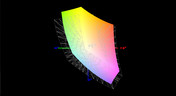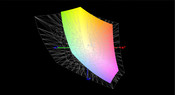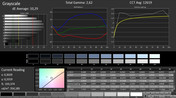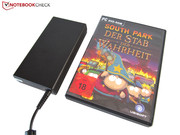Review Clevo W370SS (Nexoc G728II) Barebones Notebook
For the original German review, see here.
After the 13-inch Schenker XMG P304 and the 15-inch XMG A504, we now have the third notebook with Nvidia's GeForce GTX 860M in our editorial office. The Nexoc G728II is a 17-inch gaming device that can be configured on the manufacturer's website.
The customer cannot change the graphics card, but all the other components can be configured according to your needs. Let's start with the processor, which is always based on Intel's Haswell generation. While the Core i3 and Core i5 chips are mainstream solutions, the i7-series offers high-end performance (four instead of two cores).
Next component is the optical drive, where you can select either a DVD or even a Blu-ray burner. Depending on the software additions, the extra charge is between 60 and 136 Euros (~$83 and ~$188). Additional charges for the DDR3 memory can be higher; Nexoc equips the three memory slots with up to 24 GB. Furthermore, the case has enough space for one mSATA slot and two 2.5-inch bays. The latter can be used for HDDs, SSDs and hybrid drives.
The designations for the wireless adaptor are very cryptic; the description does not really say which products are used for the 1x1, 2x2 or 1x3 antennas. Intel's dual-band adaptor Wireless-N 7260, that is used in our review unit (decent range), should represent the medium option. All the other stuff of the configurator (operating system, warranty extensions, etc.) is optional.
You will currently have to pay around 865 Euros (~$1200) if you do not change the base configuration. But the price can also be much higher, as you can see in the specs on the right side. A Core i7-4700MQ, 16 GB RAM, SDD/HDD combination, Blu-ray drive and Windows 8.1 64-bit result in almost 1,400 Euros (~$1943).
The used W370SS barebone is not produced by Nexoc itself but is actually provided by Clevo. Because of the striking similarities with the old W370ST and W370ET, respectively, we decided to skip the sections Case, Connectivity and Input Devices. You can find all the details in the reviews of the Schenker XMG A722 and One K73-2O.
Display
Notebook experts will be pretty bored when they hear the designation Chi Mei N173HGE. For all the other readers: The 17.3-inch TN panel is one of the best-known and most successful notebook products in general. Hardly any manufacturer of gaming notebooks does not use this display, be it MSI (GT70H), Asus (G750JH), Acer (Aspire V3-772G) or Clevo (P170SM-A, P177SM-A, P370SM-A, etc.).
The high demand is completely understandable, since the panel is not only very bright (~310 cd/m²) but also offers a pretty good black value (0.35 cd/m²). A contrast ratio of more than 900:1 is respectable as well and puts the Chi Mei N173HGE in the top third of notebook displays.
| |||||||||||||||||||||||||
Brightness Distribution: 81 %
Center on Battery: 324 cd/m²
Contrast: 926:1 (Black: 0.35 cd/m²)
ΔE Color 9.81 | 0.5-29.43 Ø5
ΔE Greyscale 10.29 | 0.57-98 Ø5.3
55% AdobeRGB 1998 (Argyll 1.6.3 3D)
62.8% AdobeRGB 1998 (Argyll 2.2.0 3D)
85.9% sRGB (Argyll 2.2.0 3D)
61.6% Display P3 (Argyll 2.2.0 3D)
Gamma: 2.62
You will, however, have to live with some small drawbacks. 75% sRGB coverage and 55% AdobeRGB coverage are not a complete failure, but demanding users with ambitions in regard to picture and video editing certainly expect more. Trained eyes will also notice a blue cast – which is pretty usual for notebook panels.
The special application CalMAN, which is used for the grayscale, saturation and color accuracy measurements (compare screenshots), supports the subjective impression. This might be annoying for professional users, but gamers will hardly notice it. It does not really matter if the color of an ego-shooter weapon slightly differs from the intended color.
The viewing-angle stability leaves a mixed impression. The picture does stay pretty stable when you turn the display to the left or right, which is typical for TN panels. However, vertical shifts quickly result in deviations with dark backgrounds. IPS panels are clearly superior (recent example: Schenker M504). Finally, we have to mention the grainy surface that might be annoying for some users.
Performance
Processor
We already mentioned that the Nexoc G728II can be configured with dual-core or quad-core processors based on Intel's Haswell Generation. Considering the future-proof quality, we would recommend one of the Core i7 products.
The best price-performance ratio is offered by the Core i7-4700MQ with a clock of 2.4-3.4 GHz. Contrary to the dual-core siblings, the quad-core has twice the amount of L3 cache (6 MB instead of 3 MB) and a TDP of 47 instead of 37 Watts. Thanks to Hyper-Threading it can also execute twice the number of threads (8 vs. 4). All processors share the same manufacturing process: 22 nm correspond with the current CPU standard.
Otherwise, the Core i7-4700MQ also contains a DirectX-11 chip with the designation HD Graphics 4600. Thanks to Nvidia's Optimus technology, the Nexoc G728II can switch between the GeForce and the Intel GPU, which results in lower power consumptions and longer battery runtimes.
Turbo Boost
Even though the Turbo mode cannot use the full potential, most users should still be satisfied with the clocks. Cinebench R10, which represents a very high load for the processor, resulted in 3.1-3.4 GHz (single-core rendering) and 2.7-3.1 GHz (multi-core rendering), respectively, for the Core i7-4700MQ. Simultaneous GPU load, which is, among others, simulated by the Unigine Heaven benchmark (see picture #3), also resulted in 2.7-3.4 GHz.
CPU Performance
There is not a big difference between dual-core and quad-core CPUs as long as you just utilize one core. 136 points of the Core i7-4700MQ in the Single-CPU test of Cinebench R15 is almost 6% ahead of the Core i5-4310M (128 points @Schenker M504) and 6% behind the brand-new Core i7-4810MQ (145 points @Schenker XMG P724).
However, the Multi-CPU test results in huge differences. While the Core i7-4700MQ and the Core i7-4810MQ only differ by around 10% (623 vs. 680 points), the Core i5-4310M falls behind by almost 50% (325 points). Even though two cores should still be sufficient for most 3D applications, gamers should select a quad-core CPU if possible.
| Cinebench R15 | |
| CPU Single 64Bit (sort by value) | |
| Core i7-4700MQ | |
| Core i5-4310M | |
| Core i7-4810MQ | |
| CPU Multi 64Bit (sort by value) | |
| Core i7-4700MQ | |
| Core i5-4310M | |
| Core i7-4810MQ | |
| Cinebench R11.5 | |
| CPU Single 64Bit (sort by value) | |
| Core i7-4700MQ | |
| Core i5-4310M | |
| Core i7-4810MQ | |
| CPU Multi 64Bit (sort by value) | |
| Core i7-4700MQ | |
| Core i5-4310M | |
| Core i7-4810MQ | |
Graphics
There are two versions of the GeForce GTX 860M: The Kepler version with 1,152 CUDA cores and a base clock of 797 MHz, which is used in gaming notebooks with MXM slots, and the soldered Maxwell version with 640 CUDA cores and a base clock of 1,029 MHz, which is also used by the Nexoc G728II.
The main advantage of the new Nvidia architecture is the energy efficiency. Maxwell offers much more performance at the same power consumption. The GTX860M is around 40% faster compared to its counterpart from the last generation (GTX 765M)
Even more performance is provided by the two high-end chips GTX 870M and GTX 880M. Nvidia’s top versions have 1,344 and 1,536 CUDA cores as well as 6 or 8 GB GDDR5 video memory, respectively (interface: 192 or 256-bit). The GTX 860M only has 2,048 MB and a 128-bit memory interface.
There are also two versions of the smaller sibling GTX 850M, and both graphics cards are based on the Maxwell architecture. They have very similar specifications, but depending on the notebook, you either get DDR3 or GDDR5 video memory.
GPU Performance
Our GPU benchmarks determine a very high performance for the GTX 860M. For example, the Unigine Heaven 3.0 benchmark, which runs smoothly with 1920x1080 pixels and normal tessellation. 49.5 fps on average not only clearly beats the GTX 765M (36.2 fps @Schenker XMG A503) but also the DDR3 version of the GTX 850M (40.2 fps @Schenker M504). As expected, the GTX 870M is even more powerful; 65.0 fps (One K73-4N) results in an advantage of around 30%.
The scores of the current 3DMark support the high-end claim of the Nexoc G728II. A Fire Strike score of 3,947 points for the Maxwell chip is almost 40% ahead of its predecessor (2,768 points @GTX 765M). A DDR3 GTX 850M does not stand a chance, either: 3,086 points results in a deficit of 22%. Users of GTX 870M notebooks can expect around 4,500 points.
| Unigine Heaven 3.0 - 1920x1080 DX 11, Normal Tessellation, High Shaders AA:Off AF:Off (sort by value) | |
| GeForce GTX 860M (332.60) | |
| GeForce GTX 765M (327.23) | |
| GeForce GTX 850M DDR3 (332.35) | |
| GeForce GTX 870M (332.35) | |
| 3DMark - 1920x1080 Fire Strike Graphics (sort by value) | |
| GeForce GTX 860M (332.60) | |
| GeForce GTX 765M (327.23) | |
| GeForce GTX 850M DDR3 (332.35) | |
| GeForce GTX 870M (332.35) | |
| 3DMark 11 - 1280x720 Performance GPU (sort by value) | |
| GeForce GTX 860M (332.60) | |
| GeForce GTX 765M (327.23) | |
| GeForce GTX 850M DDR3 (332.35) | |
| GeForce GTX 870M (332.35) | |
| 3DMark Vantage - 1280x1024 P GPU no PhysX (sort by value) | |
| GeForce GTX 860M (332.60) | |
| GeForce GTX 765M (327.23) | |
| GeForce GTX 850M DDR3 (332.35) | |
| GeForce GTX 870M (332.35) | |
| 3DMark Vantage P Result | 19291 points | |
| 3DMark 11 Performance | 5257 points | |
| 3DMark Ice Storm Standard Score | 97478 points | |
| 3DMark Cloud Gate Standard Score | 15914 points | |
| 3DMark Fire Strike Score | 3685 points | |
Help | ||
Storage Devices
We are pretty disappointed by the performance of the mSATA SSD Mushkin Atlas. Around 200 MB/s for sequential reading and 150 MB/s for sequential writing (AS SSD benchmark) are suspiciously low results for a Solid State Drive.
We suspect a defect, since the results were even lower in other runs and the status LED on the SSD flashed red. Windows operation and the CPU/GPU benchmarks were, fortunately, not influenced. Other 240 GB competitors like the Crucial M500 (~500 MB/s @read, ~260 MB/s @write) manage higher results.
There were no issues with the second storage drive. The 500 GB HGST Travelstar Z7K500 is very fast thanks to the 7,200 rpm. Around 135 MB/s in CrystalDiskMark is usually only achieved by 1,000 or 1,500 GB models. Great: You can equip the notebook with up to three hard drives.
System Performance
The low SSD performance does not really have a negative impact on the system benchmarks. 5,664 points in PCMark 7 is identical to the DevilTech Fragbook DTX (Core i7-4700MQ + GeForce GTX 770M). The Acer Aspire V3-772G (Core i7-4702MQ + GeForce GTX 760M) and the Dell Precision M3800 (Core i7-4702Q + Quadro K1100M) are also on a similar level.
| PCMark 7 Score | 5664 points | |
| PCMark 8 Home Score Accelerated v2 | 3581 points | |
| PCMark 8 Creative Score Accelerated v2 | 5054 points | |
| PCMark 8 Work Score Accelerated v2 | 4268 points | |
Help | ||
Gaming Performance
The Nexoc G728II is usually powerful enough for games in the native resolution, high details and 2x or 4x anti-aliasing, except for some very GPU demanding titles like Metro: Last Light.
Besides Tomb Raider (deactivated TressFX) and BioShock: Infinite, the 17-inch notebook also has no problems with GRID 2, Dota 2 and Saints Row IV with maximum graphics settings (>30 fps). Even Call of Duty: Ghosts is pretty smooth; only the benchmark of Thief had issues with dropped frames in the highest preset.
Overall the GTX 860M is pretty much right between the GTX 850M DDR3 (-28%) and the GTX 870M (+27%), although the Maxwell chip is closer to its more expensive sibling.
| Thief - 1920x1080 Very High Preset AA:FXAA & High SS AF:8x (sort by value) | |
| GeForce GTX 860M (332.60) | |
| GeForce GTX 850M DDR3 (332.35) | |
| GeForce GTX 870M (332.35) | |
| Call of Duty: Ghosts - 1920x1080 Extra / High / HBAO+ / No dynamic fur AA:4x MS (sort by value) | |
| GeForce GTX 860M (332.60) | |
| GeForce GTX 850M DDR3 (332.35) | |
| GeForce GTX 870M (332.35) | |
| Saints Row IV - 1920x1080 Ultra Preset AA:8x MS AF:16x (sort by value) | |
| GeForce GTX 860M (332.60) | |
| GeForce GTX 850M DDR3 (332.35) | |
| GeForce GTX 870M (332.35) | |
| Dota 2 - 1920x1080 High / On, Render Quality: 100 % (sort by value) | |
| GeForce GTX 860M (332.60) | |
| GeForce GTX 850M DDR3 (332.35) | |
| GeForce GTX 870M (332.35) | |
| GRID 2 - 1920x1080 Ultra Preset AA:4xMS (sort by value) | |
| GeForce GTX 860M (332.60) | |
| GeForce GTX 850M DDR3 (332.35) | |
| GeForce GTX 870M (332.35) | |
| Metro: Last Light - 1920x1080 Very High (DX11) AF:16x (sort by value) | |
| GeForce GTX 860M (332.60) | |
| GeForce GTX 850M DDR3 (332.35) | |
| GeForce GTX 870M (332.35) | |
| BioShock Infinite - 1920x1080 Ultra Preset, DX11 (DDOF) (sort by value) | |
| GeForce GTX 860M (332.60) | |
| GeForce GTX 850M DDR3 (332.35) | |
| GeForce GTX 870M (332.35) | |
| Tomb Raider - 1920x1080 Ultra Preset AA:FX AF:16x (sort by value) | |
| GeForce GTX 860M (332.60) | |
| GeForce GTX 850M DDR3 (332.35) | |
| GeForce GTX 870M (332.35) | |
| low | med. | high | ultra | |
| Tomb Raider (2013) | 290.9 | 161.1 | 99.1 | 45.1 |
| BioShock Infinite (2013) | 181.7 | 124.7 | 110.3 | 42.3 |
| Metro: Last Light (2013) | 95.7 | 88.9 | 55 | 28.4 |
| GRID 2 (2013) | 134.8 | 106.9 | 96.9 | 46.4 |
| Dota 2 (2013) | 118.7 | 117.6 | 82.4 | |
| Saints Row IV (2013) | 67.4 | 58.9 | 50.1 | 33.4 |
| Call of Duty: Ghosts (2013) | 89.1 | 80.1 | 52.1 | 31 |
| Thief (2014) | 60.5 | 52.7 | 46.2 | 23.9 |
Emissions
System Noise
Noise development is always an interesting topic with Clevo barebones. Very loud during 3D operation, high idle noise and unnecessary rpm increases: You could create a long list with criticisms in some cases (P370SM-A, P177SM-A, etc.).
We are therefore positively surprised that the Nexoc G728II can solve some of these problems. We could neither encounter the mentioned rpm fluctuations nor the high idle noise during our review period. Light workloads (text documents, videos, web browsing) or idle occasionally even result in a completely deactivated fan. In this case you can only hear the slight murmur of the HDD (~31 dB) – at least if you selected one. The notebook is even completely silent when the hard drive is deactivated after a longer idle period. This behavior is not a matter of course for a high-end notebook (especially for Clevo barebones).
Load on the other hand leads to an audible system. We measured fluctuating values during 3DMark06 between clearly audible 43 and almost annoying 47 dB(A). We would like to have seen a constant level in between. Other gaming notebooks (e. g. Gigabyte P25W) are quieter in this scenario. However, depending on the environment and speaker/headset volume, games are usually louder than the cooling system, and the fan speed is also quickly decreased after a stress period.
Noise Level
| Idle |
| 29 / 31 / 31.6 dB(A) |
| HDD |
| 31 dB(A) |
| DVD |
| 35 / dB(A) |
| Load |
| 46.9 / 47.1 dB(A) |
 | ||
30 dB silent 40 dB(A) audible 50 dB(A) loud |
||
min: | ||
Temperature
Similar to the 15-inch sibling W355SS, we cannot determine inconvenient surface temperatures. The notebook can reach more than 45 °C at the back, but the palm rest only warms up to around 31 °C. Smaller and/or thinner high-end rivals, like the Alienware 14, Gigabyte P34G, MSI GS70 Stealth or Schenker XMG P304, are usually warmer.
Idle operation also shows decent temperatures for the Nexoc G728II. Almost 30 °C at the top and 31 °C at the bottom indicate an adequate cooling solution.
The situation is worse inside the case. While the GeForce GTX 860M shows a slight throttling (only in impractical extreme scenarios), we are surprised about the maximum temperature of the processor. After a 60-minute stress period with the tools FurMark and Prime, the Core i7-4700MQ reached – despite the slight throttling – 100 °C for short periods. This value should be lower with a slower CPU.
(±) The maximum temperature on the upper side is 44.6 °C / 112 F, compared to the average of 40.4 °C / 105 F, ranging from 21.2 to 68.8 °C for the class Gaming.
(±) The bottom heats up to a maximum of 44.4 °C / 112 F, compared to the average of 43.2 °C / 110 F
(+) In idle usage, the average temperature for the upper side is 29.6 °C / 85 F, compared to the device average of 33.8 °C / 93 F.
(+) The palmrests and touchpad are cooler than skin temperature with a maximum of 30.8 °C / 87.4 F and are therefore cool to the touch.
(±) The average temperature of the palmrest area of similar devices was 28.9 °C / 84 F (-1.9 °C / -3.4 F).
Speakers
The sound quality is only average, even though the 2.0 system is provided by Onkyo. Especially high tones lack precision and clarity. Even the decent bass and the usable maximum volume cannot really compensate for that.
Our review unit was not equipped with the Sound Blaster Cinema technology from Creative, either. The software does improve the sound of the Nexoc G728II, but that is still not sufficient for a good result. We therefore recommend the use of a headset or external speakers. Other manufacturers do a better job in this section (for example Asus N550/N56 or HP Envy 15).
Energy Management
Power Consumption
Nvidia's switchable graphics keeps the power consumption in an acceptable range. Idle values of 16-29 Watts are typical for a gaming notebook, although some competitors are more frugal. The MSI GT70 with a GTX 880M, for instance, only consumes 11-28 Watts (review soon).
The main problem, however, is the consumption when the battery is attached. May it be the W370SS barebone, the W355SS, the W650SJ or the P177SM-A, all notebooks need more than 2 Watts during stand-by. A normal value would be under 1 Watt, which is only achieved when you remove the battery.
Load especially shows the consumption of the processor and the graphics card. 86-103 Watts during 3DMark06 remind us of the Schenker XMG A504 (also Core i7-4700MQ and GeForce GTX 860M).
| Off / Standby | |
| Idle | |
| Load |
|
Battery Runtime
Gamers who like to travel and need long battery runtimes would not be disappointed by the Nexoc G728II.
Two hours 3D operation (maximum brightness) is just as respectable for a gaming notebook as five hours during idle (minimum brightness, maximum energy-saving features). The 8-cell battery manages around 3.5 hours of wireless web-browsing at 50% brightness.
Verdict
Still no keyboard illumination, still no convincing sound quality, still a small touchpad: Barebone-manufacturer Clevo did not really improve on the cases of the last year.
However, that cannot be said about the hardware components. Nvidia managed to accomplish a big efficiency improvement with the Maxwell architecture, and the W370SS barebone is around 30-40% faster than its predecessor (Bullman C-Klasse 5). The GeForce GTX 860M turns out to be the new price-performance champion for notebooks.
Other positive aspects are the low case temperatures, the moderate noise development during idle and the good picture quality. The comfortable maintainability and upgradability deserve credit as well. The categories Connectivity and Battery Runtime can also get a decent rating.
You will, however, have to live with a high system noise during 3D operation. Otherwise, the Nexoc G728II is a balanced and visually unobtrusive gaming notebook.


 Deutsch
Deutsch English
English Español
Español Français
Français Italiano
Italiano Nederlands
Nederlands Polski
Polski Português
Português Русский
Русский Türkçe
Türkçe Svenska
Svenska Chinese
Chinese Magyar
Magyar