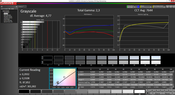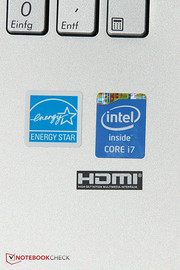Asus N750JK-T4042H Notebook Review
For the original German review, see here.
Do not be surprised when you open the box of the Asus N750JK-T4042H and find a black cone with a cable: This is the external subwoofer, which has a special port on the right side of the notebook. Asus wants to use it to further improve the sound, which is already provided by a sound system from Bang & Olufsen. This worked pretty well so far.
We reviewed the Asus N750JV-T4110H around a year ago – so what changed since then? The graphics card is now based on Nvidia's latest GPU generation, but the processor is still the same. However, the new N750 lost some weight and is slightly cheaper, which sounds pretty good. Let us see if there are more changes and what the new system is capable of.
Case
Compared to the version from last year, nothing changed in regard to the 17-inch case – fortunately: You still touch metal at the cover and around the keyboard, and you still get the elegant design with dotted circles that start at the power and Asus Console button and get bigger towards the top corners. The sound system that Asus is obviously very proud of (rightly so far), is not located here, but under the front edge. A shiny chrome strip surrounds the inside of the laptop. Display frame and the bottom are made of simple plastic, but that is okay; you will have a hard time to notice a difference between the bottom cover and the metal surface.
The hinge has no problem to keep the display in position, and it is easy to open the lid with one hand because of the heavy base unit. In terms of stability, you notice that you can dent the case at many spots, and it is easy to twist the display and the lid. However, this is not a big issue and overall the case left a high-quality impression.
Compared to the N750JV-T4110H, the review unit is almost 190 grams (~6.7 oz) lighter, which is a nice development. This still does not mean the 17-inch notebook is a lightweight in its class, but at least more portable.
The case can be opened via numerous screws at the bottom to maintain it, but only with a small Torx screwdriver. You can remove the bottom cover and replace the memory as well as the hard drives and the fan can also be cleaned. You can replace the battery, but only if you remove the bottom cover first.
Below you can find the case video of the N750JV, which gives you a good overview since the case did not change.
Connectivity
Nothing changed in terms of connectivity compared to the old Asus N750JV, either: The port variety is reasonable for such a large device with four USB 3.0 ports, HDMI, DisplayPort, Ethernet, card reader and Blu-ray drive. There could have been more audio ports: There is just one stereo jack if you want to attach your own surround system. Still, the port variety is okay when you consider the weight reduction and the slim chassis. The least used ports have been waived.
Communication
You can use the Gigabit-Ethernet port for wired networks. Wireless connections can be established with the standards 802.11 a/b/g/n and the signal quality is decent: We still had 4/5 bars with a distance of ten meters (~33 feet) and through three walls, even though the transfer rate dropped quite a bit.
Accessories
A nicely designed power adaptor with power cord is obviously provided. The handy zip tie is a convenient accessory, but it gets even better if you take the power adaptor out of the box: Underneath is an optical notebook mouse.
However, the most extraordinary accessory is certainly the subwoofer. You can attach it to the notebook via a special port. It improves the sound significantly and we will have a closer look at it in the section "Speakers". All in all the provided accessories are remarkable; other manufacturers should take this as an example.
Warranty
The warranty period is 24 months. Asus picks up the device if you want to and delivers it back to you after the repair. There are numerous options to extend the warranty in Asus' online shop, but it is also a bit confusing: There are upgrades from one year to two or three years, or upgrades from two years to three. This means only one upgrade can be used for the N750JK: An additional year can be purchased for 69 Euros (~$94).
Input Devices
Keyboard
Asus did not change the keyboard either: The chiclet keyboard with a separate numeric keypad is still easy to use, has a well-defined pressure point and a comparatively short travel. However, Asus does not really solve the problem between features and overview: Many keys have two functions and the characters that you can use with "Alt Gr" are printed on the keys as well. This is an advantage if you are looking for a special character, but it also looks a bit crowded.
The background illumination in a restrained white can still be adjusted in two steps, but the white illumination does actually affect the visibility of the silver colored keys during the day. But enough criticism: All in all, you can type on the keyboard of the Asus N750JK-T4042H quickly and reliably, and special functions like turning off the display or the touchpad are handy.
Touchpad
The touchpad is a ClickPad with integrated mouse buttons and a large diagonal size of 12.5 cm (~4.9 in). It is not touch-sensitive in the peripheral areas, so the actual usable size is around 12 cm (~4.7 in). The surface of the buttons is touch-sensitive as well, but that can make the operation a bit tricky sometimes. However, the handling is otherwise very satisfactory.
We had some issues with a strange sound when we clicked the right mouse button in our review of the Asus N750JV-T4110H. Asus seems to have solved the issue since we had no problems with the N750JK.
Display
Asus changed the panel of the new N750JK compared to the predecessor. However, this does not really seem necessary for the user: We were quite satisfied with the old panel. The new display, the Chi Mei 173HGE, has the same specs as the AUO219D from the old N750JV: 16:9, Full HD resolution, matte surface.
MSI's GT70 or the Asus G750JW use this panel as well, but there were some issues: We noticed black stripes and flickering because of driver problems in the review of the Asus G750JW, but the bigger problem is the very unclean presentation of bright areas on the Chi Mei 173HGE: There is always a gray film and a coarse grain on bright surfaces.
The new display is also a step in the wrong direction when we look at the brightness: The Asus N750JK only manages 250.6 cd/m² on average, whereas the predecessor reached 306.4 cd/m². The brightness distribution is not very even either delivering 81%.
| |||||||||||||||||||||||||
Brightness Distribution: 81 %
Center on Battery: 275 cd/m²
Contrast: 887:1 (Black: 0.31 cd/m²)
ΔE Color 4.77 | 0.5-29.43 Ø5
ΔE Greyscale 4.77 | 0.57-98 Ø5.3
67.3% AdobeRGB 1998 (Argyll 2.2.0 3D)
96% sRGB (Argyll 2.2.0 3D)
65.1% Display P3 (Argyll 2.2.0 3D)
Gamma: 2.3
Fortunately, the black value is agreeably low at 0.31 cd/m² and results in better contrast compared to the Asus N750JV as well. We measure a contrast ratio of 887:1, a good result – but the colors still look a bit pale.
Apart from a slight blue cast of brighter colors, we are satisfied with the results of the detailed analysis with a colorimeter and the software CalMAN: The average deviation of the colors from the ideal value is not very big. The saturation shows that blue colors are not very strong, but there is still a slight blue cast. A calibration did not really improve the situation.
Asus integrates a matte panel, but compared to the predecessor it is quite tricky to see the display content under direct sunlight because of the lower luminance. However, there are no problems indoors and in the shade.
Asus advertises a viewing angle of 150 degrees, which pretty much confirms our experiences: The contrast drops very quickly with very wide viewing angles from the sides or from above, so you can only recognize very bright and very dark areas on the display. The picture will disappear completely with even larger angles. However, that should not be an issue in practice, and it is probably not always a bad thing on a train ride or a flight if the passenger next to you cannot see the display content.
Performance
In terms of performance relevant hardware, Asus only integrates a new graphics card; the processor is the Intel Core i7-4700HQ with 2.4 GHz and therefore the same processor that was used for the old Asus N750JV. The GeForce GTX 850M is supposed to improve the gaming performance of the laptop, but it is once again just a mainstream GPU, so current games probably will not run in the native display resolution. Nevertheless, let us have a look.
Processor
The Intel Core i7-4700HQ with 2.4 GHz is a quad-core processor that can execute up to eight threads simultaneously thanks to Hyperthreading. The benchmarks show a slightly lower performance compared to the same processor in the Asus N750JV.
Still, we never had issues with the performance of the laptop during our time with the device, not even when we used several applications at the same time. It should offer sufficient performance reserves for multimedia applications for the upcoming years.
| Cinebench R11.5 | |
| CPU Single 64Bit (sort by value) | |
| Asus N750JK-T4042H | |
| Asus N750JV-T4110H | |
| MSI GE70-2PCi785 | |
| Nexoc M731 | |
| HP Envy 17-j110eg | |
| CPU Multi 64Bit (sort by value) | |
| Asus N750JK-T4042H | |
| Asus N750JV-T4110H | |
| MSI GE70-2PCi785 | |
| Nexoc M731 | |
| HP Envy 17-j110eg | |
| Cinebench R15 | |
| CPU Single 64Bit (sort by value) | |
| Asus N750JK-T4042H | |
| MSI GE70-2PCi785 | |
| Nexoc M731 | |
| HP Envy 17-j110eg | |
| CPU Multi 64Bit (sort by value) | |
| Asus N750JK-T4042H | |
| MSI GE70-2PCi785 | |
| Nexoc M731 | |
| HP Envy 17-j110eg | |
System Performance
The Asus N750JK-T4042H is largely identical to the predecessor Asus N750JV or the MSI GE70 in terms of system performance. The Nexoc M731 has a clear advantage in some tests thanks to the more powerful processor and the hybrid hard drive in combination with an SSD.
| PCMark 7 Score | 3205 points | |
| PCMark 8 Home Score Accelerated v2 | 3827 points | |
| PCMark 8 Creative Score Accelerated v2 | 4762 points | |
| PCMark 8 Work Score Accelerated v2 | 3972 points | |
Help | ||
| PCMark 7 - Score (sort by value) | |
| Asus N750JK-T4042H | |
| Asus N750JV-T4110H | |
| MSI GE70-2PCi785 | |
| Nexoc M731 | |
| HP Envy 17-j110eg | |
| PCMark 8 | |
| Home Score Accelerated v2 (sort by value) | |
| Asus N750JK-T4042H | |
| MSI GE70-2PCi785 | |
| Nexoc M731 | |
| Creative Score Accelerated v2 (sort by value) | |
| Asus N750JK-T4042H | |
| MSI GE70-2PCi785 | |
| Nexoc M731 | |
| Work Score Accelerated v2 (sort by value) | |
| Asus N750JK-T4042H | |
| MSI GE70-2PCi785 | |
| Nexoc M731 | |
Storage Devices
Users of the Asus N750JK-T4042H have to live with a conventional hard drive, the Seagate Momentus SpinPoint M8 ST1000LM024 with a capacity of 1,000 GB and slow 5,400 revolutions per minute. However, a second hard drive bay is available, so it is not difficult to integrate an SSD.
This is actually not a bad idea when you look at the results of the benchmark AS SDD: The Nexoc M731 with an SSD, for instance, is on a completely different level in terms of transfer rates and access times.
Graphics
The "Graphics" section clearly shows what Asus did change for the new version: The GeForce GTX 850M with 2,048 MB dedicated memory is from 23% up to 45% faster than the Nvidia GeForce GT 750M, which had twice the amount of memory, in the 3DMarks.
Compared to the multimedia notebooks that are equipped with a GeForce GTX 850M as well, we can only see small differences in the benchmarks. The MSI GE70 Apache should actually have a small advantage since its GTX 850M is the only GPU within this comparison with GDDR5 memory. Our review unit only uses the slower DDR3 memory. However, the effects are very noticeable in the real gaming benchmarks...
| 3DMark 11 Performance | 4616 points | |
| 3DMark Ice Storm Standard Score | 90772 points | |
| 3DMark Cloud Gate Standard Score | 12726 points | |
| 3DMark Fire Strike Score | 2766 points | |
Help | ||
| 3DMark 11 - 1280x720 Performance (sort by value) | |
| Asus N750JK-T4042H | |
| Asus N750JV-T4110H | |
| MSI GE70-2PCi785 | |
| Nexoc M731 | |
| 3DMark | |
| 1920x1080 Fire Strike Score (sort by value) | |
| Asus N750JK-T4042H | |
| Asus N750JV-T4110H | |
| MSI GE70-2PCi785 | |
| Nexoc M731 | |
| HP Envy 17-j110eg | |
| 1280x720 Cloud Gate Standard Score (sort by value) | |
| Asus N750JK-T4042H | |
| Asus N750JV-T4110H | |
| MSI GE70-2PCi785 | |
| Nexoc M731 | |
| HP Envy 17-j110eg | |
| 1280x720 Ice Storm Standard Score (sort by value) | |
| Asus N750JK-T4042H | |
| Asus N750JV-T4110H | |
| MSI GE70-2PCi785 | |
| Nexoc M731 | |
Gaming Performance
We can actually see a clear advantage of the GeForce GTX 850M over the GeForce GT 750M in this section. For instance, if you compare the frame rates in the game "Tomb Raider", we can see advantages between 50% and 100% with high resolutions and details for the new GPU.
The MSI GE70 can show the advantage of the faster memory in "BioShock: Infinite", where you get significantly higher frame rates with all settings. Otherwise, the Asus N750JK-T4042H is generally on the same level with the rivals that use the same GPU.
You can basically say that current titles cannot be played in the native display resolution and with very high details. However, if you reduce the settings, you can smoothly play the latest titles like "Thief", and older games even run smoothly in Full HD. The gaming performance is impressive for a multimedia notebook. Still, you will have to get a real gaming notebook if you want to enjoy the highest resolutions and settings.
| low | med. | high | ultra | |
| The Elder Scrolls V: Skyrim (2011) | 107.3 | 81.2 | 67.4 | 34.1 |
| Anno 2070 (2011) | 129.5 | 111 | 106.3 | 41.5 |
| Diablo III (2012) | 149 | 103 | 91 | 61 |
| Far Cry 3 (2012) | 75.4 | 70.1 | 49.2 | 17.2 |
| Crysis 3 (2013) | 81.4 | 52.3 | 32.8 | 15.2 |
| Tomb Raider (2013) | 247 | 123 | 85 | 31 |
| BioShock Infinite (2013) | 167 | 102 | 84 | 28 |
| Metro: Last Light (2013) | 87 | 74 | 44 | 22 |
| Assassin´s Creed IV: Black Flag (2013) | 65.8 | 45.3 | 33.1 | 17.4 |
| X-Plane 10.25 (2013) | 77.5 | 40.2 | 23.6 | 14.7 |
| Thief (2014) | 53.6 | 46.2 | 38.5 | 18.4 |
| Titanfall (2014) | 60 | 59.6 | 49.8 | 33.2 |
| Wolfenstein: The New Order (2014) | 60 | 60 | 39.8 |
Emissions
System Noise
Our review unit is a bit quieter compared to the old Asus N750JV: The fan only reaches up to 31.5 dB(A) when idle, and the hard drive is not as loud, either. Under maximum load, we measure between 2 and 4 dB(A) less compared to the predecessor.
The fan is always running and audible during operation, but is still agreeable enough under maximum load with its pretty deep and smooth fan noise.
Noise Level
| Idle |
| 31.5 / 31.5 / 34.8 dB(A) |
| HDD |
| 31.8 dB(A) |
| Load |
| 34.8 / 40.9 dB(A) |
 | ||
30 dB silent 40 dB(A) audible 50 dB(A) loud |
||
min: | ||
Temperature
Nothing really changed compared to the predecessor in terms of temperatures, either: The heat is still concentrated in the rear area of the notebook, on the left side on the top and the bottom in particular. The palm rest is acceptably cool, even under maximum load and it also beats the last model by a couple of degrees in this area.
The warming on the top, however, is both higher and affects a larger surface compared to the old version, but is still tolerable at up to 46.1 °C (115 °F). Similar to the Asus N750JV you get a very cool case while idling.
The stress test shows that the graphics card manages stress without very high core temperatures: We measure 78 °C (172.4 °F) after a long load period. The Intel Core i7 processor stays just below 90 °C (194 °F), but such high temperatures can eventually result in a shorter lifespan of the processor. However, we only reached these temperatures with impractical stress or maximum load, which is not very likely in practice.
(-) The maximum temperature on the upper side is 46.1 °C / 115 F, compared to the average of 36.9 °C / 98 F, ranging from 21.1 to 71 °C for the class Multimedia.
(±) The bottom heats up to a maximum of 44.2 °C / 112 F, compared to the average of 39.1 °C / 102 F
(+) In idle usage, the average temperature for the upper side is 25 °C / 77 F, compared to the device average of 31.2 °C / 88 F.
(+) The palmrests and touchpad are cooler than skin temperature with a maximum of 26.9 °C / 80.4 F and are therefore cool to the touch.
(±) The average temperature of the palmrest area of similar devices was 28.8 °C / 83.8 F (+1.9 °C / 3.4 F).
Speakers
Four speakers under the front edge in combination with an external subwoofer result in a 4.1 system, but it cannot create a real surround effect because of the similar location of the speakers. However, you get a very good sound in return; there are hardly any distortions even with very high volumes.
You can also leave the subwoofer at home if you are on the road since the speakers alone produce a balanced sound, only the medium tones are a bit weak. Attach the black cone and you get a richer sound experience that attracts attention with very strong bass.
The software "MaxxAudio" provides several settings like bass enhancement or stereo effect and you can even adjust single frequencies or improve the stereo effect in the advanced mode. There are also presets for gaming, voice or music.
What is left to say? Apart from the slightly weak medium tones, you get one of the best notebook sound systems currently available.
Energy Management
Power Consumption
Asus fortunately managed to reduce the power consumption in many areas, sometimes significantly: The minimum idle consumption is almost 1/3 lower, and the device consumes hardly any power during stand-by.
Maximum load, on the other hand, results in a higher consumption compared to the predecessor: While the Asus N750JV needed up to 94.7 Watts, we can measure 118.6 Watts for the Asus N750JK. However, this is not a big issue in practice, not even very demanding games stress the processor and the GPU to their limits at the same time. However, the consumption with medium workloads was also increased from 79.6 to 85.9 Watts.
As a result, the Asus N750JK is more frugal than its predecessor with light workloads. More demanding applications or games on the other hand result in a higher consumption, which is okay when you consider the higher GPU performance.
| Off / Standby | |
| Idle | |
| Load |
|
Battery Runtime
Asus did not change the battery; you once again get a module with almost 70 Wh and 6 cells. Because of the lower consumption in many scenarios, you also get much longer battery runtimes. With an additional 40 minutes when idle, and even a bit more during web browsing via WLAN – the N750JK now manages 5:21 hours. Blu-ray playback is possible for 20 minutes more with one charge.
Compared to other 17-inch multimedia notebooks these runtimes are good: No rival manages longer runtimes during web browsing or multimedia playback. The MSI GE70, for instance, only lasts for 2:40 hours when you browse the web via WLAN.
Verdict
We wrote, "gaming, well..." in the introduction of this article. However, that only applies if you want to try the latest games in the native display resolution with the highest details. Reduce the resolution and the details and you can actually play current titles like "Thief" smoothly. Compared to the old Asus N750JV with a GeForce GT 750M you get a significant performance advantage. Fortunately, this does not affect the temperatures or the system noise: Both are reasonable.
The notebook did not change in many areas: The case is still pretty nice and sturdy, the accessories are still impressive and the speakers easily beat some gaming notebooks. The keyboard is once again a bit crowded. Some details have been improved, for example the touchpad, which is now easier to operate, and the weight, which was slightly reduced.
We are not happy about the display choice; especially bright areas look very grainy. It also flickers from time to time, has a strange colored irradiation from the sides, the brightness distribution is uneven and the luminance is lower compared to the predecessor. Why there is a new display and why it had to be this version remains Asus' secret.
We recommend that you test the display before you buy the device, to see if you can live with the drawbacks. Otherwise, the Asus N750JK is a recommendable multimedia notebook that can convince with its great case, the excellent sound system and sufficient performance.


 Deutsch
Deutsch English
English Español
Español Français
Français Italiano
Italiano Nederlands
Nederlands Polski
Polski Português
Português Русский
Русский Türkçe
Türkçe Svenska
Svenska Chinese
Chinese Magyar
Magyar