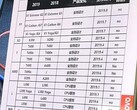In the past, firmware issues on laptops were rather rare. The good old BIOS was technically obsolete, but as such a simple interface, it also rarely was the source of problems. This has changed since the introduction of the more modern UEFI-BIOS. In the most recent case of UEFI related problems, newer Lenovo ThinkPads are potentially bricked when a certain option in the UEFI-BIOS is enabled.
If the user activates the option "BIOS support for Thunderbolt" or "Thunderbolt BIOS Assist" (depending on the model), there is a chance that the systems hangs at next reboot. Affected systems will only display a black screen, which apparently means that the UEFI firmware has been corrupted. The only solution in this case: Exchanging the motherboard of the affected ThinkPad.
At the moment, its not known how many models are affected by this. One thing is clear though: Cheaper models like the ThinkPad L380 or ThinkPad E480 and ThinkPads made before 2017 are not affected, because they lack Thunderbolt support. There are user-reports about the problem for the following ThinkPads:
Apparently, Lenovo is already aware of the issue since June 2018, at least in the case of the ThinkPad X1 Yoga. Still, no permanent solution like a firmware-patch is available as of now. Until Lenovo releases a UEFI update, the best advice for users is to not touch the option – or to contact the Lenovo support, in the case that the device is already bricked.