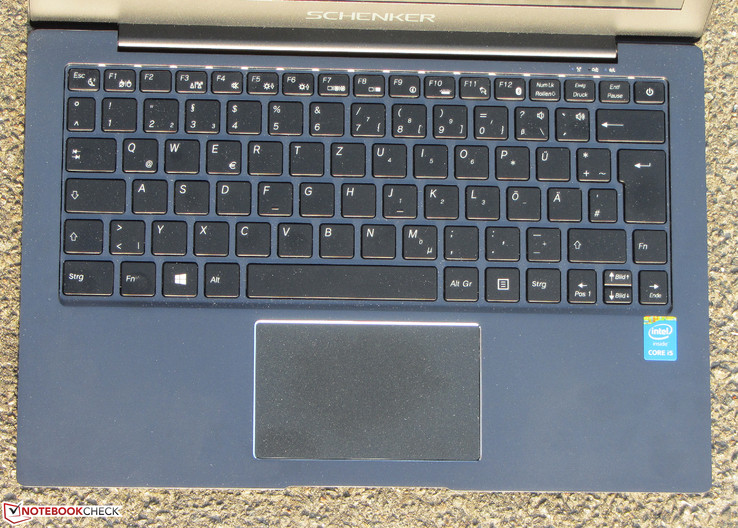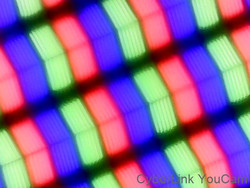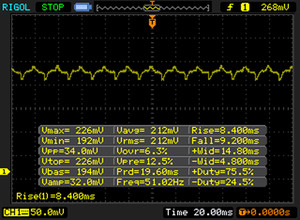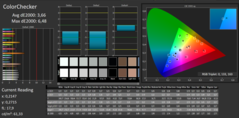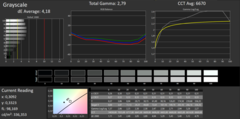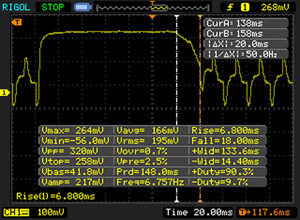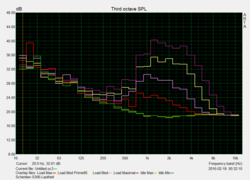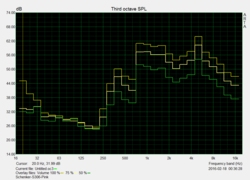Schenker S306 Subnotebook Review

For the original German review, see here.
13.3-inch notebooks enjoy great popularity - one only needs to look at the success of Apple's Macbook Air 13 and Asus' Zenbook UX303 as well as UX305-series. Schenker adds another offering to the mix with their S306. The notebook comes equipped with components from Intel and has room for two storage drives. Competitors are the HP Envy 13, the Apple Macbook Air 13, as well as the Asus Zenbook UX303 and UX305.
Case & Connectivity
A simple, yet elegant metal chassis - available in silver and dark gray - houses the hardware. The build quality is high and leaves a favorable impression; the stability is also very good. There's no maintenance cover, so accessing the internals requires the removal of the bottom part of the base unit. That's an easy thing to do, since the bottom tray simply comes off once the screws are removed.
The S306 comes equipped with the usual array of physical ports. Positive is the fact that a USB 3.1 port is on board as well. The subnotebook lacks a Ethernet port, so users interested in one need to use a USB-to-Ethernet adapter. The ports are located towards the rear of the S306 on the sides, so the areas to the left and right of the palm rest remain free of cables.
The card reader works at different speeds depending on the size of the data and transfers large blocks at a maximum of 38.5 MB/s. Copying 250 jpeg files (5 MB each) took place at 28.9 MB/s. As always, we use our reference SD card - a Toshiba Exceria Pro SDXC 64 GB UHS-II - for these tests.
Input Devices
The S306 is equipped with a backlit chicklet keyboard. The backlight has two brightness levels, which are accessed using a function key. The flat keys are slightly rough to the touch with short travel and well-defined feedback. The resistance could be a tad higher - but that is a matter of taste. During typing, the keyboard flexes ever so slightly at the upper right side, but that flexing has no detrimental effect. The keyboard is very decent overall and should even satisfy avid typists. The multitouch-capable clickpad measures 10.5 x 6.3 cm and is as such large enough for gestures. The smooth surface allows fingers to glide easily. The travel distance is short with ample feedback..
Display
The S306 features a matte 13.3-inch display with a native resolution of 1920 x 1080 pixels. Other display types are not offered. Both the brightness (332.7 cd/m²) as well as the contrast (890:1) are quite good. At brightness levels of 90 % and below, the display uses PWM with a frequency of 1020 Hz. Since this is very high, even sensitive users shouldn't have a problem.
| |||||||||||||||||||||||||
Brightness Distribution: 80 %
Center on Battery: 347 cd/m²
Contrast: 890:1 (Black: 0.39 cd/m²)
ΔE ColorChecker Calman: 3.66 | ∀{0.5-29.43 Ø4.77}
ΔE Greyscale Calman: 4.18 | ∀{0.09-98 Ø5}
93% sRGB (Argyll 1.6.3 3D)
61% AdobeRGB 1998 (Argyll 1.6.3 3D)
68.4% AdobeRGB 1998 (Argyll 3D)
93.4% sRGB (Argyll 3D)
68.1% Display P3 (Argyll 3D)
Gamma: 2.79
CCT: 6670 K
Screen Flickering / PWM (Pulse-Width Modulation)
| Screen flickering / PWM detected | 1020 Hz | ≤ 90 % brightness setting | |
The display backlight flickers at 1020 Hz (worst case, e.g., utilizing PWM) Flickering detected at a brightness setting of 90 % and below. There should be no flickering or PWM above this brightness setting. The frequency of 1020 Hz is quite high, so most users sensitive to PWM should not notice any flickering. In comparison: 53 % of all tested devices do not use PWM to dim the display. If PWM was detected, an average of 8084 (minimum: 5 - maximum: 343500) Hz was measured. | |||
Display Response Times
| ↔ Response Time Black to White | ||
|---|---|---|
| 26 ms ... rise ↗ and fall ↘ combined | ↗ 7 ms rise | |
| ↘ 19 ms fall | ||
| The screen shows relatively slow response rates in our tests and may be too slow for gamers. In comparison, all tested devices range from 0.1 (minimum) to 240 (maximum) ms. » 61 % of all devices are better. This means that the measured response time is worse than the average of all tested devices (20.2 ms). | ||
| ↔ Response Time 50% Grey to 80% Grey | ||
| 46 ms ... rise ↗ and fall ↘ combined | ↗ 13 ms rise | |
| ↘ 33 ms fall | ||
| The screen shows slow response rates in our tests and will be unsatisfactory for gamers. In comparison, all tested devices range from 0.165 (minimum) to 636 (maximum) ms. » 78 % of all devices are better. This means that the measured response time is worse than the average of all tested devices (31.6 ms). | ||
Performance
The S306 is slim and individually configurable 13.3-inch subnotebook. Our review version sells for about 1150 Euro (~$1300) in Schenker's online shop; the least expensive version costs 799 Euro (~$905).
Processor
The S306 is equipped with the dual-core Core i5-6200U (Skylake) - Intel's current middle-class ULV CPU. The CPU - which offers ample performance for most tasks - is clocked at 2.3 GHz with a Turbo-maximum of 2.7 GHz for both cores and 2.8 GHz for a single core. The Turbo is active with the notebook plugged in as well as running on battery power.
| JetStream 1.1 - Total Score (sort by value) | |
| Schenker S306 | |
| Lenovo U31-70 80M5003EGE | |
| Asus Zenbook UX303UB-R4100T | |
| HP Envy 13-d020ng | |
| Octane V2 - Total Score (sort by value) | |
| Schenker S306 | |
| Asus Zenbook UX303LA-RO340H | |
| Acer Aspire V3-372-50LK | |
| Lenovo U31-70 80M5003EGE | |
| Asus Zenbook UX303UB-R4100T | |
| Asus Zenbook UX305LA-FC012H | |
| HP Envy 13-d020ng | |
| Peacekeeper - --- (sort by value) | |
| Schenker S306 | |
| Asus Zenbook UX303LA-RO340H | |
| Lenovo U31-70 80M5003EGE | |
| Asus Zenbook UX303UB-R4100T | |
| Asus Zenbook UX305LA-FC012H | |
| HP Envy 13-d020ng | |
* ... smaller is better
System Performance
A speedy SSD and a powerful processor guarantee a very responsive system. The PC Mark results are very good, even though the S306 can't outperform the direct competitors despite the significantly faster SSD. During normal operation, a fast SSD doesn't offer a lot of advantages - although load times do improve significantly. In addition, the RAM is running in single-channel mode. Dual-channel is not an option, since the S306 only has one RAM slot. The latter mode would allow the GPU to run more efficiently. The overall performance of our review notebook can't be improved - Schenker has already exhausted all the options.
| PCMark 8 Home Score Accelerated v2 | 2920 points | |
| PCMark 8 Creative Score Accelerated v2 | 3571 points | |
| PCMark 8 Work Score Accelerated v2 | 4013 points | |
Help | ||
Storage Devices
Although the chassis is slim and compact, there's enough room inside for two drives. The system drive is an NVMe SSD with a capacity of 256 GB. The transfer rates are - thanks to the PCI Express x4 interface - outstanding. In addition, there's also a regular 2.5-inch HDD. This platter-based drive spins at 5400 RPM and has a capacity of 1 TB.
GPU Performance
An Intel HD Graphics 520 GPU handles the graphics output. The integrated graphics handles DirectX 12 and runs at up to 950 MHz. The results of the 3D Mark benchmark tests are as expected for this type of GPU. As we mentioned before, it's impossible to use dual-channel mode to improve the performance.
| 3DMark 11 Performance | 1267 points | |
| 3DMark Ice Storm Standard Score | 39536 points | |
| 3DMark Cloud Gate Standard Score | 4488 points | |
| 3DMark Fire Strike Score | 607 points | |
Help | ||
Gaming Performance
Some games - mainly those with low demands on the hardware - run without stuttering, as long as the resolution is not too high and the quality is set to low. Performance would improve if the system had a second RAM slot.
| low | med. | high | ultra | |
|---|---|---|---|---|
| BioShock Infinite (2013) | 30.2 | 17.7 | 14.6 | 6.4 |
Emissions & Energy
System Noise
During idle, the fan frequently doesn't run at all. The notebook is completely silent then, unless the 2.5-inch HDD is being accessed. Under load, the fan system spools up aggressively - so much so, that we recorded 48.5 dB during the stress test, which is way too high for an ULV notebook. We didn't notice any abnormal sounds like CPU whining or similar.
Noise level
| Idle |
| 31.3 / 31.3 / 31.4 dB(A) |
| Load |
| 38.6 / 48.5 dB(A) |
 | ||
30 dB silent 40 dB(A) audible 50 dB(A) loud |
||
min: | ||
Temperature
The S306 handles the stress test (Prime95 and Furmark) in identical fashion no matter if it is plugged in or running on battery power. Most of the time, the processor runs between 1.5 and 1.6 GHz, although occasionally the frequency jumps to 2.0 GHz. The GPU fluctuates between 900 and 950 MHz. The chassis only gets moderately warm with just a few areas exceeding 40 degrees C.
(±) The maximum temperature on the upper side is 44.2 °C / 112 F, compared to the average of 35.9 °C / 97 F, ranging from 21.4 to 59 °C for the class Subnotebook.
(±) The bottom heats up to a maximum of 42.3 °C / 108 F, compared to the average of 39.3 °C / 103 F
(+) In idle usage, the average temperature for the upper side is 27.5 °C / 82 F, compared to the device average of 30.8 °C / 87 F.
(+) The palmrests and touchpad are reaching skin temperature as a maximum (32.4 °C / 90.3 F) and are therefore not hot.
(-) The average temperature of the palmrest area of similar devices was 28.2 °C / 82.8 F (-4.2 °C / -7.5 F).
Speakers
Power Consumption
During idle, the S306 consumes up to 12.6 watts. For an ULV subnotebook, this value is a little too high - we would like to see less than 10 watts here. When we ran our stress test, the power draw increased up to 38.7 watts, which is just slightly above what the notebook requires at medium load levels. The CPU is subjected to throttling. There isn't really any room for improvement. The power adapter is rated at 40 watts.
| Off / Standby | |
| Idle | |
| Load |
|
Key:
min: | |
Battery Life
Our real-life WLAN test simulates the load when browsing the web. We use the balanced profile and set the display brightness to 150 cd/m². Under these conditions, the S306 lasted for 5 hours and 29 minutes - a solid result.
Pros
Cons
Verdict
Schenker's 13.3-inch subnotebook is visually quite appealing. The performance is up to par and the Core i5 processor should satisfy the requirements of most users. The S306 handles the daily workload without getting overly noisy or hot. The fast SSD guarantees a quick and responsive system, while the 2.5-inch drive provides ample storage. Both drives could be swapped out if so desired. The bottom tray of the base unit is removable. The IPS Full-HD dsiplay offers great viewing angle stability and features excellent brightness as well as good contrast. The keboard should even frequent typists.
All things considered, the S306 is a well-rounded subnotebook.
In our opinion, there's still room for improvement. We also question if two hard drives are really necessary: we would have preferred a less noisy fan system and a larger-capacity battery.
Schenker S306
- 03/14/2016 v5 (old)
Sascha Mölck