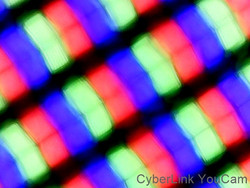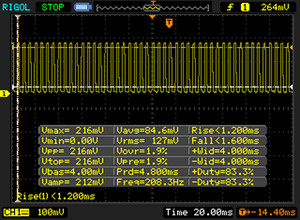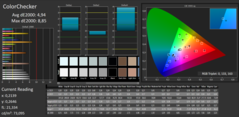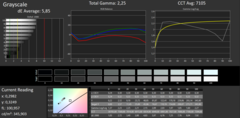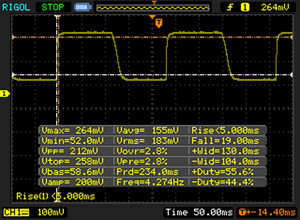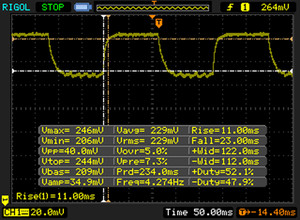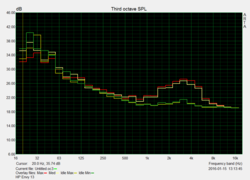HP Envy 13-d020ng Subnotebook Review

For the original German review, see here.
With the HP Envy 13, HP has a stylish and slim 13.3-inch notebook in its lineup. The success of computers such as the MacBook Air 13 and the Asus ZenBook UX303 prove that there is indeed demand for such kind of devices. A few months ago we reviewed the 4k Model of Envy 13. Now, we have the Full HD variant available. Our review will reveal whether the new model is appealing. The Schenker S306, the Apple MacBook Air 13, and the Asus ZenBook UX303/UX305 are amongst its competitors.
Since both Envy models reviewed by us share the same design, we will not cover case, connectivity, input devices, and speakers in detail here. Please check our Envy 13-d000ng review for information about these.
Display
The matte 13.3-inch display of the Envy works at a native resolution of 1920x1080 pixels. Brightness (334.8 cd/m²) and contrast (1380:1) are very good. The display shows PWM flickering at a frequency of 208 Hz at brightness levels of 40% and lower. This might cause headache and/or eye problems for sensitive individuals.
| |||||||||||||||||||||||||
Brightness Distribution: 95 %
Center on Battery: 345 cd/m²
Contrast: 1380:1 (Black: 0.25 cd/m²)
ΔE ColorChecker Calman: 4.94 | ∀{0.5-29.43 Ø4.77}
ΔE Greyscale Calman: 5.85 | ∀{0.09-98 Ø5}
93% sRGB (Argyll 1.6.3 3D)
60% AdobeRGB 1998 (Argyll 1.6.3 3D)
65.1% AdobeRGB 1998 (Argyll 3D)
93% sRGB (Argyll 3D)
63.7% Display P3 (Argyll 3D)
Gamma: 2.25
CCT: 7105 K
Screen Flickering / PWM (Pulse-Width Modulation)
| Screen flickering / PWM detected | 208 Hz | ≤ 40 % brightness setting | |
The display backlight flickers at 208 Hz (worst case, e.g., utilizing PWM) Flickering detected at a brightness setting of 40 % and below. There should be no flickering or PWM above this brightness setting. The frequency of 208 Hz is relatively low, so sensitive users will likely notice flickering and experience eyestrain at the stated brightness setting and below. In comparison: 53 % of all tested devices do not use PWM to dim the display. If PWM was detected, an average of 8084 (minimum: 5 - maximum: 343500) Hz was measured. | |||
Display Response Times
| ↔ Response Time Black to White | ||
|---|---|---|
| 24 ms ... rise ↗ and fall ↘ combined | ↗ 5 ms rise | |
| ↘ 19 ms fall | ||
| The screen shows good response rates in our tests, but may be too slow for competitive gamers. In comparison, all tested devices range from 0.1 (minimum) to 240 (maximum) ms. » 53 % of all devices are better. This means that the measured response time is worse than the average of all tested devices (20.2 ms). | ||
| ↔ Response Time 50% Grey to 80% Grey | ||
| 34 ms ... rise ↗ and fall ↘ combined | ↗ 11 ms rise | |
| ↘ 23 ms fall | ||
| The screen shows slow response rates in our tests and will be unsatisfactory for gamers. In comparison, all tested devices range from 0.165 (minimum) to 636 (maximum) ms. » 46 % of all devices are better. This means that the measured response time is similar to the average of all tested devices (31.6 ms). | ||
Performance
With the Envy 13, HP delivers a slim 13.3-inch subnotebook. The built-in Skylake processor provides enough performance for all usual applications. Currently, our test model is priced at about 1000 Euros (~$1114). Other configurations are available from 800 Euros (~$891).
Processor
The Envy 13 comes with a Core i5-6200U (Skylake) dual core processor. This mid-range CPU can be found in many notebooks since it delivers enough performance for all usual application scenarios. In addition, it is quite frugal (TDP: 15 watts). The CPU works at a base clock of 2.3 GHz. Thanks to the Turbo, the clock rate can increase to 2.7 GHz (both cores) and 2.8 GHz (single core), respectively. In our CPU tests, the processor ran at full speed in mains operation and on battery.
| JetStream 1.1 - Total Score (sort by value) | |
| HP Envy 13-d020ng | |
| Lenovo U31-70 80M5003EGE | |
| Asus Zenbook UX303UB-R4100T | |
| Peacekeeper - --- (sort by value) | |
| HP Envy 13-d020ng | |
| Asus Zenbook UX303LA-RO340H | |
| Lenovo U31-70 80M5003EGE | |
| Asus Zenbook UX303UB-R4100T | |
| Asus Zenbook UX305LA-FC012H | |
| HP Envy 13-d000ng | |
* ... smaller is better
System Performance
There is nothing to complain about in terms of system performance. The computer runs smoothly. The results of the PC Mark benchmarks are very good. Our test model outperforms the previously reviewed Envy 13-d000ng. This is due to the latter being equipped with a higher resolution display (3200x1800 pixels). If you reduce the desktop resolution to Full HD, it will perform the same as our current test model. It is not possible to improve the system performance of the Envy.
| PCMark 8 Home Score Accelerated v2 | 3246 points | |
| PCMark 8 Creative Score Accelerated v2 | 3774 points | |
| PCMark 8 Work Score Accelerated v2 | 4113 points | |
Help | ||
Storage Device
The Envy's Solid State Disk from Samsung is a M.2 model (2280) with a capacity of 256 GB. About 200 GB is available to the user. The rest is used by the Windows installation and the recovery partition. The SSD achieves very good transfer rates.
Graphics Card
The GPU of the computer is also from Intel. The HD Graphics 520 graphics core supports DirectX 12 and works at up to 950 MHz. Due to dual channel RAM, the GPU is used more efficiently and achieves better results. The 3DMark results are close to those of dedicated mid-range graphics cards. The Skylake graphics core performs significantly better than its direct predecessor, the HD Graphics 5500 GPU.
| 3DMark 11 Performance | 1483 points | |
| 3DMark Ice Storm Standard Score | 52970 points | |
| 3DMark Cloud Gate Standard Score | 5512 points | |
| 3DMark Fire Strike Score | 797 points | |
Help | ||
Gaming Performance
The Envy can run many games smoothly - at low resolutions and low to medium quality settings. The combination of Skylake CPU and dual channel RAM pays off here. However, this is only true for games with low hardware requirements. Demanding games such as “Far Cry Primal” or “XCom 2” never achieve playable frame rates.
| low | med. | high | ultra | |
|---|---|---|---|---|
| BioShock Infinite (2013) | 48.3 | 26.1 | 21.9 | 6.2 |
| Total War: Rome II (2013) | 17 | 14 | 10 | 4 |
Emissions & Energy
System Noise
While idling, the fans always are audible. This is caused by the BIOS option "Fan always On". If you disable it, the fans often stand still. Since there is an SSD in the computer, the computer falls silent in this case. The fans do not get particularly loud under load either. We measured a noise level of only 36.5 dB(A) during the stress test - since the CPU throttles.
Noise level
| Idle |
| 32.5 / 32.5 / 32.4 dB(A) |
| Load |
| 36 / 36.5 dB(A) |
 | ||
30 dB silent 40 dB(A) audible 50 dB(A) loud |
||
min: | ||
Temperature
The Envy behaves the same way during our stress test (Prime95 and FurMark run for at least one hours) whether in mains operation or on battery. At the beginning of the test the processor works at 1.4 to 1.5 GHz. Later, the clock rates fall slightly to 1.2 to 1.4 GHz. The GPU behaves in a similar way: The clock rate falls from 850 to 900 MHz to 750 to -850 MHz. The computer does not get particularly warm. The temperatures are a slightly higher close to the processor.
(-) The maximum temperature on the upper side is 51 °C / 124 F, compared to the average of 35.9 °C / 97 F, ranging from 21.4 to 59 °C for the class Subnotebook.
(-) The bottom heats up to a maximum of 46 °C / 115 F, compared to the average of 39.3 °C / 103 F
(+) In idle usage, the average temperature for the upper side is 23.6 °C / 74 F, compared to the device average of 30.8 °C / 87 F.
(+) The palmrests and touchpad are cooler than skin temperature with a maximum of 29.1 °C / 84.4 F and are therefore cool to the touch.
(±) The average temperature of the palmrest area of similar devices was 28.2 °C / 82.8 F (-0.9 °C / -1.6 F).
Power Consumption
We measured a maximum power consumption of 10.1 watts when the system is running idle. It should have been 1 to 2 watts less since it is a ULV subnotebook. During our stress test, the power consumption climbs to a maximum of 34.7 watts, which is only slightly higher than under medium load. The CPU throttling becomes obvious here. The power adapter is rated at 45 watts.
| Off / Standby | |
| Idle | |
| Load |
|
Key:
min: | |
Battery Life
In our practical Wi-Fi test, the Envy 13 achieves a battery life of 6:21 h, which is more than one hour longer than its previously reviewed 4k sibling's (5:24 h). This is due to the different displays. The 4k display of the sibling requires more energy. Our Wi-Fi test simulates web surfing. The "Balanced" profile is active and the display brightness is set to about 150 cd/m².
Pros
Cons
Verdict
The HP Envy 13 is a stylish 13.3-inch subnotebook. Its slim aluminum case is appealing from the first glance. Inside, a powerful processor provides sufficient performance. The graphics core allows limited use of computer games. The computer hardly gets warm and works mostly quietly. However, you need to disable a BIOS option for the latter. A fast SSD provides a responsive system. It is possible to replace the SSD. The underside of the computer can be removed. We liked the matte IPS display of the Envy very much. It delivers wide viewing angles and a high contrast. In addition, the battery runtimes are good.
All things considered, HP delivers a well-made subnotebook.
We did not really find anything to complain about. However, HP should further improve the keyboard. While it is definitely not a poor model, it cannot entirely keep up with the keyboard of the direct competitor Asus ZenBook UX303.
HP Envy 13-d020ng
- 03/17/2016 v5 (old)
Sascha Mölck