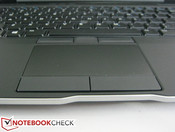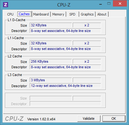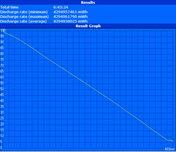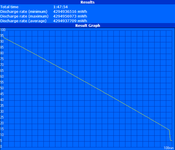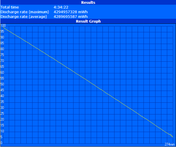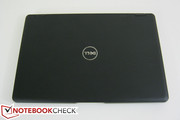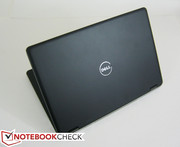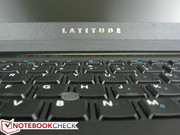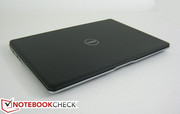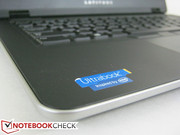Review Dell Latitude 6430u Ultrabook

The extensive lineup of Latitude notebooks is a popular selection for businesses due to their expandability, reliability, connectivity, and overall quality. The merits do come at a cost, most notably their relatively large footprint, thicker build and heavier body.
The Latitude 6430u is Dell’s attempt to offer an Ultrabook-size Latitude without cutting off too many features that define the series. As a result, this 14-inch notebook is still equipped with Intel vPro features and a magnesium alloy case that the manufacturer claims makes this the only Ultrabook thus far in the market to pass 16 different MIL-STD-810G stress tests.
The model in review sports an Ivy Bridge 1.8 GHz Core i5-3427U, 8 GB DDR3 RAM, integrated HD 4000 graphics, a 1366x768 resolution display and a 128 GB Samsung 830 mSATA SSD for a configured retail price of $1278.50. As usual, the manufacturer allows innumerable configuration options, so the Ultrabook can be had for as low as $899 up to $1500 and above. Find out here if this sleek and thin 6430u can live up to the distinguished Latitude name.
Case
Because of the thin build and rounder form factor, the 6430u at first glance was definitely not what we were expecting from the normally thicker and boxier build of a typical Latitude model. Edges and corners appear smoother and more uniform while the glossy brushed metal texture of the outer lid has been replaced with a flat, slightly rubberized all matte surface. The magnesium alloy construction and dark gray and dull silver colors, however, are still unmistakably Dell. The unit is matte everywhere save for the Dell and Latitude logos, making it perfect in a business setting where extra-glossy surfaces can potentially be distracting or undesired. Fingerprints do build up easily, but they are painless to wipe clean despite the rubberized surfaces of the underside, lid, and palm rests.
Construction quality is equally as good with almost nonexistent surface depressions on the underside and palm rests. Only a very slight depression can be seen down the center of the outer lid and on the center of the keyboard, both of which are normally weak spots on notebooks. Slight side-to-side twisting of the base and display can be observed as well, but not enough to warrant any longevity concerns. The dual hinges offer no surprises and are strong enough to keep the display stable. As dense and stiff the overall chassis may be, the case is predictably not as tough as a full-fledged Latitude since the model uses expectedly thinner materials in order to meet the Ultrabook size criteria. Even so, we have little to complain about the case quality as nothing particularly stands out as being below subpar or even average.
The overall weight, however, is worth mentioning as the 6430u is noticeably heavier (~1.8 kg), denser, and sometimes thicker (20.9 mm) than other Ultrabooks. For example, Dell's own 13.3-inch XPS 13 weighs just 1.38 kg and the even larger 15.6-inch Samsung Series 9 900X4B weighs ~1.7 kg. Some business Ultrabooks are also lighter than the Dell, including the Fujitsu Lifebook UH572 and Lenovo X1 Carbon. For this reason, competing Ultrabooks may be easier to pick up and play and for constant transporting. On the bright side, the heavier 6430u does imply tougher quality and better resistance to the unavoidable light bumps and bruises. We find this to be a fair tradeoff for users who want a sturdy chassis without the natural fragility that is typically associated with notebooks in this category.
Connectivity
The 6430u offers all essential ports including a card reader, multiple USB 3.0 ports, two video-out ports and Gigabit Ethernet. Like other recent Latitudes, the ports are located towards the rear of the sides and backend for easy accessibility without entangling the user in cables. The SD card reader is positioned a bit more awkwardly on the right hand edge as it is very difficult to access without first lifting the notebook.
Outside of what is available, however, the notebook falls a bit short. The unit lacks an ExpressCard slot and a modular bay for optical drives and other extensions. Smart Card and fingerprint readers are available only as optional configurations. This is compared to the 14-inch HP Folio 9470m, a competing 14-inch business Ultrabook that includes a special docking port by default for added flexibility. The omissions may have been necessary due to the thickness of the notebook, but business users who rely on such features day-to-day may be upset by their absence on the Dell.
Communication
In terms of wireless connectivity, our test model includes a 2x2 Intel Advanced-N 6205 Half Mini Card with Bluetooth 4.0, WiDi, and vPro support. Other options include single-band and 3x3 Half Mini Cards, though the former will be more than adequate for the average home user. While our test unit is not equipped with WWAN, Dell does offer 3G options via an optional Dell Wireless DW5630 Card for AT&T, T-Mobile, and Sprint users. AT&T users in particular can benefit from 4G LTE speeds for an additional fee and can make use of the SIM card slot hidden underneath the battery compartment.
Accessories
Like Lenovo, Dell accessories are in no short supply. Unfortunately, the lack of any Modular Bays or E-Ports on the 6430u means that there are no specialized or proprietary accessories for the Ultrabook. Users will not be able to extend battery life with a secondary battery or snap on an optical drive or HDD/SSD at will. As a result, 6430u users are left with more generic options such as USB 3.0 docks and devices, carrying cases and protective sleeves. Dell does throw in a handy USB/eSATA enclosure (the E-Media Bay) for external 2.5-inch drives since the notebook does not support them internally.
Warranty
Warranty and service plans from Dell continue to be the one of the most extensive and dependable in the U.S. as the manufacturer caters quite heavily to business and enterprise users. Dell ProSupport provides a multitude of services such as on-site diagnosis, laptop tracking and hard drive recovery, accidental damage, and extended battery services among others. Otherwise, home users will receive the default 3-year Basic Service and support, which is longer than most 1-year warranties that are typical from other manufacturers.
Input Devices
Keyboard
The backlit Chiclet keyboard (29 cm x 11 cm) leaves a different impression than its other Latitude siblings as it is not the same Beveled layout that we are used to from the series. This may be Dell’s attempt to create a more “modern” Ultrabook with a Chiclet style similar to competing Ultrabooks. Each letter key on the 6430u is visibly rectangular instead of square, so they appear taller than they are wide. Even with all the superficial changes, the overall typing experience is still decent, if not different compared to other Latitudes.
Key travel is on the shallow side and is made worse by the soft tactile feedback. In other words, the keys simply do not feel as solid as their Beveled counterparts. Still, like most keyboards, we grew accustomed to the layout and quiet feedback after a few days of use. The arrow keys in particular deserve some praise as they are of a respectable size and do not feel squished as they often do on notebooks. The gap between the arrow keys and both the PgUp and PgDn keys are also wider, allowing larger fingers to make use of both sets of keys without accidentally hitting anything adjacent.
Touchpad
The matte touchpad is small (9.0 cm x 4.8 cm) for an Ultrabook (others such as the 11.6-inch Asus Zenbook UX21A and 14-inch Toshiba Satellite U940 have much larger), but it otherwise functions and feels similar to the touchpads of other Latitudes. The smooth glide and multi-touch gestures are both responsive and without issues, though of course the latter could have still benefited greatly from a larger surface area.
The reduced size of the touchpad can be attributed to the two sets of left- and right-click keys immediately above and below it. Dell has elected to not integrate the click keys into the touchpad and has instead retained the dedicated mouse buttons. It’s a bit odd to see both a redone keyboard and an unchanged touchpad on the same notebook, but the touchpad should feel right at home for Latitude users.
Both sets of click keys are slightly rubberized with solid and soft feedback for the top set and bottom set, respectively. Even though each set feels different from one another, the keys are surprisingly quiet and those who prefer to not use the touchpad can still use the Track Stick as usual.
Display
The 14.0-inch anti-glare screen provides a pixel resolution of 1366x768, a common resolution for budget to mainstream notebooks 15-inches or smaller. Dell does not offer other resolutions at the time of review, so those hoping for a 1280x800 or crisper 1600x900 display are out of luck. This is compared to the 14-inch Latitude E6430, which gives users the option between a standard 1366x768 display or a 1600x900 display. Subjectively, the matte display delivers both clean and sufficiently bright texts and images. Otherwise, there is nothing special or distinct about the screen.
(February 13, 2013 Update - Since the time of publish, Dell has made available a model with the highly recommended 1600x900 resolution display for an additional $50.)
| |||||||||||||||||||||||||
Brightness Distribution: 92 %
Center on Battery: 180.6 cd/m²
Contrast: 134:1 (Black: 1.55 cd/m²)
38.25% AdobeRGB 1998 (Argyll 3D)
54.4% sRGB (Argyll 3D)
36.88% Display P3 (Argyll 3D)
An average brightness of almost 200 nits was measured across 9 quadrants on the screen. This makes the display of the 6430u very close to that of the Latitude E6430 with an equally impressive brightness distribution above 90 percent. Unfortunately, both displays also share an equally unimpressive black level of about 1.5 cd/m2 and thus a low contrast of only about 130:1. As such, the 6430u is a poor choice for heavy or extended movie/video use. For business use and text-heavy work, however, deep black levels are not typically desired over other functionalities.
Color space reproduction is slightly below average at 55 percent of the sRGB spectrum and is slightly below that of a number of other Dell products. For comparison, most budget TN displays hover around or are closer to the 60 percent mark while workstations aim for even wider coverage across the adobeRGB spectrum. The middling color volume coverage of the 6430u should not be a concern for most users as the notebook was not made for professional graphics work and other digital edits where color precision is compulsory.
Outdoor usability is good if the display is set to maximum brightness. The screen will unfortunately dip slightly in luminosity if running on batteries, but the matte surface allows for acceptable viewing without the need for a much brighter backlight as compared to glossy displays.
The user may have a tough time reading through lines of text for an extended period if on anything lower than the maximum brightness setting. Avoiding direct sunlight and working under shade would be ideal outdoor conditions for this reason.
Viewing angle stability is typical of a TN panel. A direct view is best as viewing from the sides can lead to reduced relative brightness while viewing at vertical angles can lead to inverted colors and degradation at the most extreme. Sharing the display with one or two other viewers is still possible and is best when set on a higher brightness setting.
Performance
The tested 6430u model houses a mid-range 1.8 GHz Core i5-3427U rated at a base and idling clock rate of 1800 MHz and 800 MHz, respectively. Users can move one step down to a 1.8 GHz i3-3217U or one step up to a 2.0 GHz i7-3667U, but all three 22 nm ULV CPU choices are quite similar in that they share a common 17 Watt TDP with equal L1 and L2 cache sizes. As usual, opting for an i3 class mobile CPU will mean sacrificing any Turbo Boost gains. For more information on the Core i5-3427U, see here.
For RAM, our review model is equipped with 2x 4 GB PC3-12800 SODIMM modules from Kingston. The RAM slots are easily accessible after removing the battery and two Philips screws. Doing so will also expose the system fan, heatsink, SIM slot, half mini WLAN card, and two mini PCI-e slots, one of which is occupied by the Samsung 830 mSATA SSD. Dell has made it fairly easy for end-users to access these vital components of the motherboard, something that we can’t say the same for most other Ultrabook manufacturers.
DPC Latency Checker shows no recurring high latency peaks even with wireless radios active. Note that the developers of the program have stated that the program is not yet fully compatible with Windows 8, so the results should be taken with a grain of salt.
The synthetic CPU-oriented benchmarks place the 6430u roughly in the same ballpark as other notebooks sporting the same CPU, if not a bit mixed. For example, the Dell Ultrabook is in last place in both wPrime 2.04 and Super Pi according to our benchmark database so far. This indicates slower raw performance power in both single-threaded and multi-threaded operations. In CineBench scores, however, the CPU in the 6430u edges out other similarly equipped notebooks. Fortunately, the performance discrepancy during everyday use should be trivial to users. Compared to the previous Sandy Bridge generation, the i5-3427U is roughly equivalent to the 32 nm ULV i7-2677M and standard-voltage i3-2330M.
System Performance
General system performance ranks similarly to other SSD-powered Ultrabooks according to PCMark 7. The final score of 5065 points is nearly identical to the Asus Taichi 21 and Latitude E6330, the latter of which sports a matching SSD. More notably, the 6430u outscores the much more expensive and recently reviewed HP EliteBook Folio 9470m (4168 points) in the same benchmark, which uses the same CPU but with an Intel SSD 520 Series SSD instead. Subjectively, the notebook feels almost instantaneous, something that is essential for maximizing user experience with Microsoft’s heavily touch-based OS.
PCMark Vantage continues to be incompatible with Windows 8. The OS Experience Index scores are provided below as a substitute.
| PCMark 7 Score | 5065 points | |
Help | ||
Storage Devices
The 6430u ships with a 128 GB (upgradeable to 256 GB) mSATA SSD by default – no internal 2.5 cm HDD or SSD options exist or are compatible. The 128 GB Samsung 830 mSATA SATA III SSD in our model is slightly slower than the same higher capacity Samsung 830 SSDs in both the Samsung Series 9 900X4B and Dell XPS 14 in 4K read/write speeds according to CrystalDiskMark. However, it is still comparable to other non-RAID SATA III SSDs in boosting everyday performance and is leagues beyond what a standard HDD can provide. In particular, the 830 series as a whole offers generally faster 4K QD32 read speeds than some competing SSDs (271.3/101.4 MB/s read/write vs 133.4/222.5 MB/s on the Toshiba Portege Z930).
The available second mini PCIe slot had us wondering if the notebook was able to support dual mSATA drives or even RAID configuration. After installing our Renice X5 SSD, however, Windows 8 was unable to recognize or initiate the second drive. Thus, users who wish to upgrade internal storage in the future will have to remove the primary pre-configured SSD first.
Out of the theoretical 128 GB of storage, 6.68 GB is reserved for recovery and 103 GB is immediately available in the C: drive. For more information and benchmarks, see our growing comparison list of SSDs and HDDs here.
GPU Performance
The integrated Intel HD 4000 GPU has been heavily tested and benchmarked here on Notebookcheck. For models with ULV CPUs like the 6430u, the integrated graphics core Turbo Boost potential is clocked slightly slower than on notebooks with standard-voltage processors (1150 MHz vs. 1200 MHz). The marginal difference appears to have little impact on the graphics capabilities of the 6430u as the final scores from 3DMark benchmarks are even greater than certain notebooks with standard voltage IVB cores such as the Fujitsu Lifebook T902 and HP ProBook 6470b. Users will not notice any noteworthy performance differences both in practice and during gameplay. More details and benchmarks on the HD 4000 can be seen here.
| 3DMark 03 Standard | 19294 points | |
| 3DMark 05 Standard | 9046 points | |
| 3DMark 06 Standard Score | 5300 points | |
| 3DMark Vantage P Result | 3246 points | |
| 3DMark 11 Performance | 668 points | |
Help | ||
| low | med. | high | ultra | |
|---|---|---|---|---|
| StarCraft 2 (2010) | 108 | 27 | 18 | |
| Diablo III (2012) | 50 | 28 | 24 | |
| Guild Wars 2 (2012) | 44 | 11 |
Emissions
System Noise
At a recorded 32 dB(A) when the notebook is idle, the single system fan on the 6430u is essentially silent even even during video playback sessions, making it ideal for office-type work in quieter environments. Under greater workloads such as gaming or heavy multi-tasking, fan speed will jump considerably to 6000 RPM or greater without hesitation at a very audible level of 38.2 dB(A). Sustained maximum load (such as during our stress test below) provoked even louder sound levels of about 45 dB(A), though most users will likely never encounter such high fan speeds during normal or even gaming use. This trend of having a silent setting during low workloads and a much louder setting for everything else is apparent on a number of other Dell notebooks including the XPS 13 and Latitude E6330.
Noise level
| Idle |
| 32.3 / 32.5 / 32.6 dB(A) |
| Load |
| 38.2 / 45.3 dB(A) |
 | ||
30 dB silent 40 dB(A) audible 50 dB(A) loud |
||
min: | ||
Temperature
Surface temperatures were measured across 18 quadrants, or 9 each on both the keyboard and underside areas. When idle, the center quadrants on the underside surface can become quite warm at recorded temperatures close to 30 degrees C, much warmer than the cold 16 degrees C ambient temperature. Though not alarmingly hot by any means, the hot spot is easily noticeable compared to other notebooks as the temperature gradient is quite large for an idling status.
Under maximum load for over an hour, we were able to record a maximum surface temperature greater than 45 degrees C. The temperature rise is mostly constricted to the quadrants nearest the CPU heatsink and the adjacent memory banks as the battery and palm rests showed nearly negligible temperature changes. Consequently, this allows users to type comfortably no matter the workload, but using the notebook on one’s lap can quickly become too warm for extended use. Compared to our Latitude E6430 and E6330 temperature results, the 6430u operates cooler than the former with potential to be much warmer than the latter.
(-) The maximum temperature on the upper side is 45.8 °C / 114 F, compared to the average of 35.9 °C / 97 F, ranging from 21.4 to 59 °C for the class Subnotebook.
(-) The bottom heats up to a maximum of 45.2 °C / 113 F, compared to the average of 39.3 °C / 103 F
(+) In idle usage, the average temperature for the upper side is 23 °C / 73 F, compared to the device average of 30.8 °C / 87 F.
(+) The palmrests and touchpad are cooler than skin temperature with a maximum of 22.4 °C / 72.3 F and are therefore cool to the touch.
(+) The average temperature of the palmrest area of similar devices was 28.2 °C / 82.8 F (+5.8 °C / 10.5 F).
Stress Test
Latitude notebooks have normally done very well when under processing stress by maintaining at least the base core clock rate throughout the full stress test. For the 6430u, we employed the same Prime95 and FurMark stress benchmarks with HWiNFO, GPU-Z, and CPU-Z as monitoring tools. It should be noted that HWiNFO had issues monitoring real-time CPU clock rate, so CPU-Z was used for this purpose instead.
With only Prime95 active to stress the CPU, both cores were able to maintain the maximum Turbo Boost speed of 2600 MHz, or well above its 1800 MHz base speed while remaining around 81 degrees C. Similarly with FurMark, the integrated GPU dropped from its 1150 MHz Turbo Boost speed to a steady 900 MHz, or well above the 650 MHz and 350 MHz base and idling speeds, respectively. GPU power draw was at 11 Watts according to GPU-Z.
At maximum load with both Prime95 and FurMark running simultaneously, the CPU quickly lost any Turbo Boost benefits and instead maintained its base 1800 MHz clock rate. Meanwhile, the GPU fluctuated between 700 MHz and 900 MHz throughout the full stress test duration. The cores still remained stable at temperatures slightly above 80 degrees C, but it should be noted that GPU power was reduced to only 7 Watts with a fluctuating GPU load that was not observed during the FurMark-only stress. This may indicate a reached TDP limit or a power source that is unable to provide enough power to the processor at its most demanding state.
Nonetheless, both the CPU and GPU never dipped below their respective base clock rates even when under full stress and the 3DMark06 benchmark post stress returned almost identical numbers, thus confirming no throttling issues under our conditions. Running from batteries only will incur a slight dip in GPU score (4916 points on batteries vs. 5318 points on AC power) while the CPU score was intact. This has negligible repercussions to both video playback and office-type work and is hardly perceptible during gameplay.
Speakers

The stereo speakers are located next to the hinges as opposed to the front edges of the notebook as with some larger Latitudes. Despite the new positioning, sound quality is good overall and very balanced even on louder volumes. There is a clear lack of bass, which is to be expected from a notebook of this size and category. The speakers are sufficient for the occasional music and are loud enough for typical classrooms and conference rooms, but external speaker solutions are best for longer sessions or extended movie playback.
Battery Life
The 6430u can be equipped with a 60 Wh or 36 Wh Li-polymer removable battery. The module is on the dense side compared to some other Ultrabooks (the HP Folio 9470m, Toshiba U940, and Dell XPS 13 use 52 Wh, 45 Wh, and 47 Wh batteries, respectively) which makes the 6430u a huge plus for frequent travelers who have a habit of carrying extra batteries.
We utilize the Battery Eater application to conduct our normal battery life tests. To test maximum battery life, the notebook was put on Power Saver mode with wireless radios disabled and at minimum screen brightness. When left completely idle, we were able to record a battery life close to 7 hours.
For minimum battery life, we ran the Battery Eater Classic Test while on the Performance profile with maximum brightness and wireless radios enabled. The notebook was able to last for almost 2 hours before automatic shutdown.
Our more realistic WLAN test puts the notebook under the Balanced profile at 150 cd/m2 screen brightness (setting 8/10). When left to run our looping browser script to simulate typical web browsing conditions, we were able to record a battery life of about 4.5 hours.
Dell claims an “all-day battery life” with the 6430u, but our results show that the only way to get even close to an “all-day” runtime would be to leave the notebook idle at the lowest brightness setting possible. Instead, users can expect a more realistic 4 to 5 hour window of constant use from the 6430u depending on user settings and activity.
Verdict
Trimming down a boxy Latitude into a thin Ultrabook while keeping the best attributes of the series is especially difficult given the structural rigidity and expandability options that the Latitude E series tend to offer. The 6430u preserves most of the solid basics by reiterating the magnesium alloy chassis - albeit in a thinner, slightly more flexible form - and allowing users easy access to the motherboard and removable battery. Both these reasons alone make this Dell potentially more appealing than competing Ultrabooks as most models in this category can be so highly integrated in construction with unibody designs that their innards are nearly inaccessible to the end-user.
The strong build and ease of accessibility do come at the predictable cost of size and weight. Though certainly not heavy, the majority of current Ultrabooks are both thinner and lighter than the 6430u with brighter displays and, in the case of some Zenbooks and Series 9 models, provide much higher resolutions and better quality IPS/PLS panels as well. Such features, however, are likely to be more important to the multimedia user than the travelling business user who may have a strong reliance on WWAN connectivity and removable batteries.
Opting for the 6430u instead of a full-size Latitude E model will also mean sacrificing distinct features like the E-port and E-modular bay. Thus, many Dell accessories such as docking stations, connector expansions, optical drives, and secondary HDDs and batteries will not be compatible with the notebook, at least without the aid of an external enclosure. In addition, former Latitude owners may take a bit more time to become fully accustomed to the comparatively softer and quieter Chiclet keyboard. Home and office users who are willing to let go of the proprietary expansion slots will see one of the more robust and easily serviceable Ultrabooks in the market with the Latitude 6430u.