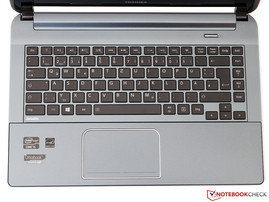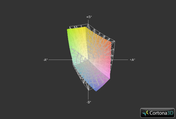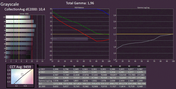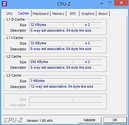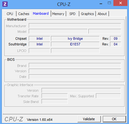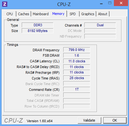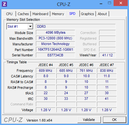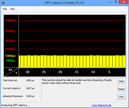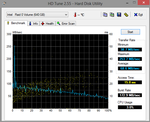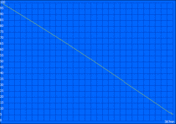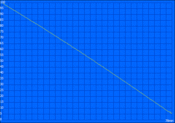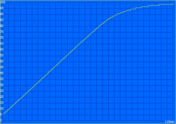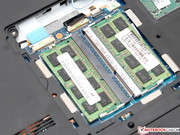Review Toshiba Satellite U940-101 Ultrabook

For the original German review, see here.
The first ultrabooks were launched more than a year ago. Since then, an impressive variety of models have become available, which are continuously enhanced by several manufacturers.
Toshiba also expand their product range and launch the first 14-inch ultrabook. Compared to previous models like the Portégé Z930, the Satellite U940 does not only feature a bigger display, but should also attract price-conscious customers. The entry-level configuration with Core i3 is priced at 700 Euros (~$931). Our U940-101 test model is available for about 800 Euros (~$1065) and features a Core i5-3317U, 8 GB RAM and a 640 GB hard drive with 32 GB SSD cache. Its price-performance ratio is excellent, but does this have a negative impact on build quality?
In our review, we will scrutinize the laptop and compare the Satellite to its direct competition. This includes Lenovo's IdeaPad U410 and Dell's Inspiron 14z, which performed excellently in the past.
Case
At the first glance, the Satellite looks like a typical ultrabook with high-quality metallic surfaces. But, when looking closer, you'll realize that it is not made from aluminum. In order to keep the price low Toshiba instead use significantly cheaper plastic. Besides that, the bluish shining U940 looks elegant.
The especially thin display frame (about 14 mm) intensifies this experience. As a result the case looks smaller than many competitors'. The laptop can be easily transported as it weighs barely 1.7 kg and is only 20.7 mm high, although it cannot compete with 13.3 inch laptops in this aspect, as these are often 0.5 cm thinner and several grams lighter.
The omission of solid light metals has a negative impact on the stability. The chassis notably gives in under light pressure at many parts, but this does not have an impact on usability. In addition, the display's torsional stiffness is also just moderate. As with many laptops in this price range, the lid teeters, because the hinges are not high-quality.
Finally, we want to praise the Toshiba's high build quality. Due to small gaps and neatly rounded edges, we cannot criticize much here and, taken as a whole, the Satellite U940 deserves a good rating.
Connectivity
Ultrabooks often offer only few interfaces. Unfortunately, the U940 is not an exception and only delivers standard fare. Peripherals can be connected to a total of three USB ports. Two of them support modern version 3.0. In addition one of them supports "sleep and charge", which allows charging USB devices when the notebook is turned off.
In addition to Fast Ethernet, it is a pity that the laptop lacks a DisplayPort as well as VGA. External displays can only be attached via HDMI with a maximum resolution of 1080p.
The right side houses most of the ports. So righties might find avoiding disturbing cables more difficult than lefties. Frequently used interfaces like audio jacks and card readers are far at the front and easily accessible.
Communication
Toshiba's ultrabook supports Bluetooth 4.0 and Wi-Fi standards IEEE 802.11b/g/n. The Wi-Fi module from Intel is called Centrino Wireless-N 2230 and belongs to the lower mid-range. While the user has to live without compatibility to 5 GHz networks, the module features Wireless Display technology used for wireless transfer of image signals. Transmission range, connection stability and transfer rates (maximum gross transfer rate via two antennas of 300 MBit/s) proved to be typical in our test. Unfortunately, Toshiba does not offer a UMTS module.
The image quality of the built-in webcam is disappointing. The blurred pictures from the 1.0 MP sensor are already very noisy in daylight. Together with the also only moderate mic, it at least allows video chats in sufficient quality.
Accessories
Like most manufacturers, Toshiba does not include many accessories, just the essential things: apart from the ultrabook there is only a battery, a 45 Watt power supply, a short getting started guide and the warranty information in the box.
Windows 8 64 Bit and some applications and tools, which should ease everyday tasks, are pre-installed. For example, the "Eco Utility" allows controlling the energy settings and Nero 12 can be used to create backups.
Maintenance
Only few ultrabooks can be opened that easily and extensively as the Satellite U940. The two maintenance hatches on the underside are just screwed down and allow access to the notebook's most important components. Apart from RAM (2 slots, both occupied) and hard drive (1x 2.5 Zoll) the mSATA drive and the Wi-Fi module can also be removed or replaced. In theory, the case can even be further disassembled. However, this is only recommended for technically experienced users.
Warranty
The price includes 2 years international bring-in service or on-site service for customers in certain countries. In addition, the warranty can be enhanced for a surcharge of about 65 Euros (~$86, 3 years) or 110 Euros (~$146, 4 years).
Input Devices
Keyboard
Unfortunately, Toshiba did not use the additional space of the 14-inch case and incorporated a keyboard similar to their smaller ultrabooks'. Nevertheless, the alphanumeric keys of the chiclet keyboard are sufficiently big enough with 15 mm side length. In addition, we appreciate the keyboard backlight with two brightness levels. It is somewhat unusual that the special functions are assigned to the F-keys as primary function (F1-F12 via Fn-key). Otherwise the layout conforms to the usual standard.
In our test, we had to get used to the extremely short key travel first. Together with the spongy pressure point the typing experience lacks precise feedback. In addition, the stability should be improved, but we like the low noise. Similarly expensive competitors from Dell and Lenovo perform better here.
Touchpad
The 10 x 6.5 cm touchpad stems from Synaptics and supports many multi-touch gestures with up to four fingers. The smooth surface features excellent gliding traits and precisely reacts to user input without delays. If you dislike arbitrary movements of the mouse pointer while typing, you can simply deactivate the touchpad by pressing F5.
Toshiba use a Clickpad, whose mouse buttons are directly beneath the front part of the surface. Although the feedback could be crispier, quality experience and build quality are overall satisfying.
Display
While more and more high-end ultrabooks feature touchscreens and especially high resolutions (Full HD and higher), the cheap Satellite U940 does neither. The 14-inch display of our test sample only delivers a poor resolution of 1366x768 pixels, which was to be expected in this price range. However, the resulting pixel density of 112 dpi is on par with the Dell and Lenovo, but limits the screen real estate.
The internal screen is a TruBrite display. We measured the brightness in 9 segments and calculated an average brightness of 220 cd/m², which is only good mid-range. Please note: reflective screens as in our test sample should be brighter than matte displays (see outdoor usage below). Furthermore, a slightly darker area is visible along the bottom of the screen, but this is not really disturbing.
| |||||||||||||||||||||||||
Brightness Distribution: 78 %
Center on Battery: 181 cd/m²
Contrast: 210:1 (Black: 1.12 cd/m²)
36.17% AdobeRGB 1998 (Argyll 3D)
52.7% sRGB (Argyll 3D)
35.01% Display P3 (Argyll 3D)
The internal screen (140AT20-T02) is based on TN technology and its quality is rather poor. The contrast ratio of 210:1 and the black value of 1.12 cd/m² are standard in this notebook category, but are outperformed be high-end IPS panels like the one used in Asus' Zenbook UX31A. So, videos and games do not look that crisp and vivid. As so often, you need to spend more money for better solutions.
As expected, the Satellite U940 is only fit for professional graphics applications to some extent, as it notably misses important standards like AdobeRGB (about 36% coverage) or sRGB (about 53% coverage). In addition, the color deviation is high ex factory (bluish even after calibration). But, the typical user will hardly notice this.
As already mentioned above, Toshiba uses a so-called glare-type display with reflective surface. As a result colors look more saturated, but it also brings about negative impacts in many other scenarios: E.g. the notebook can only be used outdoors to some extent. Also, the brightness even falls by about 20% on battery. So the user would be better off staying inside at his desk.
As a typical TN panel it suffers from narrow viewing angles. Especially when viewed from above, the screen content looks distorted. But, you can move up to 30 degrees in vertical direction without experiencing negative effects. Once the viewing angles are even more acute-angled, the image quality quickly decreases here too.
Performance
Like all ultrabooks, the Satellite U940 uses a ULV processor from Intel. The Core i5-3317U belongs to today's most popular Ivy Bridge models and performs mid-range. Besides Hyper Threading its two cores also support Turbo Boost, which can increase the base clock of 1.7 GHz to up to 2.6 GHz depending on temperature and power consumption. Thanks to the modern 22 nm lithography, it features a low power consumption of 17 Watt. A detailed description of the Core i5-3317U and its Haswell successor expected for Q2 are available in our news and technical articles.
Every Ivy Bridge CPU houses an integrated graphics chip. The HD Graphics 4000 supports DirectX 11. Thanks to its 16 Executions Units (EU) clocked at 350 to 1050 MHz in the i5-3317U; it delivers a performance on par with dedicated entry-level graphics cards.
The memory capacity of the Satellite is notable. Apart from 8 GB RAM in two 4 GB DDR3-1600 modules, the buyer will also be pleased about a big 640 GB hard drive, which is supported by an additional SSD cache with 32 GB capacity.
Processor
If ULV lets you think of slow energy saving models from past years, you are wrong: the Core i5-3317U performs decently and is capable of more than web surfing and office tasks.
In Cinebench R11.5 (64 Bit) the frugal dual core CPU achieves 2.4 points and is about 15% slower than the 35 Watt Core i5-3210M model. Only the significantly more expensive i7-3517U performs equally much better. In practice the difference should not be noticeable. Only those who frequently edit HD videos or high-resolution images or execute other CPU-intensive tasks, should consider a faster notebook with quad core CPU. For example, the Core i7-3630QM is about twice as fast in multi-threading tasks, but cannot be used in slim ultrabooks like the U940.
| Cinebench R11.5 - CPU Multi 64Bit (sort by value) | |
| Toshiba Satellite U940-101 | |
| Dell XPS 14-L421X | |
| Gigabyte U2442N | |
| Dell Inspiron 14z-5423 | |
Storage Solution
While SSDs are very fast, they are also small and expensive. In order to combine the speed of flash memory with the capacity of a conventional hard drive, several manufacturers use cache solutions. Here, two drives work in a special RAID connection, which automatically moves frequently used programs to the SSD.
Toshiba use a 640 GB hard drive from Hitachi (Travelstar series, 5.400 rpm) and a 32 GB mSATA SSD from Samsung (PM830 series) for such a hybrid solution. It is difficult to measure the resulting performance with conventional tools: depending on the media currently accessed, transfer rates and the access times vary from very fast to slow. However, the OS, browser and other important applications definitely profit from the dedicated cache.
System Performance
The PCMark 7 benchmark indicates how well our system with SSD and HDD performs. In achieving an astonishing 4300 points the Satellite U940 even outperforms the Inspiron 14z, although the latter is equipped with a fully fledged SSD. But, this result should not necessarily be generalized: apparently the test sequences of PCMark nearly exclusively used the mSATA SSD, which will not always be the case in practice. If you always demand full performance, you won't be happy with a cache solution in the long run. Everybody else will appreciate the great compromise of price and performance.
| PCMark 7 Score | 4300 points | |
Help | ||
Graphics Card
Intel's HD Graphics 4000 does not only decode and encode videos (via quick sync), but can also run simple 3D tasks. Thanks to fast RAM access via dual channel mode, the U940 efficiently uses the potential of the graphics card and achieves 642 points in 3DMark 11. Here, it is on par with the GeForce 610M in Lenovo's IdeaPad U410 (654 points), but about 30% slower than the Radeon HD 7570M in Dell's Inspiron 14z (908 points). The HD 4000 even performs better in older benchmarks of the 3DMark series, as they depend more on CPU performance.
| 3DMark 06 Standard Score | 4837 points | |
| 3DMark Vantage P Result | 2967 points | |
| 3DMark 11 Performance | 642 points | |
Help | ||
Gaming Performance
As is already known from former tests, the HD Graphics 4000 can only smoothly run current games in much reduced settings. Nearly all titles are (more or less) playable if you do, although they no longer look that good.
In Battlefield 3 the user even has to select a poor 640x480 pixels and the lowest detail level. The game does not even runs smoothly (15 fps) in our preset minimum level (XGA resolution, minimum details) and you really can't enjoy the game this way. Anno 2070, Dishonored and Diablo 3 are significantly less demanding and run at 30 fps in 1024x768 pixels and low to medium settings. But, as the results prove, adding a weak, dedicated GPU such as in the Lenovo or Dell, would not have been useful. It's a good thing that Toshiba did not.
| Toshiba Satellite U940-101 HD Graphics 4000, 3317U, Hitachi HTS541064A9E680 + Samsung MZMPC032HBCD | Lenovo IdeaPad U410-MAH6MGE GeForce 610M, 3317U, Seagate Momentus SpinPoint ST500LM012 | Dell Inspiron 14z-5423 Radeon HD 7570M, 3317U, Samsung SSD 830 Series MZ-7PC0128D/EU | |
|---|---|---|---|
| Anno 2070 | -10% | ||
| 1366x768 High Preset AA:on AF:2x (fps) | 14.5 | 12 -17% | |
| 1366x768 Medium Preset AA:on (fps) | 23.8 | 20 -16% | |
| 1024x768 Low Preset (fps) | 47.7 | 49 3% | |
| Diablo III | 2% | ||
| 1366x768 High AA:on (fps) | 27.3 | 28 3% | |
| 1366x768 Medium / low (fps) | 32.2 | 35 9% | |
| 1024x768 Low / off (fps) | 53.9 | 50 -7% | |
| Total Average (Program / Settings) | -10% /
-10% | 2% /
2% |
| low | med. | high | ultra | |
|---|---|---|---|---|
| Battlefield 3 (2011) | 15.4 | |||
| Anno 2070 (2011) | 47.7 | 23.8 | 14.5 | |
| Diablo III (2012) | 53.9 | 32.2 | 27.3 | |
| Dishonored (2012) | 32.1 | 26.5 |
Emissions
System Noise
Although the fan runs without interruption, the notebook does not get uncomfortably loud while idle. Because of the uniform and low-frequency noise the noise level of 31.6 to 33.8 dB(A) is subjectively very quiet. If you listen closer, hard drive access is audible (32.1 dB(A)), but also only notable in quiet environments.
Under load the noise gradually increases to up to 42.3 dB(A), but the maximum level could only be observed during our stress test. In real life load scenarios, e.g. 3DMark 06, the noise remains at an acceptable level with 37.6 dB(A) and our test sample is as loud as its ultrabook competition.
Noise level
| Idle |
| 31.6 / 33.8 / 33.8 dB(A) |
| HDD |
| 32.1 dB(A) |
| Load |
| 37.6 / 42.3 dB(A) |
 | ||
30 dB silent 40 dB(A) audible 50 dB(A) loud |
||
min: | ||
Temperature
While idle the top side of the case gets only slightly warmer and only some parts exceed 30 °C. With 37 °C the underside gets warmer. Nevertheless, you can use the U940 on your lap if you just run undemanding tasks like Office or internet.
Under full load the U940 suffers from its quiet cooling system. While the palm rests remain comfortably cool with a maximum of 34 °C, the temperature increases to 43 to 50 °C around the keyboard. Given the frugal ULV hardware, a record-breaking 66 °C on the underside is a surprise. Is throttling bound to occur?
Much to our surprise it is not: during our one hour stress test with Prime95 and FurMark the i5-3317U's core temperatures stay significantly below 80 °C and it keeps running at its base clock of 1.7 GHz. The clock rate of the integrated graphics chip varies between 900 and 1000 MHz and nearly completely uses its Turbo Boost potential. So, throttling should not occur in summer.
(-) The maximum temperature on the upper side is 50.5 °C / 123 F, compared to the average of 35.9 °C / 97 F, ranging from 21.4 to 59 °C for the class Subnotebook.
(-) The bottom heats up to a maximum of 66 °C / 151 F, compared to the average of 39.3 °C / 103 F
(+) In idle usage, the average temperature for the upper side is 29.1 °C / 84 F, compared to the device average of 30.8 °C / 87 F.
(+) The palmrests and touchpad are reaching skin temperature as a maximum (34 °C / 93.2 F) and are therefore not hot.
(-) The average temperature of the palmrest area of similar devices was 28.2 °C / 82.8 F (-5.8 °C / -10.4 F).
Speakers
The stereo speakers are hidden inside the case and are designed primarily for communication or background sound of videos, but not for music. It lacks bass and also mid tones, while high tones dominate and sound unpleasantly sharp.
If you prefer a better sound and a higher maximum volume, you should either use headphones or external speakers via the decent 3.5 mm jack (tested with AKG K 701) or the digital HDMI interface.
Energy Management
Power Consumption
The Satellite U940's power consumption is on par with comparably fast ultrabooks. It demands 6.7 to 10.3 Watt while idle and up to 38.1 in 3DMark 06. So, the included 45 Watt power adapter only has a small reserve capacity for charging the battery. In our stress test (not relevant in practice) a maximum of 41.3 Watt is reached.
| Off / Standby | |
| Idle | |
| Load |
|
Key:
min: | |
Battery Life
By means of a 45 Wh Li-Ion battery the U940 should be able to reach battery runtimes of up to 4.5 hours according to the manufacturers. However, this value was recorded with Mobile Mark 2012 and not while idle.
The Battery Eater Reader's test (energy saving profile, minimum brightness WLAN off) reports 6 hours and 27 minutes. That is slightly shorter than the Inspiron 14z's and the IdeaPad U410's.
If Wi-Fi is enabled and display brightness is at a medium level (about 150 cd/m²) the runtime falls to about 4 hours. So, the user can work for about half a day remote from an outlet.
As full CPU and GPU performance is also available on battery, the runtime is relatively short in the Battery Eater Classic test. The battery is empty after 1 hour and 18 minutes and the notebook has to be plugged in again. Charging takes about 2 hours.
Verdict
For current laptops barely 800 Euros (~$1065) is not really a small price to pay, however it is for ultrabooks, because of their high build quality.
The Satellite U940 is not made from expensive light metals. Therefore, the stability of the case is not that high, but the plastic case is neatly manufactured. The money saved here was invested in powerful hardware, which delivers decent system performance. If you like, you can easily upgrade many components, which is not or only to some extent possible in ultrabook competitors.
As so often, the display is once again one of the biggest points of critique. In this price range, low quality TN panels are commonplace, but the manufacturer should at least have built-in a matte display so that it stays legible outdoors. As the battery life is only moderately long, the Satellite unfortunately disappoints a little bit in the key skill of an ultrabook, i.e. mobility.
In addition, the laptop loses points because its keyboard only has a poor feedback and it gets very hot under load. The latter is caused by the slowly rotating fan, which keeps the system noise low. Overall, the Satellite is not ideal in office use.
Nevertheless, we do not want to say that the U940 is not appropriate for its target group. If you are looking for an especially light and portable laptop with big memory capacities, you could like the slim 14-incher - among others because of its attractive price-performance ratio.