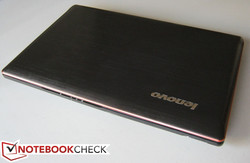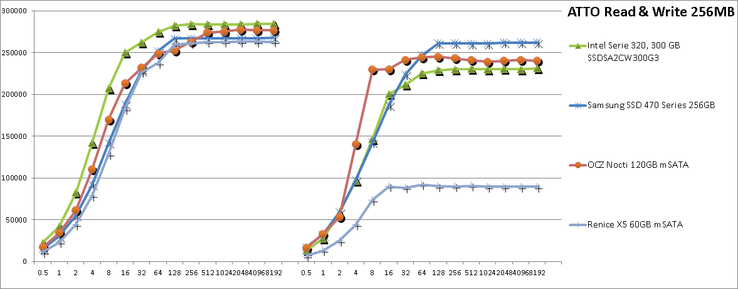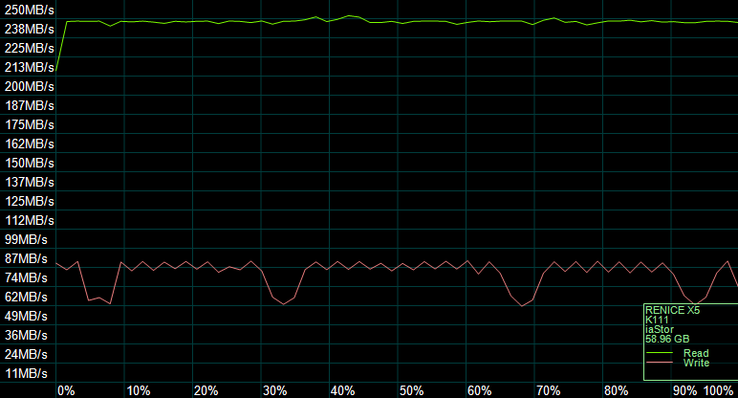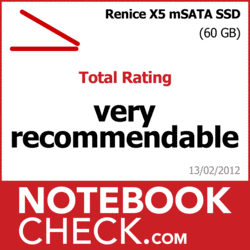Review Renice X5 mSATA SSD (60 GB)
As notebooks become increasingly thinner, practically every component inside the chassis must shrink in order to keep up with tighter industrial designs. The emerging market of mSATA SSDs is the industry’s answer for even smaller drives made to fit in ultrathin notebooks and Ultrabooks as primary or even secondary drives.
Chinese manufacturer Renice Technology Co., Ltd is currently one of the few manufacturers to offer aftermarket mSATA drives, with some others being Intel, OCZ, RunCore and Kingston. The aim is to provide compatible notebook users with additional expandability options in a lighter package with less energy consumption while maintaining features and speeds normally found in 2.5-inch drives.
In this review, we examine the performance of the Renice X5 SSD, a 50mm form factor drive with a theoretical host transfer rate equivalent to that of a standard SATA II connection. This particular RCM60-PX5M model currently retails online for $199 and offers 60 gigabytes of capacity using multi-level cell (MLC) NAND flash, although the X5 family is also available in 8GB, 16GB, 32GB and 128GB models with compliancy to the JEDEC MO-300-B industrial standard. Common features and protocols, such as S.M.A.R.T., NCQ, dynamic wear-leveling and of course TRIM are supported throughout the Renice X5 series.
Manufacturer's information:
- Flash Memory Controller: SMI
- Host Transfer Rate: 3.0 Gb/s
- 60GB (Max Read: 250MB/s; Max Write: 160MB/s)
- Access time: 0.1ms
- Form Factor: 50.95mmx30mmx3.65mm, <10g
- Operating Voltage: 3.3V (Read/Write/Idle: 0.8W/1.2W/0.56W)
- MTBF (Mean Time Between Failures): >2,000,000 hours
- Manufacturer's site
Test System and Installation
As of this writing, there are only a handful of notebooks with native support for 50mm mSATA drives. Presently, Lenovo offers one of the widest ranges of compatible notebooks, including many newer products as part of its T-, W- and X-Series. The ThinkPad Edge E220s/E420s and IdeaPad Y470/Y570 are compatible as well, although users looking to hookup two mSATA drives simultaneously may have to consider larger notebooks, such as the 17.3-inch Dell Precision M6600. We should note that users should check the system BIOS to make sure of mSATA support, even if there is an open mSATA slot. However, adapters do exist for mSATA drives to connect to standard 2.5-inch SATA slots in notebooks if native mSATA slots are unavailable.
Ultimately, we decided to go with the 15.6-inch Lenovo Y570 as our test notebook for the Renice X5. It may not be the thinnest or most business-oriented notebook around, but it is definitely more consumer-friendly with a fair price considering the specs and is easily upgradeable. See here for our full review of the Y570.
Installation of the X5 SSD is simple. The mSATA drive is similar in size and even connection to a UMTS module, although users should take note that mSATA drives are not electronically compatible with Mini PCIe slots despite the physical similarities. On the Y570, the X5 sits directly adjacent to the Intel Mini PCIe WLAN card and the notebook was able to automatically recognize the auxiliary hardware upon Windows startup. We did, however, have to enable the device through Windows Disk Management for the SSD to be assigned a drive letter. The user can also designate the X5 to be a boot device through the system BIOS, which would allow the mSATA drive to act as a primary drive.
ATTO
For our first benchmark, we wanted to test the theoretical maximum read and write speeds of the X5 as listed by the manufacturer. These ceiling speeds are usually attained with read/write tests in 512KB through 8MB package sizes as they would normally yield the fastest transfer rates for SSDs. For this, we turned to the ATTO benchmark.
According to ATTO, we were able to obtain a maximum read speed of 262MB/s with a transfer size of 8MB. Interestingly, this is above the manufacturer’s specification of 250MB/s, which is definitely a surprise.
Unfortunately, we were unable to reproduce write speeds anywhere close to the claimed 160MB/s maximum with ATTO, CrystalDiskMark or even AS SSD. Instead, write speeds appear to max out closer to 90MB/s to 100MB/s. We have confirmed with a Renice representative that the theoretical maximum write speed of the X5 is 160MB/s, but our benchmarks resulted in no write speeds with 3 significant figures.
Sequential Write and Read Rates
With CrystalDiskMark 3.0 and AS SSD, the sequential read and write rates can be recorded. We were able to achieve sequential read speeds of 244.9MB/s and 243.73MB/s with the two benchmark programs, respectively. Compared to our recently reviewed Nocti mSATA SSD from OCZ, the Renice drive is blazingly faster, at least on sequential read speeds. This means that the X5 can sustain read speeds closer to its theoretical maximum, which will directly affect loading times in larger programs or games. In fact, read speeds are about on par with the SATA III OCZ Agility 3 SSD when the latter is limited to a SATA II interface.
| Renice X5 60GB GeForce GT 555M, 2410M, Renice X5 RCM60-PX5M | ADATA S510 120GB Desktop GeForce GTS 450, 2600K, ADATA S510 S510S3-120GM-C | Samsung SSD 470 Desktop GeForce GTX 470, 2600K, Samsung SSD 470 Series MZ-5PA256/EU | Intel SSD 320 Desktop Radeon HD 6450 GDDR5, 2600K, Intel SSD 320 Series SSDSA2CW300G310 | Intel SSD 510 250GB Desktop GeForce GTX 470, 2600K, Intel SSD 510 Series SSDSC2MH250A2K5 | OCZ Agility 3 240GB Desktop Radeon HD 6450 GDDR5, 2600K, OCZ Agility 3 AGT3-25SAT3-240G | Schenker XMG A701 GeForce GT 540M, 2630QM, OCZ Vertex 3 VTX3-25SAT3-240G | |
|---|---|---|---|---|---|---|---|
| CrystalDiskMark 3.0 | 24% | 98% | 85% | 182% | 88% | 162% | |
| Read Seq (MB/s) | 244.9 | 213.7 -13% | 264.3 8% | 277 13% | 486 98% | 220.7 -10% | 478 95% |
| Write Seq (MB/s) | 89.4 | 144 61% | 257.2 188% | 230 157% | 327 266% | 255 185% | 293 228% |
| AS SSD | 21% | 94% | 62% | 175% | 84% | 154% | |
| Seq Read (MB/s) | 243.7 | 204.6 -16% | 251 3% | 165 -32% | 468 92% | 212 -13% | 485.6 99% |
| Seq Write (MB/s) | 86.2 | 135.2 57% | 245 184% | 221 156% | 308 257% | 241 180% | 266.6 209% |
| Total Average (Program / Settings) | 23% /
22% | 96% /
96% | 74% /
74% | 179% /
178% | 86% /
86% | 158% /
158% |
4K Performance
4K Write speeds are a bit less impressive, but processing continuous small files have been known to be a general weak point for SSDs anyway. In the X5, the Renice drive performs notably slower compared to other mSATA offerings (e.g., 9.928MB/s of the X5 vs 19.32MB/s of the Intel 310).
| Renice X5 60GB GeForce GT 555M, 2410M, Renice X5 RCM60-PX5M | ADATA S510 120GB Desktop GeForce GTS 450, 2600K, ADATA S510 S510S3-120GM-C | Samsung SSD 470 Desktop GeForce GTX 470, 2600K, Samsung SSD 470 Series MZ-5PA256/EU | Intel SSD 320 Desktop Radeon HD 6450 GDDR5, 2600K, Intel SSD 320 Series SSDSA2CW300G310 | Intel SSD 510 250GB Desktop GeForce GTX 470, 2600K, Intel SSD 510 Series SSDSC2MH250A2K5 | OCZ Agility 3 240GB Desktop Radeon HD 6450 GDDR5, 2600K, OCZ Agility 3 AGT3-25SAT3-240G | Schenker XMG A701 GeForce GT 540M, 2630QM, OCZ Vertex 3 VTX3-25SAT3-240G | |
|---|---|---|---|---|---|---|---|
| CrystalDiskMark 3.0 | 297% | 207% | 170% | 171% | 431% | 423% | |
| Read 512 (MB/s) | 220.6 | 206.6 -6% | 201.2 -9% | 180 -18% | 335 52% | 210 -5% | 436 98% |
| Write 512 (MB/s) | 71.6 | 144 101% | 253.7 254% | 219 206% | 303 323% | 254 255% | 292 308% |
| Read 4k (MB/s) | 19.18 | 28.6 49% | 17.58 -8% | 21 9% | 20.6 7% | 28.6 49% | 26.7 39% |
| Write 4k (MB/s) | 9.928 | 81.7 723% | 57.2 476% | 40.2 305% | 46.4 367% | 81.4 720% | 83 736% |
| Read 4k QD32 (MB/s) | 59.8 | 102 71% | 130 117% | 142 137% | 81.3 36% | 145.6 143% | 192 221% |
| Write 4k QD32 (MB/s) | 14.78 | 139.5 844% | 75.3 409% | 70.8 379% | 50.1 239% | 225.6 1426% | 183 1138% |
| AS SSD | 441% | 251% | 224% | 114% | 628% | 646% | |
| 4K Read (MB/s) | 15.84 | 18.02 14% | 16.2 2% | 18.7 18% | 18.6 17% | 18.7 18% | 16.4 4% |
| 4K Write (MB/s) | 9.12 | 65.2 615% | 49.1 438% | 34.4 277% | 14.3 57% | 63.2 593% | 43.9 381% |
| 4K-64 Read (MB/s) | 53 | 88.1 66% | 113 113% | 135 155% | 76.6 45% | 140 164% | 184 247% |
| 4K-64 Write (MB/s) | 11.16 | 130.6 1070% | 61.4 450% | 61 447% | 48.7 336% | 205 1737% | 229 1952% |
| Total Average (Program / Settings) | 369% /
355% | 229% /
224% | 197% /
192% | 143% /
148% | 530% /
510% | 535% /
512% |
Access Times
As expected, access times for the X5 are, for all intents and purposes, essentially nonexistent when compared to mechanical drives. AS SSD recorded read and write access times of about 0.2ms and 0.4ms, respectively, which are a bit higher than what we would like since most SSDs offer access times closer to 0.1ms. Still, this is something users will not notice during typical notebook use as SSDs are in a league of their own relative to HDDs.
| Renice X5 60GB GeForce GT 555M, 2410M, Renice X5 RCM60-PX5M | ADATA S510 120GB Desktop GeForce GTS 450, 2600K, ADATA S510 S510S3-120GM-C | Samsung SSD 470 Desktop GeForce GTX 470, 2600K, Samsung SSD 470 Series MZ-5PA256/EU | Intel SSD 320 Desktop Radeon HD 6450 GDDR5, 2600K, Intel SSD 320 Series SSDSA2CW300G310 | Intel SSD 510 250GB Desktop GeForce GTX 470, 2600K, Intel SSD 510 Series SSDSC2MH250A2K5 | OCZ Agility 3 240GB Desktop Radeon HD 6450 GDDR5, 2600K, OCZ Agility 3 AGT3-25SAT3-240G | Schenker XMG A701 GeForce GT 540M, 2630QM, OCZ Vertex 3 VTX3-25SAT3-240G | |
|---|---|---|---|---|---|---|---|
| AS SSD | 31% | 66% | 71% | 40% | 31% | 48% | |
| Access Time Read * (ms) | 0.203 | 0.151 26% | 0.108 47% | 0.072 65% | 0.203 -0% | 0.154 24% | 0.082 60% |
| Access Time Write * (ms) | 0.438 | 0.281 36% | 0.066 85% | 0.102 77% | 0.089 80% | 0.273 38% | 0.28 36% |
* ... smaller is better
Compressed Data
In the AS SSD Compression Benchmark Chart, the performance of the Renice SMI controller does not appear to depend on the compressibility of the data being processed. This is in contrast to certain SandForce-powered SSDs, such as the SATA OCZ Agility 3. As a result, it can copy poorly compressible data at relatively stable speeds closer to the drive's maximum read and write rates.
Copying Data
For data copying speeds, we used the integrated benchmarks in AS SSD to check the copy/transfer performance of the X5. The Renice drive achieves good results and are comparable to the mSATA Nocti SSD.
| AS SSD | |
| Copy Game MB/s (sort by value) | |
| Renice X5 60GB | |
| ADATA S510 120GB Desktop | |
| Samsung SSD 470 Desktop | |
| Intel SSD 320 Desktop | |
| Intel SSD 510 250GB Desktop | |
| OCZ Agility 3 240GB Desktop | |
| Schenker XMG A701 | |
| Copy Program MB/s (sort by value) | |
| Renice X5 60GB | |
| ADATA S510 120GB Desktop | |
| Samsung SSD 470 Desktop | |
| Intel SSD 320 Desktop | |
| Intel SSD 510 250GB Desktop | |
| OCZ Agility 3 240GB Desktop | |
| Schenker XMG A701 | |
| Copy ISO MB/s (sort by value) | |
| Renice X5 60GB | |
| ADATA S510 120GB Desktop | |
| Samsung SSD 470 Desktop | |
| Intel SSD 320 Desktop | |
| Intel SSD 510 250GB Desktop | |
| OCZ Agility 3 240GB Desktop | |
| Schenker XMG A701 | |
As a last quick test, we loaded up the popular RTS game Starcraft 2 on the Y570, both on the internal SATA HDD and the X5 drive. Load times on the X5 is reduced by almost half on the X5, from about 22 seconds on the mechanical disk versus 13 seconds on the mSATA drive.
Verdict
With regards to 2.5-inch SATA III SSDs, the 3Gb/s host transfer rate of mSATA simply cannot match the 6Gb/s maximum of the SATA III standard, the latter of which can offer over 300MB/s transfer rates at a minimum. Of course, that would be an unfair comparison. Fortunately for the X5, the tiny SSD can definitely hold on its own against other mSATA drives such as the Intel 310 and OCZ Nocti, although we wish that its write speeds, specifically its 4K read and write, were a bit higher.
But for those with compatible notebooks, adding an mSATA drive to work in conjunction with an already installed HDD can boost performance greatly without adding any significant weight. This hybrid setup is especially useful for commonly used programs such as Photoshop or Microsoft Office and can even become invaluable if the user chooses to install the main OS onto the SSD itself.
For this reason, the Renice X5 can make for an excellent addition in a notebook, especially because of its speedy sequential read rates compared to competing mSATA drives. In general, we don’t recommend running a notebook solely from the X5 drive or from any mSATA drive for that matter. SSDs of this size have yet to be available in very large capacities and at cost effective prices per GB to function as exclusive drives from an economic standpoint.
As of early 2012, mSATA SSDs are still a niche product and will likely continue to be until more notebooks take advantage of the ultra slim form factor of the drive. Is it worth buying a new notebook just to use an mSATA drive? We think not, but if you already have an available mSATA slot and a primary hard drive disk, then the Renice X5 can make for a quick and easy upgrade with noticeable boosts in everyday performance.