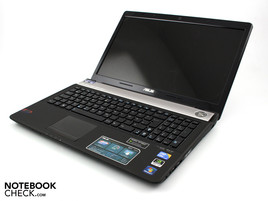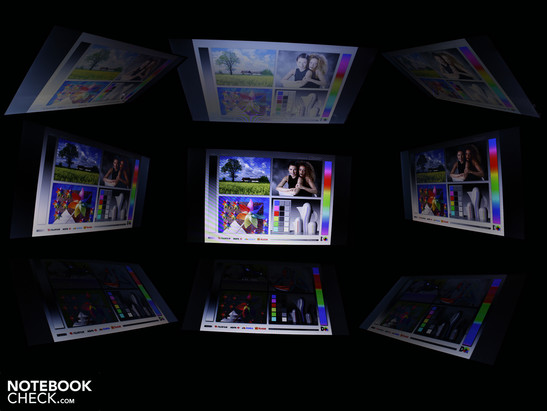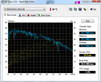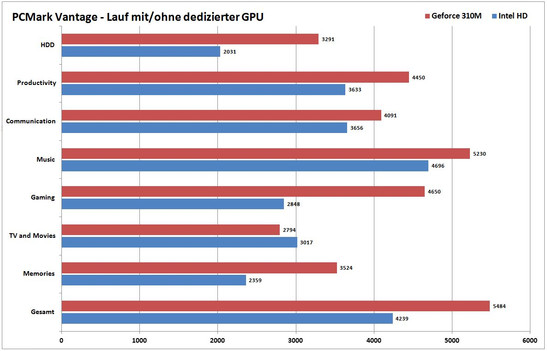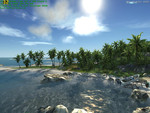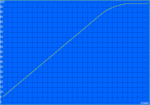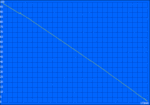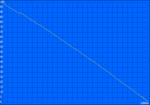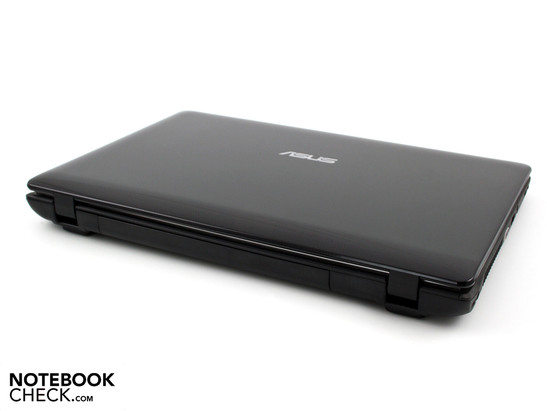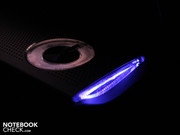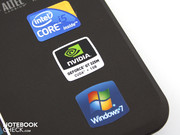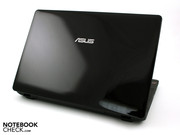Review Asus N61JV-JX007V Notebook

Asus' N-series represents multimedia and sound enjoyment. A turbo boost capable Intel Core i5 processor beside Nvidia's midrange graphics speak for multimedia advances. According to the manufacturer, SonicMaster technology is supposed to take care of the sound enjoyment. The sister model, the 17 inch N71JV, could already convince us with its integrated 2.1 sound system. If the N61JV at hand can accomplish this, although it doesn't have a subwoofer built-in? Technically, the test device strongly resembles the N71JV. Starting with the i5-430M processor over the Geforce GT 325M graphics up to network cards from Atheros and Nvidia's Optimus graphics switching, the 16 and 17 incher from the N series are related to each other by 95%.
Still new and exciting: Nvidia's Optimus. The Asus N61JV can use two graphic cards interchangeably. The Nvidia driver switches fully automatic between the Nvidia GT 325M and the economic Intel GPU. Thus, we can use the Asus N61JV for gaming (Nvidia) and, for example, for train journeys (Intel). A good battery life is supposed to be available on the train journey. Optimus Technology doesn't work with ATI graphic cards.
What does the N61JV have to offer for about 850 euro? Can Nvidia's Optimus beam the entertainment machine into new dimensions of mobility? Is the loudspeakers' sound really as convincing as the manufacturer heralds? Is the GT 325M suitable for gaming? We'll clarify these and more questions in this comprehensive review.
Case
The N61JV's case is just as suitable for the office as for teenager's bedrooms or student digs due to its matt texture (work surface). Office typists get a pleasantly rubberized wrist-rest. It's not really rubber, but rather only a thin coating. This makes the surfaces matt and creates a good grip. If you now believe never again fingerprints, you'll be disappointed. Greasy fingers leave dark spots that can't simply be polished away.
The black-brown glossy lid collects fingerprints whenever it can. The same applies for the display bezel. If you value cleanliness, you'll soon curse the display bezel and the reflective surfaces, as well. Both collect every kind of grime and show it off. The plastic cage that separates the keys from each other is a similar dust catcher. These key gaps also wear dust well visibly.
The case is adequately stable. We can only twist it marginally with both hands. The wrist-rest sits tight. Just like the key field. The key's surface only yield slightly in the center. We can bend the lid obviously with both hands. Its surface is a bit unstable. But this is typical in view of the 16 inch size. Overall, the stability is adequate, but not above average.
The hinges fit tight in place. They are just pulled tight enough that we only need one hand to open the lid. The maximum opening angle is more than sufficient for a use on the lap (circa 130 degrees).
The base plate is made of simple plastic and can only be depressed slightly over the louvers. Both covers allow for exchanging the hard disk, RAM or WLAN module. This also applies for the Core i5 processor. It is inserted and can be accessed after removing the heatpipe.
Connectivity
The 16 incher almost has everything that a multimedia notebook can have. The manufacturer states that a 10-fold faster data transfer is possible with the USB 3.0 controller (1 port). This naturally needs a very fast external hard disk that is connected to a USB 3.0 controller. There are three normal USB 2.0 ports aside from the 3.0 port. The 3.0 port is backward compatible.
External 2.5 inch hard disks that previously needed a second USB port for power supply should be provided for sufficiently by the blue USB port. This has a higher amperage of 900 mAh. Users can connect external monitors via HDMI or VGA. If you want to upgrade interfaces or controllers, you can use the ExpressCard34 slot.
The port placement (right & left) doesn't appear to be particularly reasonable. The ports placed in the front area (left: USB, HDMI, ExpressCard34; right: audio, USB, eSATA) are easy to access but their cables take up a lot of room. Especially stiff and unwieldy cables, such as eSATA, VGA or HDMI would have been better placed on the rear. All plugs are collected on the visible sides and can lead to a cable mess when massively used.
Input Devices
Keyboard
Asus uses detached keys. These have a fairly large gap and bid the typist a large stroke length and a fairly firm stroke. The pressure point is regrettably not very clear, which is why we are faced with a somewhat unsatisfactory typing feel. The keys fit tight and only yield slightly over the optical drive (number block).
We have reason for complaint despite the large key gaps. The number pad keys and the arrow keys are unnecessarily small and very wedged. Thus, a finger may unintentionally hit the number one or the shift key. Placing the arrow keys toward the wrist-rest would have separated them better from the other keys.
Asus wants a clean work surface and only integrates four hardware keys for the operating mode (Asus Power4Gear modes), volume/mute and a play/stop key.
Touchpad
The multi-touch pad doesn't have a vertical or horizontal scroll bar. They can't be enabled in the Elan Smart-Pad software, either. However, scrolling and zooming with two fingers is possible due to gesture recognition. Users can scroll vertically and horizontally with two fingers. The keys clatter and are too loud, which makes a cheap impression.
Display
The 16 inch display (type HSD160PHW1) has a resolution of 1366x768 pixels (HD ready). The glare type screen can improve the low contrasts optically. We established a low contrast of 234:1. That is a black value of 0.82 cd/m2. High contrasts indicate brilliant colors and deep black. 500:1 would have been desirable for a sophisticated multimedia laptop.
| |||||||||||||||||||||||||
Brightness Distribution: 82 %
Center on Battery: 135 cd/m²
Contrast: 234:1 (Black: 0.82 cd/m²)
The LED backlight brightness measurement reveals disappointing results. The luminosity is 187 cd/m2 on average. The illumination is homogeneous, although the TFT has 210 cd/m2 on its brightest spot and 173 cd/m2 in the dimmest. The user needs a luminosity of at most 150 cd/m2 indoors. The additionally available luminosity is important for outdoor use.
If you want to go out into the sun with the N61JV, you'll not have much fun with the 16 incher. The TFT display lacks a vacuum-metalized foil or a roughening that reduces reflections (AR-coat). The low luminosity of 187 cd/m2 can't prevent reflections either. The backlight is too weak to defy intense sunlight. The glare type display's reflections also obstruct the view. Thus, the N61JV is eliminated as a mobile companion on the terrace.
The vertical viewing angles are very narrow, whilst the horizontal angles should be rather generous. Our eyes can deviate up to 45 degrees before the display dims and the colors start to falsify. This effect already starts slowly at a 10 degree deviation from the front on the vertical plane. The image dims and colors invert. The narrow vertical viewing angles are very visible on the darkroom picture.
The tight viewing angles are a problem for the Asus N61JV as an entertainment notebook. If you want to watch a movie or look at vacation videos with three people, you will only recognize a half inverted image in the wrong viewing position under certain circumstances.
Performance
Asus equips the N61JV in its JX007 version with an Intel Core i5-430M. The 32nm CPU is built-in by many manufacturers as a mainstream processor. It has two physical cores with 2.26 GHz each. It can range from 2.26 and 2.53 GHz via turbo boost. However, the maximum 2.53 GHz can only be reached under load of one core.
A novelty of the Core i5 processor is the implementation of the memory controller and the graphic card in the processor package. The HD graphics in the N61JV interacts with Nvidia's Optimus. This technology allows an uninterrupted switching between the Intel HD (in the chip set or rather CPU) and a dedicated Nvidia GPU. It's a Nvidia GeForce GT 325M in this case.
Since the GMA HD's frame buffer is used continuously for the image output, a waiting time or black screen when switching is omitted. The GT 325M writes the image data directly into the GMA HD's frame buffer and thus doesn't have to be wired to the image output. The previously common hardware button for the hybrid graphics is unnecessary. The benefit of Optimus: longer battery runtimes in undemanding use.
PCMark Vantage rates the interplay of CPU, graphics, RAM and hard disk. Its total score of 5484 points indicates a strong PC system (test with GeForce 325M). Only laptops with a Core i7 720QM or 820QM are considerably stronger. A Core i5-520M only supplies slightly more performance of 500 to 600 PCMark Vantage points. For example, see the Samsung R580 Hawk.
| PCMark Vantage Result | 5484 points | |
Help | ||
How does the N61JV score when only the onboard graphics is enabled? We change the Nvidia settings and executed PCMark Vantage once again (both times in Asus' high performance profile). The total score of 4239 points is a lot lower. The result is on par with a Core 2 Duo P9500 system (e.g. MSI Megabook GX620). This obvious difference is surprising since we assumed a relatively small GPU dependency in a system benchmark. The processor's computing speed is on the same level as other 430M notebook. Wprime, SuperPI and Sisoft Dhry/Whet confirm this.
Hardly to be explained is the large difference in the HDD score, though. What impact does the dedicated GPU, or rather Optimus, have on the hard disk? In any event, a positive influence of an active GT 325M on the hard disk can be reproduced. The HDD score increases by about 600 points as soon as the dedicated graphics are forced to remain enabled (e.g. by a game).
The gaming score (2848 for Intel HD) is typical for a system without a graphic card (compare mySN MB6, Intel HD). The gaming score increases as soon as the Geforce GT 325M is again enabled (4650). Applications that benefit from the GT 325M's hardware support (CUDA, DirectX Compute, OpenCL, H.264) now work faster. We can deduct this from the higher sub-scores.
Asus' N61JV's application performance is very fast. The Intel processor automatically boosts the clock rate, which increases the computations. The four GB DDR3 RAM in Windows 7 64bit also contribute to that.
| 3DMark 03 Standard | 15274 points | |
| 3DMark 05 Standard | 10617 points | |
| 3DMark 06 Standard Score | 5943 points | |
| 3DMark Vantage P Result | 2178 points | |
Help | ||
The hard disk (type Seagate ST9500325AS) with a capacity of 500 GB rotates with an apt 5400 rpm. HDTune determines an average of 62.3 MB/s in sequential read. This is in the midrange of mobile hard disks. The below average burst rate of merely 58.6 MB/s makes the HDD slower than similar HDDS under certain circumstances. A higher burst rate is for example 117 MB/s (e.g. Acer's Aspire 5740G). The burst rate indicates the possible transfer rates from the HDD cache. In case of the Seagate HDD, the burst rate is lower than the sequential read rate. Thus, the HDD has a below average, slow cache.
Interestingly, the burst rate increases by 10 MB/s as soon as the GT 325M is constantly enabled (slight increase). We loaded a game in the background for this. Even the PCMark Vantage's HDD score increases from 2031 to 2679 points due to this. We can't explain this fact, but a negative effect of the Intel HD, or Optimus switching, is measureable.
Nvidia's GeForce GT 325M with a 1024 MB DDR3 memory is used as the dedicated GPU. The core clocks with 450 MHz, the memory with 700 MHz. The DirectX 10.1 GPU supports video decoding (H.264, VC-1, MPEG-2) and thus unburdens the processor. Even the Nvidia typical CUDA, DirectX Compute, OpenCL and PhysX characteristics are onboard and support the computing effort in a few applications.
Technically, the Geforce GT 325M is a Geforce GT 330M with a lower clock rate. Because a few notebooks with a GT 330M (Sony, Apple) have reduced clock rates, the GT 325M can keep up well with the GT 330M graphic card's average (e.g. in 3DMark06). A comparison to high-end graphic cards, like a Mobility Radeon HD 5870 (12500 points) or a GeForce GTX 280M (12300 points), show that we are dealing with a graphic card of the lower midrange. We have tried Modern Warfare 2, Left4Dead, Crysis and World in Conflict.
Gaming Verdict
As expected, the Geforce GT 325M is overtaxed with demanding games in high detail settings. If you're really seriously thinking about playing games on the notebook regularly, you should at least have an ATI HD 5650 or an Nvidia GT 330M (normal clock rate) or better. Gamers have to live with losses in details and resolutions with the GT 325M in the Asus N71JV. Too strong for a balanced gaming experience.
| low | med. | high | ultra | |
|---|---|---|---|---|
| World in Conflict - Benchmark (2007) | 50 | 26 | ||
| Crysis - GPU Benchmark (2007) | 26.4 | 17.82 | ||
| Crysis - CPU Benchmark (2007) | 25.9 | 16.25 | ||
| Left 4 Dead (2008) | 59.2 | |||
| CoD Modern Warfare 2 (2009) | 58.7 | 31.8 | 26.8 |
Emissions
System Noise
The manufacturer has solved the waste-heat problem perfectly. The noise level doesn't surpass 32.3 dB(A) under normal load, like internet browser or word. However, the Seagate hard disk's clacking noise has outliers here and there. The volume meter records it clacking with up to 34.6 dB(A). This noise is a maximum rate though and isn't continuously present.
We were able to drive the N61JV to the 38.1 dB(A) mark in the stress test where the processor and graphic card are fully loaded. This is very audible. The fan blows noticeably hot air out of the case, but it remains pleasantly constant.
A result of the good cooling, or rather shutoff of the dedicated graphics, is that users often can live without the fan while surfing. The cooling is temporarily completely disabled (Silent Office Mode).
Noise level
| Idle |
| 31.2 / 31.8 / 32.3 dB(A) |
| HDD |
| 34.6 dB(A) |
| DVD |
| 34.4 / dB(A) |
| Load |
| 36.8 / 38.1 dB(A) |
 | ||
30 dB silent 40 dB(A) audible 50 dB(A) loud |
||
min: | ||
Temperature
The average on the bottom is 28 degrees Celsius when the 16 incher doesn't have anything to do, so idle mode. The wrist-rest stays pleasantly cool with 28 to 31 degrees. The N61JV even survived the 12 hour stress test without complaint. The 420M CPU never got warmer than 75 degrees Celsius (maximum rate in the assessment period).
The stress test barely had an effect on the surfaces. The work surface heated up to a maximum of 33.4 degrees. That is only three degrees more than in idle. The wrist-rest even cooled down, which can be explained by the strong air circulation. The waste heat is only noticed in the area of the fan and heatpipe on the bottom. However, we measured a maximum of 34 degrees Celsius there.
Our overnight, 12 hour stress test didn't have an impact on the component's performance. A 3DMark2006, executed immediately afterwards, reached the same 3DMarks as in the normal test: 5275 3DMarks (1280x1024) and 2370 CPU score.
(+) The maximum temperature on the upper side is 33.8 °C / 93 F, compared to the average of 36.9 °C / 98 F, ranging from 21.1 to 71 °C for the class Multimedia.
(+) The bottom heats up to a maximum of 34 °C / 93 F, compared to the average of 39.2 °C / 103 F
(+) In idle usage, the average temperature for the upper side is 29 °C / 84 F, compared to the device average of 31.3 °C / 88 F.
(+) The palmrests and touchpad are cooler than skin temperature with a maximum of 31.2 °C / 88.2 F and are therefore cool to the touch.
(-) The average temperature of the palmrest area of similar devices was 28.7 °C / 83.7 F (-2.5 °C / -4.5 F).
Loudspeakers
The loudspeakers are underneath the silver bar above the keyboard. The Altec Lansing stereo speakers have an especially optimized chamber with outlets left and right of the silver bar, according to Asus. We couldn't discover the highly praised sound, though. Neither in computer gaming nor in music. The sound is fairly balanced, but there aren't any bass or distinct low ranges. Even playing around in the SRS sound settings didn't supply the desired optimum quality.
The volume is good for a 16 incher. However, the membrane starts to rattle slightly at maximum volume. Of course, we have already heard much poorer loudspeakers and the quality is overall good. We would consider the SonicMaster promise made by Asus as not kept. Our test device can't hold a candle to the sister model, N71JV (17 inch), which has a subwoofer on its bottom and 5.1 audio outputs. The N61JV has a useable sound quality, but the N71JV was very good.
Connecting external loudspeaker via the jack cable is an option for many users. We tested with two active Yamaha speakers (YST-M20SDP). The volume tethered to the notebook isn't only quite high but also noise-free. Users regrettably can't connect a 5.1 system - an option that the sister model N71JV has to offer.
Battery Life
Asus' N61JV's battery life should be beefed up decisively by Nvidia's Optimus. That worked quite well with the last test notebook that had Nvidia's Optimus; the U30JC lasted seven hours in the WLAN test. A look at the runtime test results will let you frown though. Not even three hours in the WLAN test? Two hours for a DVD movie? Optimus isn't needed for such short runtimes.
The GMA HD integrated into the processor was always enabled for the runtime measurements. That was confirmed by a small Nvidia tool at all times. If you are extremely frugal, you can reach almost five hours (289 minutes) with maximum energy savings. However, this is unrealistic in real life because the brightness is reduced, the wireless module disabled and the processor remained in idle.
The reason for this disappointing battery life is the weak 6 cell battery with a capacity of 4400 mAh. These 48 watt hours are only about half as strong as the 84 watt hours in the runtime strong Optimus laptop, Asus U30JC.
Power consumption in category comparison, green?
| Off / Standby | |
| Idle | |
| Load |
|
Key:
min: | |
Verdict
Asus assembles a 16 incher suitable for everyday with its N61JV. The laptop is only suitable for current games to an extent, but scores with ergonomics, performance and connectivity. The wrist-rest always stays cool and fan whirs gently along. We couldn't find the SonicMaster sound praised by Asus. The sound is good, the loudspeakers don't sound much better than in many other multimedia notebooks without a subwoofer, though.
The battery life of only three hours of surfing is disappointing. The power consumption is commendably low (idle 10 watts) due to Optimus and the newest Intel Core i5 processor, but Asus economizes in battery capacity: 4400 mAh are too little for a 16 incher. Additionally, there is the glare display with a fairly low brightness. Working in the sun with it isn't any fun (reflections).
If you don't need a gaming notebook and also want to do you office work indoors, the N61JV would be right for you. The matt wrist-rest and feasible keyboard make it possible. The 16 incher doesn't attract attention with noise or heat.
If you are looking for a gaming notebook, you won't necessarily need a device with Nvidia's Optimus. The Geforce GT 325M isn't the perfect candidate either, as shown by our gaming tests. If you want to play, you should at least call an ATI HD 5650 or Nvidia GT 330M your own.